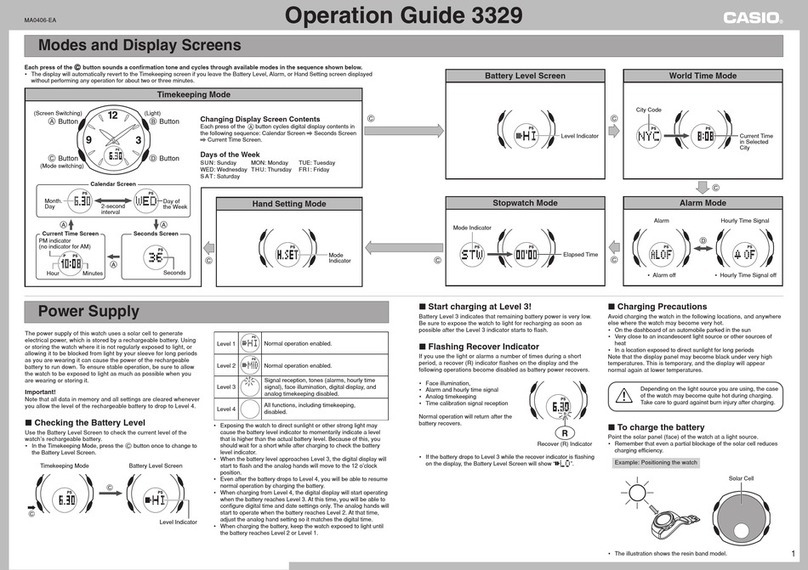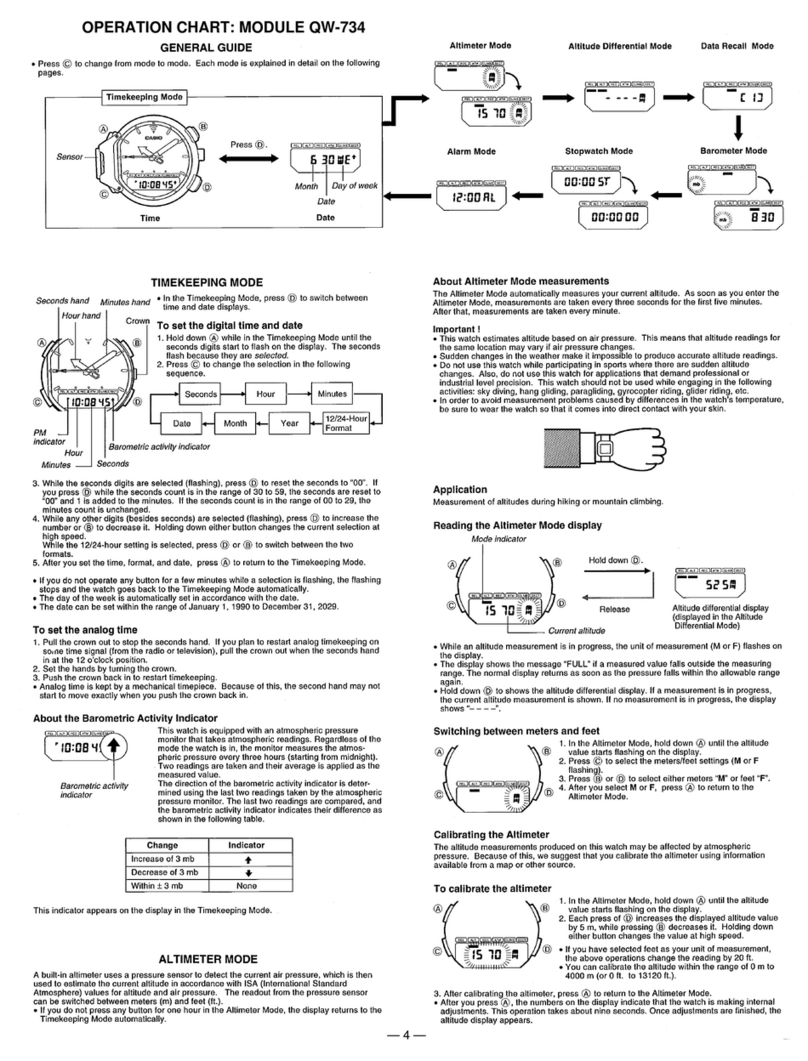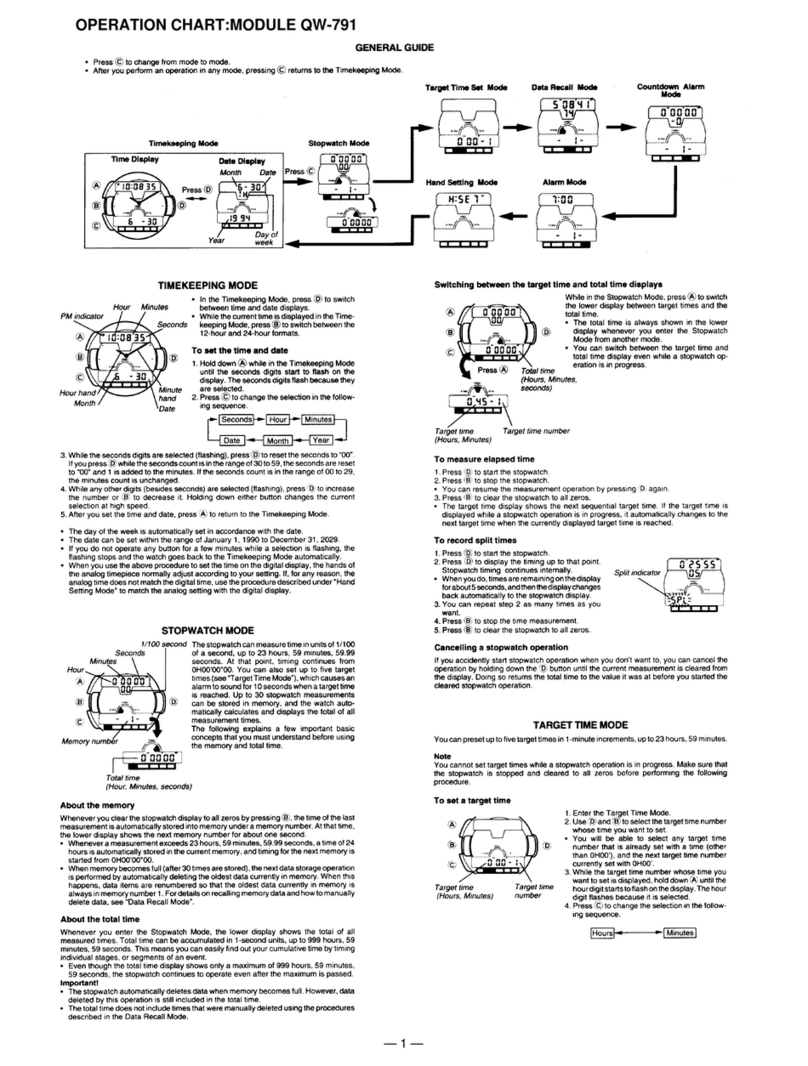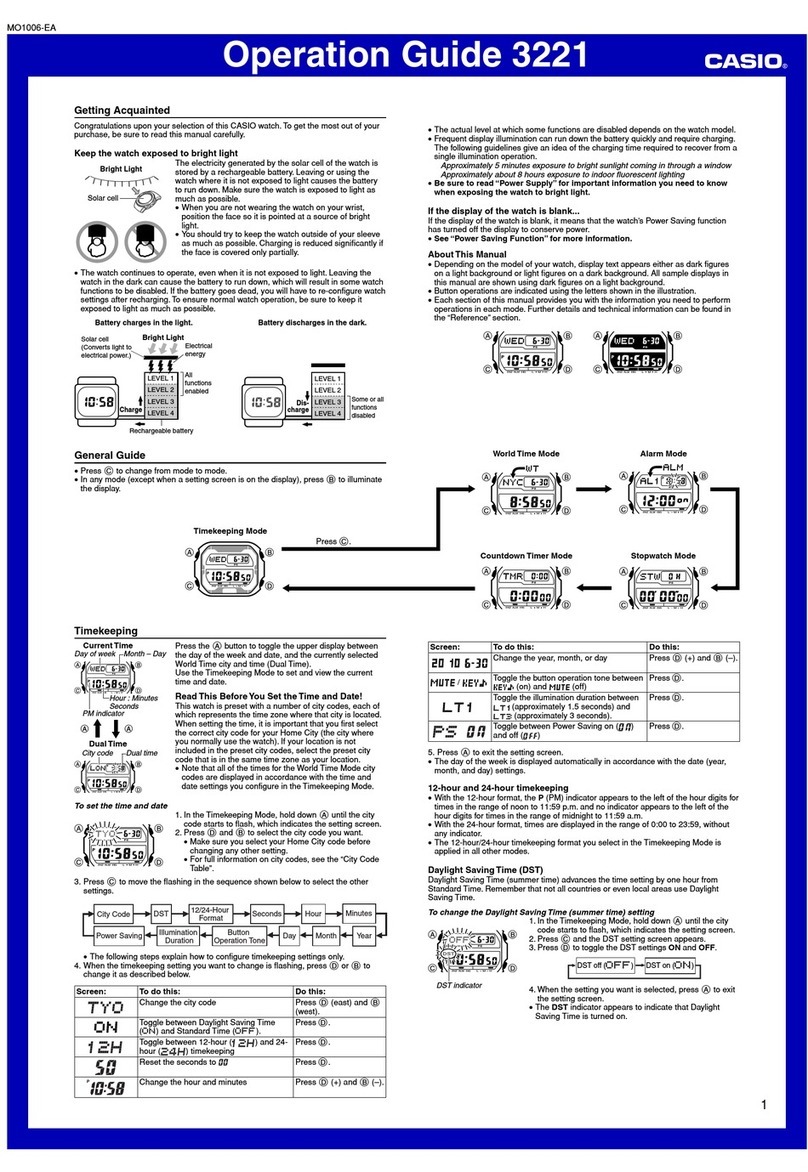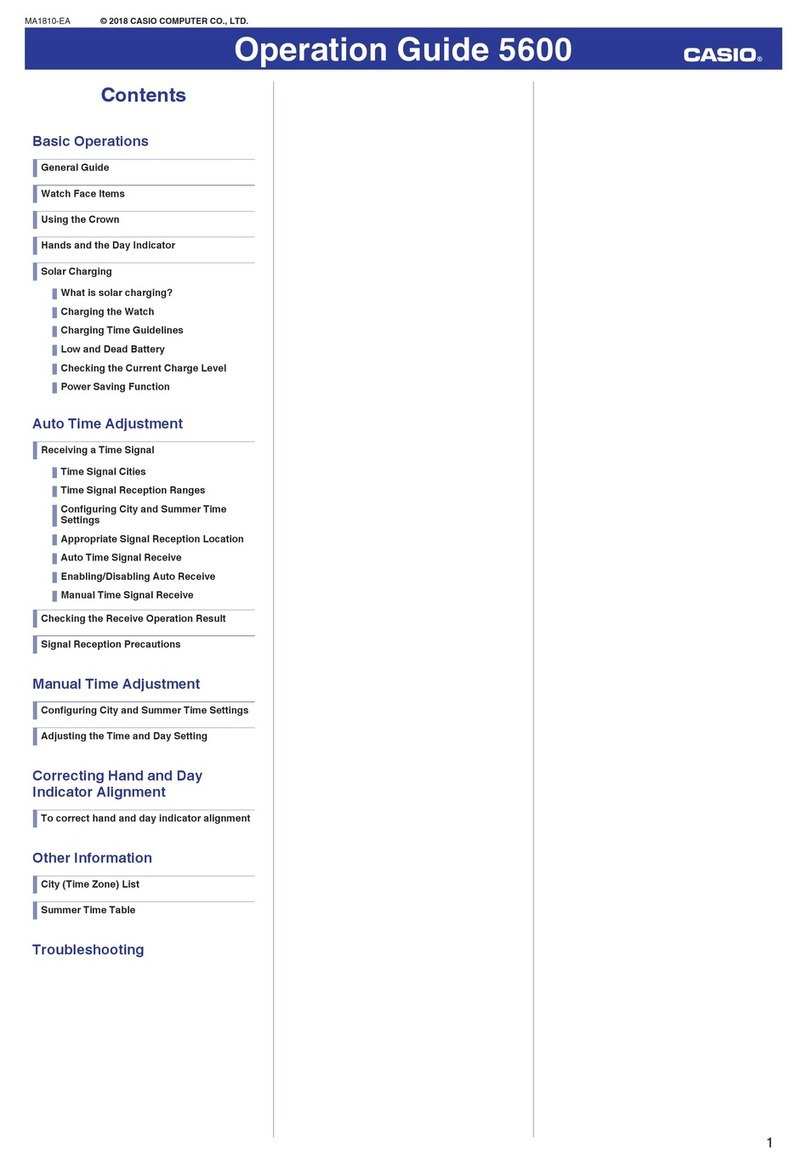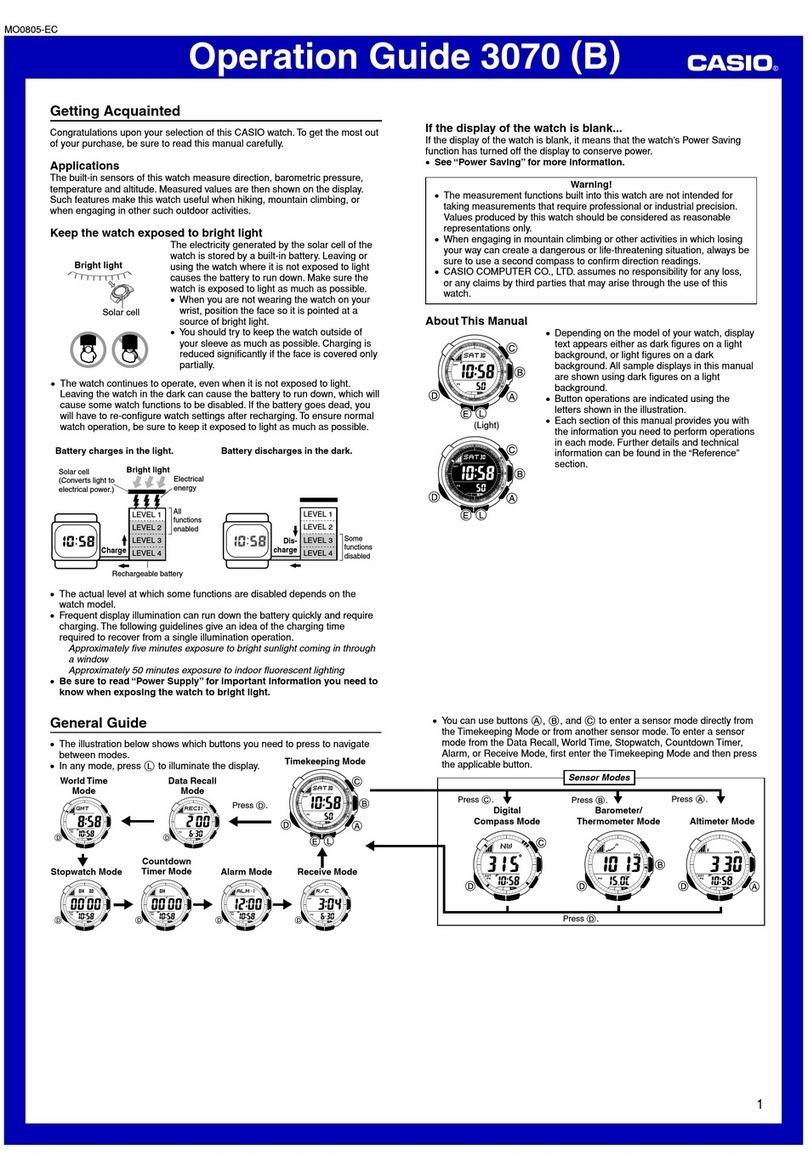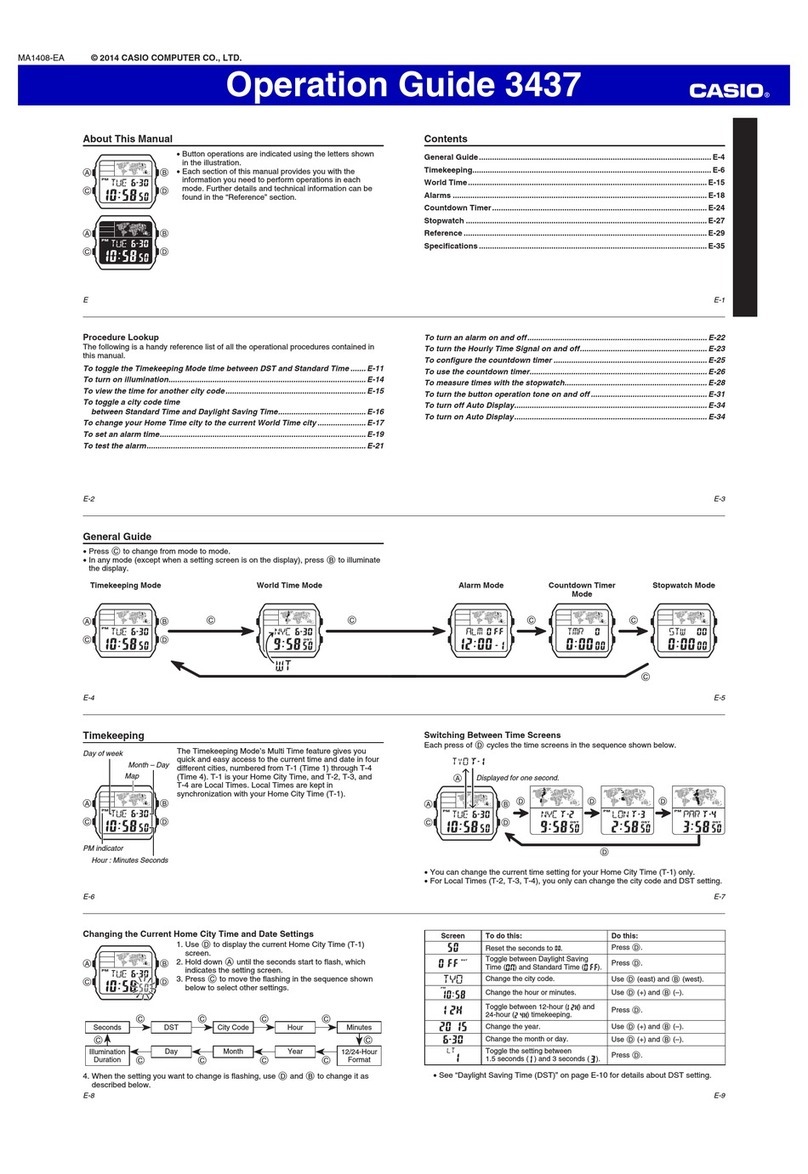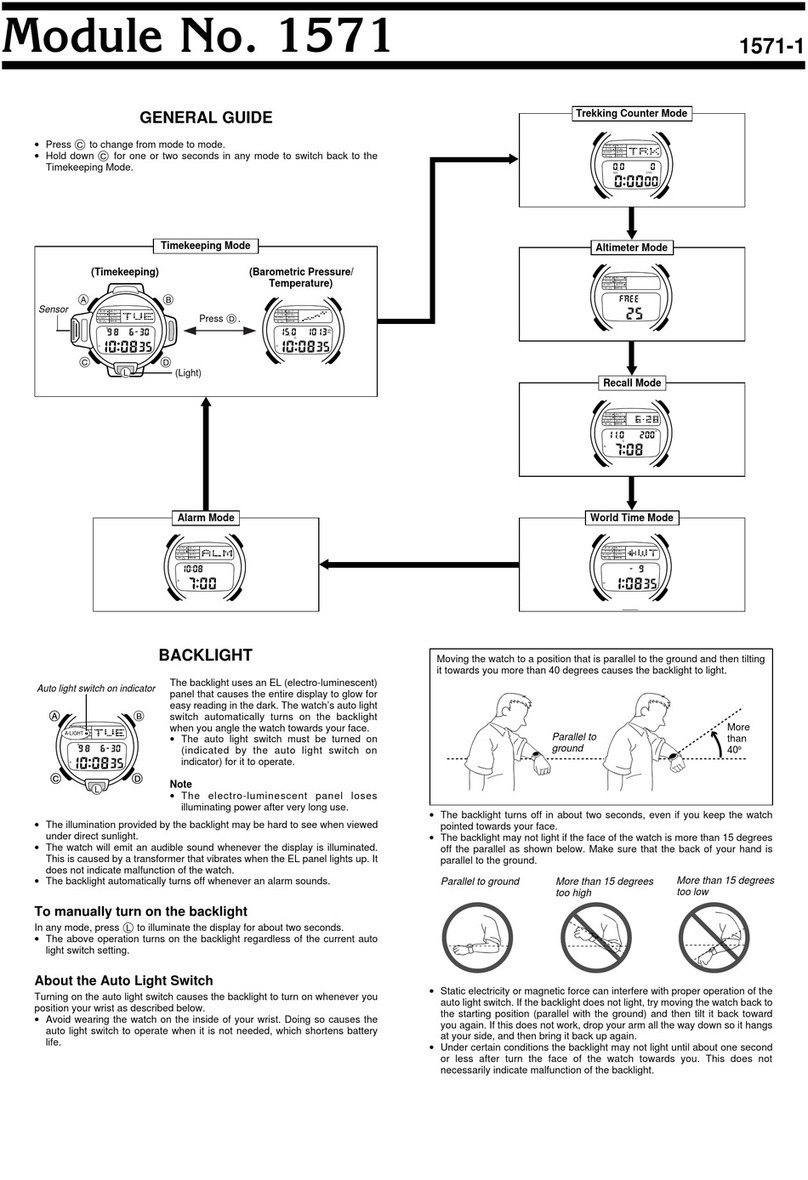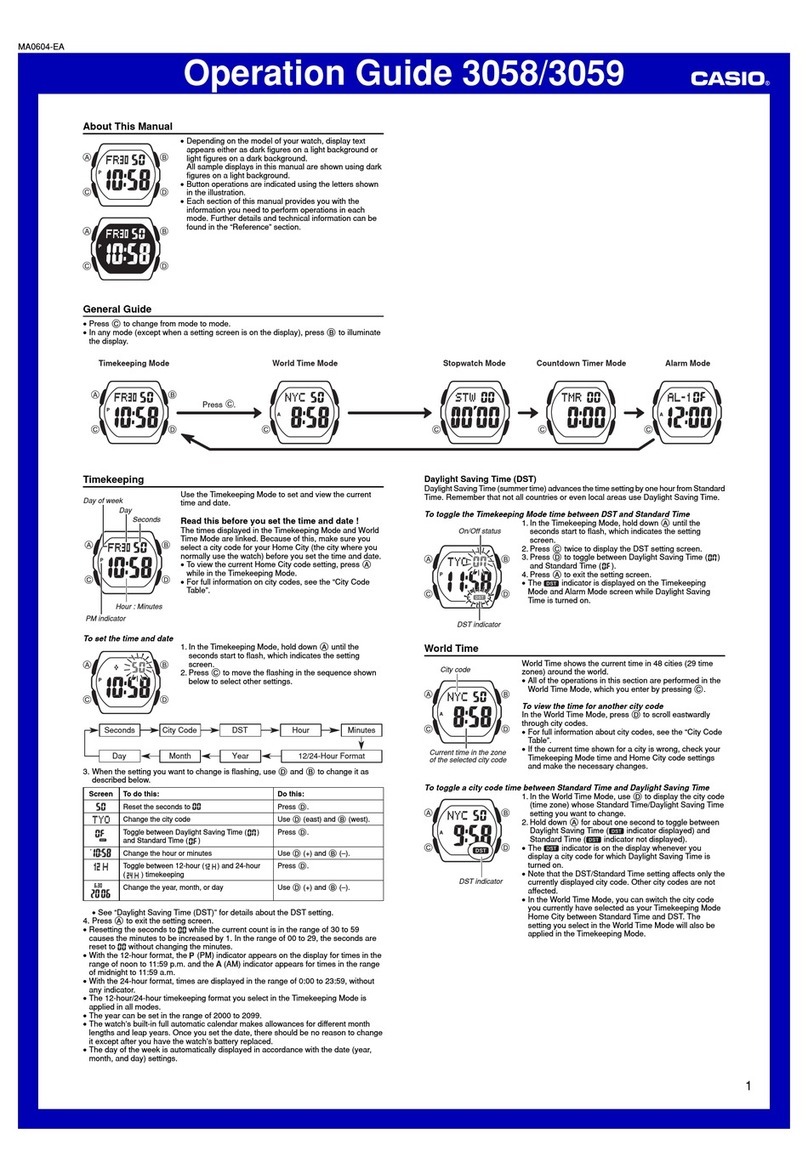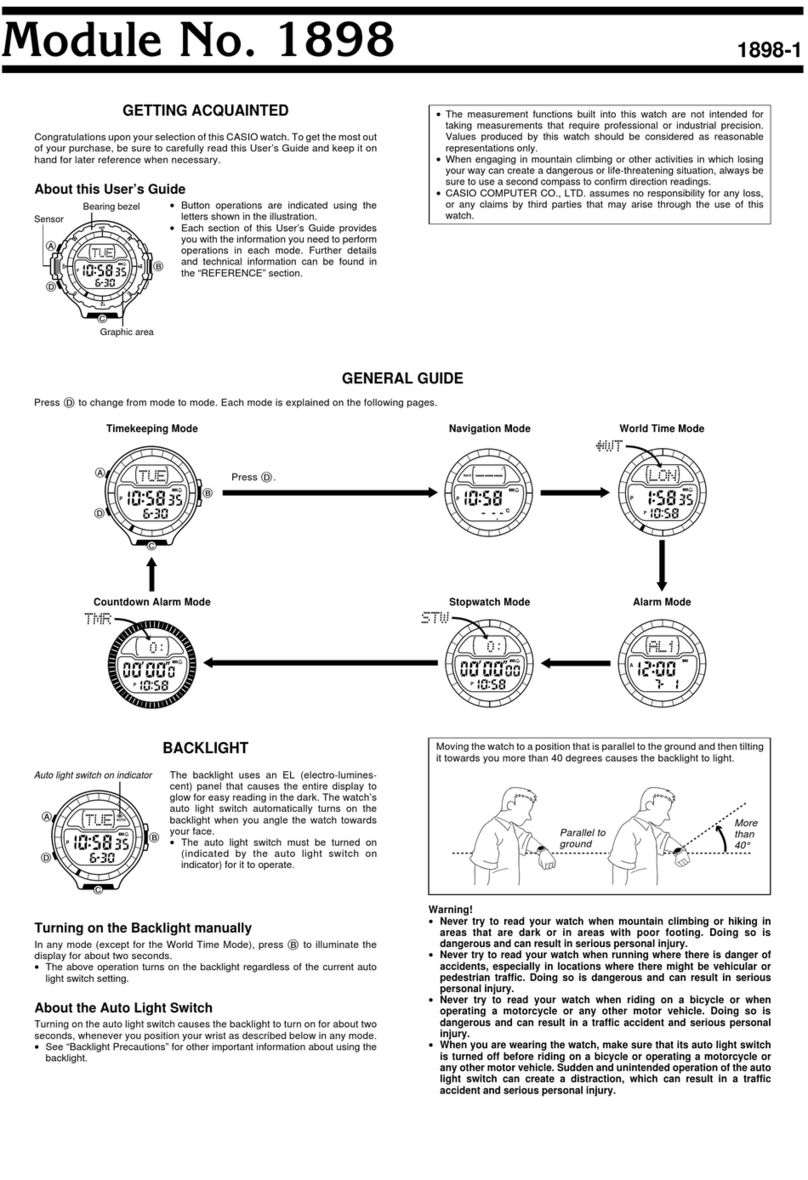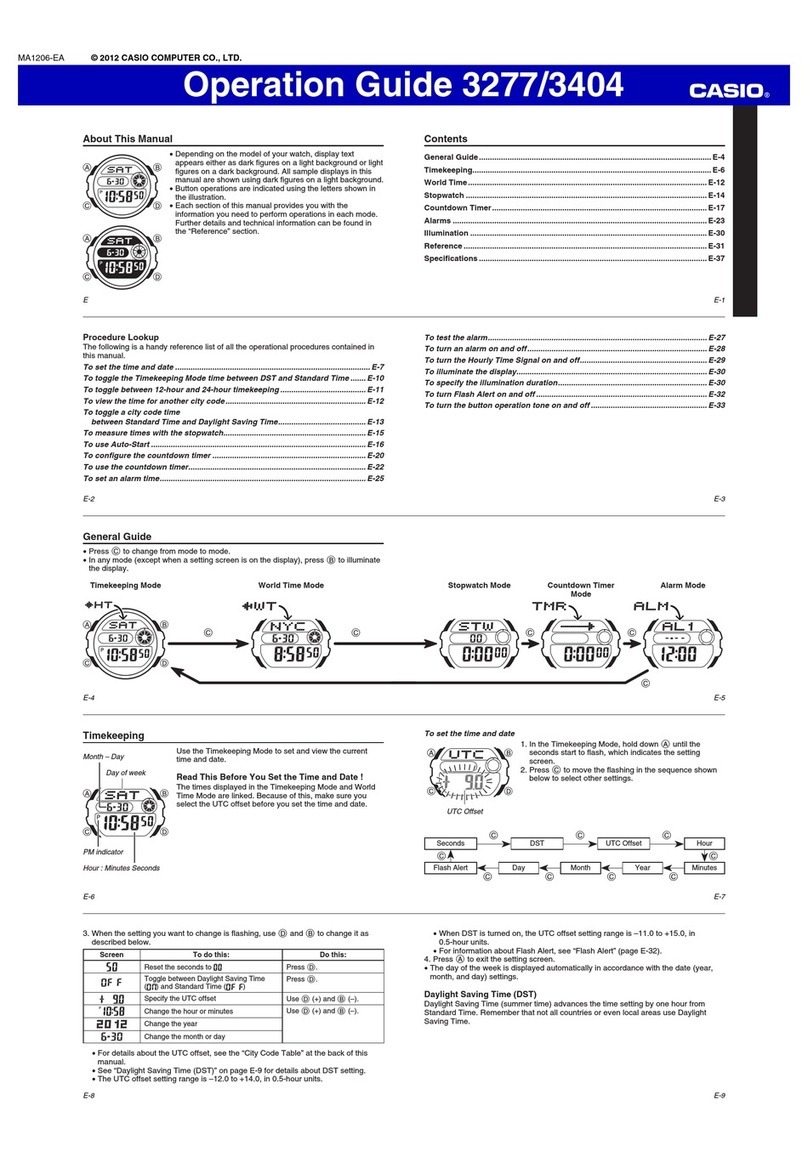— 1 —
C
B
Alarm ModeDate ModeTimekeeping Mode
D
A
Dual Time Mode Stopwatch Mode
TIMEKEEPING MODE
To set the digital time
1.Hold down Cwhile in the Timekeeping Mode until the seconds
digits start to flash on the digital display.
The seconds flash because they
are selected
.
2.Press Cto change the selection in the following sequence.
• OnceyoureachtheTimekeepingdisplay,youhavetoholddown C
again to display the flashing seconds.
3.While the seconds digits are selected (flashing), press Bto reset
the seconds to “00”. If you press Bwhile the seconds count is in
therangeof30to59,itisresetto “00”and1is addedtotheminutes.
If the seconds count is in the range of 00 to 29, the minutes count
is unchanged.
4.Whileanyotherdigits (besides seconds) are selected(flashing), press Btoincrease the number. Holding
down Bchanges the current selection at high speed. While the 12/24 hour setting is selected, press B
to switch between the two formats.
5.After you set the time and format, press Cto select the Timekeeping Mode.
• If you do not operate any button for a few minutes while a selection is flashing, the flashing stops and the
watch goes back to the Timekeeping Mode automatically.
To set the analog time
When in the any Mode, press Ato advance the analog time setting.
HolddownAadvancestheanalogsettingathighspeed. Youcanonlyadvancethesettingandcannotreverse
it.
12/24-Hour Format
Timekeeping
Hour
Seconds Minutes
C
A
B
Seconds
Minutes
PM indicator
Hour hand Minute hand
Hour
D
4. While theDaily Alarm/Hourly Time Signal setting is selected, press Btochangethe status in thefollowing
sequence. [Alarm ON Indicator/Hourly Time Signal ON Indicator]
5.After you make your alarm setting, press Cto select the Alarm Mode.
• If you do not operate any button for a few minutes while a selection is flashing, the flashing stops and the
watch goes back to the Timekeeping Mode automatically.
To test the alarm
Hold down Bin any mode to sound the alarm. Note that pressing Balso changes the mode.
Both ON Both OFF Daily Alarm only Hourly Time
Signal only
DUAL TIME MODE
TheDual Timefunctionletsyousetaseconddigitaltimethatoperates
independentlyof thecurrentanaloganddigitaltimes. Thismeansyou
can keep track of time in another time zone.
To set the Dual Time
1.Hold down Cwhile inthe DualTime Mode untilthe hourdigits start
to flash on the display. The hour digits flash because they
are
selected
.
2.Press Cto change the selection in the following sequence.
C
A
B
Hour Seconds
Minutes
Mode indicator
D
• Once you reach the Dual Time Mode display, you have to hold down Cagain to display the flashing hour.
3. Press Bto increase the selected digits. Holding down Bchanges the selection at high speed. While the
12/24-hour setting is selected, press Bto switch between the two formats.
4.After you set the time, press Cto select the Dual Time Mode.
• If you do not operate any button for a few minutes while a selection is flashing, the flashing stops and the
watch goes back to the Timekeeping Mode automatically.
12/24-Hour Format
Dual Time Mode
Hour Minutes
STOPWATCH MODE
TheStopwatchModemeasureselapsedtimeandcumulativeelapsed
time. The range of the stopwatch is 59 minutes, 59.99 seconds.
To measure elapsed time
1.Press Cto start the stopwatch.
2.Press Cto stop the stopwatch.
3.Hold down Cuntil the stopwatch is cleared to “00:00 00”.
To measure cumulative elapsed time
1.Press Cto start the stopwatch.
2.Press Cto stop the stopwatch.
3.PressCagaintoresumetimingfromthetimeshownonthedisplay.
You can repeat steps 2 and 3 as many times as you like.
4.Hold down Cuntil the stopwatch is cleared to “00:00 00”.
C
A
B
Minutes
Seconds
Mode indicator
1/100 second
D
GENERAL GUIDE
• Press Bto change from mode to mode.
• In any mode, hold down Dto illuminate the face of the watch.
DATE MODE
To set the date
1.Hold down Cwhile in the Date Mode until the month digits start to
flashonthe digital display. Themonthdigitsflashbecausethey
are
selected
.
2.Press Cto change the selection in the following sequence.
• Once you reach the Date Mode display, you have to hold down C
again to display the flashing month.
3.While the month or date digits are selected (flashing), press Bto
increase the number. While the day of the week is selected,
pressing Badvances to the next day. Holding down Bchanges
the current selection at high speed.
4.After you set the date, press Cto select the Date Mode.
• The watch does not make any allowance for leap years. Be sure to manually set February 29 (when one
occurs) for the appropriate date.
• If you do not operate any button for a few minutes while a selection is flashing, the flashing stops and the
watch goes back to the Timekeeping Mode automatically.
DateMonth Day of week Date Mode
c
A
B
Month
Date
Day of week
D
ALARM MODE
When the Daily Alarm Function is switched on, the alarm sounds for
20 seconds at the preset time each day. Press any button to stop the
alarmafteritstartstosound. WhentheHourlyTimeSignalisswitched
on,thewatchkeepseveryhour on the hour. Note that theDailyAlarm
and the Hourly Time Signal operate based on the digital time setting.
• If you do not press any button for a few minutes in the Alarm Mode,
the watch goes back to the Timekeeping Mode automatically.
To set the alarm time
1.Hold down Cwhile in the Alarm Mode until the hour digits start to
flash on the display. The hour digits flash because they
are
selected
.
2.Press
Cto change the selection in the following sequence.
• Once you reach the Alarm Mode display, you have to hold down Cagain to display the flashing hour.
3.Press Bto increase the selected digits. Holding down Bchanges the selection at high speed.
• The format (12-hour or 24-hour) of the alarm time matches the format you select for digital timekeeping.
• When setting the alarm time you using the 12-hour format, take care of set the time correctly as morning
or afternoon.
C
A
B
Alarm ON indicator
Mode indicator
Hour
Minutes Hourly Time
Signal ON
indicator
D
Hour
Alarm Mode
Left Minutes Digit Right Minutes Digit
Alarm/Hourly Time Signal Setting
OPERATION CHART:MODULE QW-1310