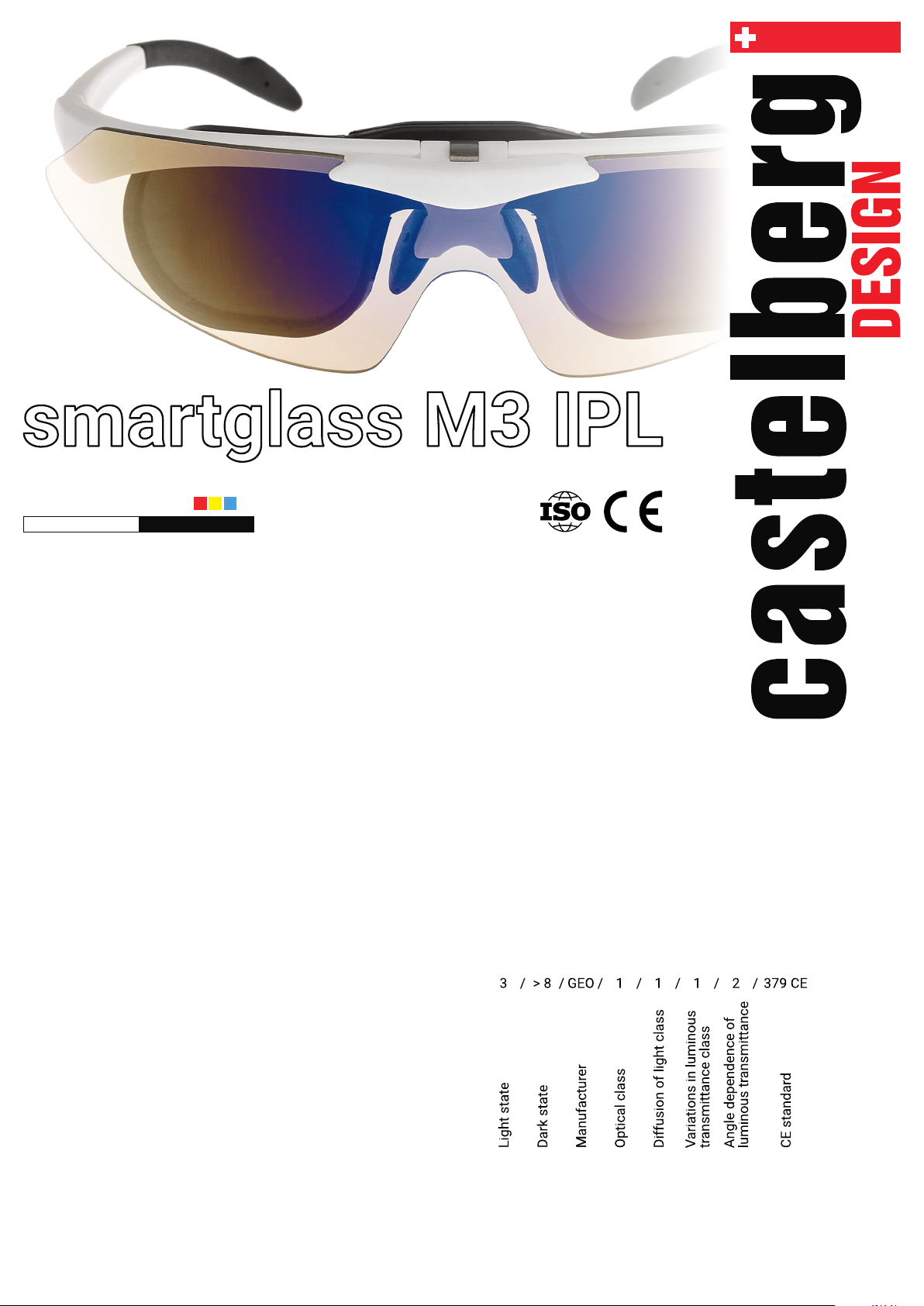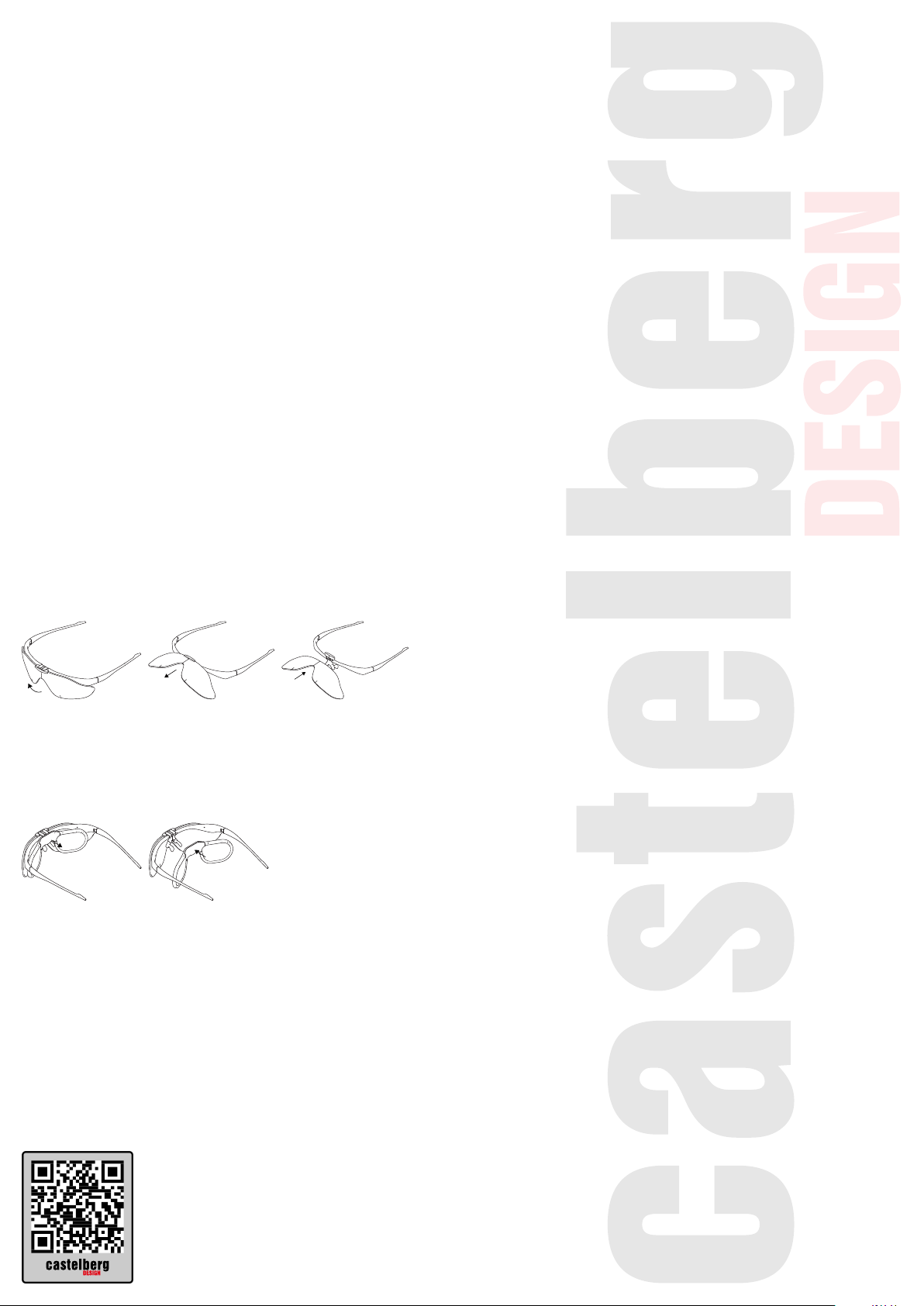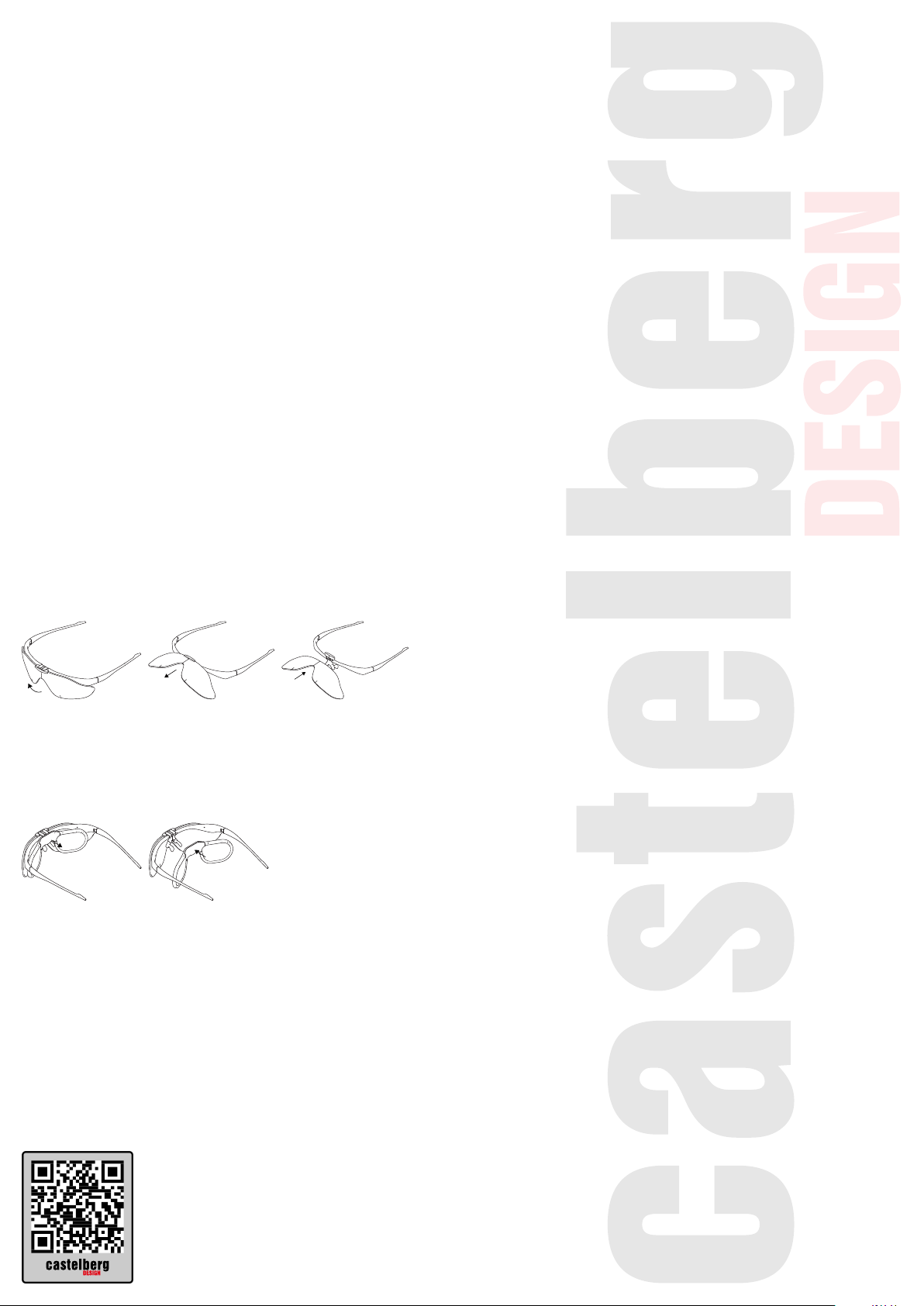
castelberg design gmbh | Räffelstrasse 29 | 8045 Zürich | Switzerland | 2022
Security advice
The active safety glasses smartglass M3 IPL may not be used for
other purposes besides protection from IPL-pulses.
The active safety glasses smartglass M3 IPL should be stored at
temperatures from -10°C to +40°C and at a relative humidity below
80%. Avoid moisture and sunlight. The operating temperature is
between -10°C and +55°C. Prolonged use outside of ideal
temperatures can lead to damages that are not covered by the
warranty. Storage together with acids, alkalis, oils or organic solvents
can lead to damages to the product.
In rare cases allergic reactions to the glasses are possible. If the
glasses cause skin irritation, the active safety glasses
smartglass M3 IPL must not be used further and medical advice is
recommended.
The active safety glasses smartglass M3 IPL is certied as the
combination frame, cover lens and functional insert. The functional
insert must not be used without the cover lens.
If the active safety glasses smartglass M3 IPL do not operate
normally or are clearly damaged they must not be used further.
Wearing the active safety glasses smartglass M3 IPL on top of other
glasses can transmit shocks of high-speed particles and can
therefore be dangerous to the wearer.
Any application of the smartglass M3 IPL outside of the specied
conditions, especially under extreme temperatures or exposure to
high-speed particles, is forbidden.
Accessories / Spare parts
Frame, cover lens and functional insert are easily exchangeable. They
can be ordered individually.
Frame white complete with cover lens
Item no.: 20.051
Cover lens clear blue
Item no.: 10.810
Functional insert M3 IPL
Item no.: 20.055
Distribution
Distribution is taken care of by the qualied retailers, our online shop
or by contacting us directly. We will also gladly recommend you a
local distribution partner.
Please visit our website www.castelberg-design.com where you can
nd further information.
If you have any questions, please do not hesitate to contact us. We
will gladly help you.
Distributor:
Manufacturer: castelberg design gmbh
Räffelstrasse 29
8045 Zürich
Switzerland
Notied body: 1883
ECS GmbH
Hüttfeldstrasse 50
73430 Aalen
Germany
The declaration of conformity can be found on our website:
castelberg-design.com
Maintenance, lifetime and warranty
The active safety glasses smartglass M3 IPL require no maintenance
besides cleaning. They should be cleaned with a microbre towel or
any other towel intended to clean glasses. For disinfection use a
standard disinfectant with a towel. Do not pour or spray liquids
directly on to the glasses.
Power is provided by an integrated lithium ion battery. The battery
lifetime is 6 years at minimum and it can be replaced by the
manufacturer. Please dispose the product at the end of its lifetime in
an appropriate manner for electronics.
The warranty for material and manufacturing mistakes is 5 years.
Damages that result from physical abuse of the product are not
covered by the warranty. The warranty only applies for the intended
use case and only to unmodied products. Besides legit warranty
claims, no other damages are covered.
Changing of cover lens and functional insert
Cover lens:
Flip the cover lens upward. Pull the cover lens out of its holder. Insert
a new cover lens and let it snap into position.
Functional insert:
Push a coin or a similar at solid object between the frame and the
functional insert. Twisting the coin will eject the insert. Align the cam
of the functional insert with the corresponding hole on the frame.
Gently push the functional insert into the hole of the frame until it
snaps into position.