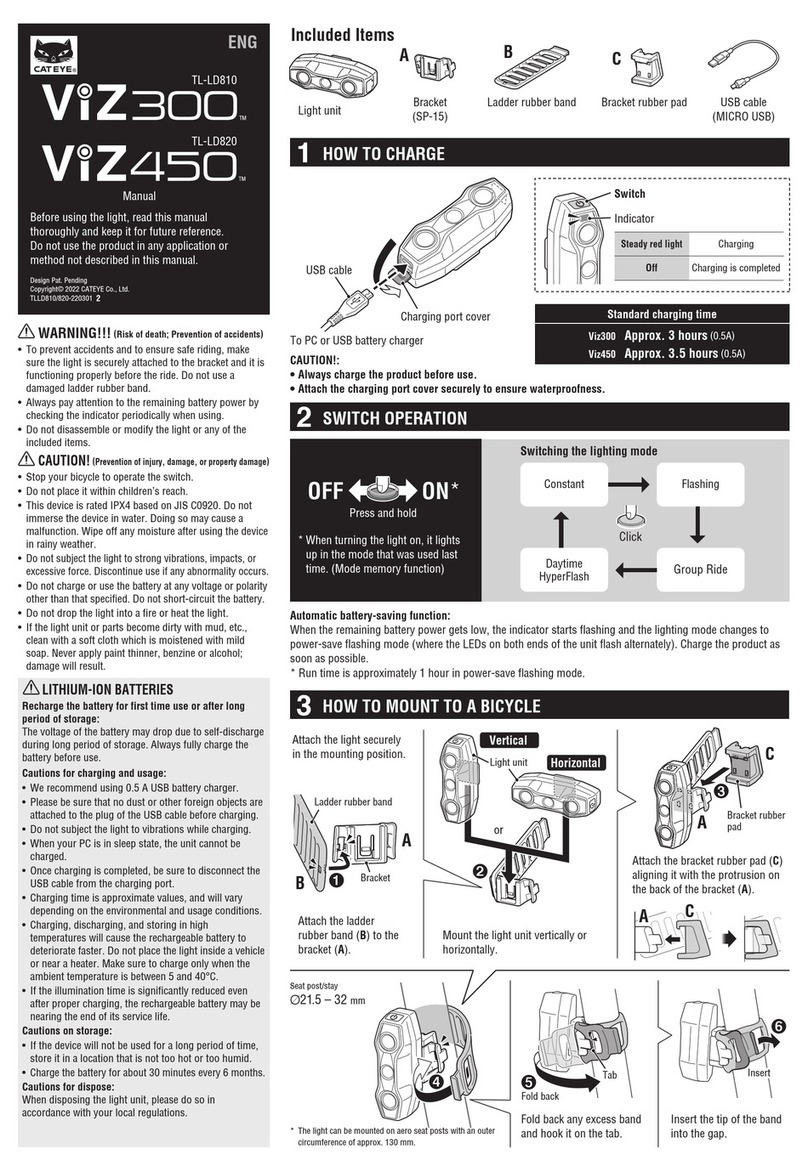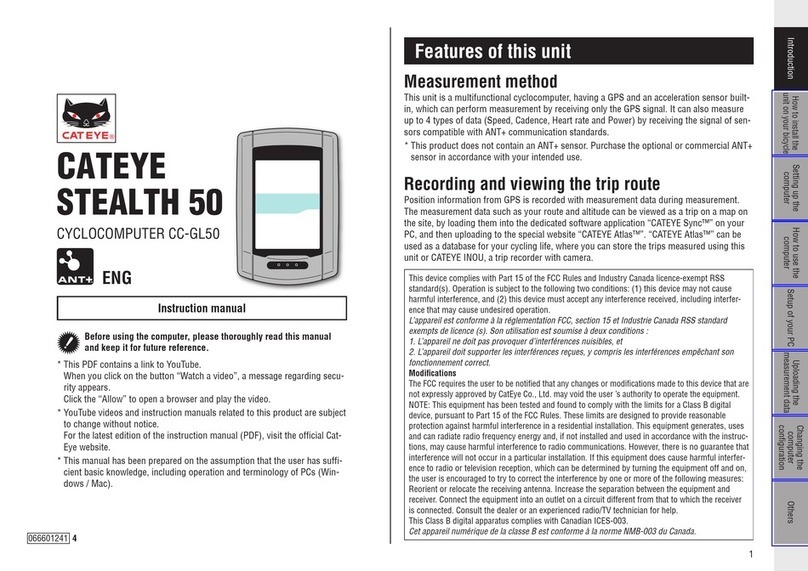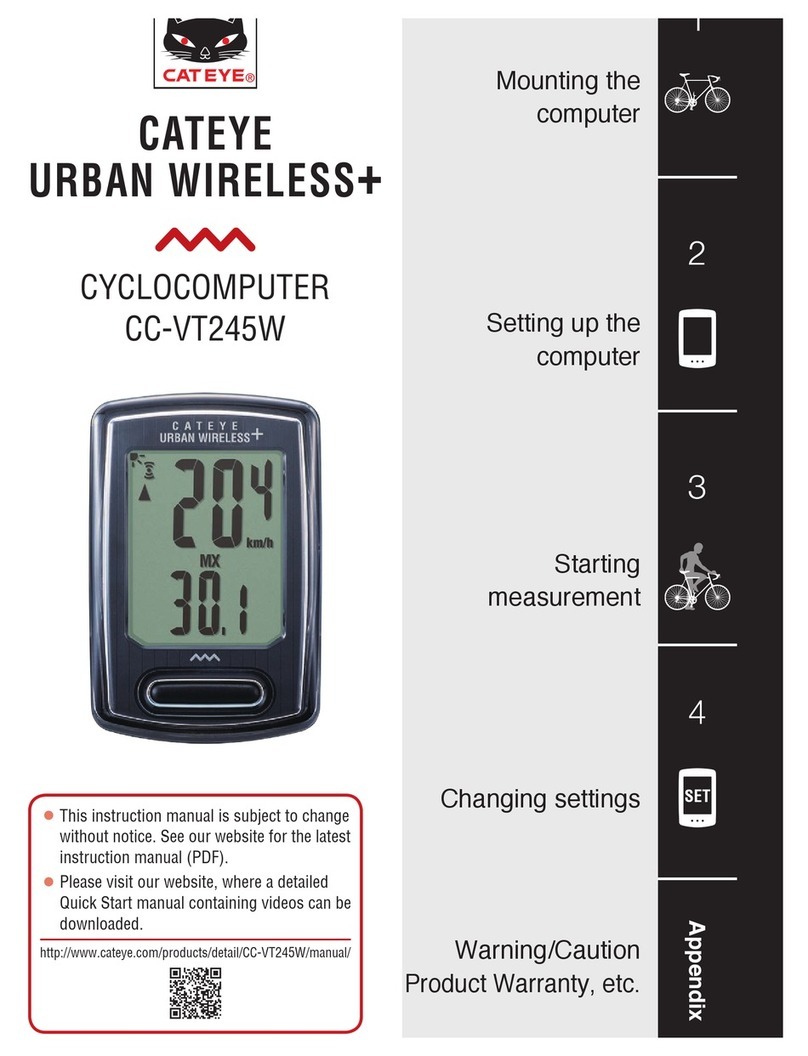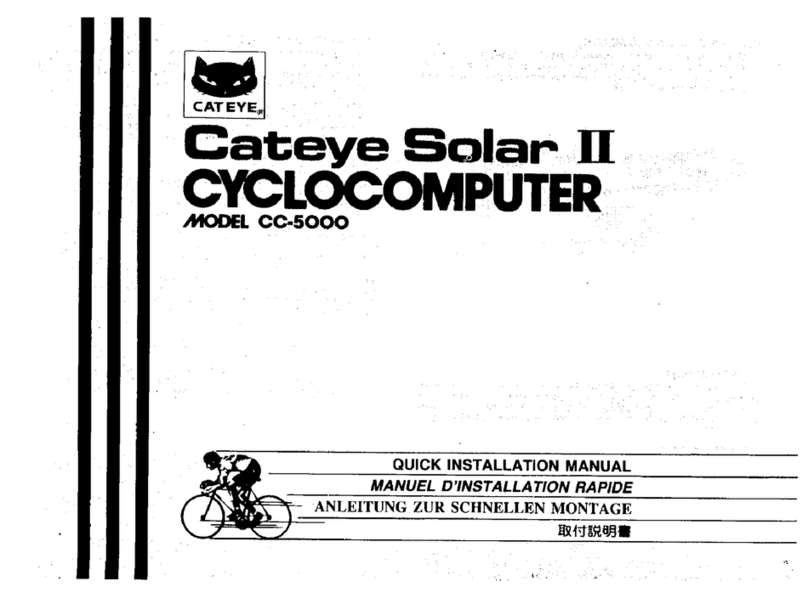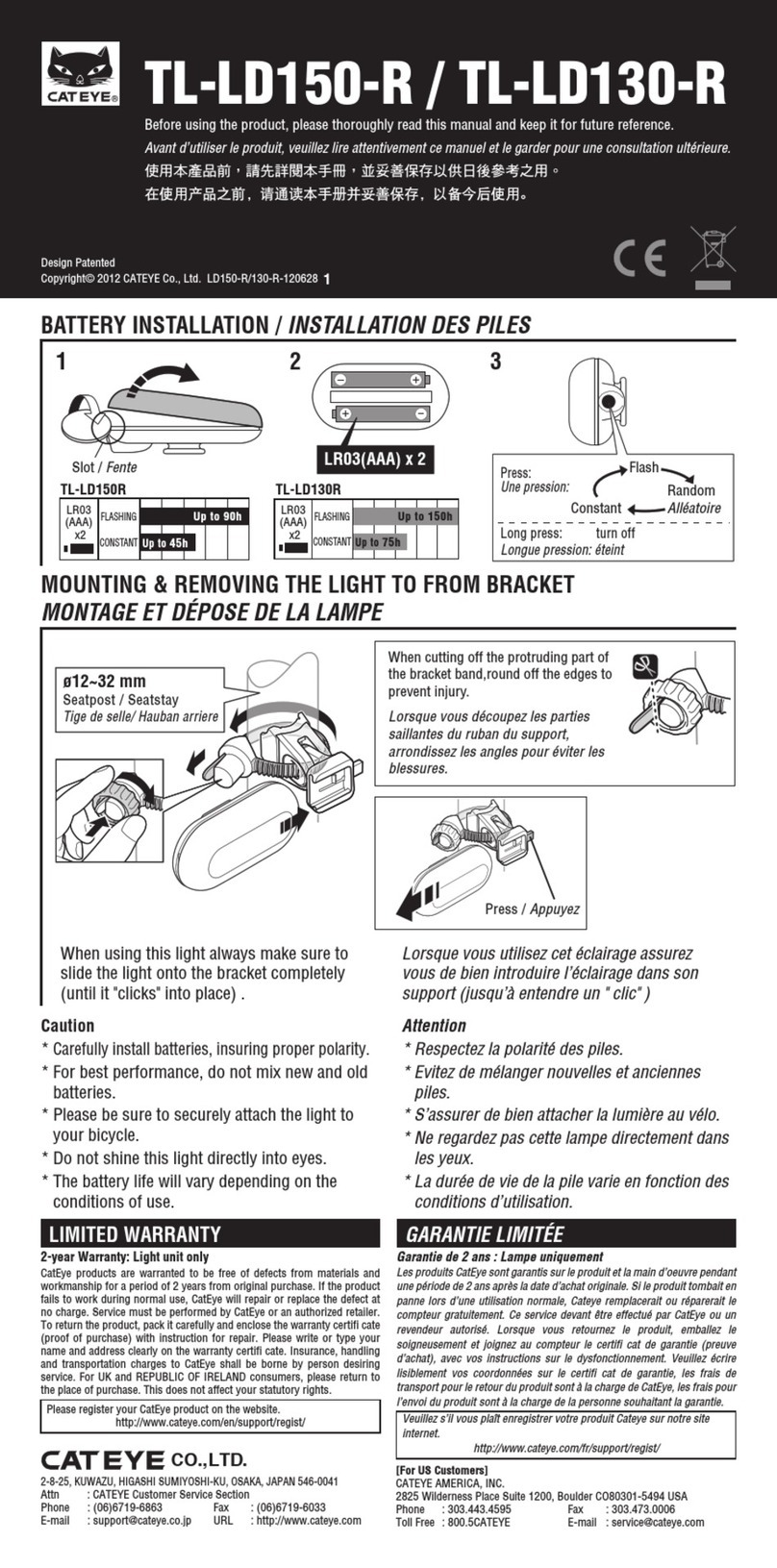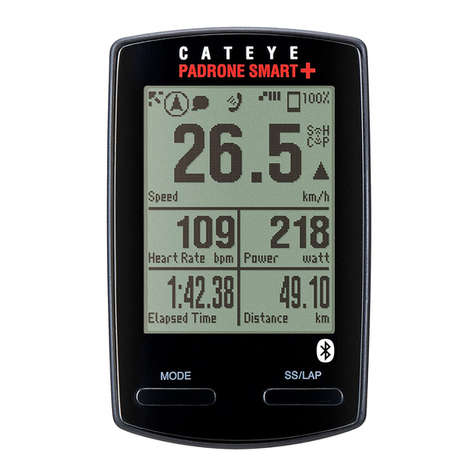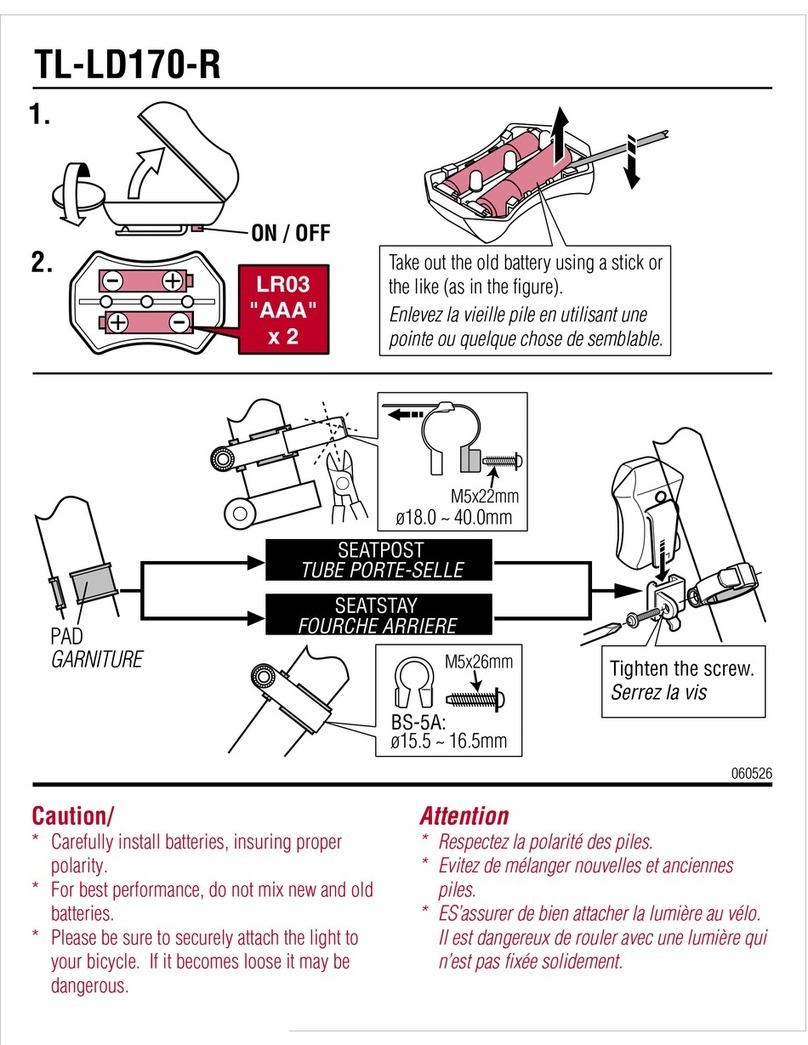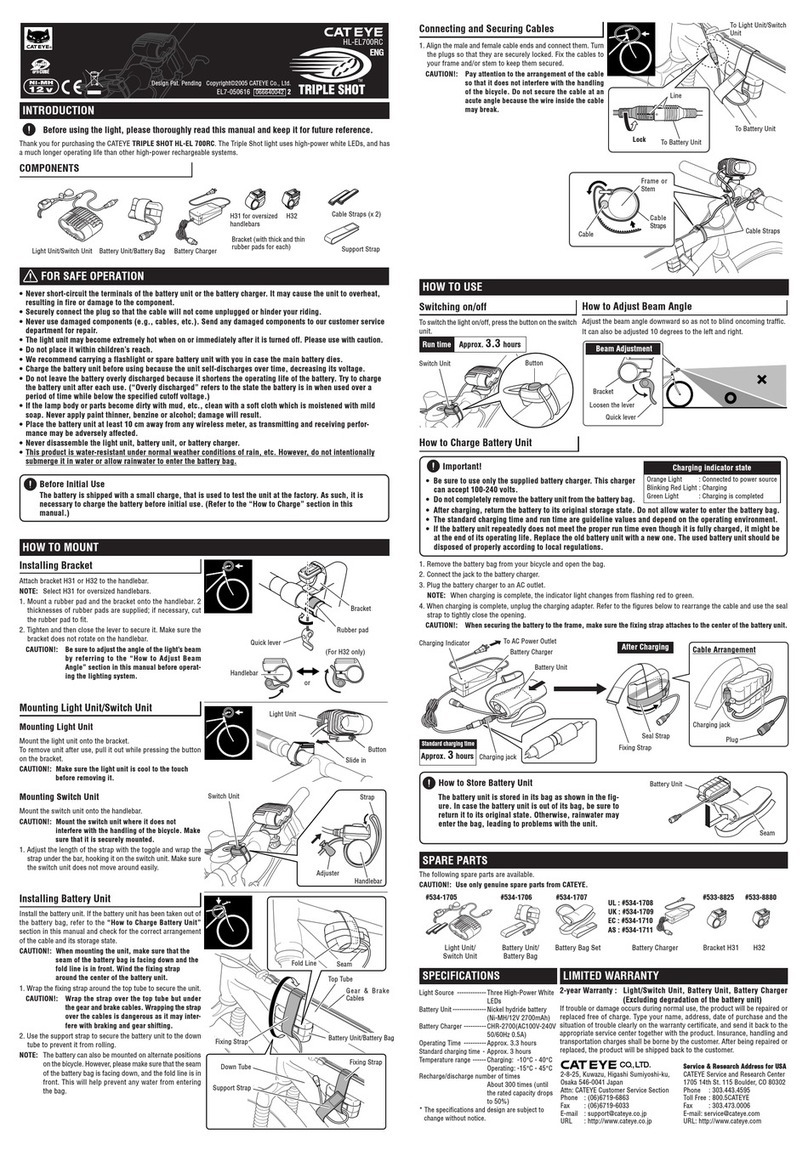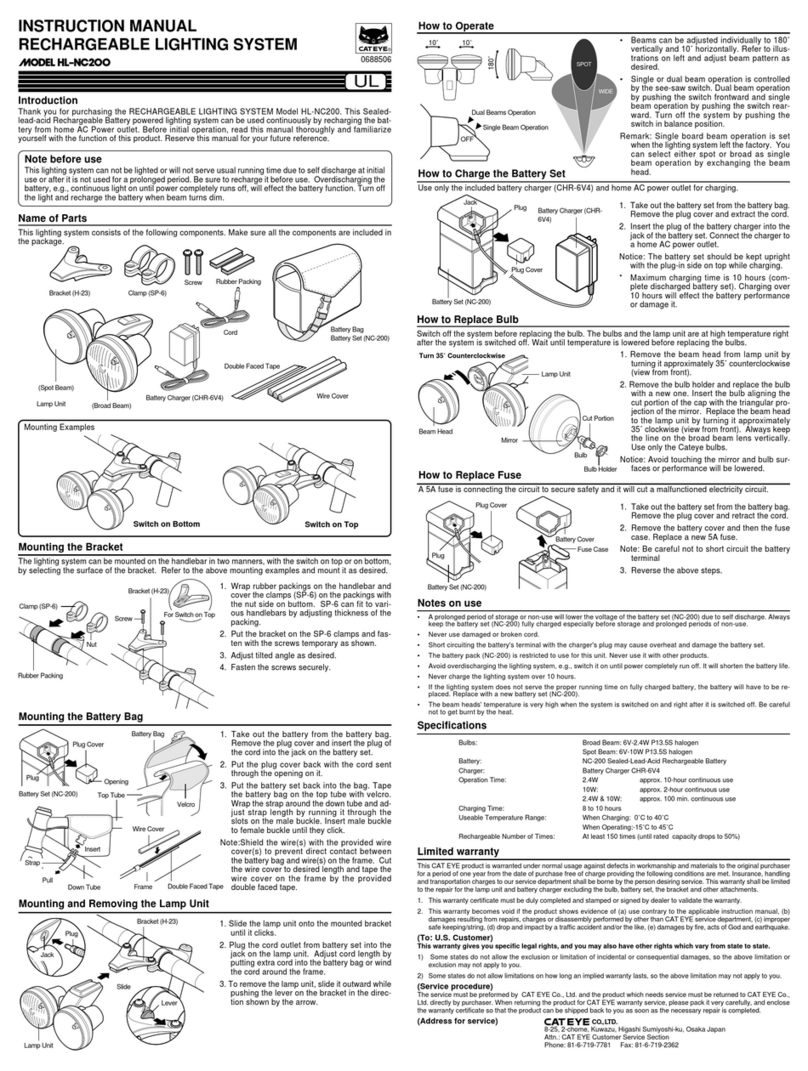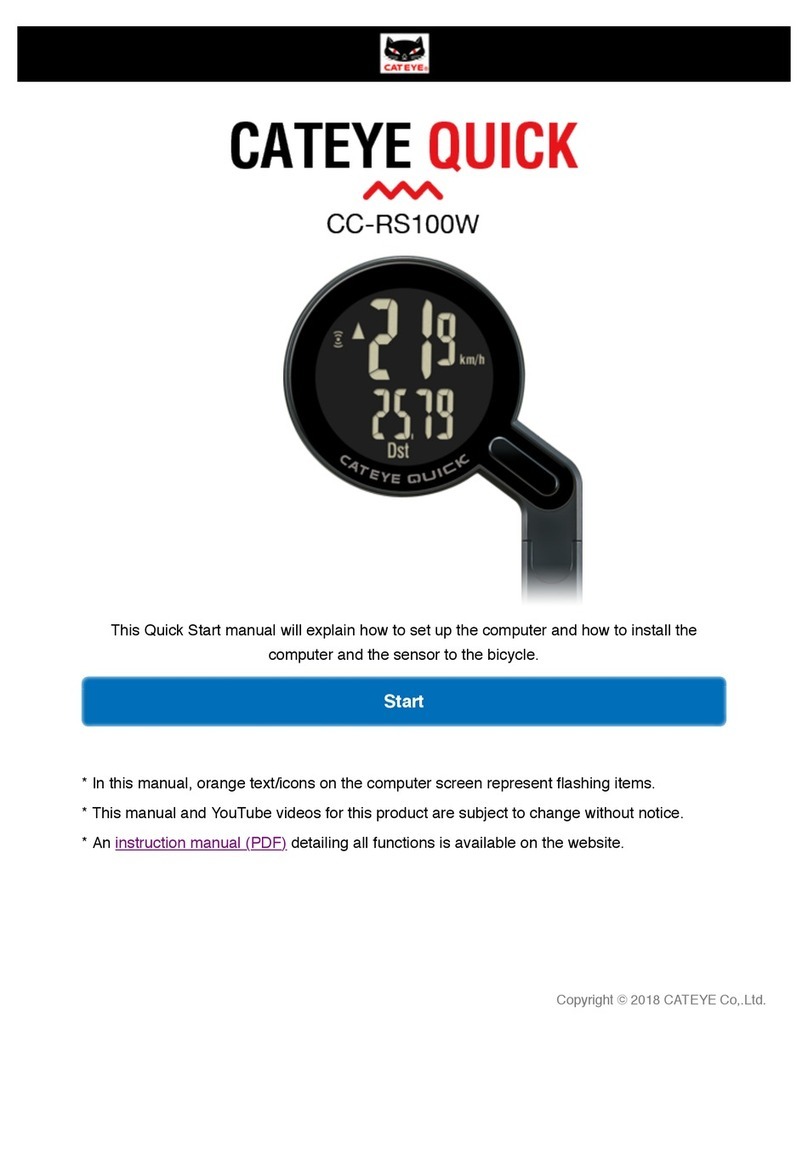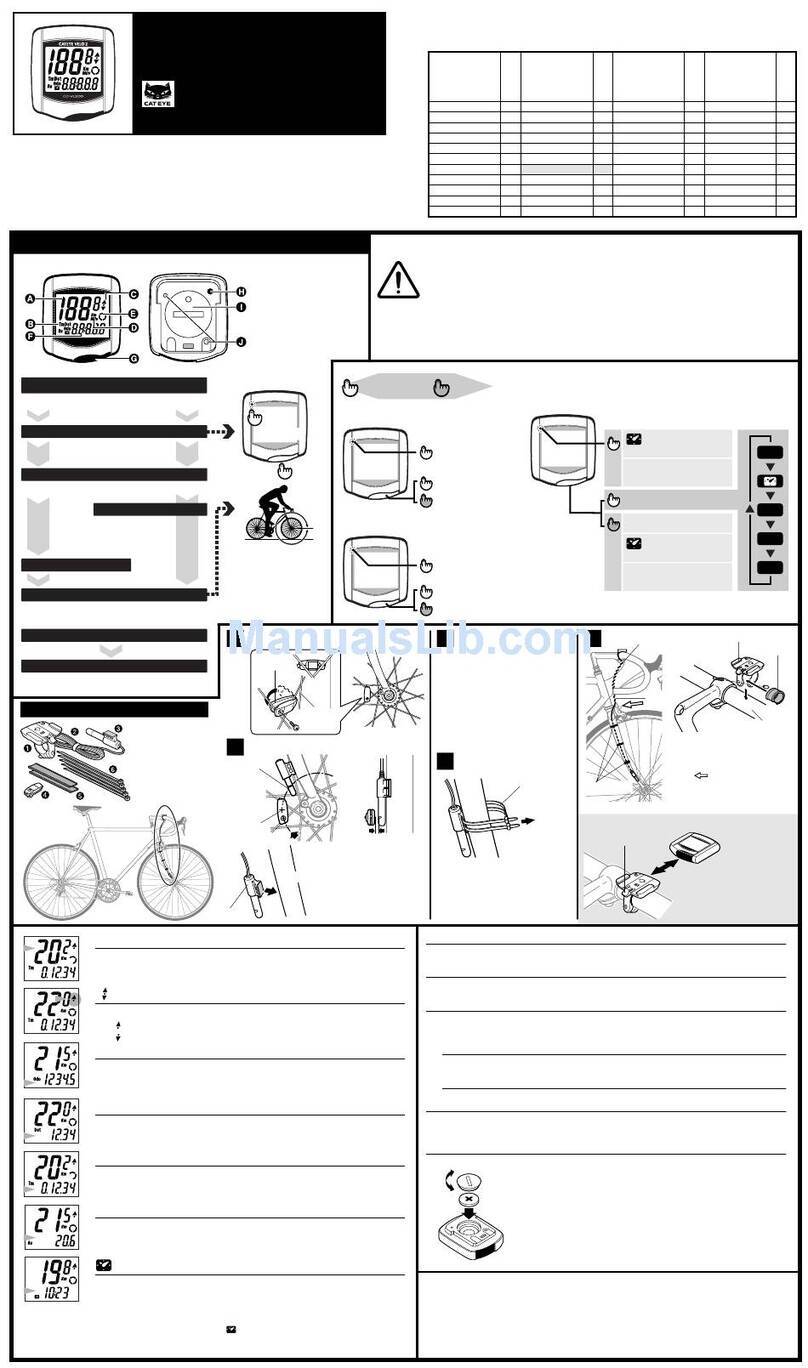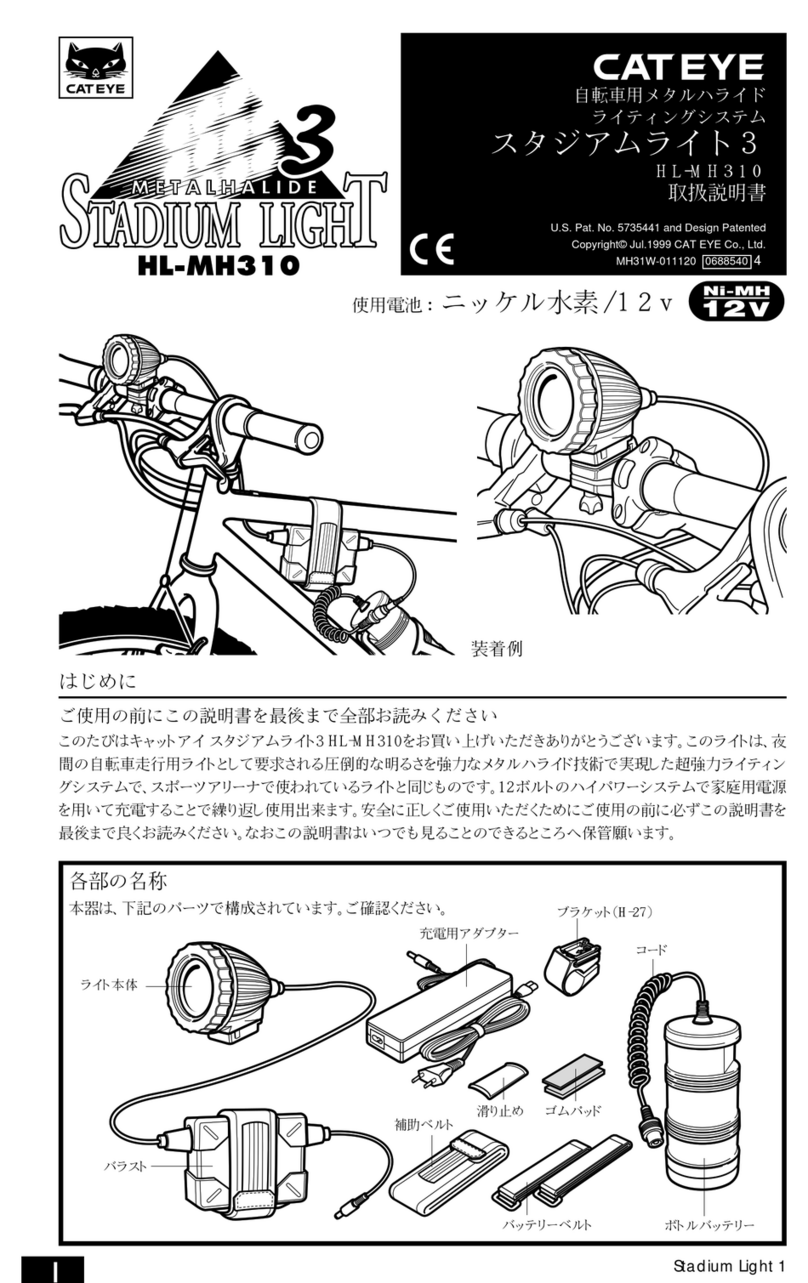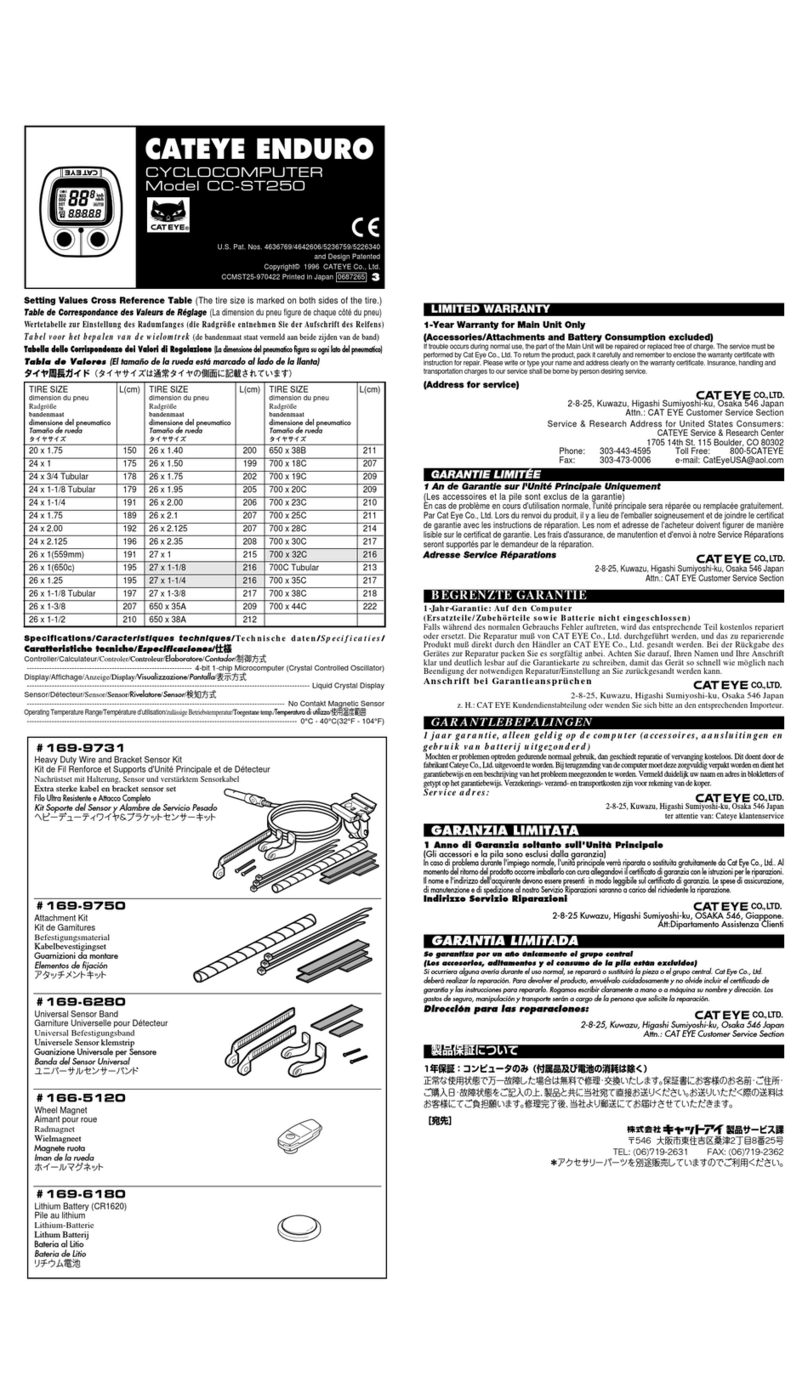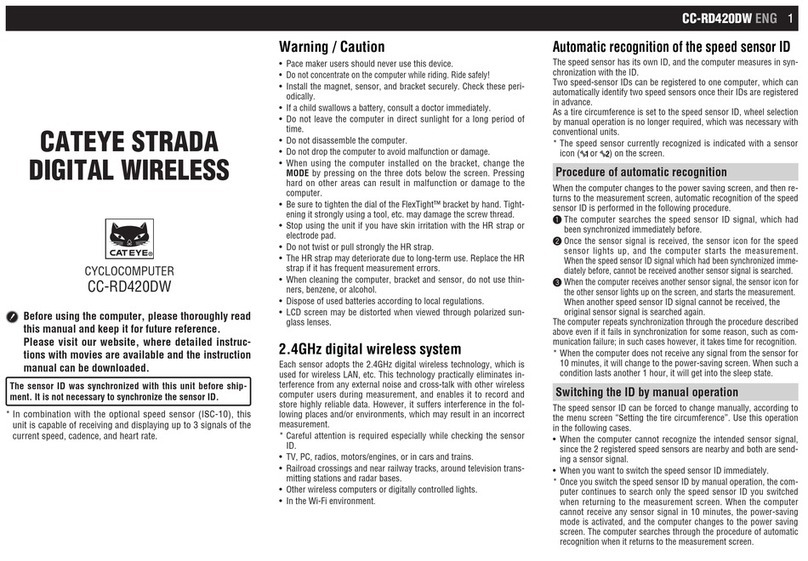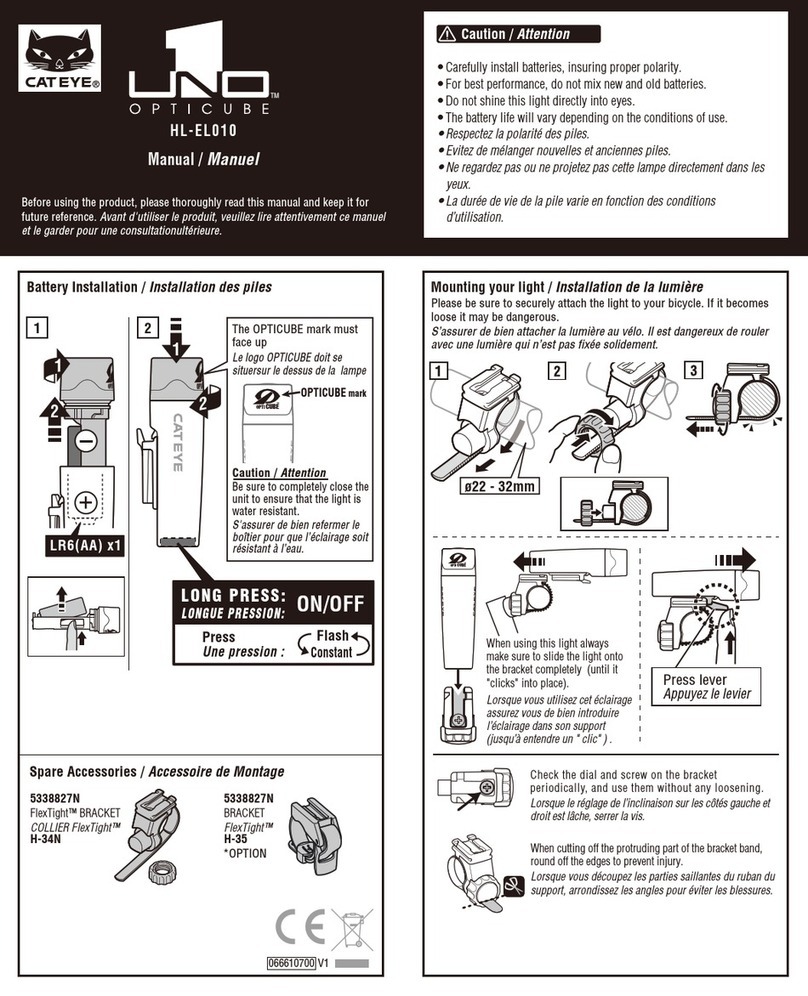Setting Values Cross Reference Table (The tire size is marked on both sides of the tire.)
Table de Correspondance des Valeurs de Réglage
(La dimension du pneu figure de chaque côté du pneu)
Wertetabelle zur Einstellung des Radumfanges
(die Radgröße entnehmen Sie der Aufschrift des Reifens)
Tabella delle Corrispondenze dei Valori di Regolazione
(La dimensione del pneumatico figura su ogni lato del pneumatico)
Tabel voor het bepalen van de wielomtrek (de bandenmaat staat vermeld aan beide zijden van de band)
Tabla de Valores (El tamaño de la rueda está marcado al lado de la llanta)
* The values listed here are not definitive information. Wheel circumference varies with the tire pressure.
* Les valeurs indiquées sont approximatives. La circonférence de roue varie en fonction de la pression de gonflage du pneu.
* Die angegebenen Zahlen sind nur Näherungswerte. Der Radumfang kann je nach Reifendruck verschieden sein.
* De waarden in de tabel zijn niet exact, de wielomtrek is ook afhankelijk van de bandenspanning en het profiel.
* Las medidas aquí mencionadas no son una información definitiva. La circunferencia del neumático varía con la presión del mismo.
Specifications/Caractéristiques techniques/Technische Daten
Caratteristiche tecniche/specificaties/
Especificaciones
Controller/
Systéme de contrôle
/Controler/Elaboratore/Controller/
Controlador
------------------------------------------------------------------4-bit 1-chip Microcomputer (Crystal Controlled Oscillator)
Display/
Afficheur
/Anzeige/Visualizzazione/Display/
Pantalla
----------------------------------- Liquid Crystal Display
Sensor/
Détecteur
/Sensor/Rivelatore/Sensor/
Sensor ------------------------------------
No Contact Magnetic Sensor
Operating Temperature Range/
Température d'utilisation
/zulässige Betriebstemperatur/Toegestane temp./
Werking temperatuur/
Rango de Temperatura de Funcionamiento ---------------------------------
0°C - 40°C(32°F - 104°F)
TIRE SIZE
dimension du pneu
Radgröße
dimensione del pneumatico
bandenmaat
Tamaña de rueda
TIRE SIZE
dimension du pneu
Radgröße
dimensione del pneumatico
bandenmaat
Tamaña de rueda
TIRE SIZE
dimension du pneu
Radgröße
dimensione del pneumatico
bandenmaat
Tamaña de rueda
TIRE SIZE
dimension du pneu
Radgröße
dimensione del pneumatico
bandenmaat
Tamaña de rueda
L(cm) L(cm) L(cm) L(cm)
20 x 1.75
24 x 1
24 x 3/4 Tubular
24 x 1-1/8
Tubular
24 x 1-1/4
24 x 1.75
24 x 2.00
24 x 2.125
26 x 1(559mm)
26 x 1(650c)
26 x 1.25
26 x 1-1/8
Tubular
26 x 1-3/8
26 x 1-1/2
26 x 1.40
26 x 1.50
26 x 1.75
26 x 1.95
26 x 2.00
26 x 2.1
26 x 2.125
26 x 2.35
27 x 1
27 x 1-1/8
27 x 1-1/4
27 x 1-3/8
650 x 35A
650 x 38A
650 x 38B
700 x 18C
700 x 19C
700 x 20C
700 x 23C
700 x 25C
700 x 28C
700 x 30C
700 x 32C
700C Tubular
700 x 35C
700 x 38C
700 x 44C
207
209 217
218
222
212
211
207
209
209
210
211
214
217
216
213
210
200
199
202
205
206
207
207
208
215
216
216
217
150
175
178
179
191
189
192
196
191
195
195
197
#169-9750 #169-6170
Attachment Kit (for CC-ED200) Attachment Kit (for CC-MT300)
Kit de Gamitures (pour CC-ED200) Kit de Gamitures (pour CC-MT300)
Befestigungsmaterial (für CC-ED200) Befestigungsmaterial (für CC-MT300)
Guarnizioni da montare (per CC-ED200) Guarnizioni da montare (per CC-MT300)
Kabelbevestigingset (voor CC-ED200)
Kabelbevestigingset (voor CC-MT300)
Elementos de fijación (para CC-ED200)
Elementos de fijación (para CC-MT300)
#169-9730
Heavy Duty Wire and Bracket Sensor Kit
Kit Fil Renforcè, Support et Détecteur
Draht und Halterung/Sensor-Kit für starke Beanspruchung
Kit supporto dell’unitàprincipale e sensore
Dikke draad- en bracketset
Cable resistente y Kit Soporte del Sensor
#166-5150
Lithium Battery (CR2032)
Pile au Lithium (CR2032)
Lithiumbatterie (CR2032)
#169-6568
Bracket Sensor Kit for Aero Bar
Kit Support et Détecteur pour Barre Aéro
Halterung/Sensor-Kit für Aero-Stange
Kit supporto sensore per ruote Aero
Draadset stuurpen bevestiging
Kit Soporte del Sensor para Manillar Aero
#169-6567 [#169-6562]
Center Mount Bracket Kit [Long]
Kit Support pour Montage Central [Long]
Halterungskit für Mittelmontage [lang]
Kit per montaggio del ciclocomputer al centro del manubrio [Lungo]
Draadset centrale bevestiging [lang]
Kit Soporte para Montaje Central [Grande]
#169-9751 #169-6280
Attachment Kit (For Extra Large Fork) Universal Sensor Band
Kit de Gamitures (Pour fourche extra large) Collier Détecteur Universel
Befestigungsmaterial (Für besonders große Gebeln) Universalmontageband für Sensor
Guarnizioni da montare (Per forcelle "extra large") Fascetta universale per fissaggio sensore
Kabelbevestigingset (Voor extra dikke vork) Universele vorkklem
Elementos de fijación (Para horquilla extra larga)
Banda Sensor Universal
#169-6569
Stem Mount Bracket Kit
Kit Support pour Montage sur Broche de Guidon
Halterungskit für Montage am Lenkerschaft
Kit per montaggio sull'attacco del manubrio
Draadset stuurpen bevestiging
Kit Soporte para Montaje en Potencia
#169-6560 [#169-6565]
Bracket Sensor Kit [Long]
Kit Support et Détecteur [Long]
Halterung/Sensor-Kit [lang]
Kit supporto dell'unitàprincipale e sensore [Lungo]
Draadset [lang]
Kit Soporte del Sensor [Grande]
#169-9770
Bracket Sensor Kit for Extra Large Fork
Kit de Montage du collier de Détecteur pour fourcheextra large
Halterung und Radsensor für besonders große Gabeln
Kit di Montaggio del collare del Sensore per forcelle "extra large"
Sensor bevestiginset voor extra dikke vork
Kit abrazadera de sensor para horquilla extra larga
CATEYE VELO 2
CYCLOCOMPUTER
CC-VL200
CAT EYE ENDURO 2
CAT EYE MITY 3
CYCLOCOMPUTER
CC-ED200 [with Heavy Duty Wire]
CC-MT300 [with Normal Wire]
®
U.S. Pat. Nos. 4633216/4642606/5236759/5226340/5264791
Pat. and Design Pat. Pending
Copyright© 1998 CAT EYE Co., Ltd.
CCMED2/MT3-981116 Printed in Japan 0687460 3
Wheel Magnet
Aimant de Roue
Radmagnet
Magnete per ruota
Wielmagneet
Imán de Rueda
Wheel Magnet for Composit Wheel
Pour roue composite
Für Verbundräder
Magnete per ruote
Voor o.a, carbonwielen
Para rueda de palos
#169-9760 #166-5120
Batteria al litio (CR2032)
Lithiumbatterij (CR2032)
Batería de Litio (CR2032)
LIMITED WARRANTY
1-Year Warranty for Main Unit Only
(Accessories/Attachments and Battery Consumption excluded)
If trouble occurs during normal use, the part of the Main Unit will be repaired or replaced free of charge. The service must
be performed by Cat Eye Co., Ltd. To return the product, pack it carefully and remember to enclose the warranty certifi-
cate with instruction for repair. Please write or type your name and address clearly on the warranty certificate. Insurance,
handling and transportation charges to our service shall be borne by person desiring service.
(Address for service)
2-8-25, Kuwazu, Higashi Sumiyoshi-ku, Osaka 546-0041 Japan
Attn.: CAT EYE Customer Service Section
Service & Research Address for United States Consumers:
CAT EYE Service & Research Center
1705 14th St. 115 Boulder, CO 80302
Phone : 303-443-4595 Toll Free: 800-5CATEYE
GARANTIE LIMITEE
1 An de Garantie Unité Principale Uniquement
(àl'exclusion des accessoires et de la pile)
Ce produit est garanti, sous réserve d'une utilisation normale, pendant une période d'un an. Les réparations effectuées dans le cadre de la
présente garantie sont gratuites et doivent être effectuées par CAT EYE Co., Ltd. Le produit àréparer doit être retournéàCAT EYE Co.,
Ltd. directement par l'acheteur. Tout produit retournéau département de réparation CAT EYE doit être soigneusement emballéet le
certificat de garantie ainsi que les instructions de réparation doivent accompagner le produit. Il est conseilléàl'acheteur d'écrire lisiblement
ou de dactylographier ses nom et adresse sur le certificat de garantie, afin que le produit lui soit directement retournéaprès réparation.
Le coût de l'assurance ainsi que les frais de manutention et de transport sont àcharge de la personne souhaitant une réparation sous garantie.
(Adresse d'envoi pour réparation)
2-8-25, Kuwazu, Higashi Sumiyoshi-ku, Osaka 546-0041 Japon
Attn. : CAT EYE Customer Service Section
GARANTIE
1 Jahr Garantie nur auf den Computer
(Die Zubehör-/Montageteile und Batterie sind von Garantieleistungen ausgeschlossen)
Falls während des normalen Gebrauchs Fehler auftreten, wird das entsprechende Teil des Computers kostenlos repariert oder ersetzt.
Die Reparatur mußvon Cat Eye Co., Ltd durchgeführt werden. Wenn Sie das Gerät einsenden, packen Sie es sorgfältig ein und fügen
Sie die Garantiekarte sowie Reparaturhinweise anbei. Achten Sie darauf, Ihren Namen und Ihre Anschrift mit Schreibmaschine oder
in Druckbuchstaben deutlich lesbar auf die Garantiekarte zu schreiben. Versicherungskosten und Kosten für den Transport bis zu
unserem Kundendienst gehen zu Lasten der Person, die unseren Kundendienst in Anspruch nehmen möchte.
(Anschrift des Kundendienstes)
2-8-25 Kuwazu, Higashi Sumiyoshi-ku, Osaka, 546-0041 Japan
Attn.: CAT EYE Customer Service Section
GARANZIA LIMITATA
1 Anno di Garanzia soltanto sull'Unità Principale
(Gli accessori e la pila sono esclusi dalla garanzia)
In caso di problema durante l'impiego normale, l'unitàprincipale verràriparata o sostituita gratuitamente da Cat Eye Co., Ltd.. Al
momento del ritorno del prodotto occorre imballarlo con cura allegandovi il certificato di garanzia con le istruzioni per le ripara-
zioni. Il nome e l'indirizzo dell'acquirente devono essere presenti in modo leggibile sul certificato di garanzia. Le spese di
assicurazione, di manutenzione e di spedizione al nostro Servizio Riparazioni saranno a carico del richiedente la riparazione.
(Indirizzo Servizio Riparazioni)
2-8-25 Kuwazu, Higashi Sumiyoshi-ku, OSAKA 546-0041, Giappone.
Att:Dipartamento Assistenza Clienti
GARANTLE BEPALINGEN
1 jaar garantie op de computer unit
(bedrading, magneet, sensor, batterij en bevestigingsmateriaal uitgezonderd)
Indien er problemen optreden gedurende normaalgebruik, binnen de garantie periode, dan geschiedt reparatie of vervanging kosteloos.
Dit dient door de fabrikant Cat eye Co. Ltd. uitgevoerd te worden. de computer moet door de importeur terug gezonden worden. Bij
terugzenden van de computer moet deze zorgvuldig verpakt worden en dient het garantie bewijs, de aankoopbon en een beschrijving
van het probleem meegezonden te worden. Verzekering- en verzend- en transportkosten zijn voor rekening van de koper.
(Service adres)
2-8-25, Kuwazu, Higashi Sumiyoshi-Ku, Osaka 546-0041 Japan
Attn.: Cat eye consumer service section
GARANTÍA LIMITADA
1- Año de Garantía Sólo para la Unidad Principal
(Se excluyen Accesorios/Acoplamientos y Batería)
En caso de problemas durante su uso normal, la unidad principal seráreparada o reemplazada sin coste alguno. El servicio
debe ser realizado por el distribuidor CAT EYE en su país. Para enviar el producto al servicio de reparación, empaquételo
primero cuidadosamente y no olvide incluir el certificado de garantía e instrucciones para el servicio de reparación. En el
certificado de garantía deberáconstar su nombre y dirección completa. Los gastos de seguro, manipulación y transporte o
correo deberán correr a cargo de quien solicite dicho servicio.
(Dirección para las reparaciones)
2-8-25, Kuwazu, Higashi Sumiyoshi-Ku, Osaka 546-0041 JAPAN
ATT: CAT EYE Customer Service Section
CO.,LTD.
CO.,LTD.
CO.,LTD.
CO.,LTD.
CO.,LTD.
CO.,LTD.