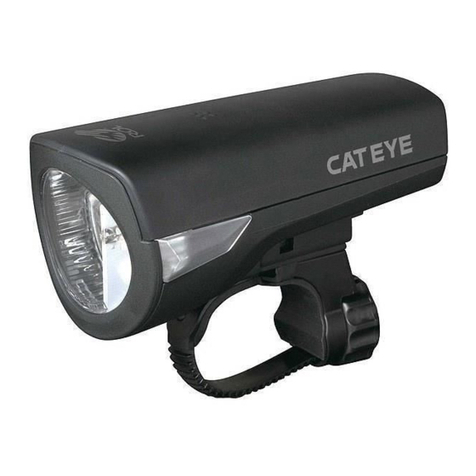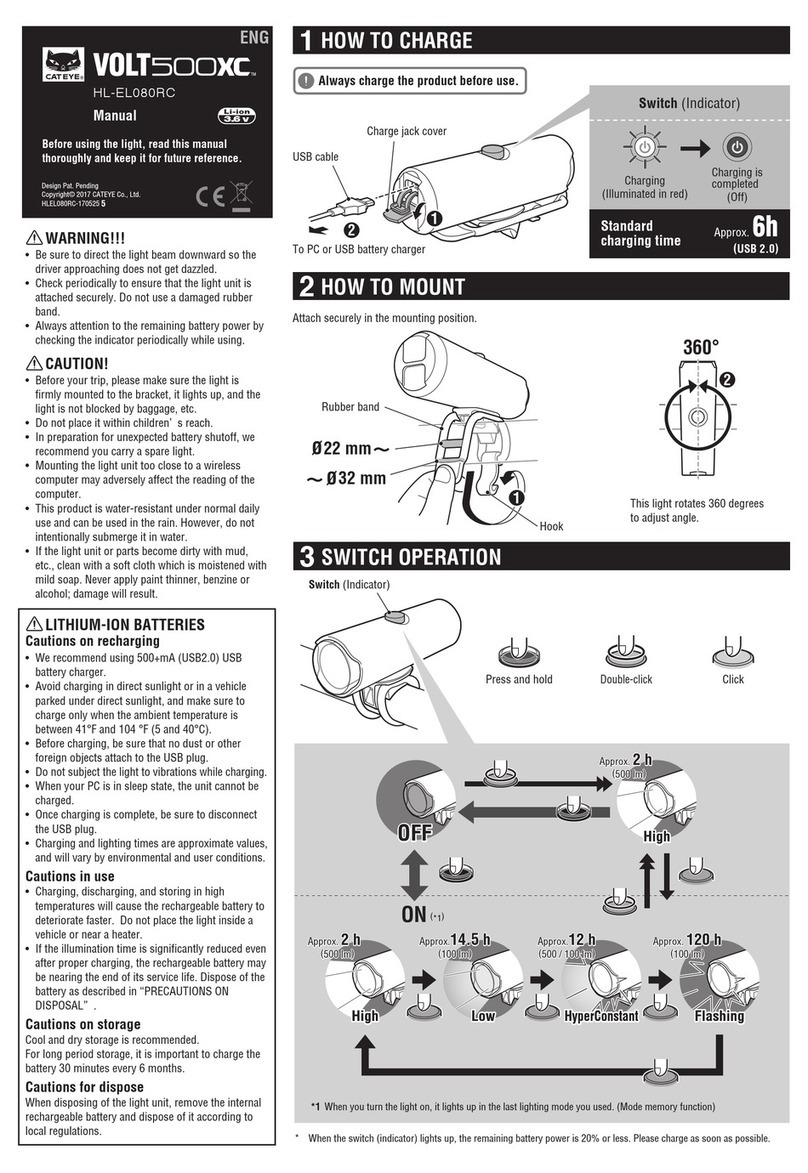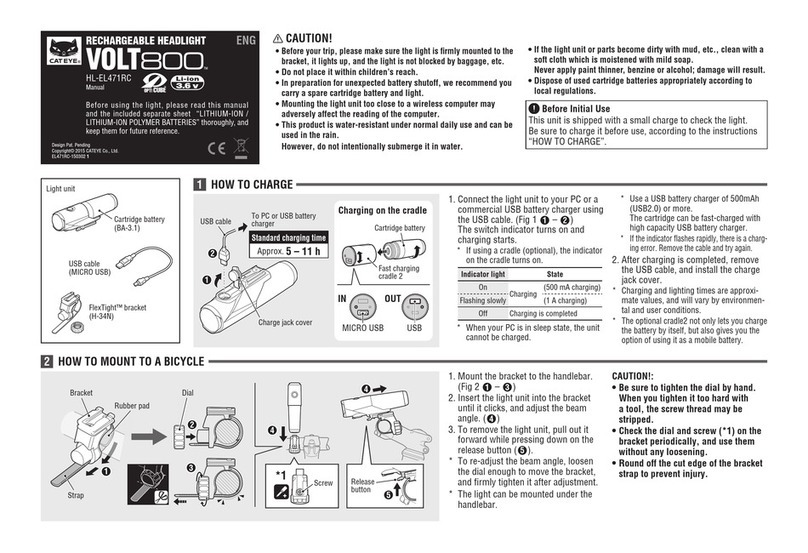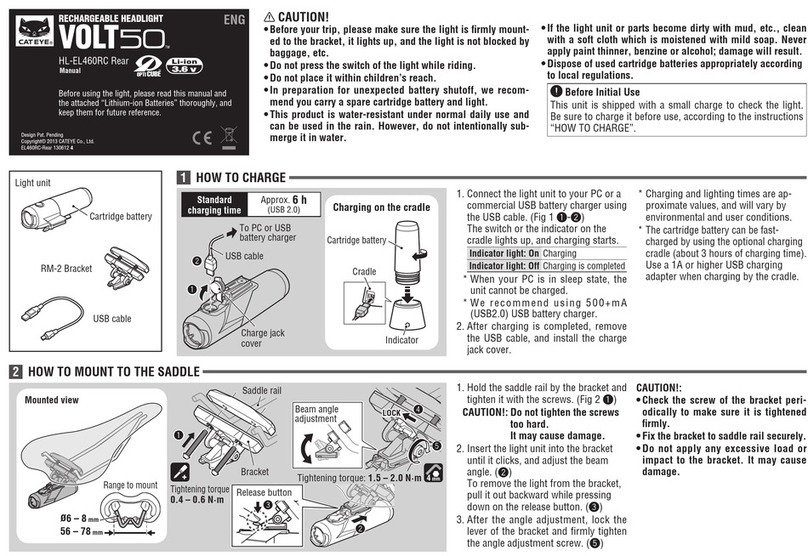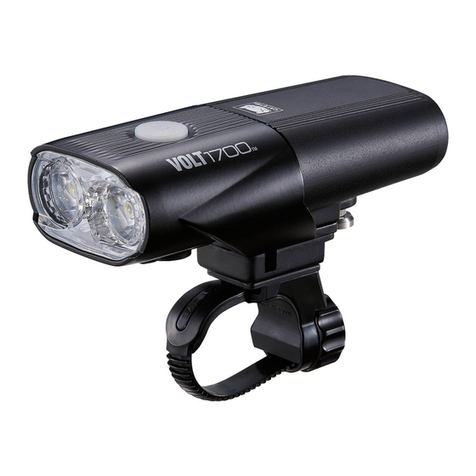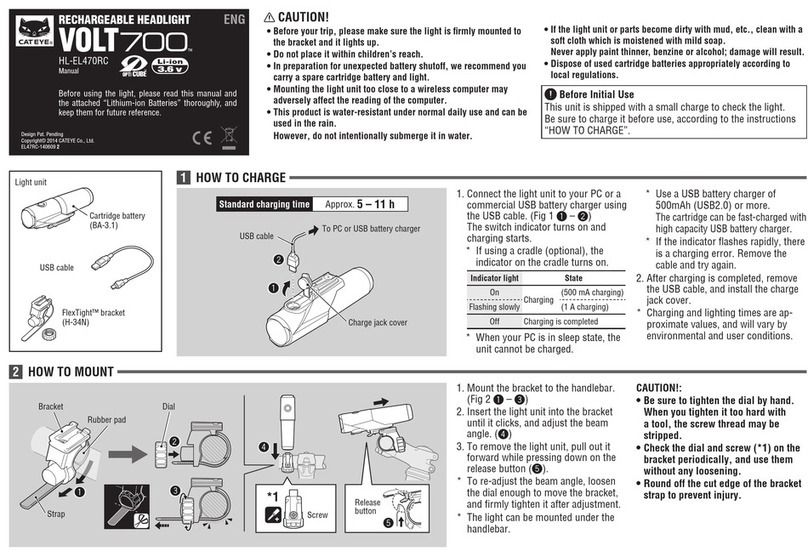HL-EL462RC-H
Before using the light, read this manual thor-
oughly and keep it for future reference.
Manual
WARNING!!!
• Be sure to direct the light beam downward so
the driver approaching does not get dazzled.
• Before your trip, please make sure the light is
firmly mounted to the bracket and it lights up.
• Always attention to the remaining battery
power by checking the indicator periodically
while using.
CAUTION!
• Do not place it within children’s reach.
• In preparation for unexpected battery shutoff,
we recommend you carry a spare cartridge
battery and light.
• This product is water-resistant under normal
daily use and can be used in the rain. Howev-
er, do not intentionally submerge it in water.
• If the light unit or parts become dirty with
mud, etc., clean with a soft cloth which is
moistened with mild soap. Never apply paint
thinner, benzine or alcohol; damage will
result.
LITHIUM-ION BATTERIES
Cautions on recharging
• Avoid charging in direct sunlight or in a
vehicle parked under direct sunlight, and
make sure to charge only when the ambient
temperature is between 41°F and 104 °F
(5 and 40°C).
• Before charging, be sure that no dust or
other foreign objects attach to the USB
plug.
• Do not subject the light to vibrations while
charging.
• Once charging is complete, be sure to
disconnect the USB plug.
Cautions in use
• Charging, discharging, and storing in high
temperatures will cause the rechargeable
battery to deteriorate faster. Do not place
the light inside a vehicle or near a heater.
• When the operating time decreases signifi-
cantly, the battery life is close to an end.
Replace the cartridge battery with a new one.
Cautions on storage
• Cool and dry storage is recommended.
For long period storage, it is important
to charge the battery 30 minutes every 6
months.
• When you store the cartridge battery alone,
be sure to install the cap. Otherwise, dam-
age or a fire may be caused by short circuit.
Cautions for dispose
Dispose of used cartridge batteries appropri-
ately according to local regulations.
Before Initial Use
This unit is shipped
with a small charge
to check the light. Be
sure to charge it before
use, according to the
instructions “HOW TO
CHARGE”.
1. Connect the light unit to your PC or a com-
mercial USB battery charger using the USB
cable. (Fig 1 1– 2).
The switch indicator turns on and charging
starts.
Indicator light:
Illuminated in red Charging
Indicator light: Off
Charging is completed
* When your PC is in sleep state, the unit can-
not be charged.
* We recommend using 500+mAH (USB2.0)
USB battery charger.
* If using the Fast charging cradle2 (optional),
the indicator on the cradle turns on.
2. After charging is completed, remove the USB
cable, and install the charge jack cover.
* Charging and lighting times are approximate
values, and will vary by environmental and
user conditions.
* The optional cradle2 not only lets you charge
the battery by itself, but also gives you the
option of using it as a mobile battery.
Standard charging time
Approx. 6h
(USB 2.0)
1.
Securely fasten the helmet mount to the front
part of the helmet, wrapping the bracket strap
through the air vents on the helmet. (Fig 2
1
)
AThe bracket strap can be attached
either vertically or horizontally.
2. Mount the light unit onto the helmet mount.
(2)
3. Wear the helmet and adjust the angle of the
beam. ( 3)
4. To remove the light unit, pull out it forward
while pressing down on the release button
(4).
CAUTION!:
Check the screw on the bracket periodically,
and use it without any loosing. (
B
)
2 HOW TO MOUNT TO A HELMET
1 HOW TO CHARGE
1
2
IN
OUT
OUT
IN
OUT
OUT
1
2
4
3
Copyright© 2017 CATEYE Co., Ltd.
EL462RCH-170327 1
Taillight integrated
cartridge battery
(BA-2.6-R)
Helmet mountUSB cable
(MICRO USB)
Light unit
ENG
Fast charging cradle 2
IN OUT
USB cable
Charge jack cover
To PC or USB
battery charger Charging on the cradle
Optional
Cartridge battery
MICRO USB USB
Bracket strap
B
A
Light unit
Remove
Release button