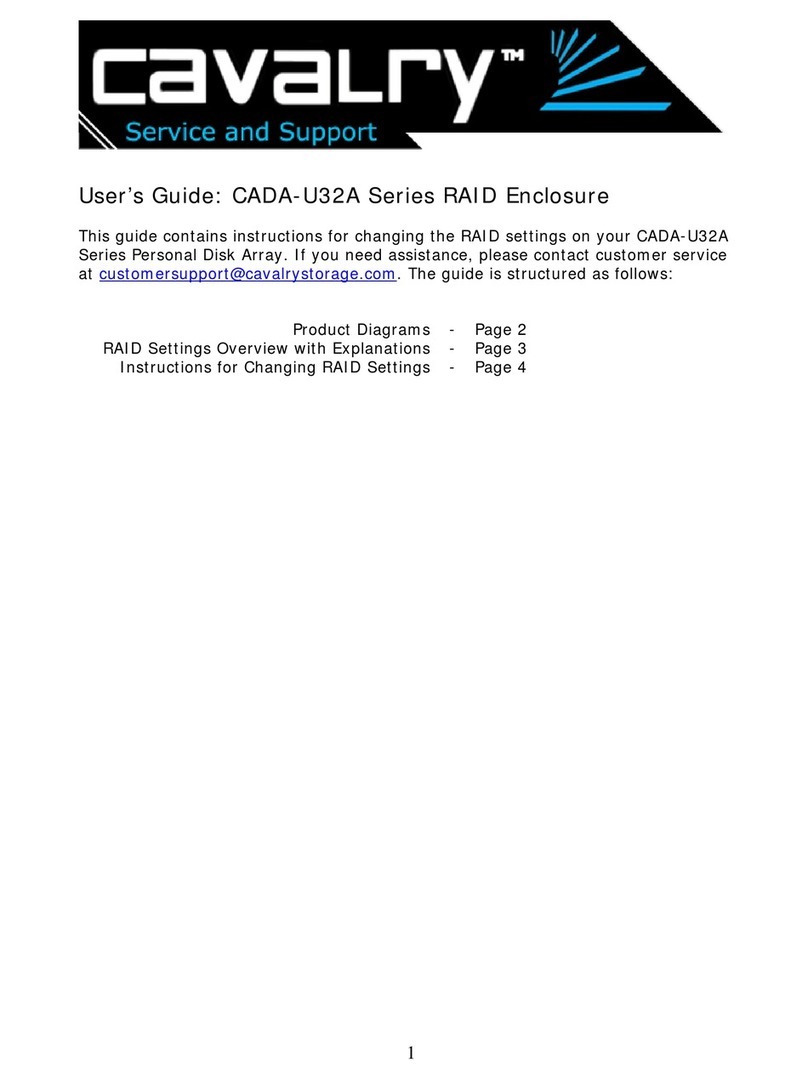Cavalry CADA001U32A User manual
Other Cavalry Storage manuals

Cavalry
Cavalry CAUR Series User manual

Cavalry
Cavalry CAXE3701T0 User manual
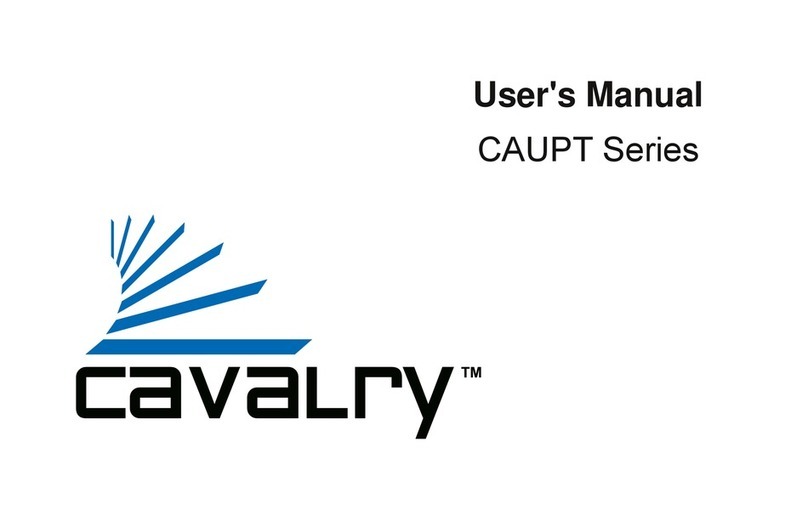
Cavalry
Cavalry CAUPT25160 User manual
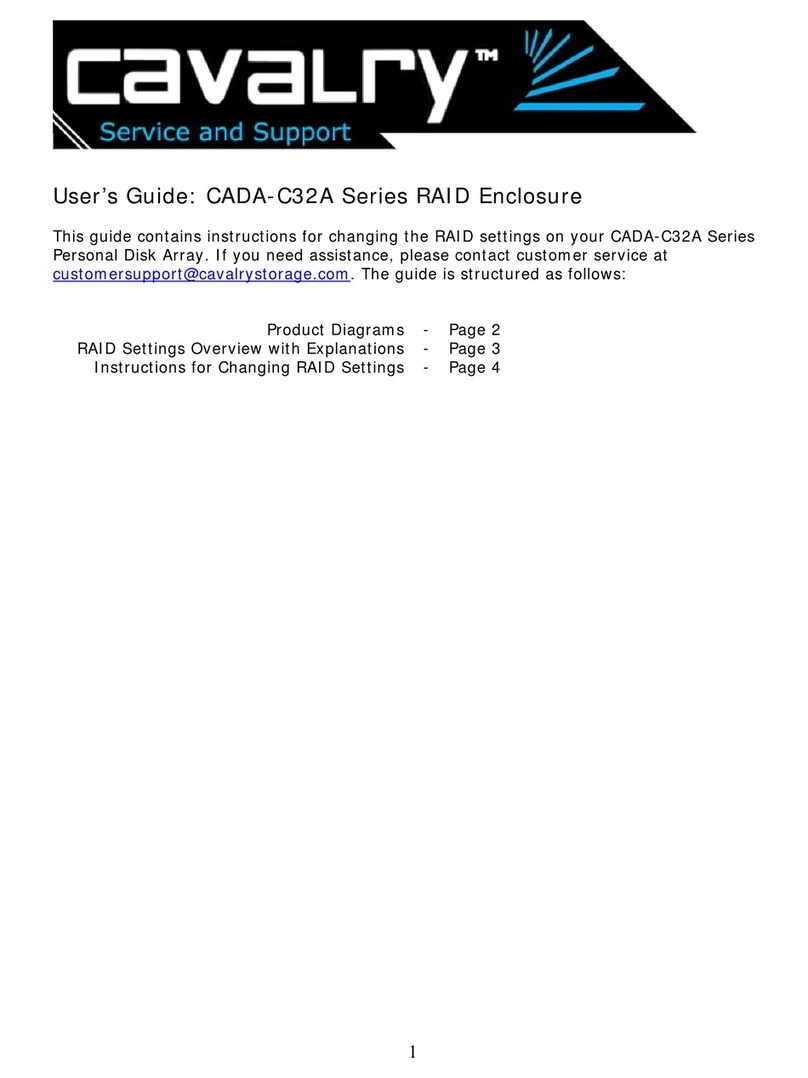
Cavalry
Cavalry CADA001C32A User manual

Cavalry
Cavalry CAND Series User manual

Cavalry
Cavalry CADB Series User manual

Cavalry
Cavalry CAUM3701T0 User manual

Cavalry
Cavalry CAXM3701T0 User manual

Cavalry
Cavalry CAND3001T0 User manual

Cavalry
Cavalry CADA-SA2 Series User manual

Cavalry
Cavalry EN-CAUH-B User manual

Cavalry
Cavalry Passio CAXH3702T3 User manual

Cavalry
Cavalry CADT001U32 User manual

Cavalry
Cavalry CAUC3701T0 User manual

Cavalry
Cavalry CACE Series User manual

Cavalry
Cavalry CADT001SA2 User manual

Cavalry
Cavalry CAXB Series User manual
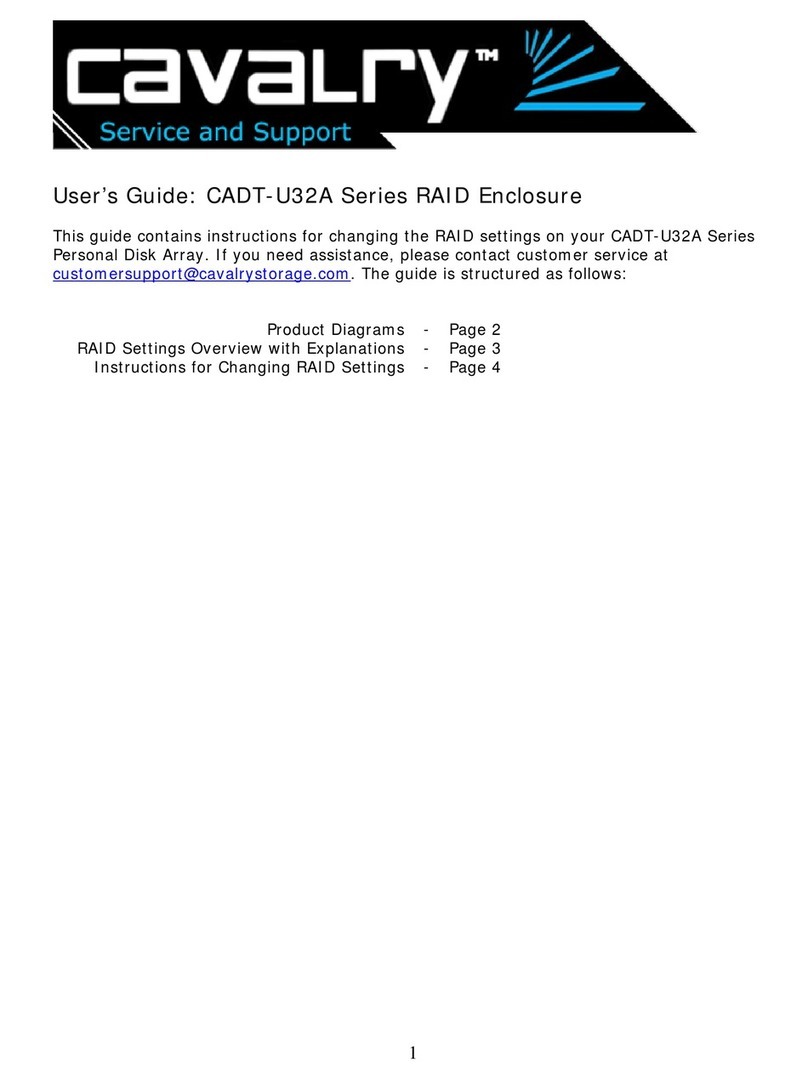
Cavalry
Cavalry CADT001U32 User manual

Cavalry
Cavalry CAXT3701T0 User manual

Cavalry
Cavalry CAUQ25100 User manual