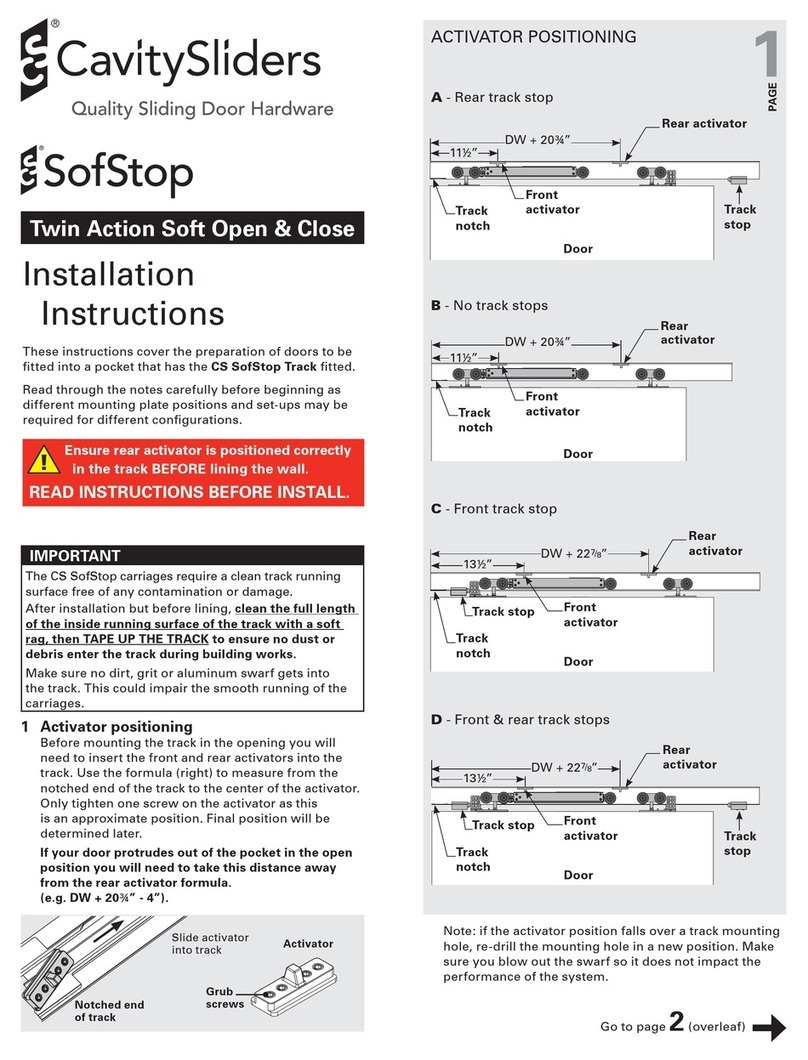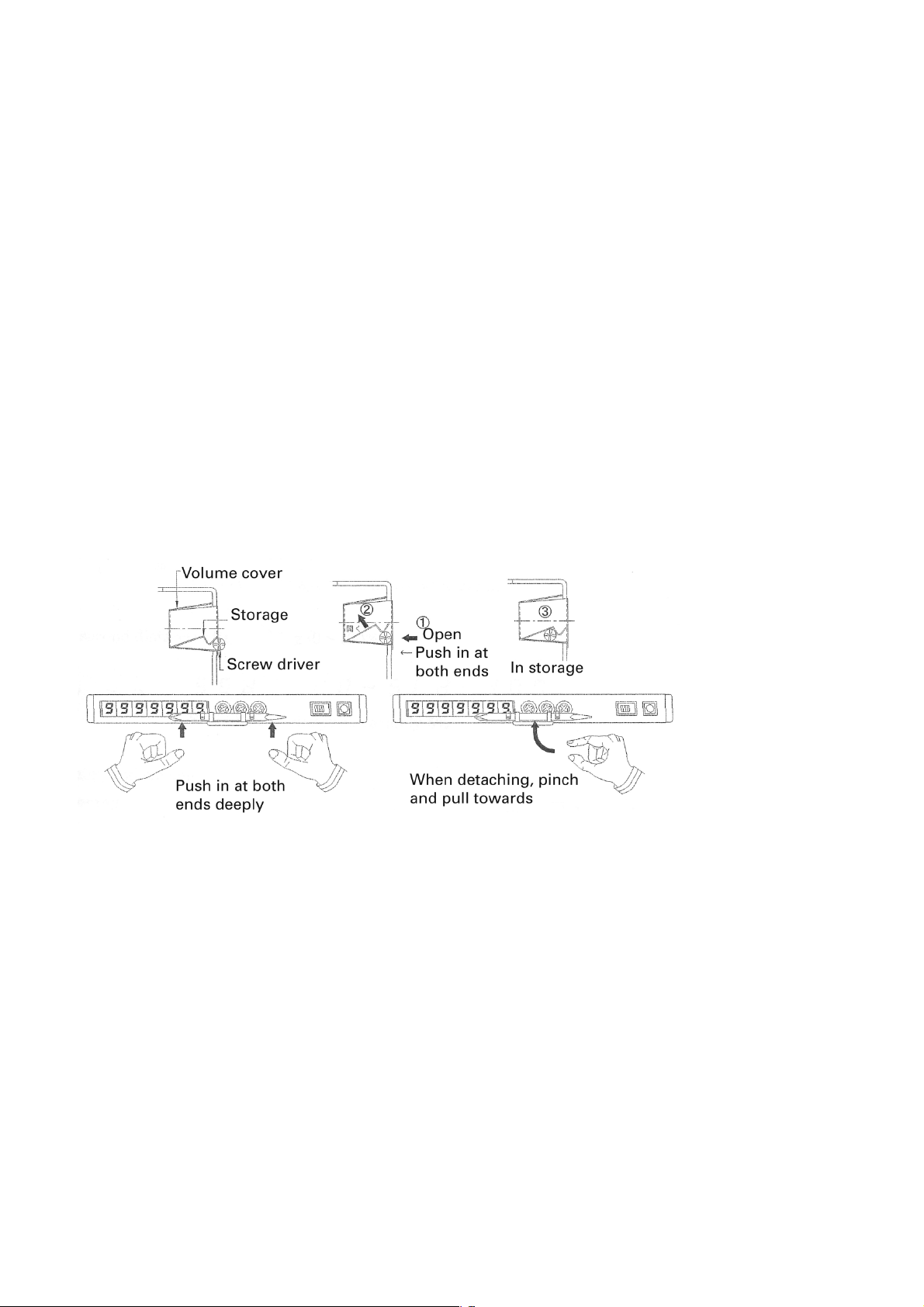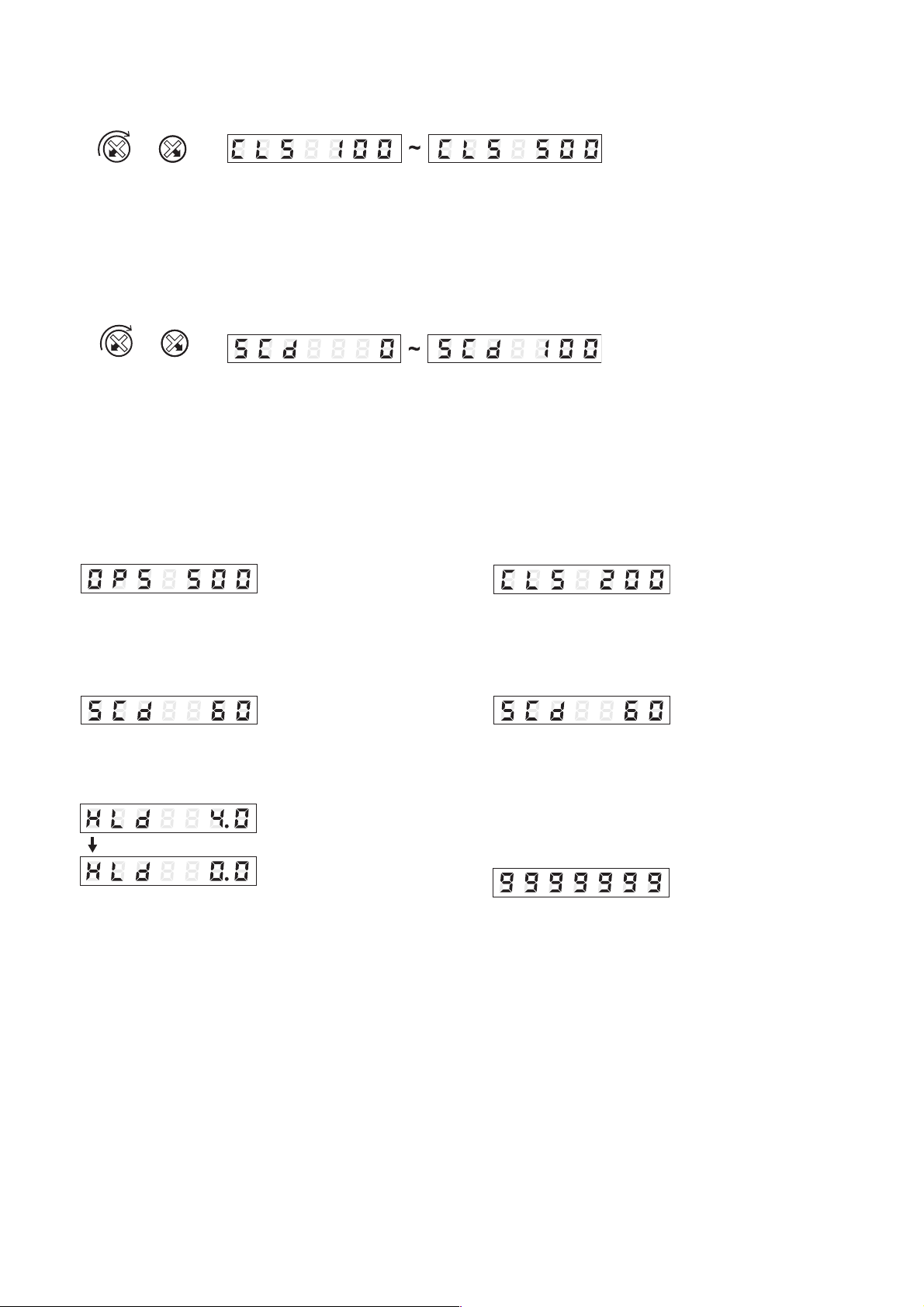4. TRANSFORMER INPUT CONNECTIONS (Input • Output)
1. Activation Switch (2 supplied with unit)
Lead output wires of activation device such as sensor switch, button etc., to be
connected to this input plug in track. Two 5m 4-core wires will be supplied with the
correct terminal connection to plug into the input.
- The door opens and closes when signalled from the activation device.
2. Lock Switch – (If optional lock is attached)
Lead output wires of activation device such as sensor switch, button etc., to be
connected to this input plug in track. A single 5m 2-core wire will be supplied with
correct terminal connection to plug into the input.
- When the lock switch is turned ON the lock will engage
- Lock will automatically disable, and the door opens when the activation switch is
on. Lock will automatically re-engage when closed.
- When the Lock switch is turned OFF the door can be pushed open.
3. Safety Beams – (Optional upon order)
Safety beams can be applied to the auto door unit upon request. These will be
fitted/wired in position on the cavity and auto head prior to leaving the factory.
- Only during a closing movement, the door will open and stay open while the
beam lines are broken (When something is in/crossing the walkway).
- The beams are only active while the door is open/closing. When the door is fully
closed, breaking the beams will not open the door.
4. Advanced Features – (Optional upon order)
The following advanced features can be applied to the auto door unit upon request.
The wire loom - L003 will need to be ordered from CS FOR DOORS to be able to
wire/connect the activation devices to the controller:
• OUTPUT 24VAC 0.5A
24V AC is supplied from this output for an auxiliary device requiring power.
- Terminal A and H on advanced input plug (A is line, H is neutral)
• BREAKAWAY
When breakaway is active, power is cut to the motor and the door is operated as a
manual slider. Power is still connected to the controller and motor acts as a soft-
open/close device to avoid pinching fingers when operating the door by hand.
When the switch is turned off the door resumes normal operation.
- Connect activation device to Terminal C and G on advanced input plug.
REVERSIBLE PART
SEE INSTRUCTIONS
Instructions & Support: www.csfordoors.co.nz/Technical/AutoCav-Support
BELT TENSION: Do not over-tighten.
Turn bolt +direction until belt is
parallel/straight between pulleys.
Add extra 3 full turns for correct
tension.
BELT TENSION: Do not over-tighten.
Turn bolt +direction until belt is
parallel/straight between pulleys.
Add extra 3 full turns for correct
tension.
TO ATTACH BELT
• Attach belt to belt clamp bracket
• Place over motor pulley
• Place over tensioner pulley
• Tighten belt to correct tension
TO REMOVE BELT - follow steps above in reverse
Bend up
locking
tab TENSION
Tension
Bolt
LOOSEN
Tensioner
Pulley
Top
Screws
(3)
Belt
Front
Screws
(2)
Belt Clamp
Bracket
SW2
_
BN
BU
Receiver
MOTOR
M
Lock SW1
BN
BU
Emitter
Lock SW2
DOOR
CONTROLLER
PULLY
LOCK
SAFETY BEAM
CONTROLLER
Lock Mode
4*0.5mm2
15*0.5mm2
Activation Activation
SW 1
Hold Open
Opening Width
Adjust
Opening
Priority
INPUTS
8*0.5 mm2
3*1mm2
11*0.5mm2
2*0.5mm2
• Slides up and down to adjust height
of belt or to separate from drive bar
• Loosen front screws to adjust
Remove top
screws on belt
clamp bracket to
disconnect belt
Drive Bar
Height Adjusting Screws (2)
Remove these screws only if you
need to take door out of pocket.
F = Front. Must face you
(visible) when installing
POWER OUTLET
120/ 230VAC-3A
Connector Bracket
1RED +24VAC
2BLACK −
3WHITE SWITCH
4BLUE
5RED LOCK
6BLACK
1 3
2 4
1 3
2 4
A B C D E
H G G G F
5 6 5 6
ACTIVATION
SWITCH
ACTIVATION
SWITCH
ACTIVATION SWITCH LOCK SWITCH
LOCK SWITCH LOCK SWITCH
ACCESS
PANEL SIDE ADVANCED
FEATURES SOCKET
(See Separate Instructions)
OTHER
SIDE
M005 M007