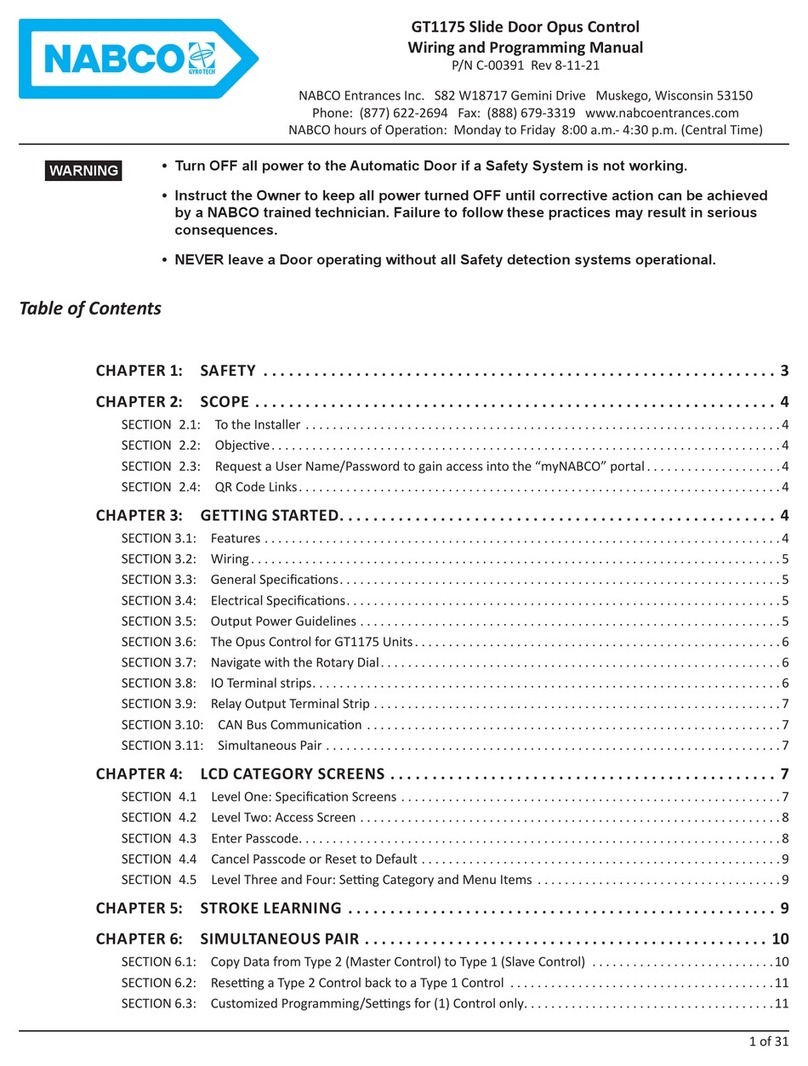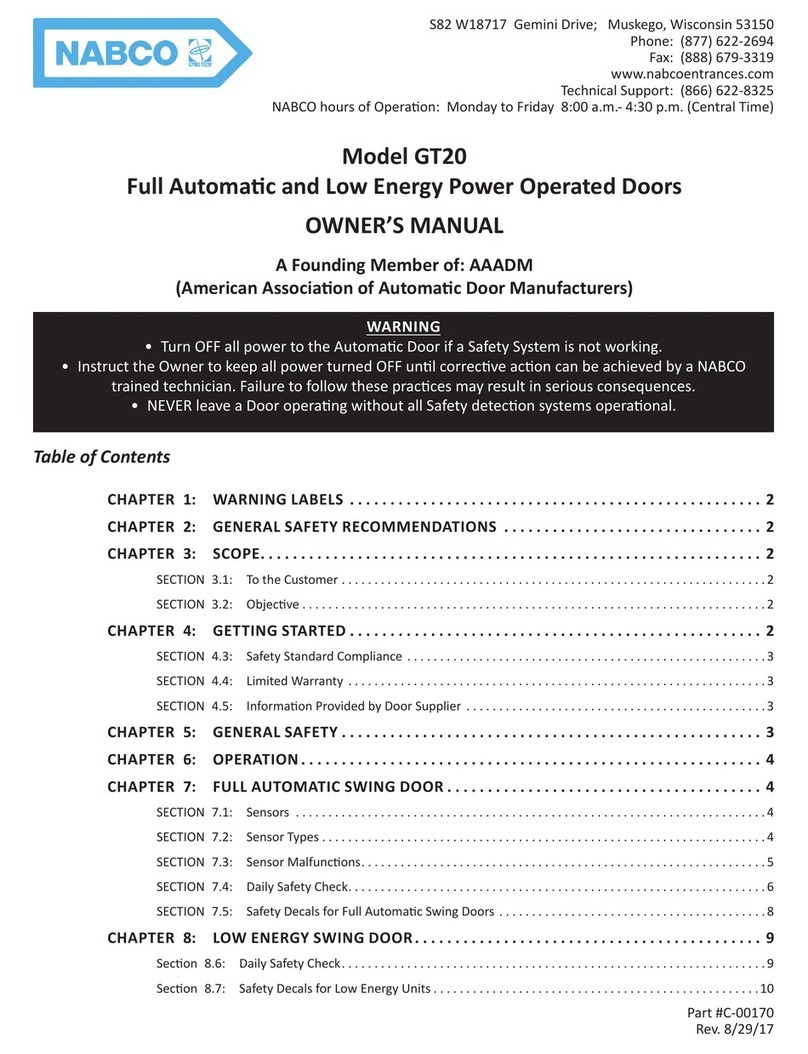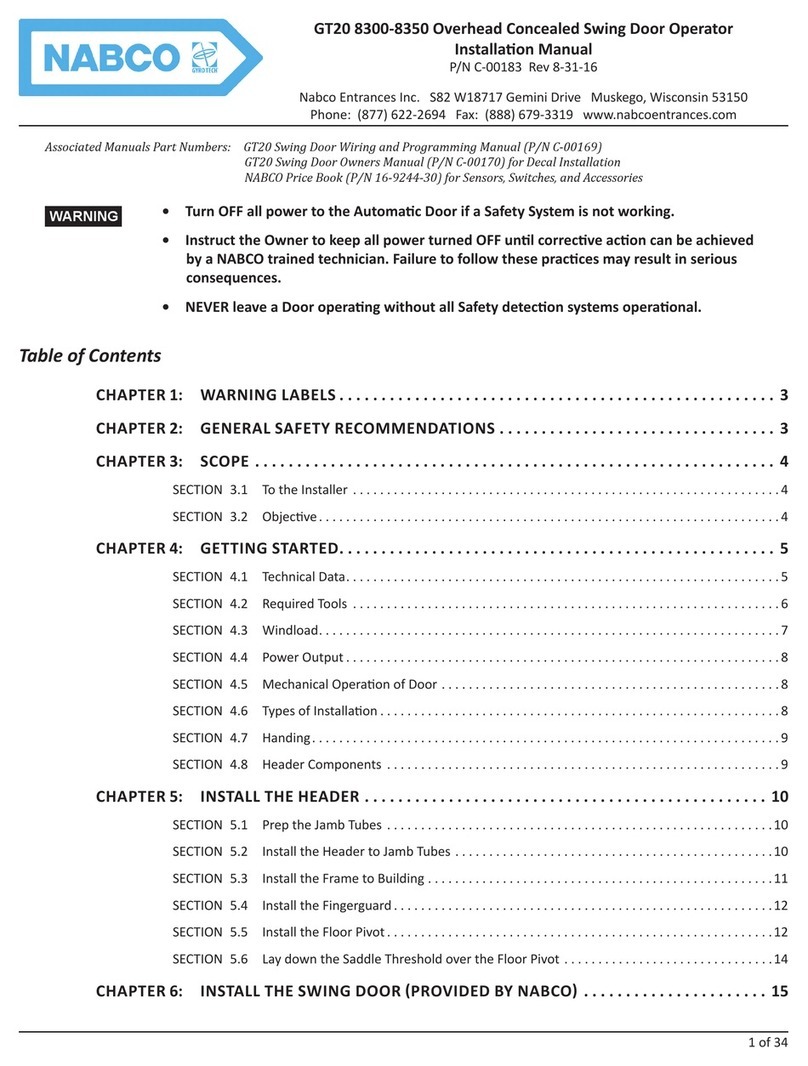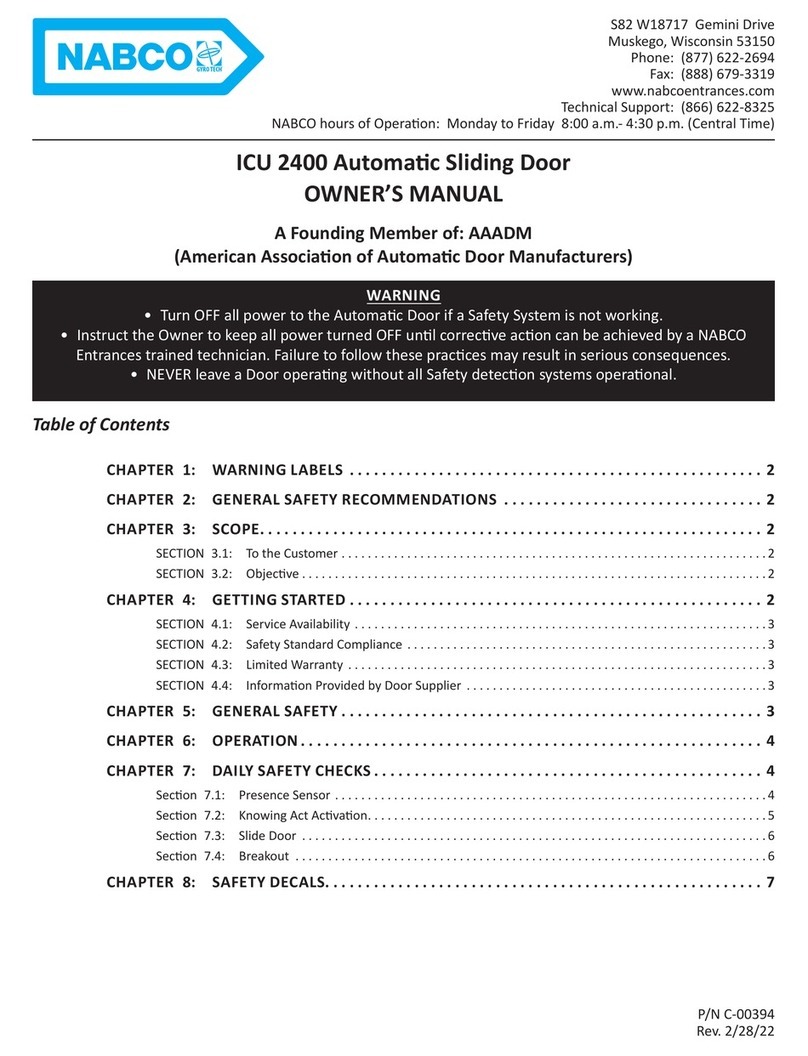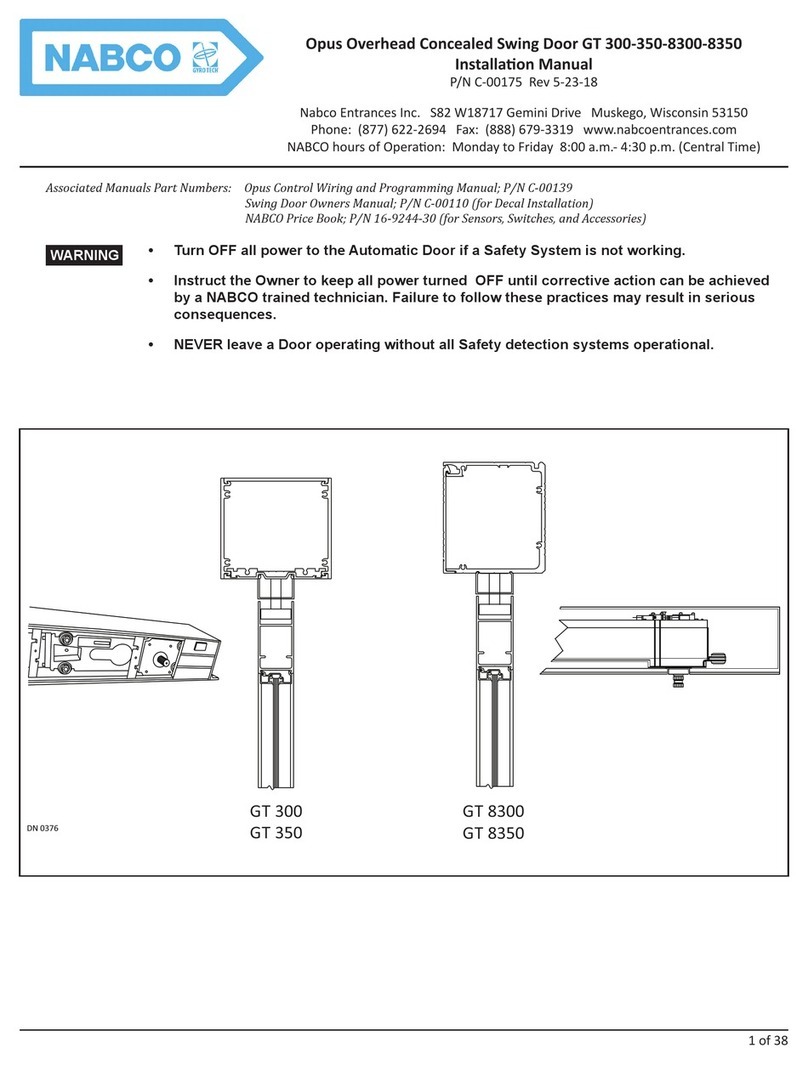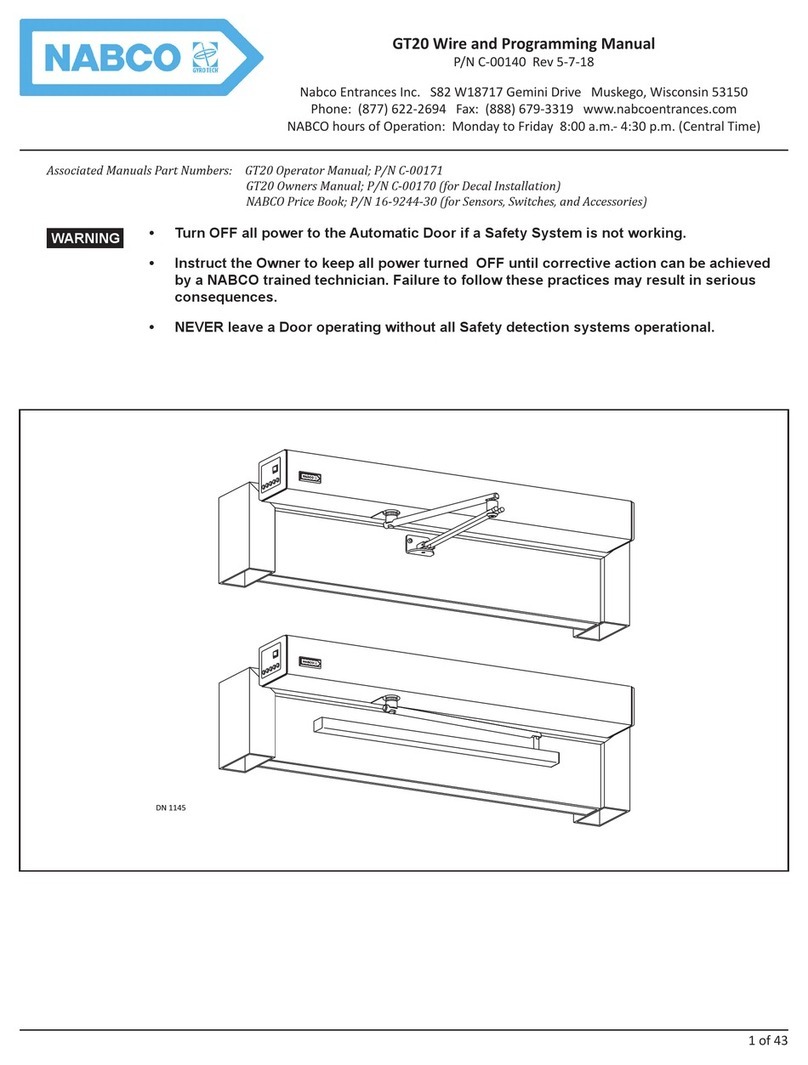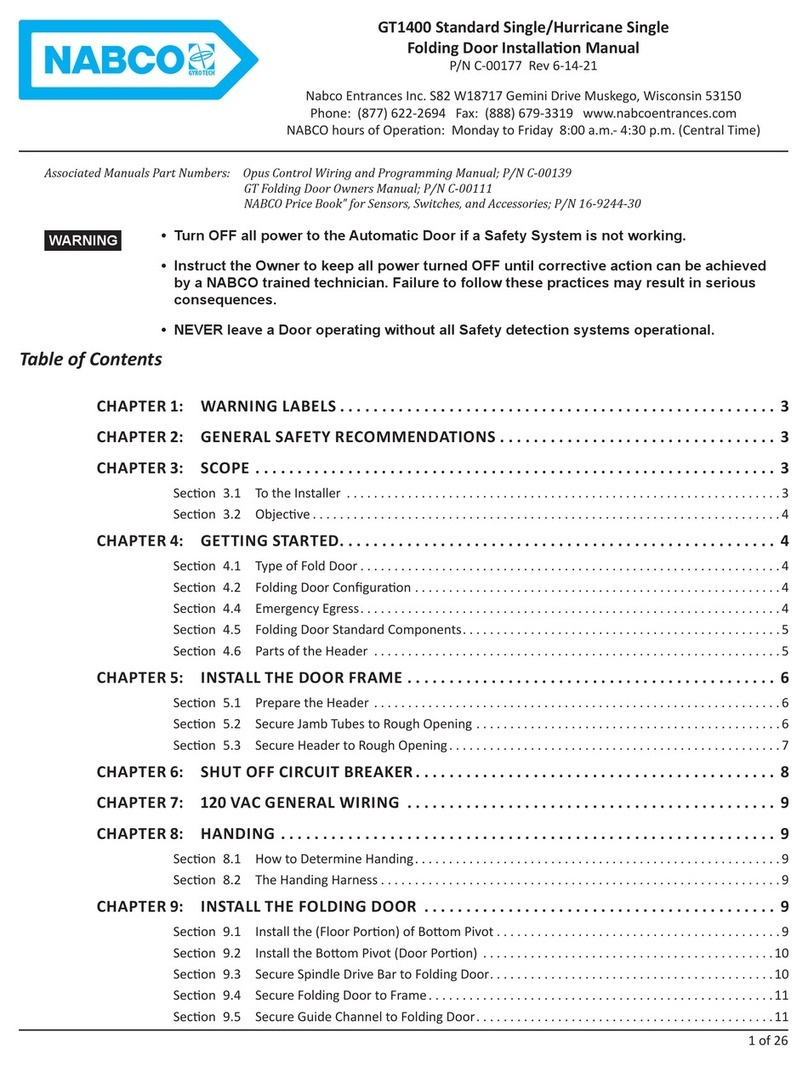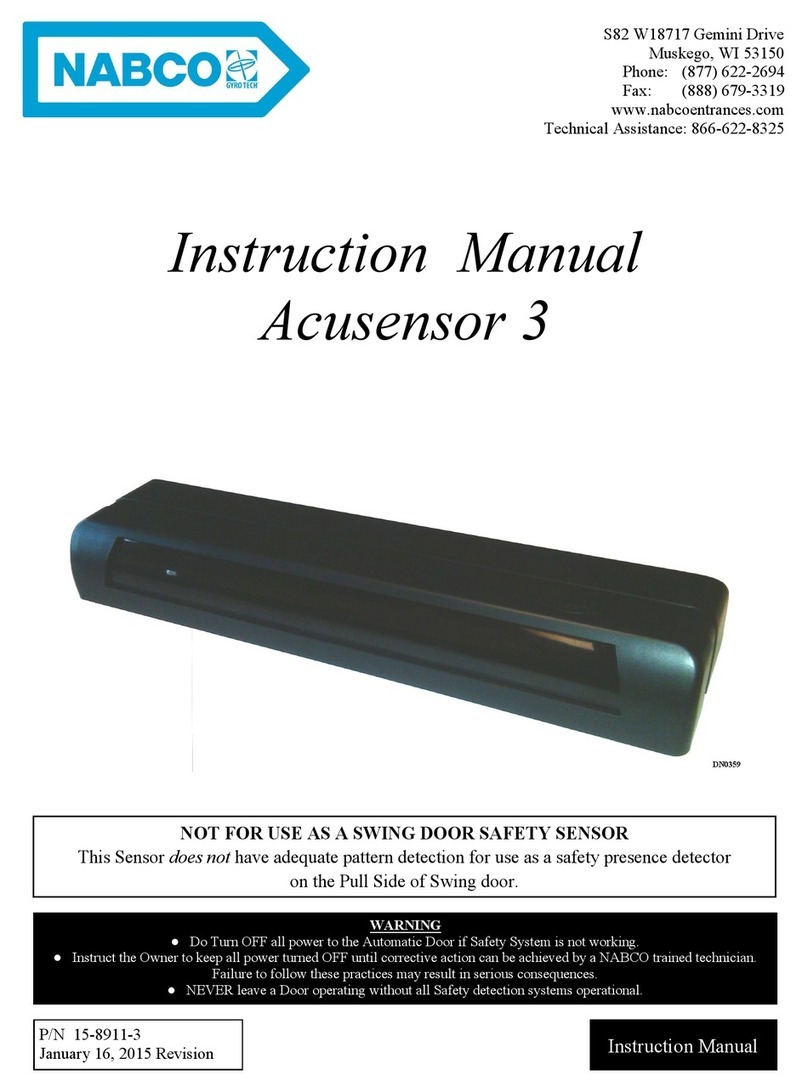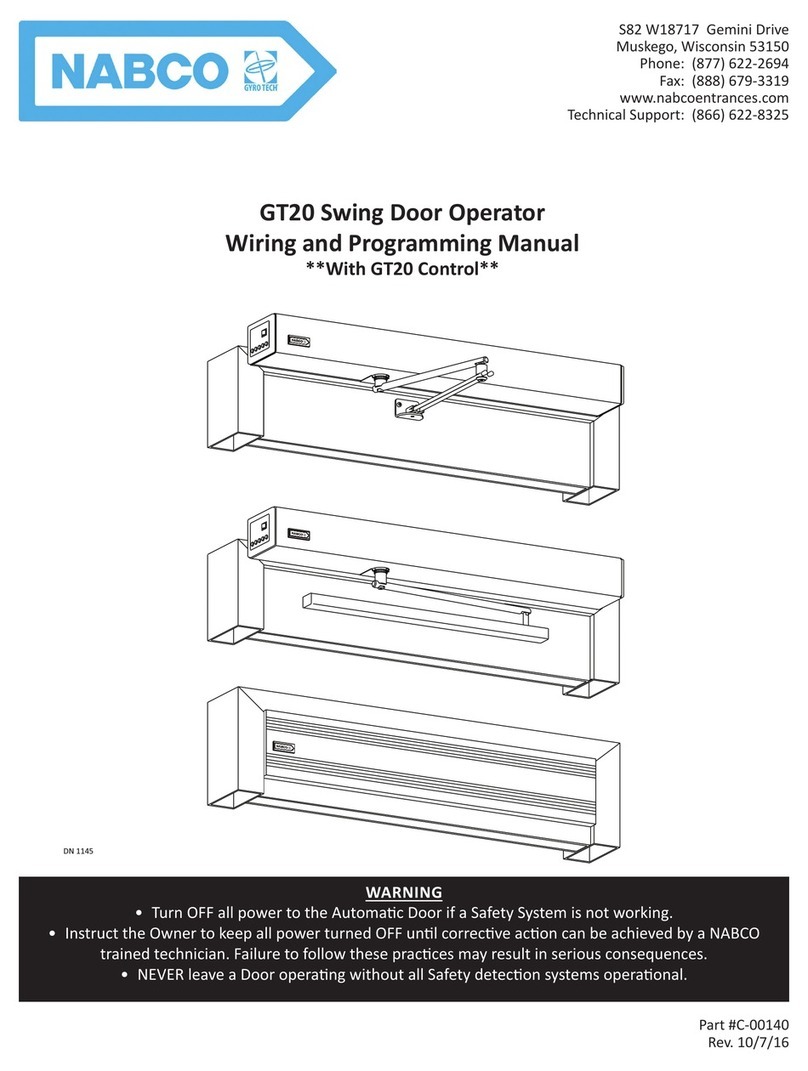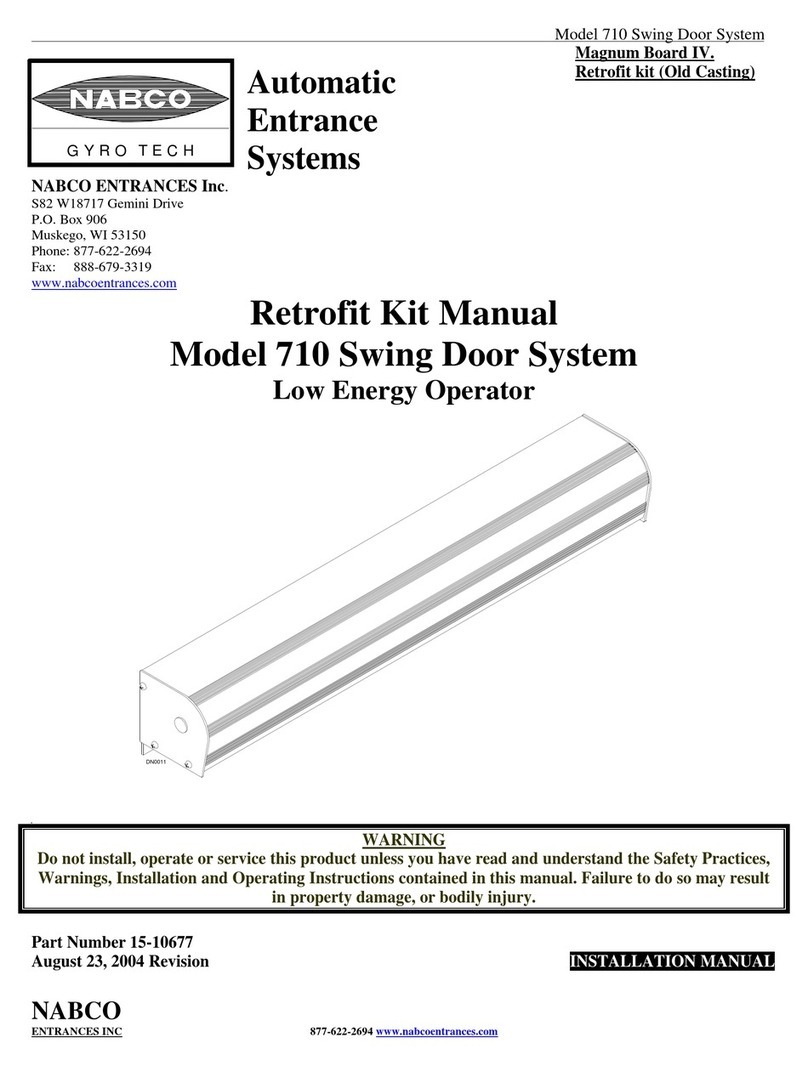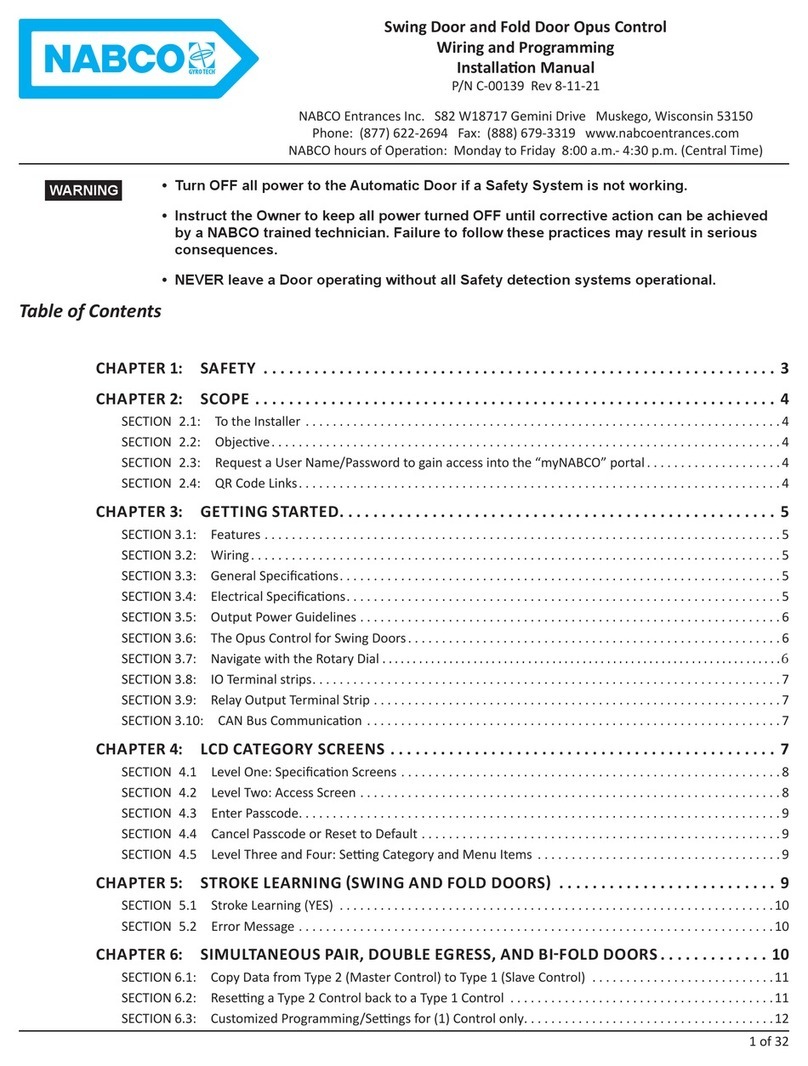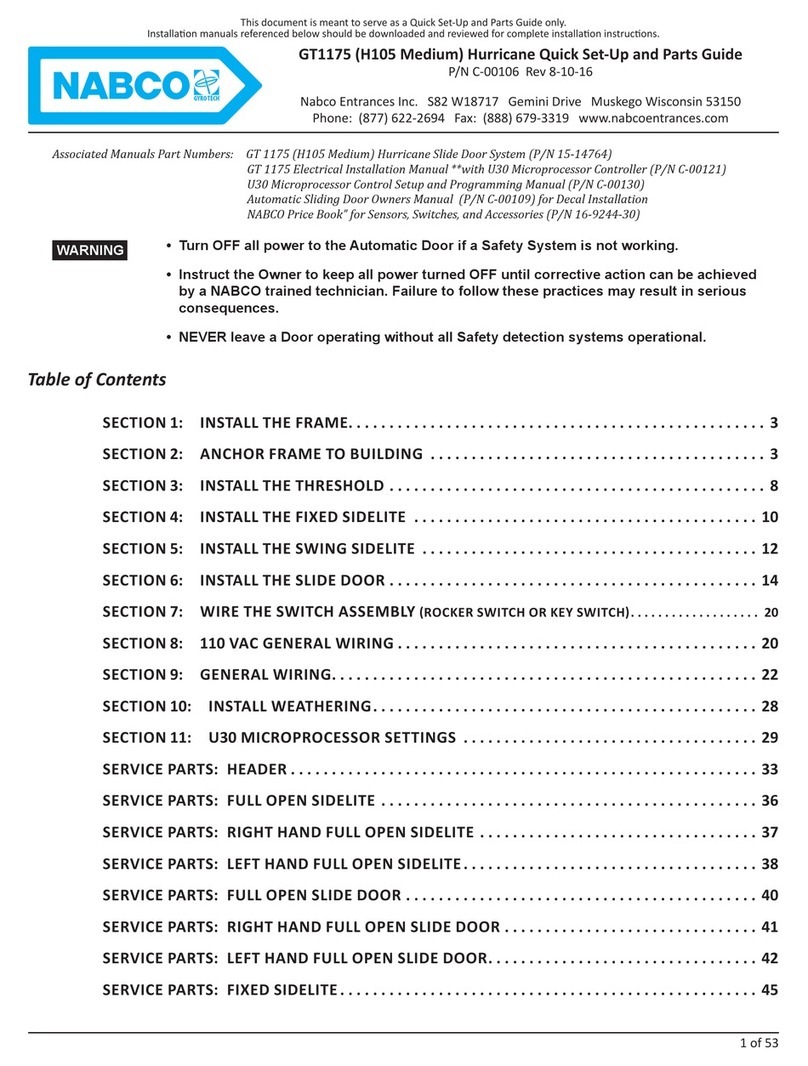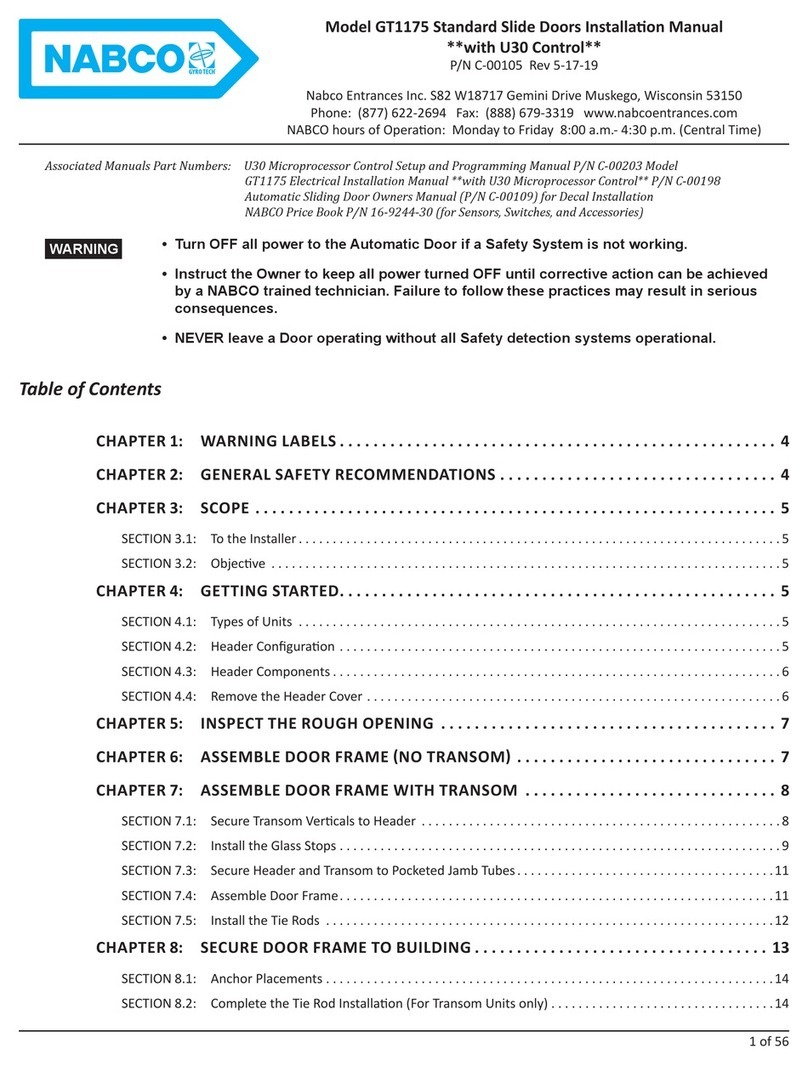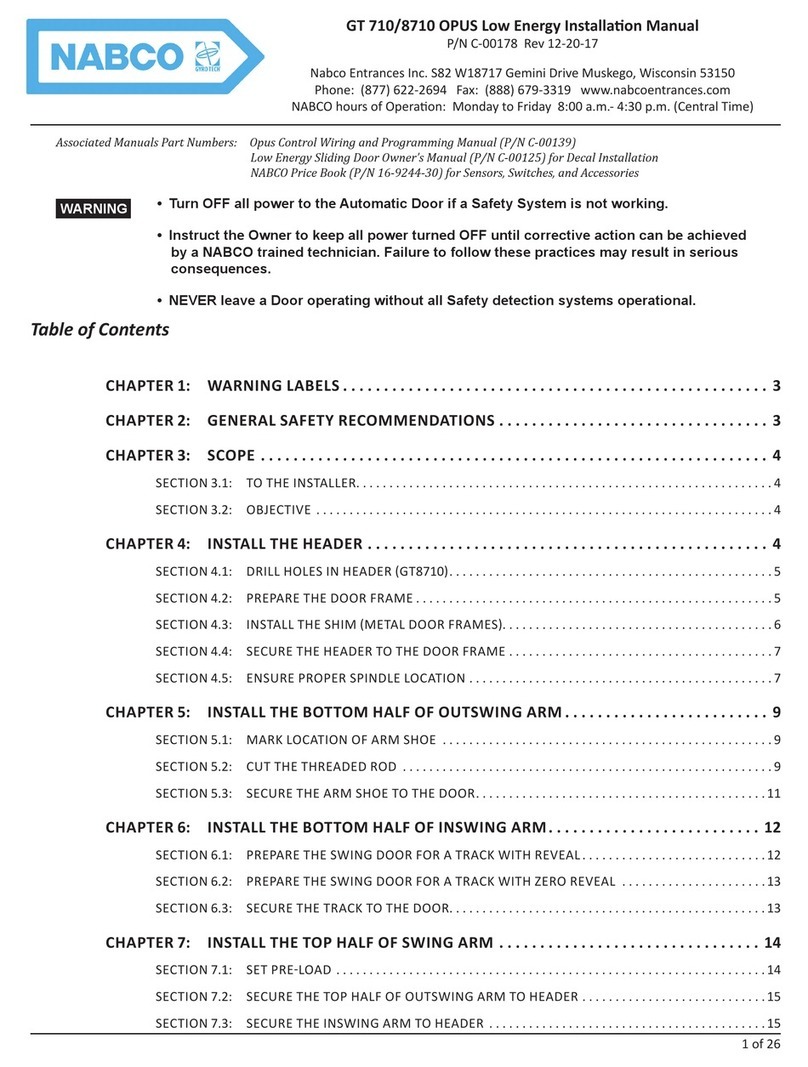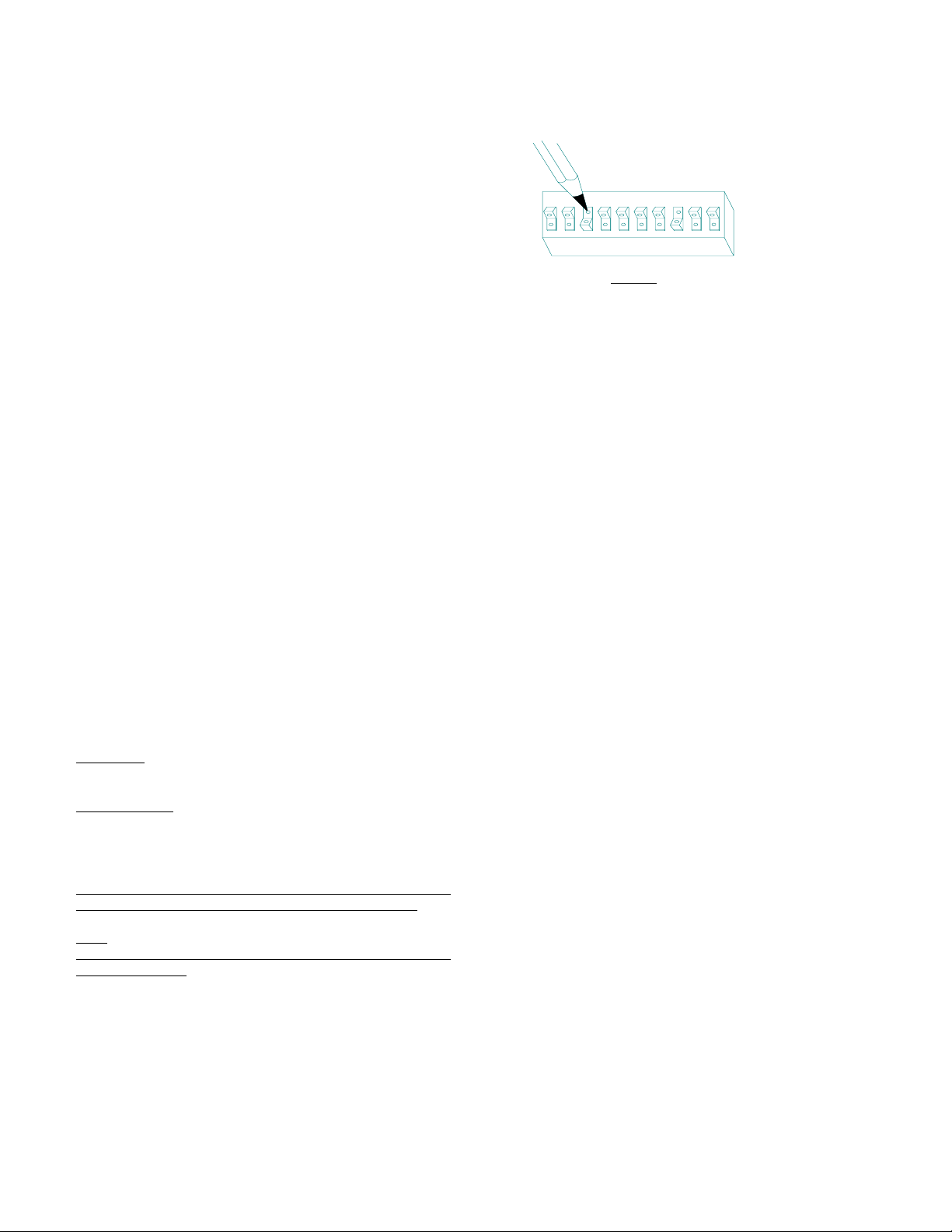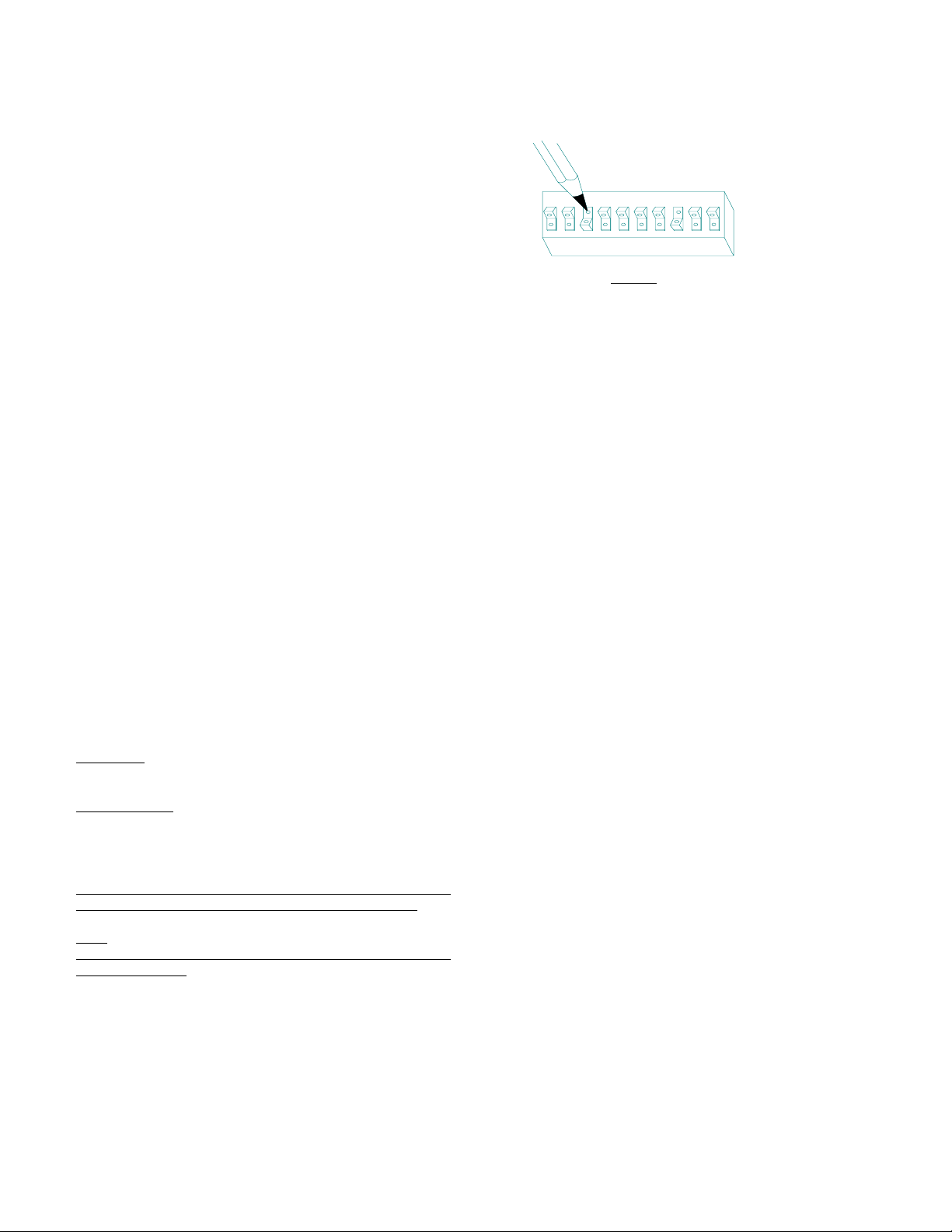
Page 1 Part # 254915 Effective 10-1-03
NABCO Entrances, Inc.
1-877-622-2694
Muskego, Wisconsin
Installation Instructions
Radio Controls For Automated Door Systems
NABCO Part #243681-05 (4 wire) Receiver 300 MHZ
This combination of radio controls is designed to remotely control
either a NABCO Entrances or a competitor’s automatic door. We
have provided an assortment of wiring diagrams that will allow
installation of the Receiver into many of NABCO’s swing and
sliding automatic door systems. If you need additional information
for competitors products, please contact the NABCO Engineering
Department.
The transmitter/receiver combination is functional with as many as
1024 code variations to accommodate the owner’s preferences. All
radio controls are set with the even numbered switches in the “ON”
osition when they leave the factory, therefore, it is recommended
that an alternate code be selected and set at the time of installation.
Please refer to the “Setting the Codes” section for instructions.
The radio frequency (RF) portions of the controls are tuned to
standard frequencies and are thoroughly tested at the factory. No
RF adjustments are needed nor should any be attempted.
TRANSMITTER BATTERY PLACEMENT
Batteries are included in the transmitter. A standard 9 volt battery
is provided. We recommend a high performance battery for longer
life.
Install the battery in the rear of the transmitter. Use a small
screwdriver to pry the code switch access cover from the unit. In
severe cold, warm the transmitter to room temperature before
rying on the cover to avoid cracking the plastic tabs.
SETTING THE ACCESS CODES
RECEIVER: Use a small screwdriver to pry the code switch access
cover from the receiver. Use a small screwdriver to set the code
switches on the receiver.
TRANSMITTER: Use a small screwdriver to pry the code switch
access cover from the receiver. Use a small screwdriver to set the
code switches on the receiver so that they match the exact codes on
the receiver. Avoid using sequential or odd/even code sequences.
MPORTANT! The code on the transmitter must match the receiver
code exactly or the system will not function. (See Figure #1)
ote:
The switches are in the “ON” position when the switch is depressed
toward the number.
After the codes have been set, reinsert the access covers on both
units.
RECEIVER INSTALLATION
The receiver may be mounted directly inside the door header or may
be mounted outside and wired into the door header. The antenna
should be secured outside and extended as far as possible in a
vertical position.
ELECTRICAL CONNECTIONS
POWER REQUIREMENTS
Model 300, 400, 500 &710 swing doors with Magnum or analog
controls do not need a separate power source. The swing door
control board will provide adequate amperage to power the
receiver.
Refer to the wiring diagrams at the back of this manual for more
information.
Model 1175 Sliding Door Systems & Model 300, 400 swing
doors with “U” series microprocessors require a 24 VAC
transformer as a power source. This transformer is NOT provided
in this package and needs to be ordered separately (P/N 142101).
12345678910
Figure 1