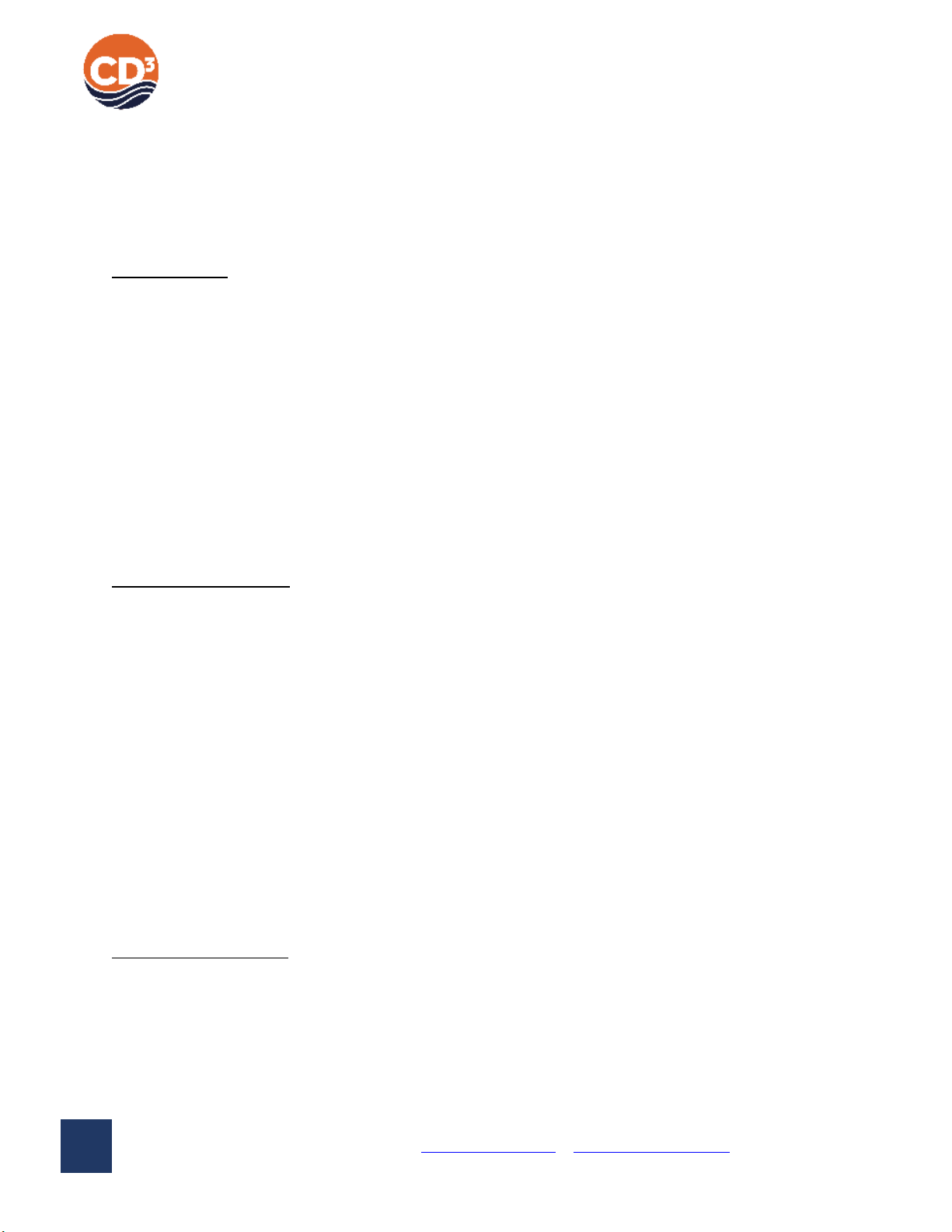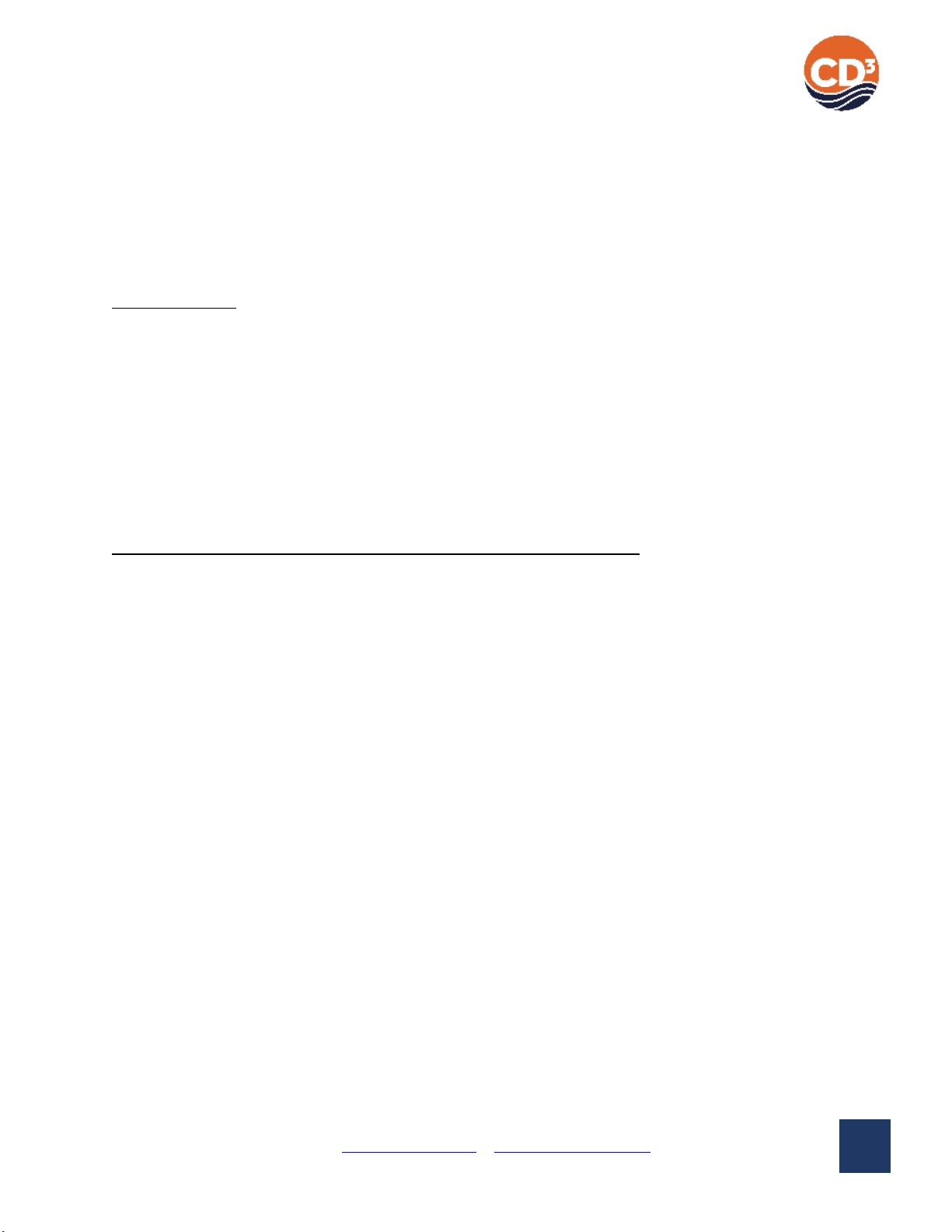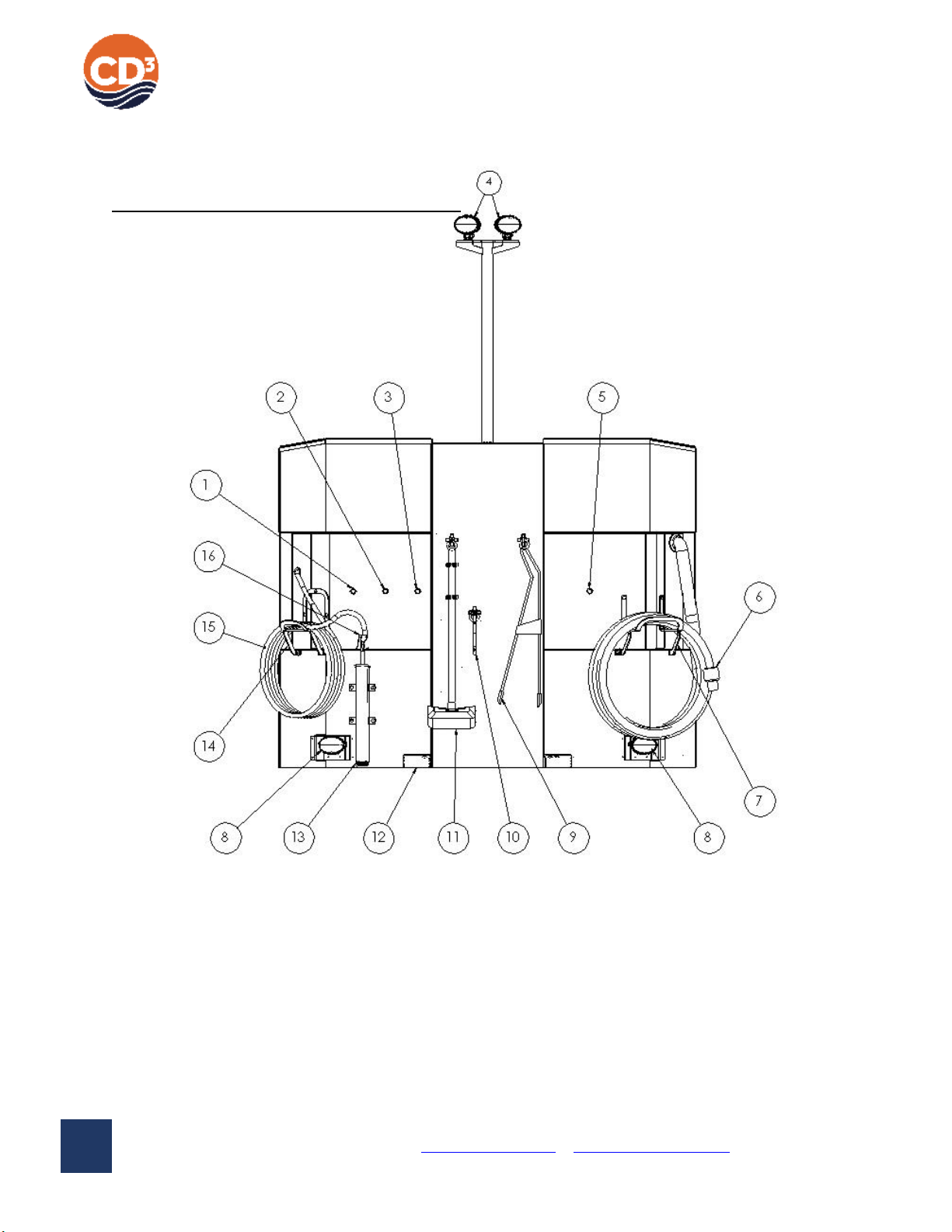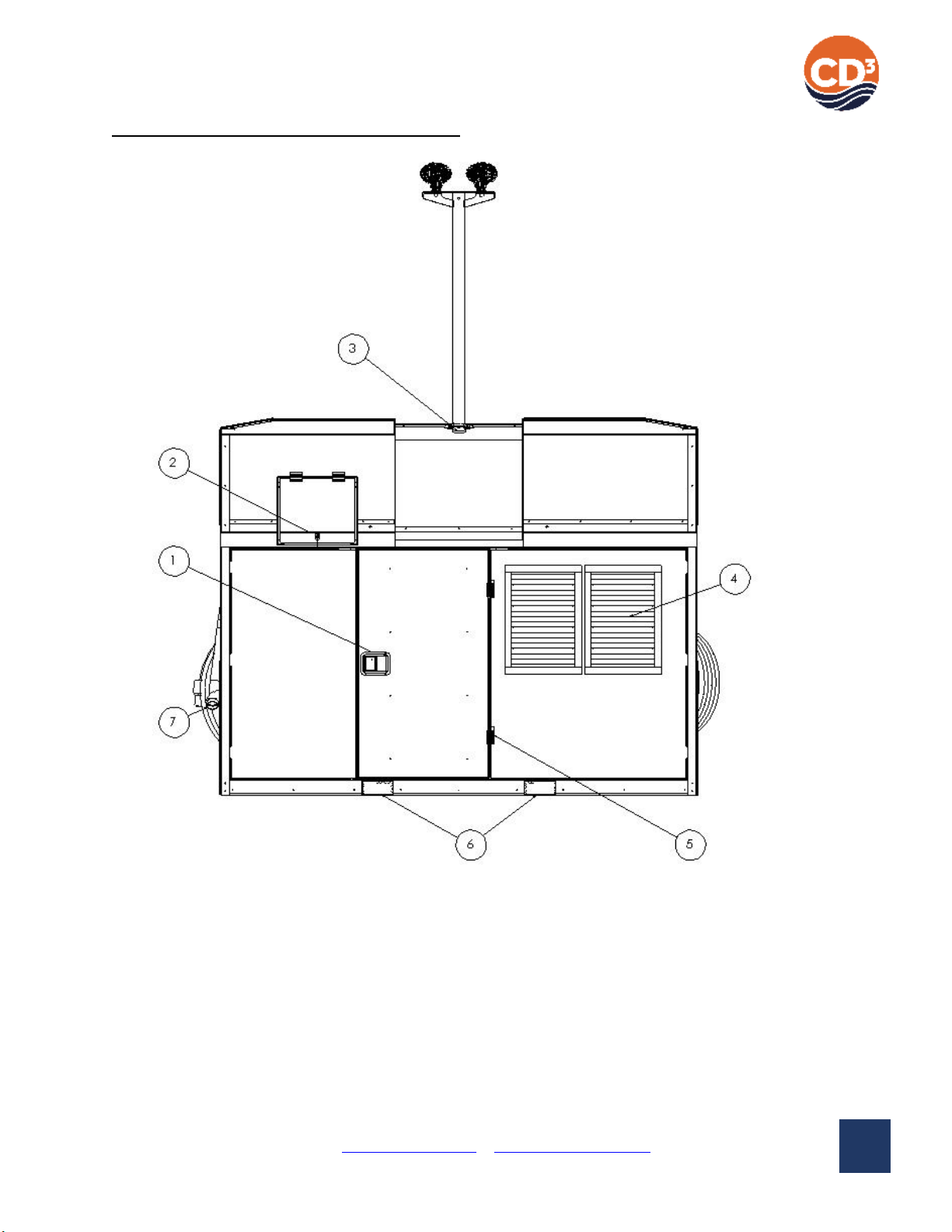CD3 Products Manual
CD3, General Benefit Corporation | www.cd3station.com | stopais@cd3station.com | 612.467.9441
Patent Pending | Made in USA | © 2019
3.6 Lights.....................................................................................................................................24
3.7 Trailer (Wayside 120V and Wayside Solar Only) ......................................................................25
3.7.1 Trailer Intended Use..................................................................................................................................25
3.7.2 Trailer Safety Information .........................................................................................................................26
3.7.3 Trailer Lowering/Crank Down Procedure..................................................................................................28
3.7.4 Solar Panel Tie Down (Trailered Wayside Solar Only)...............................................................................29
3.8 Battery Charging (Trailered Wayside Units Only).....................................................................31
3.8.1 Charging Procedure...................................................................................................................................31
3.8.2 Charger Safety Information.......................................................................................................................32
3.8.3 Extension Cord Requirements...................................................................................................................32
3.8.4 Partial Recharging .....................................................................................................................................32
3.8.5 Charge Time ..............................................................................................................................................32
3.8.6 Battery Break-In ........................................................................................................................................33
3.8.7 Depth of Discharge....................................................................................................................................33
Section 4 –Maintenance and Care ....................................................................................... 33
4.1 Vacuum System (Station/Wayside Only).................................................................................34
4.1.1 Tank Emptying...........................................................................................................................................34
4.1.2 Vacuum Pressure Relief Valve...................................................................................................................35
4.1.3 Inspect Hose..............................................................................................................................................35
4.2 Blower/Compressor (Station/Wayside Only) ..........................................................................36
4.2.1 Blower/Compressor Maintenance Safety .................................................................................................36
4.2.2 Air Pressure Regulator ..............................................................................................................................37
4.2.3 Relief Valve................................................................................................................................................37
4.2.4 Air Filter.....................................................................................................................................................38
4.2.5 Air Leaks ....................................................................................................................................................38
4.2.6 Compressor Oil..........................................................................................................................................38
4.2.7 Compressor Belts (Station Only) ...............................................................................................................39
4.3 Tool Reels .........................................................................................................................40
4.3.1 Reel Lubrication ........................................................................................................................................40
4.3.2 Cable Inspection........................................................................................................................................40
4.3.3 Tension Adjustment ..................................................................................................................................40
4.3.4 Spring Replacement ..................................................................................................................................40
4.3.5 Reel Sensors ..............................................................................................................................................40
4.3.6 Tool Replacement .....................................................................................................................................41
4.4 Batteries (Wayside/Outpost Only)..........................................................................................41
4.4.1 Battery Safety Precautions........................................................................................................................41
4.4.2 Battery Pack Inspection.............................................................................................................................42
4.4.3 Battery Cleaning........................................................................................................................................43
4.4.4 Battery Disposal ........................................................................................................................................43
4.5 Fuses .....................................................................................................................................43
4.6 Trailer (Wayside120V and Wayside Solar Units Only) ..............................................................44
4.6.1 Greasing Wheel Bearings ..........................................................................................................................44
4.6.2 Tire Pressure .............................................................................................................................................45
4.6.3 Lift System Inspection ...............................................................................................................................45