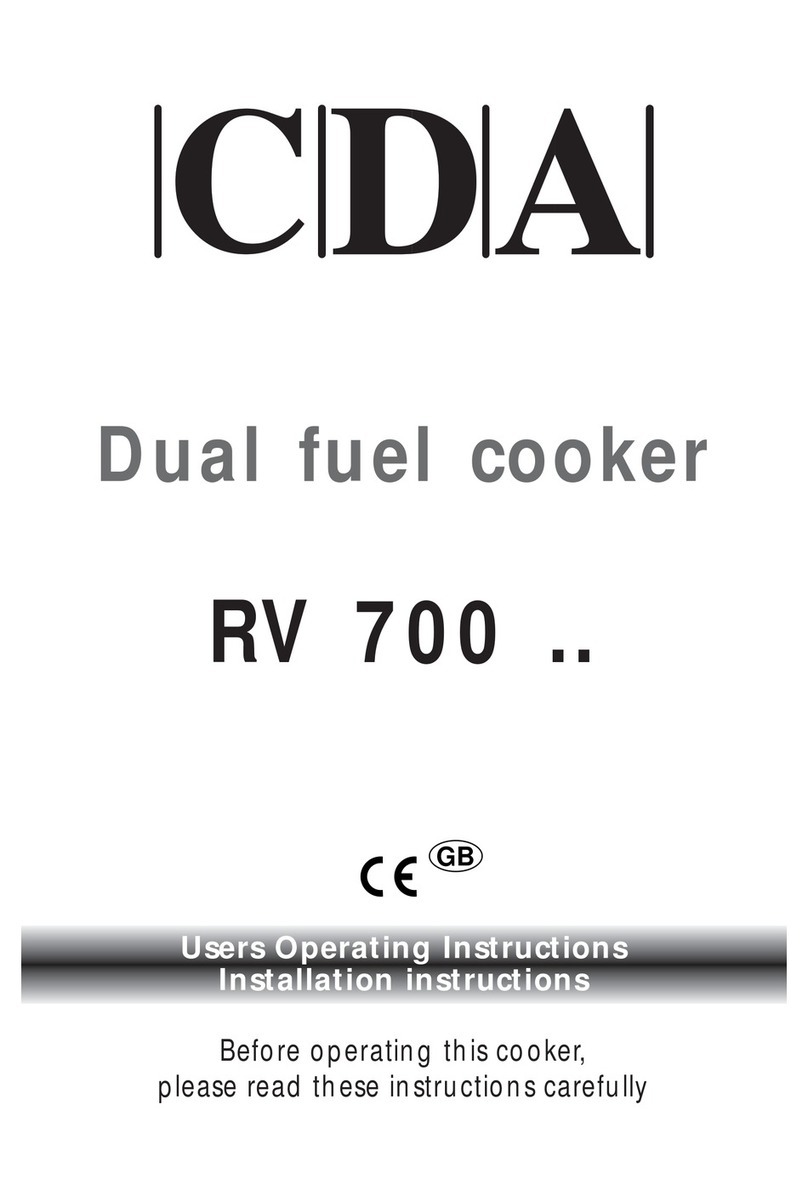CDA SK800 Installation and operating instructions
Other CDA Oven manuals

CDA
CDA SC210 Series Reference manual

CDA
CDA sk650 Reference manual

CDA
CDA SK700 Installation and operating instructions

CDA
CDA SK410 Installation and operating instructions

CDA
CDA sk380 Series User manual

CDA
CDA SA116 for Reference manual

CDA
CDA DC740 Reference manual

CDA
CDA SC220L Series Reference manual

CDA
CDA DC740 Safety guide
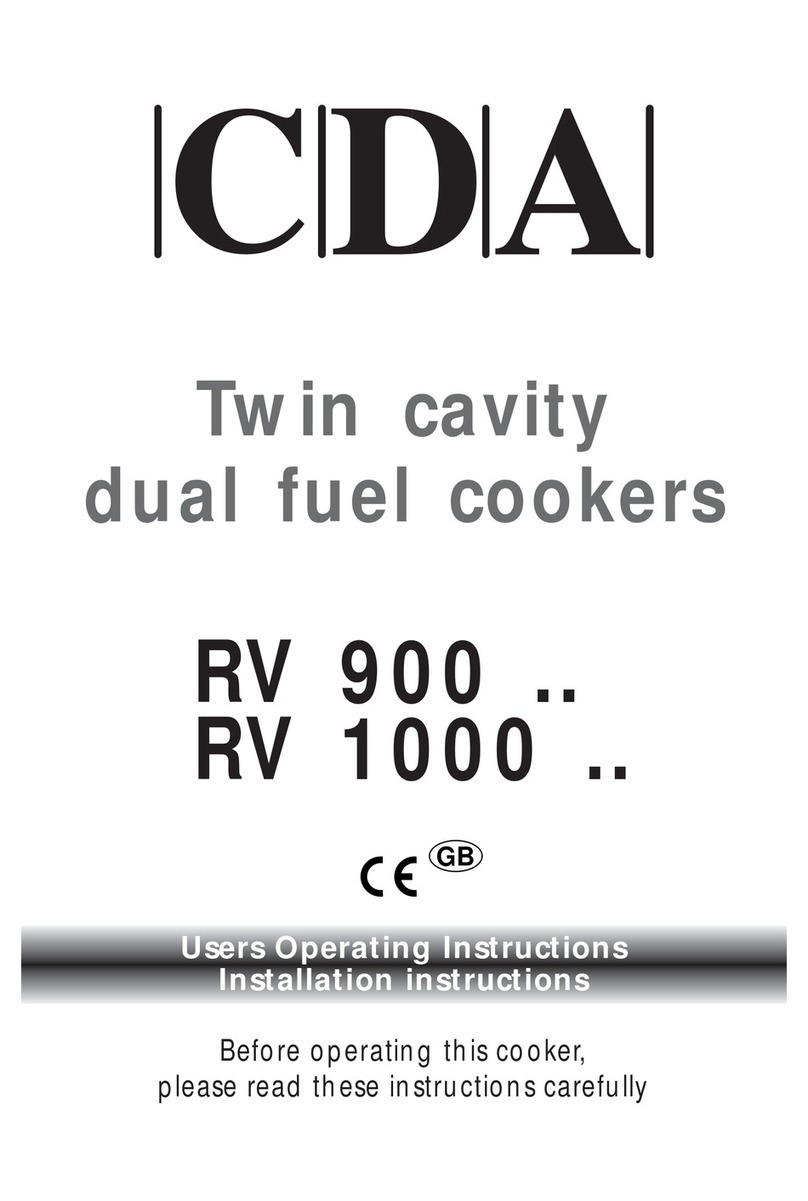
CDA
CDA RV 1000 Series User manual

CDA
CDA SL200SS User guide

CDA
CDA DV1180 Series Reference manual

CDA
CDA RV 1200 Series User manual

CDA
CDA RV921 Reference manual

CDA
CDA 9Q6 Series Reference manual

CDA
CDA SL550SS User guide
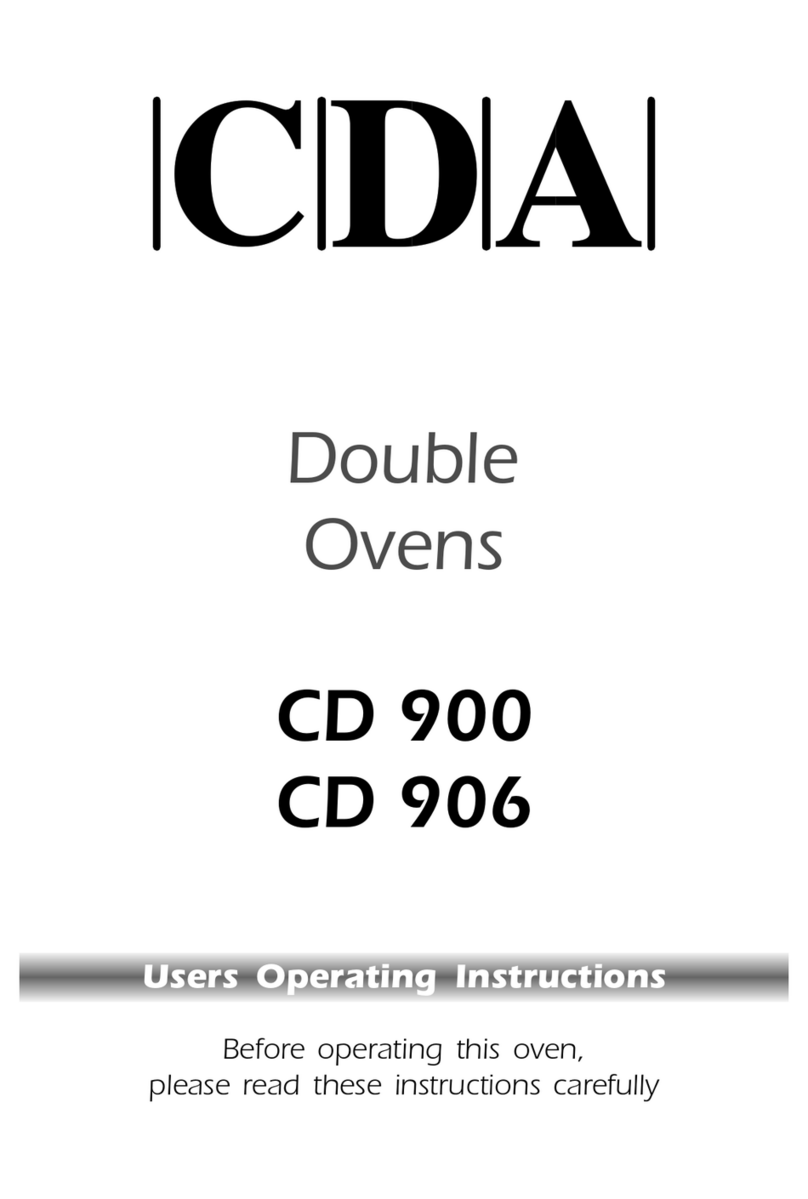
CDA
CDA CD 900 Operation instructions

CDA
CDA SC621 User manual

CDA
CDA SC223 Quick start guide

CDA
CDA rv961 Reference manual