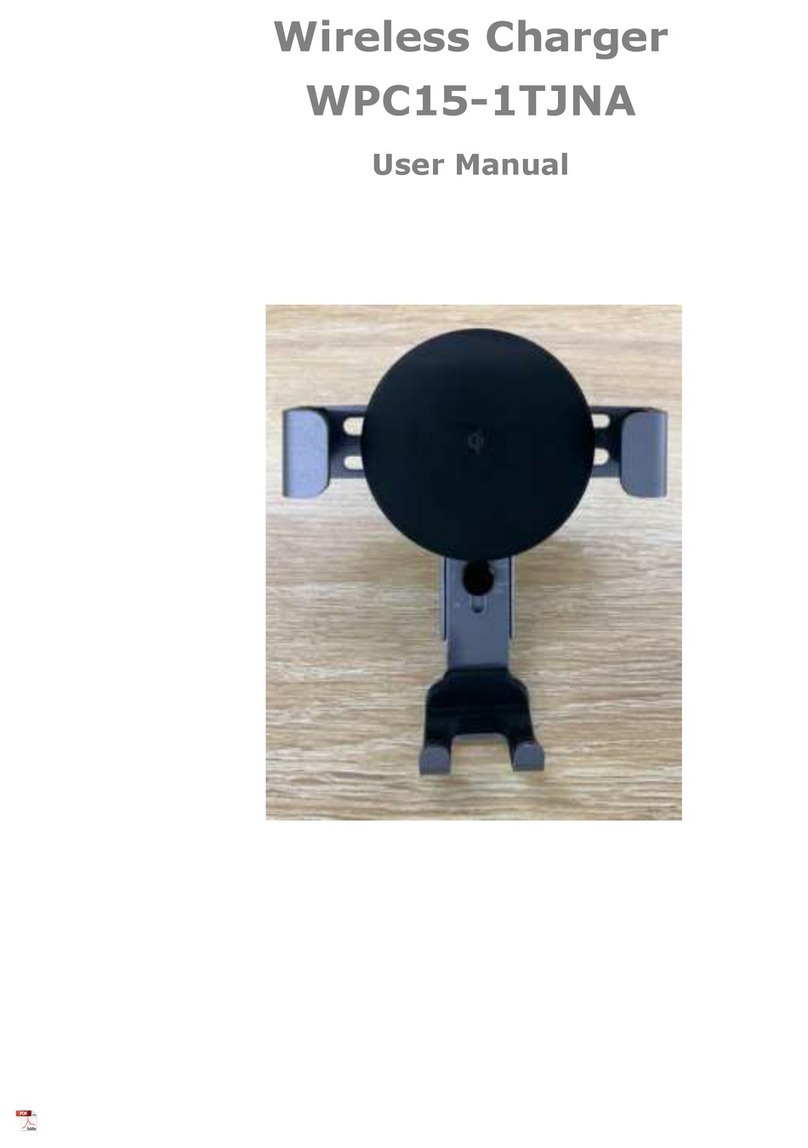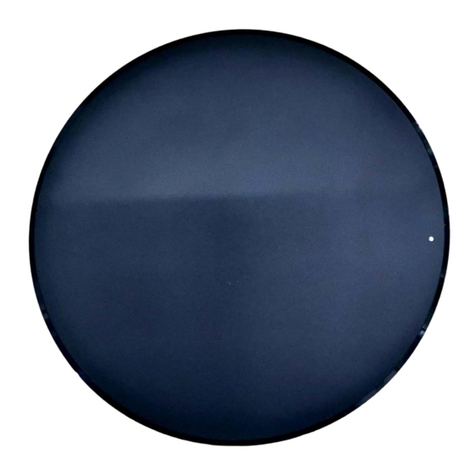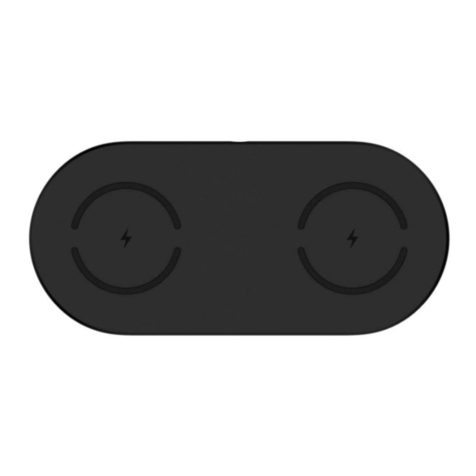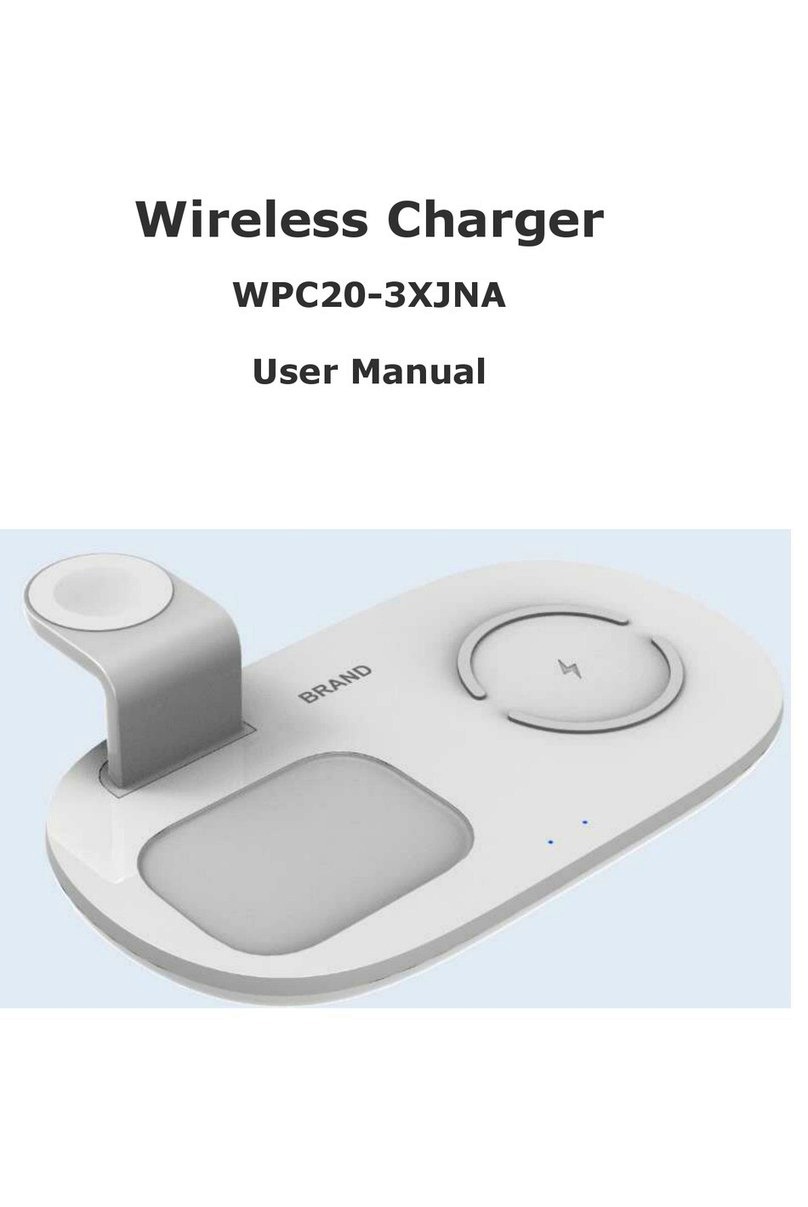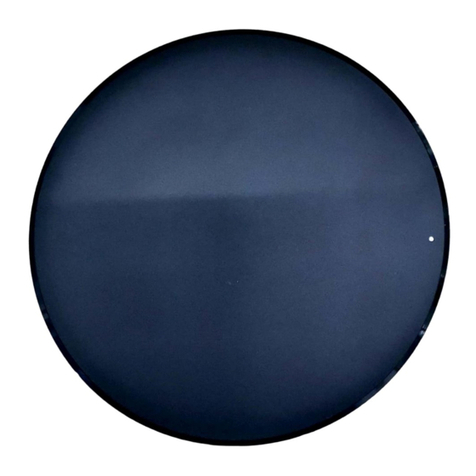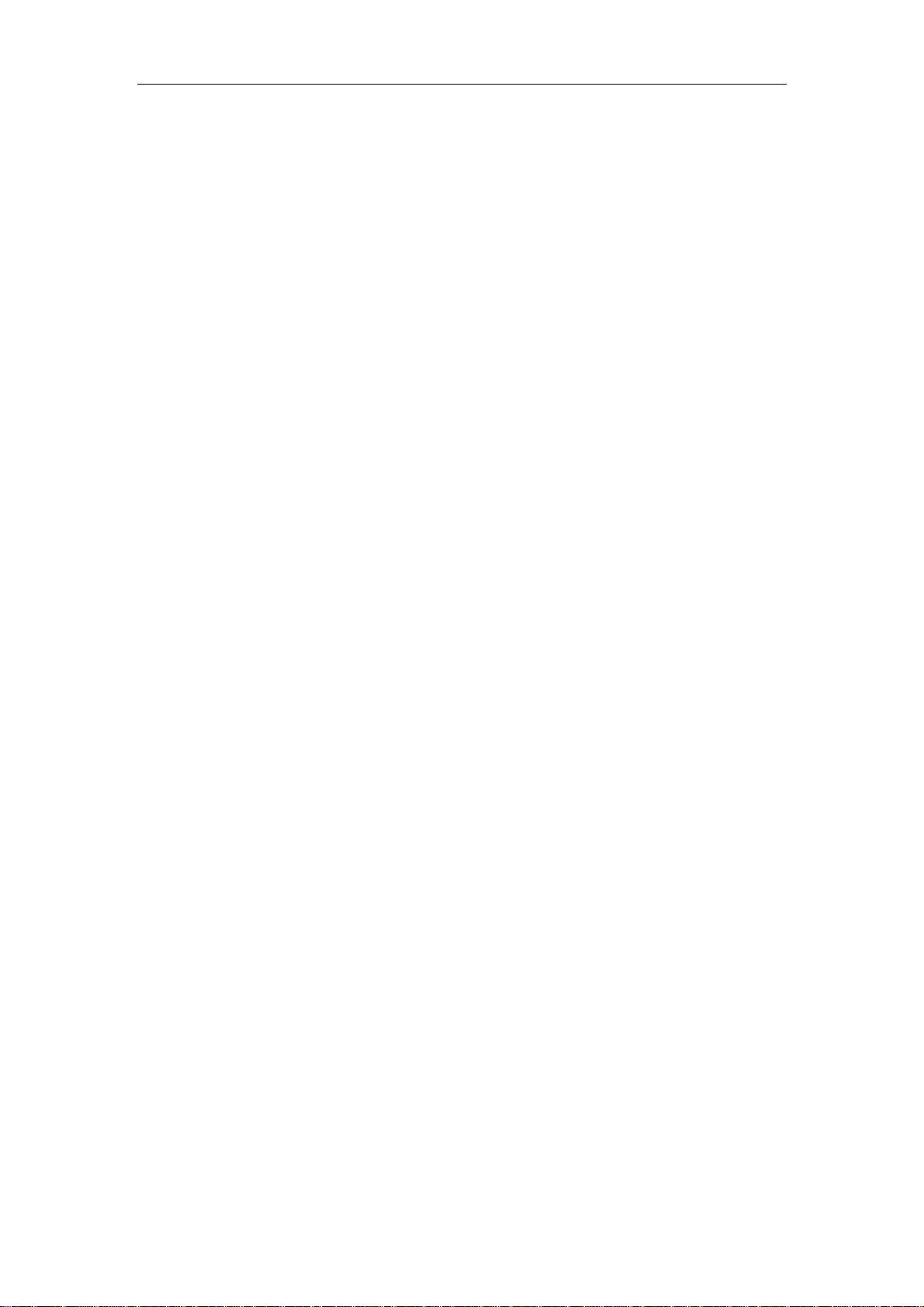Wireless Charger
2
4.0 PACKAGE CONTENTS
Before attempting to use this unit, please check the packaging and
make sure the following items are contained in the shipping carton:
Main unit×1
User Manual×1
5.0 OPERATION
Operation Procedures
1. Connect the wireless charger with a powered adapter.
2. Put your device (supported wireless charging) on the charger, the
light will blink blue slowly
3. When finished charging, the light will turn blue.
4. Please remove your device after fully charged.
Note:
1. When FOD detection, the light flashing red.
2. When over temperature, the light will turn red.
Operation Notes
1. For optimum performance, please use the wireless charger
according to this user manual.
2. Please connect the wireless charger to a power adapter which
output should be 5V/2A, or 9V/1.8A.
3. Please unplug the wireless charger after using.
4. Do not use the wireless charger with an electronic product which is
not in conformity with the specifications, so as to avoid any
problem caused by specification mismatching.
5. It’s normal that wireless charger will be a little overheated in the
use process.
6. When the wireless charger stops working under some accidents
occurs, you need to check whether the device is compatible with
this charger.
7. Do not let the wireless charger close to fire, such as stove, candles
and etc.
8. Do not let the wireless charger soak into liquid, such as swimming
pool, bathtub, etc.
9. Do not wash the wireless charger with corrosive cleaner.
10.If the wireless charger cannot work properly, please contact the
store or distributor in your area.