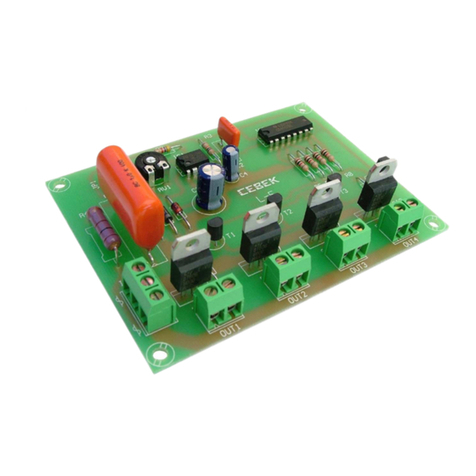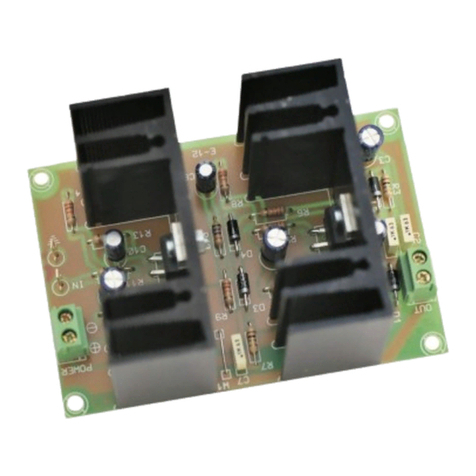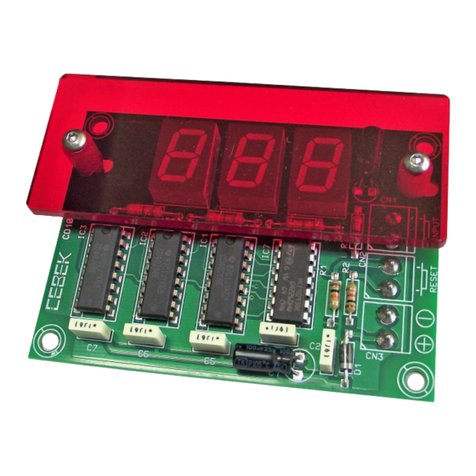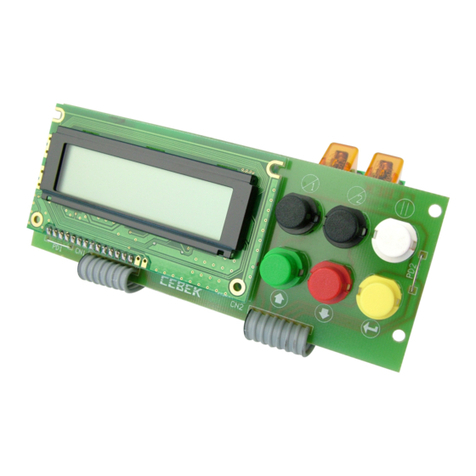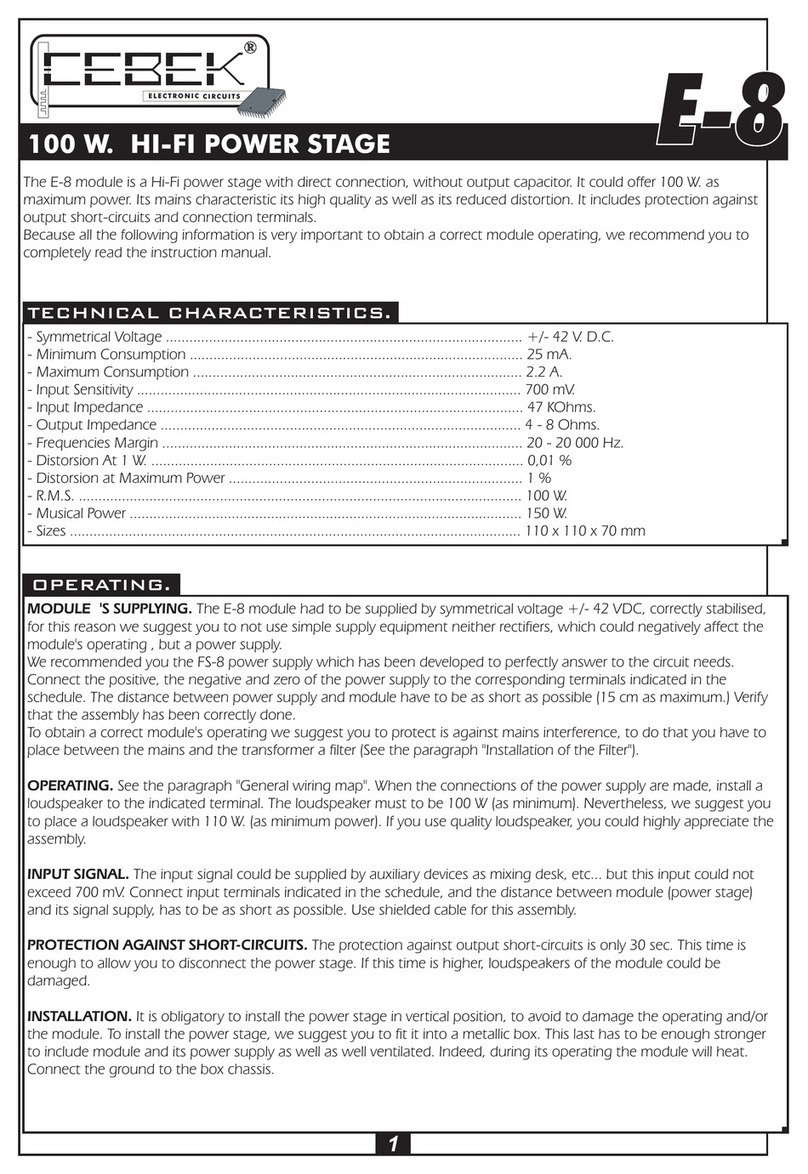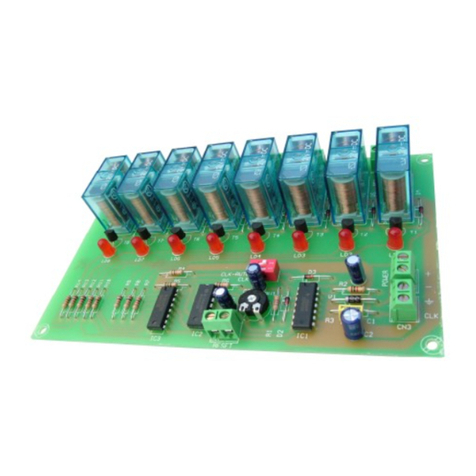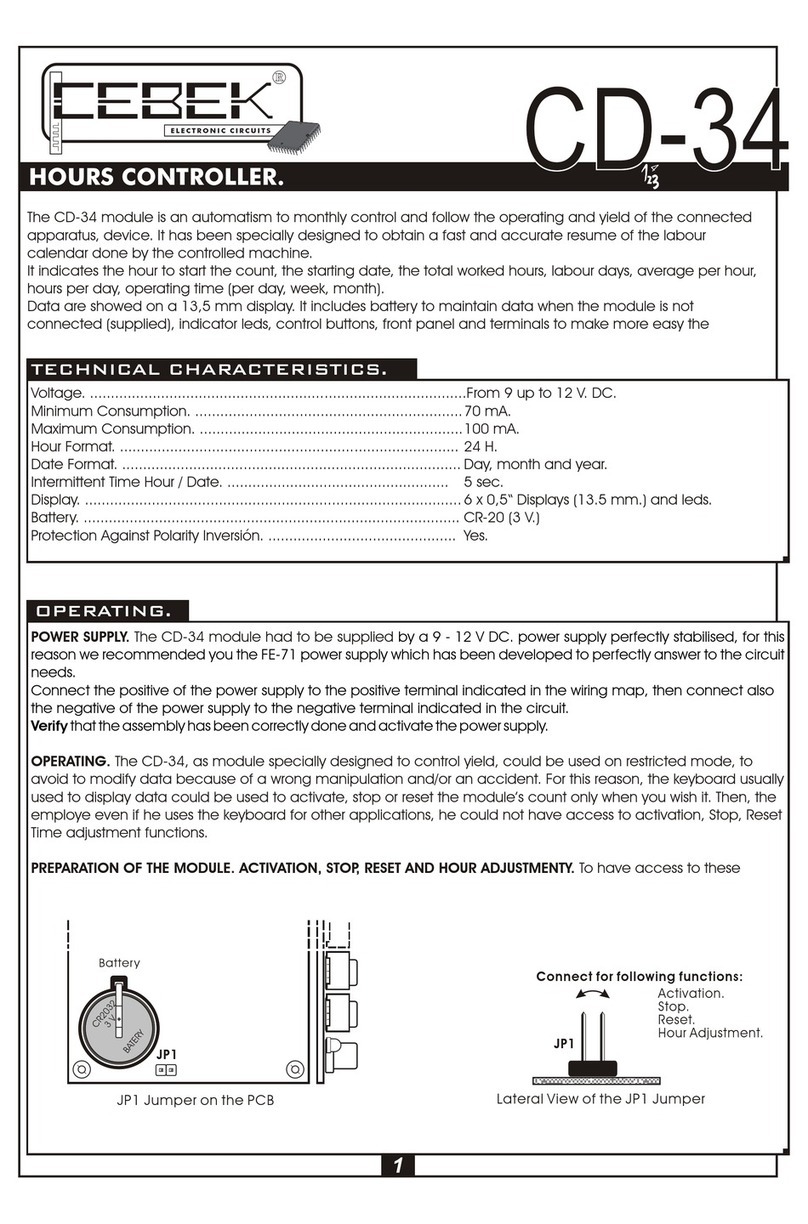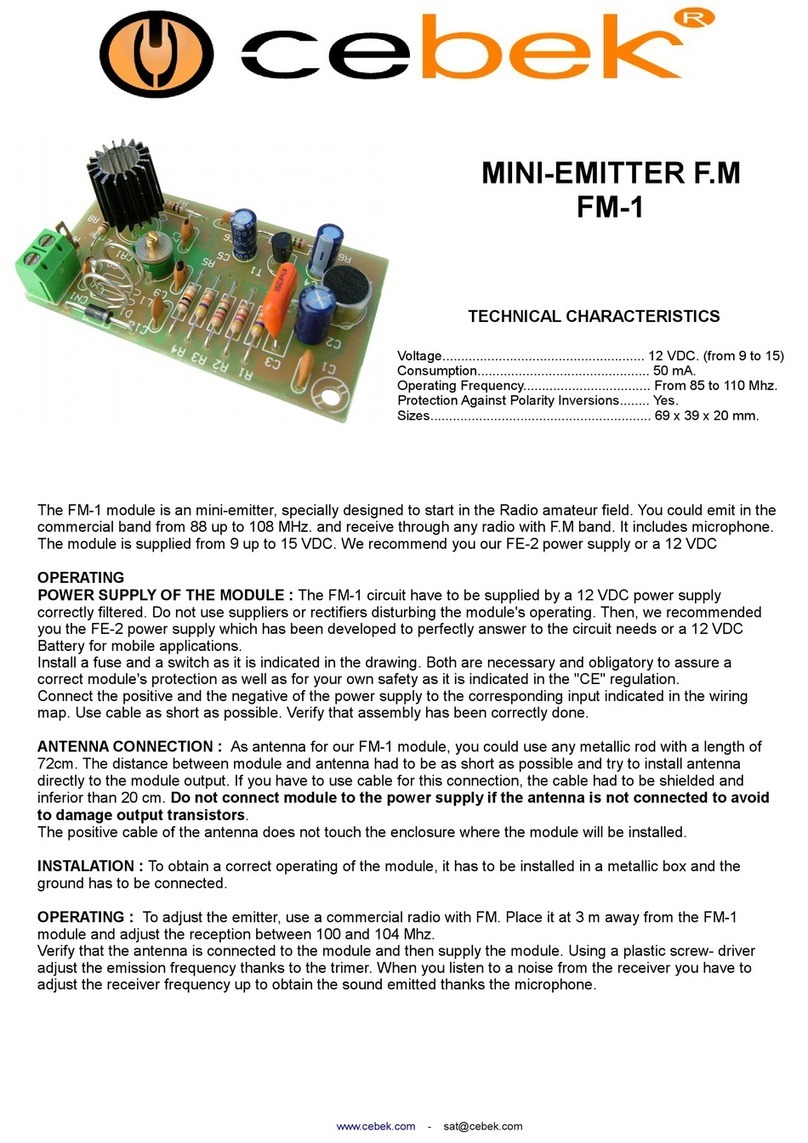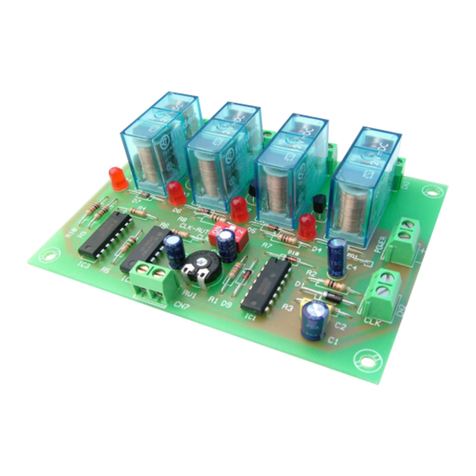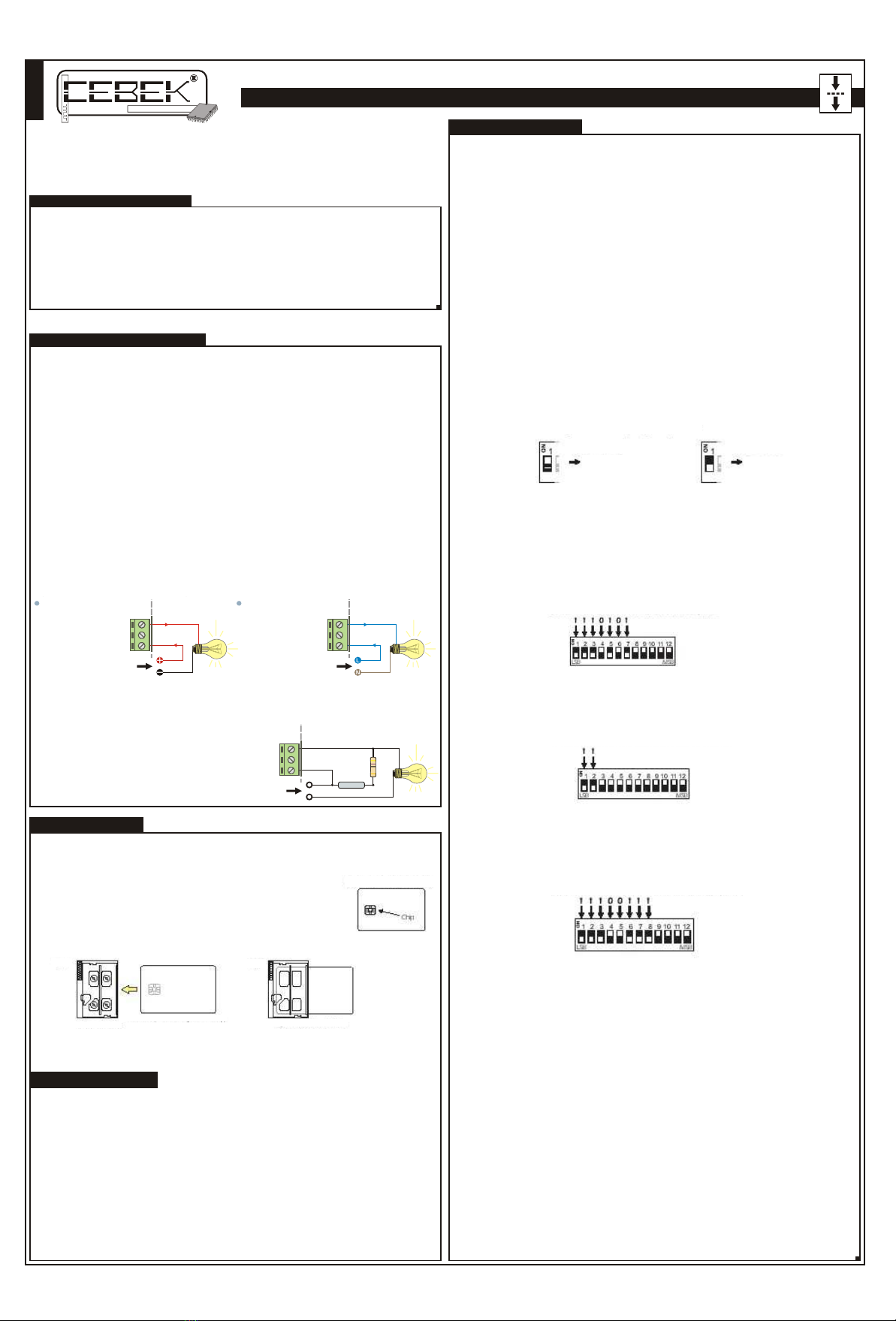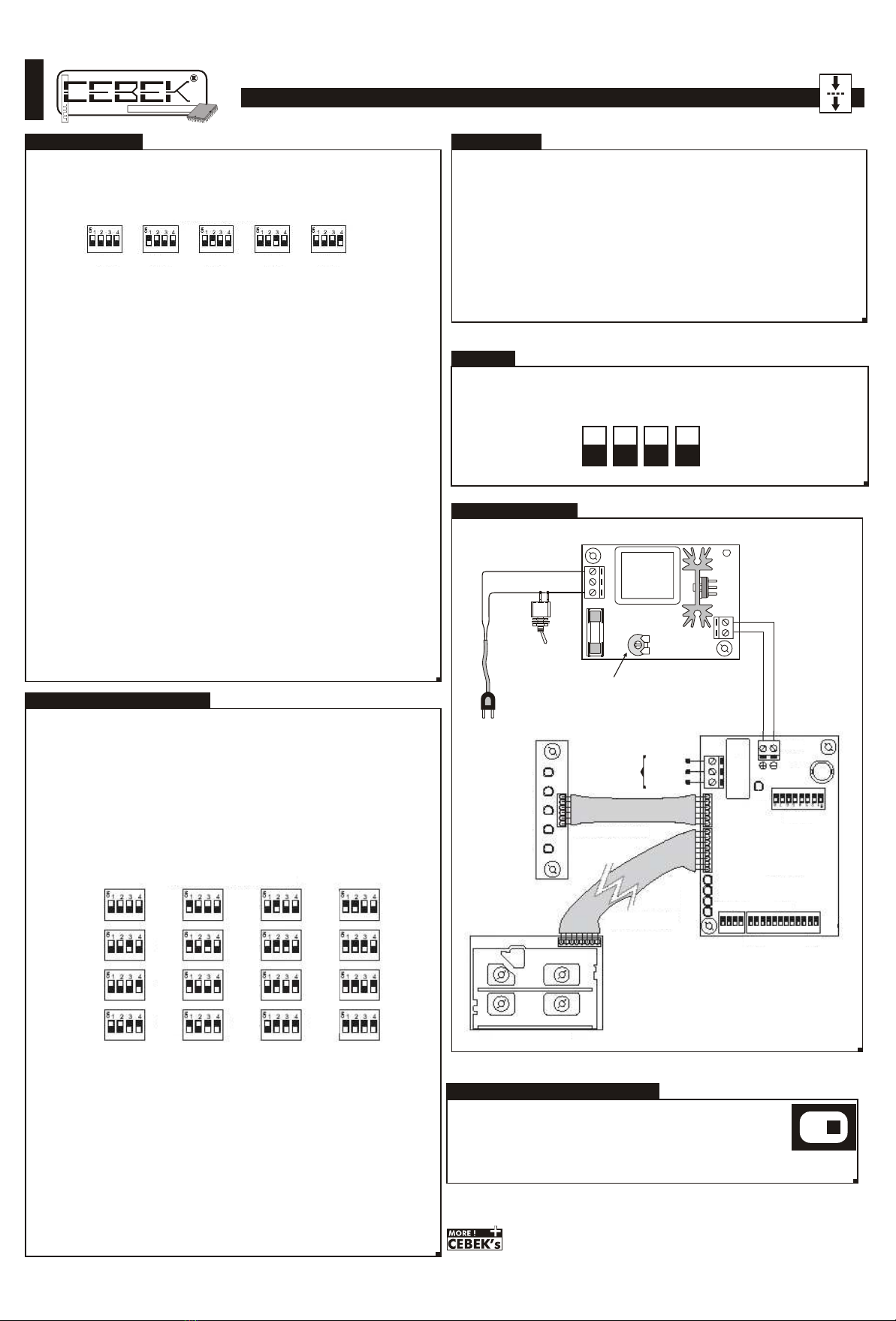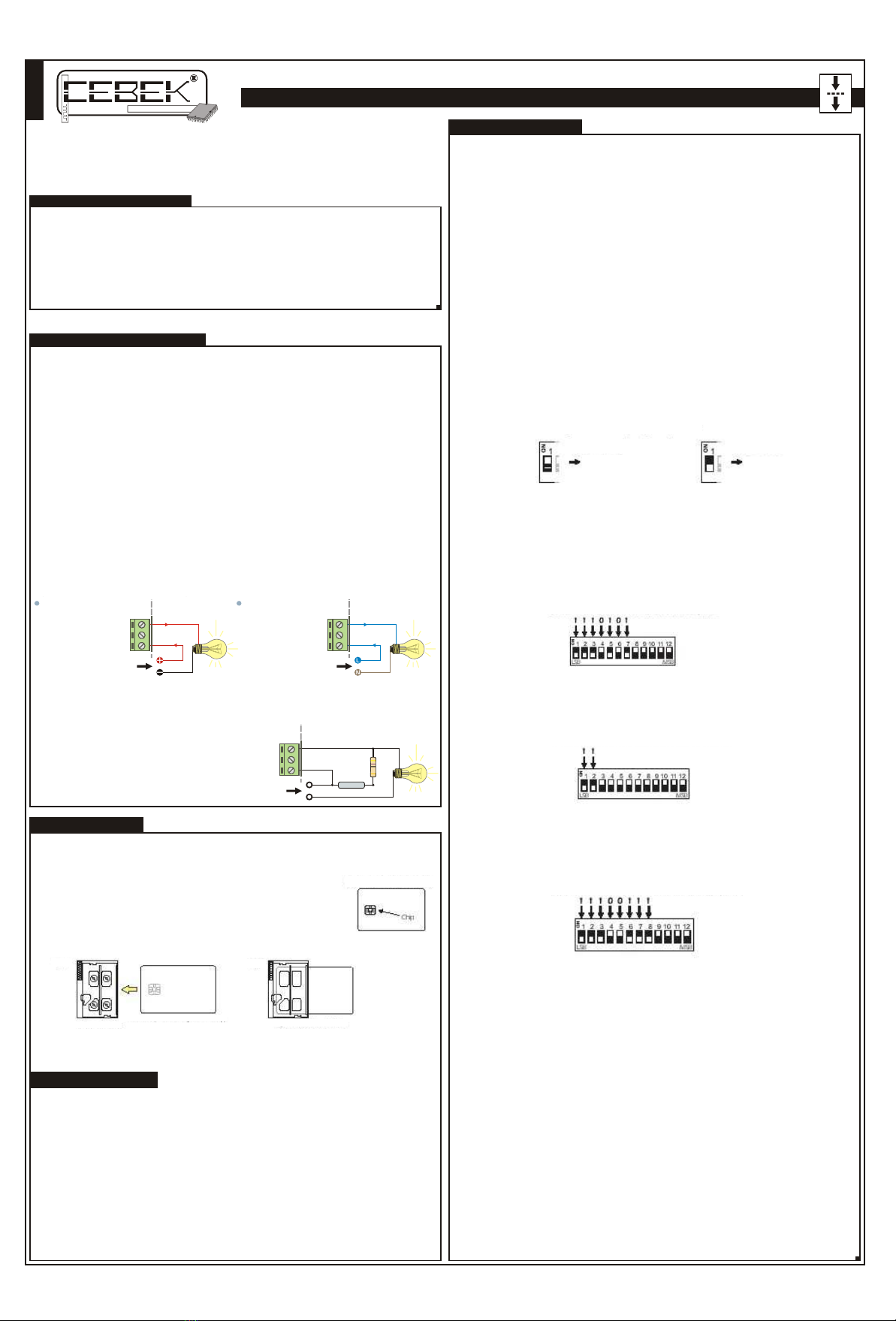
PROGRAMMING MODE.
The DA-06 manages the balances stored in the chip card, providing an adjustable connection time by the
consumption of each one.
It operates in independent mode, being able to operate like cards recorder or balances controller. It
incorporates local controls for recording, activation, deny, balances consultation and cards “Setup”. It allows
changing the serial number to use several controllers in a same place, the exit is done through relay.
It includes indicator leds, reader-recorder, and connection terminals.
TECHNICAL CHARACTERISTICS.
POWER SUPPLY and INSTALLATION.
Voltage . ................................................................................................ 2V. DC.
Min./max. Consumption ....................................................................... 20 / 75 mA
. ............................................................... 5A.
. ………………………………...................... Eeprom 1Kbyte.
. ....................................................... 1000.000 cycles.
Reader board dimensions..................................................................... 65 x 45 x 14 mm.
....................................................................... 79 x 65 x 30 mm. mm.
Max. Admissible Output load
Compatible with Chip cards
Approximate reader's life duration
Max. balances number per card. ........................................................ 5.
Output connection time. ...................................................................... 1 - 120 minutes/balance.
Status Leds board dimensions............................................................... 65 x 15 x 20 mm.
Main board dimensions
POWER SUPPLY. The DA-06 circuit had to be supplied by a 12 VDC power supply correctly filtered. We
recommend you to use the FE-103 power supply, which has been developed to perfectly answer to the
circuit needs.
Install a switch has it is indicated on the schedule close to the power supply fuse. Both are necessary for the
module's protection as well as for your own safety, as it is required by the “CE” regulations.
Connect the positive and the negative of the power supply to the respective positive and negative terminals
of the module inputs, indicated in the wiring map. The distance between the power supply and the module
has to be as short as possible. Verify that the assembly is correct.
OUTPUT CONNECTION. LOAD. The DA-06 output is controlled by a relay (device electrically insulated from the
circuit) which accepts any device up to 5 A. The relay is not a component supplying voltage but its function
is limited to accept or deny the voltage passage like a standard switch. For this reason, you have to supply
the load through this component.
The relay has three output terminals: The normally open quiescent (NO), the normally closed quiescent (NC)
and the common. Install it between the Common and the NO in accordance with the schedule “Output
Connection. Load”. For the inverse function you have to place the load between the NC and Common.
Electronic purse with Chip Card
DA-06DA-06
ENGLISH.
ELECTRONIC CIRCUITS
OPERATING MODE.
OPERATING MODE. The operating mode of the module can be basically divided in two parts or concepts,
the Programming Mode and the Accesses and Balances Control Mode.
OUTPUT. CONNECTION OF THE LOAD. Module outputs re controlled by a relay, insultaed device allowing any
load until 5.A. as maximum consumption The relay is not a component supplying voltage, but it's function
is to allow or deny the electrical flow supplied through its contacts, like a standard switch. For this reason, you
have to supply the load through this device. The relay has 3 output terminals the normally open at quiescent
(NO), the normally closed at quiescent (NC) and the common. The operating mode of this mechanism is
the same as a switch with two (2) terminals NO and common as it is indicated in the Fig. Nº1 .
For the inverse function you have to place the load between the NC and Common.
INFORMATION ABOUT THE OUTPUT. Specially with inductive loads, a relay can generate a fluctuation or an
incorrect output operating mode. In such case, you have to install an anti-spark circuit between both contacts
of the relay used in this connection, as it is indicated on the drawing, to absorb the current peak provoking the
mentioned problem.
If the load connected to the circuit is supplied at
230V, you have to use a X2 type 100nF/400 V
capacitor type and a 47W. ½ W resistor (See fig.
2). If the load is supplied at 12 or 24 V, remove
the resistor and install only a X2 type capacitor
between relay both contacts.
You must try values between 10nF and 47nF till
the fluctuation disappears.
Fig. 3. Relay anti-fluctuation filter.
Load
Supply
NC
NO
Common
Load,
Device.
X2
100nF
47W1/2W
230 V AC Connection
230 V. A.C.
Common
Normally Closed, (NC)
Normally Open, (NO)
Load,
Device.
Fig. 2. Ejemplos de Conexión de la Carga.
12 V DC Connection.
12 V. D.C.
Common
Normally Closed, (NC)
Normally Open, (NO)
Load,
Device.
Once the card has been correctly oriented, at a normal speed, without abruptness, introduces it through
the groove inside the reader and in the way indicated in the drawing.
PROGRAMMING MODE.
See General Wiring Map section. The circuit is composed by three dips batteries, one with 8 (Control), one
with 12 (Data) and a last one with 4 (Credits/Time). Thanks to these batteries and the “Enter” key, you could
do all operations offered by the Programming Mode.
Activation of the Serial number. The first operation that you must do is the activation of the serial number.
Potentially several users with a DA-06, and all users with cards similar to yours. Theoretically, this situation could
allow that any other person without any relation with your module, but with a Cebek Chip card with a
number that you were registered in your module, could consume balances in this one. In order to avoid this
situation, you have to program the DA-06 with a serial number between 0 and 4096 that individualize it and
make it exclusive. The serial number will be registered into the module and into all cards activated with this
one. Then, only cards activated with your DA-06 could operate.
In order to register the serial number, firstly you have to accede to the Programming Mode. Place the DIP 8
(Control) in ON position, automatically LED “PRG” will be illuminated indicating that you have correctly reach
this mode. Then, places DIP 1, (Serial Number activation), also in ON position (the rest of dips, except the 6
must to remain in OFF position), LED “PRG” will start a continued intermittence.
The following step will be to configure on the DATA battery, through the 12 dips composing it, the wished
serial number. Do the combination that you want placing in ON or OFF the 12 dips of the battery. It is a code
with internal purpose for the circuit.
CARDS INSERTION. Before to describe the Programming Mode or the Accesses
and Balances Control Mode, you will have to learn to correctly done the cards
insertion operating into the reader. This operating is basic and indispensable for
any circuit operating modes.
Firstly, you have see the fig 2, corresponding to a standard chip card. You will note
that each card include in its reverse part a chip easily identifiable. Place the card
to have the chip downwards in the direction of the reader entrance. See
illustrations fig.3 and fig 4.
Fig. 2 Reverse of the card
Fig.3 Circuit of the reader Fig.4 Card inserted in the reader
Back (card face without chip)
DIP 1 corresponds to the bit with smaller weight. (LSB) whereas DIP 12 is the greater weight. (MSB). It supposes
that you have to introduce the binary number in the opposite way that you write it on a paper sheet.
Example 1. Configuration of the Data battery for the number 87.
Firstly you have to convert the decimal number into binary. The binary equivalent for 87 is 1010111. After the
conversion you can insert the code 1010111, (87) in the battery. Remember that units correspond with DIP 1;
tens with DIP 2: hundreds with DIP 3. etc. Therefore you have to compose the number as it is indicated in the
fig 6. Dips not used, in this case 8, 9, 10,11 and 12 must remain in 0. (OFF).
Example 2. Configuration of the Data battery for number 3.
Repeat the process of the previous example introducing this time binary code 11, (3). As for the example 1,
dips not used, in this case dips 3 to 12. Must remain at 0, (OFF). See fig, 7.
Example 3. Configuration of the Data battery for number 99.
Repeat the process of the previous example introducing this time binary code 11100111, (999). As for the
example 1, dips not used, in this case dips 9 to 12. Must remain at 0, (OFF). See fig, 8.
When you have selected the Number you wish to record: Place the DIP 8 of the CONTROL battery in ON
position to accede to the programming mode. Place also DIP 2 (Card Recording), in ON position. The rest of
dips, Except for 5 and 6 must remain in OFF position. The LED ~PRG~ will blink if you correctly done this
operation .
Then insert the card you wish to record in the reader and press the Enter key. like in the previous function: LED
CONFIRM- will be illuminated and you have 5 seconds to confirm the order pressing again the same key. After
the confirmation, LED ~CONFIRM~ will blink during the recording and finally the LED ~OK~ will be illuminated
indicating the correct conclusion of the operation.
If you don't confirm the order during these 5 seconds, or because of an incorrect card insertion or any other
reason the operation would not conclude successfully, the LED ~ERROR~ will briefly illuminating to indicate
this fact. Once completed the recording, remove the card from the reader and change to the card number
the Data battery.
Repeats the process so many times as cards you wish to record.
We suggest you to print or label each card with the number used to be recorded for its later control, erasure
or checking.
To activate Cards. Once cards have been recorded, to allow module to valid cards access during their
insertion, and then to activate the output, you must activate each card.
From Programming Mode and remember that you have to place DIP 8 of the Control battery in ON position.
LED ~PRG~ would be illuminated indicating that you have successfully reach this mode. The rest of dips,
except 5 and 6 must remain in OFF Position.
Then, insert the previously recorded card and presses Enter key: Like in the rest of previous functions. LED
~CONFIRM~ would be illuminated and you will have 5 seconds to confirm the order pressing Enter again.
After the confirmation, the LED ~CONFIRM~ will blink while the module is registering the card and finally and
the LED ~OK~ will be illuminated to indicate the correct conclusion of the operation. If there is any problem
avoiding the card activation, not allow the discharge. The LED ~ERROR~ will indicate it, briefly illuminating.
Once this operation done, the card will be permanently stored in the memory of the circuit. Later, in the
Accesses Control mode, when the card is introduced the circuit activates the exit.
The module memory will remain unalterable even without electrical supply and you could only be able to
erase data deactivating cards or initializing the circuit through a serial number activation.
Equivalent to 0 Equivalent to 1
fig 6. Configuration of the card number 87, binary code 1010111.
1º. 87 decimal = 101011' binary
2º. To place the Binary number considering LSB and MSB bits.
fig 7. Configuration of the card number 3, binary code 11.
1º.3 decimal = 11' binary
2º. To place the Binary number considering LSB and MSB bits.
fig 8. Configuration of the card number 999, binary code 11100111.
1º.999 decimal = 11100111' binary
2º. To place the Binary number considering LSB and MSB bits.
Once introduced, it will not be necessary to reproduce nor to remember it (except if you combine several
DA-06, then you must to consults the corresponding section).
Once selected the code, you have to press the Enter key. The LED “CONFIRM” will be illuminated and you
have 5 seconds to confirm the order pressing again Enter. If you do it correctly, LED “01” will be illuminated
confirming the correct execution of the serial number activation. Otherwise, if after five seconds you don't
press the Enter key: the module will return to its initial state of Programming Mode, illuminating previously the
Led “ERROR”, without doing any change in the memory of the circuit.
Note. Each time you activate a serial number, the rest of data stored in the module (like card numbers,
etc… will be irrevocably erased.
Cards Recording. The module is supplied with 2 Eeprom Chip cards with 1 Kbyte. Although you can acquire
additional packs composed by 10 units (ref C -7294). It is not important that Eeprom Cards are empty or
not, you have to install data on each card that later allows the module to recognize them.
The recording will have two functions: firstly it will be the assign a number between 0 and 999 that later and
according to the module's programming, will allows its access. Secondly to internally record the serial
number of the circuit on each card, doing it only available for the DA-06 with which cards have been
recorded. This function is automatically and without user's intervention done when the mentioned card
number is activated.
In order To record and to assign a number between 0 and 999 to a card, firstly you have to select on the
DATA battery (12dips) and in binary mode the number you wish to record.
To convert a decimal number to binary number or vice versa you can do it with a scientific calculator. Read
instructions of your calculator regarding this matter. However, normally they have a button with DEC
(decimal) and BIN (Binary) abbreviations. In order to do the conversion from decimal to binary, firstly you
have to place the calculator in DEC mode, then introduce the decimal number. Finally you have to select
the BIN option and the calculator will do the conversion indicating the corresponding binary number. This
number composed by “0” and “1” will be the number you have to assign on the Data battery dips. If you
place any dips in ON position, this one will remain configured as 1. If you place any dips in OFF, the DIP will
adopt the value “0”. Then you could write on the battery the required binary number.