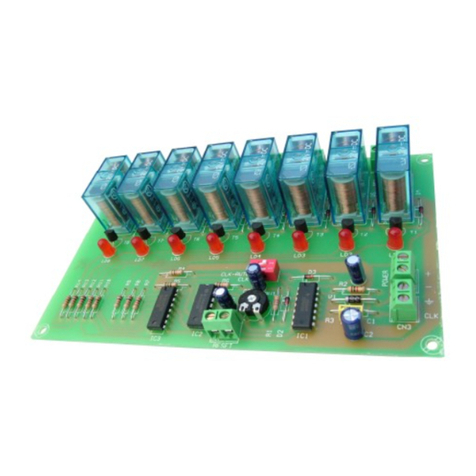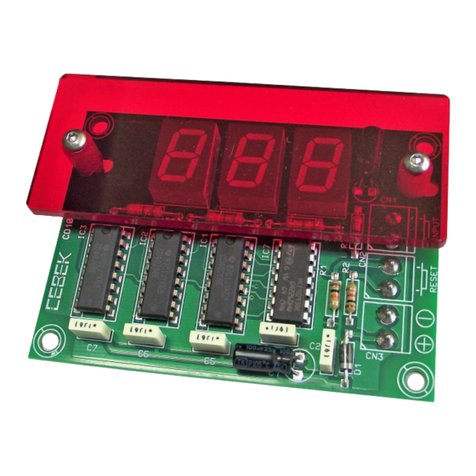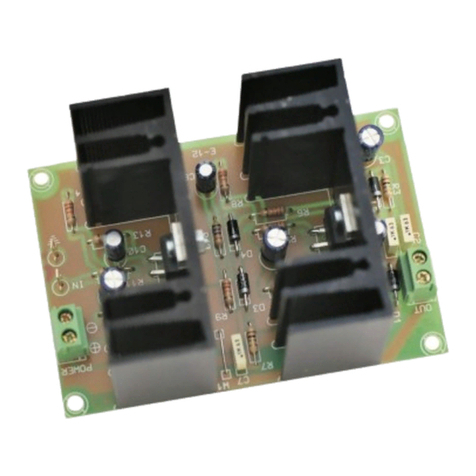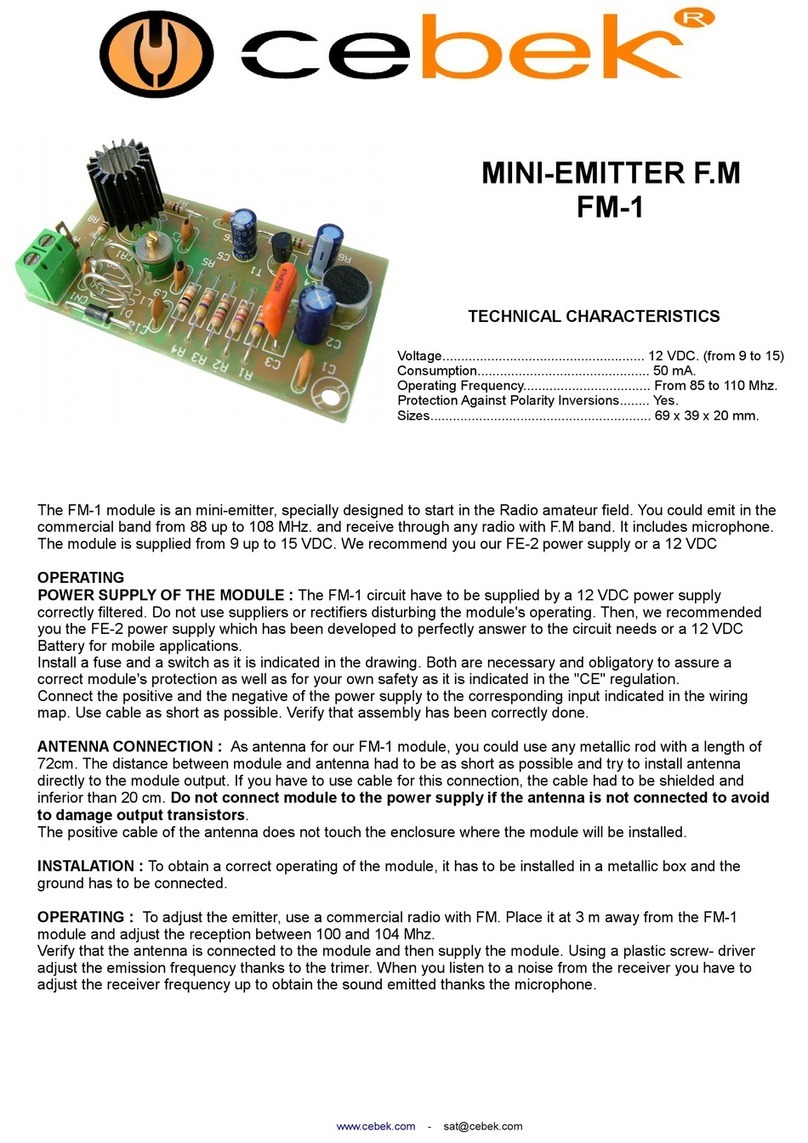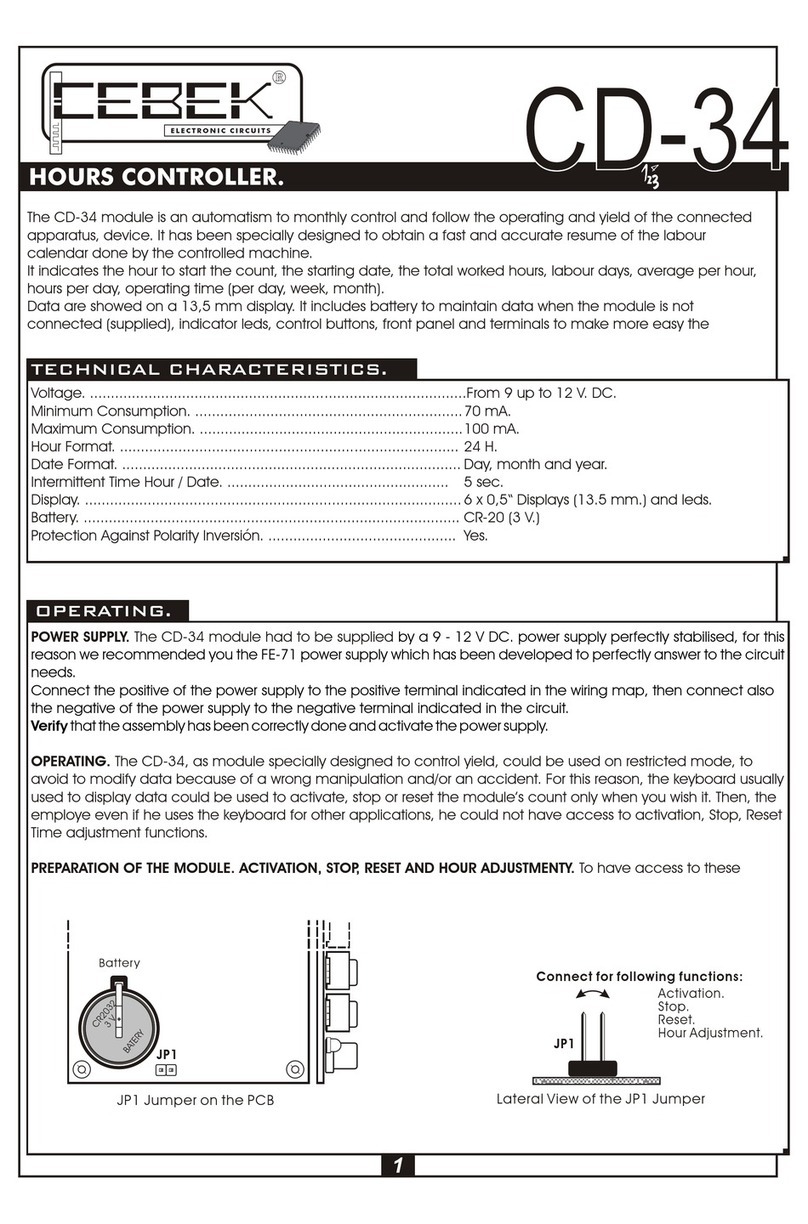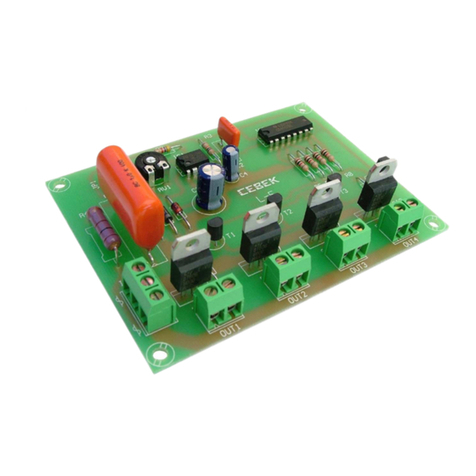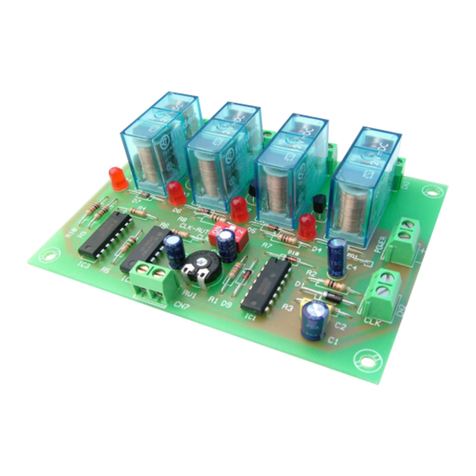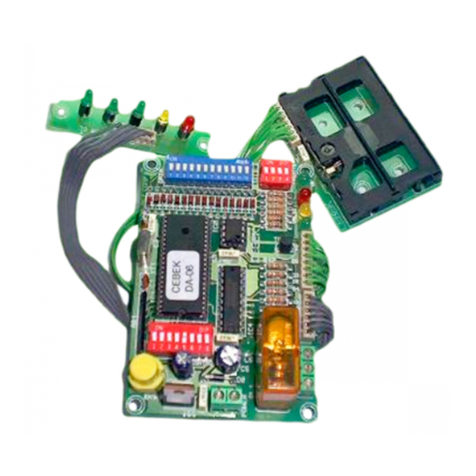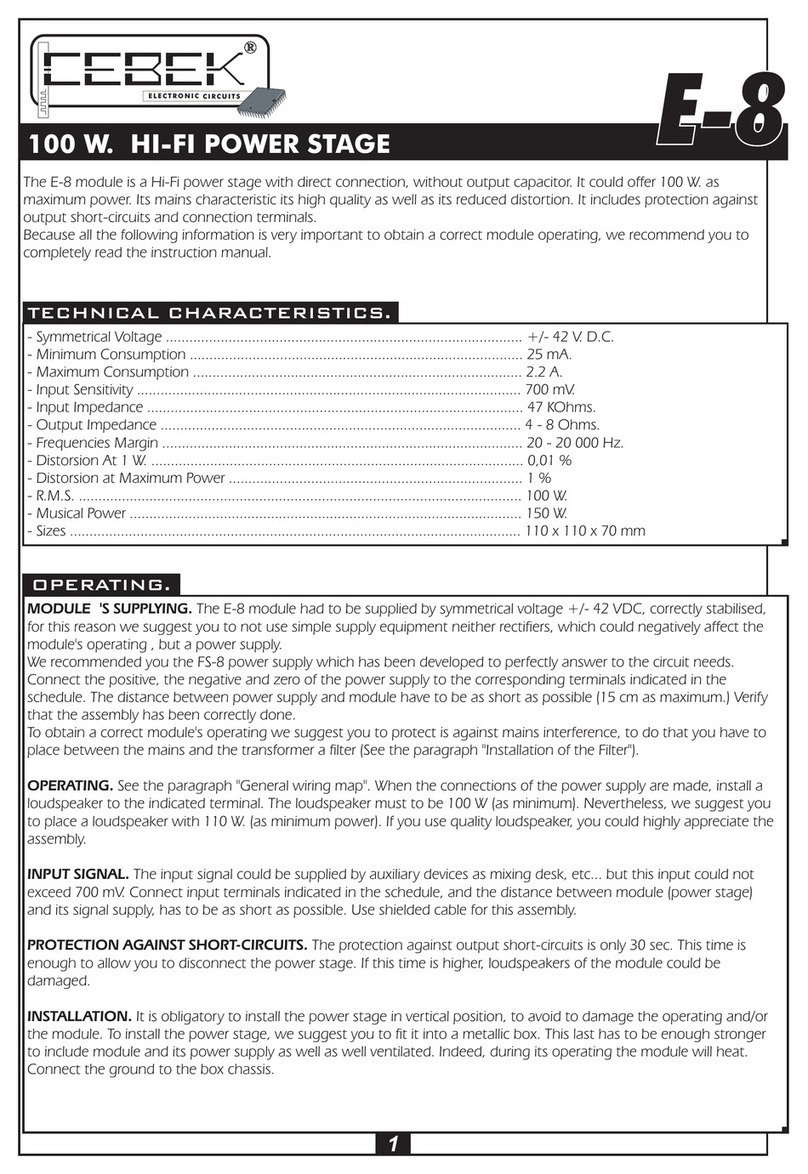I-210
The display will show the steps "12> 13." Change the final step up to 22, (use the Up key). Then navigate to the "State of
Exit" (Pause utton) and change the status to On (Up Key). Then place the cursor in the "Sequence Indicator" (Pause
utton) and press Enter. The sequence will e recorded and displayed the next module.
Now only will schedule the final sequence. Change the final step until it shows 34, assigned to the State Output Off, and
navigate to the sequence indicator. This time, ecause we want to end and not continue the program, instead of selecting
the Step option, choose the End. After pressing Enter, the program will e completed, recorded in memory, and the module
will return to the jo .
Do not delete this program, we will use later to explain other features of the circuit.
Before starting a new program, we advise you always draw on paper, the graph of performance you want in the module, it
will prevent a large num er of changes and corrections which will result in considera le savings of time.
When access ng the program on a relay wh ch st ll had not recorded anyth ng (w thout a s gnal "End"
or "End *"), you can not leave that screen unt l the place a Sequence Ind cator "End", "End *" or "Del".
Note. The I-210 to adjust the contrast of the screen. To do this, adjust the potentiometer inserted in the circuit oard.
ALLOCATION OF TIME BY STEP. As we indicated in the section Programming the module sets the program in
"steps", without using a measure of time.
Using the "Time By Step", the module will assign a specific time adjusta le from a minimum of 0.5 sec. up to 99 minutes,
59 seconds., 9 / 10 sec., which will set the time equivalent of a "step."
Thus, if the equivalence situásemos pass in 1 sec., The program implemented earlier, would e a total time of 34 sec. If
situásemos, however, the "Time y Step" (the equivalent of step) in 1 minute, the a ove program would last a total of 34
minutes.
To enter the "Time y Step" from the jo screen, press the Enter key, and while pressing it, press the Pause key. If done
correctly, the screen will display as shown in fig. 5.
F gure 5 - Screen "T me by step"
Minutes Seconds Tenth of a second
By default, when you access the screen, the cursor is placed in the tenths of seconds. To move from the tenth to the second
or the minute cycle, press the Pause key. To change the value of any of them, use the Up or Down.
Once the change is made, press the Enter key and the module will record the new reference time, returning to the work
screen.
Remem er that the minimum working time is 5 tenths. If you select a time elow, ut the display screen, the module will
automatically record the minimum allowed, 0.5 sec.
Moreover, t me per step w ll be ass gned as an equ valence set by step to all programs module
Erasing the program. The I-210 supports the complete erasure of a program. To do this you must first access the program
you want to delete (key Enter + No relay). Then, at any point in the program, go to the Sequence Indicator and select "From."
Then press the Enter key. Immediately afterwards, the module will completely erase the program, returning to the work
screen.
To delete only part of the program must make a modification. See Editing and Viewing Software.
DISPLAY AND PROGRAM MODIFICATION
CONSULTATION PROGRAM. For a program must first access it. Using the newly created program, from the jo screen,
press the Enter + Relay 1 will access that program.
Then press on, or hold "Relay 1", you can see how the display shows step y step the content and course of the program until
its end. Press the "Relay 2" to go ack.
Do not use the up or down to scroll through the program, the function of these is to increase or decrease the final step of
each sequence, modifying the program, not the Watch it, you should always e done with the keys Relay 1 and Relay 2.
MODIFICATION PROGRAM. When you scroll through the keys Relay 1 and Relay 2, may occur at the point of the
program you want. At that point, and using the Up or Down may modify the program, following the mode
regular programming.
Suppose that in the last sequence of the program (Step Off sequence 22 to 34), want to insert an "On" in step 26 to step 30.
27”, To do this, navigate using the keys relay 1 or relay 2 in the step indicated in the display as "26> 27", then, if I were not
standing on the steps Indicator, press up until the final step is 30. A
Then press the Pause utton to move to the state of the output and switch to the ON state (Up or Down keys.) After this
operation, again using the Pause key change to the sequence indicator, check that indicates the STEP option and then press
Enter. The change will e made and can verify the changes y using the arrow Relay 1 and Relay 2.
4www.ce ek.com - sat@ce ek.com