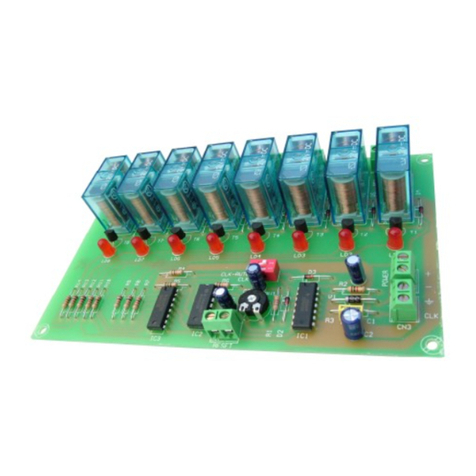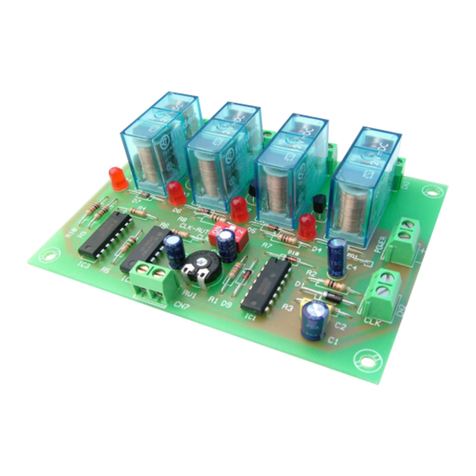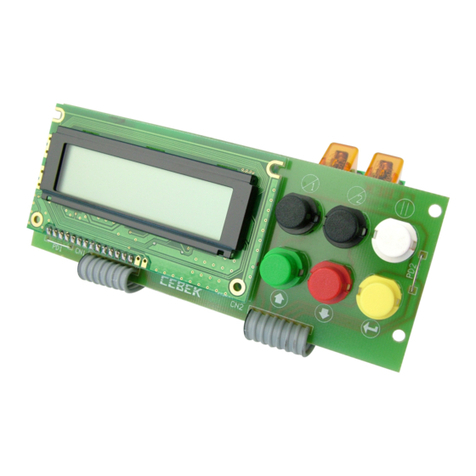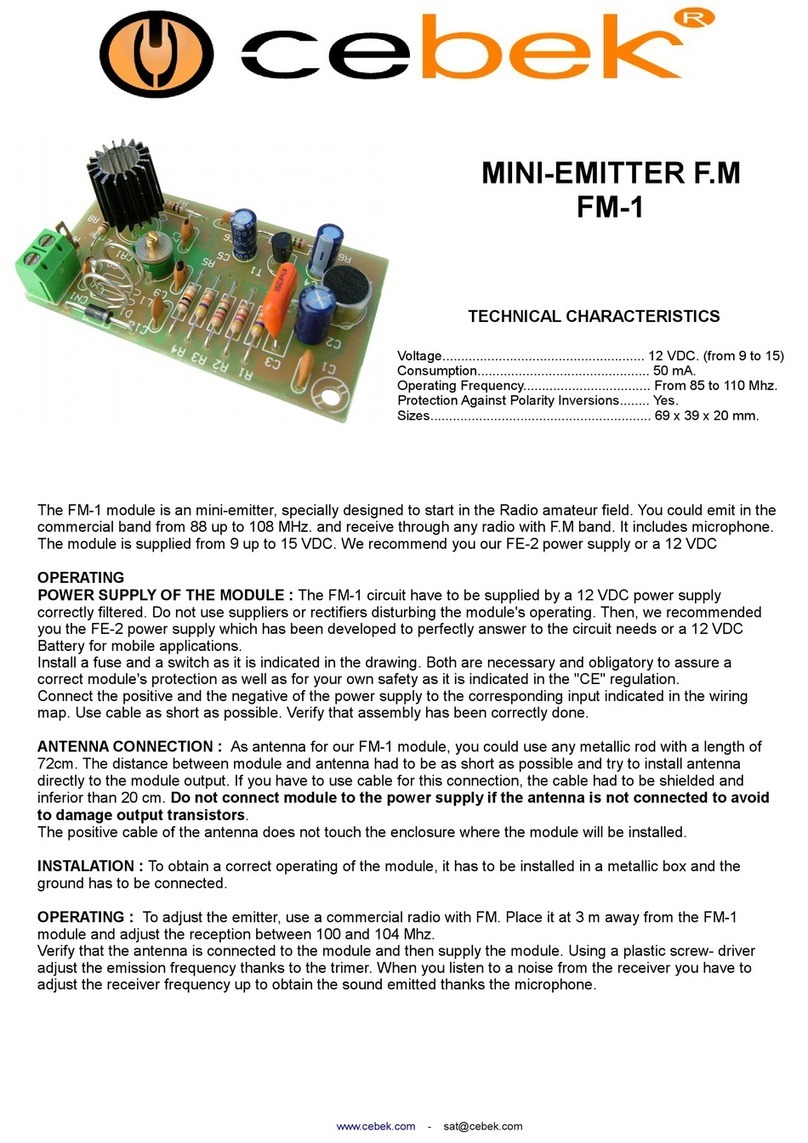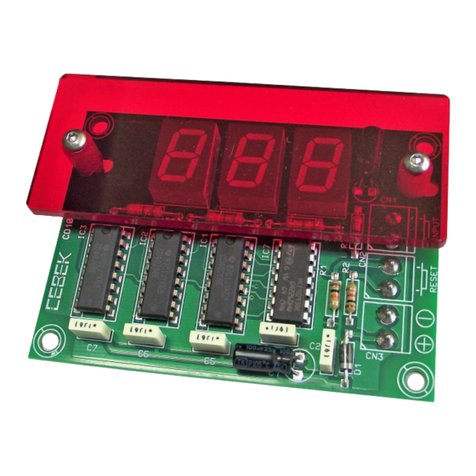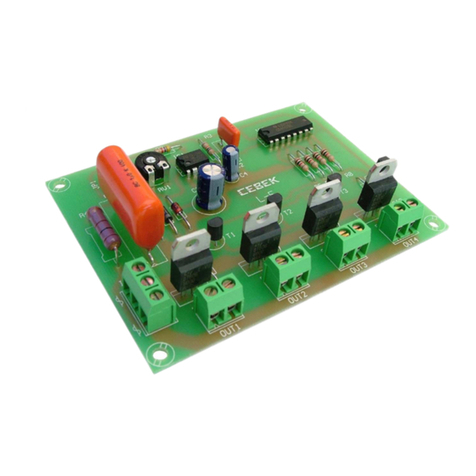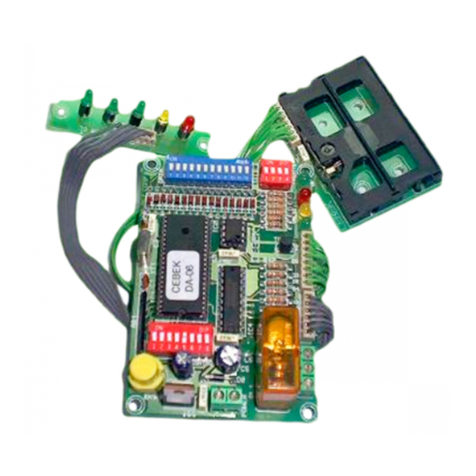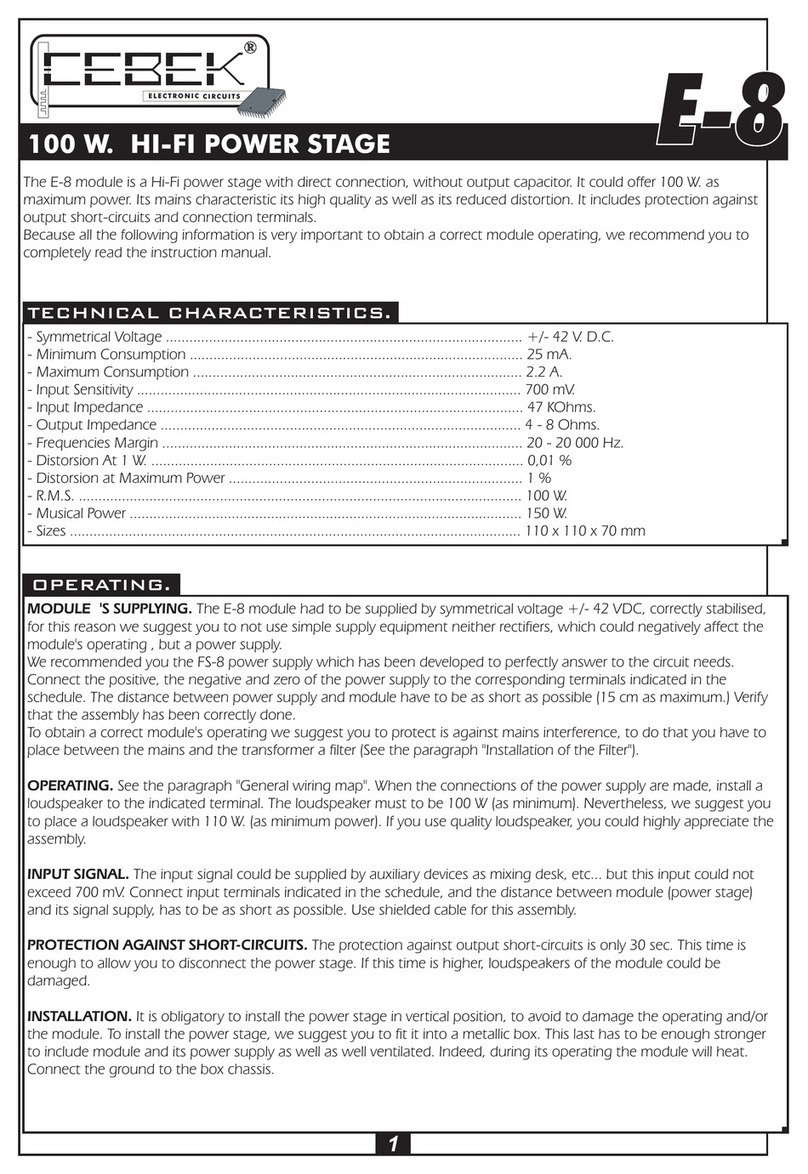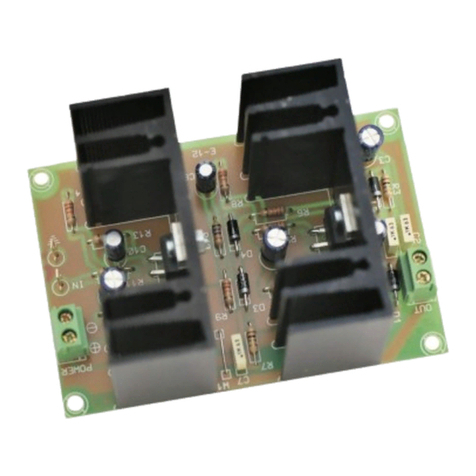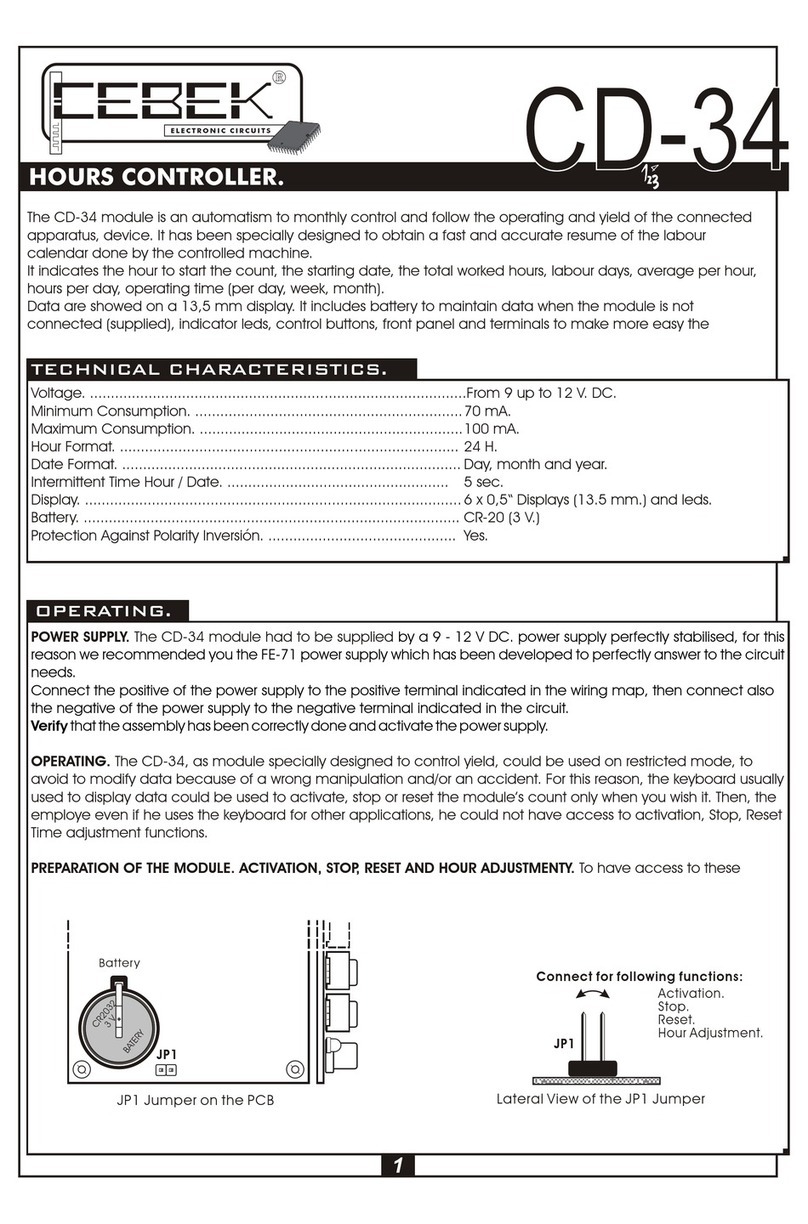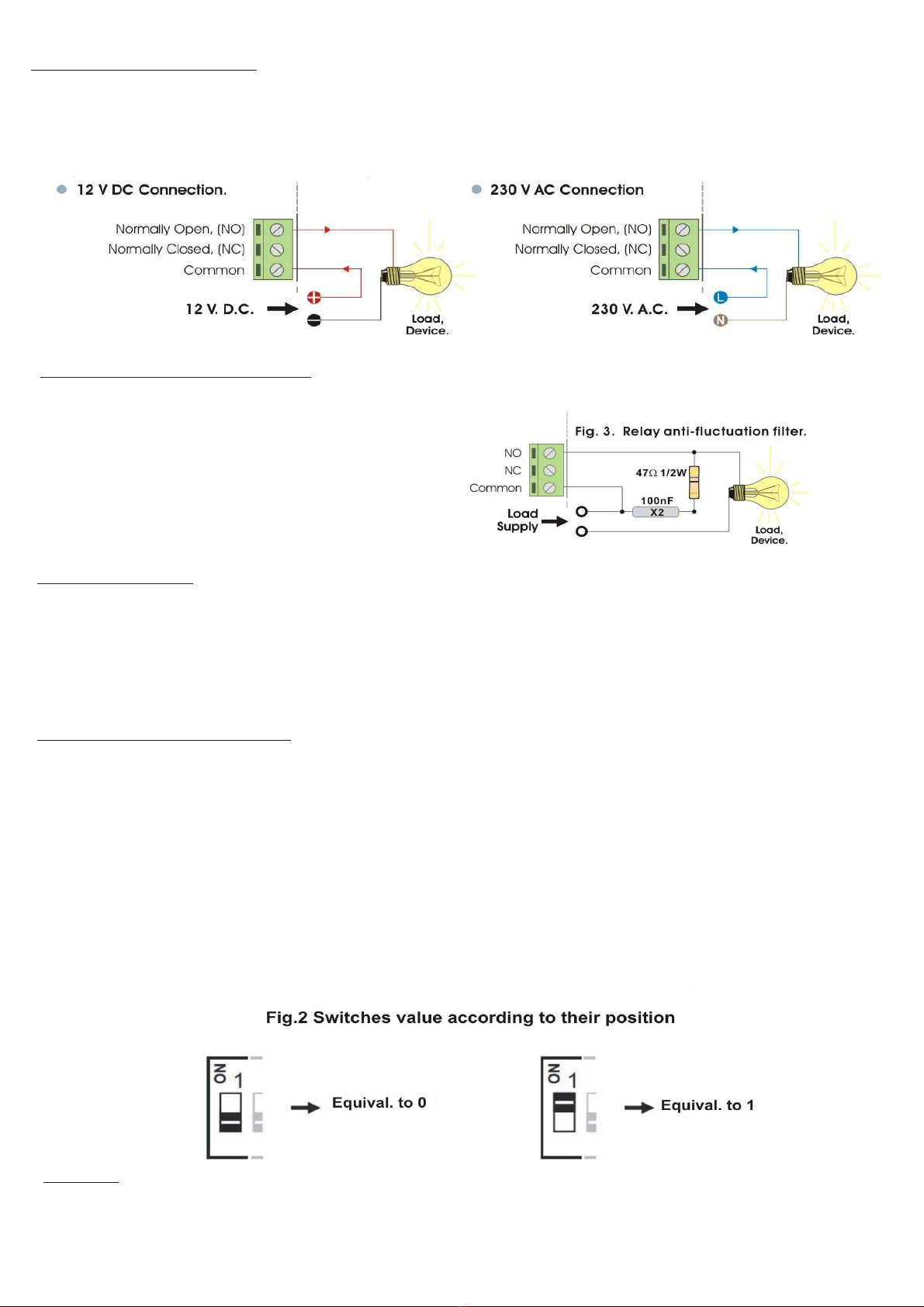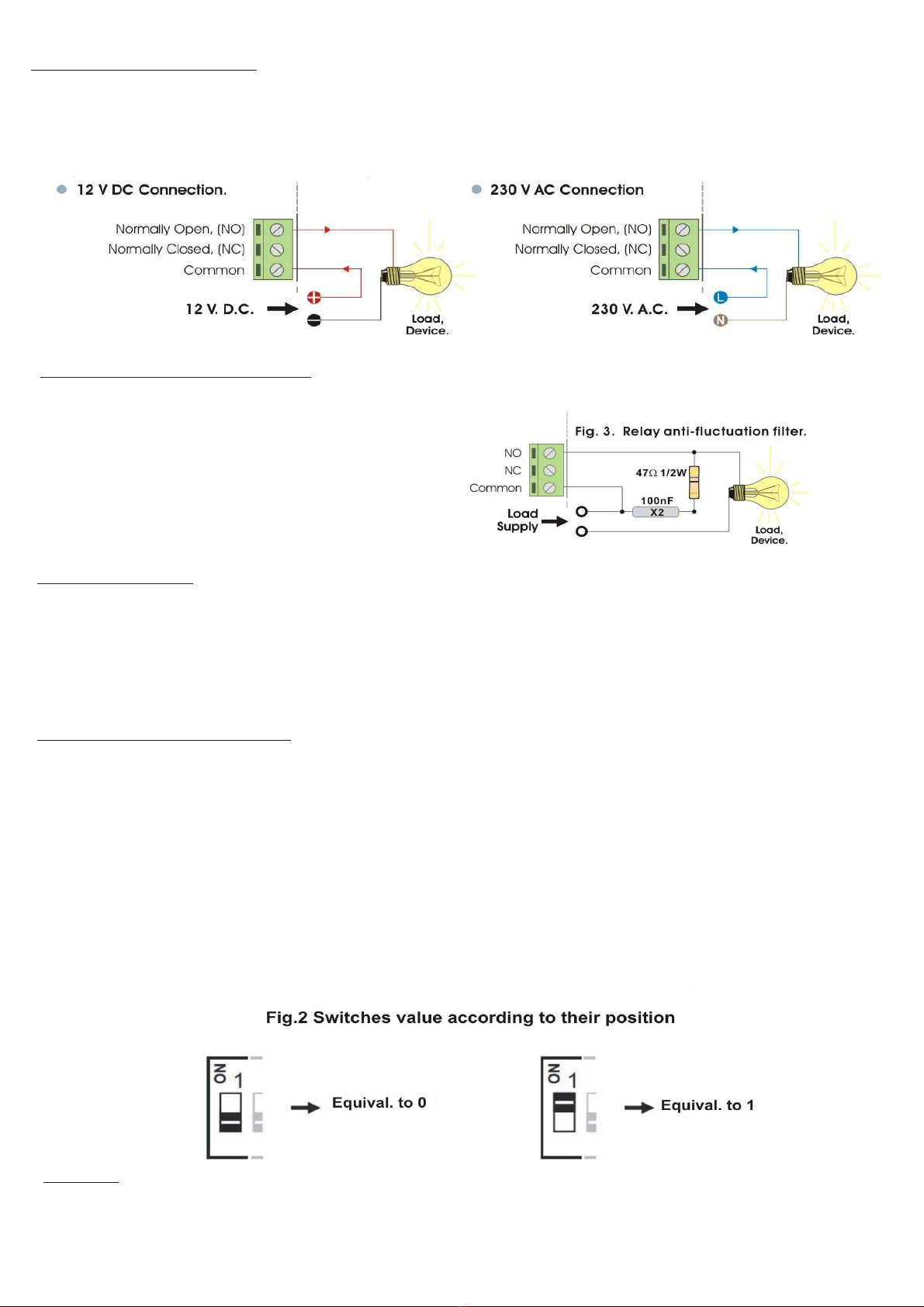
TL-61
OUTPUT CONNECTION. LOAD. The TL-63 outputs are ontrolled by a relay, and a epts any devi e up to 3 A. The relay is
not a omponent supplying voltage but its fun tion is limited to a ept or deny the voltage passage like a standard swit h.
For this reason, you have to supply the load through this omponent.
The relay has three output terminals: The normally open quies ent (NO), the normally losed quies ent (NC) and the
ommon. Install it between the Common and the NO in a ordan e with the s hedule “Output Conne tion. Load”. For the
inverse fun tion you have to pla e the load between the NC and Common.
INFORMATION ABOUT THE OUTPUT. During the ir uit operating mode and a ording to its load, it ould happen a
flu tuation or an in orre t working of the output. In su h ase, you have to install an anti-spark ir uit between both onta ts
of the used relay, as it is indi ated on the drawing.
TO CONFIGURE THE 2 CHANNELS
SHIPMENT OF DATA. When you sele t a de imal number on the transmitter and send an order, the hannel on with this
assigned number will re ognize and exe ute it. Therefore, ea h hannel or output must have a different ode that differentiates
it from the others. Otherwise, if different hannels have the same ode, all these hannels would be onne ted at the same
time when the transmitter will emit an order on this ode.
Ea h output or hannel has its own mi ro swit hes battery to allow you to onfigure the ode or identifi ation number. On the
TL-61, the DIP1 mi ro swit hes battery will ontrol the hannel Nº1, and DIP2 battery will ontrol hannel Nº2.
The onfiguration and introdu tion of this ode will be done differently a ording to the used TL-50 or TL-51 transmitter. Read
the orresponding paragraph.
OPERATING WITH EMITTER TL- 1. To use the TL-51 as transmitter in you Via Cables Cebek system, you have to onfigure
mi ro swit hes of the re eiver as it is des ribed hereafter:
Sele t on ea h hannel a de imal number between 1 and 255. When you indi ate it on the orresponding mi ro swit hes
battery, you must do it in binary.
The onversion from a de imal number to a binary one or vi e versa an be done with a s ientifi al ulator. See instru tions of
your al ulator regarding this matter. However, you have a key with DEC (de imal) and BIN (Binary) abbreviation. In order to do
the onversion from de imal to binary, you have to firstly sele t the DEC option in the al ulator, then introdu es the de imal
number. Finally sele t the option BIN and the al ulator will do the onversion, displaying the orresponding binary number.
This number, omposed by zero and one will be the number that you have to assign to the wished hannel.
Ea h mi ro swit hes battery is omposed by 8 swit hes that an be positioned in ON or OFF. If you sele t the ON position, this
one will be onfigured as 1. If you sele t OFF position, it will be onfigured as 0. Then you ould indi ate on the battery the
required binary number.
On e you have this number, you have to indi ate it on the orresponding battery. To do it, you have to pla e all swit hes in ON
position (1), or in OFF (0) a ording to the sele ted number. Swit h 1 will be the bit with smaller weight (LSB), whereas swit h
8 is the major weight (MSB). Then, you have to introdu e the binary number in the opposite way regarding the way you write it
on a paper.
EXAMPLE. To indi ate the number 87 on the hannel Nº1 and number 3 on the hannel Nº2. Firstly, you have to onvert
both de imal numbers into binary numbers. The equivalent binary for the number 87 is 1010111, and the equivalent of the
number 3 is 11. After the onversion, start introdu ing the ode 1010111, ( orresponding to the number 87) in DIP1 battery.
Remember that units will orrespond with swit h 1; tens with swit h 2; hundreds with swit h 3, et …. Therefore you have to
onfigure the number as it is des ribed in fig 3. Swit hes not used, as in this ase the 8, must to remain to 0 (In OFF
position).
2www. ebek. om - sat@ ebek. om