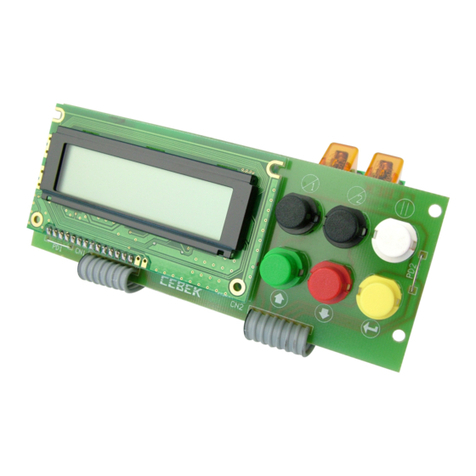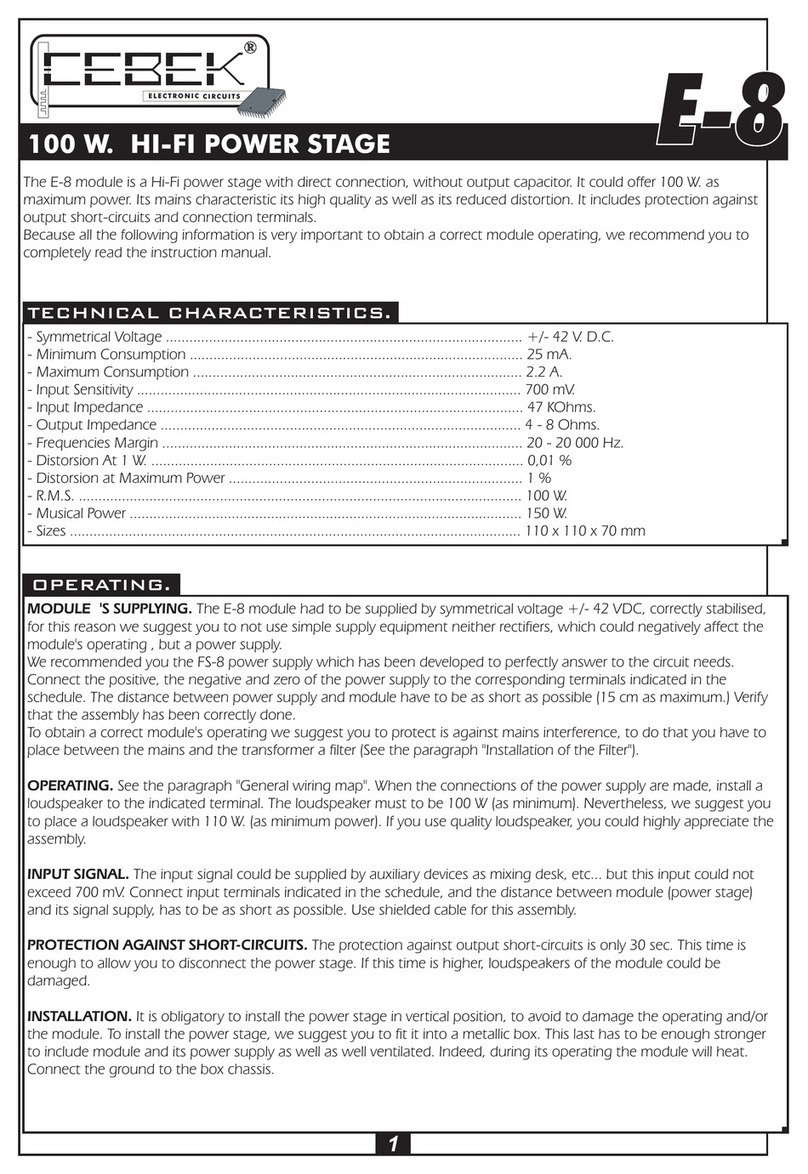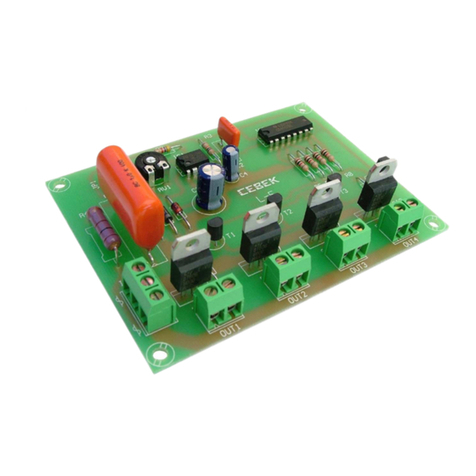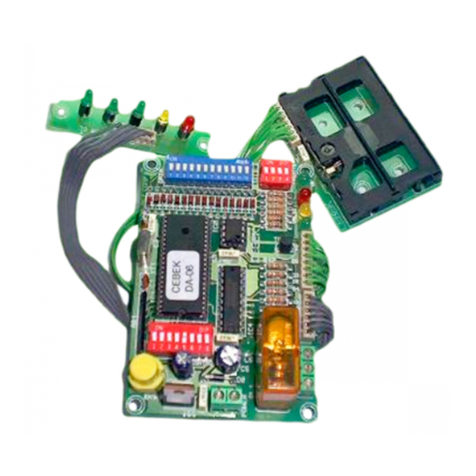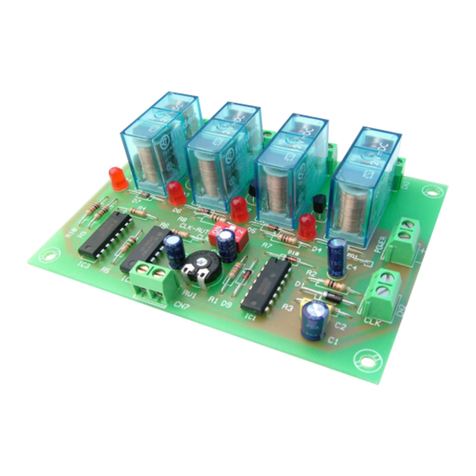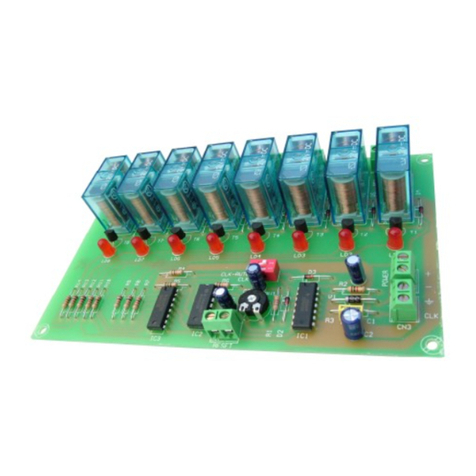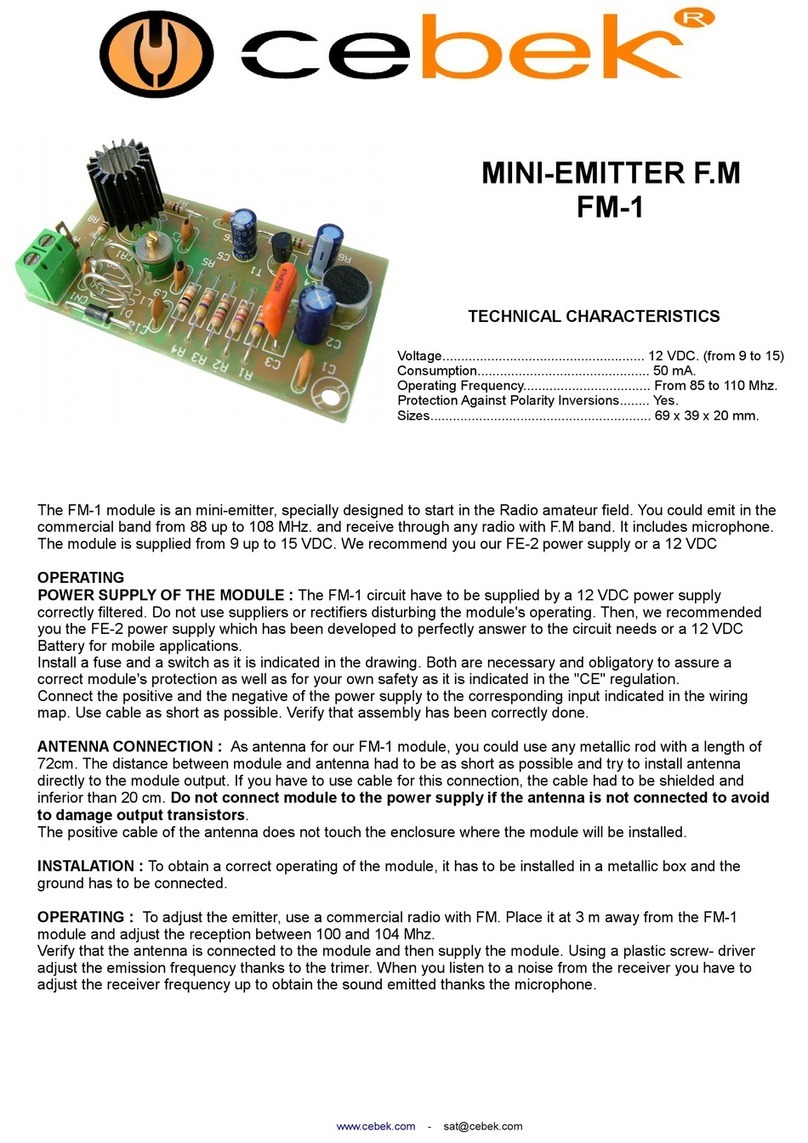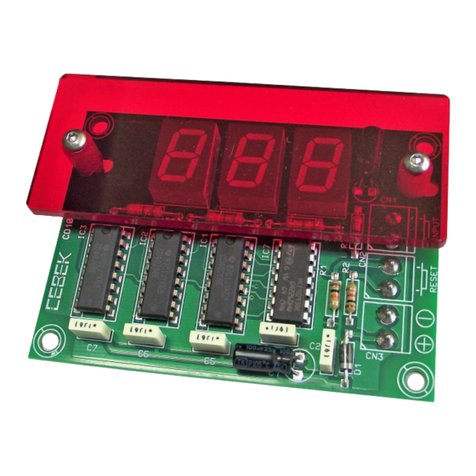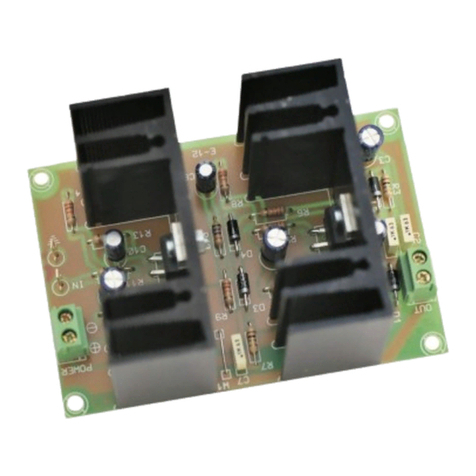CD-34CD-34
The CD-34 module is an automatism to monthly control and follow the operating and yield of the
apparatus, device. It has been specially designed to obtain a fast and accurate resume of the labour
calendar done by the controlled machine.
It indicates the hour to start the count, the starting date, the total worked hours, labour days, average per hour,
hours per day, operating time (per day, week, month).
Data are showed on a 13,5 mm display. It includes battery to maintain data when the module is not
connected (supplied), indicator leds, control buttons, front panel and terminals to make more easy the
connected
OPERATING.
2
COUNTERS CD-34CD-34
Ref. Full9813
HOURS CONTROLLER.
TECHNICAL CHARACTERISTICS.
Voltage. ..........................................................................................From 9 up to 12 V. DC.
Minimum Consumption. ................................................................70 mA.
Maximum Consumption. ...............................................................100 mA.
Battery. .......................................................................................... CR-20 (3 V.)
Protection Against Polarity Inversión. ............................................. Yes.
Hour Format. ................................................................................. 24 H.
Date Format. ................................................................................. Day, month and year.
Intermittent Time Hour / Date. ..................................................... 5 sec.
Display. .......................................................................................... 6 x 0,5“ Displays (13.5 mm.) and leds.
POWER SUPPLY. The CD-34 module had to be supplied
OPERATING. The CD-34, as module specially designed to control yield, could be used on restricted mode, to
avoid to modify data because of a wrong manipulation and/or an accident. For this reason, the keyboard usually
used to display data could be used to activate, stop or reset the module’s count only when you wish it. Then, the
employe even if he uses the keyboard for other applications, he could not have access to activation, Stop, Reset
Time adjustment functions.
PREPARATION OF THE MODULE. ACTIVATION, STOP, RESET AND HOUR ADJUSTMENTY. To have access to these
by a 9 - 12 V DC. power supply perfectly stabilised, for this
reason we recommended you the FE-71 power supply which has been developed to perfectly answer to the circuit
needs.
Connect the positive of the power supply to the positive terminal indicated in the wiring map, then connect also
the negative of the power supply to the negative terminal indicated in the circuit.
Verify that the assembly has been correctly done and activate the power supply.
functions, youhave to specially prepare the module. Connect both pins of the JP1 jumper, present on the PCB as
it is indicated on the schedule.
HOUR ADJUSTMENT. Verify that pins of the JP1 Jumper are connected. The first operation is to adjust the internal
hour of the CD-34 module. Before to supply the module, you have to maintain pressed the P3 button, placed on
the front part of the module, then maintaining pressed the button you have to supply the module. Automatically,
both displays (minutes and seconds) will be intermittent, hours displays are on fix position. Stop to press the P3
button.
Each time you wish to adjust hour, fix display correspond to data that you have to change meanwhile intermittent
displays correspond to stand by data. Firstly you could adjust hours displays. Press P1 or P2 buttons your data will
increase or dicrease. If you maintain pressed one of these button, during more than 1 sec. You could increase or
decrease data more quickly. Once time adjusted, press again P3 button. Now displays corresponding to minutes
are fixed and then you could adjust them. When this operation is done, you have to press again the P3 button.
With each pressure, the module will change to the next register (hours, minutes, days, months, etc.), allowing you
to adjut it thanks to P1 & P2 buttons during displays are stopped.
The last register, after years, required by the module is the present day. Then, numbers corresponding to each
day of the week from 1 up to 7 (being 1 Monday and 7 Sunday) will appear. Use P1 and P2 buttons to select the
correct day.
After configurate the day of the week, when you press the P3 button, the clock will be bloqued, confirming you
that adjustment operation is stopped. To leave this function, you have to desold the JP1 jumper and press P3
button.
ACTIVATION, STOP AND RESET. If the JP1 jumper were disconnected, connect it again. Then, P1, P2 and P3
buttons will be used to respectively control Activation, Stop and Reset functions. If you press the Start button, the
LD1 Led will light indicating that the timing of the circuit had been activated, registring from this instant first data.
The module will collect day after day, during the module’s supplying, the operating time of this one, storing data
on the memory when the module is not used.
Therefore, till you Stop or Reset the CD-34, the module will daily record operating times of the controlled
apparatus or devices during the month. At the end of the month, if you not activate the Reset function, the
module automatically reset the module and all data will start from zero. The Stop button is charged to stop the
module’s timing, and to leave it awaiting for a new information. All registers will be stored on the memory. LD1 led
will light off.
To reactivate timing, you have to press the Start button, the circuit will normally operate, registering data from the
point where it was previously stopped.
If youpress the Reset button, you stop the timing and erase all stored data till the date. Use this function with
careful, once this button pressed, data could be recuperated.
After the Reste, the mdoule will wait for a new information.
As soon as the Start, Stop or Reset function is done, youhave to desold the JP1 jumpler, to avoid to damage
stored datas.
PRESENTATION OF STORED DATA. To have access to stored data, you have to cancel Start, Stop and Reset
functions, desolding both pins of the JP1 Jumper. From this moment, Start, Stop and Reset buttons will be
1
JP1
Connect for following functions:
Activation.
Stop.
Reset.
Hour Adjustment.
Lateral View of the JP1 Jumper
3
CR202
3 V.
BATERY
Battery
JP1
JP1 Jumper on the PCB
Front part of the Module
StopStart
Hours/Days Minutes/Months Seconds/Years
LD1
LD2
Reset
P1 P2 P3
OPERATING.
ELECTRONIC CIRCUITS