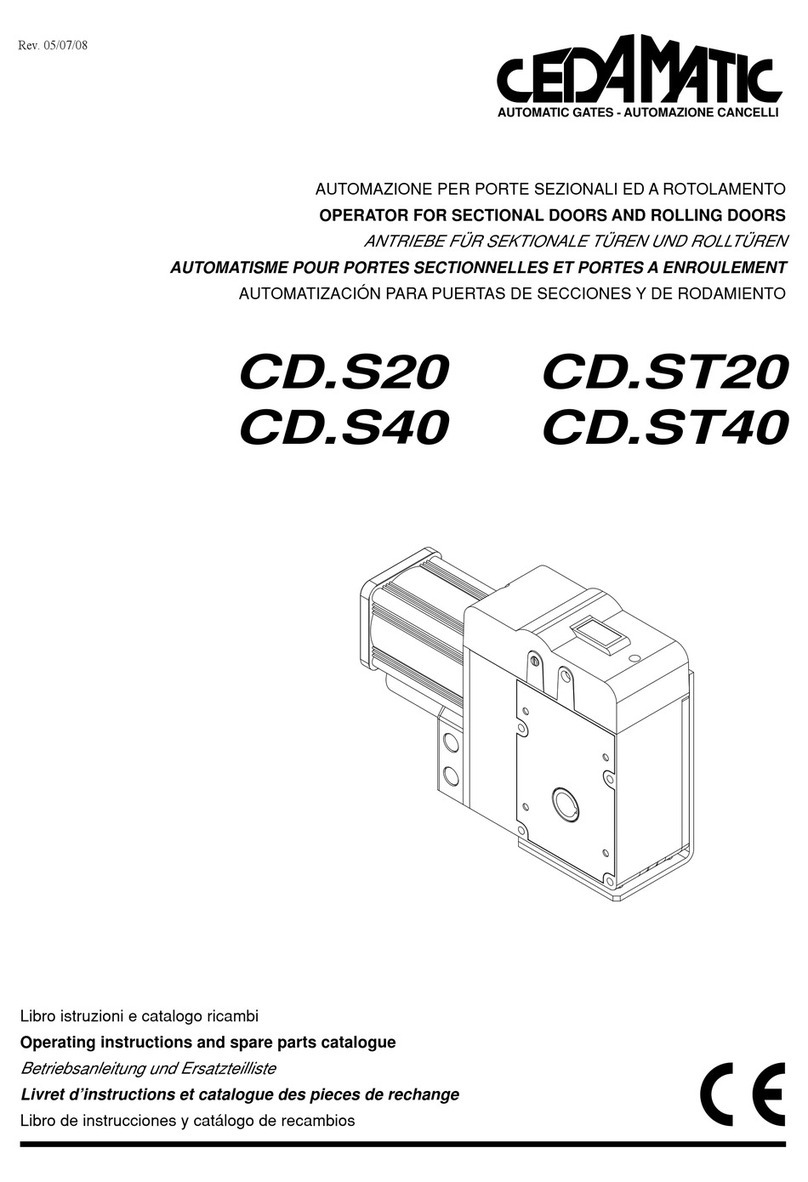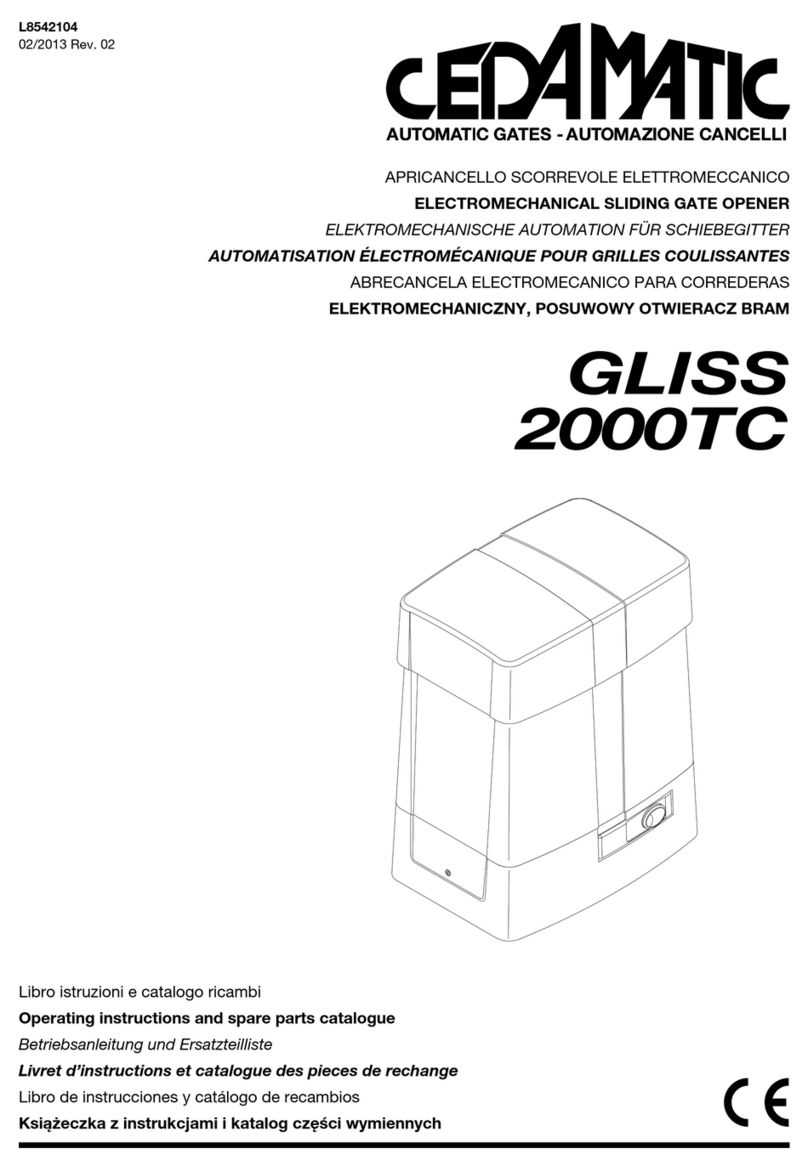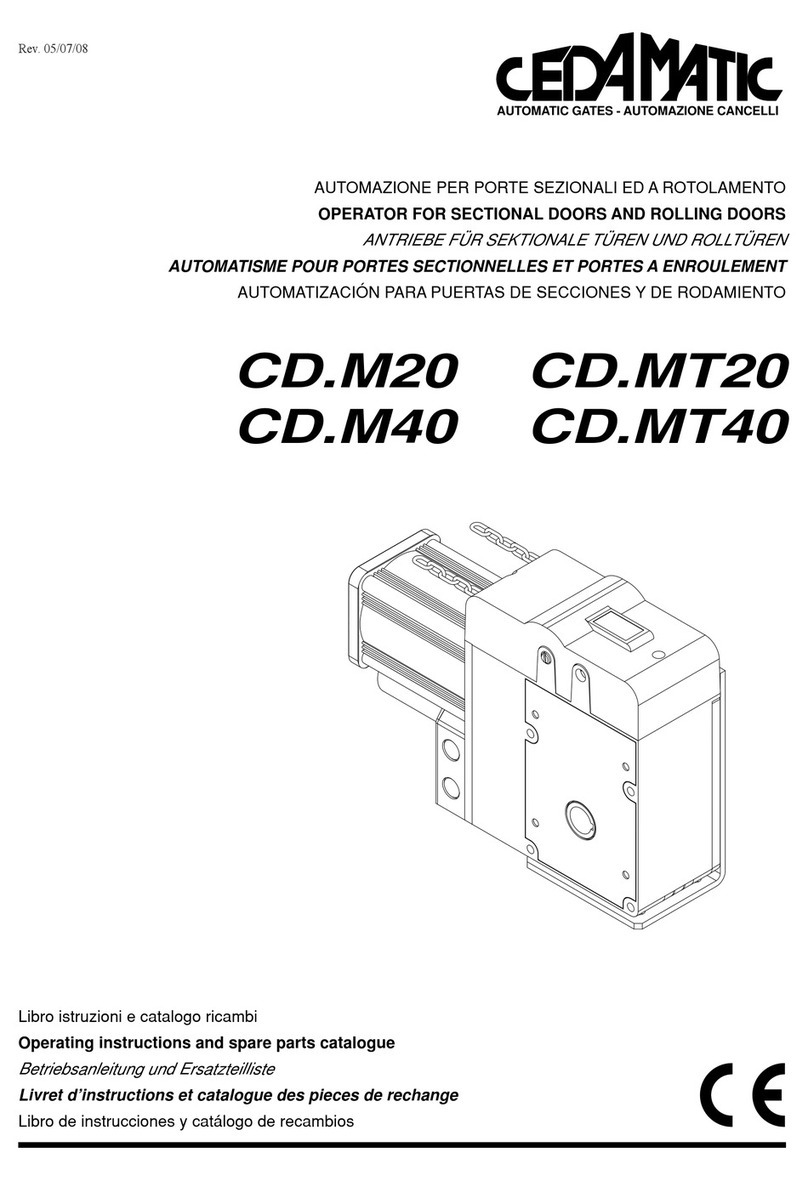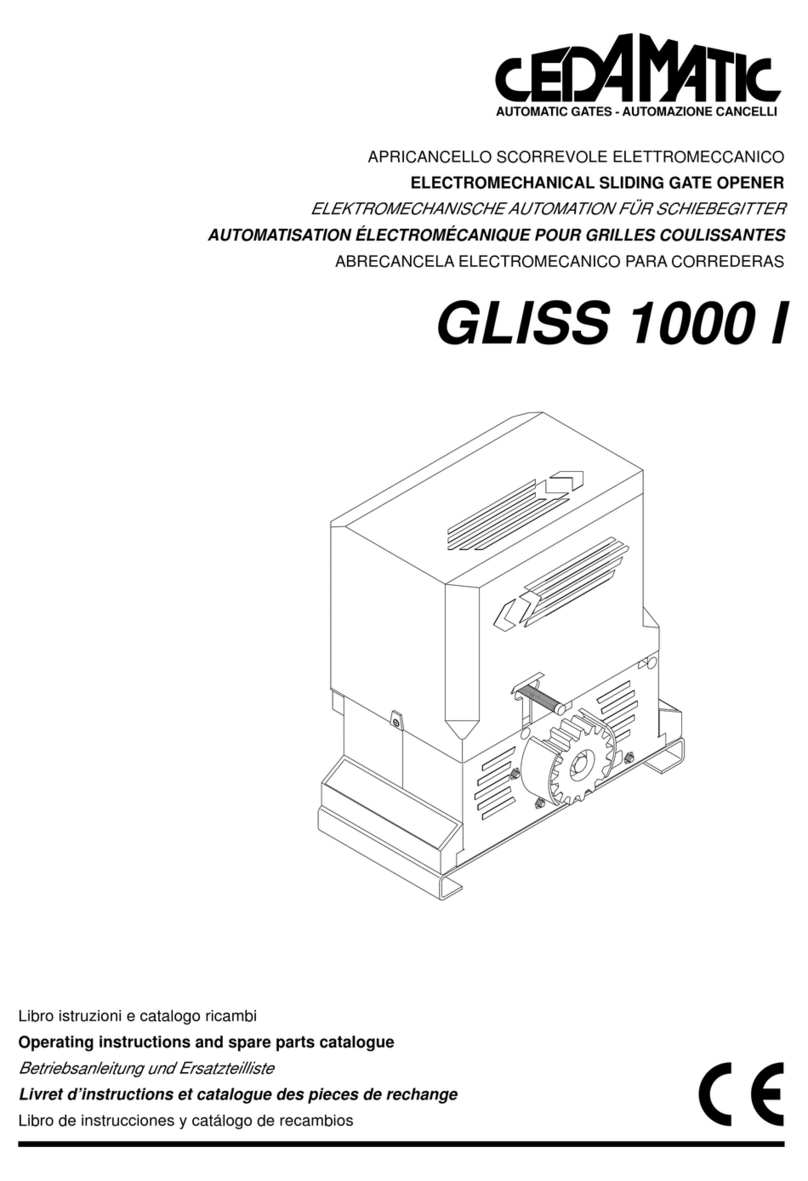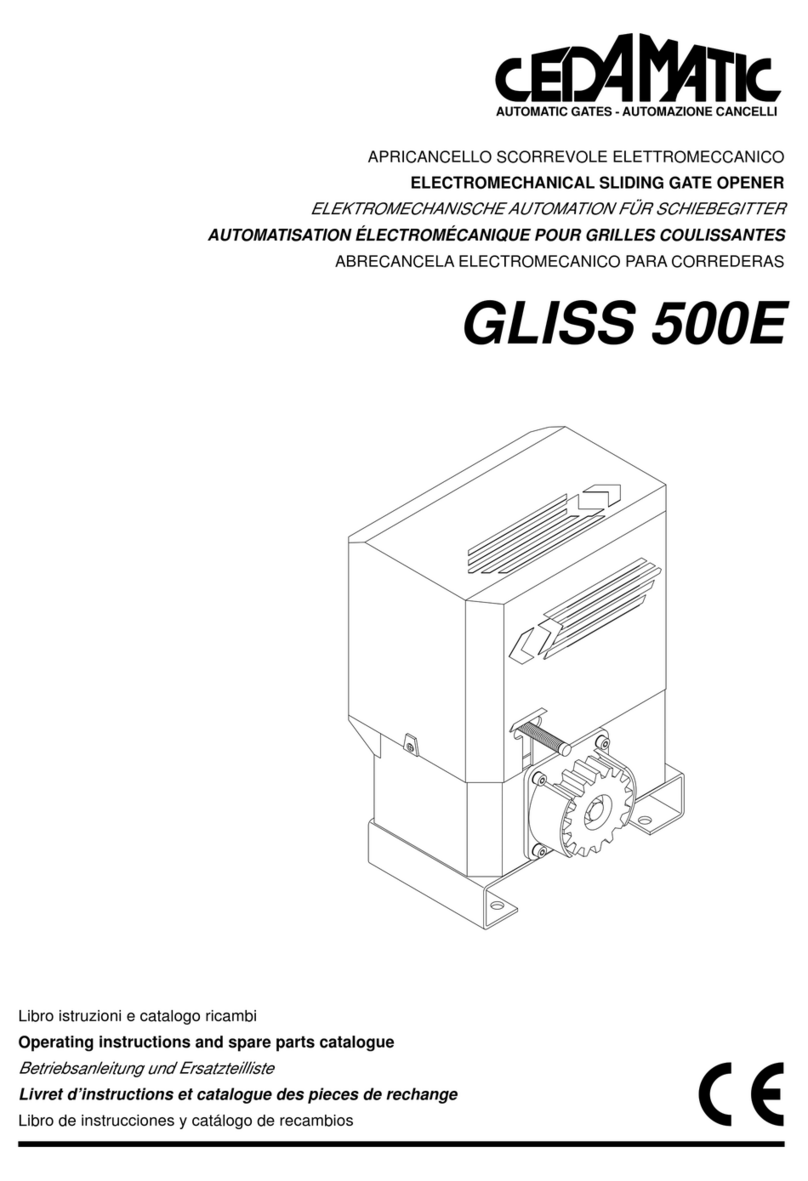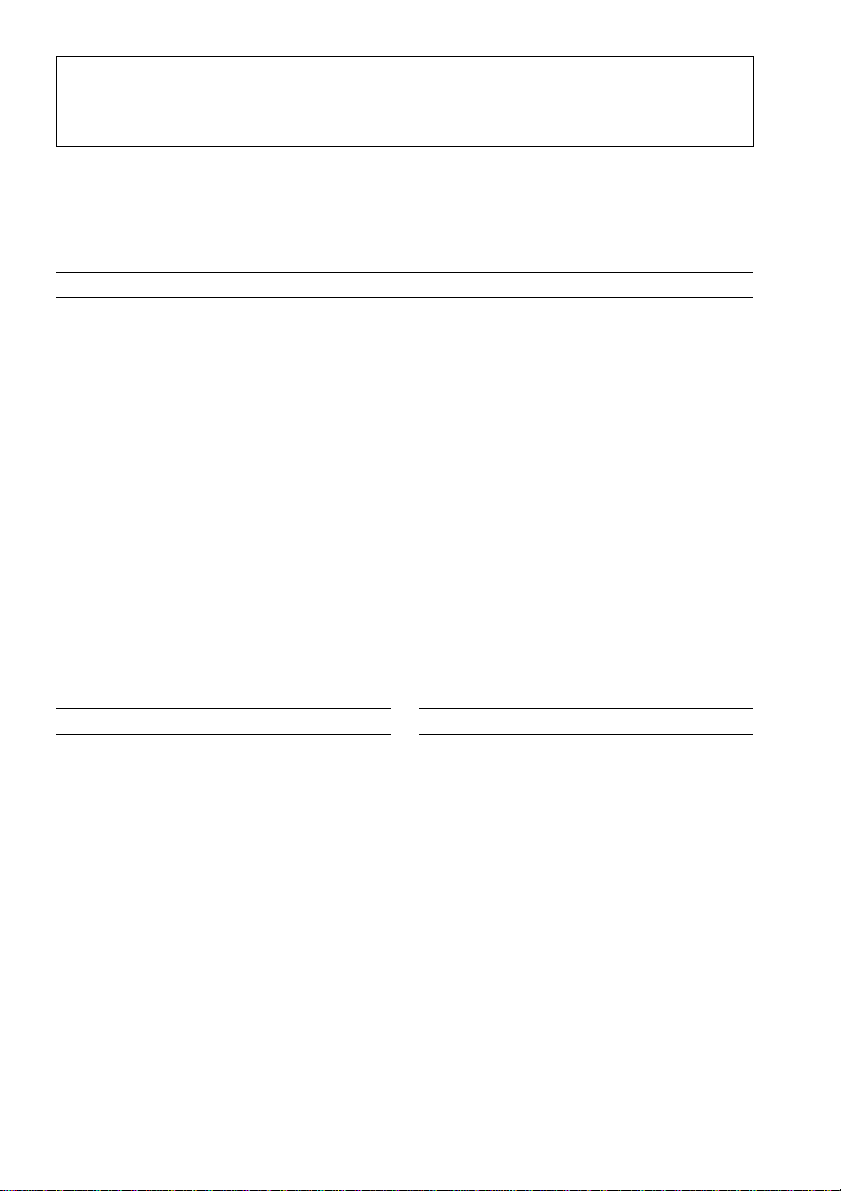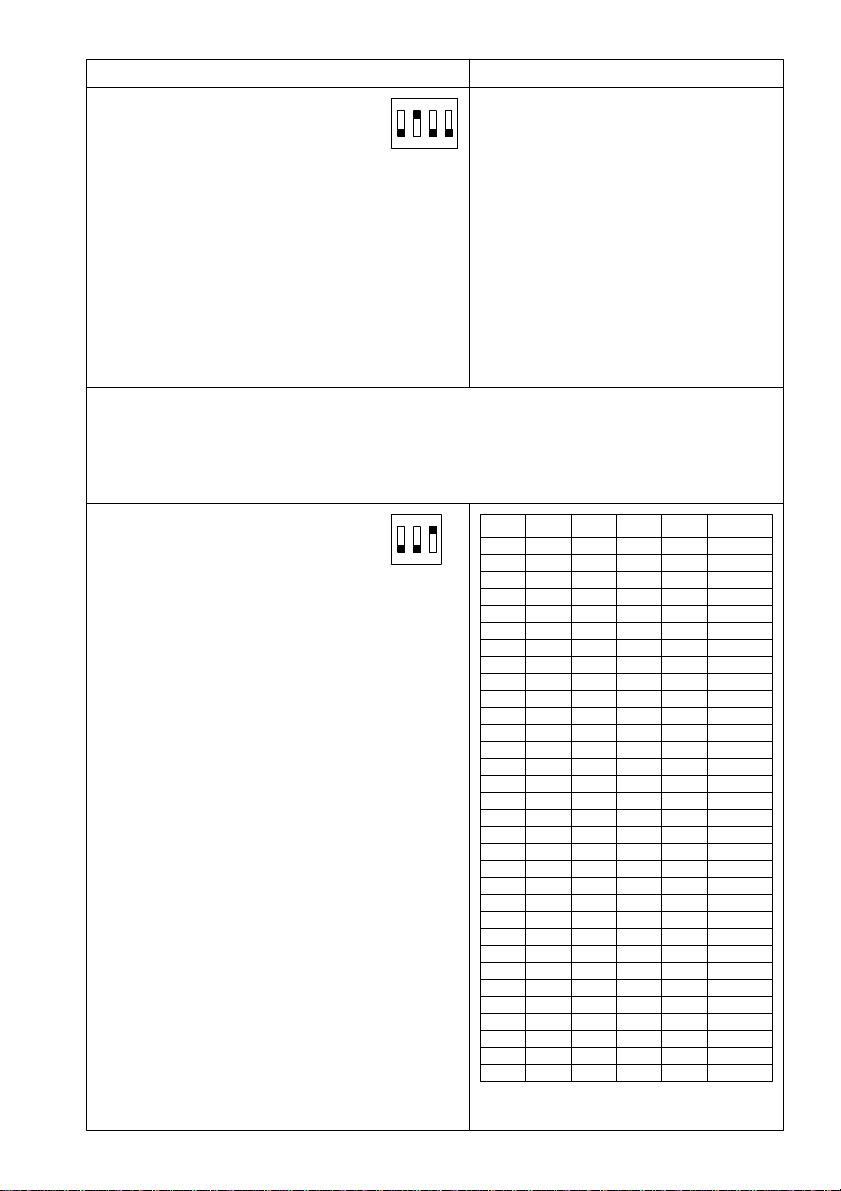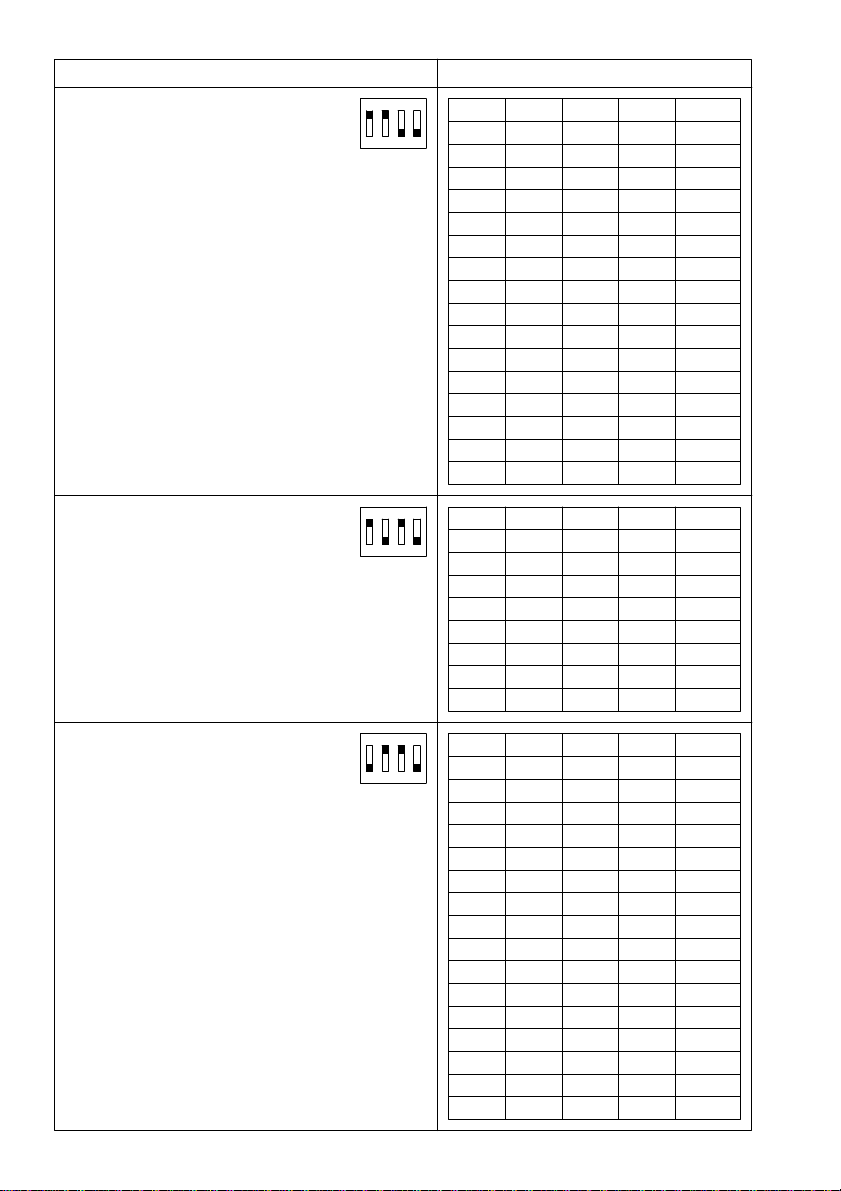8
GLISS 1000 I control unit with microcontroller
The control unit with microprocessor GLISS 1000 I can be used to control motors featuring a power not
exceeding 750W.
Installation instructions.
a) Wire connections and operating logic should comply with regulations in force.
b) It is recommended to keep the power cables (motor, power supply) detached from the control ones
(push-buttons, photocells, radio). To avert any interference, it is advised to use two distinct sheaths.
c) Before powering the unit, rapidly check all connections.
d) Check the correct setting of the Dip-Switches.
e) When the unit is powered, the LED “POWER”must light on. In the negative, check the good condition
of fuses and the presence of 230Vac, 50Hz between terminals 1 and 2 (INPUT 230VAC - follow phase/
neutral).
f) All normally closed inputs, which are not in use, should be short-circuited with the relevant Dip-
Switch located near the connection terminal of the inputs.
g) If the rotation direction of the motor is inverted, it is sufficient to invert the wires “APRE”- “CHIUDE”
(OPEN - CLOSE) of the motor as well as the limit switches wires “FCA”- “FCC”.
Input/Output functions
(1,2) Input, 230VAC= Power supply of the control unit 230Vac, 50Hz (Phase: terminal 2, Neutral: ter-
minal 1).
(3,4,5) Output, Motor= Respectively, Close (3), Open (4) and Common (5).
(6,7) LAMP= To the flashing light at 230Vac
(8) CHIUDE= Normally Open (N.O.) contact
(9) APRE= N.O. contact (it can be switched to “Pedestrian”input)
(10) P.P.= Input, STEP-BY-STEP. Connected in parallel to the remote control. N.O. contact.
(11) STOP= Normally closed (N.C.) contact
(12) FTC= To be connected to the output terminal of the photocell. N.C. contact
(13) FCA= Input, opening limit switch. N.C. contact
(14) FCC= Input, closing limit switch. N.C. contact
(15,16) +V= Output, common for all inputs
(17) ASC= Input, safety edge. Its activation causes the movement reversion for 1 second if the mo-
tor is in the closing phase*
(18) Input, common to the safety edges = Input, common of safety edges. The safety edges MUST
NOT BE CONNECTED TO THE COMMON OF THE PUSH-BUTTONS
(19) ASA= Input, safety edge. Its activation causes the movement reversion for 1 second if the mo-
tor is in the opening phase*
(20,21) SCA= “Open gate LED”contact, 24Vac bulb
(22,23) OUT 24VAC= Output, auxiliary power supply, 24Vac (1A max.)
(24,25) Output, 2nd channel= N.O. contact, controlled by the second channel of the remote control
(26,27) Input, antenna= Antenna connection for the receiving card of the remote control.
Display= terminal 25
(28,29) Input, 24VAC= Connection to the secondary of the transformer, 24V
(30,31) Capacitor= Connection to the capacitor
(32,33) Output, 230VAC= Connection to the primary of the transformer, 24V
RTX= Connector to the receiving card of the remote control.
* The inputs of the safety edges are at calibrated resistance. If a resistive safety edge is used, the
relevant jumpers (J2 for ASC and J1 for ASA) should be closed. Conversely, if a mechanical edge is
used the jumpers should be left open. In the event the safety edges are not mounted, leave the corre-
sponding jumper open and move the short-circuit Dip-Switch to ON (No. 1 for ASA and no. 2 for ASC).
N.B.: for the safety edge, two inputs are provided, NEVER CONNECT THE SAFETY EDGE TO THE
COMMON TERMINAL.
CAUTION: When the control unit is powered, do not touch any metallic parts.
DSW1 Operating mode of the “P.P. button”and of the remote control.
Off: Open/Stop/Close sequence
On: Open/Close/Open sequence
DSW2 “Service man”function. The automatic system carries out the opening and closing operations
as long as the Open and Close push-buttons, respectively are kept pressed.
Off: Service Man function disabled
On: Service man function enabled. In this case the Open push-button cannot be used as control
for pedestrian use.