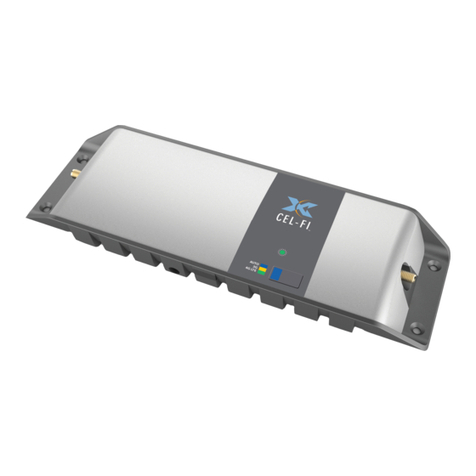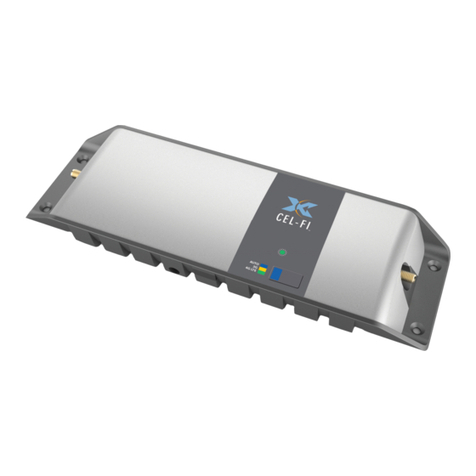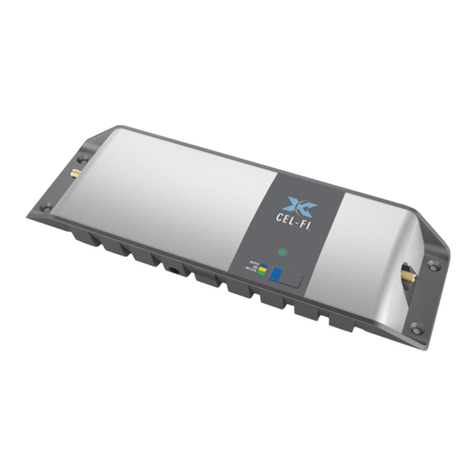IN THE BOX
Main Unit
Two power supplies:
Stationary:
includes AC Power Supply
Mobile:
includes 12V CLA Power Supply
Signalboosters.co.uk | T: 0330 353 0197 | @SignalBoost_UK | /company/signalbooster
Cel-Fi GO M is optimised for mobile applications such
as vehicles, trucks, boats, caravans and motorhomes.
It features the IntelliBoost™ technology which allows
it to automatically adjust to the fast changing mobile
network conditions as you move. ONLY when the signal
is at its weakest, will the Cel-Fi ‘Intelliboost’ system
apply the maximum allowed gain, thus preventing any
potential degradation of the existing mobile service
For more information, visit frequencytelecom.com.
Basic Functionality
The Cel-Fi GO M connects to an external Donor Antenna to draw
in a mobile signal from the macro network. The Cel-Fi GO M Smart
Signal Booster nds the appropriate mobile signal, per the product’s
conguration, improves the signal, and amplies it. Improved service
is provided to the user via the Server Antenna.
NOTE: A in-building version (“GO X”) of the product is also available.
Go to frequencytelecom.com for details.
Cel-Fi WAVE Mobile App
The Cel-Fi WAVE app provides a User Interface to Cel-Fi systems.
The app’s dashboard shows the system “Boost” value. A numeric
representation mapped to the amount of Signal Gain the system is
providing. Higher is better, with nine (9) being the highest value.
Cel-Fi WAVE and Cel-Fi GO M
Your Cel-Fi GO M will automatically select the strongest mobile
signal to boost. However, you may manually congure the system
preferences using Cel-Fi WAVE. Connect to Cel-Fi GO M with a
bluetooth enabled mobile device, and manage the boost settings.
IP65 rated
The Cel-Fi GO M is IP65 rated, and can be used both indoors
and outdoors.
The IP65 rated rating provides the following advantages:
• A degree of protection against ingress of solid foreign objects
(falling dirt and windblown dust)
• A degree of protection from the ingress of water (rain, sleet, snow,
splashing water, and hose directed water)
• Equipment will be undamaged by the external formation of ice
on the enclosure
Bluetooth: LE Ver 4.2
Bluetooth frequency: 2042 - 2480 Mhz
Operating Temp: 0 - 65C
Relative Humidity: 95%
SMA-Female
OFCOM introduced IR2101, a new specication
for a licence-exempt classication of mobile
signal boosters that can be legally used in the
UK. Only devices that are compliant with this
specication are legal to deploy and use without
the approval of the mobile network operators.
Cel-Fi by Nextivity is the only range of mobile
signal boosters in the UK that comply with
OFCOM’s licence-exemption.
Multiple variations of the product are available
with different frequency support.
Environmental
Gain
Frequency Support
Antenna Connectors
Certications
(All variants)
Specications:
Dynamically adjust gain in compliance with
OFCOM regulation