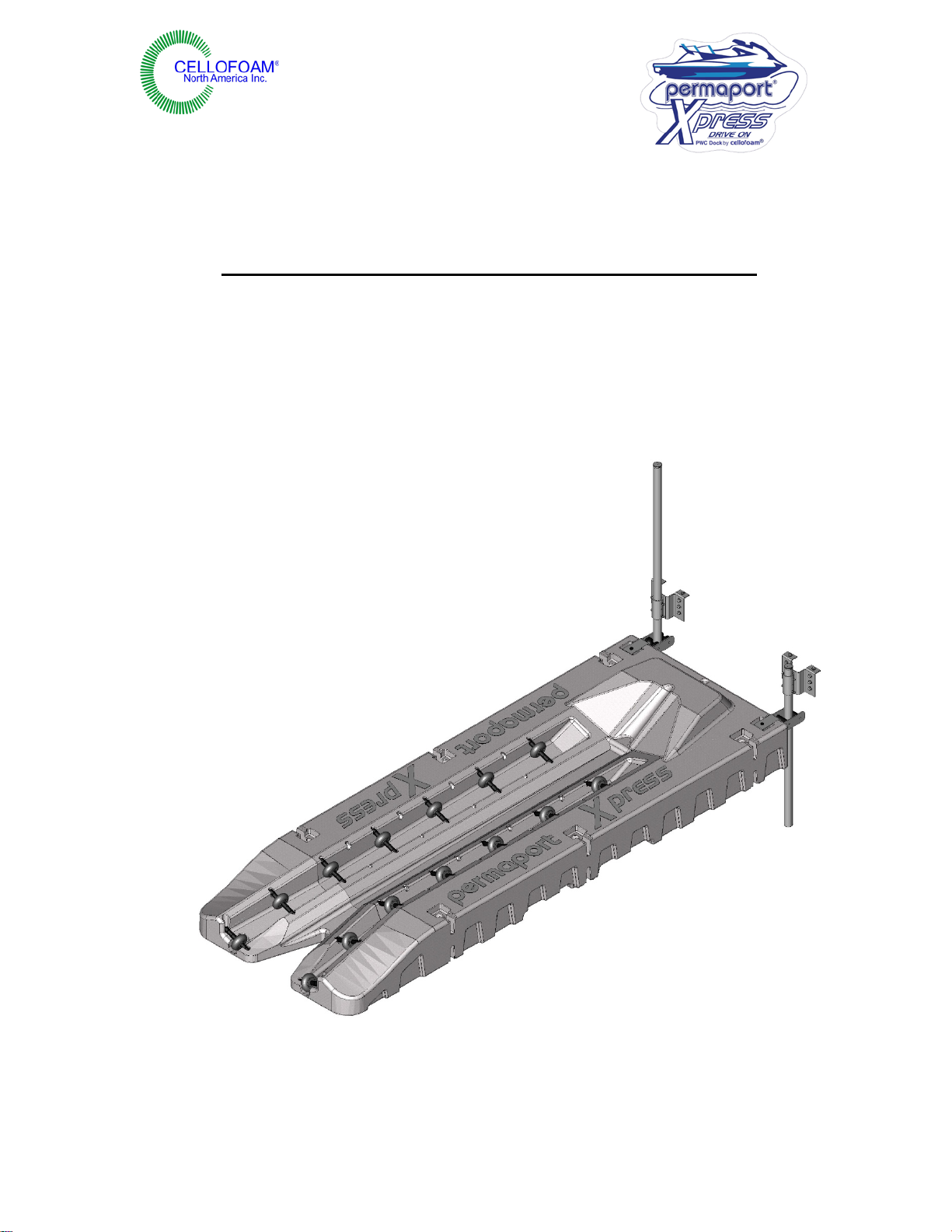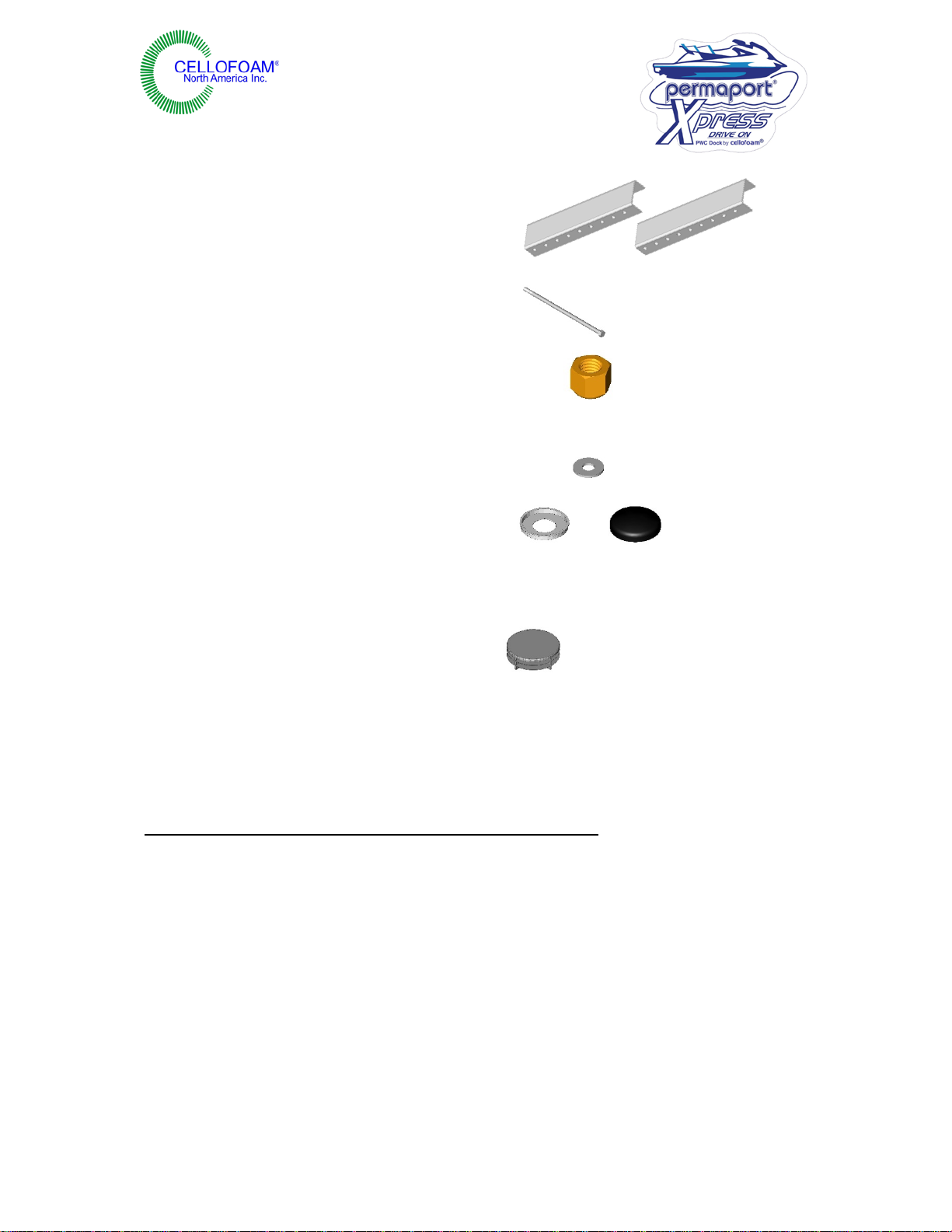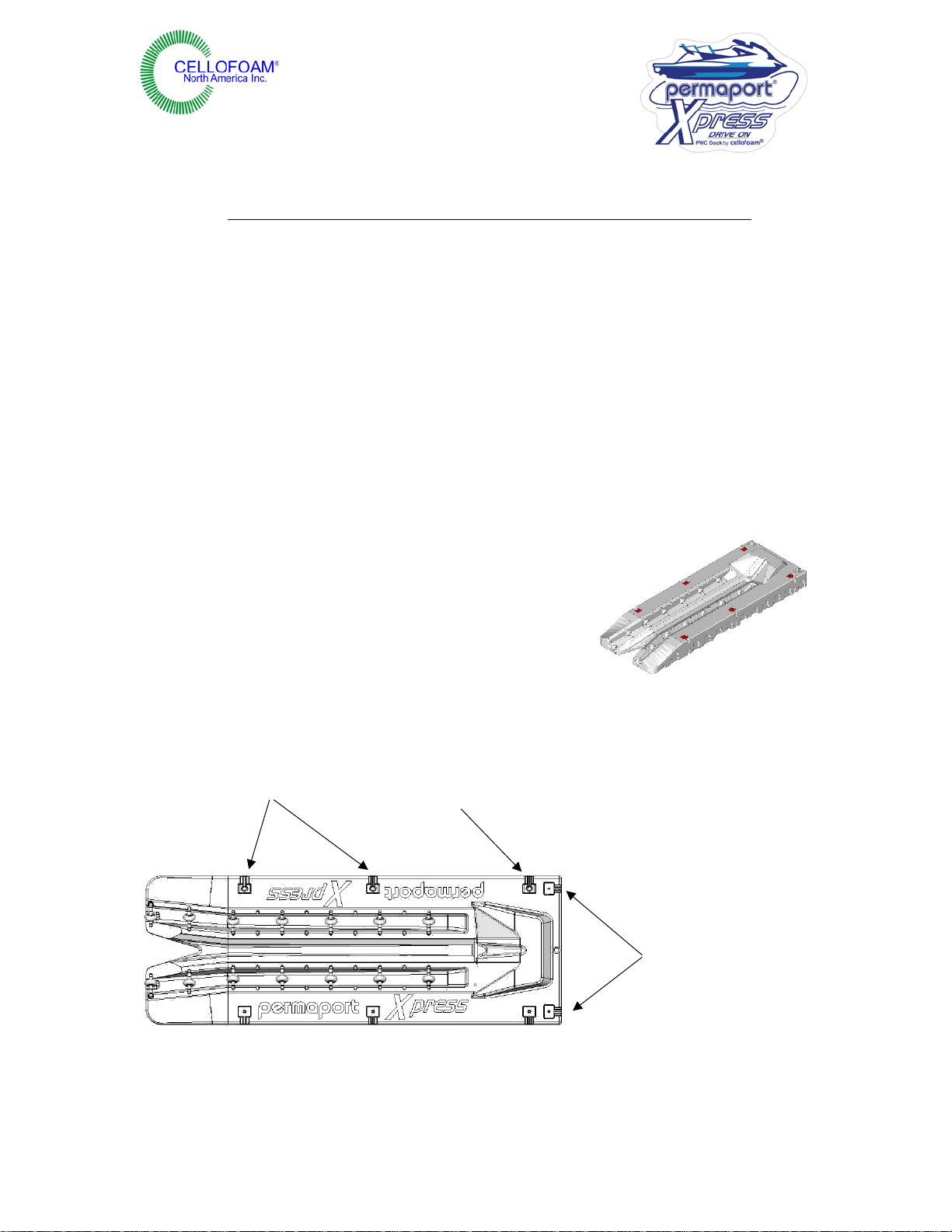3 October 12 2020
Safety Instructions (Installation)
•Many of the parts of the Permaport
Xpress
are heavy; do not lift any parts that are
beyond your capability, use additional help to maneuver parts into position.
•When working near the water it may be advisable to tie a line to any parts that are
liable to sink until they are attached. These should be attached to inanimate secure
objects only.
•Installation to the dock requires holes to be drilled and possibly wood to be cut; these
operations should only be carried out by competent persons.
•Water and electricity do not mix well, do not use corded power tools, hand tools are
preferable or battery powered. Battery powered tools up to 20v are safe but will be
damaged if submerged.
•If you have any doubt about installing the
Xpress
consult the dock specialist that
supplied the unit.
Safety Instructions (Use)
•The
Xpress
has Heavy Duty Steel attachments for long life and durability. These
components are heavy and extend below the water line of the
Xpress
. It is
inadvisable to swim near, under or from the
Xpress
due to the possibility of
entrapment or injury from protruding parts.
•Entry onto the
Xpress
is designed to be a low speed operation; it is advisable that
the Watercraft be brought to a complete standstill in line with the
Xpress
with the
bow keel touching and centered between the first set of rollers. A small amount of
throttle is all that is required in order to propel the watercraft onto the
Xpress
. Do
not vacate the watercraft until it is fully stationary and the engine is turned off.
WARNING: Over throttling the watercraft upon entry can result in impacting the
dock or sliding too far forward on the
Xpress
.
•Do not load or unload the watercraft onto the
Xpress
with passengers other than the
driver.
•Ensure that there are no obstructions or persons in the water near the
Xpress
or on
the
Xpress
when loading or unloading the watercraft.