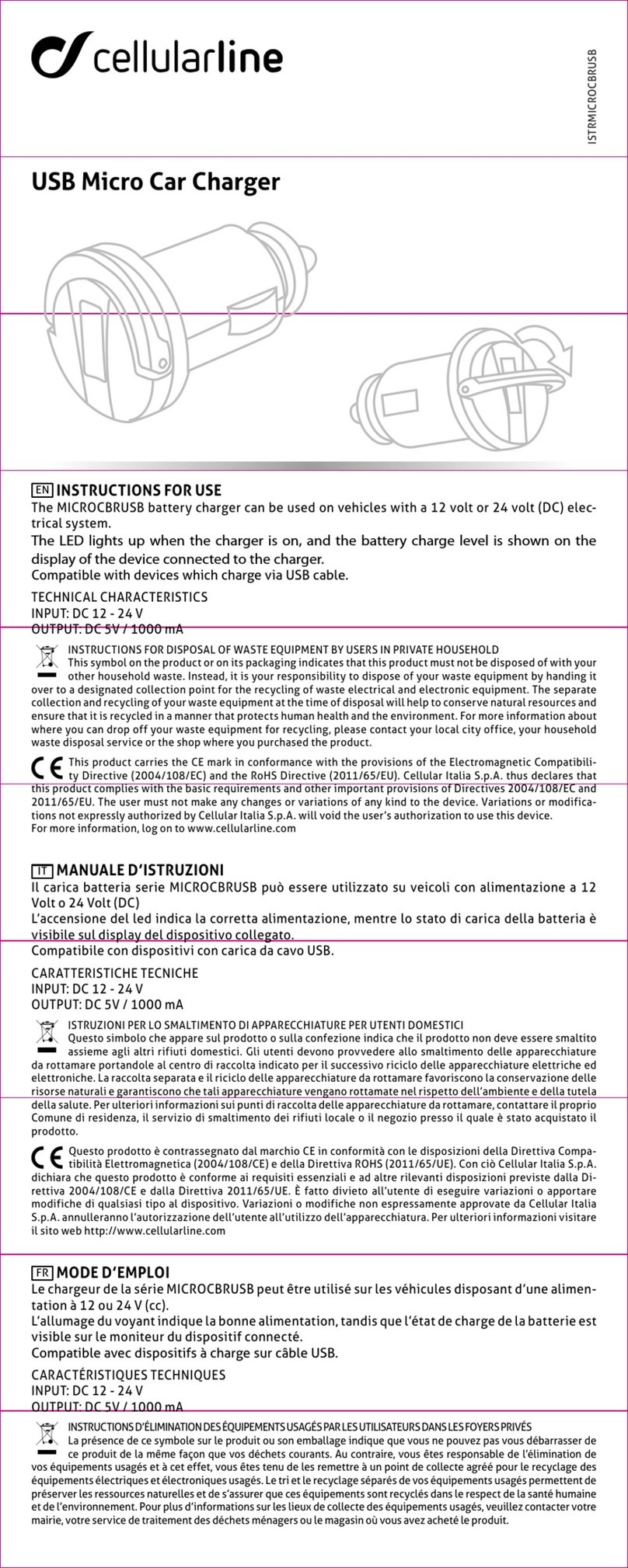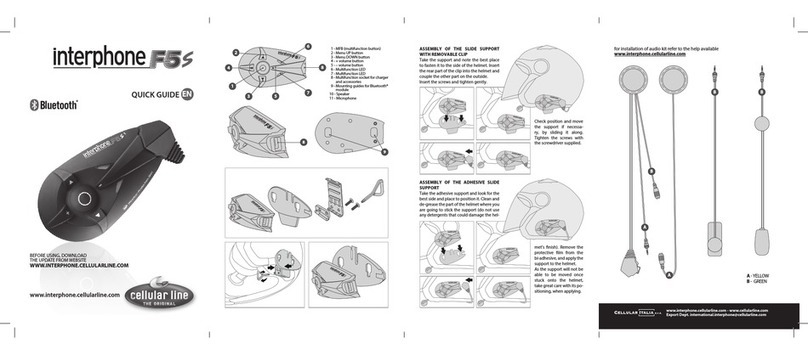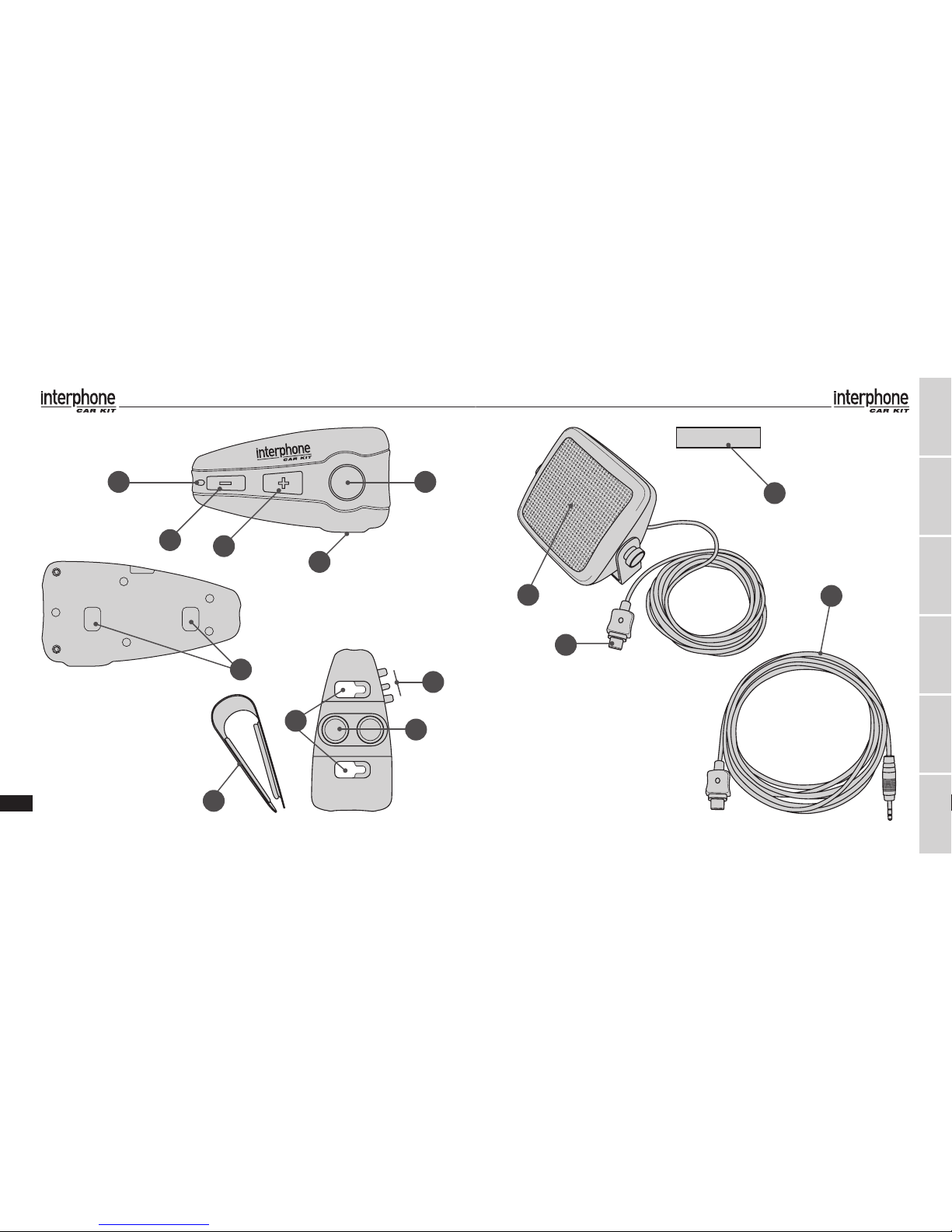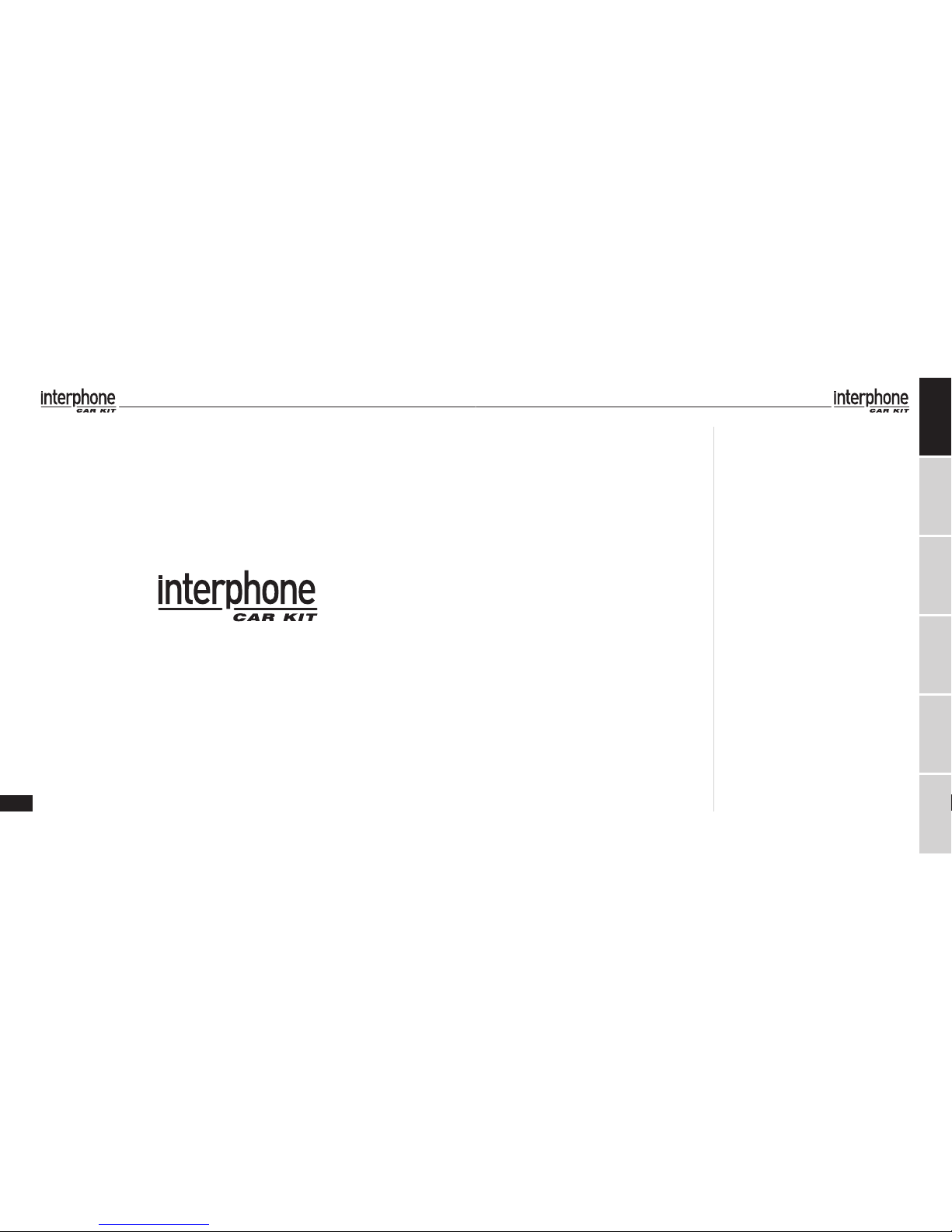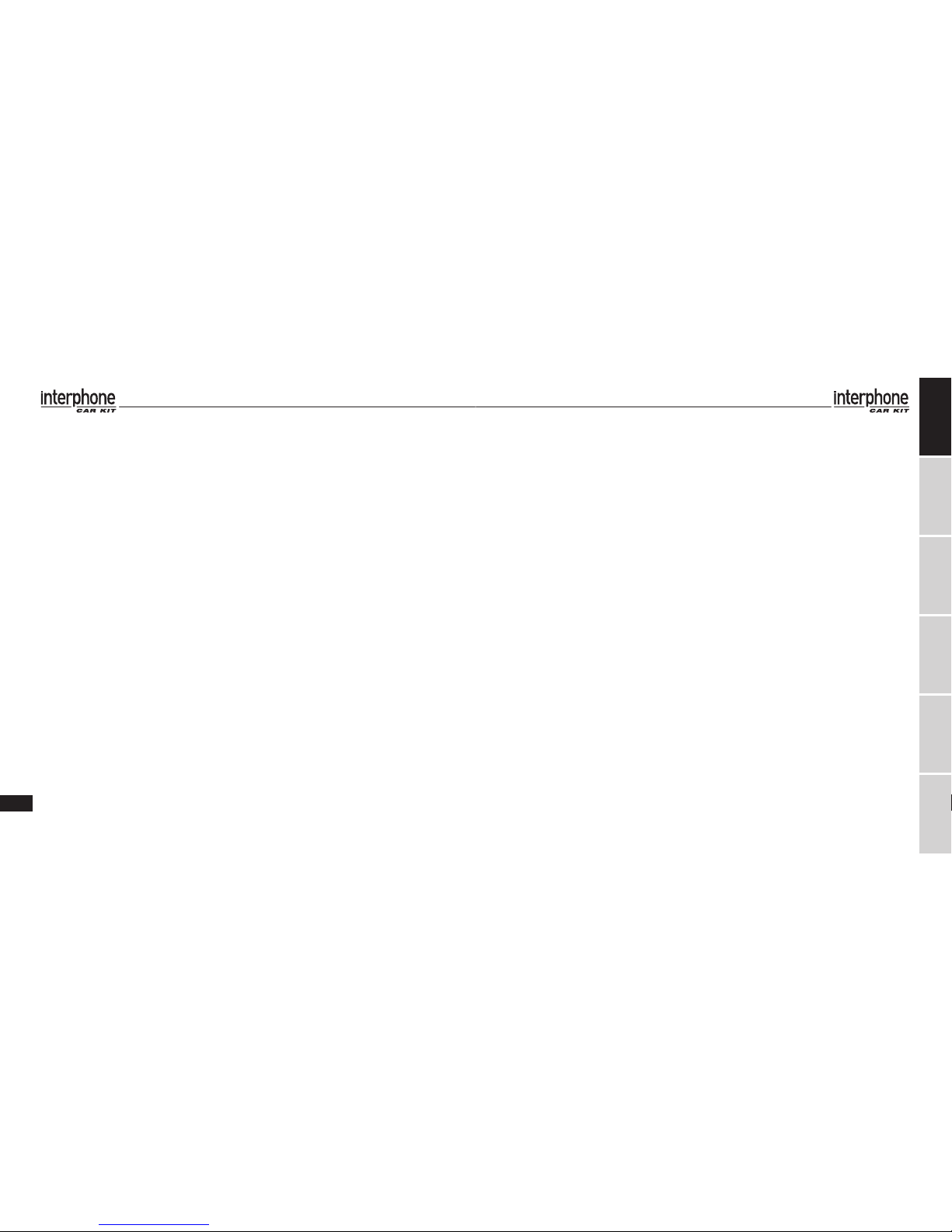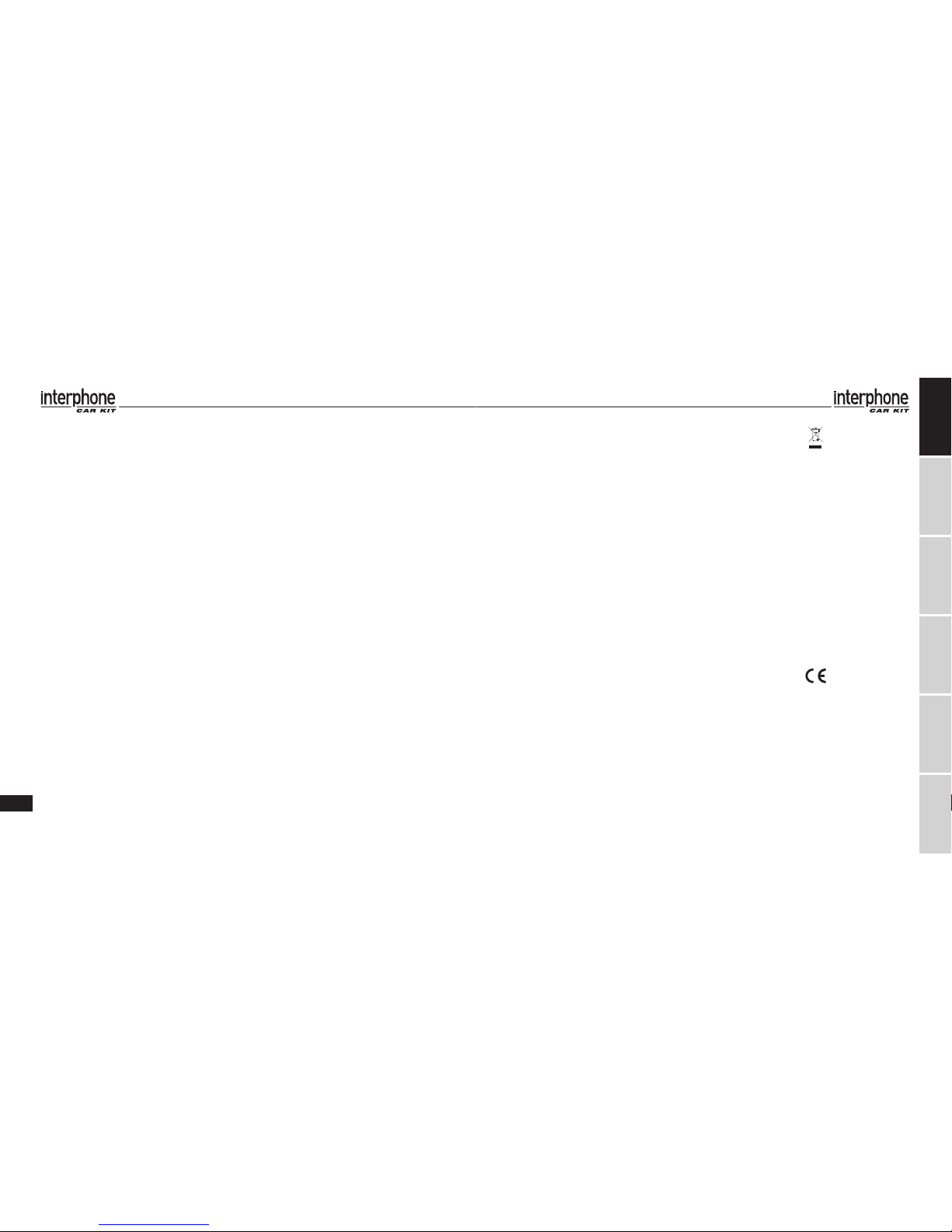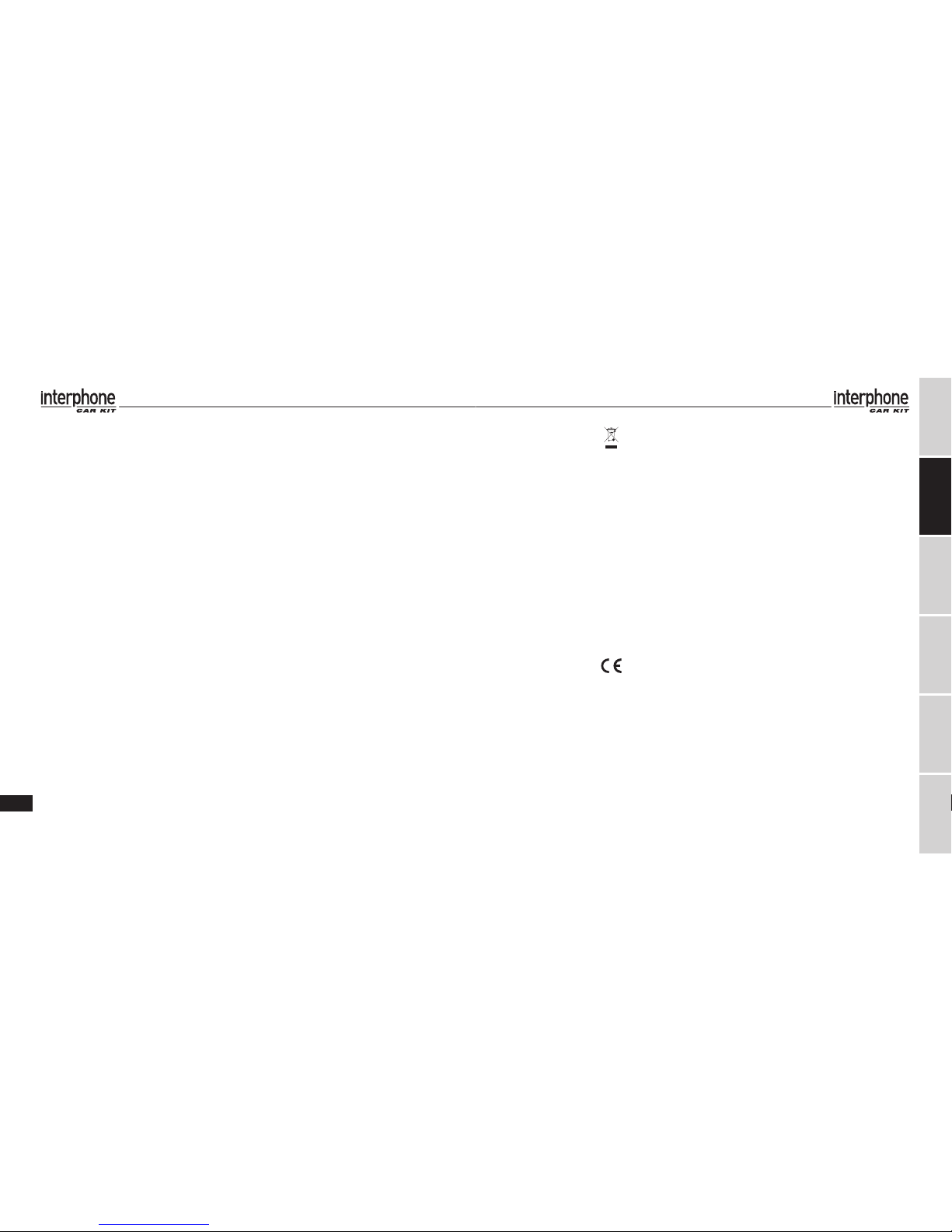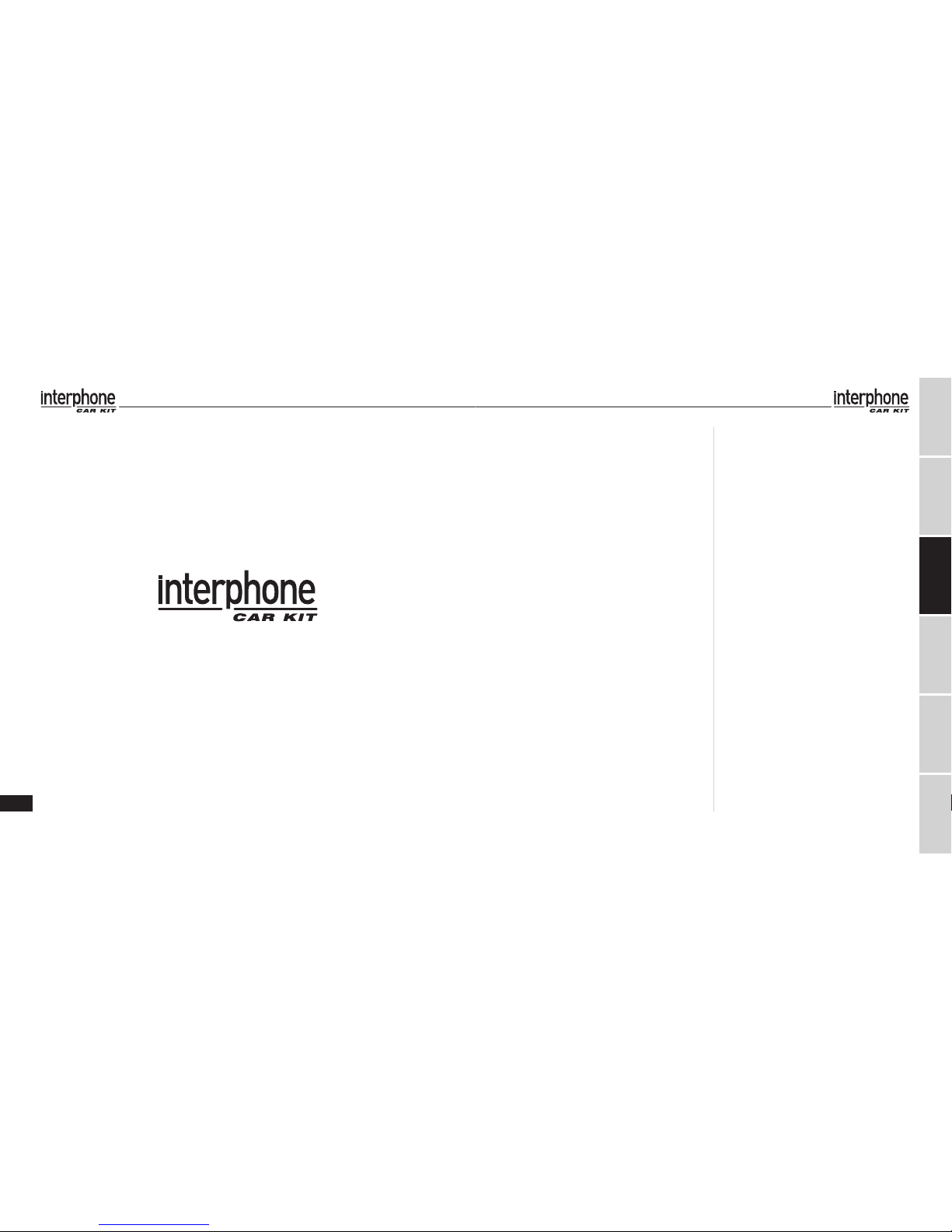IT
EN
FR
ES
DE
PT
8
CARATTERISTICHE
•Comunicazionefullduplex
•FiltroDSP(cancellazionedigitalediecoerumoridifondo)
•Comunicazionenoa500mt(incampoaperto)
•Regolazioneautomaticadelvolume(compensazionevelo-
citàerumorositàambientale)
•Batteriaallitio
•Autonomiadiutilizzoattivo:noa10ore
•Autonomiastandby:noa700ore
•Tempodiricarica:3ore
•Dimensioni:90*46*20(mm)
•PesoCentralina:42gr
•PesoSpeaker:150gcomprensivodicavoestaainalluminio
NOTE SULL’AUTONOMIA
Durante la comunicazione INTERCOM uno dei due dispositivi
INTERPHONEha un consumomaggioredibatterie: questo
fenomeno è dovuto alla procedura di ricerca wireless che
una delle centraline svolge per restare agganciata all’altra e
puòancheportareadunadierenzadiautonomiadi60/90
minuti.
DESCRIZIONE PRODOTTO
Centralina Bluetooth®
1.Pulsantemultifunzione
2.Presaspeaker/microfono
3. Pulsante regolazione volume +
4. Pulsante regolazione volume -
5. Indicatore luminoso a LED
6.Pernidissaggioalsupporto
Supporto di fissaggio centralina Bluetooth®
7.Raccoglicavo
8. Guide innesto centralina
9. Magneti
10.Clipmetallicaperssaggio
Speaker
11.Cassaspeaker
12.Connettoreconmicrofono
13. Velcro biadesivo
14.Cavospeakerconconnettorejack3.5mmemicrofono
CONTENUTO DELLA CONFEZIONE
•CentralinaBluetooth®
•Supportoinplasticadissaggioconmagnete
•Clipmetallicadaalettaparasole
•Speakerconmicrofono
•Cavoconmicrofonoeconnettorejack3.5mm
•Caricabatteriedarete
1 PRIMO UTILIZZO
1.1 Ricarica
Prima di utilizzare INTERPHONE CAR KITènecessariorica-
ricarlo.
Collegare il caricabatteria alla presa di corrente110-220V e
il connettore di carica alla presa di carica di INTERPHONE
CAR KIT.
Durante la carica l’indicatore LED diventa rosso.
Al termine l’indicatore LED diventa verde indicando la com-
pleta carica della batteria.
1.2 Installazione
FISSAGGIO DELLA CENTRALINA
Dopo avere montato il supporto sulla centralina lasciando
esternamente il lato comprensivo di magneti, prendere la
centralinaBluetooth®einserirladall’altoversoilbassonella
guida.
VericarechelacentralinaBluetooth®siabloccatacorretta-
mente nella sede provando ad estrarla tirando verso l’alto.
Posizionare la clip metallica sull’aletta parasole e ssare la
centralina tramite la parte magnetica del supporto.
COLLEGAMENTO DELLA CENTRALINA - SPEAKER
Dopo aver posizionato la centralina sull’aletta parasole, posi-
zionareapropriopiacimentolacassaspeaker
all’internodell’autoutilizzandoilvelcrobiadesivoolastaa
dissaggio.
Unavoltaposizionatalacassaspeaker,inserireilconnettore
nella presa posta sotto la centralina.
NOTA:Perottimizzarelaqualitàdellaconversazione,èconsi-
gliatossareinautolacassaspeakeradunadistanzaminima
di circa 60cm rispetto alla posizione della centralina.
UTILIZZO DEL CAVO CON CONNETTORE JACK 3.5mm
Se lo stereo dell’auto prevede una presa di ingresso AUX
3.5mm, è possibile utilizzare l’impianto hi- dell’auto per
ascoltarelaconversazioneinterfonica.
Inserireilconnettorejack3.5mmdelcavoindotazionealla
presa AUX dell’auto, collegare il connettore alla presa spe-
aker/microfonoesenecessario, impostare sull’autoradiola
riproduzione musicale da ingresso AUX.
1.3 Accensione / Spegnimento
ACCENSIONE
Premere e mantenere premuto il tasto MFB per circa 3 se-
condi, l’altoparlante emetterà un segnale acustico mentre il
LED inizierà a lampeggiare velocemente per 3 secondi circa.
Successivamente, in modalità stand-by, il led lampeggerà
ogni 5 secondi circa.
SPEGNIMENTO
Premere e mantenere premuto il tasto MFB, l’altoparlante
emetteràunprolungatosegnaleacusticomentreilledeet-
tuerà un lampeggio rosso prima di spegnersi.
2 ABBINAMENTOINTERPHONECARKITEINTERPHONEF4
Disponendo di un dispositivo INTERPHONE CAR KIT e di
una centralina INTERPHONE F4èpossibileeettuarelacon-
nessione tra loro in modalità intercom.
Dopo aver spento i due dispositivi, premere e mantenere
premutosuentrambiiltastoMFBnoallampeggiarerosso/
blu alternato dell’indicatore luminoso, circa 8 secondi.
Quandoentrambiiledlampeggerannorosso/blualternato,
premere brevemente il tasto MFB di INTERPHONE CAR KIT.
Dopo circa 15 secondi i led di entrambe le centraline si
accenderannoconluce blu ssaindicandol’avvenuta con-
nessione e l’attivazione automatica della comunicazione
interfonica.
2.1 Utilizzo Intercom
Attivare funzione Intercom: per attivare la conversazione
in prolo Intercom premere il tasto MFB su uno delle due
centraline INTERPHONE CAR KIT per 3 secondi circa, un se-
gnale acustico avvertirà l’avvenuta connessione.
LaconversazioneinmodalitàIntercomèfull-duplex.
Disattivare funzione Intercom:perdisattivarelafunzione
Intercom premere brevemente il tasto MFB.
Regolare il volume: perregolareilvolumeènecessariopre-
mere i tasti Volume + o Volume - a seconda del livello di
volume desiderato.
Attivare Mute:ildispositivoconsentedidisattivareilmicrofo-
no(funzioneMUTE),perattivarequestafunzionepremereper
circa3secondiiltastoVolume–(unsegnaleacusticoindiche-
ràladisattivazionedelmicrofono),durantetuttoilperiododi
MUTE il led lampeggerà ad intermittenza ed un segnale acu-
sticoogni8secondiindicheràlafunzioneMUTEattiva.
Disattivare Mute:perdisattivarelafunzioneMUTEpremere
percirca3secondiiltastoVolume+(unsegnaleacusticoin-
dicheràladisattivazione).
INTERPHONE CAR KIT prevede i profili handset/han-
dsfree, pertanto tramite collegamento bluetooth, è pos-
sibile connetterlo ad un telefono cellulare.
3 ABBINAMENTODIINTERPHONECARKITCONUNTELE
FONO CELLULARE
Dopo aver spento INTERPHONE CAR KIT, premere e man-
tenerepremutoiltastoMFBnoallampeggiarerossoeblu
alternato dell’indicatore luminoso, 8 secondi circa.
Conl’indicatoreluminosolampeggianterosso/blualternato,
eettuarelaricercadispositividaltelefono(fareriferimento
almanualedeltelefono).
Il telefono rileverà INTERPHONE CAR KIT, selezionarlo ed
inserire il codice numerico 0000.
3.1 Utilizzo
Rispondere ad una chiamata: all’arrivo di una chiamata
l’altoparlante riproduce un tono di avviso o la suoneria del
telefono:perrisponderepremerebrevementeiltastoMFB.
Terminare una chiamata: per terminare una chiamata pre-
mere brevemente il tasto MFB.
Chiamata vocale:alcunitelefonipermettonodieettuarela
chiamata vocale premendo brevemente il tasto MFB.
Rifiutare la chiamata:perriutarelachiamatainarrivopre-
mere e mantenere premuto il tasto MFB per 4 secondi circa.
Regolazione volume: per regolare il volume è necessario
premere i tasti Volume + o Volume - a seconda del livello
di volume desiderato.