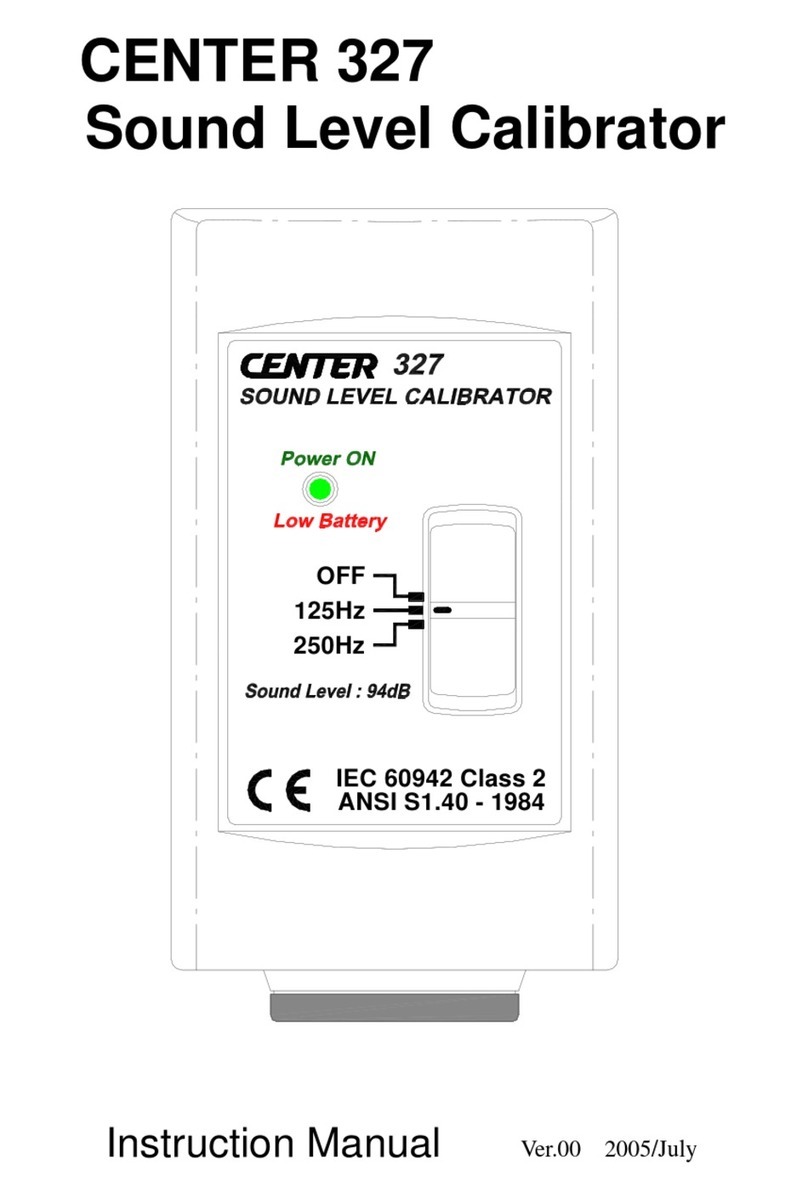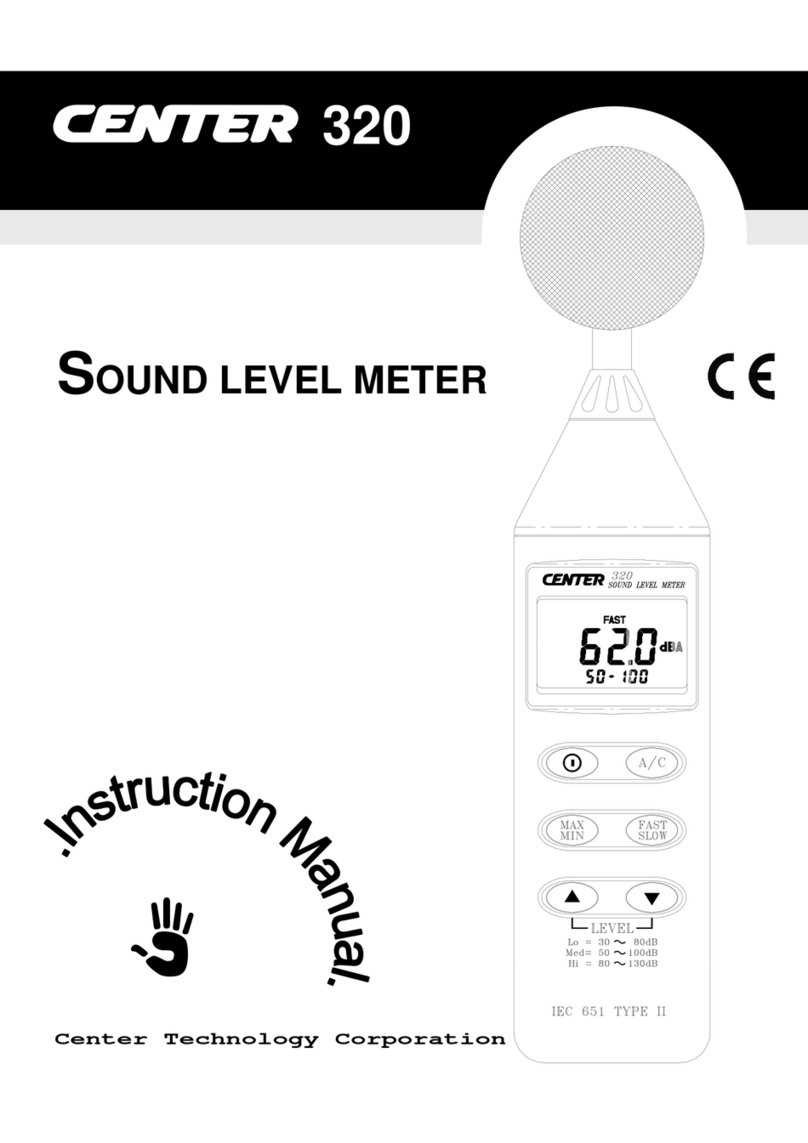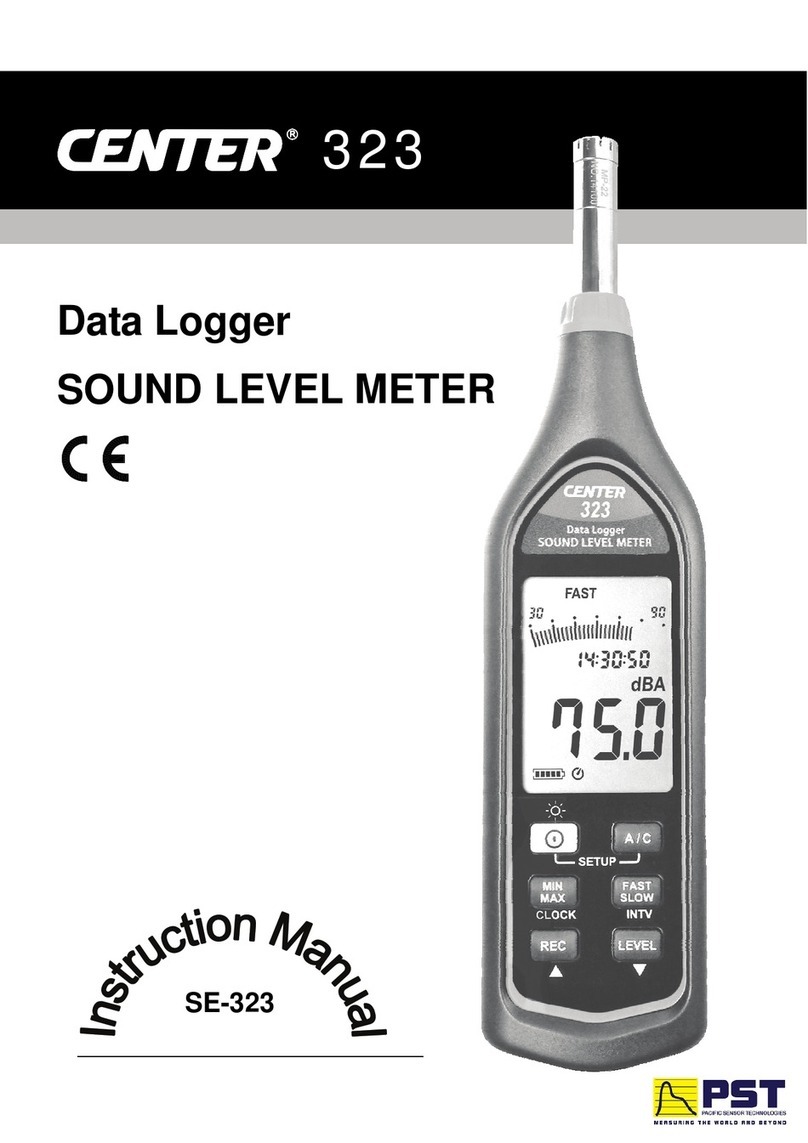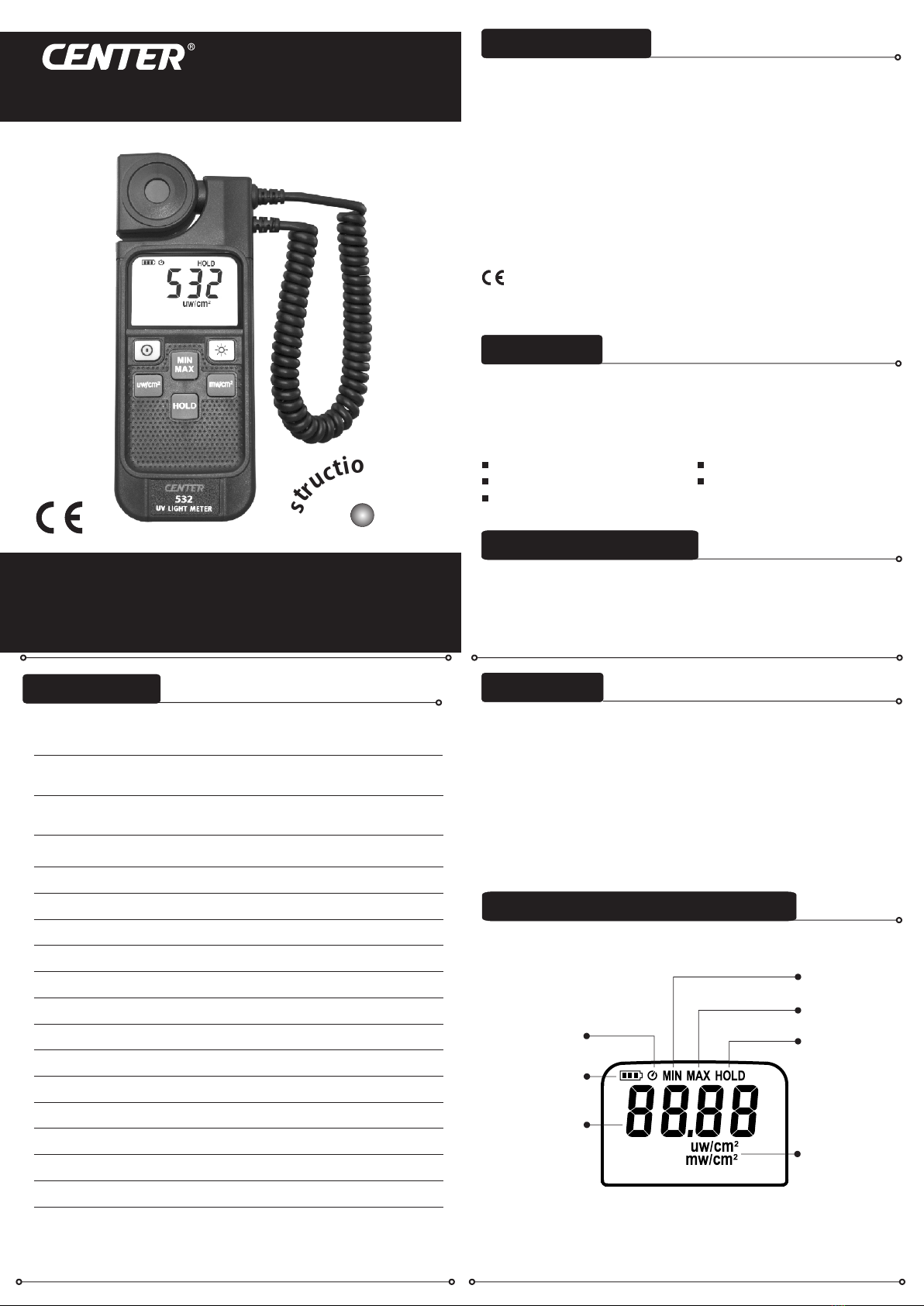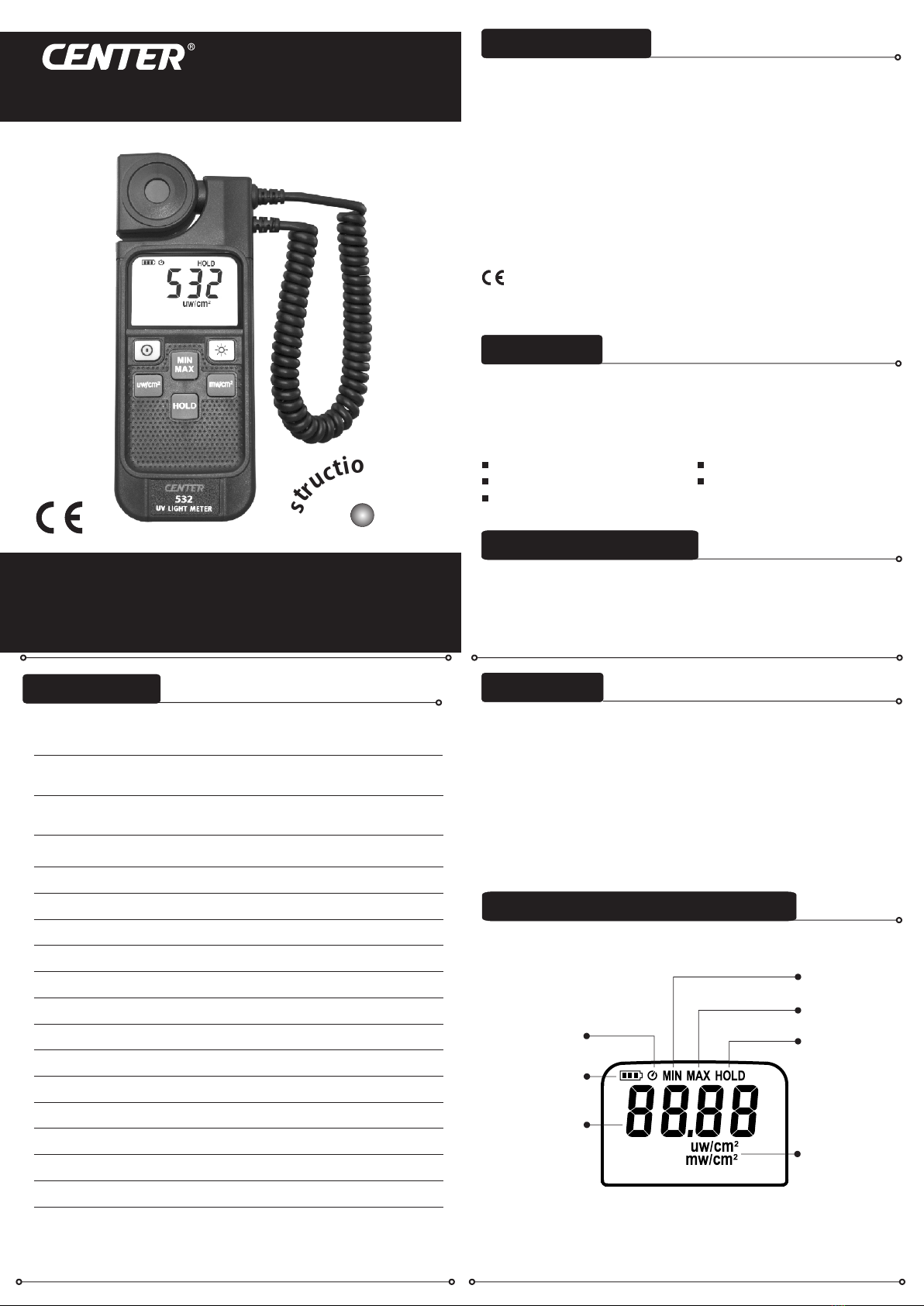
532
UVLIGHTMETER
CENTER TECHNOLOGY CORP.
4F, NO.415, Jung-Jeng Rd., Shu-Lin Dist., New Taipei City 238, Taiwan
E-Mail:center@centertek.com
http://www.centertek.com GCA000532-12000
Safety Information
n
o
M
i
t
a
c
n
u
r
u
t
a
s
l
n
I
Environment Conditions:
Introduction
Thank you for using our UV Light Meter. To ensure that you can get the
most from it, we recommend that you read and follow the manual carefully
before use. The UV Meter has been designed, manufactured, and
delivered under strict quality control criteria. This meter has the following
characteristic.
Read the following safety information carefully before attempting to operate
or service the meter.
Use the meter only as specified in this manual ; otherwise, the protection
provided by the meter may be impaired.
Ÿ Altitude up to 2000 meters
Ÿ Relatively humidity 70% max.
Ÿ Operation Ambient 0 ~ 40°C
Explanation of Symbols:
Comply with EMC.
When servicing, use only specified replacement parts.
Storage Temperature:
Dimension / Weight:
Accessories:
169(L)×63(W)×37(H)mm (6.7”×2.5”×1.5”)
Battery, instruction manual, carrying case.
-10 to 50°C (14 to 122°F)
Temperature characteristics:
Response time: 0.5 sec
Light detector: UV Photodiode
Operation temperature: 0°C ~ 40°C(32°F ~ 104°F)
Operation humidity: 0~80% RH
Storage Humidity: 0 to 70% RH
Specifications
Measuring range: Low range: 1 to 3999 uw/cm2
High range: 0.01 to 39.99 mw/cm2
Sensitivity Wavelength
Region (nm):
260 nm ~ 395 nm
Easy to use
Auto power off function
Measuring range fully covering UVA & UVB
±0.1% / °C(away from 25°C)
Over range: “-OL-” display
Power supply: 1.5V type AA battery x2
Power life: Approx. 80 hours
Weight: Approx. 210g
Repairs or servicing not covered in this manual should only be performed
by qualified personal.
Attention!
Periodically wipe the case with a dry cloth. Do not use abrasives or
solvents on this instrument.
Cleaning
Maintenance
Operating carefully, and do not drop the meter or hit it with a hard object.
Avoid using the meter in a dirty, dusty, or salt-air area or where there are
corrosive gases. If dirt or dust adhered to the surface of the light detecting
surface, this will decrease the accuracy of the measuring value. To clean
the surface, use soft and dry cloth to wipe it clean.
Precautions on handling
Symbol Definition & Button Location
1. LCD Display:
MAX/MIN function build in
Large backlight LCD display
Battery status
indicator
Minimum value
indicator
Maximum value
indicator
Auto power off
indicator
Ultraviolet
intensity Unit
indicator
Value hold
indicator
Ultraviolet intensity
value indicator
Accuracy: ±3% rdg ±5 dgts
Wavelength for
Calibration (nm):
365 nm