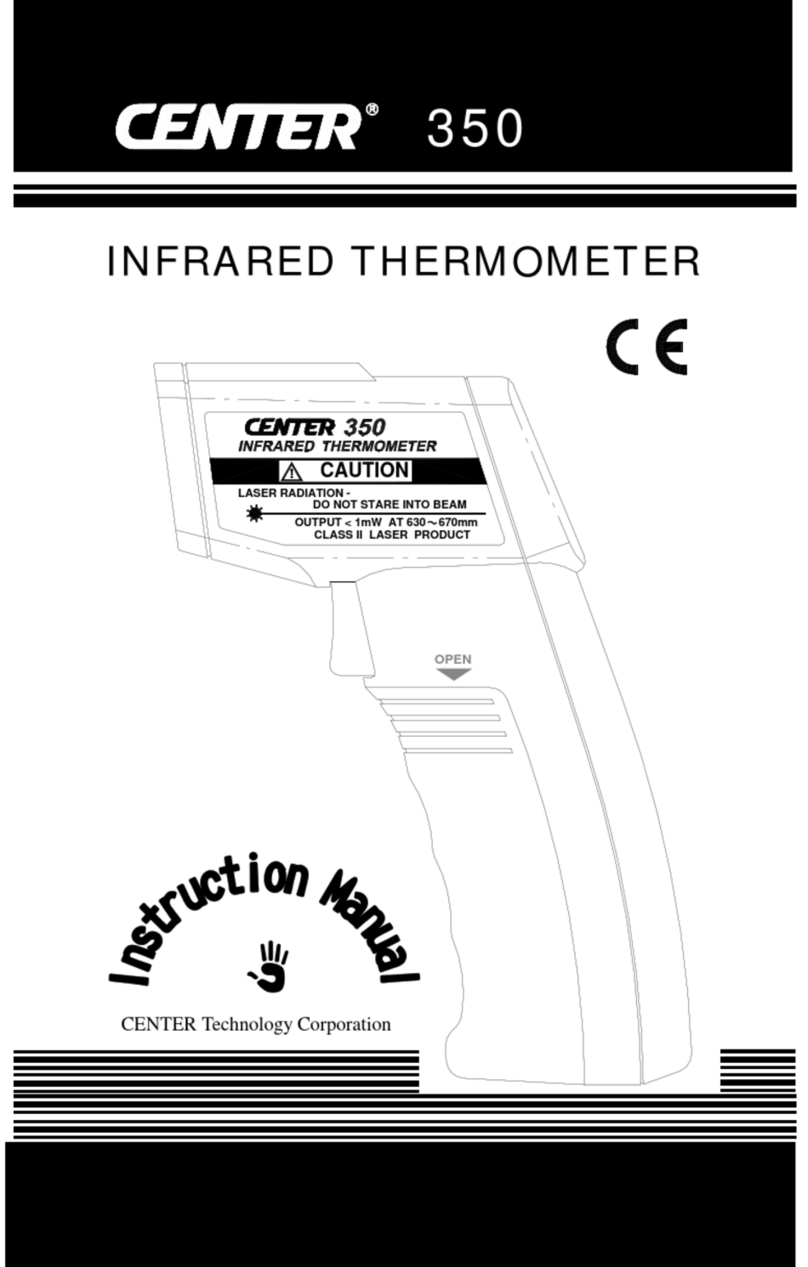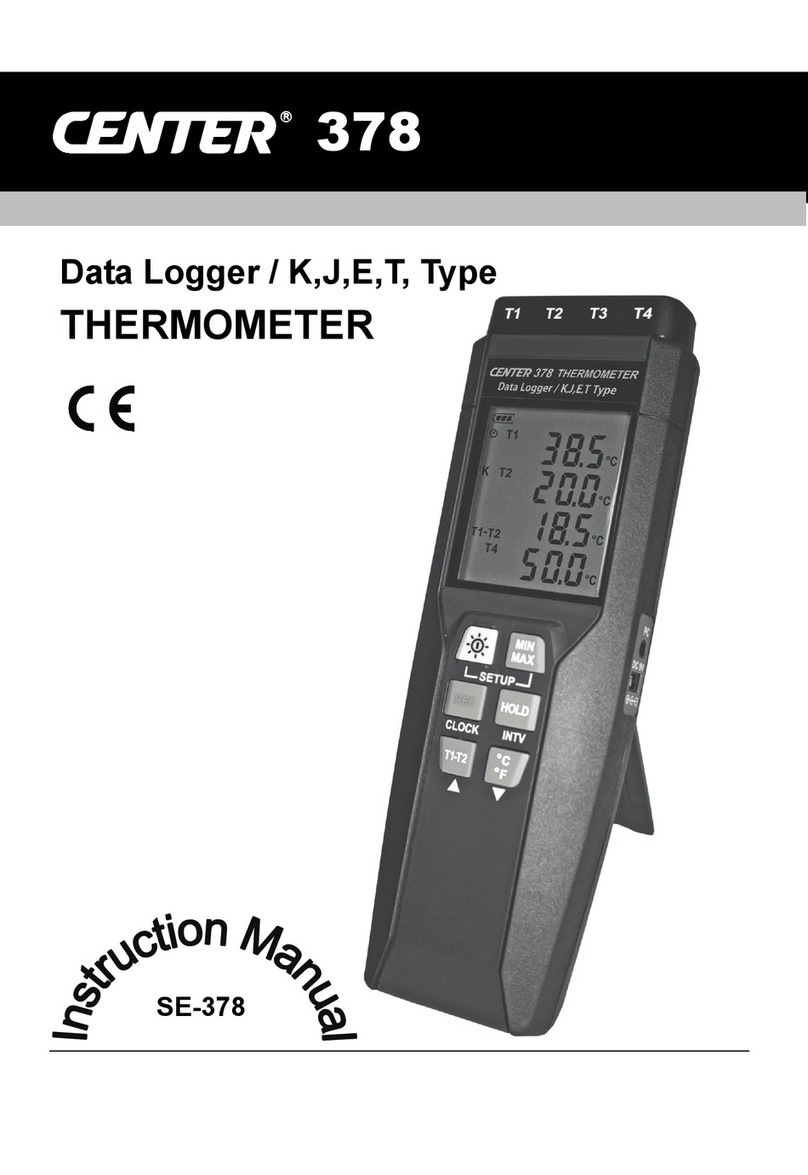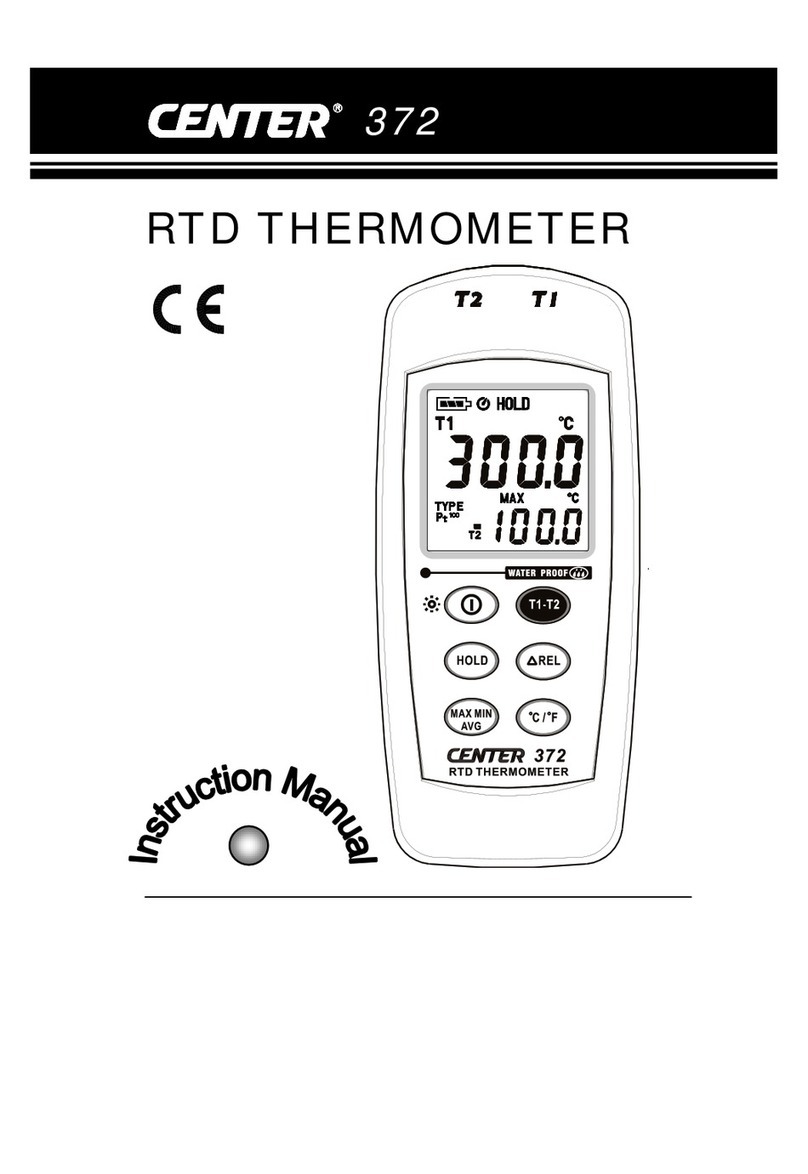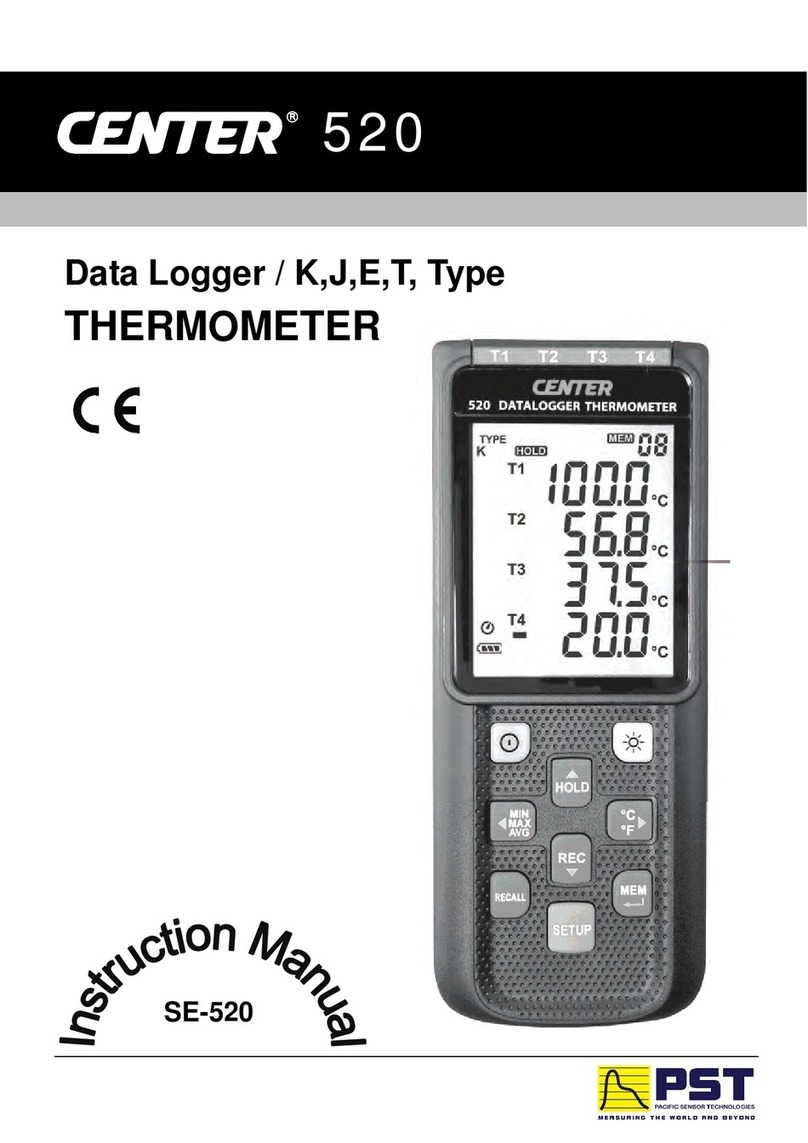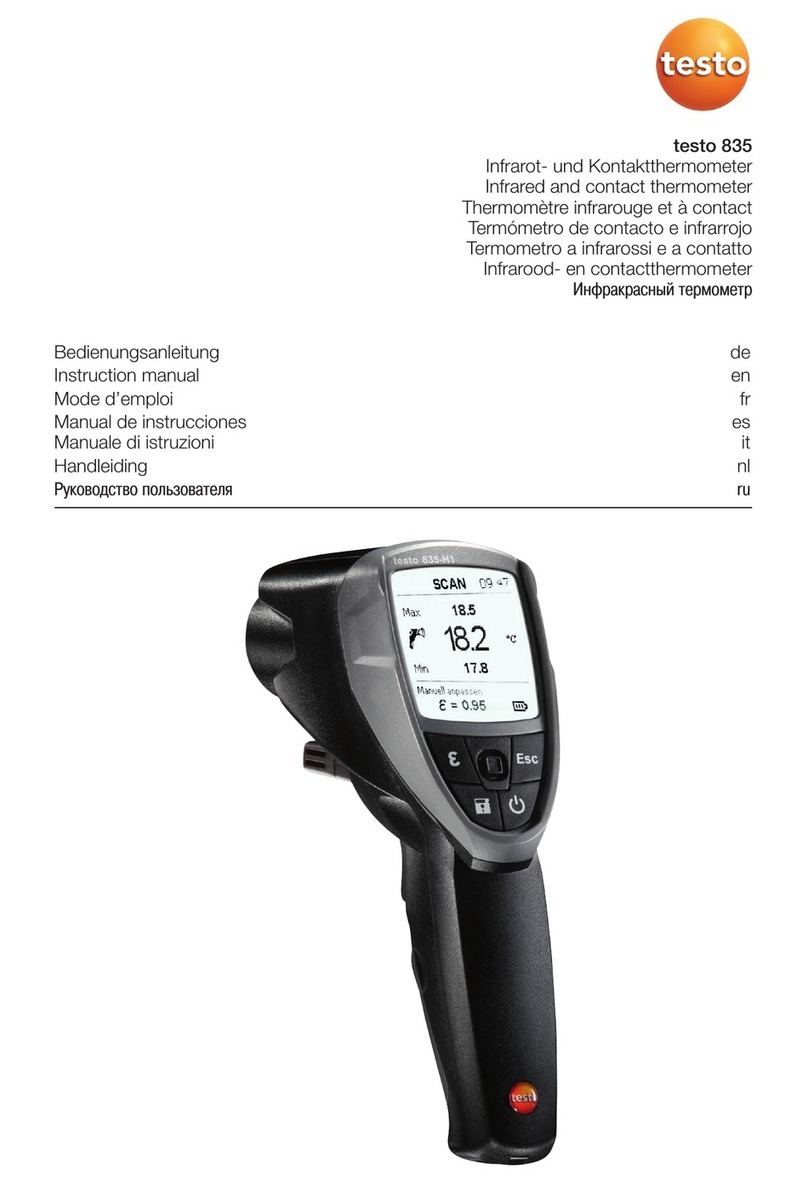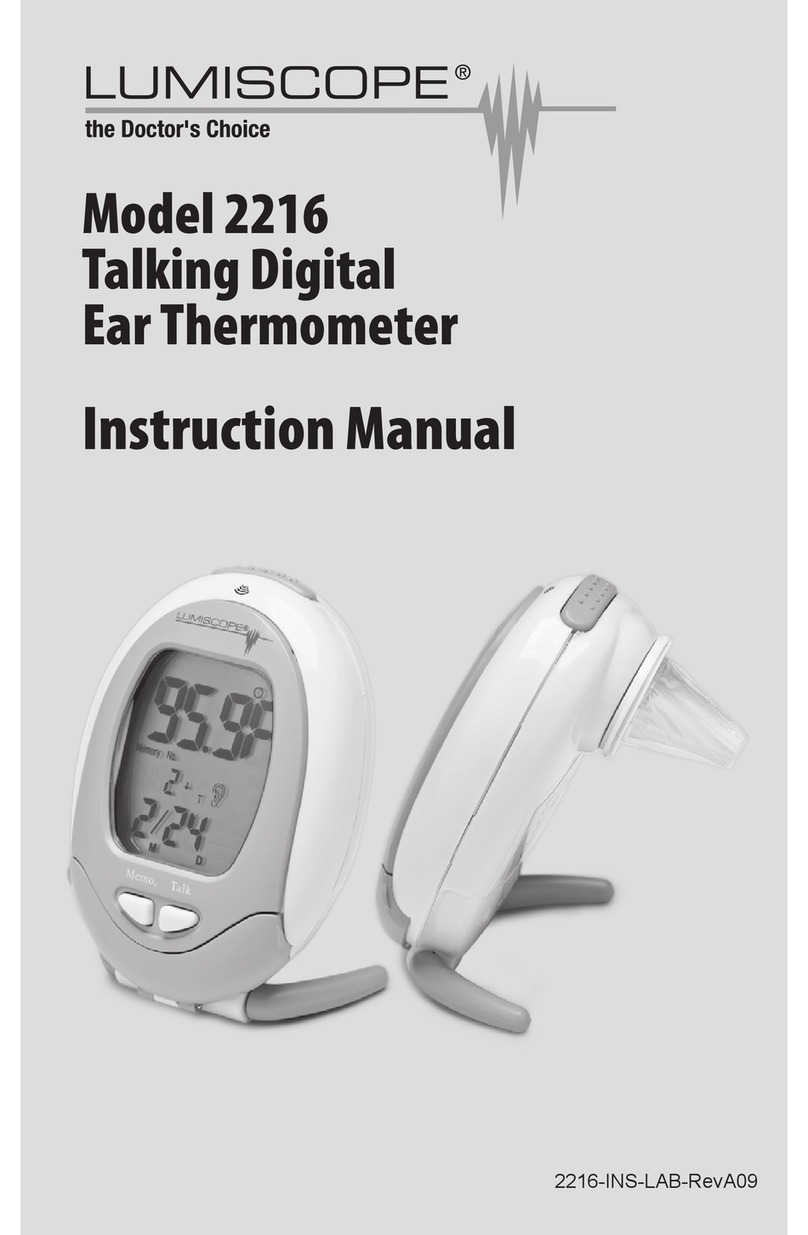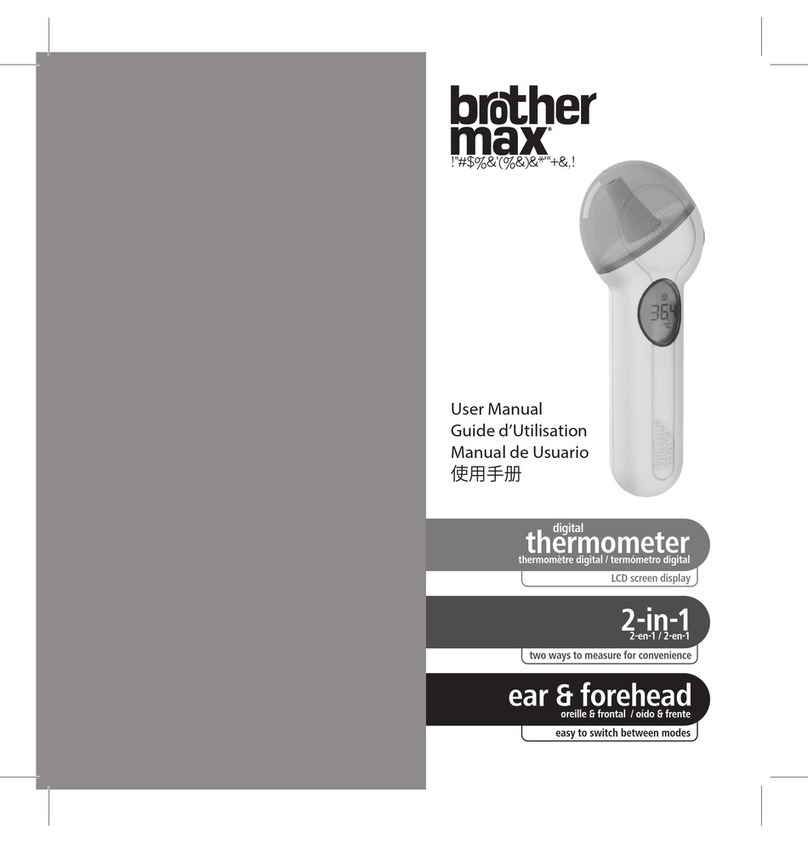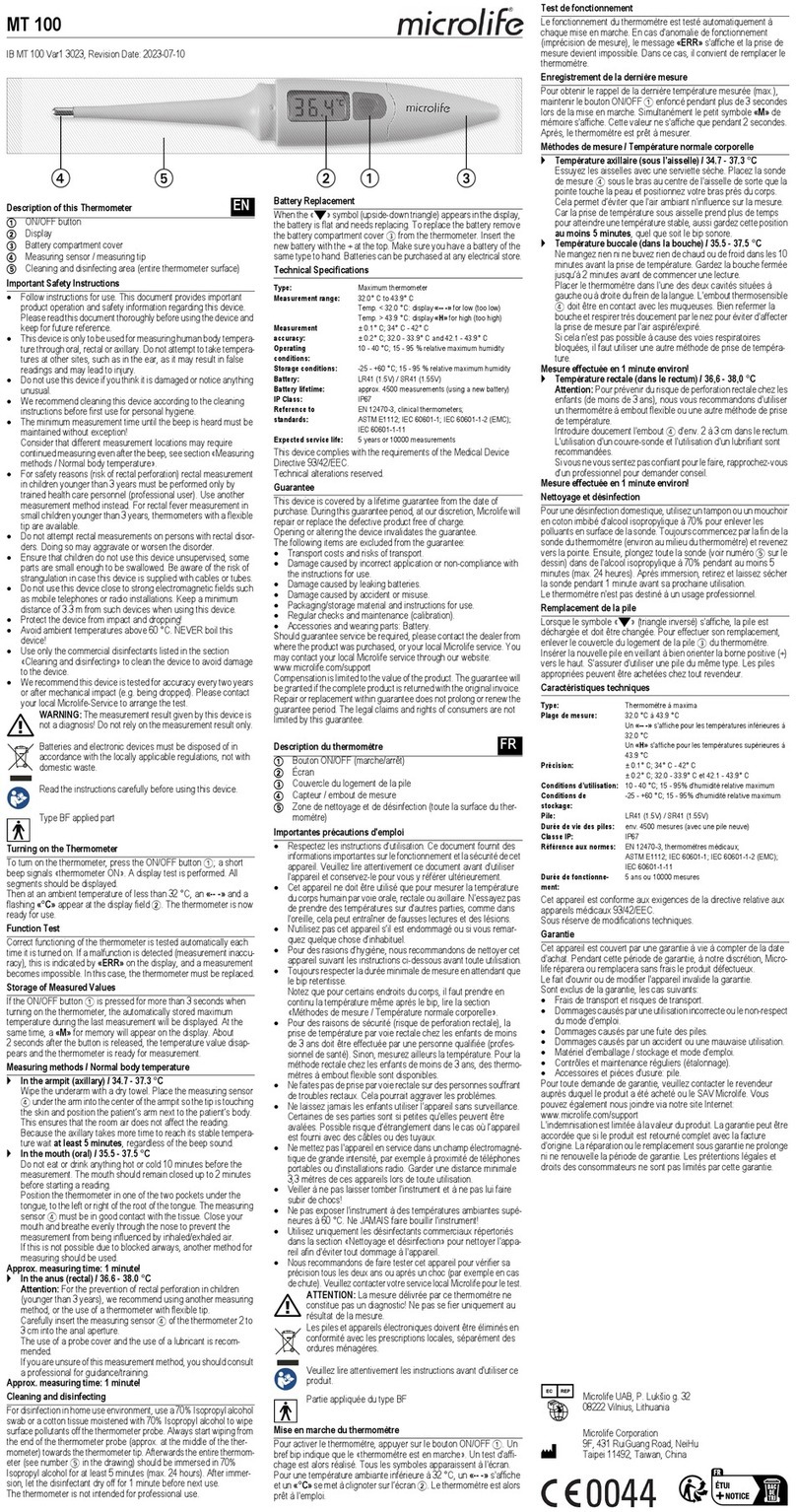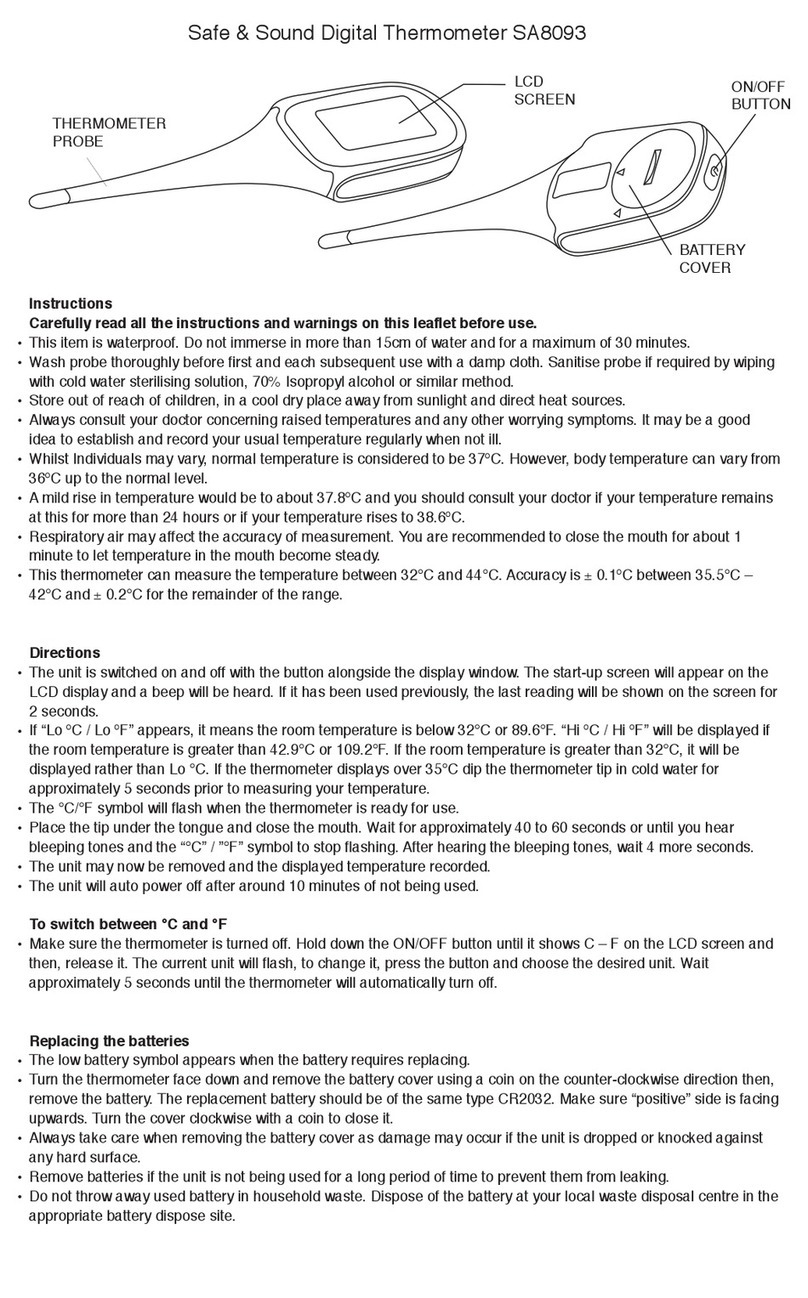Center 306 User manual

T1T2
REC
POWER-UP OPTIONS
RANGE -200°C
HOLDTIME
SETUP
CLOCK
REC
INTV
°C/°F
-328°F 1370°C
2498°F
306
Datalogger
SE-305

CONTENTS
TITLE PAGE
I. Introduction…………………………………………………………………………….…..1
II. Specifications…………………………………………………………………………… 1
III. Symbol Definition and Button Location……………………………….2
IV. Operation Instructions…………………………………………….………………3
4.1 Power-Up…………………………………………………………………………………....3
4.2 Connection the Thermocouples………………………………………………………...3
4.3 Selecting the Temperature Scale………………………………………………………. 3
4.4 Data-Hold Operation………………………………………………………………………3
4.5 DataLogger………………………………………………………………………………… 3
4.6 Clock Setup ……………………………………………………………………………….. 3
4.7 Recording Interval Setup……..…………………………………………………………. 4
4.8 Time Operation…………………………………………………………………………….4
4.9 MAX/MIN Operation………………………………………………………………………. 4
4.10 Auto Power Off……………………………………………………………………………4
4.11 Low Battery Condition ………………………………………………………………….4
4.12 Calibration Point………………………………………………………………………… 4
4.13 Digital Output……………………………………………………………………………..5
V. Setup SE305 (Thermo DataLogger)—RS232 interface
software………………………………………………………………………………………7

Data Logger Instruction Manual
1
I. Introduction:
This instrument is a digital thermometer for use with any K-type thermocouple as temperature
sensor. Temperature indication follows National Bureau of Standards and IEC584
temperature/voltage table for K-type thermocouples. Its internal memory can keep up to 16312
records.(note1.) It uses RS232 interface to perform bi-directional communication with PC.
II. Specifications:
Numerical Display: 4 digital Liquid Crystal Display
Measurement Range: -200°C ~ 1370°C -328°F ~ 2498°F
Resolution: -200°C~ 200°C 0.1°C; 200°C ~1370°C 1°C
-200°F~ 200°F 0.1°F; else 1°F
Input Protection at Thermocouple Input: 60V DC, or 24Vrms AC
Environmental:
ROperating Temperature and Humidity: 0°C ~50°C (32°F ~ 122°F) ; 0 ~ 80% RH
RStorage Temperature and Humidity: -10°C to 60°C (14°F ~ 140°F); 0 ~ 80% RH
RAltitude up to 2000 meters.
Accuracy: at ( 23 ± 5°C )
Range Accuracy
-200°C ~ 200°C ±(0.2% reading + 1°C)
200°C ~ 400°C ±(0.5% reading + 1°C)
400°C~1370°C ±(0.2% reading + 1°C)
-328°F ~ -200°F ±(0.5% reading + 2°F)
-200°F ~ 200°F ±(0.2% reading + 2°F)
200°F ~ 2498°F ±(0.3% reading + 2°F)
Note:
The basic accuracy Specification does not include the error of the probe. Please refer to the
probe accuracy specification for additional details.
Sample Rate: 1.25 times per second
Dimension: 184×64×30mm
Weight: 210g Approx.
Accessory: K Type Bead Probe, Battery, Carrying Case, Instruction Menu, Soft Ware Package
(Program, RS232 Connection Cable)
Power requirement: 9 Volt Battery
Battery Life: Approx. 100hrs with alkaline battery
AC Adapter: 9VDC ±15% 100mA
Plug Diameter: 3.5mm×1.35mm
Option : AC Adapter
note1:
Every time you press "REC" button to start recording data and press "REC" button again to stop
recording, there will be a data set in memory, you can store as many data sets as you want until memory
is full.
Temperature Coefficient:
For ambient temperatures from 0°C ~ 18°C and 28°C
~ 50°C, for each °C ambient below 18°C or above
28°C add the following tolerance into the accuracy
spec.
0.01% of reading + 0.03°C
( 0.01% of reading + 0.06°F )

Data Logger Instruction Manual
2
III. Symbol Definition and Button Location:
: This indicates that the minus temperature is sensed.
℃℉ : Centigrade and Fahrenheit indication.
K : Thermocouple Type Indication
MAX : The Maximum value is now being displayed
MIN : The Minimum value is now being displayed
: This indicates auto power off is enabled.
: This indicates that the display data is being held.
m-d : it indicates the value below is month and day
h:m : it indicates the value below is hour and minute
m:s : it indicates the value below is minute and second
y : it indicates year is displayed in the main window.
: The Battery is not sufficient for proper operation.
REC : This indicates that the tester is recording. If it blinks, it indicates the memory is full.
Button Location:
○
1K type temperature sensor T1 input
connector
○
2K type temperature sensor T2 input
LCD display
○
3ON/OFF button
○
4Time display button
○
5Record button
○
6MAX MIN function control button
○
7HOLD button
○
8°C, °F control button
○
9Offset calibration screw
○
10 Digital output connector
○
11 AC power adapter connector
○
12 Tripod connector
○
13 Battery cabinet cover
POWER-UP OPTIONS
REC
328
200
RANGE:
F 2498
C1370
F
C
3
4
8
7
10
OUTPUT
DC9V
OPEN
CAL
9V BATTERY
PLEASE READ
NEDA 1604 6F22 006P
MANUAL FOR SAFETY
9
5
HOLD
INTV
C
REC
CLOCK
TIME
SETUP
F
T1T2
1
T1T2
2
6

Data Logger Instruction Manual
3
IV. Operation Instructions:
4.1 Power-Up
Press the power button to turn the thermometer ON or OFF.
When the user powers on, the LCD will show how much memory
space is available to use.
For example: It indicates that there are 16,000 records memory space available.
4.2 Connection the Thermocouples
For measurement, plug the thermocouple into the input connectors.
4.3 Selecting the Temperature Scale
When the meter is first powered on, the default scale setting is set at Celsius (°C) scale. The user
may change it to Fahrenheit (°F) by pressing “ °C/°F ” button and vice versa to Celsius. Next time
you power on, the scale setting will be the same as which when you powerd off last time.
4.4 Data-Hold Operation
The user may hold the present reading and keep it on the display by pressing the “HOLD” button.
When the held data is no longer needed, one may release the data-hold operation by pressing
“HOLD” button again.
When the meter is under Data Hold operation, the “TIME”, "MAX MIN" and “ °C/°F ”button are
disabled. (when you press "TIME” ,“ °C/°F ” and "max min" button in HOLD mode, there will be
two continuous beeps)
To exit the MAX/MIN mode, one may press and hold "MAX MIN" button for two seconds.
4.5 DataLogger:
When one presses the "REC" button, the meter will start recording,
and pressing the "REC" button again will stop recording, If you
want to clear the memory, power off the meter, then press and hold
“REC” button and then press power button and hold at least 2
seconds, then release all buttons ,then LCD will show "CLR" to
clear the memory.
4.6 Clock Setup :
1: press and hold “MAX MIN” button and then power on the meter:
2: press “TIME”(clock):
3: press "REC" ▲or "°C/°F" ▼to increase or decrease number,
press “TIME”(clock) to adjust next item. The adjusting order is
year→month→day→hour→minute, then press “TIME” (clock) to
finish adjusting. If you want abort during a setup process, press
power button to cancel.

Data Logger Instruction Manual
4
4.7 Recording Interval Setup :
1: press and hold “MAX MIN” button and then power on the meter:
2: press “HOLD"(INTV)
3: press "REC" ▲or "°C/°F" ▼to increase or decrease number,
press “HOLD" (INTV) to adjust next item, then press “HOLD” (INTV)
to finish. If you want abort during a setup process, press power
button to cancel.
4.8 Time Operation:
When pressing the “TIME” button, the LCD will display time , it will show year on top of the LCD,
show month and day on the left bottom of the LCD, show hour and minute on the right bottom of
the LCD. Press "TIME" button or any other button will exit this mode. This operation will not interrupt
the recording and "MAX MIN" operation.
4.9 MAX/MIN Operation:
When pressing the "MAX MIN" button the meter will enter the MAX/MIN mode. Under this mode the
maximum value, minimum value is kept in the memory simultaneously and updated with every new
sample of data.
When the MAX symbol is display, the Maximum is shown on the display.
Press "MAX MIN" again, then the MIN symbol is on the display and also the minimum reading.
Press "MAX MIN" again, MAX, and MIN will blink together. This means that all these data is updated
in the memory and the reading is the present temperature.
One may press "MAX MIN" to circulate the display mode among these options.
When the meter is under "MAX MIN" operation and “ °C/°F ” button are disabled.(when you press
“ °C/°F ” button in "MAX MIN" mode, there will be two continuous beep)
To exit the MAX/MIN mode, one may press and hold "MAX MIN" for two seconds.
4.10 Auto Power Off:
By default, when the meter is powered on, it is under auto power off mode. The meter will power
itself off after 30 minutes if no key operation and no RS232 communication and no recording.
combination at power on can disable auto power off.
One may press and hold “HOLD” button and then power on the meter and there will be two
successive beeps to indicate that auto power off is disabled and the will not show up.
4.11 Low Battery Condition
When the battery voltage is under proper operation requirement, the symbol will show on the
LCD and the battery need to be replaced with new one.
4.12 Calibration Point:
input Adjust VR tolerance
0 °C VR1 ± 0.1 °C
190 °C VR2 ± 0.1 °C
1000 °C VR3 ± 1 °C
1900 °F VR4 ± 1 °F
P.S
Normally, performing offset Calibration with thermal
stabled ice water through VR1 will give a very good
calibration result.

Data Logger Instruction Manual
5
TX RX GND
4.13 Digital Output:
The Digital Output is a 9600bps N 81 serial interface.
The RX is a 5V normal high input port.
The TX is a 5V normal high output port.
The command of Digital Output is list below:
RS232 command Function Remarks
K(ASC 4BH) Ask for model No. Return 4 bytes
A(ASC 41H) Inquire all encoded data Return encoded 10 byte
H(ASC 48H) Hold button
M(ASC 4DH) MAX/MIN button
N(ASC 4EH) Exit MAX/MIN mode
T(ASC 52H) TIME button
C(ASC 43H) C/F button
U(ASC 55H) Dump all memory of thermometer return 32768 bytes
P(ASC 50H) Load recorded data
‧Command K:
Return 4 bytes. For example, when sending command "K" to the meter, it will return "3","0","6",
ASCII(13) .
‧Command U:
Return 32768 bytes .
‧Command P:
Instead of returning all 32768 bytes, it only return recorded data .
‧Command H:
Equivalent to one pushing on the HOLD button and no message is returned.
‧Command M:
Equivalent to one pushing on the MAX/MIN button and no message is returned.
‧Command N:
Equivalent to one pushing and hold the MAX/MIN button for two seconds to exit MAX/MIN mode.
‧Command T:
Equivalent to one pushing on the TIME button and no message is returned.
‧Command C:
Equivalent to one pushing on the °C/°F button and no message is returned.
‧Command A:
1nd BYTE:
The first byte is the start byte , it value is 2.
2nd BYTE:
bit7 bit6 bit5 bit4 bit3 bit2 bit1 bit0
C/F Low Bat Hold TIME MAX/MIN REC
bit 0: 1→recording mode, 0→not recording
bit 2 bit 1 0 0 →normal mode
0 1 →MAXIMUM mode
1 0 →MINIMUM mode
1 1 →calculate MAX/MIN in background mode .

Data Logger Instruction Manual
6
bit3: 1→Indicates the LCD is displaying time.
bit4: no use
bit5: 1→HOLD, 0→not HOLD
bit6: 1→LOW BATTERY , 0→BATTERY NORMAL
bit7: 1→°C 0→°F
3th BYTE:
bit7 bit6 bit5 bit4 bit3 bit2 bit1 bit0
Auto Power Off memory full resolution sign OL resolution sign OL
bit0: 1→T1 is OL, 0→not OL
bit1: 1→T1 value is minus, 0→T1 value is plus.
bit2: 1→4th byte and 5th byte represent #### , 0→4th byte and 5th byte represent ###.#
bit3: 1→T2 is OL, 0→not OL
bit4: 1→T2 value is minus, 0→T2 value is plus.
bit5: 1→8th byte and 9th byte represent #### , 0→8th byte and 9th byte represent ###.#
bit6: 1→Memory is full. 0→Memory is not full.
bit7: 1→Auto power off enabled. 0→Auto power off disabled.
4th BYTE: first two BCD code of T1 value.
5th BYTE:last two BCD code of T1 value
6th BYTE:
If bit3 of 2nd BYTE =0 : first two BCD code of T1-T2 value.
If bit3 of 2nd BYTE =1 : two BCD code of month.
7th BYTE:
If bit3 of 2nd BYTE =0 : last two BCD code of T1-T2 value.
If bit3 of 2nd BYTE =1 : two BCD code of day.
8th BYTE:
If bit3 of 2nd BYTE =0 : first two BCD code of T2 value.
If bit3 of 2nd BYTE =1 : two BCD code of hour.
9th BYTE:
If bit3 of 2nd BYTE =0 : last two BCD code of T2 value.
If bit3 of 2nd BYTE =1 : two BCD code of minute.
10th BYTE:end byte, it value is 3, 1nd and 10th are used to check frame error.
Appendix: Thermo couple probe specification
Model Range Tolerances Description
TP-K01
Bead probe -50℃to 200℃
-58℉to 392℉
±2.2℃or ±0.75%
(±3.6℉or ±0.75%) with Teflon tape insulation Maximum
insulating temperature : 260℃
TP-K01:
probe for general condition measurements, especially for
complex and hard to reach places.

Data Logger Instruction Manual
7
V. Setup SE305 (Thermo DataLogger)
—
RS232 interface software:
yThe SE305 package contains:
1.One setup CD.
2.Custom designed RS232 cable for SE305
ySystem Required:
Windows 98/ NT 4.0/ NT2000/ XP / VISTA.
yMinimum Hardware Required:
486-100 MHz PC compatible , 16 MB RAM ;
At least 5 MB hard disk space available to install SE305 program. Recommended display
resolution is 800X600.
yInstall SE305:
1.We recommend close all other application before installing SE305.
2.Insert the SE305 CD-ROM into your CD drive. The SE305 installer should start automatically.
If it does not, you can start it by running SETUP.EXE from the root drive of the CD-ROM.
3.When installation is complete, it will copy SE305.exe(executable file) and help file to your hard
disk(default is c:\program files\ SE305)
4.For other operation instruction, please refer to the on-line help while executing SE305.
Main Menu
File | Open- Retrieve files from the disk.
Save - Save the active window (when the caption bar is highlighted) data to the disk.
Print - Print the data of the active window (graph or list).
Printer Setup - Select printer.
File | Exit: Terminates SE305 program.
Tabular
Graph
Main Menu
Panel simulator

Data Logger Instruction Manual
8
View | Control Panel:
By opening the Panel Window, the user can control meter via the button in this window.
View | Real-Time Graph:
Open Real-Time Graph display to graph the present data.
Real Time | Run - Start collecting real time data .
Stop - Stop collecting real time data .
DataLogger:
By opening the DataLogger Window, the user can load recorded data of meter to PC in this
window.
ComPort: Select the port manually.
Option: | Range : Change the Y axis extention.
Graph Customization : Graph Customization.
For more operation instruction, please refer to the online help while
executing SE305.

4 / F NO. 415, Jung-Jeng Rd., 238 Shu-Lin Chien, Taipei, Taiwan
http : / / www.centertek.com
306-03
CENTER TECHNOLOGY CORP.
Table of contents
Other Center Thermometer manuals