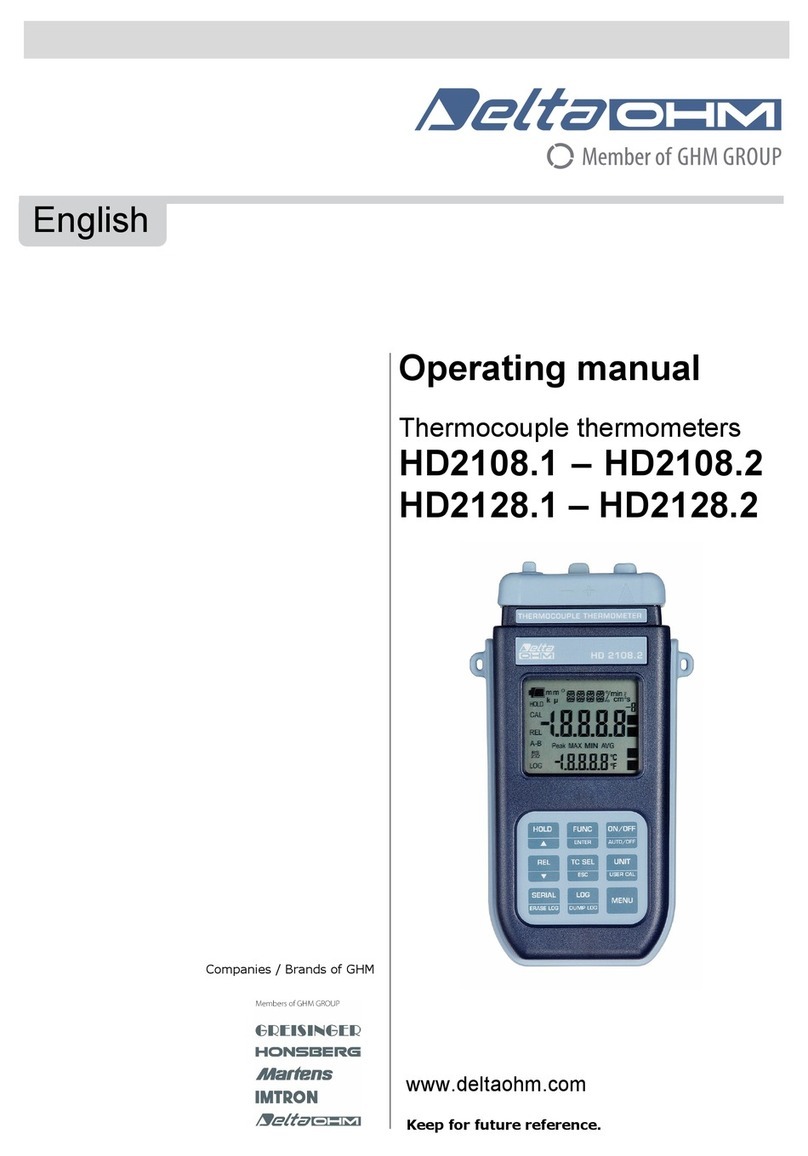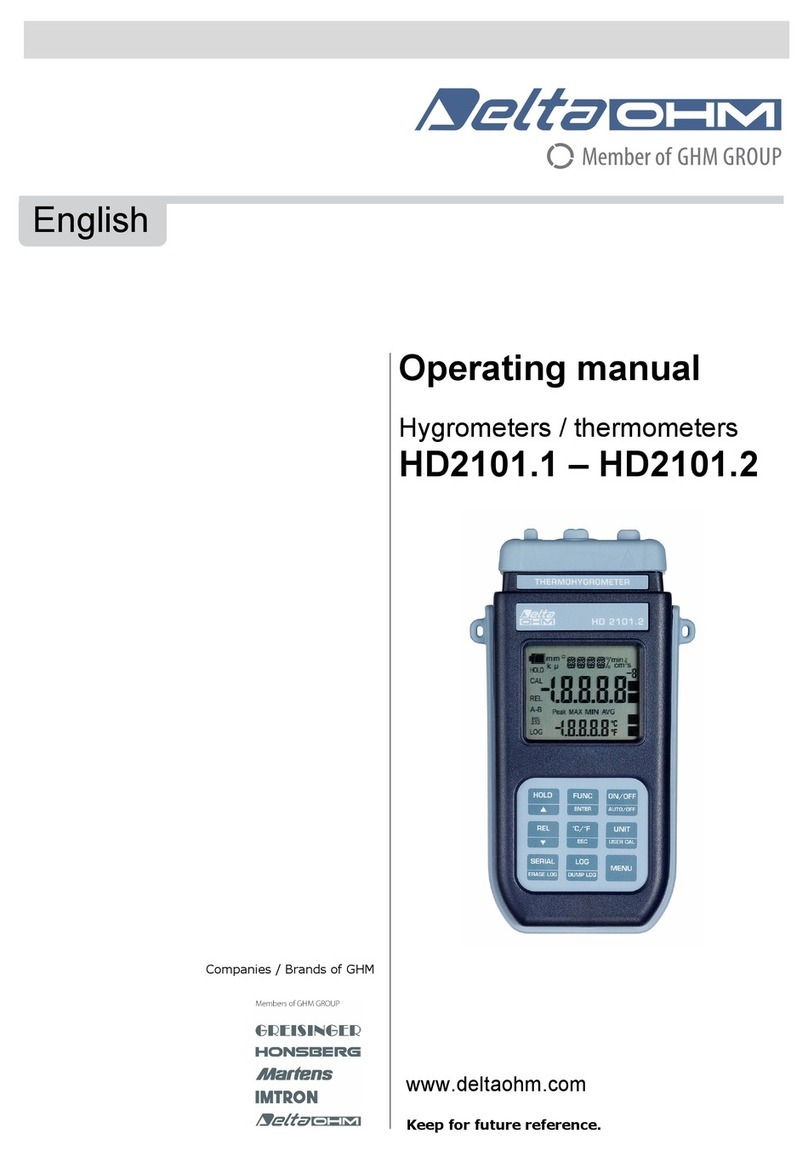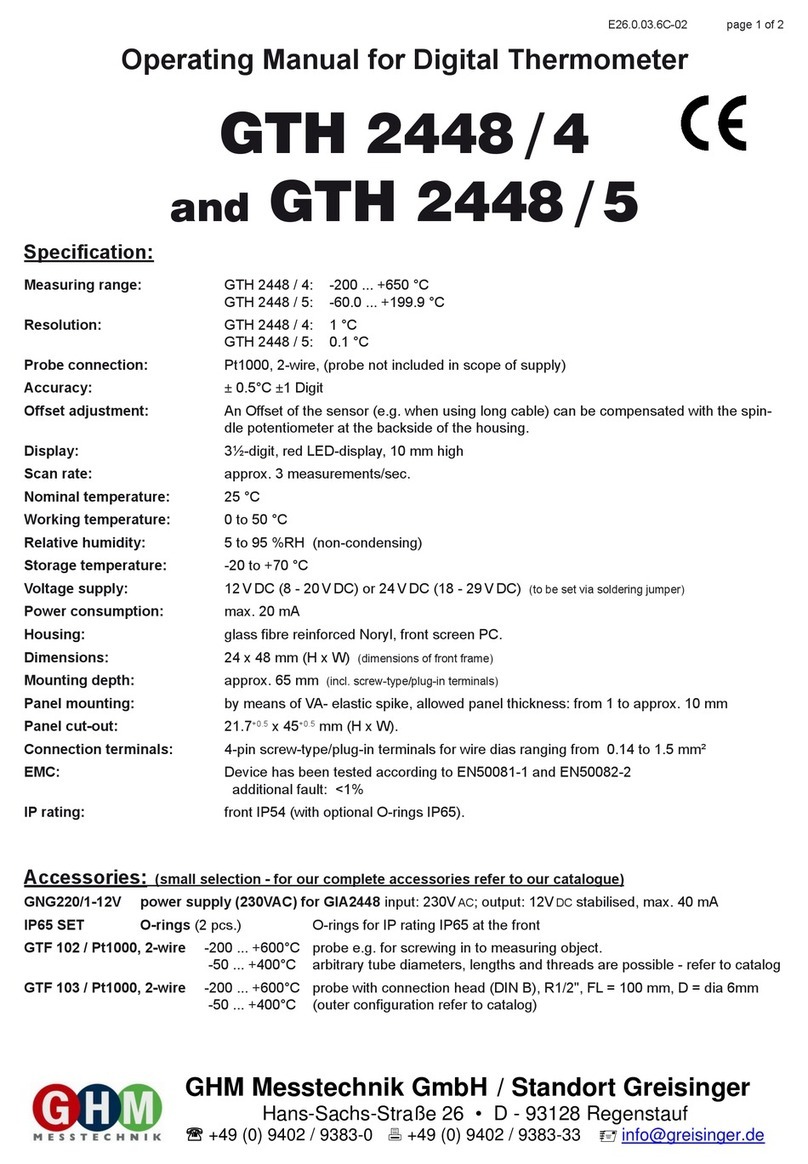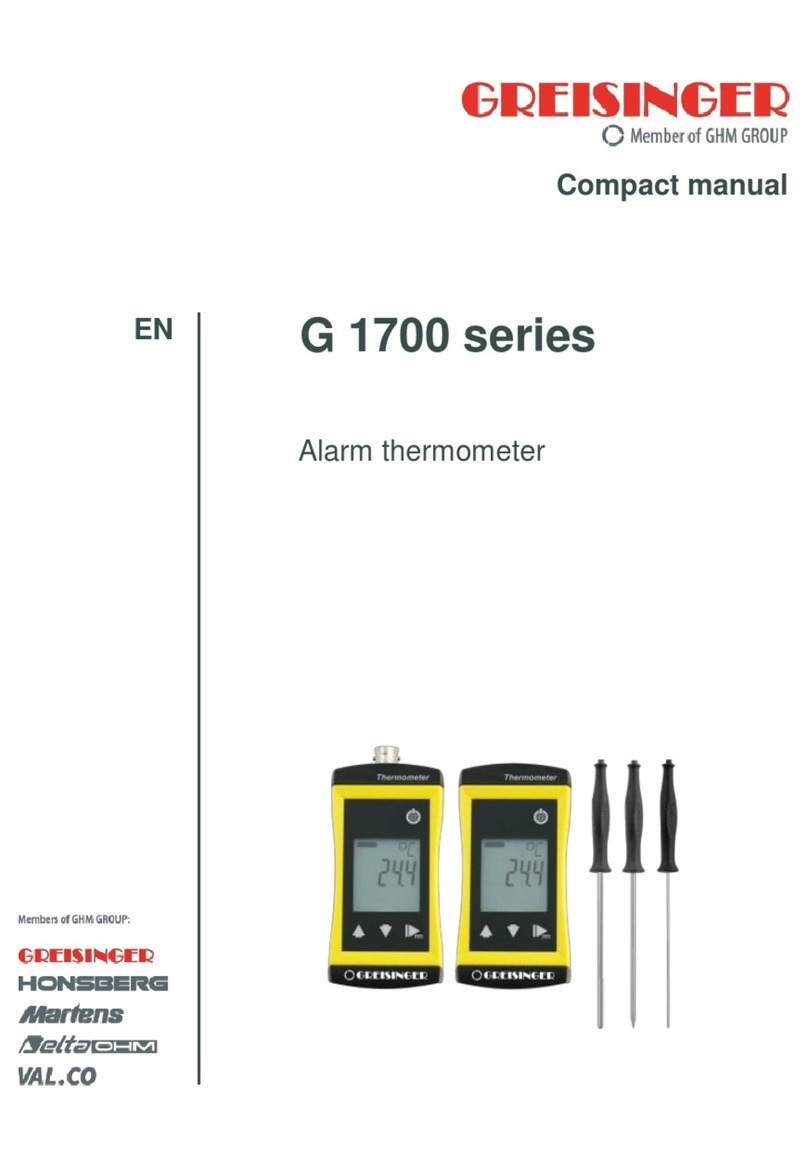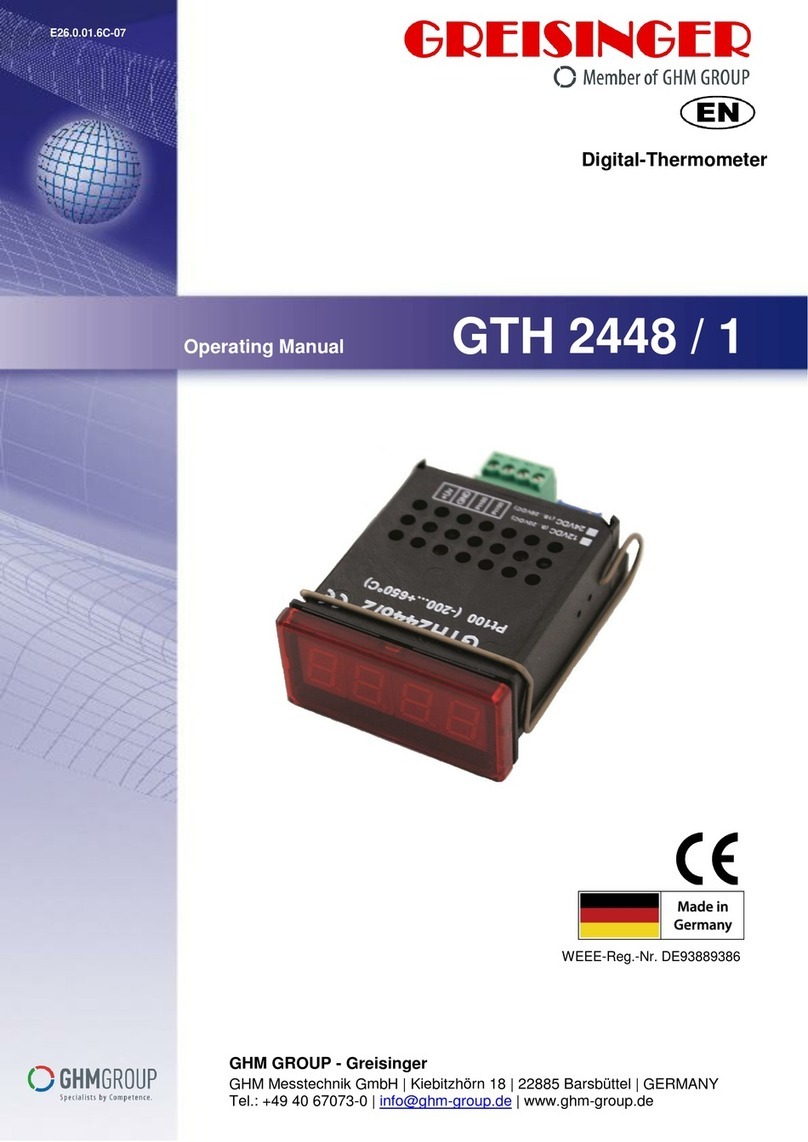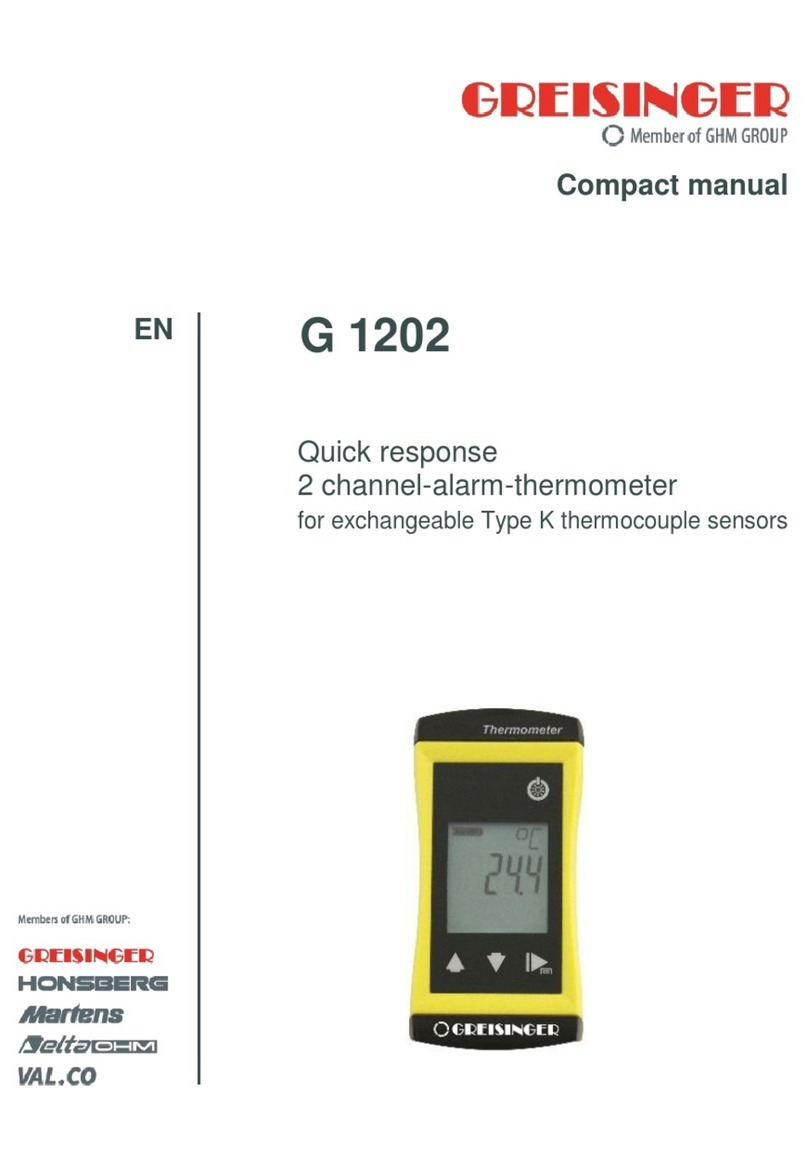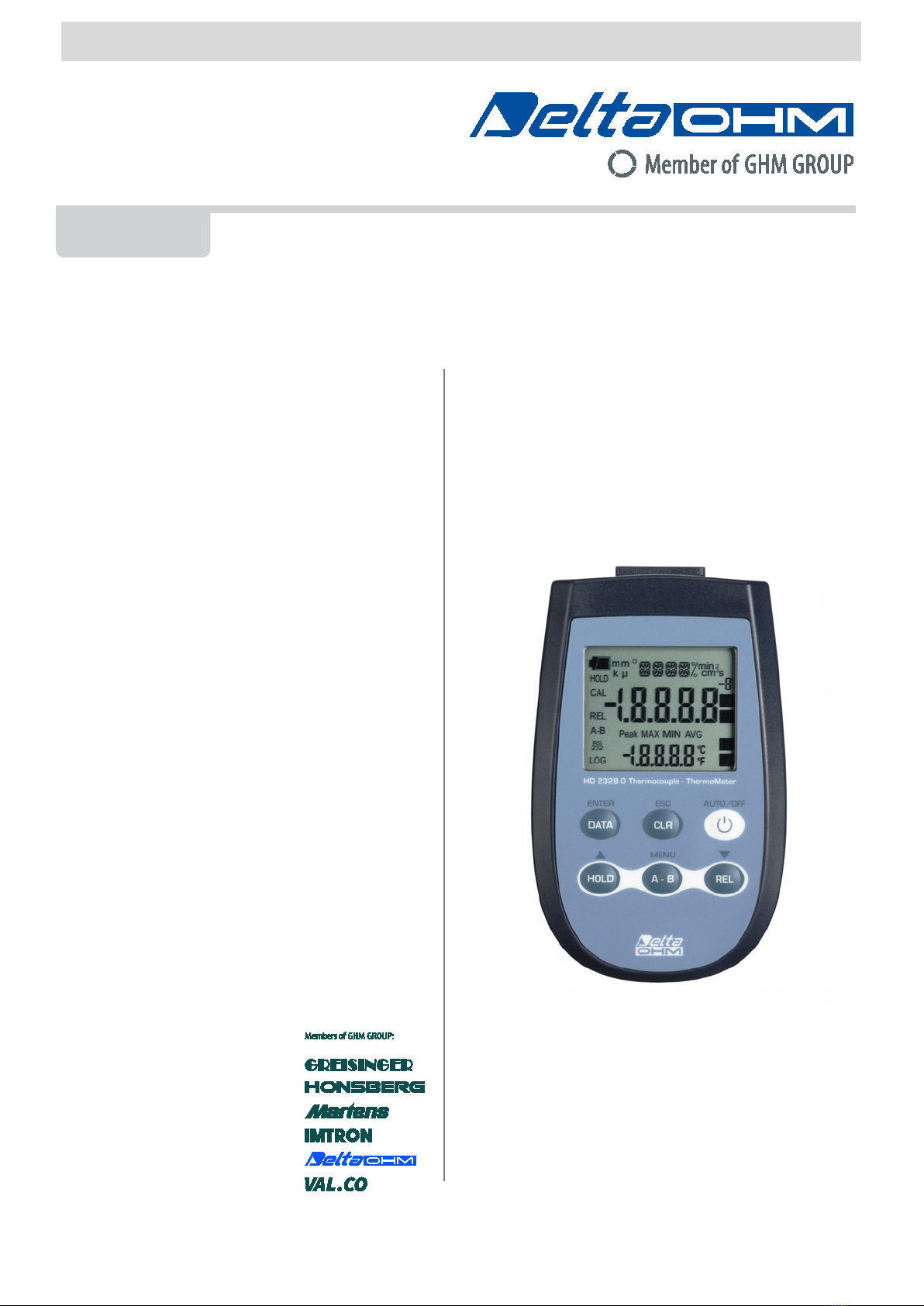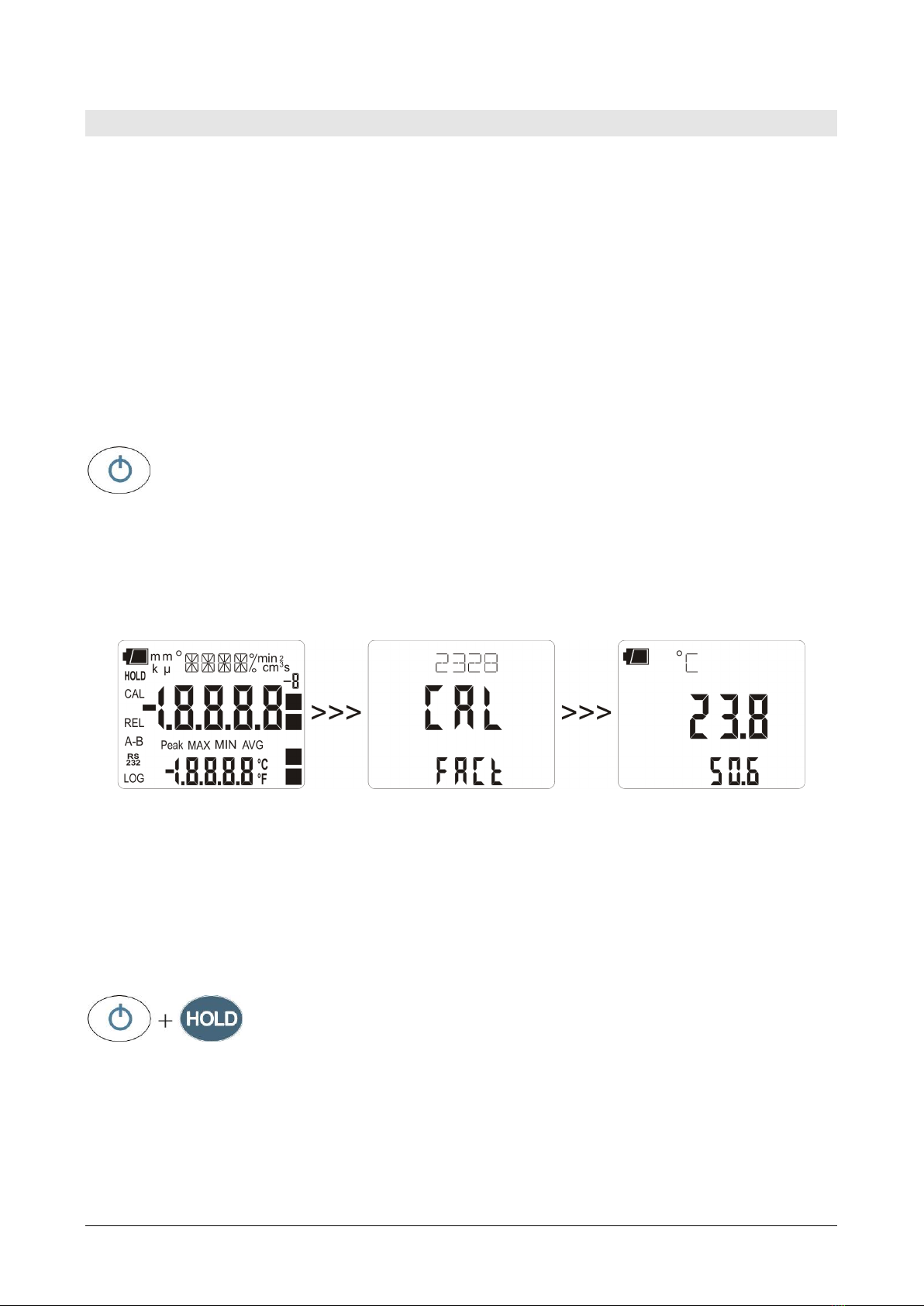HD2328 - 9 - V1.7
THE PROGRAMMING MENU
To access to the programming menu press simultaneously the DATA+(A-B) keys.
The items to be set are listed in this order:
1. Selection of the unit of measurement: the "SEL_MEAS_UNIT" message is
displayed in the comment line. The main line in the center of the display shows
the selected unit of measurement: Celsius (°C) or Fahrenheit (°F) degrees.:
•use the and arrows (respectively located above the HOLD and
REL keys) to modify the type of probe;
•press DATA/ENTER to confirm the modification and go onto the next
item;
•press CLR/ESC to cancel the modification;
•to exit the menu, press the A-B/MENU key again.
2. Selection of the type of Thermocouple: the "SEL" message is displayed in
the main line, while the type of probe is displayed in the comment line; in the
secondary line is shown the "tc" message.
The types of thermocouple that can be selected are: K, J, T, or E.
•use the and arrows (respectively located above the HOLD and
REL keys) to modify the type of thermocouple;
•press DATA/ENTER to confirm the modification and go onto the next
item;
•press CLR/ESC to cancel the modification;
•to exit the menu, press the A-B/MENU key again.
3. Starting the User calibration procedure: the ">>>_CAL_MODE" message
is displayed in the comment line, and "FACt" is displayed in the main line.
The instrument is provided with the factory ("FACt") calibration. It is also
possible to perform a "USER calibration" ("USEr")of instrument+probe. The
calibration information is saved in the instrument’s memory. The same
correction is applied to any probe connected to the input: therefore, the "USER
calibration" should only be used with the probe used for calibration and not with
other probes.
•use the and arrows (respectively located above the HOLD and REL
keys) and select USEr, to access the "USER calibration" procedure;
•press DATA/ENTER to confirm the modification;
•the "SEL_CHAN" message is displayed in the comment line;
•use the and arrows (respectively located above the HOLD and REL
keys) to select the input "A" or "B" in the main line;
•the "SEL_MEAS_1/2" message is displayed in the comment line;
•use the and arrows (respectively located above the HOLD and REL
keys) to select "0", "1" or "2" in the main line;
•press DATA/ENTER to confirm the modification;
•press CLR/ESC to cancel the modification;
•to exit the menu, press the UNIT/MENU key again.