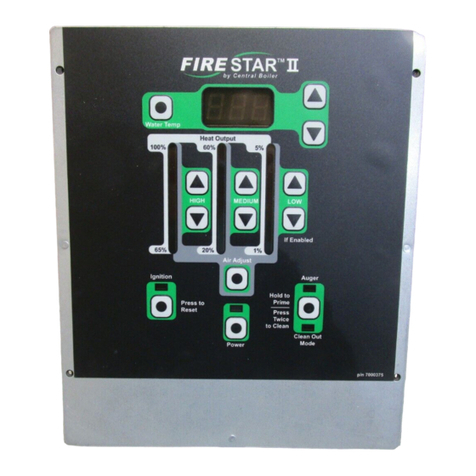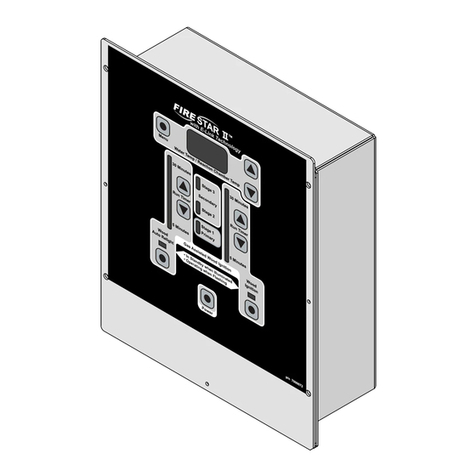10 FORGE OUTDOOR COAL FURNACE • OWNER'S MANUAL
Basic Controller Features
Power
To turn the controller on or o, press the Power button. Upon startup, the
controller will display @@@ followed by the software version number, and
then conduct a brief self test. e settings and procedures in this manual apply
to software version 7.0. Subsequent versions may operate dierently. When the
controller is o, the LED display will be o.
Adjusting Water Temperature Setpoint
e LED display alternates between the furnace water temperature (displays for
6 seconds) and the temperature of the ue gas just before it enters the chimney
tee (displays for 3 seconds).
To display the water temperature setpoint, press the Menu button.
e controller has been preset at the factory to 185˚F (85˚C). e water
temperature setpoint can be adjusted between 170˚F-195˚F (76˚C-91˚C).
NOTE: To reduce condensation in the rebox, it is recommended to set the temperature at
or above 185°F (85˚C).
To change the water temperature setpoint, press and hold the Menu
button; then press the button to raise the water temperature setpoint, or the
button to lower the water temperature setpoint. After releasing the Menu
button, the LED display will indicate the actual temperature of the system
water.
Viewing Flue Gas Temperature Sensor Reading
e LED display alternates between the furnace water temperature (displays
for 6 seconds) and the ue gas temperature (displays for 3 seconds) during
normal operation. To briey display the ue gas temperature, press the
button. Press the button four times rapidly to display the water temperature
without alternating (the right-most decimal point will be illuminated). Pressing
the button four more times rapidly or shutting the controller power o and
on again will return the LED display to alternate between the furnace water
temperature and the ue gas temperature.
NOTE: The temperature reading for the ue gas is taken inside the furnace, a few inches
from where the ue gas enters the chimney tee. Because of this, the temperatures will
read slightly higher than a temperature reading taken inside the chimney tee or the
chimney itself.