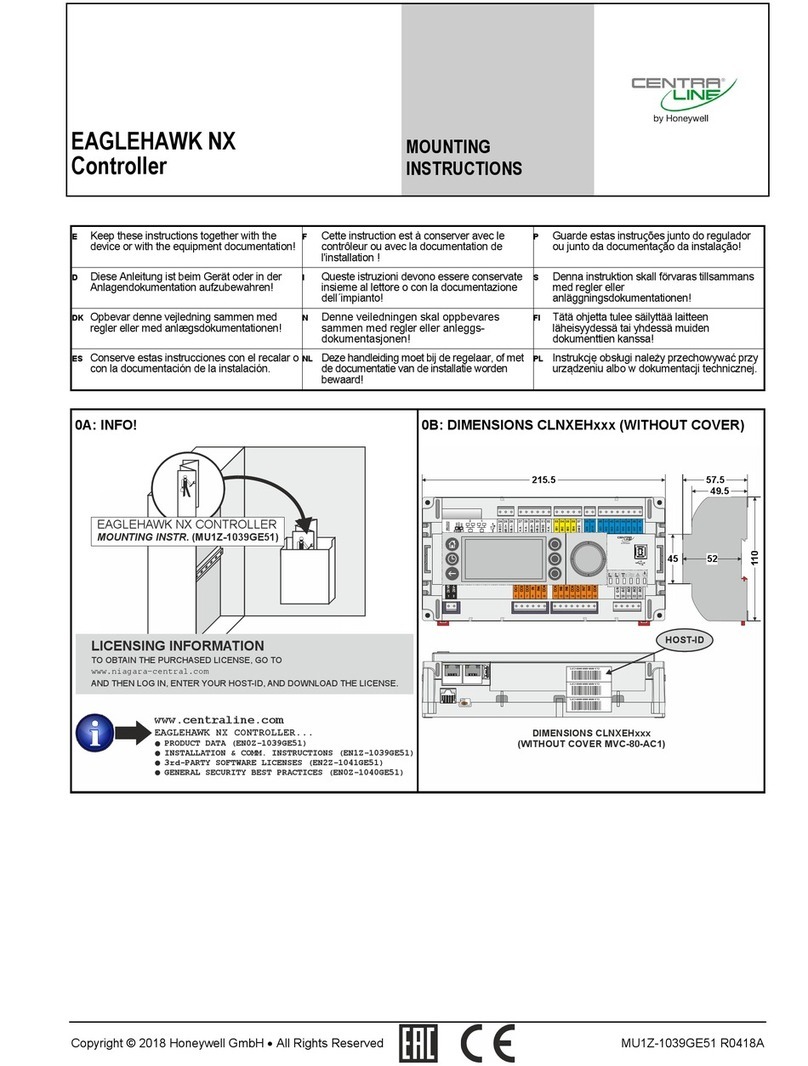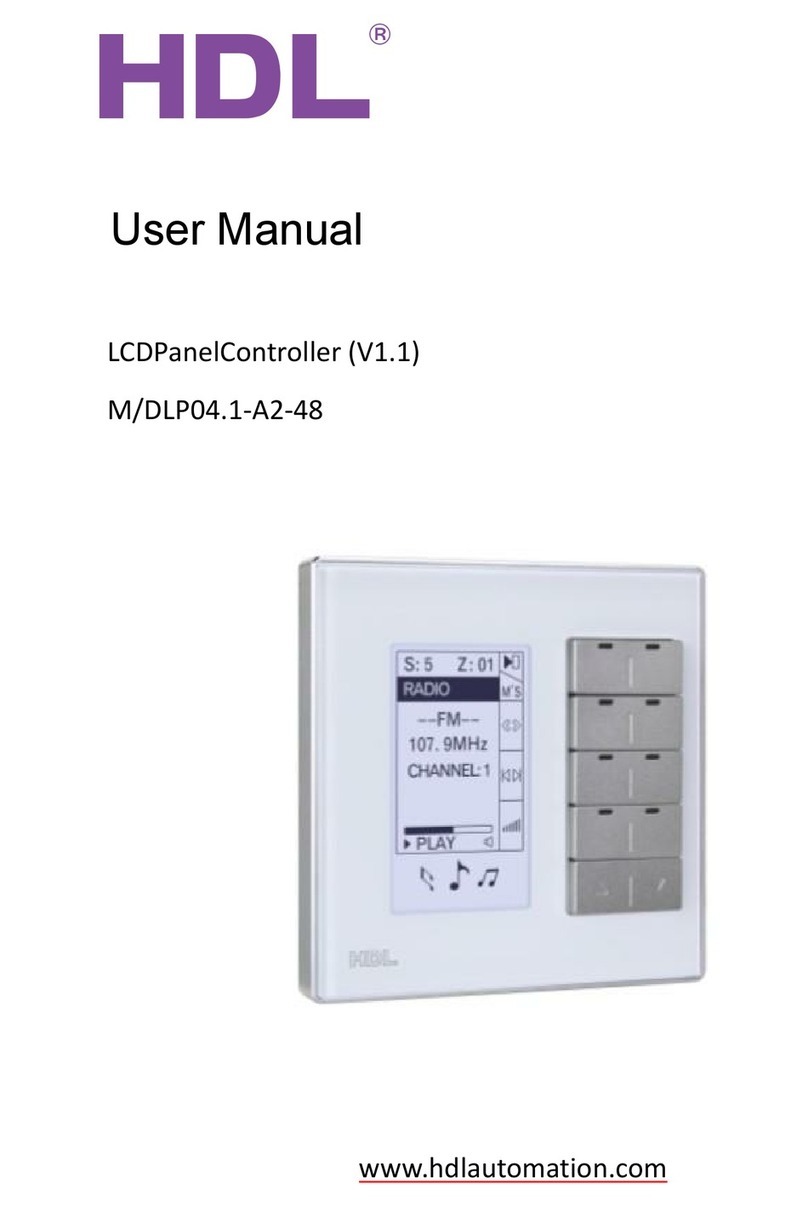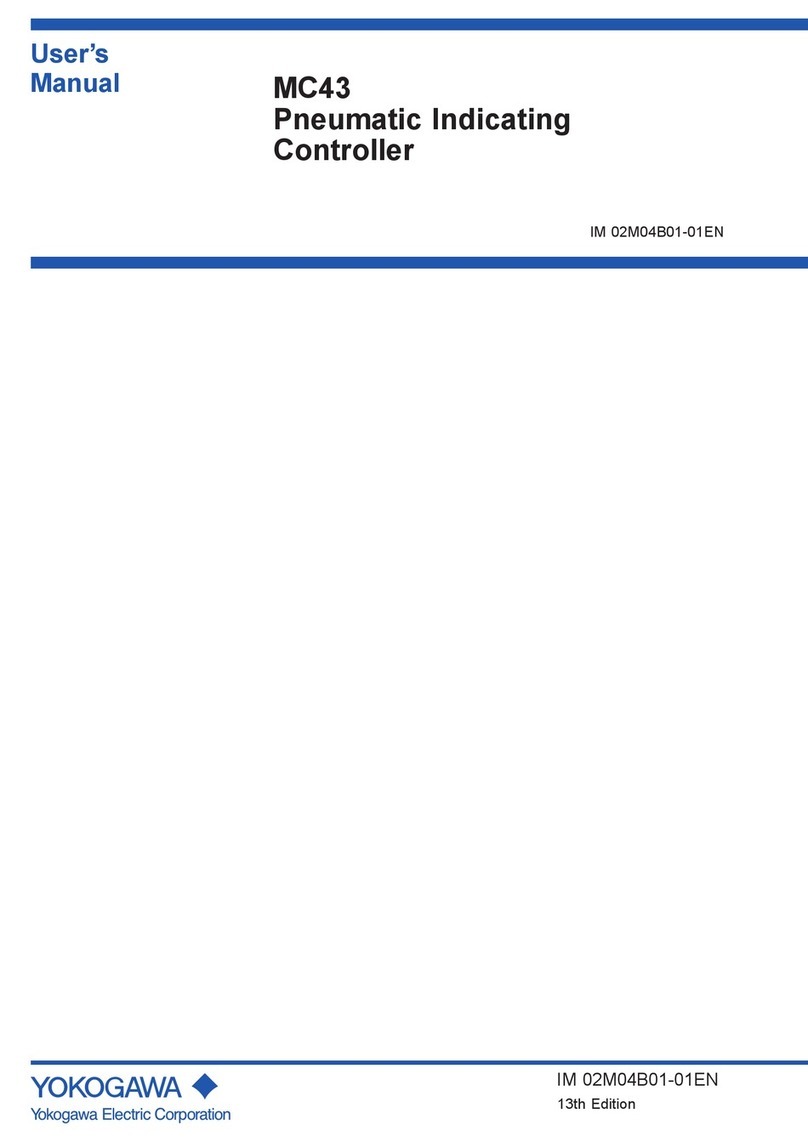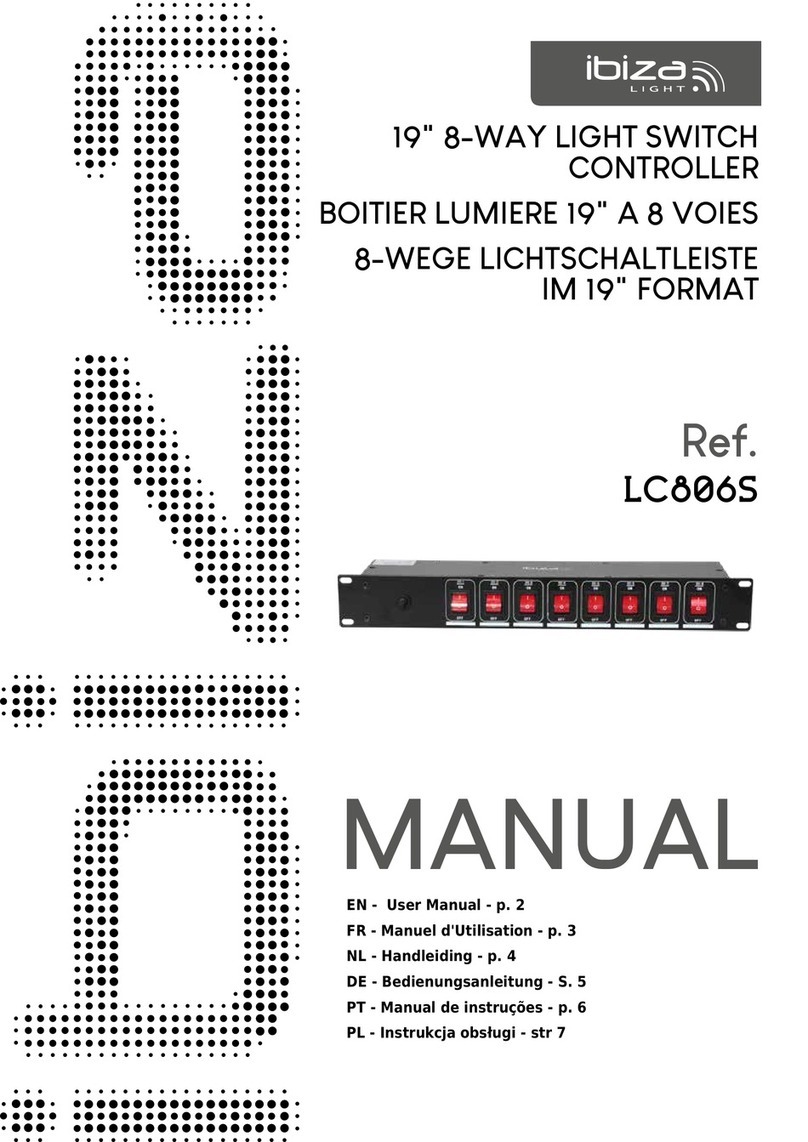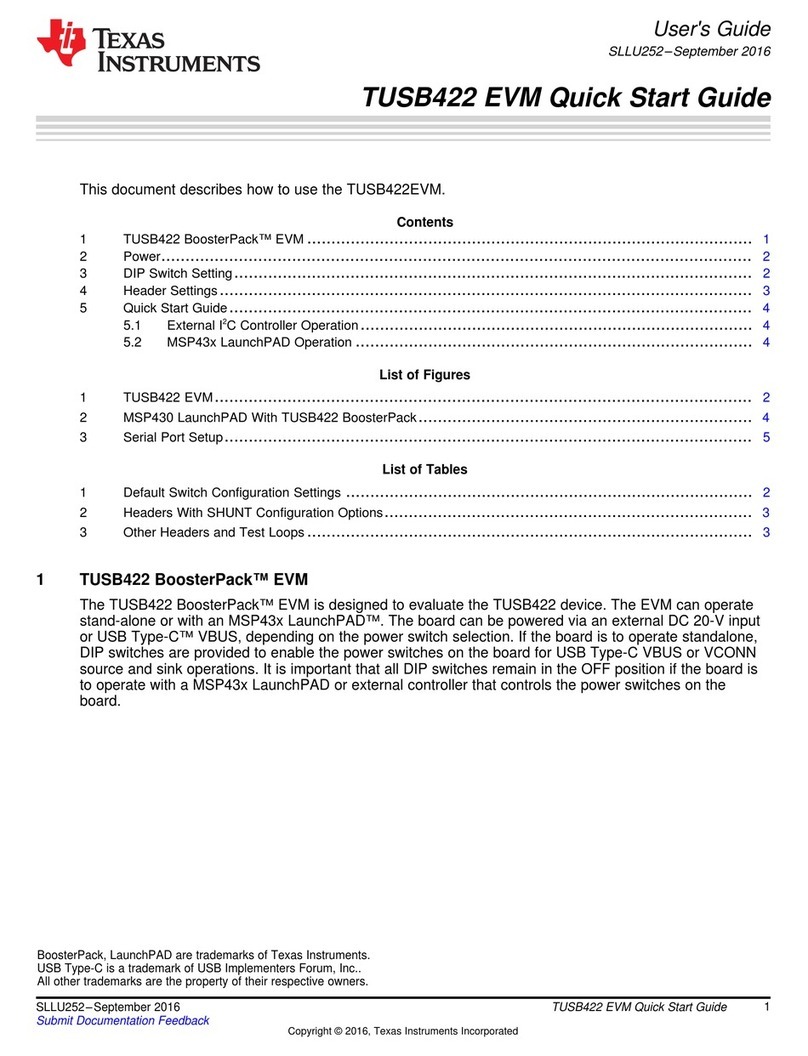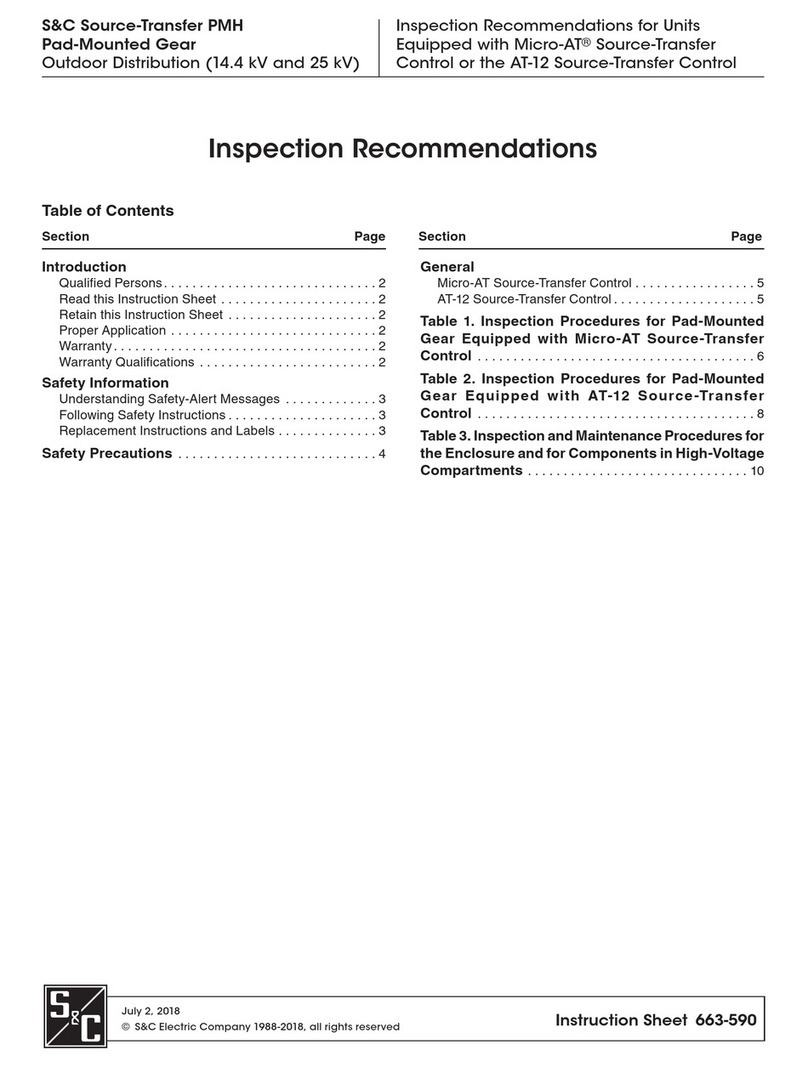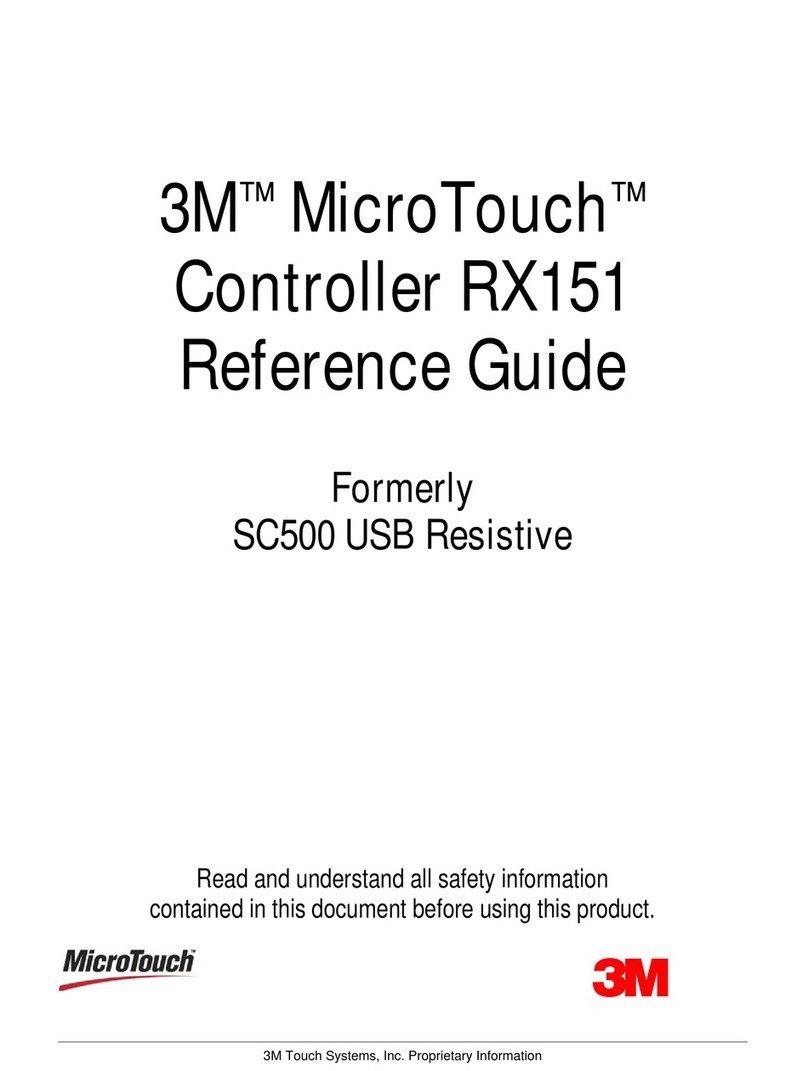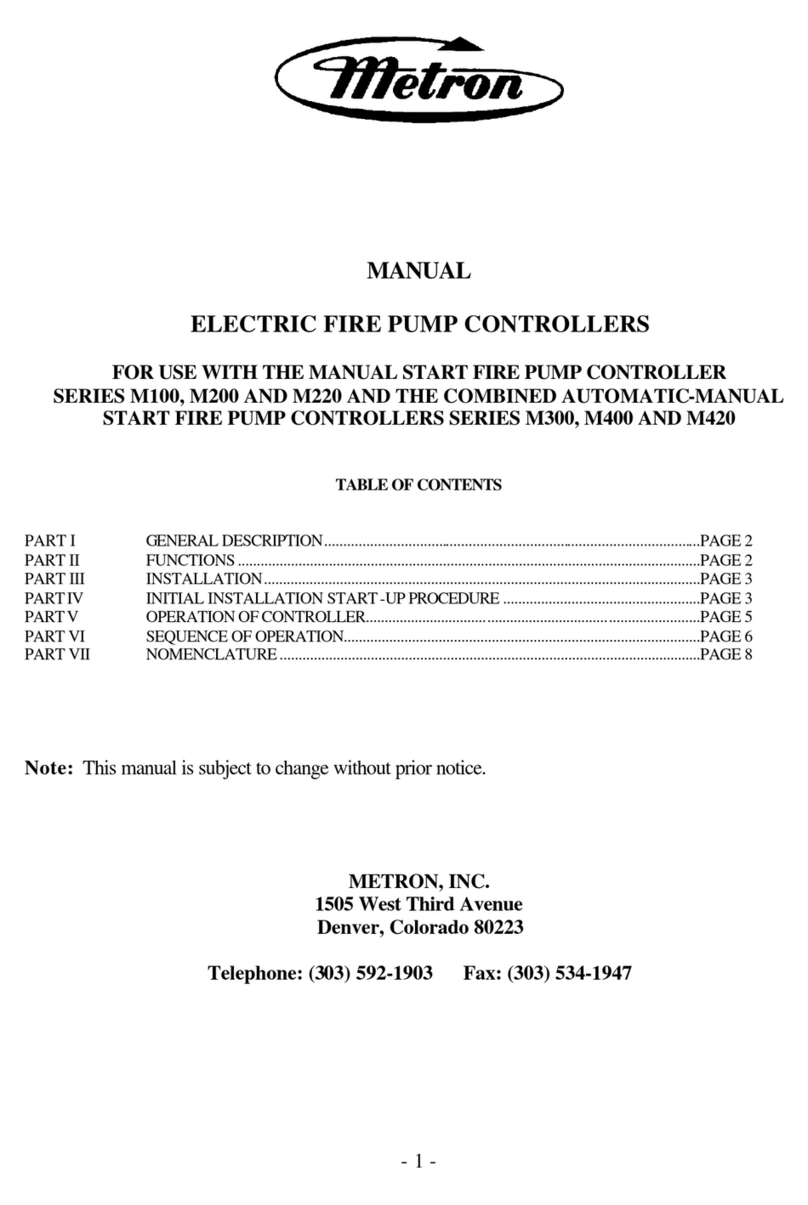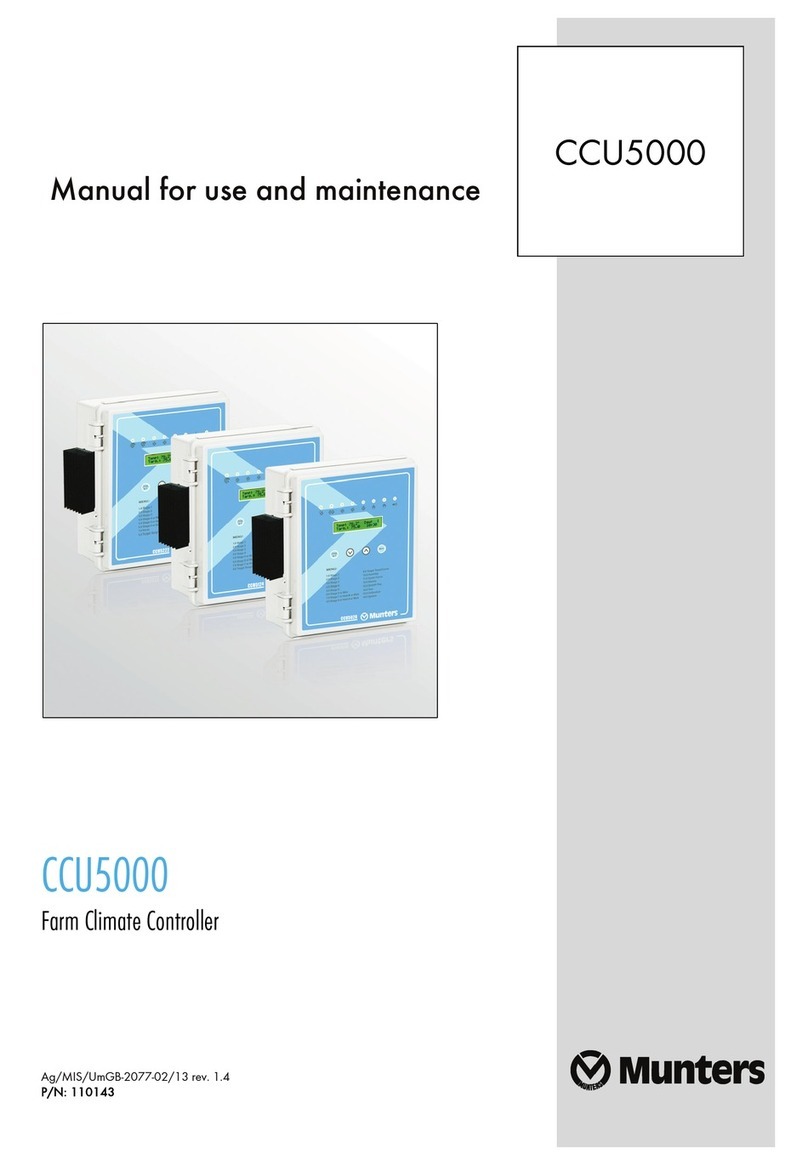CentraLine EAGLE Installation and operation manual

EAGLE Controller
Installation &
Commissioning
Instructions
® U.S. Registered Trademark
Copyright © 2018 Honeywell Inc. • All Rights Reserved EN1Z-0970GE51 R0918
TABLE OF CONTENTS
Safety Information ................................................................ 2
General Safety Information ............................................... 2
Information as per EN 60730 ............................................ 2
WEEE Directive ................................................................ 2
Standards, Approvals, etc. ................................................ 2
3rd-Party Software Licenses ............................................... 2
Specifications of Controller ................................................. 3
System Overview .................................................................. 4
Overview of Models .......................................................... 4
System Architecture .......................................................... 5
Bus and Port Connections ................................................ 6
Mounting/Dismounting ...................................................... 12
Before Installation ........................................................... 12
Dimensions ..................................................................... 12
Wiring and Set-Up .............................................................. 14
General Safety Considerations ....................................... 14
Wiring Terminals ............................................................. 14
Power Supply .................................................................. 14
Terminal Assignment ...................................................... 15
RIN-APU24 ..................................................................... 16
Lightning Protection ........................................................ 16
CLEA2026Bxx Connection Examples ............................. 17
Internal I/Os of the EAGLE ............................................. 19
Engineering, Commissioning ............................................ 21
Required Preparations .................................................... 21
Behavior of Outputs during Download ............................ 21
Extra Parts .......................................................................... 22
Panel Bus Connection ....................................................... 23
Overview of Panel Bus I/O Modules ............................... 23
Panel Bus Considerations ............................................... 23
Connecting RS485-1 to Panel Buses .............................. 24
Connecting RS485-2 to Panel Buses .............................. 25
Addressing Panel Bus I/O Modules ................................ 26
Cable Specifications ....................................................... 26
LonWorks Communications ............................................. 27
General Information ....................................................... 27
Connecting to the LONWORKS Network ........................... 27
BACnet MS/TP Bus Connection ....................................... 28
BACnet MS/TP Bus Considerations ............................... 28
Connecting RS485-1 to BACnet MS/TP Buses .............. 28
Connecting RS485-2 to BACnet MS/TP Buses .............. 30
Modbus Connection .......................................................... 31
Modbus Considerations .................................................. 31
Connecting RS485-1 to the Modbus .............................. 31
Connecting RS485-2 to the Modbus .............................. 32
M-Bus Connection ............................................................. 33
M-Bus Considerations .................................................... 33
M-Bus Connection Procedure ........................................ 34
Troubleshooting ................................................................ 35
EAGLE Controller Troubleshooting ................................ 35
Panel Bus I/O Module Troubleshooting .......................... 35
Appendix 1: Earth Grounding ........................................... 36
EAGLE Systems and SELV ........................................... 36
EAGLE Systems and Standard EN60204-1 ................... 36
Earth Grounding of EN60204-1 Applicable Systems ...... 37
Appendix 2 ......................................................................... 39
Sensor Input Accuracy ................................................... 39
Recognition of Sensor Failure of Sensor Inputs ............. 39
Sensor Characteristics ................................................... 39
Index ................................................................................... 42
Trademark Information
LON, LONWORKS, and Neuron are trademarks of Echelon
Corporation registered in the United States and other
countries.

EAGLE CONTROLLER – INSTALLATION & COMMISSIONING INSTRUCTIONS
EN1Z-0970GE51 R0918 2
SAFETY INFORMATION
General Safety Information
► When performing any work, all instructions given by the
manufacturer and in particular the safety instructions
provided in these Installation and Commissioning
Instructions are to be observed. Make sure that the local
standards and regulations are observed at all times.
► The EAGLE System (including the EAGLE Controller,
Panel Bus I/O modules, manual disconnect modules, and
auxiliary terminal packages) may be installed and mounted
only by authorized and trained personnel.
► If the controller housing is damaged or missing,
immediately disconnect it from any power.
► If the device is broken or defective, do not attempt to repair
it yourself; rather, return it to the manufacturer.
► Always check these Installation Instructions in order to
determine which relay terminals are suitable for 230 V.
Connect only suitable relay terminals to 230 V.
► It is recommended that devices be kept at room tem-
perature for at least 24 hours before applying power. This
is to allow any condensation resulting from low shipping /
storage temperatures to evaporate.
► The EAGLE System must be installed in such a manner
(e.g., in a lockable cabinet) as to ensure that uncertified
persons have no access to the terminals.
► In the case of vertical mounting on DIN rails, the EAGLE
controller should be secured in place using a
commercially-available stopper.
► If the EAGLE System is modified in any way, except by the
manufacturer, all warranties concerning operation and
safety are invalidated.
► Rules regarding electrostatic discharge should be followed.
► Use only accessory equipment which comes from or has
been approved by Honeywell.
Information as per EN 60730
Purpose
The purpose of the device is: OPERATING CONTROL. The
EAGLE Controller is a multifunctional non-safety control
device intended for HVAC in home (residential, commercial,
and light-industrial) environments.
Construction
The EAGLE Controller is an independently mounted
electronic control unit with fixed wiring.
Mounting Method
The EAGLE Controller is suitable for mounting as follows:
► in cabinets;
► in fuse boxes conforming with standard DIN43880, and
having a slot height of max. 45 mm;
► in cabinet front doors (using accessory MVC-80-AC2);
► on walls (using accessory MVC-80-AC1).
Table 1. Information as per EN 60730
Shock protection Class II
Pollution degree 2
Installation Class 3
Rated impulse voltage 330 V for SELV, 2500 V for relay
outputs
Automatic action Type 1.C (micro-interruption for
the relay outputs)
Software class Class A
Ball-pressure test
temperature
housing parts >75 °C
terminals >125 °C
WEEE Directive
WEEE: Waste Electrical and Electronic
Equipment Directive
At the end of the product life, dispose
of the packaging and product in an
appropriate recycling center.
Do not dispose of the device with the
usual domestic refuse.
Do not burn the device.
Standards, Approvals, etc.
Degree of Protection: IP20 (mounted on walls, with two
accessory MVC-80-AC1 covers)
IP30 (mounted in cabinet doors, with
accessory MVC-80-AC2)
Device meets BTL, AMEV AS-A, EN 60730-1, EN 60730-2-
9, UL60730, and UL916.
Refer to Code of Practice standards IEC 61000-5-1 and -2
for guidance.
The device complies with Ethernet Protocol versions IEEEC
802.3.
The device supports BACnet IP and BACnet MS/TP
communications as per ANSI / ASHRAE 135-2010.
3RD-PARTY SOFTWARE LICENSES
This product contains software provided by third parties. See
also EAGLE Controller – Third-Party Software Licenses
(Product Literature No.: EN2Z-0991GE51).

EAGLE CONTROLLER – INSTALLATION & COMMISSIONING INSTRUCTIONS
3 EN1Z-0970GE51 R0918
SPECIFICATIONS OF CONTROLLER
Table 2. EAGLE specifications
Power supply 19 … 29 VAC, 50/60 Hz or
20 … 30 VDC
Power consumption typically dc: 5 W; max. 6 W
typically ac: 9 VA; max. 11 VA
Current consumption typically dc: 210 mA; max. 240 mA
typically ac: 370 mA; max. 410 mA
Ambient temperature 0 … 40 °C (wall-mounting)
0 … 50 °C (cabinet/door mounting)
Storage temperature -20 … +70 °C
Humidity 5 … 95% r.h. non-condensing
Dimensions See Fig. 18 and Fig. 20.
Degree of protection IP20 (mounted on walls, with two accessory MVC-80-AC1 covers)
IP30 (mounted in cabinet doors, with accessory MVC-80-AC2)
Fire class V0
Weight 0.6 kg (excl. packaging)

EAGLE CONTROLLER – INSTALLATION & COMMISSIONING INSTRUCTIONS
EN1Z-0970GE51 R0918 4
SYSTEM OVERVIEW
Overview of Models
Table 3. Overview of models
feature description max. cable
length
order no.
CLEA2014B21
CLEA2014B31
CLEA2014B22
CLEA2014B32
CLEA2026B21
CLEA2026B31
CLEA2000B21
CLEA2000B31
UI NTC10kΩ / NTC20kΩ / 0…10V / slow BI, 0.4 Hz 400 m 4 4 4 4 8 8 - -
NTC10kΩ / NTC20kΩ / 0…10V fix pull-up / slow BI, 0.4 Hz 400 m - - - - 2 2 - -
BI open = 24 V / closed 2.0 mA / totalizer 15 Hz 400 m 4 4 4 4 4 4 - -
AO 0..11 V (max. 1 mA) 400 m 2 2 2 2 4 4 - -
BO
Relay N.O. contact; 3 A, 250 VAC, 30 VDC 400 m 3 3 3 3 4 4 - -
Relay N.O. contact (high in-rush) ; 10 A, 250 VAC, 30 VDC 400 m 1 1 1 1 1 1 - -
Relay N.O. contact with one common; 3 A, 250 VAC, 30 VDC 400 m - - - - 3 3 - -
bus
interfaces
RS485-1, isolated, BACnet MS/TP, Panel Bus(1), or Modbus RTU
Master or Slave communication
(2)1200 m 1 1 1 1 1 1 1 1
RS485-2, non-isolated, BACnet MS/TP, Panel Bus(1), or Modbus
RTU Master or Slave communication
(2)1200 m 1 1 1 1 1 1 1 1
Ethernet / RJ45
socket
e-mail communication, browser access 100 m - - 1 1 1 1 1 1
BACnet IP communication 100 m - - 1 1 1 1 1 1
USB 2.0 Device Interface (as Network Interface) 3 m 1 1 1 1 1 1 1 1
USB 2.0 Host Interface (max. 500 mA) 3 m 1 1 1 1 1 1 1 1
RS232 M-Bus communication via PW3 / PW20 / PW60 converters (3)1000 m 1 1 1 1 1 1 1 1
user
interface
HMI with graphic LCD -- X - X - X - X -
Fast Access buttons -- 6 - 6 - 6 - 6 -
push and turn button -- 1 - 1 - 1 - 1 -
LEDs
power LED (green) -- 1 1 1 1 1 1 1 1
status LED (red, controllable by firmware) -- 1 1 1 1 1 1 1 1
applications-specific LED L1 (yellow) -- 1 1 1 1 1 1 1 1
LED L2 (reserved) -- 1 1 1 1 1 1 1 1
bus status LEDs (for isolated RS485-1 interface) -- 2 2 2 2 2 2 2 2
Socket for
CLEAHMI21 RJ45 socket for connection of CLEAHMI21 External HMI 5 m -- X -- X -- X -- X
(1) See also section "Restriction Applying to CLEA2014B21 and CLEA2014B31" on pg. 8.
(2) Depending upon baud rate. For max. cable lengths, see section "RS485 Standard" on pg. 9. In the case of the Panel Bus, see also section
"Panel Bus Considerations" on pg. 23. In the case of the BACnet MS/TP Bus, see also section "BACnet MS/TP Bus Considerations" on pg. 28.
In the case of the Modbus, see also section "Modbus Considerations" on pg. 31.
(3) Depending upon baud rate. See also section "M-Bus Considerations" on pg. 33.

EAGLE CONTROLLER – INSTALLATION & COMMISSIONING INSTRUCTIONS
5 EN1Z-0970GE51 R0918
System Architecture
An EAGLE System consists of the EAGLE Controller and various Panel Bus I/O modules. The EAGLE Controller provides
interface connections, which allow connection to external systems (e.g., BACnet controllers). Via the IF-LON External Interface,
the EAGLE can also communicate with LONWORKS systems, including CentraLine LONWORKS I/O Modules.
Auxiliary parts (see section "Extra Parts" on page 22) enable special features.
LONWORKS
PANEL BUS
LONWORKS
LONWORKS
Modbus
Modbus
Fire, Security,
CCTV
Room Control
(HON wireless)
M-BUS
M-BUS
BACnet MS/TP BACnet MS/TP
LONWORKS
LONWORKS
ENERGY
MANAGEMENT
ESSENTIALS
MOBILE
DEVICES
A
RENA
AX
BL
T
BL
T
BACnet IP
FALCON HAWK
EXTERNAL HMI
BL
T
BL
T
EAGLE
CLIOL8... HON Inverter LYNX BACnet LYNX BACnet
remote CLIOP8...local CLIOP8... CLIOL8...XL 10/12 XL 10/12 LYNX LonWorks
CLIOL8...IF-LON XL 10/12SERVAL SERVAL
evohome
Fig. 1. CentraLine BACnet System architecture

EAGLE CONTROLLER – INSTALLATION & COMMISSIONING INSTRUCTIONS
EN1Z-0970GE51 R0918 6
Bus and Port Connections
Overview
WARNING
Risk of electric shock or equipment damage!
► Do not touch any live parts in the cabinet!
► Disconnect the power supply before making connections
to or removing connections from terminals of the EAGLE
Controller or Panel Bus I/O modules.
► Do not reconnect the power supply until you have
completed installation.
► Due to the risk of short-circuiting (see Fig. 23), it is
strongly recommended that the EAGLE controller be
supplied with power from a dedicated transformer.
However, if the EAGLE controller is to be supplied by the
same transformer powering other controllers or devices
(e.g., the PW M-Bus Adapter), care must be taken to
ensure that correct polarity is observed.
► Observe the rules regarding electrostatic discharge.
BI1
BI2
BI3
BI4
GND
UI1
UI2
UI3
UI4
UI5
UI6
UI7
24 25 26 27 28 29 30 31 32 33 34 35 36 37 38 39 40 41 42 43 44 45 46
UI8
47
DO1
DO2
DO3
IN
IN4
DO4
DO5
IN5
IN6
DO6
DO7
IN7
IN8
DO8
GND
AO1
AO2
AO3
56 7 8 9 10 1112131415161718 19202122
24V-0
24V~
1
AO4
23
6 7
45
GND1
485-1+
485-1-
GND2
485-2+
485-2-
UI9
UI10
2
RS232
RS485-1
END
BIAS
MID
18
23
Fig. 2. Models with built-in HMI (top view)
BI1
BI2
BI3
BI4
GND
UI1
UI2
UI3
UI4
UI5
UI6
UI7
24 25 26 27 28 29 30 31 32 33 34 35 36 37 38 39 40 41 42 43 44 45 46
UI8
47
DO1
DO2
DO3
IN
IN4
DO4
DO5
IN5
IN6
DO6
DO7
IN7
IN8
DO8
GND
AO1
AO2
AO3
5678910 11 12 13 14 15 16 17 18 19 20 21 22
24V-0
24V~
1
AO4
23
6 7
45
GND1
485-1+
485-1-
GND2
485-2+
485-2-
UI9
UI10
2
9
J1 J8
RS232
RS485-1
END
BIAS
MID
18
23
Fig. 3. Models without built-in HMI (top view)
18
3
J1 J8
2
Fig. 4. All models (side view)
Legend
1 RS232 / RJ45 socket (for M-Bus connection and
factory debugging)
2 USB 2.0 Host Interface (for connection to IF-LON)
3 Ethernet / RJ45 socket (for BACnet IP communication)
– all models except CLEA2014B21 and CLEA2014B31
4 RS485-1* (isolated; for BACnet MS/TP, Panel Bus, or
Modbus RTU Master communication)
5 RS485-2* (non-isolated; for BACnet MS/TP, Panel
Bus, or Modbus RTU Master communication)
6 LEDs
7 USB 2.0 Device Interface (for connection to CARE /
XW-Online and web browsers, CL-Touch, or other 3rd-
party touch panels)
8 Three-position slide switch (for setting bias and ter-
mination resistance of RS485-1)
9 RJ45 socket for connection of CLEAHMI21 External
HMI – CLEA2000B31, CLEA2014B31, CLEA2014B32,
CLEA2026B31, only
* Modbus RTU Master communication is possible on either
one of the two RS485 interfaces, but not on both of them
concurrently.
NOTE: In the case of the CLEA2014B21 and
CLEA2014B31, at least one of the two RS485
interfaces must be assigned to BACnet MS/TP.
The other RS485 interface can then be assigned to
either Panel Bus, Modbus, or BACnet MS/TP.
WARNING
Risk of electric shock or equipment damage!
► It is prohibited to connect any of the RJ45 sockets of the
EAGLE Controller to a so-called PoE-enabled device
("Power over Ethernet").

EAGLE CONTROLLER – INSTALLATION & COMMISSIONING INSTRUCTIONS
7 EN1Z-0970GE51 R0918
RS232 / RJ45 Socket
Via its RS232 / RJ45 socket, the EAGLE Controller can be
connected (using an XW586 cable) to a PW M-Bus Adapter
and thus to M-Bus networks. See also section "M-Bus
Connection" on pg. 33.
RS232-RJ45 SOCKET
J1 J8
Fig. 5. RS232 / RJ45 socket
USB 2.0 Host Interface
Via its USB 2.0 Host interface, the EAGLE Controller can be
connected to, e.g., the IF-LON External Interface Adapter and
thus to LONWORKS networks. Max. 500 mA, high speed. See
also section "LonWorks Communications" on pg. 27.
USB 2.0 Host Interface
J1 J8
Fig. 6. USB 2.0 Host interface
USB 2.0 Device Interface
All models of the EAGLE Controller are equipped with a USB
2.0 Device Interface at the front. This interface is for con-
nection to CARE / XW-Online and web browsers, CL-Touch,
or other 3rd-party touch panels.
BI1
BI2
BI3
BI4
GND
UI1
UI2
UI3
UI4
UI5
UI6
UI7
32 33 34 35 36 37 38 39 40 41 42 43 44 45 46
UI8
47
n.a.
UI9
UI10
USB 2.0 Device Interface
Fig. 7. USB 2.0 Device Interface
A standard USB type-B connector can be inserted into this
USB 2.0 Device Interface. This USB 2.0 Device Interface is
the recommended interface for connection to CARE.
Ethernet / RJ45 Socket
All models of the EAGLE Controller (except CLEA2014B21
and CLEA2014B31) are equipped with an Ethernet / RJ45
socket featuring one LED.
J1 J8
Ethernet / RJ45 socket
Fig. 8. Ethernet / RJ45 socket (CLEA2000Bxx,
CLEA2014Bx2, and CLEA2026Bxx, only)
This Ethernet / RJ45 socket is a 10/100-Mbaud Ethernet
interface permitting communication (as per IEEEC 802.3) on
BACnet IP networks.
LINK/ACT.
Fig. 9. Ethernet / RJ45 socket

EAGLE CONTROLLER – INSTALLATION & COMMISSIONING INSTRUCTIONS
EN1Z-0970GE51 R0918 8
NOTE: The Ethernet / RJ45 socket is usually earth-
grounded. For additional information on earth
grounding, see also "Appendix 1: Earth Grounding"
on pg. 36.
LEDs
The EAGLE Controller features the following LEDs:
Fig. 10. EAGLE Controller LEDs
Table 4. EAGLE Controller LEDs
symbol color function, description
L1 yellow
application-specific LED indicating status
information ("Cooling Mode", "Heating
Mode" "Service Interval" etc.)
L2 -- Not used.
Tx yellow RS485-1 status LED indicating trans-
mission of communication signals.
Rx yellow RS485-1 status LED indicating reception
of communication signals.
!
red
status LED indicating hardware problems,
lack of application, sensor failure, or Panel
Bus failure
green power LED
See also section "EAGLE Controller Troubleshooting" on
page 35 for a detailed description of the behaviors of the Tx
and Rx LEDs, the status LED, and the power LED and their
meanings.
RS485 Interfaces
General
The EAGLE Controller features two RS485 interfaces:
RS485-1 (consisting of push-in terminals 24 [GND-1], 25,
and 26) is isolated and can be used for BACnet MS/TP
bus, Panel Bus, or Modbus RTU Master communication.
RS485-2 (consisting of push-in terminals 29, 30, and 31
[GND-2]) is non-isolated (i.e. GND-2 is internally con-
nected with terminal 1 [24V~0] and terminals 19+37
[system ground]) and can be used for BACnet MS/TP bus,
Panel Bus, or Modbus RTU Master communication.
Restriction Applying to CLEA2014B21 and CLEA2014B31
In the case of the CLEA2014B21 and CLEA2014B31, CARE
automatically assigns a minimum of one of the two RS485
interfaces to BACnet MS/TP. Although the user has the
option of shifting this assignment from the automatically
assigned RS485 interface to the other, the user cannot alter
the fact that a minimum of one of the two RS485 interfaces
will be assigned to BACnet MS/TP. Thus, in the case of the
CLEA2014B21 and CLEA2014B31, the total max. no. of
Panel Bus I/O modules is reduced from 128 to only 64.
RS485-1 Bias and Termination Resistors
RS485-1 is equipped with a three-position slide switch which
can be used to switch its bias resistors OFF (position "MID" –
this is the default), ON (position "BIAS"), and ON with an
additional 150Ω termination resistor (position "END").
J1 J8
RS485-1
3-POSITION SLIDE SWITCH
END
BIAS
MID
Fig. 11. RS485-1 three-position slide switch
The recommended slide switch setting depends upon the
location and usage of the given EAGLE – see Fig. 12 and
Table 5; it also depends upon the selected communication
protocol (BACnet MS/TP, Panel Bus, or Modbus RTU Master
communication, respectively).
Table 5. Recommended slide switch settings
setting remarks
END Controllers located on either end of bus should have
this setting.
BIAS In small bus networks, a min. of one and a max. of
two controllers should have this setting.
MID All other controllers (not set to "END" or "BIAS") on
bus should have this setting (which is the default).
47 kOHM
47 kOHM
+5V
ISO
GND-1
RS485-1 (+)
RS485-1 (-)
25
26
MID (DEFAULT)
END
BIAS
MID
Fig. 12. RS485-1 three-position slide switch setting MID

EAGLE CONTROLLER – INSTALLATION & COMMISSIONING INSTRUCTIONS
9 EN1Z-0970GE51 R0918
550 OHM
550 OHM
+5V
ISO
GND-1
RS485-1 (+)
RS485-1 (-)
25
26
BIAS
END
BIAS
MID
Fig. 13. RS485-1 three-position slide switch setting BIAS
550 OHM
150 OHM
550 OHM
+5V
ISO
GND-1
RS485-1 (+)
RS485-1 (-)
25
26
END
END
BIAS
MID
Fig. 14. RS485-1 three-position slide switch setting END
NOTE: All terminals are protected (up to 24 Vac) against
short-circuiting and incorrect wiring – except when
the 3-position slide switch is set to "END," in which
case the terminals of the RS485-1 bus (24, 25, and
26) have no such protection. Higher voltages may
damage the device.
NOTE: According to BACnet standards, a minimum of one
and a maximum of two BACnet devices must have
its/their bias resistors switched ON. In the case of
the RS485-1 interface of the EAGLE, setting its
slide switch to either "BIAS" or "END" fulfills this
requirement.
RS485-2 Bias and Termination Resistors
The RS485-2 interface is not affected by the aforementioned
three-position slide switch. The 550Ω bias resistors and 130Ω
termination resistor of the RS485-2 are thus always ON.
550 OHM
130 OHM
550 OHM
+5V
GND-2
RS485-2 (+)
RS485-2 (-)
30
31
Fig. 15. RS485-2 bias and termination resistors
NOTE: GND-2 is internally connected with 24V-0
(terminal 1) and system GND (terminals 19+37)
RS485 Standard
According to the RS485 standard (TIA/EIA-485: "Electrical
Characteristics of Generators and Receivers for Use in
Balanced Digital Multipoint Systems"), only one driver com-
municating via an RS485 interface may transmit data at a
time. Further, according to U.L. requirements, each RS485
interface may be loaded with a max. of 32 unit loads. E.g.,
CentraLine devices have as little as ¼ unit load each, so that
up to 128 devices can be connected.
BACnet MS/TP connections to the RS485 interfaces must
comply with the aforementioned RS485 standard. Thus, it is
recommended that each end of every connection be equipped
with one termination resistor having a resistance equal to the
cable impedance (120 Ω / 0.25 – 0.5 W).
RS485 systems frequently lack a separate signal ground wire.
However, the laws of physics still require that a solid ground
connection be provided for in order to ensure error-free
communication between drivers and receivers – unless all of
the devices are electrically isolated and no earth grounding
exists.
IMPORTANT
In the case of new EAGLE controller installations, we
strongly recommend using a separate signal ground
wire. Doing otherwise may possibly lead to
unpredictable behavior if other electrically non-isolated
devices are connected and the potential difference is
too high.
In the case of the installation of EAGLE controllers in
already-existent RS485 two-wire systems (e.g., when
replacing PANTHER or LION controllers with EAGLE
controllers), not using a separate signal ground wire
will probably have no undesirable effects.
The cable length affects the baud rate. The following table
provides a few examples.

EAGLE CONTROLLER – INSTALLATION & COMMISSIONING INSTRUCTIONS
EN1Z-0970GE51 R0918 10
Table 6. Baud rate vs. max. cable length for RS485
Baud rate Max. cable length (L)
9.6 - 76.8 kbps 1200 m
*115.2 kbps 1000 m
* In the case of configuration of RS485-2 for Panel Bus, the
communication rate is set to 115.2 kbps.
For information on wire gauge, max. permissible cable length,
possible shielding and grounding requirements, and the max.
number of devices which can be connected to a bus, refer to
standard EIA-485.
Modbus Connection
The EAGLE controller can function as a Modbus Master.
In general, the RS485 wiring rules must be followed.
Wiring Topology
Only daisy-chain wiring topology is allowed.
MODBUS
MASTER
MODBUS
SLAVE
MODBUS
SLAVE
MODBUS
SLAVE
MODBUS
SLAVE
Fig. 16. Allowed Modbus wiring topology
Other wiring topologies (e.g., star wiring, or mixed star wiring
and daisy chain wiring) are prohibited; this is to avoid com-
munication problems of the physical layer.
MODBUS
MASTER
MODBUS
SLAVE
MODBUS
SLAVE
MODBUS
SLAVE
MODBUS
SLAVE
MODBUS
SLAVE
MODBUS
SLAVE
Fig. 17. Prohibited Modbus wiring topology (example)
Cables
See also section "EIA 485 Cable Specifications" on pg. 26.
Use shielded twisted pair cable J-Y-(St)-Y 2 x 2 x 0,8.
You must use three wires:
One wire for D1 = Modbus +
One wire for D0 = Modbus –
One wire for the signal common
When using one pair for D1 and D0 and one wire of another
pair for the signal common, CAT5 cable may also be used.
For connection details, see section "Modbus Connection" on
pg. 31.
Shielding
Shielding is especially recommended when the Modbus cable
is installed in areas with expected or actual electromagnetic
noise. Avoiding such areas is to be preferred.
Use shielded twisted pair cable shielded twisted pair cable J-
Y-(St)-Y 2 x 2 x 0,8 and connect the Modbus to a noise-free
earth ground – only once per Modbus connection.
RS485 Repeaters
RS485 repeaters are possible, but have not been tested by
Honeywell. Hence it is within responsibility of the
installing/commissioning person to ensure proper function.
NOTE: Each Modbus segment will require its own line
polarization and line termination.
Modbus Master Specifications
Modbus Compliance
As per the Modbus standard, the EAGLE controller is a con-
ditionally compliant "regular" Modbus device.
The EAGLE controller differs from an unconditionally com-
pliant "regular" Modbus device in that it does not support
communication rates of 1.2, 2.4, and 4.8 kBaud (because
these communication rates are not market-relevant).
Physical Layer
2-wire serial line RS485 (EIA-485) (with additional common)
Communication rates: 9.6, 19.2, 38.4, 57.6, 76.8, and
115.2 kBaud supported.
Max. number of devices: 32
Cable and wiring specifications: See section "Wiring and Set-
Up" on pg. 14.
Communication Mode
Modbus Master.
Transmission Mode
RTU (Remote Terminal Unit)
Address Range
Modbus slaves can have an address between 1 and 247.
Discrete Inputs, Coils, Input Registers and Holding Registers
can have an address between 1 and 65534.
Function Codes
The following function codes are supported:
Table 7. Supported function codes
function code (hex) function
02 Read Discrete Inputs
01 Read Coils
05 Write Single Coil
04 Read Input Register
03 Read Holding Register
06 Write Single Register
10 Write Multiple Registers

EAGLE CONTROLLER – INSTALLATION & COMMISSIONING INSTRUCTIONS
11 EN1Z-0970GE51 R0918
Exception Codes
Upon reception of any of the following exception codes,
datapoints of the EAGLE application will show "no response."
Table 8. Supported exception codes
exception code (hex) function
01 illegal function
02 illegal data address
03 illegal data value
04 slave device failure
05 acknowledge
06 slave device busy
Register Sizes
The following Register sizes are supported:
16-bit Registers for Discrete inputs, Coils, Input Registers,
and Holding Registers
32-bit Registers for Input Registers and Holding Registers.
Data Types
The following data types are supported:
Discrete Inputs:
- BOOL
Coils:
- BOOL
Input Registers:
- BOOL
- INT16, UINT16
- INT32, UINT32
- FLOAT
Holding Registers:
- BOOL
- INT16, UINT16
- INT32, UINT32
- FLOAT
- 32-bit floating points can be transmitted as two
consecutive 16-bit registers.
Byte and Word Order Transmission
Most Significant Byte First (default)
Lower Significant Byte First
Most Significant Word first (default)
Lower Significant Word first
Bit Unpack
The EAGLE allows direct reading of single bits of an Input
Register or of a Holding Register into a data-point.
In typical situations in which several different status bits of a
Modbus slave’s Register need to be read and linked into the
EAGLE application, this allows for very efficient application
engineering.
Number of Stop Bits
One and two stop bits are supported.
Error Checking Mode
Parity checking: No parity, even parity, odd parity.
Frame checking: Cyclical redundancy checking (CRC).
Life Check of Modbus Slaves
The EAGLE checks the Modbus every 15 seconds for lost
Modbus slave devices.
Message Response Timeout
20 msec ... 5000 msec.
Modbus Slaves Scan Cycle
The measurement cycle of all addressable Modbus slaves
depends upon the number of connected Modbus slaves and
the total number of mapped datapoints. The minimum
measurement cycle is 500 msec. This cycle time is based
upon the read cycle of the datapoint manager in the firmware.
Modbus Communication Failure Indication
As soon as the EAGLE runs an application which includes
Modbus points, it will try to communicate with the Modbus
devices based on the Modbus to datapoint mapping of the
application.
If a Modbus slave does not respond to a message from the
EAGLE controller, the message will be repeated two times. If
the Modbus slave does not respond to the two message
repeats either, the EAGLE will stall the messaging to this
Modbus slave for 15 seconds. After these 15 seconds, the
Modbus slave will be again addressed with the same two
repeats, if necessary. This cycle will be repeated endlessly.
If the EAGLE does not receive any response for a duration of
six (6) seconds, the System Alarm "MODB COMM ERROR"
will be issued.

EAGLE CONTROLLER – INSTALLATION & COMMISSIONING INSTRUCTIONS
EN1Z-0970GE51 R0918 12
MOUNTING/DISMOUNTING
Before Installation
IMPORTANT
To allow the evaporation of any condensation resulting from low shipping / storage temperatures, keep the controller at
room temperature for at least 24 h before applying power.
US requirement, only: This device must be installed in a UL-listed enclosure offering adequate space to maintain the
segregation of line voltage field wiring and Class 2 field wiring.
In the case of vertical mounting on DIN rails, the EAGLE controller should be secured in place using a commercially-available
stopper.
See also the EAGLE Mounting Instructions (MU1Z-0970GE51).
Dimensions
110
215.5
45
BI1
BI2
BI3
BI4
GND
UI1
UI2
UI3
UI4
UI5
UI6
UI7
24 25 26 27 28 29 30 31 32 33 34 35 36 37 38 39 40 41 42 43 44 45 46
UI8
47
BO1
BO2
BO3
IN
IN4
BO4
BO5
IN5
IN6
BO6
BO7
IN7
IN8
BO8
GND
AO1
AO2
AO3
5 6 7 8 9 10 11 12 13 14 15 16 17 18 19 20 21 22
24V-0
24V~
1
AO4
23
GND1
485-1+
485-1-
GND2
485-2+
485-2-
UI9
UI10
2
52
49.5
57.5
55.5
RS232
RS485-1
END
BIAS
MID
Fig. 18. EAGLE Controller with built-in HMI, dimensions (in mm)
110
215.5
5245
BI1
BI2
BI3
BI4
GND
UI1
UI2
UI3
UI4
UI5
UI6
UI7
24 25 26 27 28 29 30 31 32 33 34 35 36 37 38 39 40 41 42 43 44 45 46
UI8
47
BO1
BO2
BO3
IN
IN4
BO4
BO5
IN5
IN6
BO6
BO7
IN7
IN8
BO8
GND
AO1
AO2
AO3
56789
10 11 12 13 14 15 16 17 18 19 20 21 22
24V-0
24V~
1
AO4
23
GND1
485-1+
485-1-
GND2
485-2+
485-2-
UI9
UI10
2
49.5
57.5
J1 J8
RS232
RS485-1
END
BIAS
MID
Fig. 19. EAGLE Controller with RJ45 socket for connection of CLEAHMI21 External HMI, dimensions (in mm)

EAGLE CONTROLLER – INSTALLATION & COMMISSIONING INSTRUCTIONS
13 EN1Z-0970GE51 R0918
147
57.5
215.5
52
55.5
Fig. 20. EAGLE Controller with built-in HMI (with MVC-80-AC1), dimensions (in mm)
147
57.5
215.5
J1 J8
52
Fig. 21. EAGLE Controller with RJ45 socket for CLEAHMI21 External HMI (with MVC-80-AC1), dimensions (in mm)
NOTE: Use of the covers (MVC-80-AC1) obstructs access to the Ethernet and USB 2.0 Host Interfaces and RS232 socket.

EAGLE CONTROLLER – INSTALLATION & COMMISSIONING INSTRUCTIONS
EN1Z-0970GE51 R0918 14
WIRING AND SET-UP
General Safety Considerations
All wiring must comply with applicable electrical codes and
ordinances, including VDE, National Electric Code (NEC)
or equivalent, and any local regulations must be observed.
Refer to job or manufacturer’s drawings for details. Local
wiring guidelines (e.g., IEC 364-6-61 or VDE 0100) may
take precedence over recommendations provided here.
Electrical work should be carried out by a qualified
electrician.
Electrical connections must be made at terminal blocks.
For Europe only: To comply with CE requirements, devices
with a voltage in the range of 50 ... 1000 VAC or 75 ...
1500 VDC which are not provided with a supply cord and
plug or with other means for disconnection from the supply
having a contact separation of at least 3 mm in all poles
must have the means for disconnection incorporated in the
fixed wiring.
WARNING
Risk of electric shock or equipment damage!
► Observe precautions for handling electrostatic sensitive
devices.
► Do not touch any live parts in the cabinet.
► Do not open the controller housing.
► Disconnect the power supply before making connections to
or removing connections from terminals of the EAGLE
Controller and devices wired to it.
► Do not use spare terminals as wiring support points.
► Mixing of different voltages (e.g., 24 V and 230 V) within
individual relay blocks of the EAGLE is not allowed.
► To prevent risk of injury due to electrical shock and/or
damage to the device due to short-circuiting, low-voltage
and high-voltage lines must be kept separate from one
another.
► All terminals are protected (up to 24 Vac) against short-
circuiting and incorrect wiring (unless the 3-position slide
switch is set to "END," in which case the terminals of the
RS485-1 bus [24, 25, and 26] have no such protection).
Higher voltages may damage the device.
► Do not reconnect the power supply until you have
completed the installation.
Fusing Specifications
System Fusing
We recommend that the user equip the system with an
external fuse.
Fusing of Active Field Devices
F2 (depends upon loads in use).
Wiring Terminals
The EAGLE is equipped with push-in terminal plugs.
Fig. 22. Inserting/removing wires from push-in terminals
NOTE: With solid conductors, ferrules are prohibited.
NOTE: Use only one conductor per push-in terminal.
NOTE: If, nevertheless, two stranded wires are to be
connected to a single push-in terminal, twin wire
end ferrules must be used.
Table 9. EAGLE push-in terminal wiring specifications
plug gauge 0.2 … 1.50 mm2
solid conductor H05(07) V-K 0.2 … 1.50 mm2
stranded conductor H05(07) V-K 0.2 … 1.50 mm2
stranded conductor with wire end
ferrules (w/o plastic collar) 0.2 … 1.50 mm2
stripping length 10.0 +1.0 mm
Power Supply
Powering EAGLE
Power is supplied via a removable terminal plug (attached to
terminals 1 and 2). See also Fig. 25.
The power supply of the EAGLE Controller must conform to
Safety Class II. To reduce overall current consumption, the
EAGLE can be powered by a switch power supply (rather
than by a transformer). See also Table 2 on pg. 3.
Due to the risk of short-circuiting (see Fig. 23), it is strongly
recommended that the EAGLE controller be supplied with
power from a dedicated transformer. However, if the EAGLE
controller is to be supplied by the same transformer powering
other controllers or devices (e.g., the PW M-Bus Adapter),
care must be taken to ensure that correct polarity is observed
24 V~
24 V~0
LINE
L
N
CPU 1 CPU 2
NOISE-FREE EARTH GROUND
(ONLY ONE PER SYSTEM)
N, L
EARTH GROUND
USB 2.0
Device Interface
!
REVERSED
POLARITY!
PC 1 PC 2
2 21 1
24V~ 24V~24V~0 24V~0
SHORT-CIRCUITING!
Fig. 23. Incorrect polarity → SHORT-CIRCUITING!

EAGLE CONTROLLER – INSTALLATION & COMMISSIONING INSTRUCTIONS
15 EN1Z-0970GE51 R0918
Terminal Assignment
Table 10. Terminal assignment
terminal no.
signal Description
CLEA2014Bxx
CLEA2026Bxx
CLEA2000Bxx
1 24V-0 supply voltage (GND), internally connected with term. 31 and system GND (term. 19+37) X X X
2 24V~ supply voltage (24V) X X X
3,4 - not used - - -
5 BO1 Binary output 1. N.O. relay contact switching input power connected to terminal 8 - X -
6 BO2 Binary output 2. N.O. relay contact switching input power connected to terminal 8 - X -
7 BO3 Binary output 3. N.O. relay contact switching input power connected to terminal 8 - X -
8 IN1,2,3 Common relay contact for BO1, BO2, and BO3 - X -
9 IN4 Relay contact for BO4 X X -
10 BO4 Binary output 4. N.O. relay contact switching input power connected to terminal 9 X X -
11 BO5 Binary output 5. N.O. relay contact switching input power connected to terminal 12 X X -
12 IN5 Relay contact for BO5 X X -
13 IN6 Relay contact for BO6 X X -
14 BO6 Binary output 6. N.O. relay contact switching input power connected to terminal 13 X X -
15 BO7 Binary output 7. N.O. relay contact switching input power connected to terminal 16 X X -
16 IN7 Relay contact for BO7 X X -
17 IN8 Relay contact for BO8 - X -
18 BO8 Binary output 8. N.O. relay contact switching input power connected to terminal 17 - X -
19 GND Ground terminal (see NOTE below) X X -
20 AO1 Analog output 1 X X -
21 AO2 Analog output 2 X X -
22 AO3 Analog output 3 - X -
23 AO4 Analog output 4 - X -
24 GND-1 ref. GND of RS485-1 (isolated) X X X
25 485-1+ "+" signal for RS485-1 (isolated) X X X
26 485-1- "-" signal for RS485-1 (isolated) X X X
27,28 not used - - -
29 485-2+ "+" signal for RS485-2 (non-isolated) X X X
30 485-2- "-" signal for RS485-2 (non-isolated) X X X
31 GND-2 ref. GND of RS485-2, int. connected with 24V-0 (term. 1) and system GND (term. 19+37) X X X
32 - not used - - -
33 BI1 Binary input 1 (static dry contact) / pulse counter (fast totalizer) X X -
34 BI2 Binary input 2 (static dry contact) / pulse counter (fast totalizer) X X -
35 BI3 Binary input 3 (static dry contact) / pulse counter (fast totalizer) X X -
36 BI4 Binary input 4 (static dry contact) / pulse counter (fast totalizer) X X -
37 GND Ground terminal (see NOTE below) X X -
38 UI9 Universal input 9 (for NTC10kΩ / NTC20kΩ / 0..10V / slow BI) - X -
39 UI10 Universal input 10 (for NTC10kΩ / NTC20kΩ / 0..10V / slow BI) - X -
40 UI1 Universal input 1 (for NTC10kΩ / NTC20kΩ / 0..10V / slow BI) X X -
41 UI2 Universal input 2 (for NTC10kΩ / NTC20kΩ / 0..10V / slow BI) X X -
42 UI3 Universal input 3 (for NTC10kΩ / NTC20kΩ / 0..10V / slow BI) X X -
43 UI4 Universal input 4 (for NTC10kΩ / NTC20kΩ / 0..10V / slow BI) X X -
44 UI5 Universal input 5 (for NTC10kΩ / NTC20kΩ / 0..10V / slow BI) - X -
45 UI6 Universal input 6 (for NTC10kΩ / NTC20kΩ / 0..10V / slow BI) - X -
46 UI7 Universal input 7 (for NTC10kΩ / NTC20kΩ / 0..10V / slow BI) - X -
47 UI8 Universal input 8 (for NTC10kΩ / NTC20kΩ / 0..10V / slow BI) - X -
NOTE: All AOs, UIs, and BIs share the same ground potential. It is thus possible to connect just one combined GND signal
for all AOs, UIs, and BIs. Auxiliary terminals may be used if needed.

EAGLE CONTROLLER – INSTALLATION & COMMISSIONING INSTRUCTIONS
EN1Z-0970GE51 R0918 16
Transformer Data
In Europe, if the EAGLE is powered by transformers, then
such transformers must be safety isolating transformers
conforming to IEC61558-2-6.
In the U.S. and Canada, if the EAGLE is powered by trans-
formers, then such transformers must be NEC Class-2
transformers.
Table 11. 1450 series transformers data
part #
1450 7287 primary side secondary side
-001 120 Vac 24 Vac, 50 VA
-002 120 Vac 2 x 24 Vac, 40 VA, and 100 VA
from separate transformer
-003 120 Vac 24 Vac, 100 VA, and 24 Vdc, 600
mA
-004 240/220 Vac 24 Vac, 50 VA
-005 240/220 Vac 2 x 24 Vac, 40 VA, and 100 VA
from separate transformer
-006 240/220 Vac 24 Vac, 100 VA, and 24 Vdc,
600 mA
Table 12. Overview of CRT Series AC/DC current
transformer primary
side
max. AC
current
max. DC
current
CRT 2 230 Vac 2 A 500 mA
CRT 6 230 Vac 6 A 1300 mA
CRT 12 230 Vac 12 A 2500 mA
NOT
RECOMMENDED
PRIMARY
SIDE EAGLE
1
2
24 V~
230 Vac
120 Vac 24 V0
Fig. 24. Connection of EAGLE Controller
RIN-APU24
The RIN-APU24 Uninterruptable Power Supply can be
directly wired to an EAGLE Controller.
See RIN-APU24 Uninterruptable Power Supply – Mounting
Instructions (EN0B-0382GE51) for a detailed wiring diagram.
Powering Panel Bus I/O Modules and Field Devices
The EAGLE, Panel Bus I/O modules, and field devices can be
powered by either separate transformers (see Fig. 25, Fig. 26,
and Fig. 27) or by the same transformer (see Fig. 28 on pg.
17).
NOTE: Use a min. distance of 10 cm between power
cables and 0…10 V / sensor cables in order to
prevent signal disturbances on the 0…10 V /
sensor cables. See also section "Addressing Panel
Bus I/O Modules" on page 26.
Powering Field Devices and EAGLE via Separate Transformers
24 V actuator connected to separate transformer
Field device located max. 400 m from EAGLE
Y (0...10 Vdc)
24 V0
24 V~
230 V~
230 V~
24 V~
24 V0
GND
Y
24V
~
F2
EAGLE
1
2
20...23
19
max. 400 m
Fig. 25. Power supply of EAGLE and field devices by
separate transformer
Powering Field Devices and Panel Bus I/O Module via Separate
Transformers
24 V actuator connected to, e.g., an analog output module
Field device located 100 … 400 m from the Panel Bus I/O
module
24 V0
230 V~ 24 V~
max. 400 m
CLIOP822A
73
74 1...8
GND
Y
24V
~
11...18
F1
24 V0 230 V~
24 V~
F2
Y (0...10 Vdc)
Fig. 26. Power supply via a separate transformer
Powering Field Devices via Panel Bus I/O Module
24 V actuator connected to, e.g., an analog output module
Field device located max. 100 m from the Panel Bus I/O
module
Y (0...10 Vdc)
24 V0
230 V~
24 V~
max. 100 m
CLIOP822A
73
74 1...8
GND
Y
24V
~
11...18
F1
F2
Fig. 27. Power supply via Panel Bus I/O Module
Lightning Protection
Please contact your local Honeywell representative for
information on lightning protection.

EAGLE CONTROLLER – INSTALLATION & COMMISSIONING INSTRUCTIONS
17 EN1Z-0970GE51 R0918
CLEA2026Bxx Connection Examples
FAN
~
~
1: 24V 0
2: 24V
FAN
~
~
1: 24V 0
2: 24V
TOTALIZER
1: GND
2: SIGNAL
21
FAN
1: GND
2: 24V~
FAN
1: 230V N
2: 230V~
M M
1 12 2
CLEA2026Bxx
BO1
BO2
BO3
IN
IN4
BO4
BO5
IN5
IN6
BO6
BO7
IN7
IN8
BO8
5678910 11 12 13 14 15 16 17 18
AO3
22
AO2
21
AO1
20
GND
19
~
AO4
23
GND1
GND2
485-1+
485-2+
485-1-
485-2-
n.a.
n.a.
n.a.
BI1
BI2
BI3
BI4
UI1
UI9
UI10
UI2
UI3
UI4
UI5
UI6
UI7
24 25 26 27 28 29 30 31 32 33 34 35 36 38 39 40 41 42 43 44 45 46
UI8
47
GND
37
DRY
CONTACT
1: GND
2: SIGNAL
21
37/GND
37/GND
37/GND
37/GND
1
1
2
2
24V
1: GND (24V 0)
2: 24V POWER
3: 0...10 VDC
~ DRIVE with
0...10V SIGNAL
~
~
23
1
M
0...10 VDC
NTC20kOHM
SENSOR
1: GND
2: SIGNAL
1 2
NTC20kOHM
SENSOR
1: GND
2: SIGNAL
1 2
24Vac
ACTIVE SENSOR
1: GND (24V 0)
2: 24V POWER
3: 0...10 VDC
~
~
23
1
24V-0
24V~
12
L
N
BLOCK 1 BLOCK 2
WARNING
Risk of electric shock or equipment damage!
Low voltage and line voltage must not be wired
within the same block.
!
Fig. 28. CLEA2026Bxx connection example
For fusing specifications see section "Fusing Specifications" on page 14.
NOTE: Use a min. distance of 10 cm between power cables and 0…10 V / sensor cables in order to prevent signal
disturbances on the 0…10 V / sensor cables.

EAGLE CONTROLLER – INSTALLATION & COMMISSIONING INSTRUCTIONS
EN1Z-0970GE51 R0918 18
CLEA2026Bxx
BO1
BO2
BO3
IN
IN4
BO4
BO5
IN5
IN6
BO6
BO7
IN7
IN8
BO8
35678910 11 12 13 14 15 16 17 18
n.a.
4
AO3
22
AO2
21
AO1
20
GND
19
~
AO4
23
GND1
GND2
485-1+
485-2+
485-1-
485-2-
n.a.
n.a.
n.a.
BI1
BI2
BI3
BI4
UI1
UI9
UI10
UI2
UI3
UI4
UI5
UI6
UI7
24 25 26 27 28 29 30 31 32 33 34 35 36 38 39 40 41 42 43 44 45 46
UI8
47
GND
37
n.a.
XS830
1 2 3456 7
B1 B2 B3 B4 B5 B6 B7
1 2 3456 7
A1 A2 A3 A4 A5
A
6
A
7
15
14
FAN
1: 230V N
2: 230V~
FAN
1: 230V N
2: 230V~
FAN
1: 230V N
2: 230V~
MMM
111 222
XS830
1 2 3 4 56 7
B1 B2 B3 B4 B5 B6 B7
1 2 3 4 56 7
A1 A2 A3 A4 A5 A6 A7
A
CTIVE SENSOR
1: GND (24V 0)
2: 24V POWER
3: 0...10 VDC
~
~
23
1
33
40
24V-0
24V~
12
24Vac
LN
2
1
BLOCK 1 BLOCK 2BLOCK 1 BLOCK 2
DRY
CONTACT
1: GND
2: SIGNAL
21
WARNING
Risk of electric shock or equipment damage!
Low voltage and line voltage must not be wired
within the same block.
!
Fig. 29. CLEA2026Bxx connection example (with two XS830 Auxiliary Terminal Packages)
The XS830 and XS831 Auxiliary Terminal Packages are optional accessories which can be mounted onto the top and/or bottom
of the EAGLE Controller in order to equip them with additional terminals for the connection of, e.g., shields, sensors, GND, N,
230 V, or 24 V (but not earth!).
NOTE: Use a min. distance of 10 cm between power cables and 0…10 V / sensor cables in order to prevent signal
disturbances on the 0…10 V / sensor cables.

EAGLE CONTROLLER – INSTALLATION & COMMISSIONING INSTRUCTIONS
19 EN1Z-0970GE51 R0918
Internal I/Os of the EAGLE
The CLEA2000Bxx is not equipped with inputs or outputs.
The following sub-sections thus apply only to the
CLEA2026Bxx and CLEA2014Bxx.
Universal Inputs
The CLEA2026Bxx is equipped with ten (CLEA2014Bxx: four)
universal inputs (UIs) configurable (in CARE).
For information on the accuracy of the sensor inputs, their
differential measurement error, the characteristics (i.e., re-
sistances and resultant voltages in dependence upon tem-
perature) of the various different sensor types which can be
connected to them, and on the thresholds at which sensor
failures are recognized, see section "Appendix 2" on page 39.
Table 13. Specifications of UIs
criteria value
voltage input UI1-UI10: 0 … 10 VDC with pull-up resistor
(default)
UI1-UI8: 0…10 VDC w/o pull-up resistor
UI1-UI8: 2…10 VDC w/o pull-up resistor
current input UI1-UI10: 0 … 10 VDC w/o pull-up resistor,
external 499Ω resistor required to measure
0…20 mA
UI1-UI8: 2…10 VDC w/o pull-up resistor,
external 499Ω resistor required to measure
4…20 mA
supported
sensor types
NTC10kΩ (-30…+100 °C)
NTC20kΩ (-50…+150 °C)
Slow binary input (static, dry-contact),
0.4 Hz
resolution 12-bit resolution
accuracy ±75 mV (0 ... 10 V)
protection against short-circuiting, 24 VAC
200 k
V
i
GND
Fig. 30 Internal wiring of UI1-UI8 configured for voltage
input (without pull-up resistor)
200 k
25 k
10 VDC
V
i
GND
Fig. 31. Internal wiring of UI1-UI10 configured for input
from NTC10kΩ / NTC20kΩ / voltage input (with pull-up
resistor)
Slow Binary Input Specifications
When configured as slow binary inputs, the universal inputs of
the EAGLE have the following specifications:
open contact ≥ 100 kΩ
closed contact ≤ 100 Ω
The polarity (normal = N.O. contact or reverse = N.C. contact)
configuration defines if a logical 1 or a logical 0 is detected for
a closed contact. This is done by selecting (in CARE) one of
the following options:
normal (default) closed external contact → state=1
open external contact → state=0
reverse closed external contact → state=0
open external contact → state=1
Pulse Counter Specifications
Using CARE, the universal inputs of the EAGLE can be con-
figured as pulse counters (totalizers).
If the duty cycle is 50% / 50%, the pulse counter supports up
to 0.4 Hz. Counting is done on the rising edge.
Table 14. UIs of EAGLE configured as slow BIs
frequency max. 0.4 Hz
pulse ON min. 1.25 s
pulse OFF min. 1.25 s
bounce max. 50 ms
Analog Outputs
The CLEA2026Bxx is equipped with four (CLEA2014Bxx: two)
analog outputs (AOs).
In the event of an application stop (e.g., during application
download), the analog outputs assume the safety positions
configured in CARE.
The analog outputs can be configured in CARE as binary
outputs (with an output of 0 V or 10 V, as the case may be).

EAGLE CONTROLLER – INSTALLATION & COMMISSIONING INSTRUCTIONS
EN1Z-0970GE51 R0918 20
Table 15. Specifications of AOs
criteria value
output type 0…10 V (default)
2…10 V
max. output range 0 … 11 VDC (1 mA)
min. resolution 8 bit
min. accuracy ± 150 mV
max. wire length 400 m
wire cross section See Table 9 on pg. 14.
protection against short-circuiting, 24 VAC
Binary Inputs / Pulse Counters
Both the CLEA2026Bxx and the CLEA2014Bxx are equipped
with four binary inputs (static dry-contact inputs) / pulse
counters (fast totalizers).
Table 16. Specifications of BIs
criteria value
input type binary input (static dry-contact)
pulse counter (fast totalizer)
current rating
(closed input) 2 mA
open contact
voltage 24 VDC
protection against short-circuiting, 24 VAC
Binary Input Specifications
The binary inputs of the EAGLE are static dry-contact inputs.
This reduces the wiring effort, as it is then not necessary to
distribute an auxiliary voltage signal.
open contact ≥ 3000 Ω (24 VDC on BI terminal)
closed contact ≤ 500 Ω (short-circuit current: 2.0 mA)
The polarity (normal = N.O. contact or reverse = N.C. contact)
configuration defines if a logical 1 or a logical 0 is detected for
a closed contact. This is done by selecting (in CARE) one of
the following options:
normal (default) closed external contact → state=1
open external contact → state=0
reverse closed external contact → state=0
open external contact → state=1
Pulse Counter Specifications
Using CARE, the binary inputs of the EAGLE can be con-
figured as pulse counters (fast totalizers) for operation in
conjunction with devices equipped with an open collector
output.
If the duty cycle is 50% / 50%, the pulse counter supports up
to 15 Hz. Counting is done on the rising edge.
Table 17. BIs of EAGLE configured as fast totalizers
frequency max. 15 Hz
pulse ON min. 25 ms
pulse OFF min. 25 ms
bounce max. 5 ms
COM
FAST
TOTALIZER
DRY CONTACT
24 VDC =
0 V =
BI
24V
open
closed
GND
Fig. 32. Internal wiring of BI
Binary Outputs
The EAGLE features eight (CLEA2026Bxx) or four
(CLEA2014Bxx) binary outputs arranged in two blocks
(BO1…4 and BO5..8, respectively).
WARNING
Risk of electric shock or equipment damage!
Low voltage and line voltage must not be wired within
the same block.
In the event of an application stop (e.g., during application
download), the binary outputs assume the safety positions
configured in CARE.
The polarity (normal = N.O. contact or reverse = N.C. contact)
configuration defines if a relay is open or closed, depending
upon whether there is a logical 1 or a logical 0. This is done
by selecting (in CARE) one of the following options:
normal (default) state=1 → relay contact is closed
state=0 → relay contact is opened
reverse state=0 → relay contact is closed
state=1 → relay contact is opened
This manual suits for next models
8
Table of contents
Other CentraLine Controllers manuals