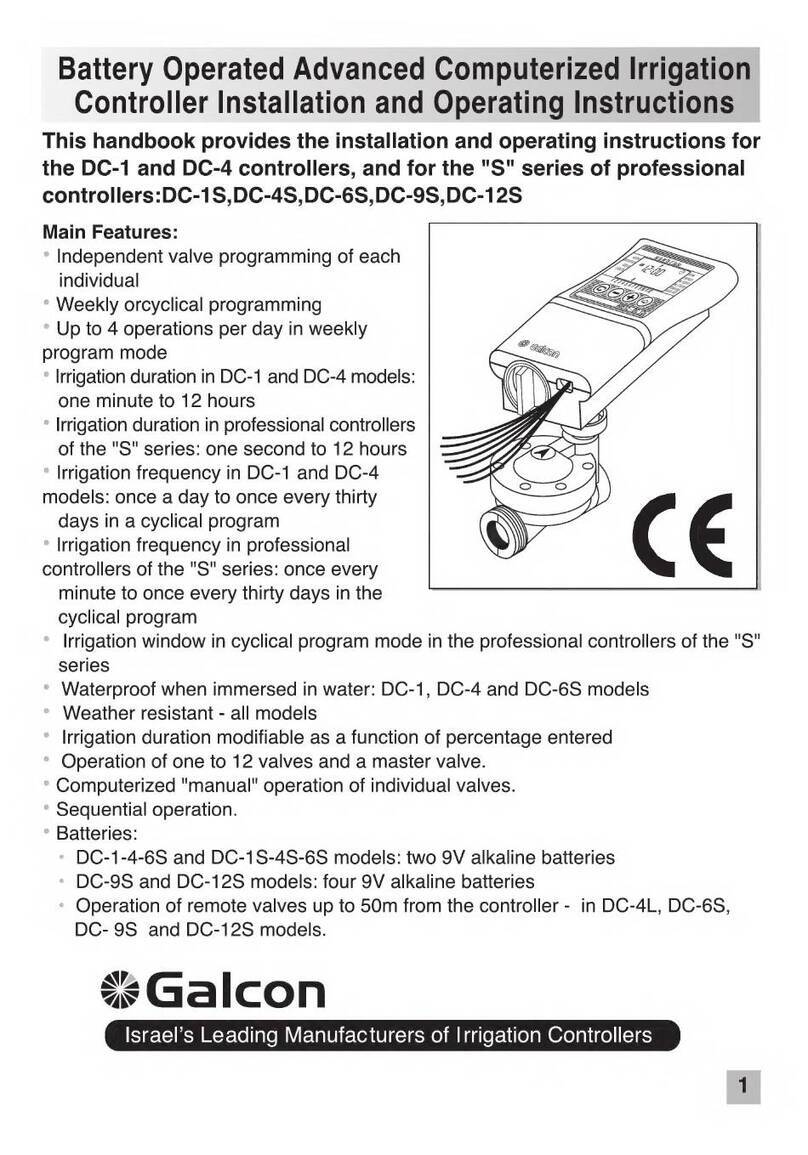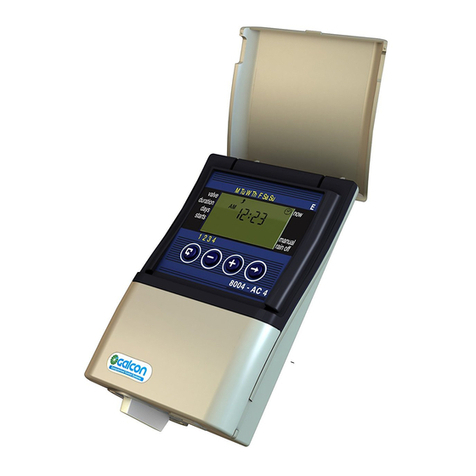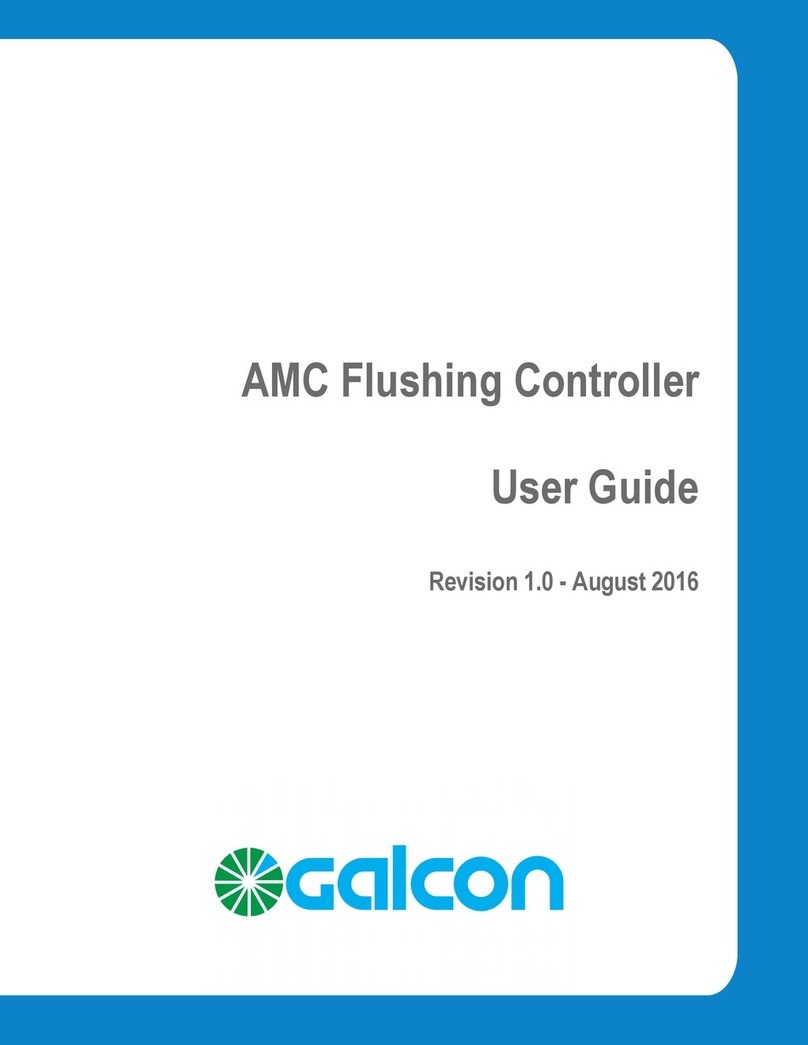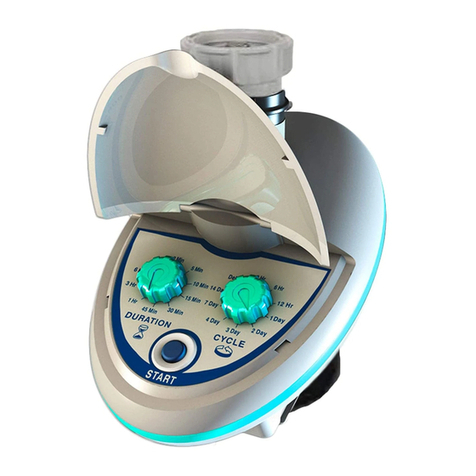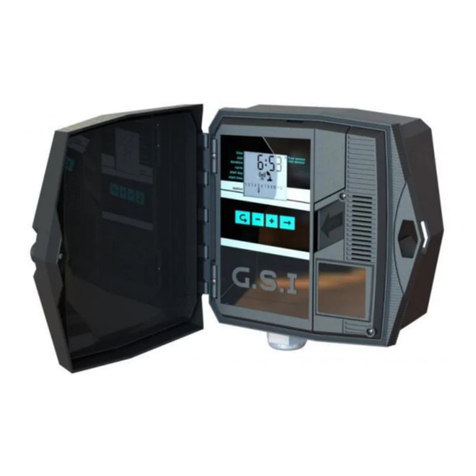6
1.2.7.3 When:
The time the irrigation starts, date, number of cycles etc.
• In addition, the irrigation program contains informative data and definitions
(see following sections).
•
See more information about the irrigation program in the operating section.
1.3 Operating via the computer:
The computer program is a graphic program and once defined, it is simple to operate
(in spite of the system sometimes being very complex) and provides good orientation
even to operators that are not totally familiar with hydraulic systems. Whilst operating the
computer the user is provided with a map or diagram of the field showing each object in
accordance with its geographical position. The operator can easily see both which events
are taking place and where they are taking place. By clicking on the object the operator
can see the object’s properties (set up, information, accumulations etc.) In addition, when
one object is incorporated in another object, clicking on the incorporated object number
leads to its properties being displayed and they can even be altered. For example: Clicking
on the valve number of a valve that is incorporated in the irrigation program displays the
valve’s properties. It is important to know that the memory and operating data (including
definitions) are only stored in the controller (not on the P.C). When a new screen opens,
the computer program requests the relevant data from the controller in order to create the
screen. A key appears on all screens that allow programming (data changes).
Click on the key in order to edit data.
This action changes the screen into editing mode whereby it is possible to move
between the cells and alter the required data. At the end of editing click on the
key again. This action causes the screen data to be sent to the controller.
1.4 Operating Via the Controller:
The data in the controller is organized in tables. Each table consists of rows and columns.
The rows represent the various objects and the columns represent the different fields of
the object’s properties. For example in the irrigation program operating table, the rows are
irrigation programs i.e. row number 1 belongs to program number 1, row number 2 belongs
to program number 2 and so forth. The same table’s columns contain the respective
program’s properties. For example: amount of water, start time, operating days etc. The
controller is organized in menu form allowing access to the tables. Each menu is in fact a
list of objects that can in turn be divided into sub menus or contain tables. Moving between
the menus is by the use of the up and down arrows and moving inside the tables is by
the use of the up, down, right and left arrows. To go down a level click <enter>, in order
to go up a level click <exit>. On narrow screened controllers each screen is a single cell
in the table or one part of the menu. On the wide screened controllers several figures are
displayed: an entire menu or several fields of an object (described as a table row in the
data organization section). Tables can also be accessed by entering the table number
(shortcut). The table number is shown in the flow chart and in the menu details appearing
at the end of this manual.
1. Preface