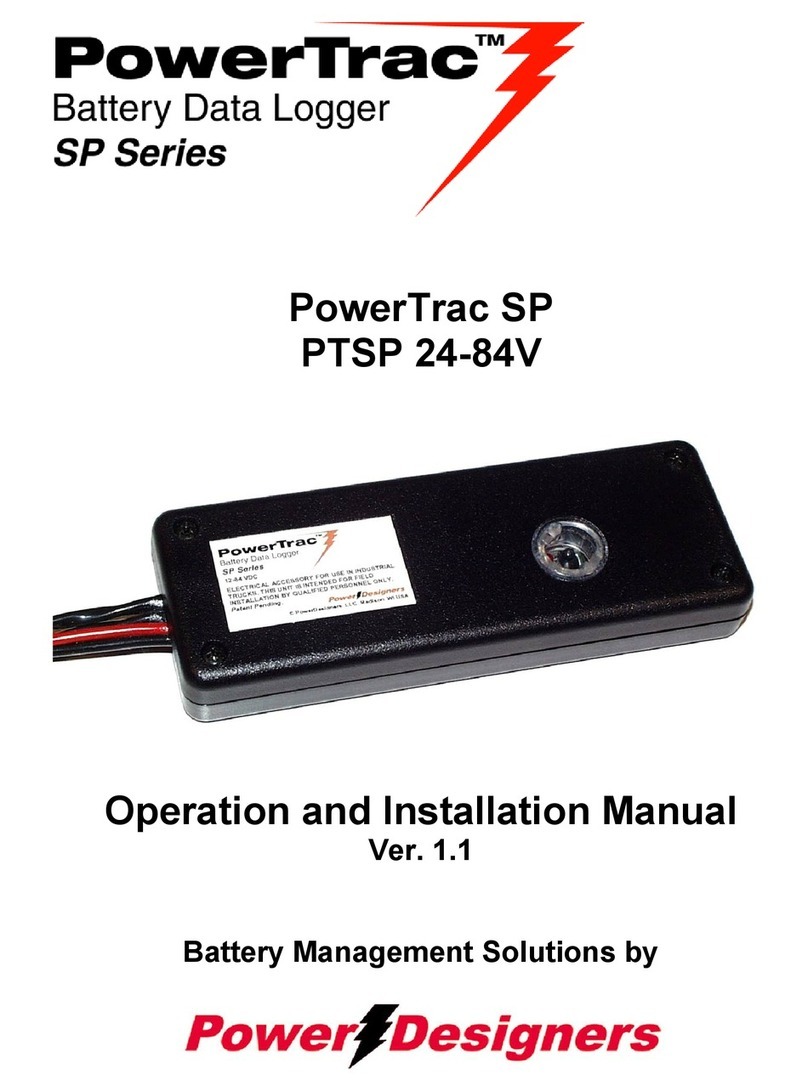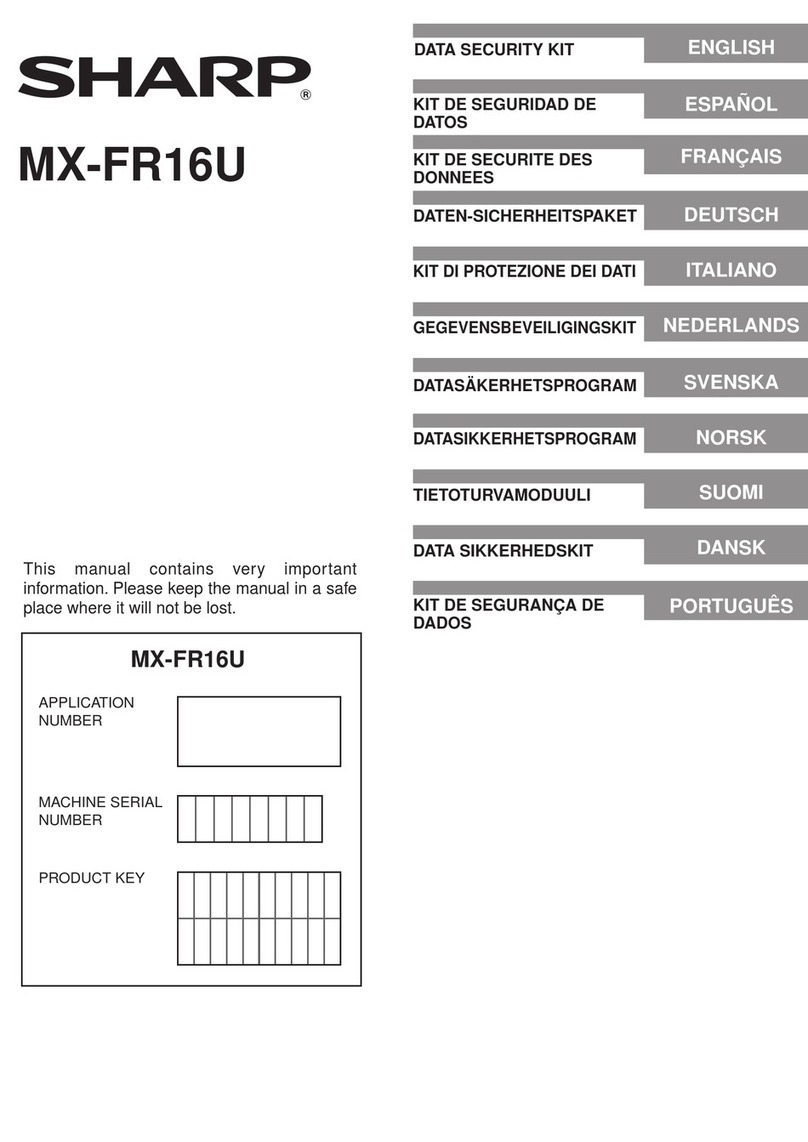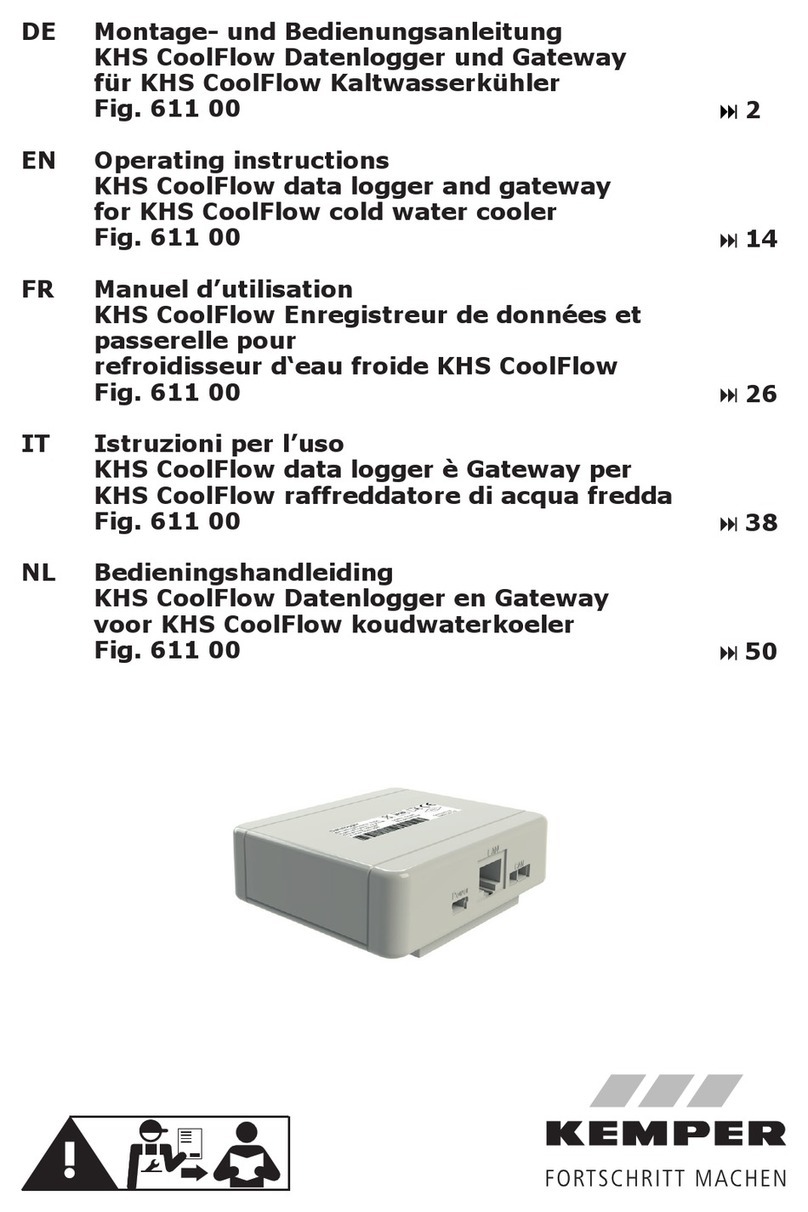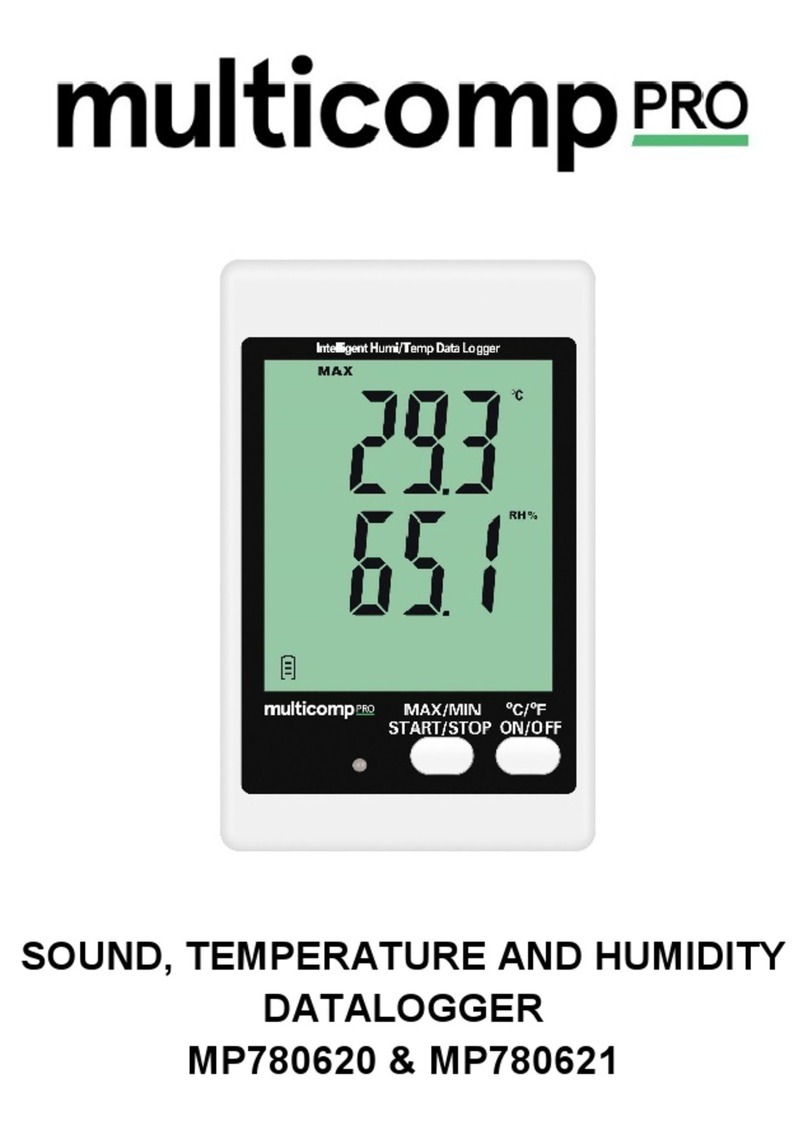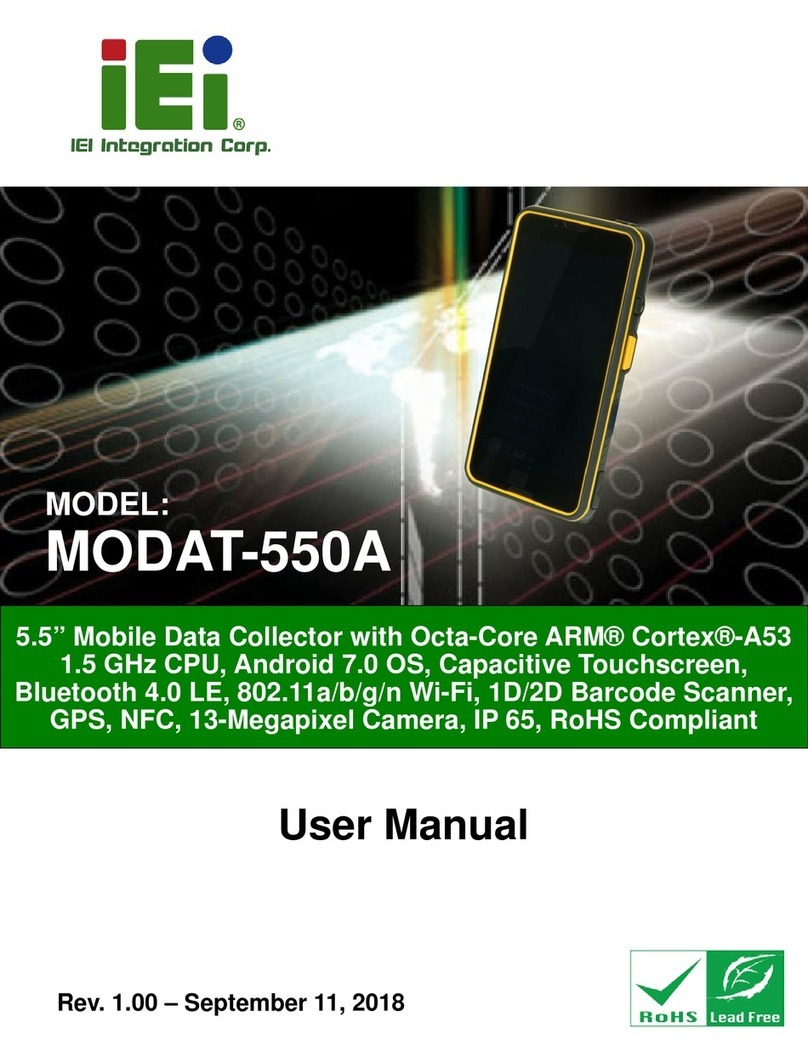Certified Power Freedom ATS Manual

THISDRAWINGISCOPYRIGHTEDAND
ISTHEPROPERTYOFCERTIFIEDPOWERINC.
ATSInstallationSetupandMaintenance
P/NSG07230018
REVISIOND
DesMoines,IA(800)333‐7411 Bridgeton,MO(800)999‐7411
Burnsville,MN(800)289‐1330 Perrysburg,OH(800)374‐7411
Mundelein,IL(888)905‐7411

FreedomATSUsersManual:SG07230018
CertifiedPowerInc.970CampusDr.Mundelein,Il600601‐888‐516‐5245 Page2
UserManualFreedomATS
FREEDOMATSUSERSGUIDE
MOBILEDATACOLLECTIONDEVICE
PART#SG07040073(Wi‐Fi,GPSReceiver.)
PART#SG07040074(non‐Wi‐Fi,noGPSReceiver)
PART#SG07040078(non‐Wi‐Fi,GPSReceiver.)
PART#SG07040087(non‐Wi‐Fi,NoGPSReceiver,NoSdCard)
Revisionhistory
REVISIONDATEDESCRIPTIONCCN
13/27/2009FIRSTDRAFTRELEASE
A10/30/2009PROD.UPDATES
B2/3/2010PROD.UPDATES
C8/16/2010PROD.UPDATES
D8/28/2012PROD.UPDATES593
Purpose
A. ThismanualisaguidetoassistinthesetupandmanagementoftheFreedomATS
(AdvancedTrackingSystem).Thismanualleadstheuserthroughastep‐by‐stepsetup
processforseveralgivenapplicationexamplespresentedbelow.
B. Setupissimpleandisachievedusingthebuiltinwebserverconfigurationtoolincluded
witheachunit.Alaptopwitha10/100networkportandtheprovidedcableisallthatis
requiredforfastconfiguration.

FreedomATSUsersManual:SG07230018
CertifiedPowerInc.970CampusDr.Mundelein,Il600601‐888‐516‐5245 Page3
Contents
Revisionhistory.............................................................................................................................................2
Purpose.........................................................................................................................................................2
ProductDescription......................................................................................................................................5
SupportedApplications.............................................................................................................................7
FreedomATS(User)paneldescription.....................................................................................................9
InstallationofEquipment...........................................................................................................................11
Mountingdimensions.................................................................................................................................12
WiringandCableLayout.............................................................................................................................13
OptionalWiringSwitchesandOutputDevices/MainPower......................................................................13
SetupandConfiguration.............................................................................................................................14
AccessingtheWebServer.......................................................................................................................14
AdminAccessLogin.................................................................................................................................16
Mainmenus............................................................................................................................................16
ApplyingChanges....................................................................................................................................18
SaveaConfigurationFile........................................................................................................................19
RemovingtheSDcard.............................................................................................................................19
Viewasavedfile.....................................................................................................................................20
Deleteasavedfile...................................................................................................................................20
Restoringasavedfile..............................................................................................................................20
SettingTimeandDate.............................................................................................................................21
ManualDataTransferApplicationGuide(RemovableDatastorage)........................................................22
Equipmentrequired................................................................................................................................22
Summaryofhardwareinstallationsteps................................................................................................22
ConfigureanApplicationusingManualDatatransfer............................................................................23
GeneralConfiguration&Setup...............................................................................................................23
TheServerInterface................................................................................................................................26
Maintenance...........................................................................................................................................27
CellularModemorLMUApplicationGuide(Cellulardatatransfer):.........................................................28
Equipmentrequired................................................................................................................................29
Summaryofhardwareinstallationsteps................................................................................................29
ConfigureaCellularorLMUApplication................................................................................................29

FreedomATSUsersManual:SG07230018
CertifiedPowerInc.970CampusDr.Mundelein,Il600601‐888‐516‐5245 Page4
GeneralConfiguration&Setup...............................................................................................................29
TheServerInterface................................................................................................................................33
ModemConfigurationandsetup............................................................................................................35
Maintenance...........................................................................................................................................35
Drive‐byDownloadApplicationGuide(Wi‐Fi)............................................................................................36
Equipmentrequired................................................................................................................................36
Summaryofhardwareinstallationsteps................................................................................................36
ConfigureaWi‐FiDrive‐byApplication...................................................................................................37
GeneralConfiguration&Setup...............................................................................................................37
TheServerInterface................................................................................................................................40
WirelessConfiguration...........................................................................................................................42
NetworkConfiguration...........................................................................................................................43
Maintenance...........................................................................................................................................43
ATSmini......................................................................................................................................................44
Equipmentrequired................................................................................................................................44
Summaryofhardwareinstallationsteps................................................................................................44
ConfigureanApplicationusingtheATSMini..........................................................................................45
GeneralConfiguration&Setup...............................................................................................................45
TheServerInterface................................................................................................................................48
InputConfiguration.....................................................................................................................................49
GeneralSetupofinputs..........................................................................................................................49
CounterInputConfiguration...................................................................................................................51
CounterInputCalibration(ViewingCountsusingthebuiltinPulseCounter).......................................51
Diagnostictools/TroubleshootingAssistance.............................................................................................52
DiagnosticLED’s......................................................................................................................................52
GPSViewer..............................................................................................................................................53
Event/Errorlog........................................................................................................................................54
Modemstatus.........................................................................................................................................55
Updatingfirmware/Loadingdefaults/Restoringyoursettings...................................................................56
DeletingaConfiguration(Restoringdefaults)............................................................................................58
Wi‐FiSetup&Security(Glossaryofterms).................................................................................................59

FreedomATSUsersManual:SG07230018
CertifiedPowerInc.970CampusDr.Mundelein,Il600601‐888‐516‐5245 Page5
What’sincluded
A. TheillustrationbelowdetailstheoptionalandincludedhardwarewitheachFreedomATSunit.
(2X) 2dBi DI-POLE
ANNTENNA
GPS WINDOW
MOUNT ANTENNA
P# SG07040076
STANDARD POWER
HARNESS
P# SG07050880
I/O HARNESS
6-WIRE(Optional)
P# SG07050879
8-WIRE
P# SG07050878
DD
yyyyyy
SD MEMORY CARD
PART# SG07040081
ProductDescription
TheFreedomATSisasimpletoapplyMobileDataManagement&CollectionDevice.Theprimaryadvantageofthe
ATSiseasyinstallationandsetup.ACellularServiceisnotrequiredfor2outof4typicalATSSetupsshownhere.
OutoftheBoxstandardfeaturesincludearemovableSDmemorycardforseasonaldatacollection,orbuiltinon‐
boardWi‐Fi(Drive‐by‐Download).ThestandardunitalsorequiresNOadditionalsoftwaretobeginmanagement
withitsbuiltinwebconfigurationtool,setupandmaintenancecouldn’tbemoreconvenient.IftheATSisona
networkorconnectedtoyourlaptopusingtheprovidedcables,allsetupandconfigurationcanbedonewithany
PCrunningawebbrowsersuchasInternetExplorer™,Firefox™,orOpera™.TheWLAN(Wi‐Fi)transceiverincludes
allthelatestauthenticationmethodsandalsothelatestlevelsof802.11A/B/G/I,encryption.TheFreedomATSis
compatiblewiththemodelGL400,Freedom2orACSspreadercontrolunits.TheATScanbeusedwithanyother
ApplicationthatutilizesacompliantstandardRS‐232serialport.TheATScanbeusedformanyapplicationsthat
utilizeitsstandardfeaturesincludingassettrackingorremotedataacquisition,storageandtransmission.
GPSReceiver(optional),TheGPSsignalcontainsGMTtime,latitudeandlongitudinaldataandothergeometric
datausedtocalculatevelocityandaltitude.Snap‐shotsofcurrentGPSdataalongwithatimestampandanyother
datasuchasfromaSaltSpreadercontrollerarestoredtogetherinsequentialrecords.IfusingtheGPSreceiverthe
real‐timeclockisbasedonGMT(orUTC)timereceivedfromthesatellite.IfnoGPSreceiverisinstalledthendatais
timestampedbasedonthesettimeoftheinternalreal‐timeclockvalue.
Wi‐Fi,(WirelessLAN)(optional),ThisWirelessIPGatewayoptionisoneoftwowirelessoptionsusedfordata
transferandequipmentconfigurationandmaintenance.WirelessLANisagoodcosteconomicalalternativetoa
CellulardataorthecomplicationsofusingaDigitalradionetwork.Thelatestlevelsofauthenticationand
encryptionareavailablefortheWirelessLAN(Wi‐Fi).ThedownsideofWirelessLANoffersnoreal‐timeData
transfersuchaswithCellularandhaslimitedsignalrange(120to900ft.)

FreedomATSUsersManual:SG07230018
CertifiedPowerInc.970CampusDr.Mundelein,Il600601‐888‐516‐5245 Page6
10/100Ethernet,ThisisawiredLANport.Thisportistypicallyusedforwebservicesespeciallyduringinitialsetup
oftheATSdevicewhenit’sfreshoutofthebox.Webbasedconfigurationandtroubleshootingaredoneusingthis
connection.WebservicescanbeaccessedovertheWi‐Fiportaswell,oncetheportconfigurationhasbeensetup.
Thewired10/100EthernetportisprogrammedfromthefactorywithastaticIPaddressof192.168.11.120.Use
yourcomputerandtheprovidedcross‐overnetworkcableP#SG07050754orattachtheunittoyournetworkwith
anystandardnetworkcable.UseyourPC’sInternetExplorer™,MozillaFirefox™orOpera™internetbrowserto
completesetupandconfiguration.Seethesectionaboutaccessingthewebserverbelow.
Digitalinputs(NotusedonATSmini),ANYbatterylevelorswitchtogroundsignalcanbewiredintothedigital
inputs.Theinputsareratedforvoltagesfromgroundlevelto28volts.Theinputsalsohaveintegratednoise
immunityandsurgeprotection.Inputscanbeconfiguredtoactivatebyswitchingtogroundorswitchingtopower.
Usetheon‐boardwebconfigurationtooltoprograminputoptions.Someapplicationexamplesarelistedbelow.
Inputs1‐8canbeconfiguredascountersupto300hertz.Input8canbeusedasaHighSpeedcounterto5Khz.
Plowpositionswitch
3‐wireProximityswitch
BodyUpdetectswitch
Way‐pointinputswitch
Hall/MotorSensorinput
Batteryleveloutputs(4)(NotusedonATSmini),Hi‐leveloutputdrivecapability.Theseoutputscanswitchpeak
loadsupto6ampscontinuous.TheseoutputscanbeusedforbasicI/Orequirements;Reversepolarity,thermal,
andshortcircuitprotectionmaketheseoutputsuseableforanyresistiveorinductiveloadapplications.
Modemserialport,ThisphysicalDB‐9connectorstyleRS‐232serialportisintendedforconnectionofRS‐232
cellularmodemusingRS‐232levelcompliantserialcommunication.Theportcontainsallcontrollinesavailablefor
fullmodemcontrol.Baudratesandallsetupparametersareaccessiblethroughthewebbasedconfigurationtool.
Real‐timecellulardataistransmittedoutofthisportwhenacellularmodemisattached.
SpreaderSerialport,ThisphysicalDB‐9connectorstyleRS‐232serialportisintendedforconnectiontoMaterial
Spreadersorotheronandoff‐roadequipmentcontrollerswithaserialport.Thisportisa3‐wireportTX,RX,and
Groundconnection.ThisdataconnectionlinkstheSaltspreaderorONandOffroadequipmenttotheATSsystem
andallowsmaterialsdatatobecapturedandstoredontheATSunitforretrievalthroughanyinstallationoption
definedinthisdocument.
Road‐WatchSS™(RS‐485)(NotusedonATSmini),Thishalf‐duplexRS‐485serialportsdefaultusagehasit
configuredfortheCommercialVehicleSystems(Spraguedevices)Road‐Watch™communications.Theportauto
detectstheRoad‐WatchSSsensorwhenitispluggedin.Note:ThisportisNotactivewhenthespreaderinterface
isconfiguredforaFreedomACS.
SDMemorycard(NotusedonATSmini),TheIndustrialratedremovableFATfilesystemdriveisMicrosoft
Windows™compatibleandisthedefaultstoragelocationforalldatarecordsforyourapplication.Itis
recommendedthattheSDmemorycardbeinstalledformostapplications.Thoseapplicationsincludemanualdata
transfer,real‐timecellulardatatransferandDrive‐by‐download.Limiteddatacollectioncanbedonewithoutthe
SDcardinstalledbutthefilesizeislimitedandisnotasuitablesubstitutefortheSDcard.

FreedomATSUsersManual:SG07230018
CertifiedPowerInc.970CampusDr.Mundelein,Il600601‐888‐516‐5245 Page7
SupportedApplications
Belowaresomerudimentarydiagramsofsomesupportedapplications.Thismanualisintendedtohelptheuser
setupormakeadjustmentstotheirapplication.Itislikelyyourapplicationcouldusefeaturesthatencompass
multipleexamplesbelow.
ManualDataTransferApplication(RemovabledatastorageSDcard)
FREEDOMATS
SALT
SPREADER
CONTROL
SERIAL
CABLE
VEHICLE EQUIPMENT
SD
LAPTOP OR
DESKTOP
USB TO SD CARD
ADAPTOR
GPS SATELLITES
GPS ANTENNA
I/O DEVICES: SWITCHES,
RELAYS, HYDRAULIC
VALVE COILS
CellularModemApplication(Real‐TimeCellularDatatransfer)
FREEDOM ATS
GPS SATELLITES
GPS ANTENNA
CELLULAR
MODEM
CELL TOWER
INTERNET
COMPUTER
CLIENT
DATABASE
SALT
SPREADER
CONTROL
CELL
ANTENNA
SERIAL
CABLE
SERIAL
CABLE
I/ODEVICES: SWITCHES,
RELAYS, HYDRAULIC
VALVE COILS
VEHICLE EQUIPMENT

FreedomATSUsersManual:SG07230018
CertifiedPowerInc.970CampusDr.Mundelein,Il600601‐888‐516‐5245 Page8
Drive‐byDownloadApplication(Wi‐Fi)
FREEDOM ATS
GPS SATELLITES
GPS ANTENNA
COMPUTER
CLIENT
DATABASE
SALT
SPREADER
CONTROL
SERIAL
CABLE
I/ODEVICES: SWITCHES,
RELAYS, HYDRAULIC
VALVE COILS
VEHICLE EQUIPMENT
WI-FI ANTENNAS
WI-FI ANTENNAS
ACCESS POINT
CENTRAL OFFICE
LIMITED RANGE
TheATSmini,alowCostSafeandreliableSolutionfordatacollectiongatewaybetweenSaltSpreadersandLMUor
Modem.
FREEDOM
ATSmini
LMU/MODEM
SALT
SPREADER
CONTROL
SERIAL
CABLE
SERIAL
CABLE
VEHICLE EQUIPMENT

FreedomATSUsersManual:SG07230018
CertifiedPowerInc.970CampusDr.Mundelein,Il600601‐888‐516‐5245 Page9
FreedomATS(User)paneldescription
A. WLAN(WIFI).WirelessLANnetworkconnection.ThepanelconnectorisSMAMALE(x2)type.
B. Wired10/100.Ethernetnetwork.Thewiredportisastandardfeatureonallunits.
C. SystemStatusLED’s.StandardtoallATSunitsarestatusLED’sdisplayingreal‐timediagnostic
codes.Seediagnosticsandtroubleshootingsectionattheendofthismanual.
D. SDCARD.StandardtoALLATSunits.Removablememorycardisusedasprimarydatastorage.It
ishighlyrecommendedthiscardalwaysbeinstalledintotheATSunitwhentheATSunitis
poweredon.
E. GPSAntenna.AttachedwindowmountGPSantennatothisconnector.Thepanelconnectoris
SMAFEMALEtype.
GPS ANTENNA
CONNECTION
WIRED 10/100
NETWORK
WLAN ANTENNA
(WIFI) SECONDARY
WLAN ANTENNA
(WIFI) PRIMARY
SD MEMORY
CARD SYSTEM STATUS
LEDS
(WIRED 10/100 NETWORK)
LINK/ACTIVITY LED'S
USER PANEL

FreedomATSUsersManual:SG07230018
CertifiedPowerInc.970CampusDr.Mundelein,Il600601‐888‐516‐5245 Page10
FreedomATS(Interface)panel
A. Digitalinputs.AttachToggleswitch,Proximityswitch,Doorpinswitch,orHallMotorSensorto
these8inputs.BothBatteryandGroundsignalsarecompatible.ABAT+andGroundisavailable
atthe10‐pinconnector.Donotattachthegroundtochassisifitcanbeavoidedtopreventextra
groundloops.Theinputcurrentis10mA.At13.8voltswhenpulledtogroundand5mAwhen
configuredforswitchtopower.ConfigureinputsthroughtheWebpagemenu“Input
Configuration”.
B. Digitaloutputs.Batteryleveldrivenoutputs.Driveupto4separateloadssimultaneously.Short
circuitandthermallyprotected.Thesecanbecustomconfiguredforyourapplication.
C. Modemserialport(RS‐232).DB‐9,RS‐232compliantfull‐modemcontrolport.
D. Spreaderserialport(RS‐232).Hosttype(Male)Db‐9RS‐232compliant3‐wireTX,RX,&Ground.
E. BatteryandGroundconnector.Wireintoaminimum5ampaccessoryignitionswitchedcircuit.
Attachgroundleadtoagoodchassisgroundconnection.
F. Road‐WatchSSconnection.ConnecttheSpraguedevices“Roadwatch”airandroadsurface
temperaturesensorhere.UsesTurkM86Pstyleconnector.Road‐watchsensorpart#849‐0242‐
000
123
45 678910
1-IN1
2-IN2
3-IN3
4-IN4
5-BATT+
6-IN5
7-IN6
8-IN7
9-IN8
10-GND.
123 45
6
1-LOAD1
2-LOAD2
3-LOAD3
4-LOAD4
5-GND.
6-GND.
ROAD-WATCH SS (RS-485)
CONNECTION
FULL MODEM
PORT (RS-232) SPREADER
PORT (RS-232)
1
21-BATT. SUPPLY IN
2-GROUND IN
INTERFACE PANEL

FreedomATSUsersManual:SG07230018
CertifiedPowerInc.970CampusDr.Mundelein,Il600601‐888‐516‐5245 Page11
InstallationofEquipment
Equipmentrequired.
FreedomATSunit:SG07040073(WithWi‐FiandGPS),SG07040074(NoWi‐FiandwithoutGPS)
orSG07040078(NoWi‐FibutwithGPS),orSG07040087(NoWi‐fi,GPSorSDCardinstalled)
ATSServerSoftwarepart#SGS00300100003
OptionalATSDatabaseReportingSoftwareSGS00300100002
BasictoolstomounttheATSdeviceandrouteandsplicethewireharnessintothevehicle.
MounttheATSunit
1. SecurelymountATSdeviceinsidethevehiclesinteriorcab.TheUserpanelwouldtypicallybeorientedfor
easyaccesstotheLEDindicators,10/100portandSDCardslot.
AttachWiringandcables
2. ‐AttachfusedprimaryBatteryandgroundwires.
3. ‐Attachserialcablesprovidedtospreadercontroller.UsetheINSTALLATIONandWIRINGANDCABLE
LAYOUTpictorialsasaguide.
InstallGPSantenna(IfGPSRCVRinstalled)
1.‐ProperlyinstalltheGPSantennaasdescribedintheinstallationstepsbelow.
a. Thesealedweather‐proofGPSantennahasanintegralmagnetandideallyshouldbelocated
abovethevehiclewithaclearviewofthesky.
b. Avoidoverheadmetalobjectsthatwillinterferewithsatellitesignals.
c. Avoidmountingareasthathaveexcessiveheat,vibrationorlocationsclosetootherantenna’sor
sourcesofmagneticfieldssuchaselectricmotorsorhighcurrentorhighvoltagewiringsuchas
strobelights.
GPS ANTENNA
GPS ANTENNA
NON-OBSTRUCTED
VIEW OF SKY

FreedomATSUsersManual:SG07230018
CertifiedPowerInc.970CampusDr.Mundelein,Il600601‐888‐516‐5245 Page12
Mountingdimensions
MountingoftheATSunit.(nottoscale)
Recommendedlocationformountingisthebackinteriorwallofthevehiclecab,
trunkoranylocationwheretheantennaswillnotbedamaged.(remote
antennaisalwaysanoptionfortrunkmountedunits)

FreedomATSUsersManual:SG07230018
CertifiedPowerInc.970CampusDr.Mundelein,Il600601‐888‐516‐5245 Page13
WiringandCableLayout
12
BATTERY IN.
GROUND IN.
ATTACH TO BARE METAL
EXPOSED CHASSIS
ATTACH TO 5 AMP
MINIMUM FUSE
PROTECTED
IGNITION CIRCUIT
ROADWATCH PART#
849-0242-000
CELLULAR MODEM
OR RADIO
MULTI-TECH MODEM
HARNESS PART#
SG07050753
(SEE ADDEMDUM FOR
TESTED MODEMS)
GL400/FREEDOM 2
SERIAL CABLE PART#
SG07050056
GL400 SPREADER
1
2
POWER HARNESS
PART# SG07050880
ACS SERIAL CABLE
PART# SG07050647
CHOOSE
COMPATIBLE
CABLE
OptionalWiringSwitchesandOutputDevices/MainPower
12345678910
IN-1
IN-2
IN-3
IN-4
IN-5
IN-6
IN-7
IN-8
BATT. SUPPLY
GROUND
IN-2
IN-3
IN-4
IN-5
IN-6
IN-7
IN-8
123456
OUT-1
OUT-2
OUT-3
OUT-4
GROUND
GROUND
BUZZER
+-
+-
+-
+-
lamp
solenoid
relay
HARNESS PART#
SG07050878 HARNESS PART#
SG07050879
12345 678910 123 456
INPUTS OUTPUTS
INPUTS SWITCHES AND POSSIBLE USES
OF OUTPUT DEVICES SHOWN.
12
BATTERY IN.
GROUND IN.
ATTACH TO BARE METAL
EXPOSED CHASSIS. KEEP
GROUND WIRE AS SHORT
AS POSSIBLE
ATTACH TO 5 TO
10 AMP FUSE
PROTECTED
CIRCUIT
1
2
POWER HARNESS
PART# SG07050880
RED
POWER HARNESS
3A. AGC FAST
ACT ONLY

FreedomATSUsersManual:SG07230018
CertifiedPowerInc.970CampusDr.Mundelein,Il600601‐888‐516‐5245 Page14
SetupandConfiguration
AttachyourcomputerconfiguredwithastaticIPaddresstothewiredEthernetconnectiononthesideof
theATSdeviceusingtheprovidedcross‐overcableP#SG07050754.
LAPTOP OR
DESKTOP FREEDOM ATS SERVER UNIT
CABLE PART# SG07050754
AccessingtheWebServer
ConnectingforthefirsttimetotheATSconfigurationutility(Webbrowserutility)
1. ApplyPowertoalldevices(Spreader,ATSsystem,andSpreadercontrolsystem)
2. ThegreenLINK,andintermittentlytheyellowACTIVITYLED’sshouldbecomeactiveifthere’sagood
connectionovertheEthernetcablefromyourlaptoptotheATSdevice.
-USER PANEL-
FREEDOM ATS
GREEN
LINK LIGHT
YELLOW
ACTIVITY
LIGHT

FreedomATSUsersManual:SG07230018
CertifiedPowerInc.970CampusDr.Mundelein,Il600601‐888‐516‐5245 Page15
OpenyourInternetBrowsertogainbasicaccesstotheHomePage(SetupandConfigurationcont.)
1. Firsttimeuserscanusetheirinternetbrowsertonavigatetothedefaultstaticaddressexactlyasshown
belowintheuppermagnifiedviewhttp://192.168.11.120.
2. TheHomepagedisplaysbasicinformationabouttheATSsystem.
Productname,FreedomATS
Firmwareversion,Thisnumbertrackswhatsoftwarereleasecurrentlyresidesonthedevice.
InternalDbVersion,Theversionoftheinternaldatabase.Thisusuallychangeswhenthe
firmwareversionchanges.
BuildDate,Tellsyoubuild/releasedateofthesoftwarerunningonthissystem.
BSPfirmwareloaddate,Thelastdatetherom.binfilewasloaded.
Applicationfirmwareloaddate,Thelasttimetheimage.binfilewasloaded.
Backupfirmwareloaddate,Thelasttimethebackup.binfilewasloaded.
IPAddress(EthernetorWireless),ThecurrentIPaddressassignedtothisATSunit.
Ethernet/WirelessMACAddress,Afixeduniqueaddressassociatedwiththenetworkport.
UpTime,ContinuousRun‐Timesincelastboot.
TotalRunTime,Totalcumulativeruntimesincethelastconfigurationchange.
3. Withoutlogging‐inthereisaccesstoafewbasicmenusfordiagnosticpurposes.
Home,AlwaysbringsyoubacktoHomepage.
GPSViewer,GPSdatacanbeviewedwithoutloggingin.
Eventlog,ViewEventlog(ErrorsandStatusmessages)
Reboot,ReboottheATSunit.
4. ThedefaultfactorystaticIPaddresstonavigatetothroughyourinternetbrowseris192.168.11.120and
isusedforthewiredEthernetportlocatedonthesideoftheATSunit.Itisrecommendedtoleavethis
portconfiguredasastaticaddresssoitcanbeeasilyaccessed.

FreedomATSUsersManual:SG07230018
CertifiedPowerInc.970CampusDr.Mundelein,Il600601‐888‐516‐5245 Page16
AdminAccessLogin
1. Clickonlogotogainaccesstologindialogbox.Youmustlog‐inasAdministratorto
makeconfigurationchangestotheATSunit.Theusernameandpasswordarecasesensitiveandmustbe
enteredexactlyasshownbelow.
Theadministratorloginnameis“CPService”
Thepasswordis“847‐573‐3800”
Mainmenus
2. TheHOMEmenuscreenwillappearafterasuccessfullogin.
3. Ifyouhaveaproblemlogginginyouwillseethe“pageAccessdenied”.(seenextpage)

FreedomATSUsersManual:SG07230018
CertifiedPowerInc.970CampusDr.Mundelein,Il600601‐888‐516‐5245 Page17
PageAccessDeniedscreenshownafterfailedlogin.
Menusandsub‐menus(SetupandConfigurationcont.)
Purpose:Themenutreealwaysappearsontheleftsideofthewebpage.Youcanclickonanyitemvisible
onthetree.Themenuseenbelowisavailableaftersuccessfullylogginginasanadministrator.When
changingitemsonaparticularpagebesureto“APPLY”anychangesbeforeleavingthepageorthe
changeswillbethrownaway.
Home,ClickinghomealwaysbringsyoubacktotheHomescreen(Thefirstscreenviewedafter
successfullyconnectingtotheATSwebserver).
GPSViewer,GPSdatacanbeviewed.Note:ATSmusthaveaGPSinstalledandconfigured.
Event/(error)Log,If“Verbose”loggingisenabledyoucanviewSTATUSandERRORlogginghere.
Reboot,Aftercompletingchangesonanywebpageitisnecessarytoreboottohavechangestake
effect.
NetworkConfiguration,Changesettingsrelatingtothephysicalsetupofnetworkconnections
(TCP/IP).
FileManagement,Viewcurrentdatabasefilesinflashmemoryorseedatarecordsorconfigfiles
savedtotheFATfilesystemlocatedontheSDmemorycard.Itisalsopossibletoselectanew
databasefile(ATSconfig.bin)ifoneishasbeensaved.
InstallOptions,Theapplicationandhardwaresetupoccursonthisscreen.
SaveConfiguration,Creates2filesincludingabinaryfileontheSDmemorycardthatcontainsall
configurationdatausefulforrestoringsystemconfigurationonaneworexistingATSunit.The
secondfileisatextfilethatcanbereaddirectlyusingMicrosoftWordPad™.
Menusandsub‐menuscontinued(onnextpage)(SetupandConfigurationcont.)

FreedomATSUsersManual:SG07230018
CertifiedPowerInc.970CampusDr.Mundelein,Il600601‐888‐516‐5245 Page18
(SetupandConfigurationcont.)
DateandTime,Viewandchangethecurrenttime.AutosetifGPScheckedin“Installoptions”.
UploadFirmware,Ifit’snecessarytoupgradethefirmware(functionalcode)thenusethis
screentoselecttheimage.bin,backup.binandROM.binfile.
InputConfiguration,Everysystemhas8configurabledigitalinputs.Configuretheminsoftware
withPull‐ups,Pull‐Downsanddefinetheirlogicalfunction.
ModemConfiguration,InmostcaseswhenamodemisselectedasaPhysicalinterfaceitisnot
necessarytochangeyourmodemconfigurationbecauseapprovedmodemshavealreadybeen
pre‐configuredwiththenecessarysettingswithingtheATS.Howeverthosesettingscanbe
modifiedwhenrequired.
ModemStatus,Thephysicalmodemserialcommunicationhand‐shakinglinescanbecheckedon
thispage.Agoodbi‐directionalseriallinewouldshowallboxespopulatedwitha“1”whenthe
modemportisactivatedormodemistryingtodialout.
WirelessConfiguration,ConfiguretheWLANlink,Seesignalstrengthofthenetworkandsetup
basicsecurityoradvancedencryptionsettingsifencryptionisrequired.
Log‐Out,Log‐outofyourcurrentwebsession
ApplyingChanges
4. Afterchangingvariablesonapageusethe“APPLY”button.

FreedomATS
UsersManual:SG07230018
CertifiedPowerInc.970CampusDr.Mundelein,Il600601‐888‐516‐5245 Page19
SaveaConfigurationFile
(SetupandConfigurationcont.)
5. Whenthesystemisfullyoperationalandallequipmentissetupandworkingyoucanusethe“SAVE
Configuration”menutosaveallconfigurationsettings**seenotebelow**intobothabinaryfileandtext
filelocationontheSDcard.Thisisespeciallyusefulwhenit’snecessarytosetupmultipleunitsinthefield.
OnceafilehasbeensavedontheSDcarditisonlythereforoneboot.Iftheconfiguration
fileexistsonthecardatbootitwillreplacethecurrentATS’sonboardconfigurationwiththe
fileontheSDcard.TheSDcardfileisthendeleted.Anewfilecanbesavedatanytimeyou
wishtosavethesettings.WhenthefileissavedanyexistingfileontheSDCardisover‐
written.
Note:Toretrieveaconfigurationfile;Firstsavethefileusingthe“Save
Configuration”menu.Powerdownthesystem.RemovetheSDcardafterremoving
theCardcover.UsingaCardreaderonyourlaptopordesktopcopythefilesonto
yourharddrive.
ItisadvisabletokeepacopyoftheconfigurationfileonyourdesktoporlaptopPCforlater
retrieval.ThefilecanbeusedonanyATSunitoftheSAMESOFTWAREREVISIONtoinstalla
configuration.UsuallyonlythetruckIDfieldmustbeupdatedwhenprogramming
subsequentATSsystems.
Thestandardfilenameisatsconfig.bin.Thereadableversionofthefileiscalled
ATSConfig.txt.OpenthefiletoviewusingMicrosoftWordpad™.
RemovingtheSDcard
1. DonotusetheACSsystemforextendedamountsoftimewithouttheSDcardinstalled.Theonboardmemorysizeislimitedand
typicallyshouldnotbeusedformorethanacoupledayswithoutdownloadtoanetworkdriveorOn‐boardSDCard.
2. Re‐installtheSDcardbypushingitinuntilthedetentmechanismclicksandresetsitself.Thecardshouldbeflushtothepanelsurface.
Ifthesystemis‘on’;cyclepowertotheATSunitsoonbootitwillfindthecard.Thedatawrittentotheon‐boardmemoryisthen
movedtotheSDcardwherethedatacontinuestoaccumulate.
Note:TheATSminihasnowayforconfigurationfilestobesavedorrestored.ConfigurationmustmanuallyenteredforeachSetup
becauseofnoSDCard.
Loosenthe
screwpartially
androtatecover.
Usingyourfingernailpush
thecardintoactivatethe
detentejectionofthecard.

FreedomATSUsersManual:SG07230018
CertifiedPowerInc.970CampusDr.Mundelein,Il600601‐888‐516‐5245 Page20
Viewasavedfile
(SetupandConfigurationcont.)
6. Use“FileManagement”screentoviewandmanagefiles.
TheFATfilesystemreferstotheSDMemorycard.Thenativefilesystemreferstotheon‐board
non‐removablememory.
Ifprogrammingmultiplesystems,removetheSDcardaftersavingthefileandinsertitintoan
un‐configuredATSunittoautomaticallyconfigureanATSunitOFTHESAMESOFTWARE
REVISION.ReplacetheSDcardinanalreadyconfiguredsystemwithonethatisblank.
Keepacopyofyourworkingconfiguration(ATSConfig.bin)onyourdesktoporlaptopcomputer.
UseanSDcardreadertoretrieveasavedAtsConfig.binfile.Seetheprevioussectionon“Savinga
configurationfile”.
Deleteasavedfile
IftheCheckboxisselectedunder“delete”andthe“DeleteFiles”buttonisusedtheselectedfiles
willbedeleted.
BecausethecardisformattedusingtheFAT32filesystemthefilescanbemanagedthesameas
anyexternaldrivewhentheSDcardisinstalledintoyourWindowsPCorLaptop.
ThefilesshownbelowaretheConfigurationfilesandStatuslogfiles.Deletingthesewillnot
affecttheATSunitorit’scurrentconfiguration.
AHolding.binfileCannotbedeletedusingthefilemanagementscreen
Restoringasavedfile
7. AnyATScanberestoredtoitsoriginalsetupbypowering‐uptheATSunitwithanATSconfig.binfilelocated
ontheSDcardaslongasthethatfilewasgeneratedbythesamesoftwareVersion.
UsingaSDcardreaderdraganddropafileontotheSDcard.PlacethecardintotheATScardslot
andPowertheATS‘ON’Ifthefileisgoodtheconfigurationwillbeloadedintotheunit.
UsethefilemanagementscreentoconfirmthefileisnolongerontheSDcard.Ifthefileisno
longerlistedundertheFATfilesystemthenthefileandalltheassociatedsettingswereloadedinto
thesystem.BesuretheSDCard‘Lock’switchisintheOffpositionwheninstallingthecard.
This manual suits for next models
6
Table of contents