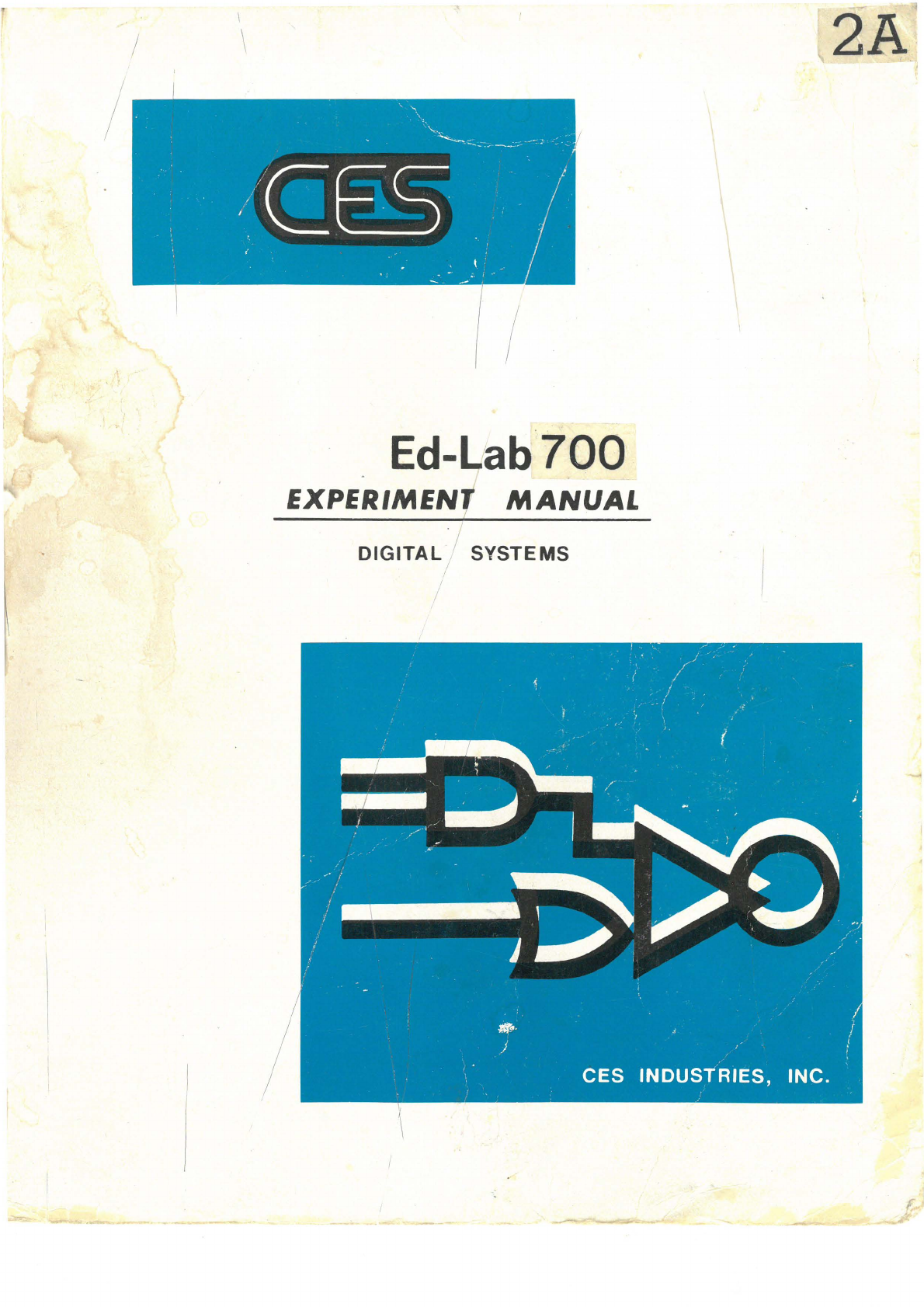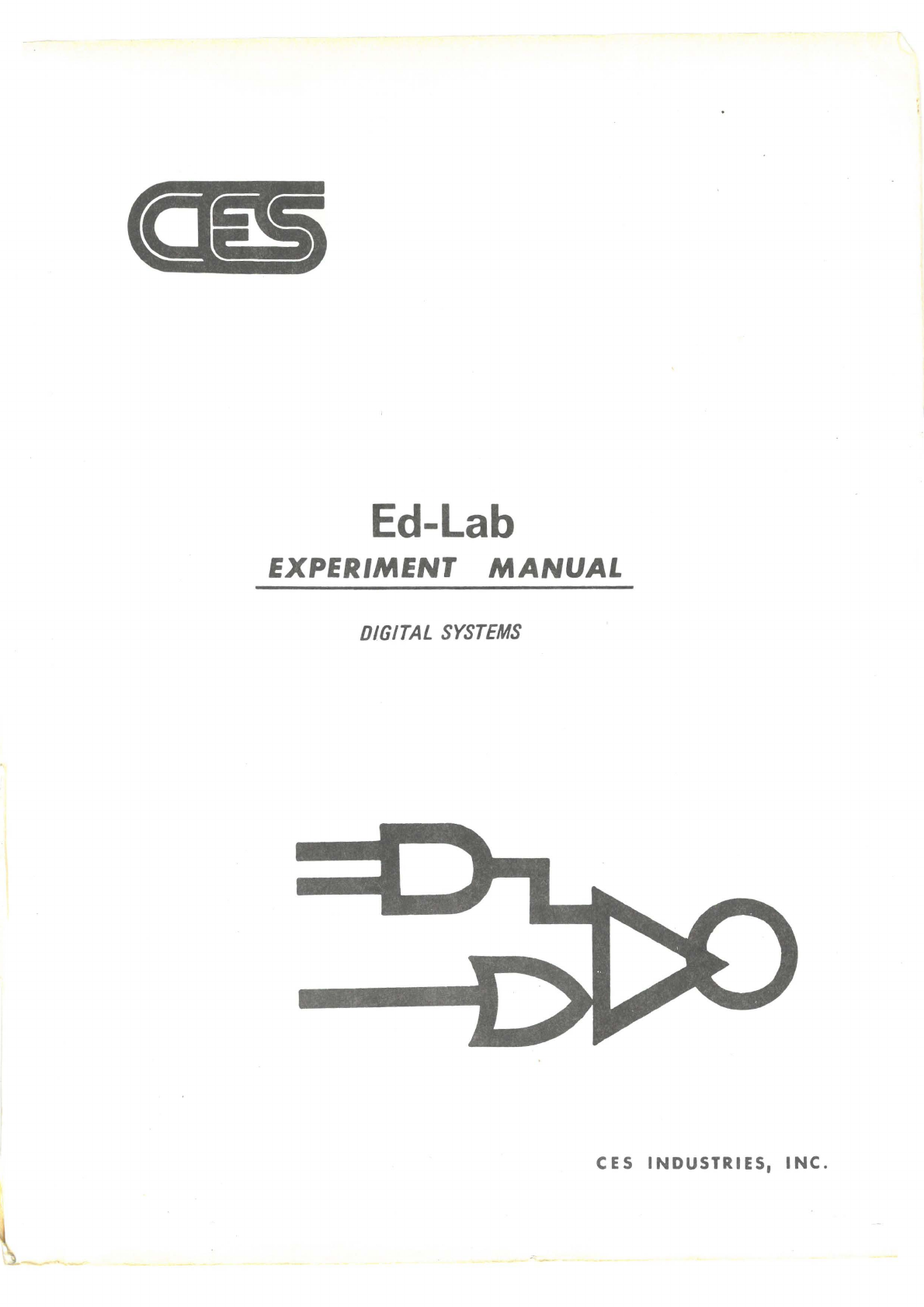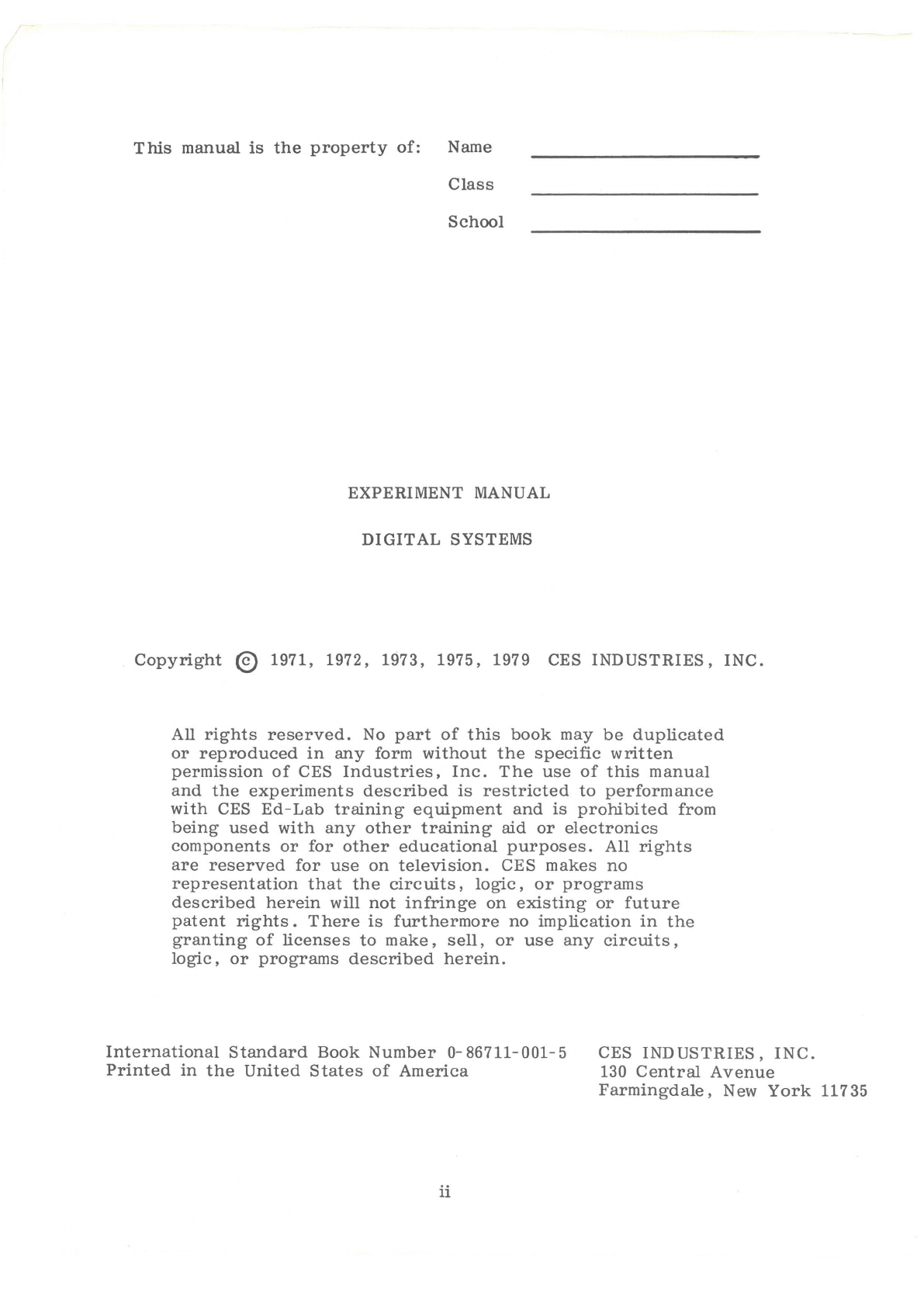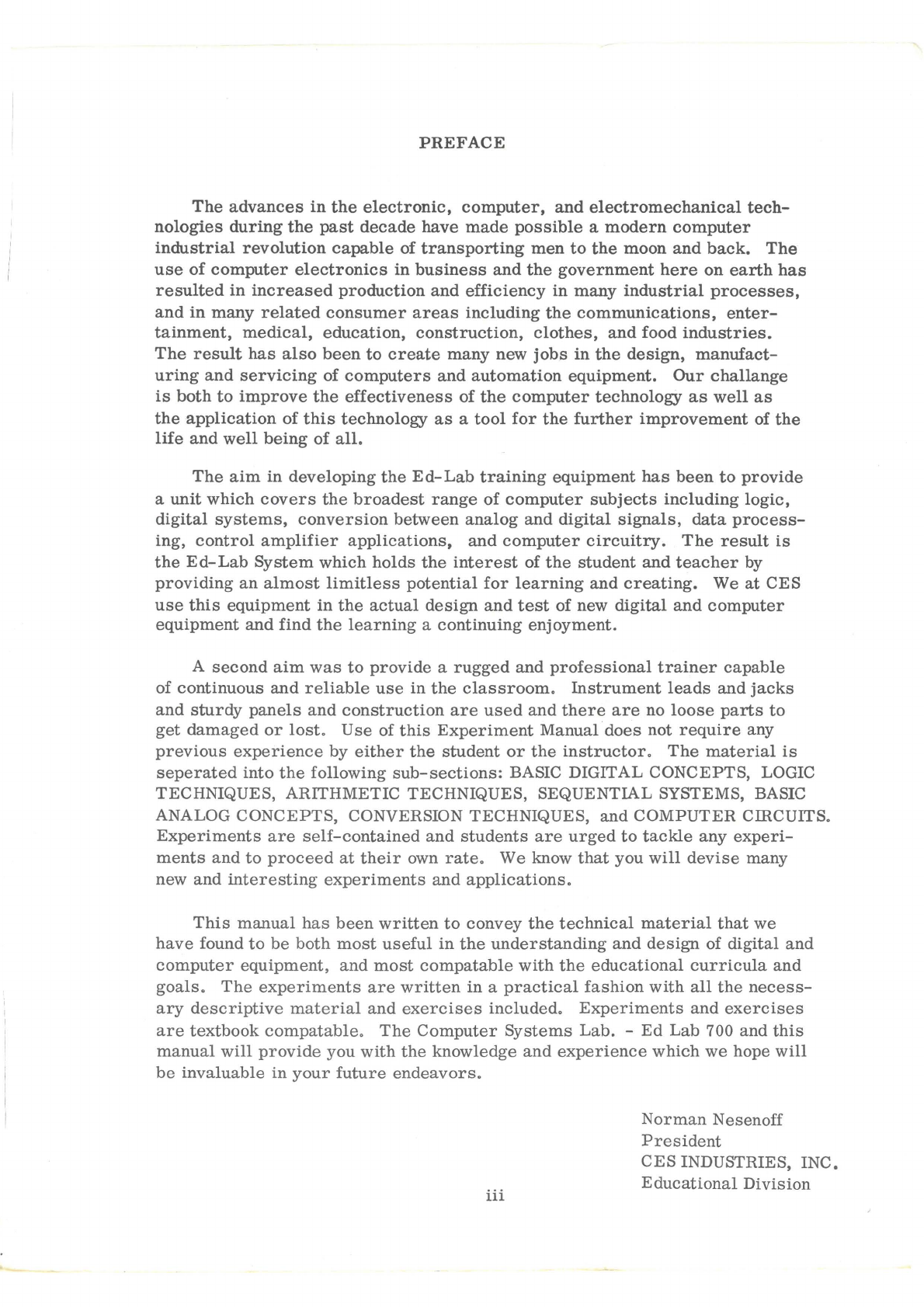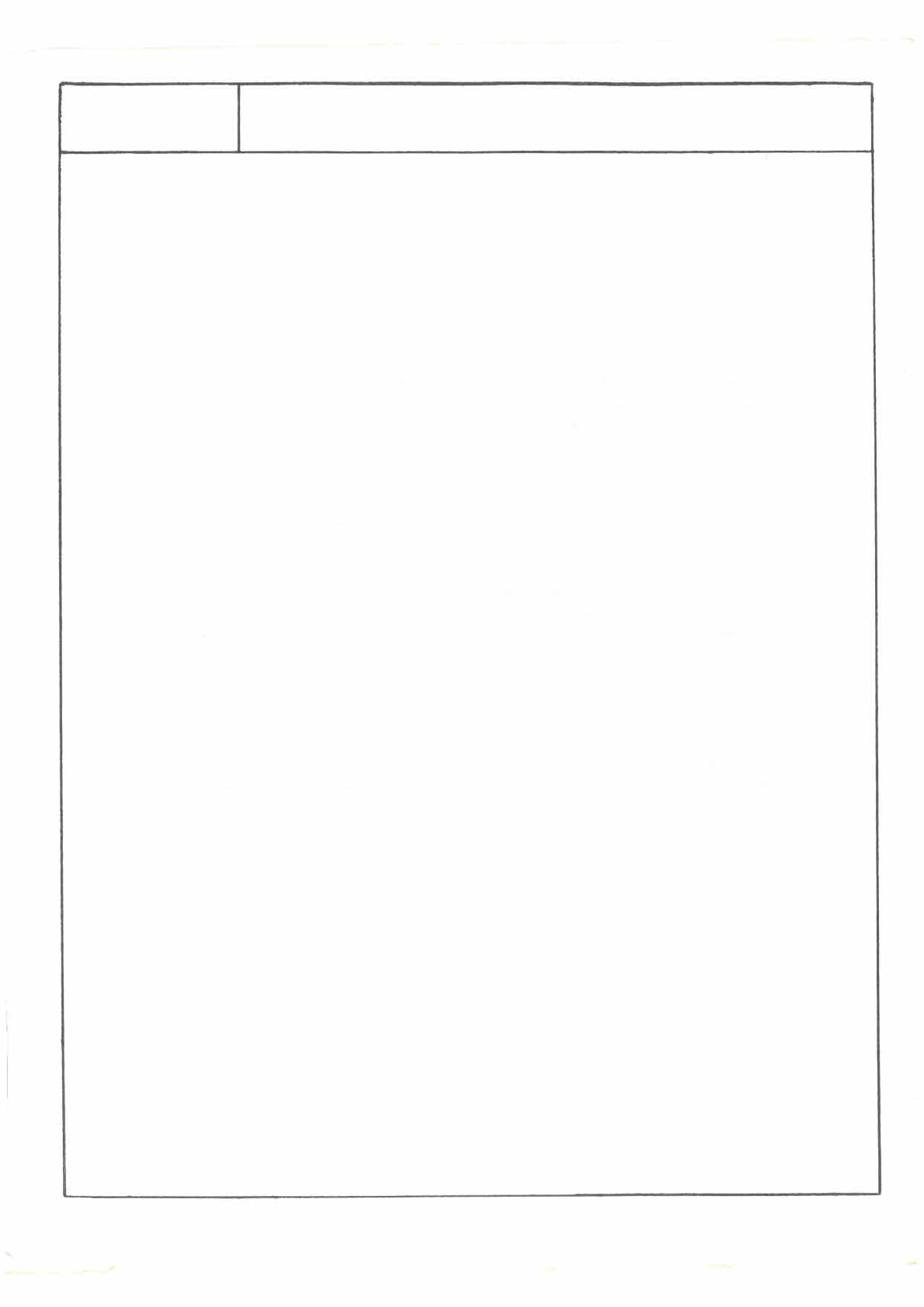Ed-Lab