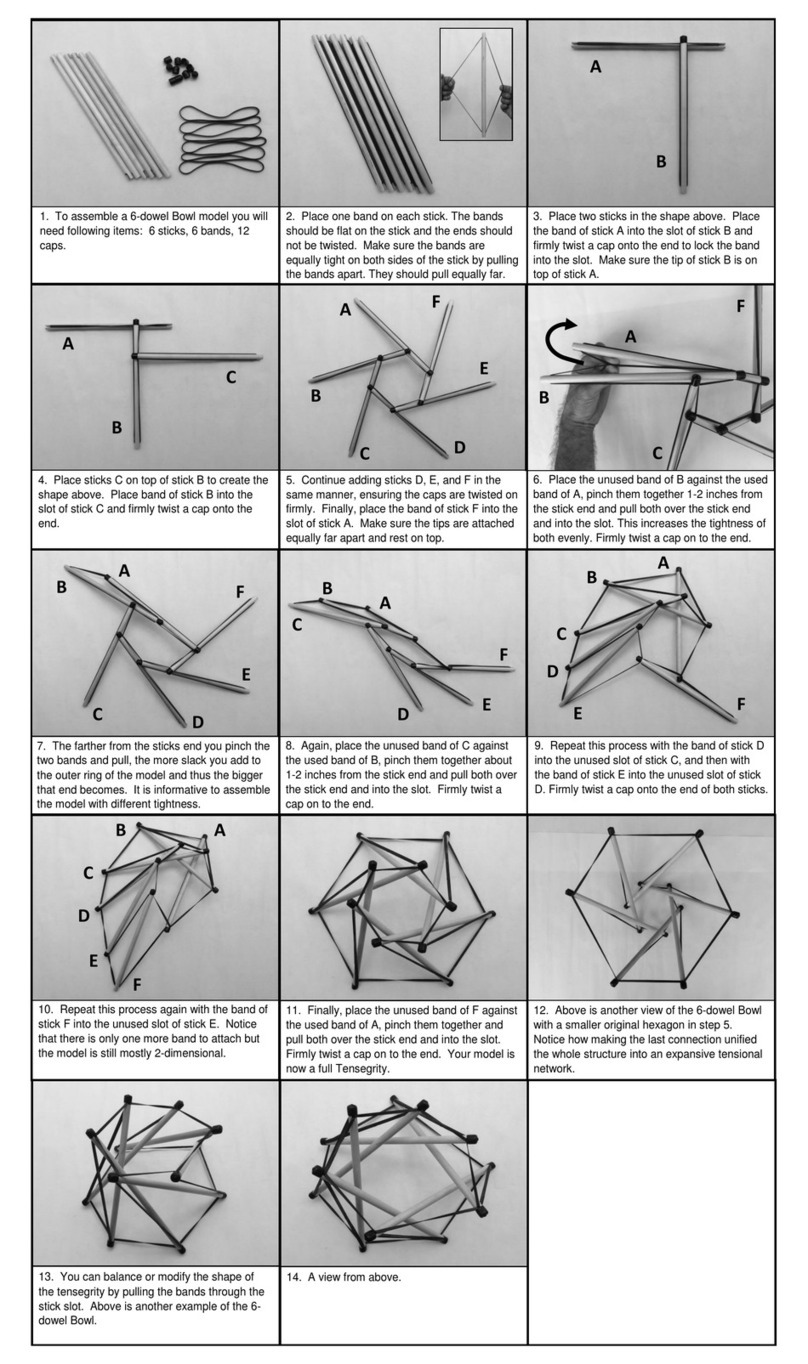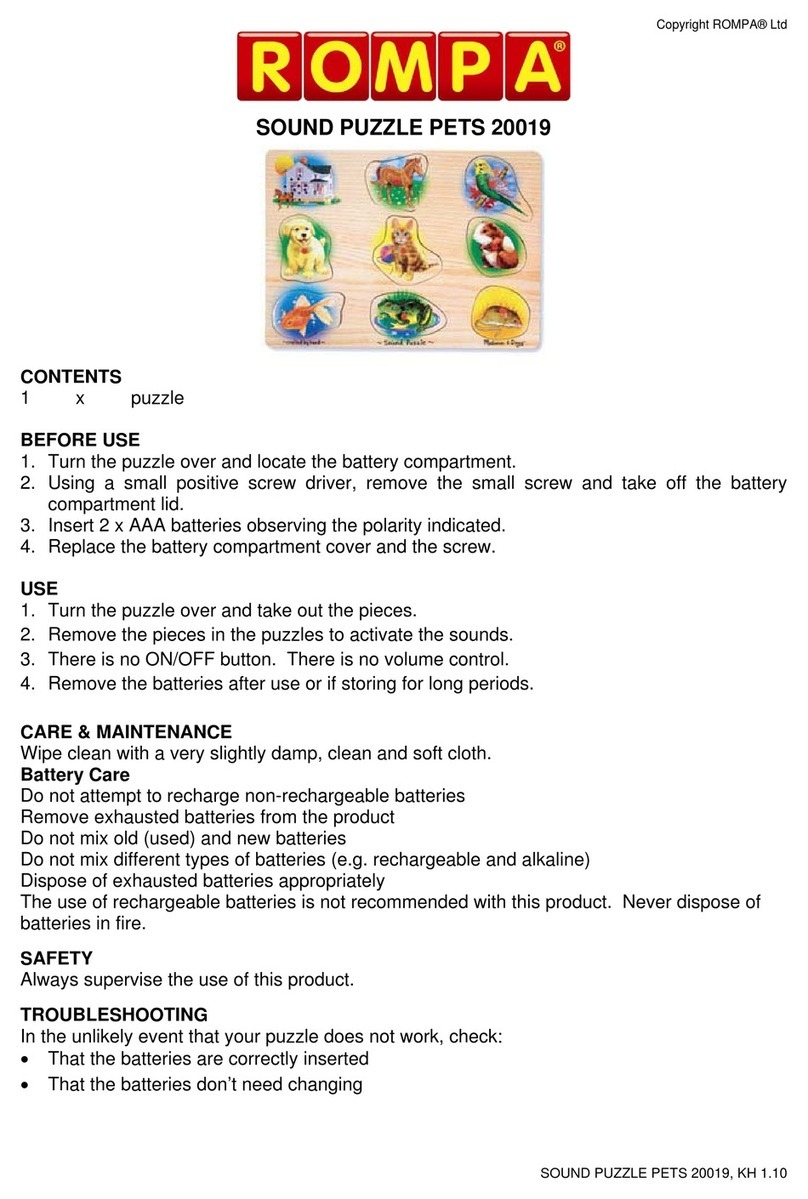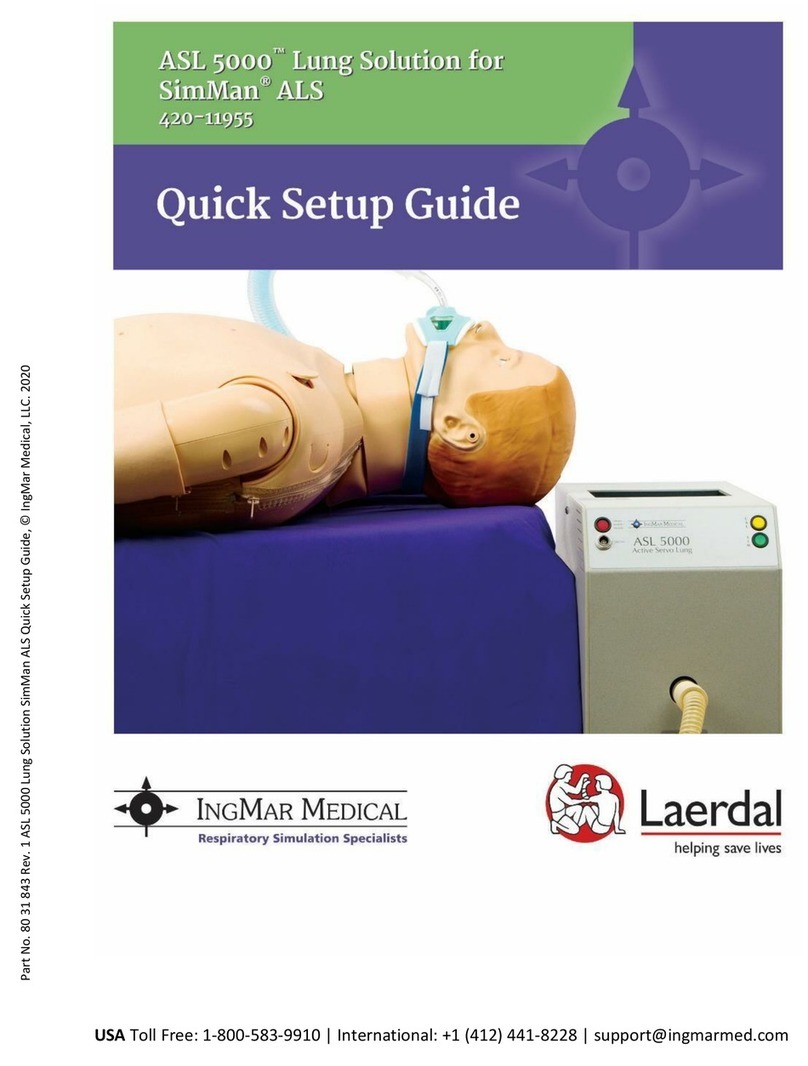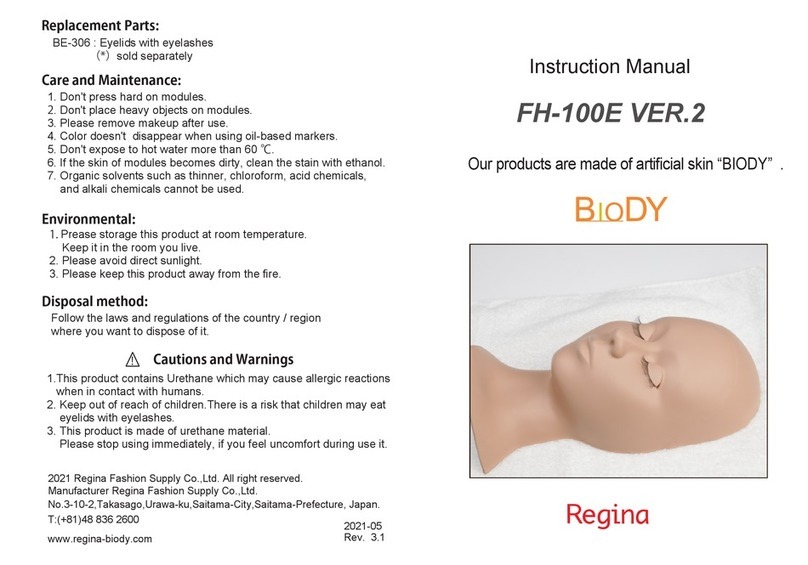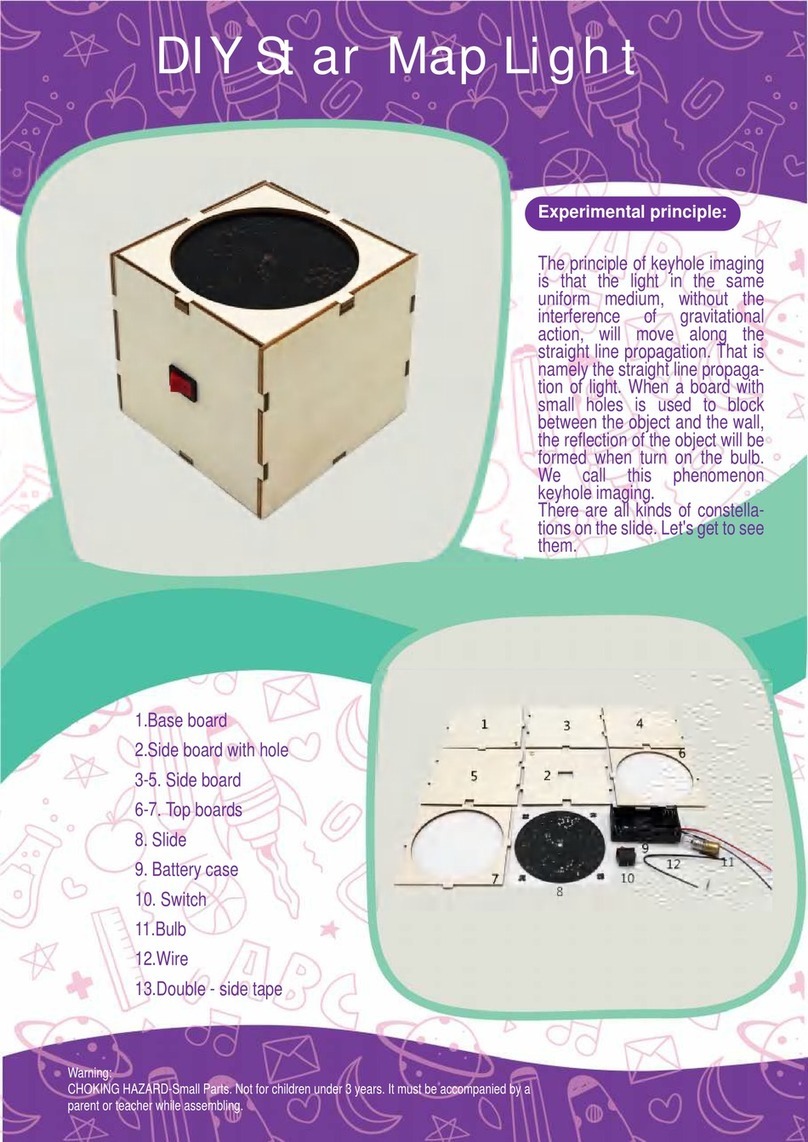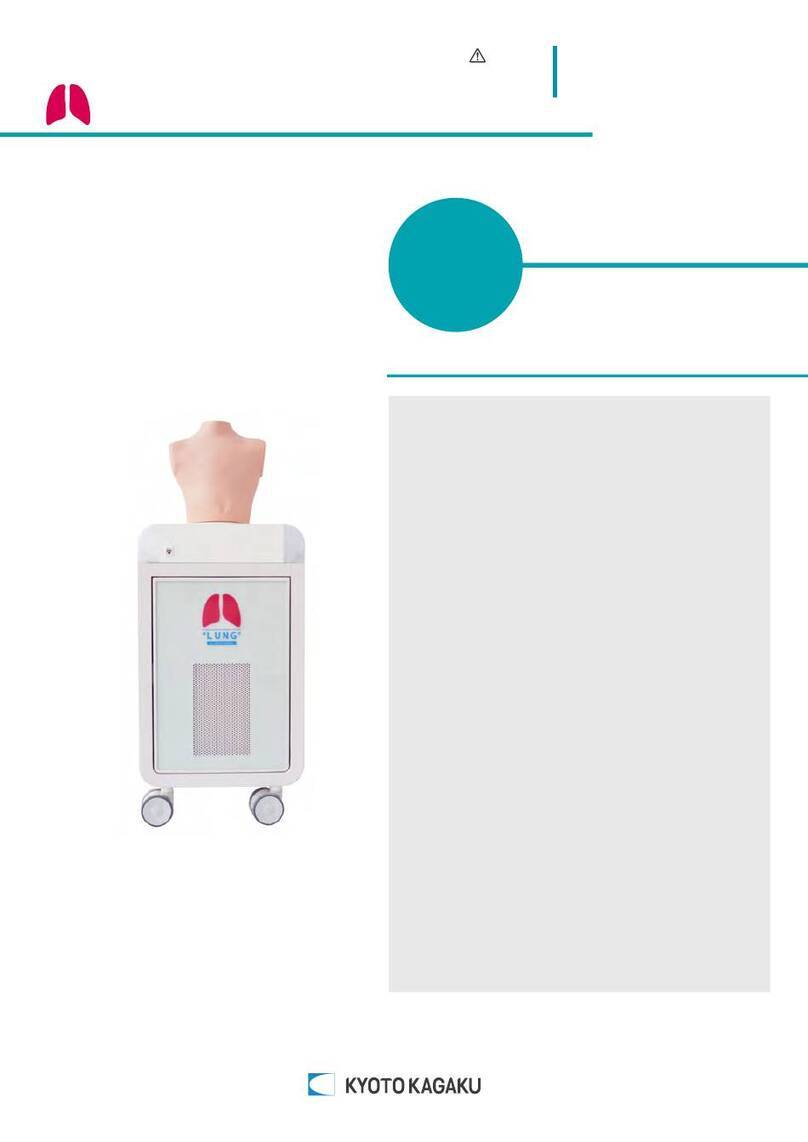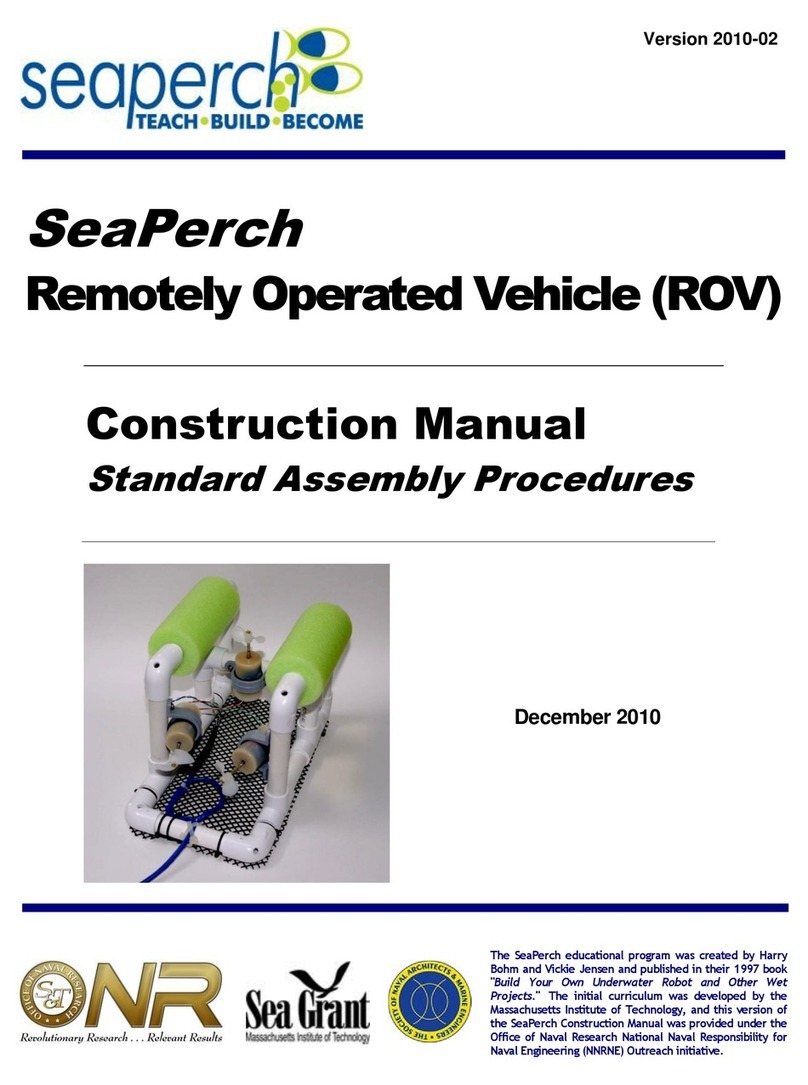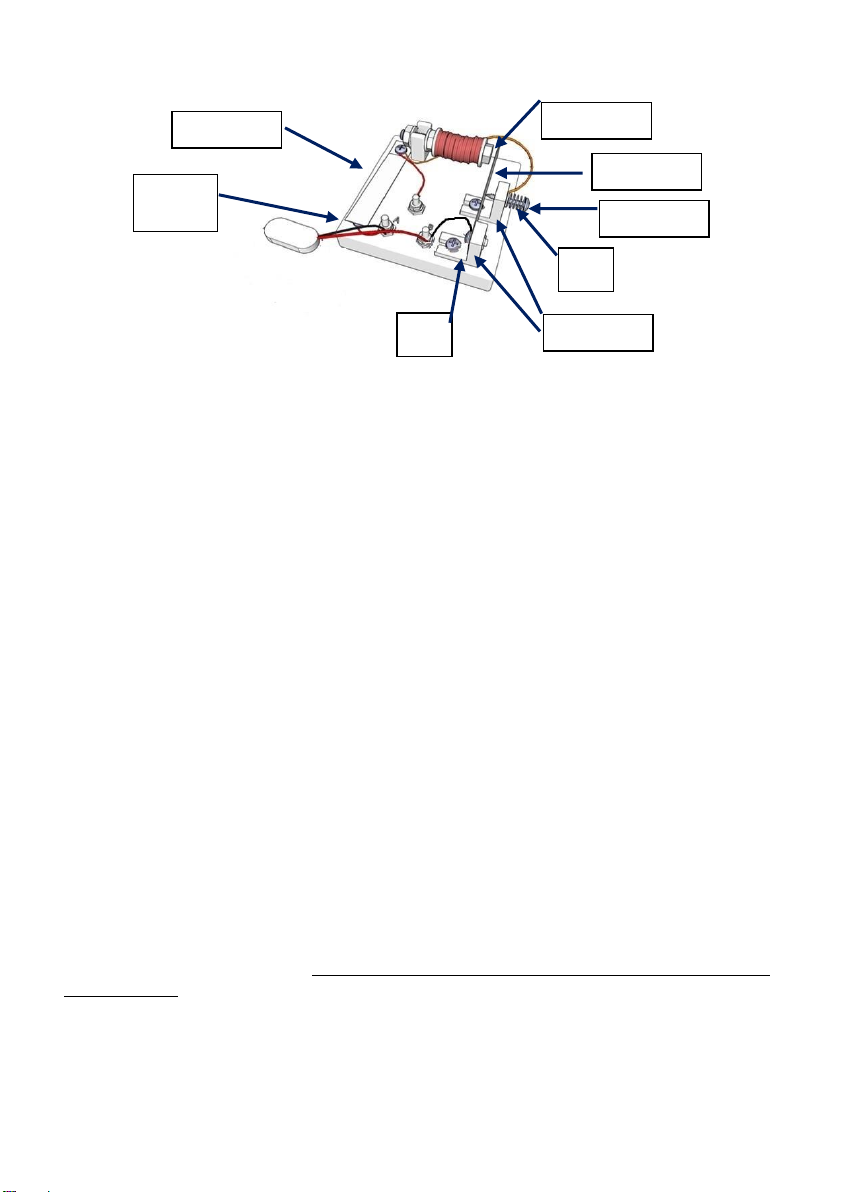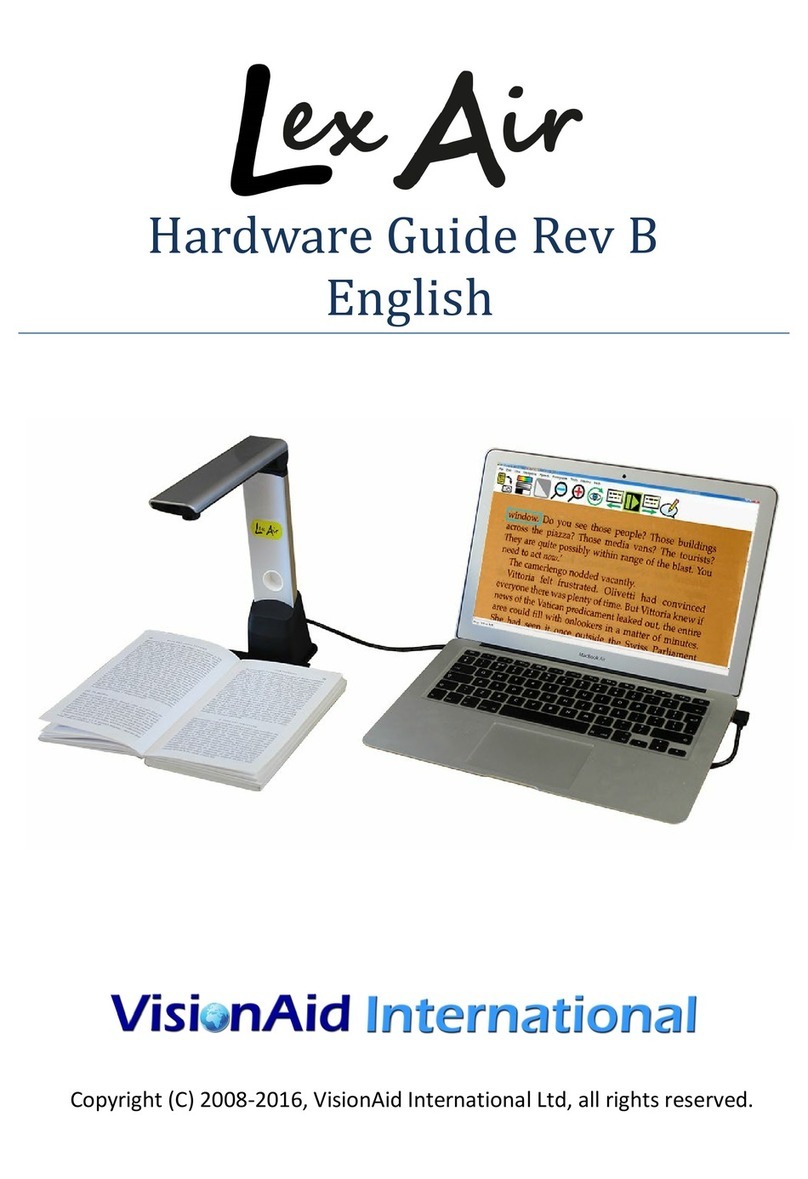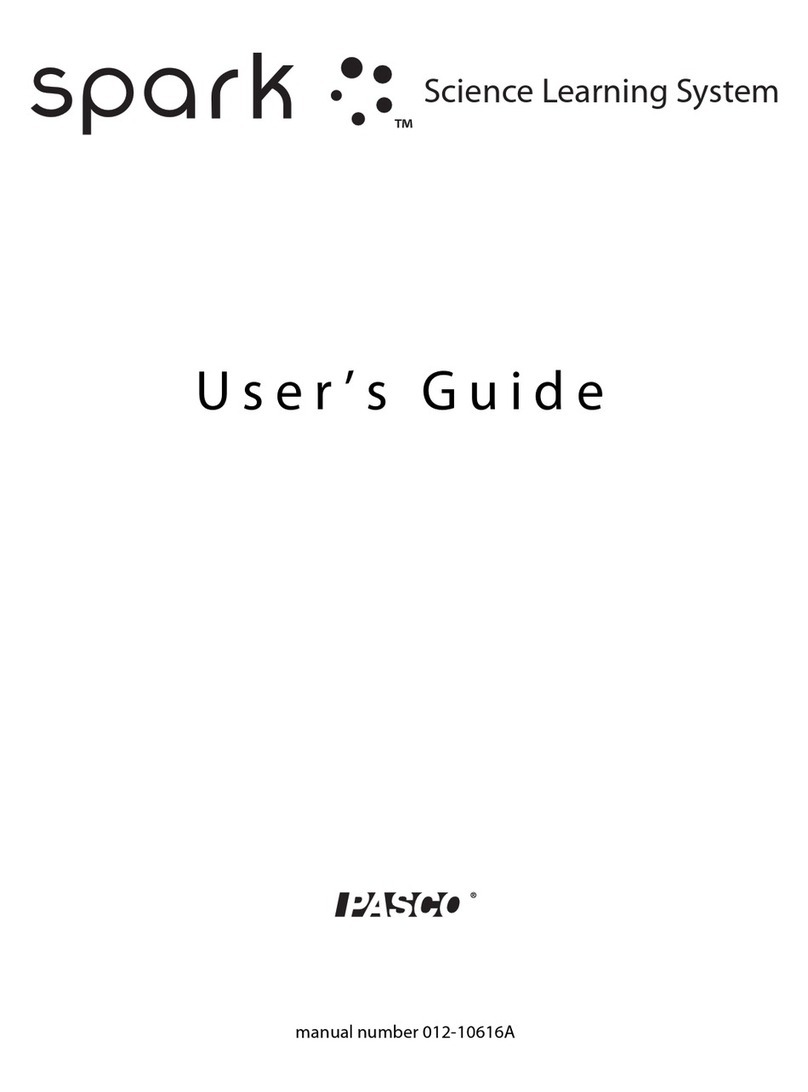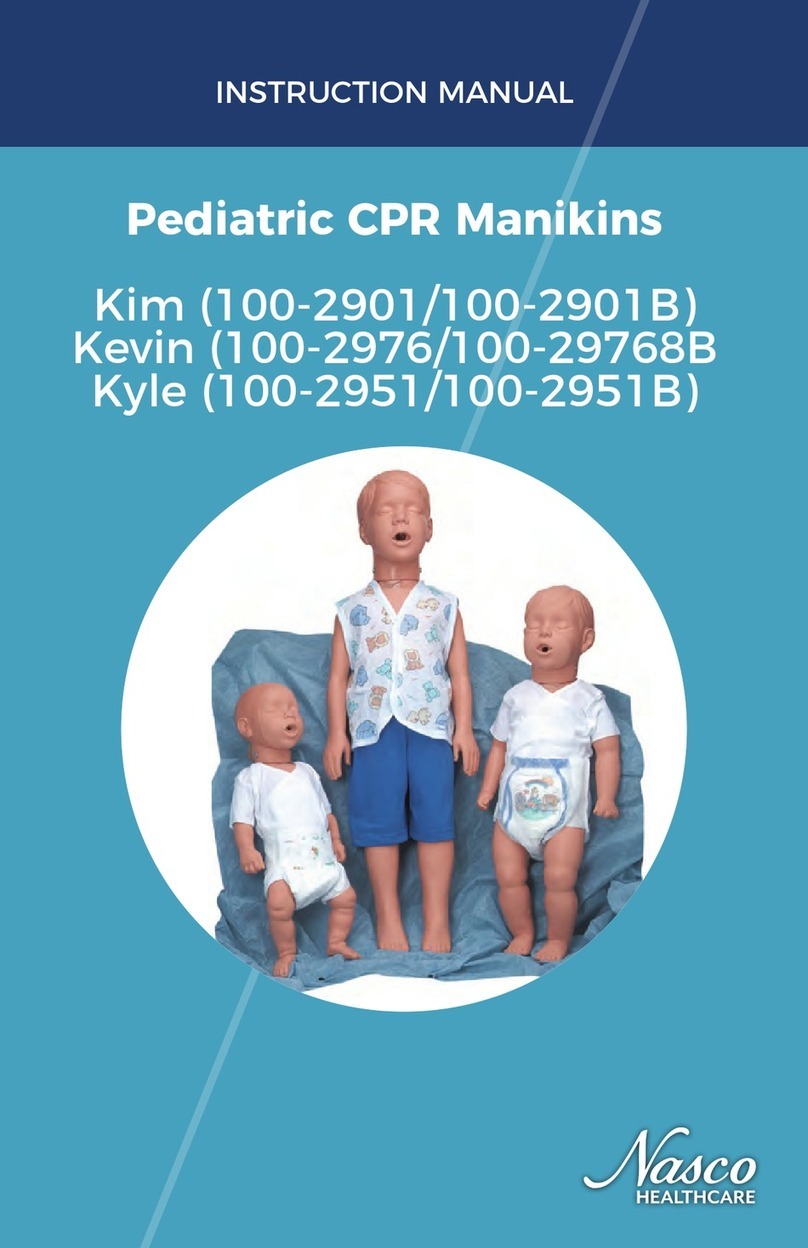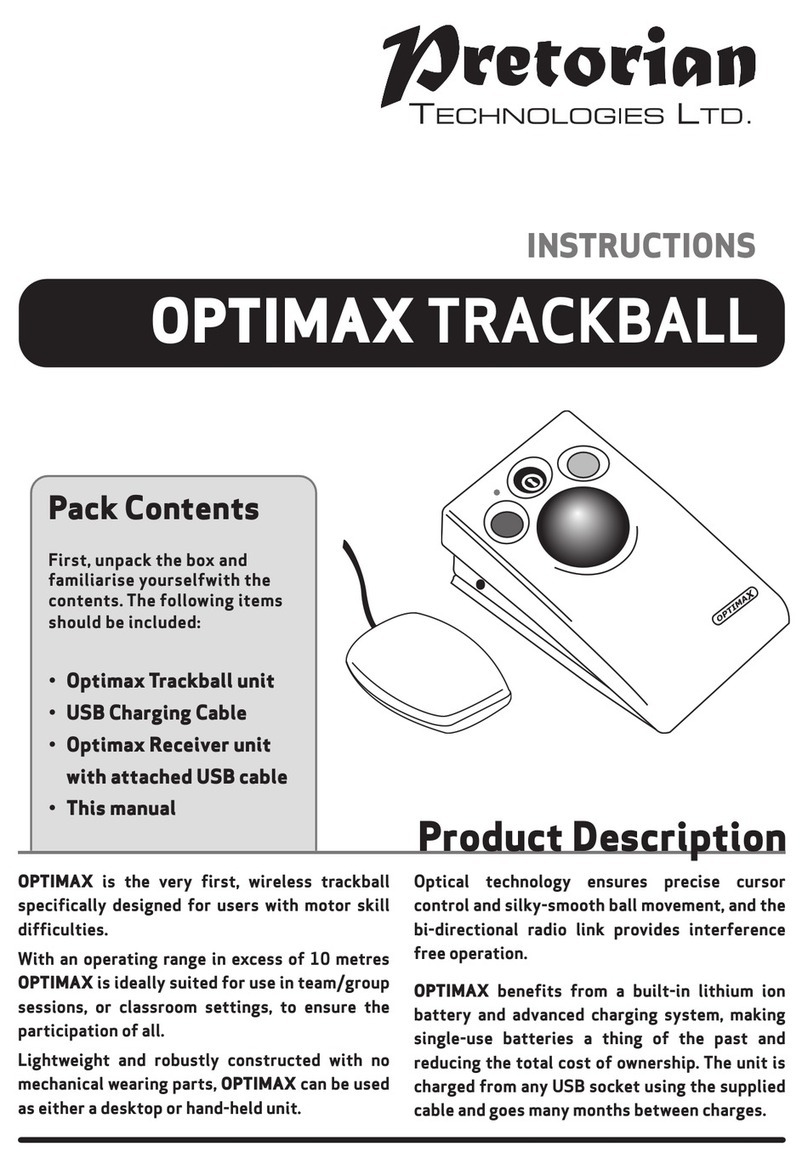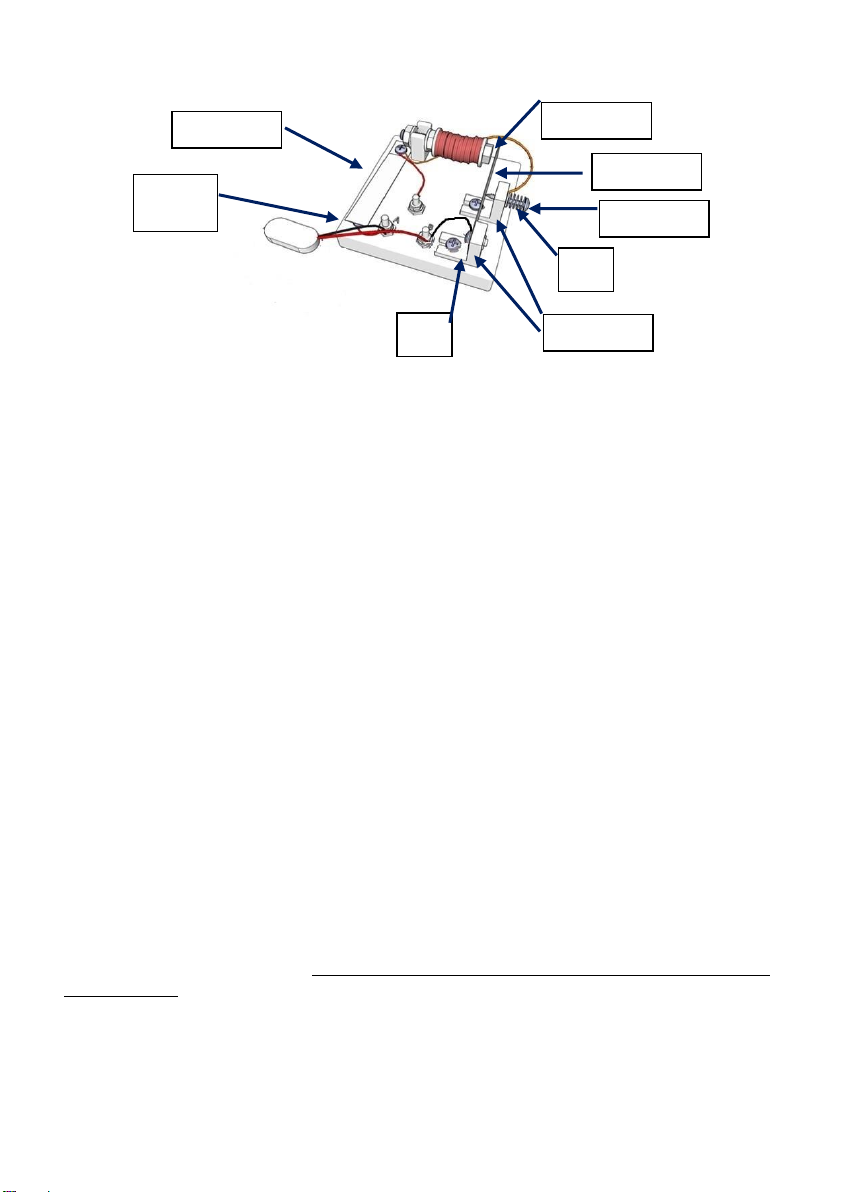
c) Put another washer and nut on terminal C, connect the other end of the 10cm wire to it and
tighten it down. Bend the key strip up slightly so that it is just clear of the Key screw.
d) Take the Armature strip (1), push a screw with a washer through the end hole, and then
through the hole in one of the plastic Brackets at [S]. Run a nut into the hexagon socket on
the back. Trap one end of the other 6cm piece of connecting wire under the washer. Tighten
the screw.
e) Fit the spring (9)and then the 5mm washer (6) to the pointed self tapping Contact screw (8).
Screw this into the other bracket at [P] as shown in the diagram.
f) Assemble both brackets to the base with screws, and washers and nuts underneath.
g) Put another washer and nut on terminal B. Hook under the washer the other end of the 6cm
wire from the armature strip. Tighten the nut by hand.
5. Final Connections & Adjustments
a) Connect the other end of the coil wire to the contact screw by slipping it between the bracket
and the washer under the spring. Connect the two Battery clip (17) wires to terminals A and B
b) Position the armature strip about 1mm from the end of the coil assembly (armature) bolt head
by adjusting the position of the bracket. Screw the contact screw in towards the armature strip
until it just touches it. (It may be necessary to adjust the bracket first)
c) Connect a PP3 battery to the battery clip (17).
d) Press the key down to make contact with the key screw. Adjust the contact breaker screw to
get the best buzz. A drop of oil reduces oxidising at the spark point.
6. Sending a message
Write a short message and translate it into Morse Code. Send the message by operating the
key with short or long presses. Do not hold the key down for a long time –the battery will
quickly go flat.
7. Sending a message to another unit
Connect terminal A of the first unit to terminal B of the second unit and vice versa with the
other A and B terminals. Connect the two terminals C together with the battery between. The
key on one will sound on the buzzer of the other and vice versa. (You will need extra wire for
this). The Teacher/Tutor notes give more detail on how to achieve this.