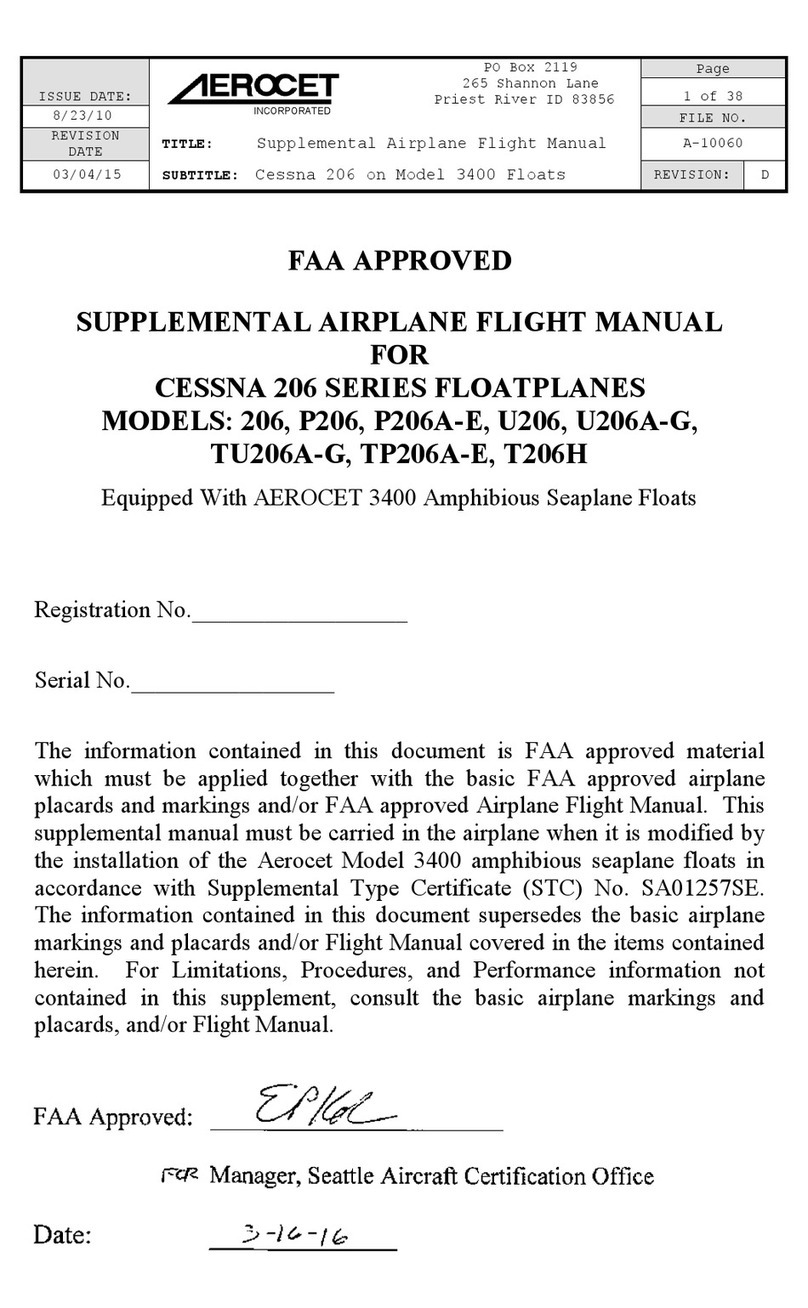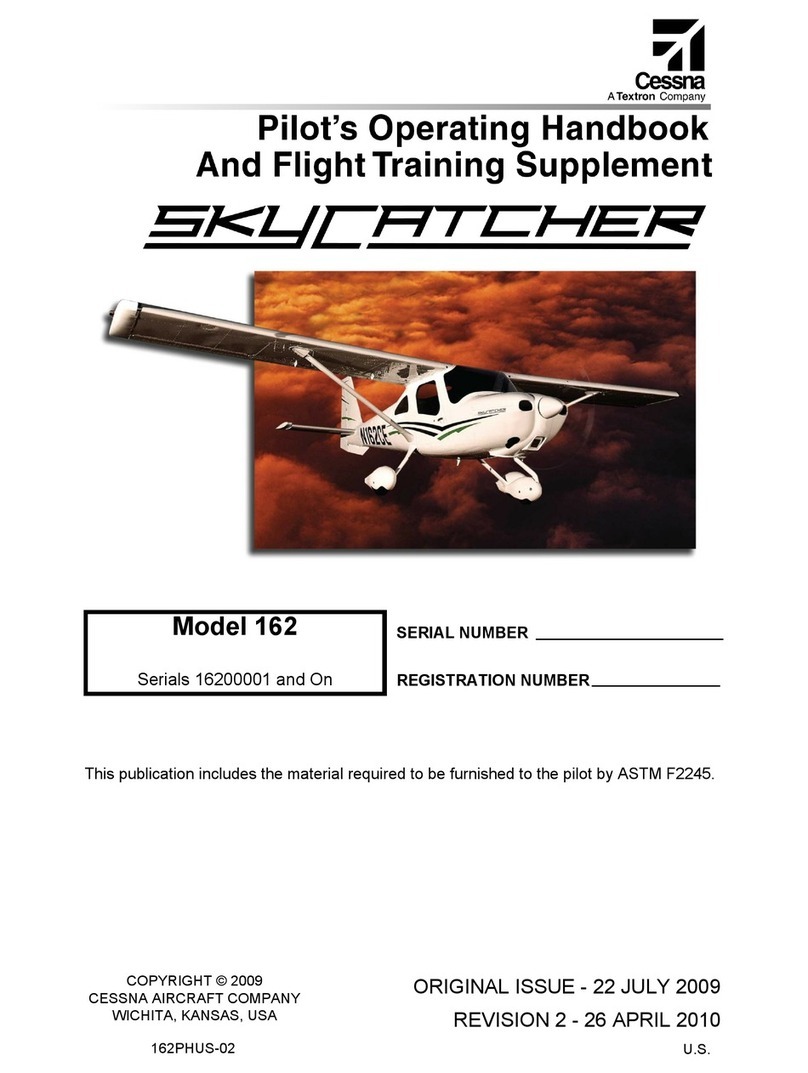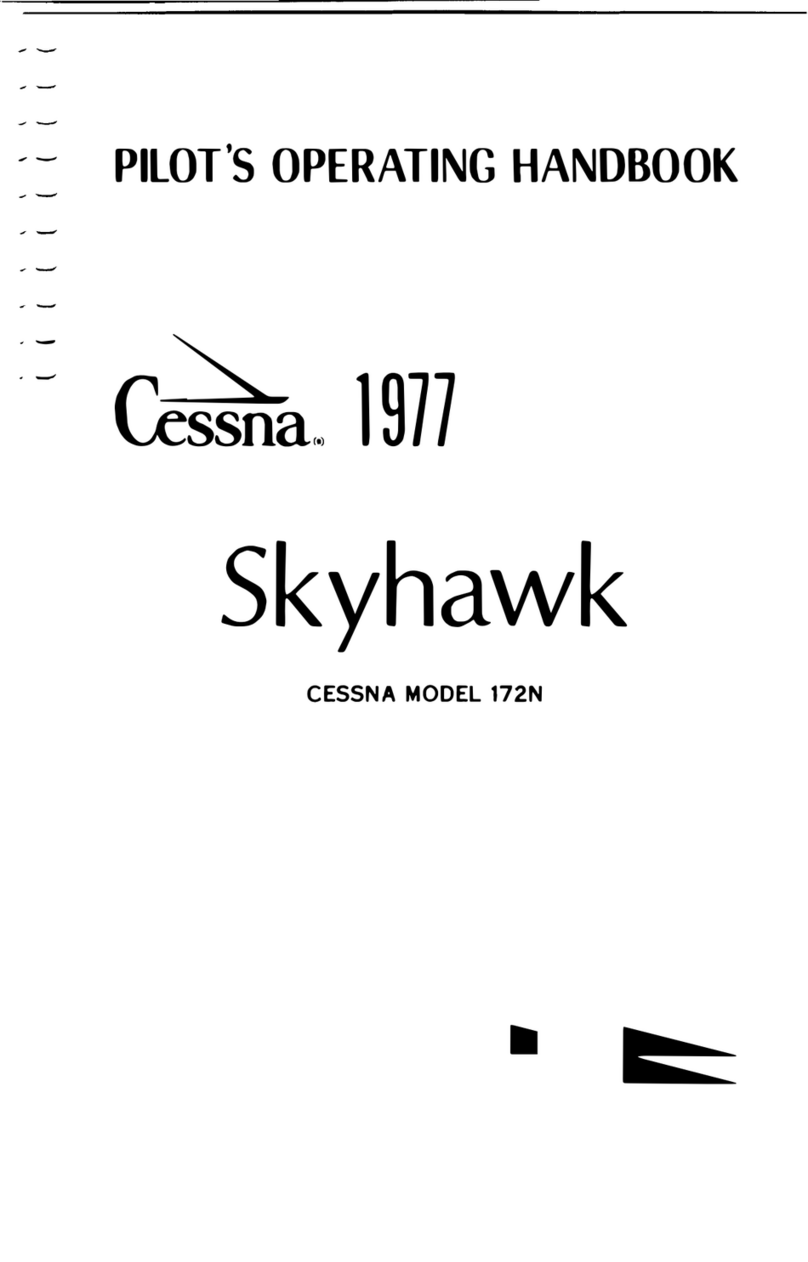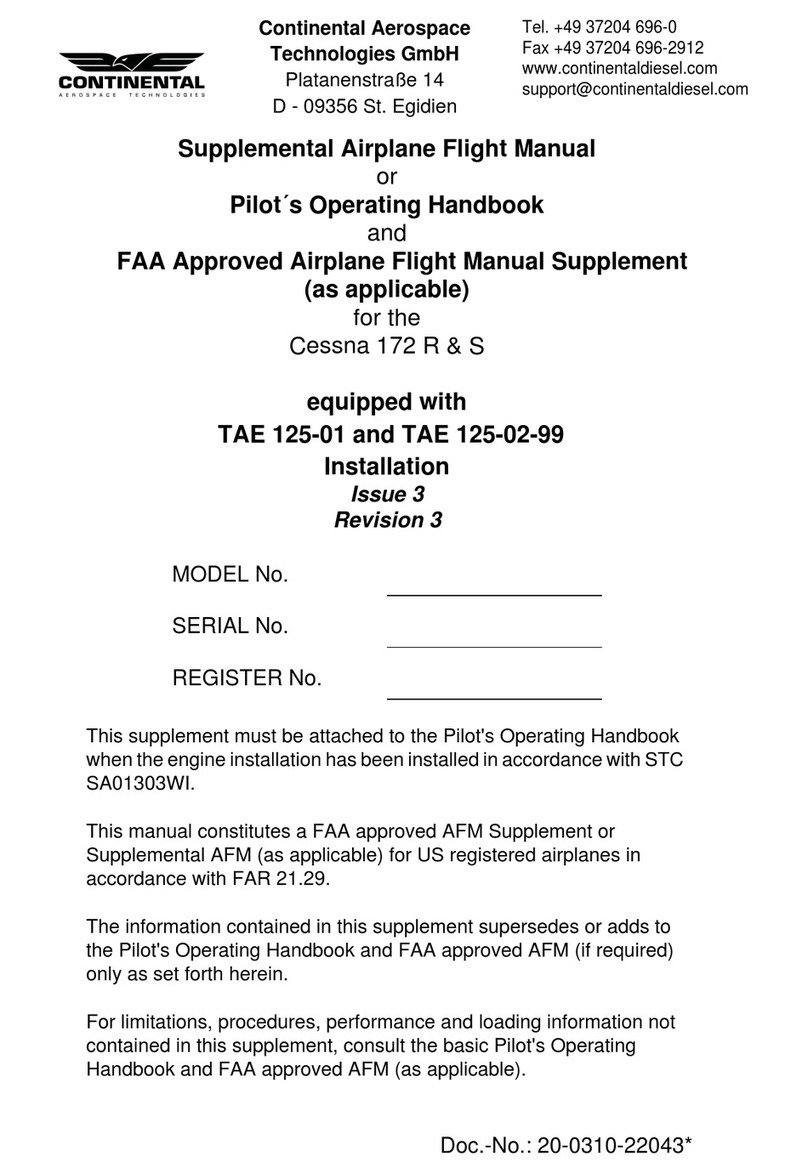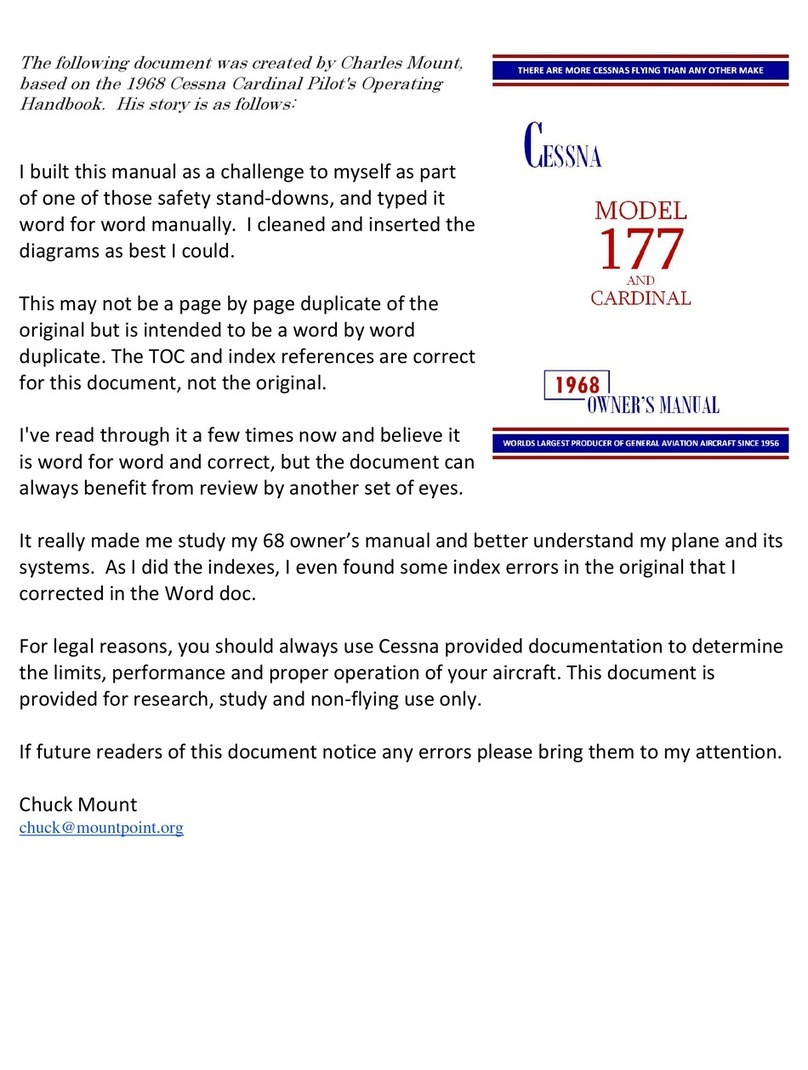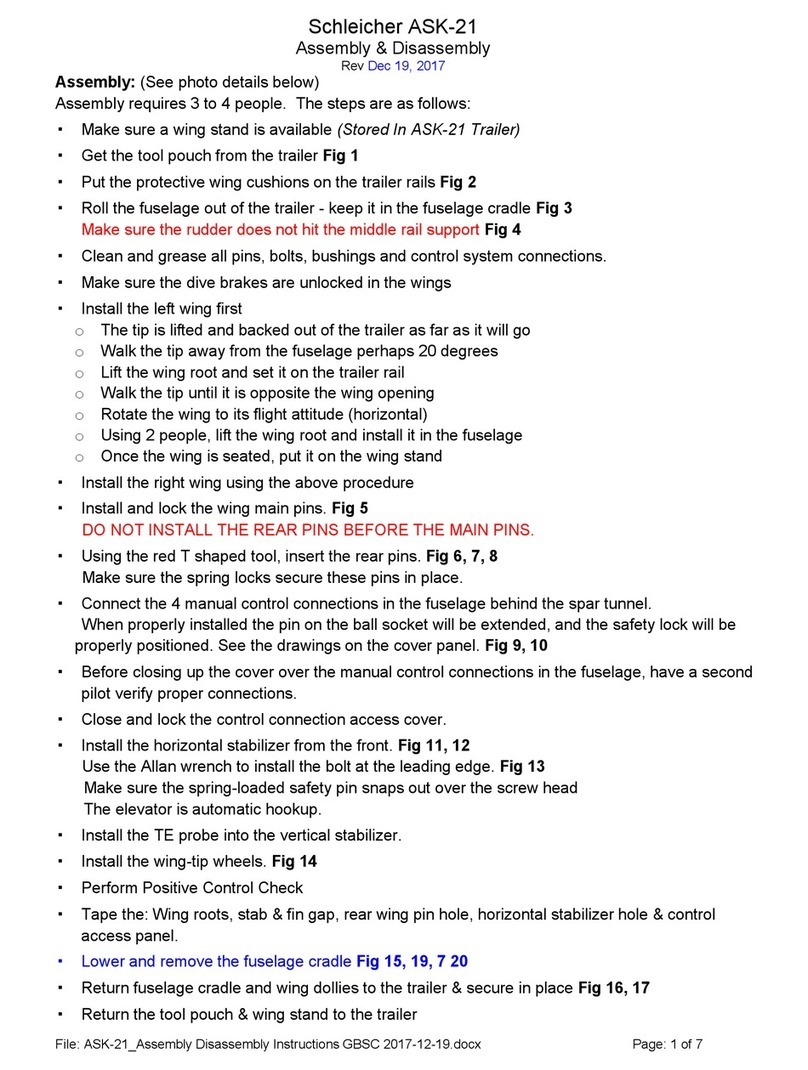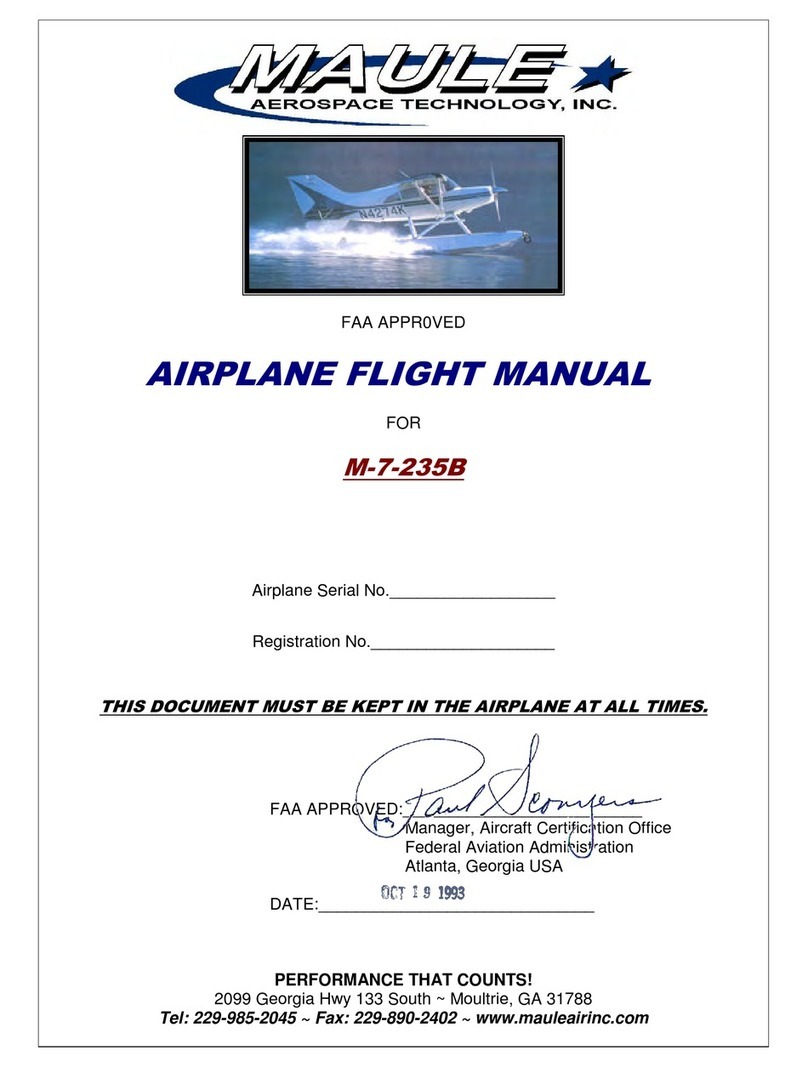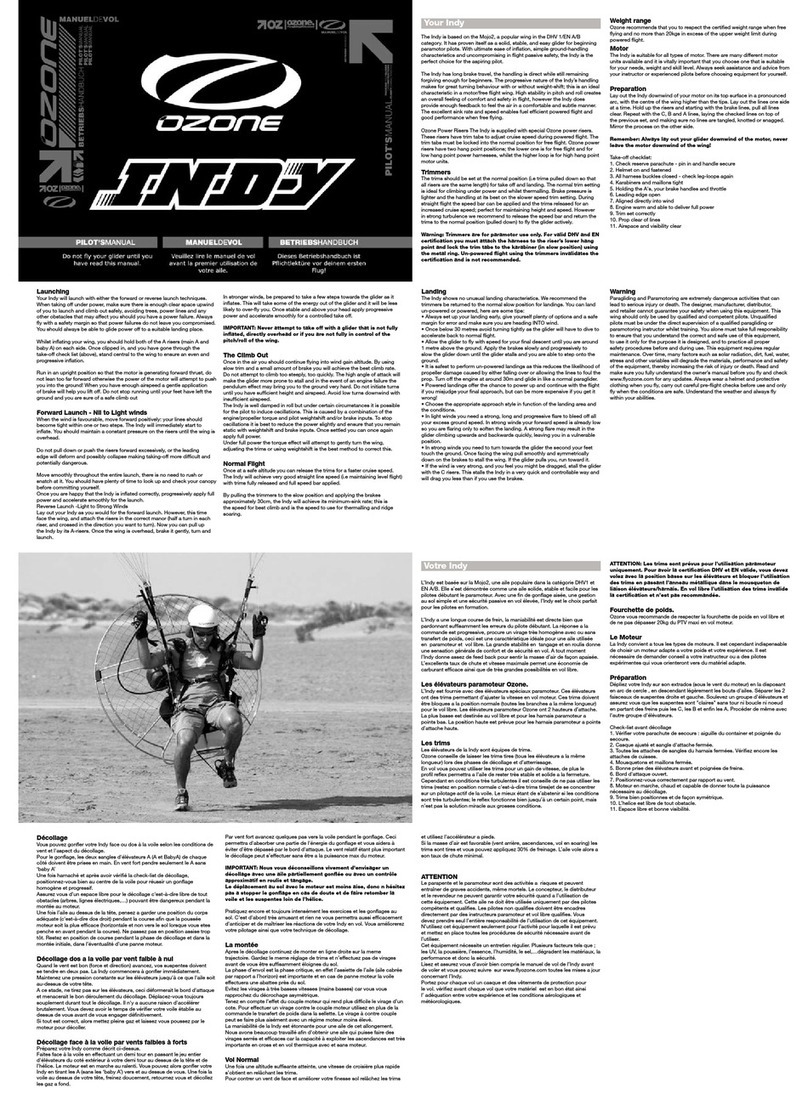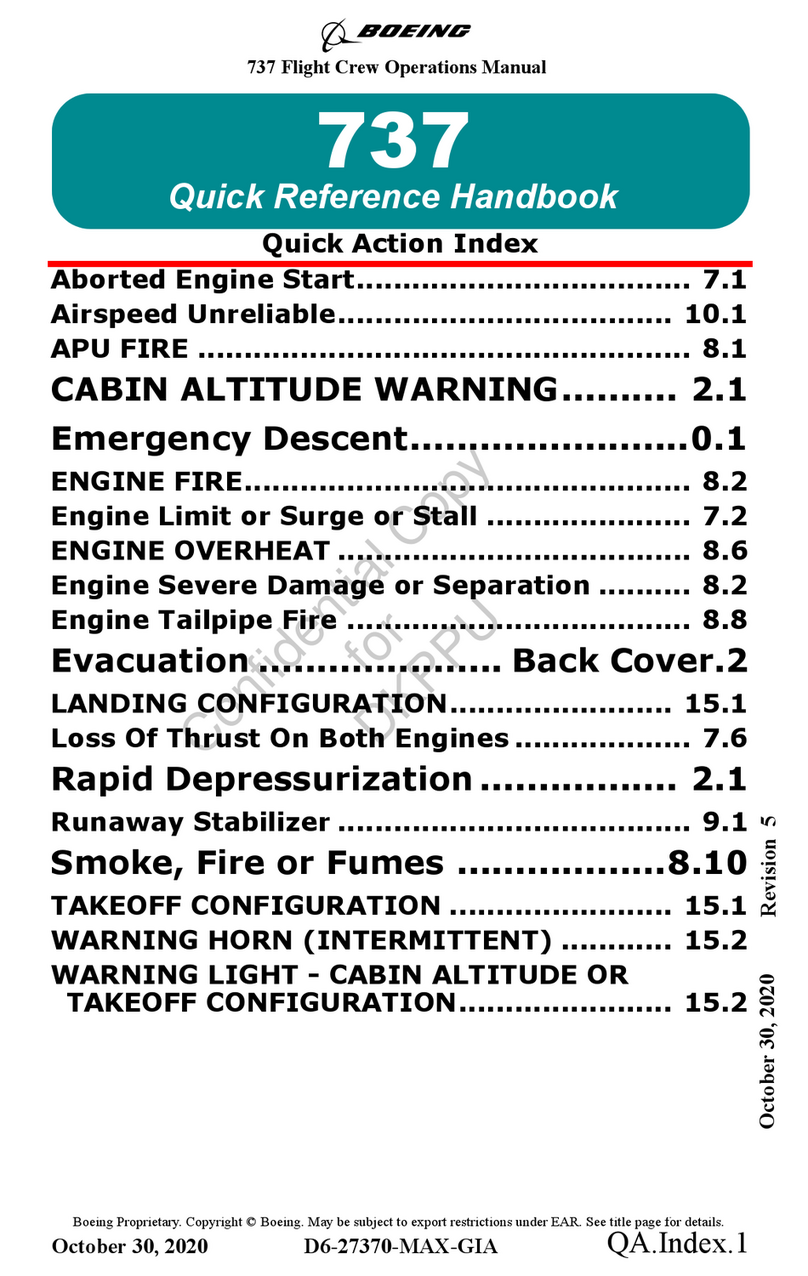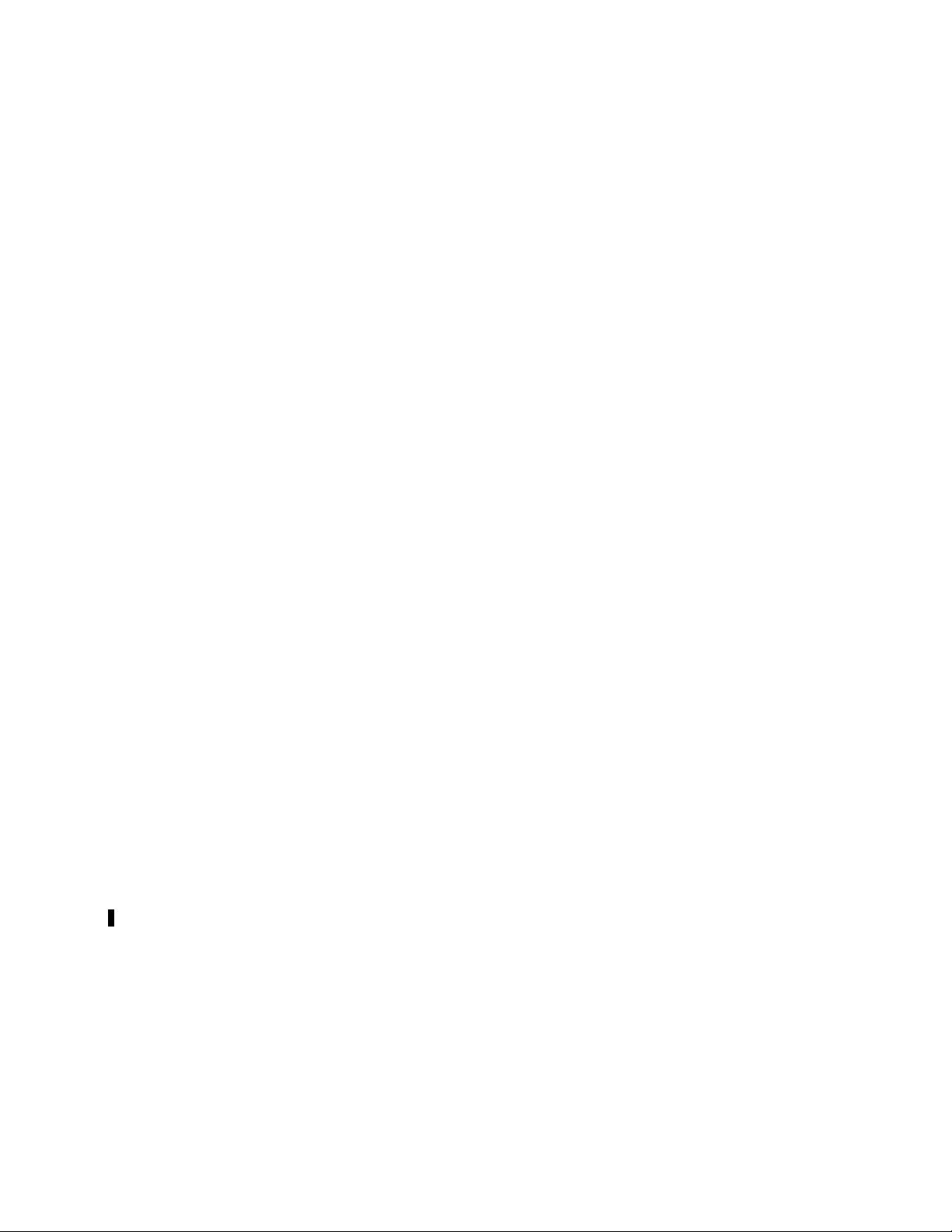CESSNA AIRCRAFT COMPANY
MODEL 750 (SERIAL -0501 AND ON)
MAINTENANCE MANUAL
STANDBY INSTRUMENTS - DESCRIPTION AND OPERATION
1. General
A. This section gives a description and the operation of the standby instrument system. The line
replaceable units (LRU's) in the standby instrument system are the L-3 Communications GH-3900
Secondary Flight Display (SFD), L-3 Communications GH-3900 Detachable Configuration Module
(DCM), L-3 Communications ADC-4000 Standby Air Data Computer (ADC), L-3 Communications
MAG-3000 Magnetometer, standby pitot probe, standby static port, and standby emergency power
supply.
B. Refer to Figure 1 for a general view of the standby instrument system.
2. Description
A. L-3 Communications GH-3900 Secondary Flight Display (SFD)
(1) The SFD is installed in the instrument panel in the cockpit, above the Garmin GDU 1400W
Multifunction Display (MFD).
(2) The SFD has two controls on its face, a BARO knob and an M button. The M button is used to
select or adjust the SFD Menu functions.
(3) The SFD unit is a stand-alone unit that has inertial sensors that give attitude data on an active
matrix color liquid crystal display (AMLCD) screen. Also, it shows:
• Altitude and airspeed data received from the standby air data computer (ADC) through an
ARINC 429 data bus
• Magnetic heading data received from the MAG-3000 Magnetometer through an RS-422
data bus and the internal inertial sensors
• Navigational data received from the Garmin G5000 avionics system through an RS-422
data bus.
(4) Electrical power to the SFD is supplied by the airplane's electrical system. If the airplane's
electrical power is not available, the standby emergency power supply in the nose compartment
will supply the electrical power.
B. L-3 Communications GH-3900 Detachable Configuration Module (DCM)
(1) The DCM is attached to the wiring harness at the rear of the SFD.
(2) The DCM has sufficient memory to record data that is special to the hardware and software
configurations for each installation, such as panel angle, navigation interface, aircraft heading
calibration, and display format. When the SFD is removed from the airplane, the DCM stays
connected to the airplane wiring harness. When the DCM is connected to a new or different
SFD, it is not necessary to configure the unit.
C. L-3 Communications ADC-4000 Standby Air Data Computer (ADC)
(1) The standby ADC is installed on the right side of the airplane, behind the refreshment center,
at approximately FS 150.00. An electrical connector, pitot hose, and static tube connect to the
bottom of the ADC.
(2) The ADC receives pitot-static pressure from the standby pitot probe and the standby static ports.
It sends this data to the SFD through an ARINC 429 data bus.
D. L-3 Communications MAG-3000 Magnetometer
(1) The magnetometer is installed in the vertical stabilizer under the bullet fairing.
(2) The magnetometer is a three-axis magnetic sensor that converts magnetic field data into a digital
format. This digital data is sent to and shown on the SFD.
E. Standby Pitot Probe
(1) The standby pitot probe is installed on the right side of the airplane, behind the refreshment
center, at FS 150.00 and WL 127.08. A hose connects to the rear side of the pitot probe. The
pitot probe supplies pitot pressure to the standby ADC.
(2) The pitot probe is electrically heated. This prevents the formation of ice on the inlet port.
34-15-00 Page 1
© Cessna Aircraft Company Nov 20/2014
ICA-750-34-00002 Form 2261 Rev 1