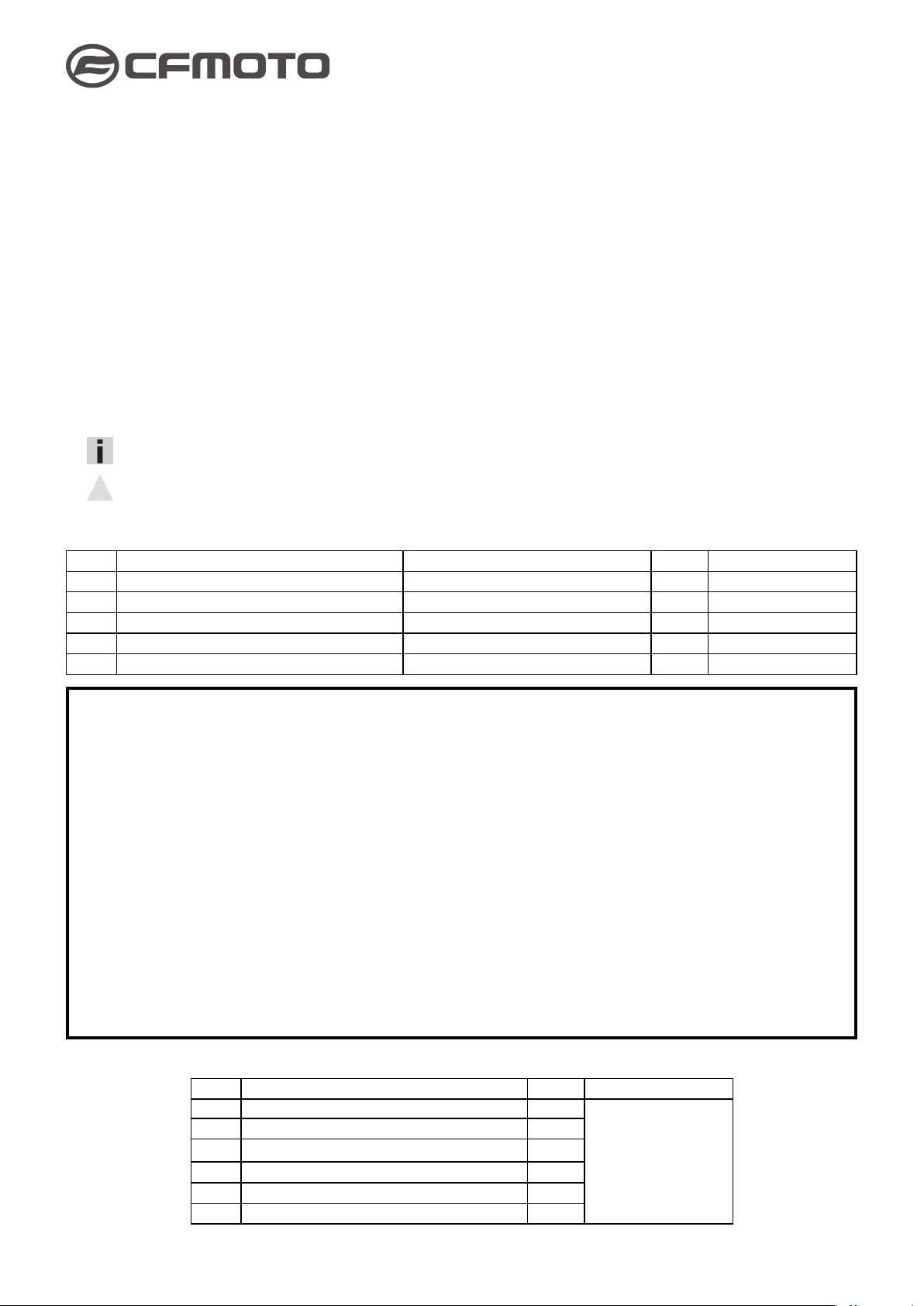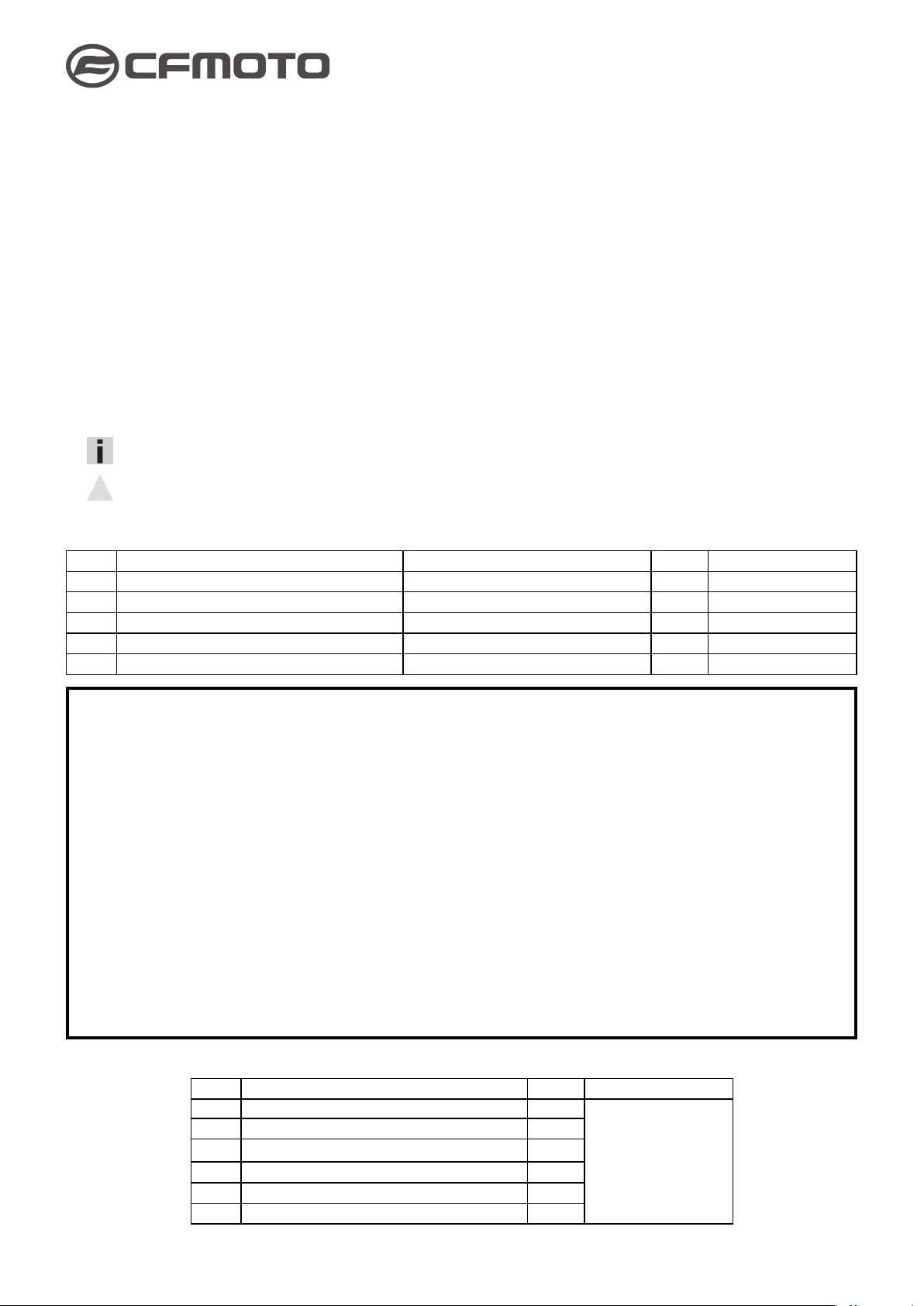
ACCESSORY SETUP INSTRUCTION
BEFORE YOU BEGIN: Read and understand the instructions before starting any work. Make sure that all parts are
ready and that you have all the tools required for assembly.
NOTE: CFMOTO shall not be liable for any damage caused by incorrect assembly. CFMOTO recommends that all
original accessories be assembled by an authorized CFMOTO dealer.
Before assembly, park the vehicle on a at surface, put the transmission gear into Park (P) and turn o the key switch.
Zhejiang CFMOTO Power Co., Ltd. All rights reserved. Reproduction of this document, even in part, as well as copying of all kinds, is
permitted only with the express written permission of the copyright owner.
!
MEANING OF SYMBOLS
- Indicates information with more details or tips.
- Indicates information of warning or danger.
i
S/N PART NAME PART NUMBER QTY. REMARK
1FRONT BUMPER ASSEMBLY 9DS#-801400-6000 1
2 FRONT BUMPER 9DS#-801410-6000 1
3 PLUG 32 9DS#-801400-6000-20 4
4 SCREW M6x12 9DS#-801200-6000-22 2
5 WASHER 6x12x1.6 9DS#-801200-6000-21 2
PARTS LIST:
Item Description QTY. REMARK
1 SOCKET WRENCH 1
Recommended tools
2 SOCKET EXTENSION 1
3 13mm SOCKET 1
4 RUBBER HAMMER 1
5 5mm INNER HEX 1
6 PROTECTIVE GLOVES 1
TOOL LIST:
FRONT BUMPER ASSEMBLY -- PN 9DS#-801400-6000
VALID FOR: MY2020 CFORCE 600 / 625 & CFORCE 600 TOURING / 625 TOURING