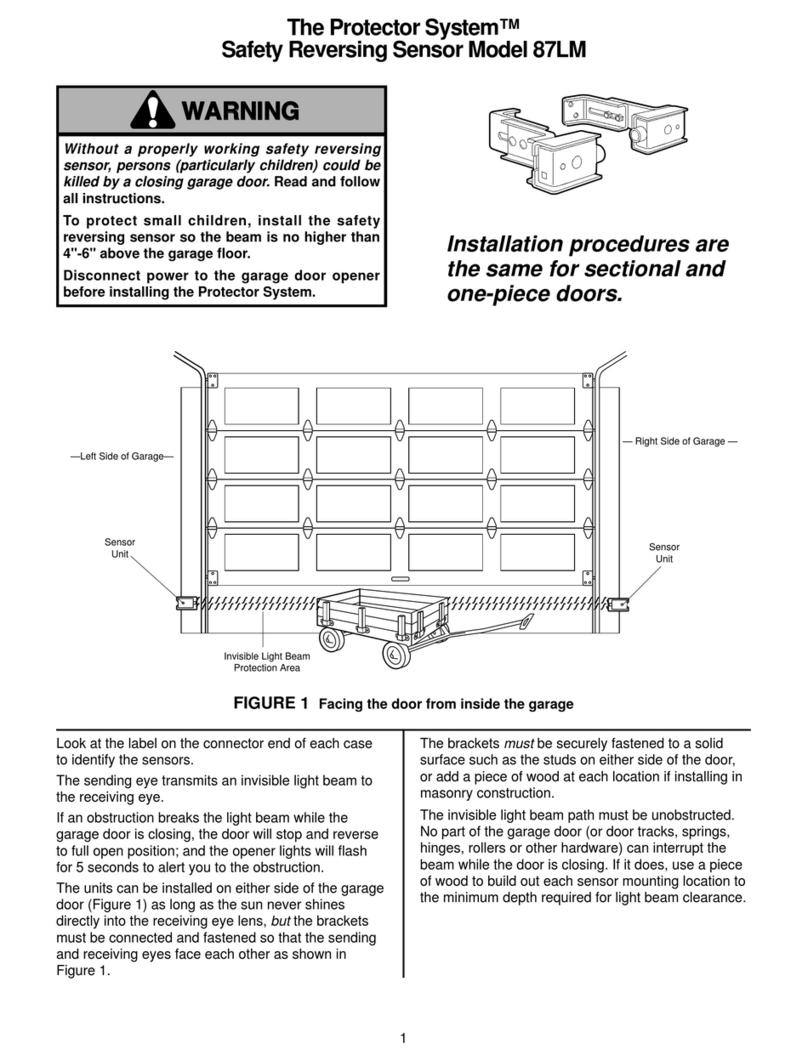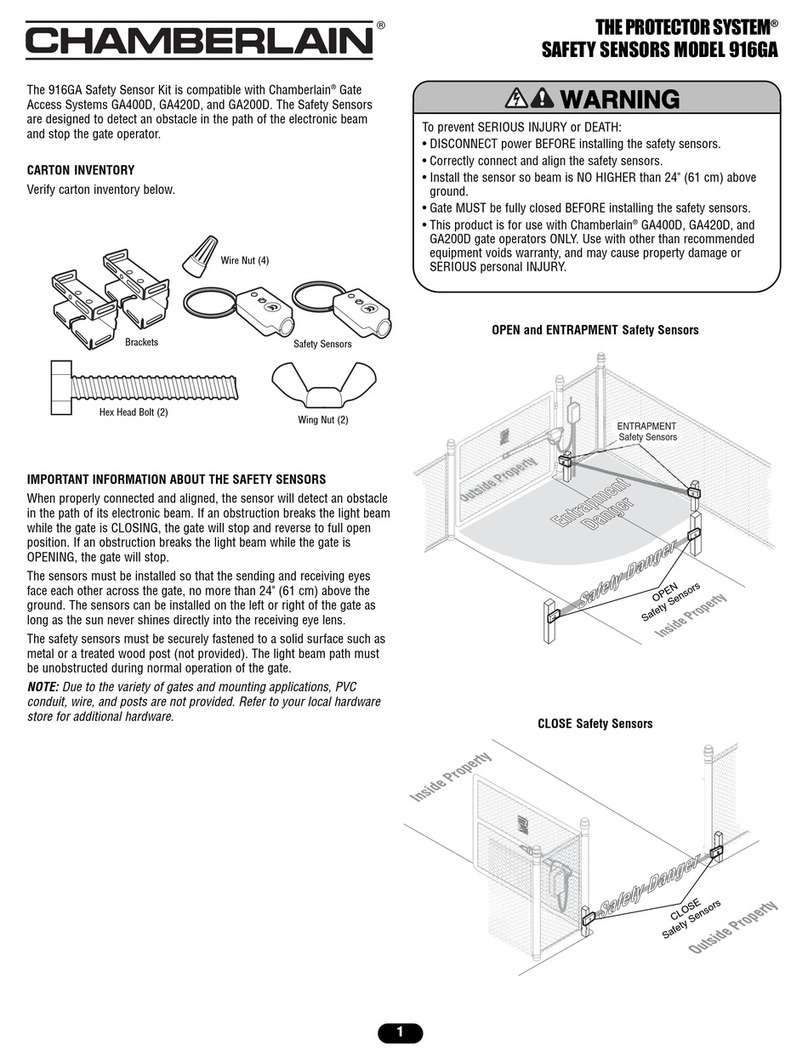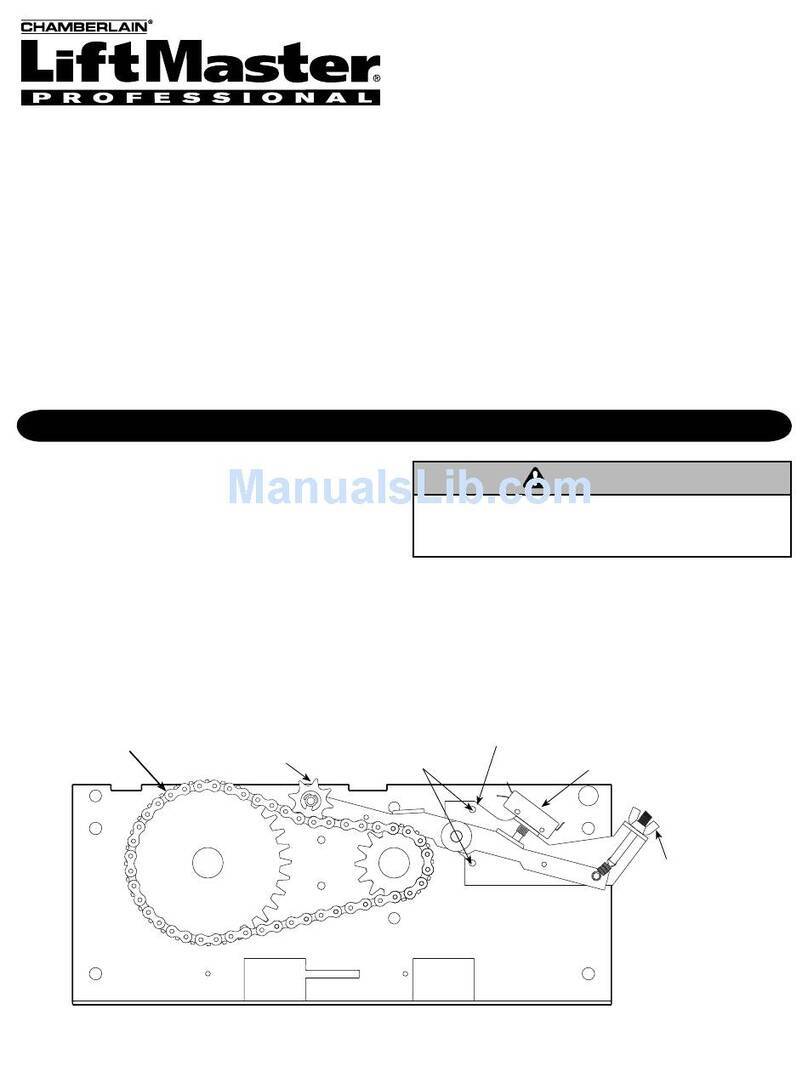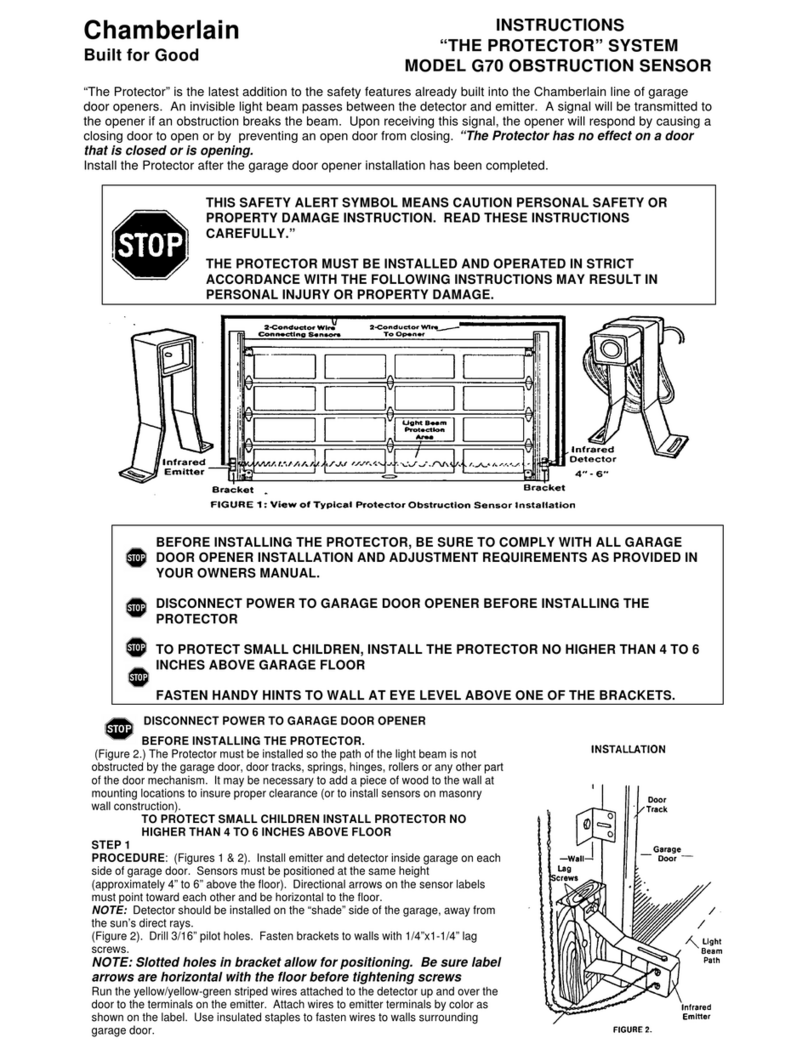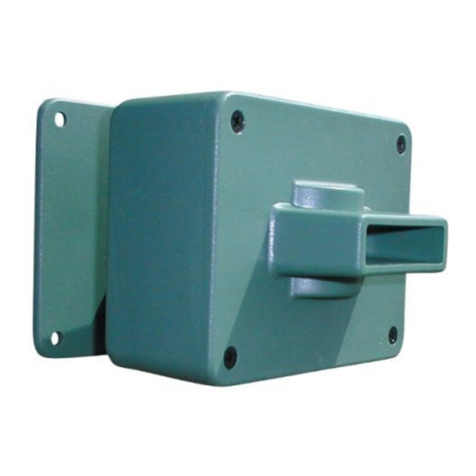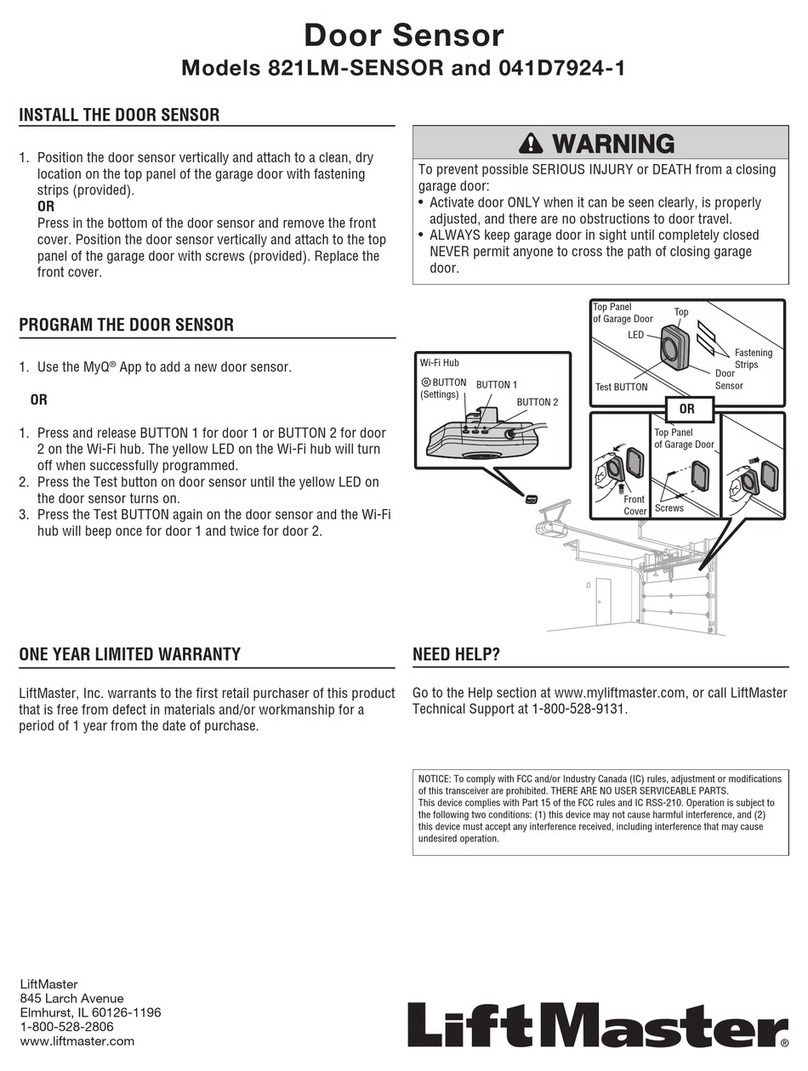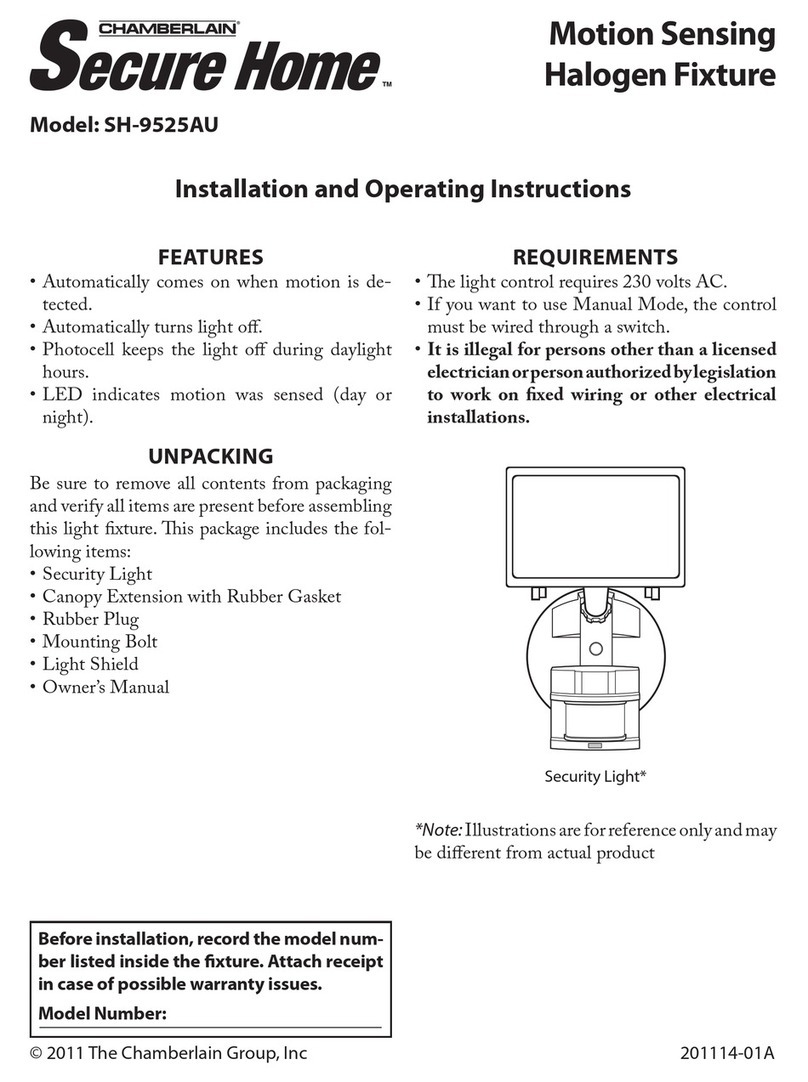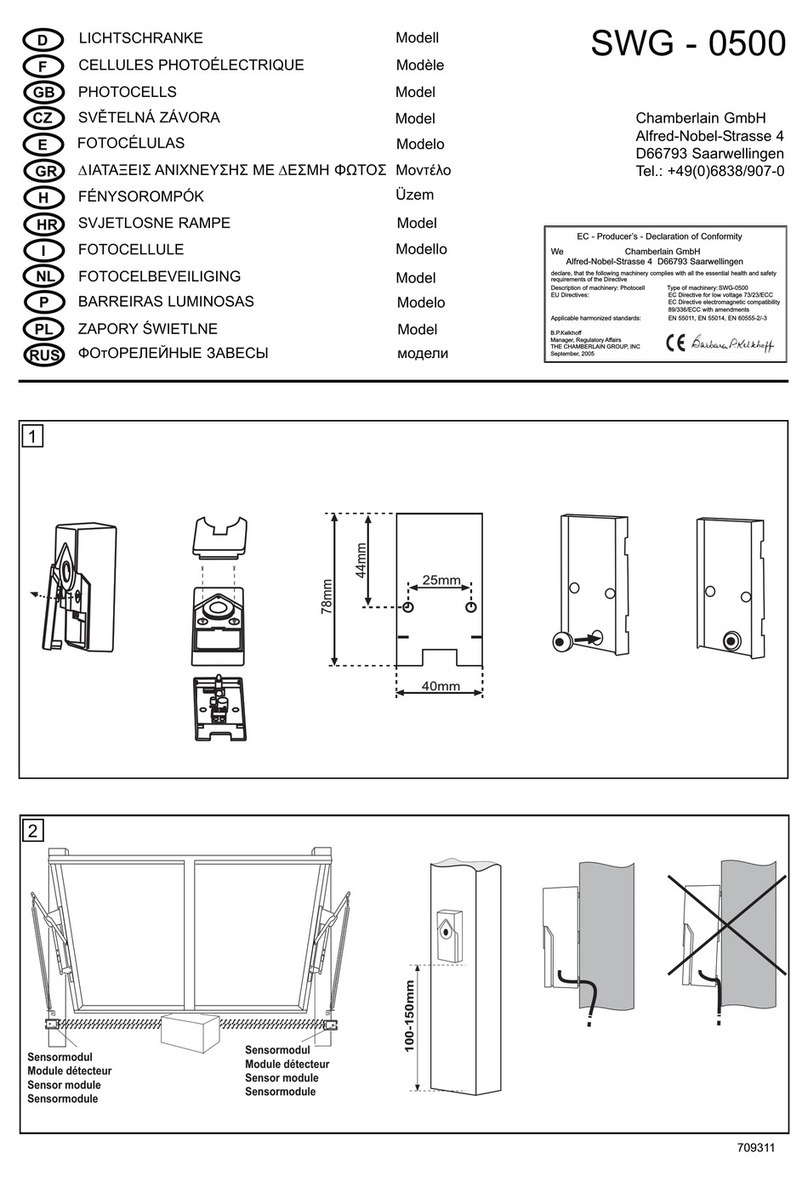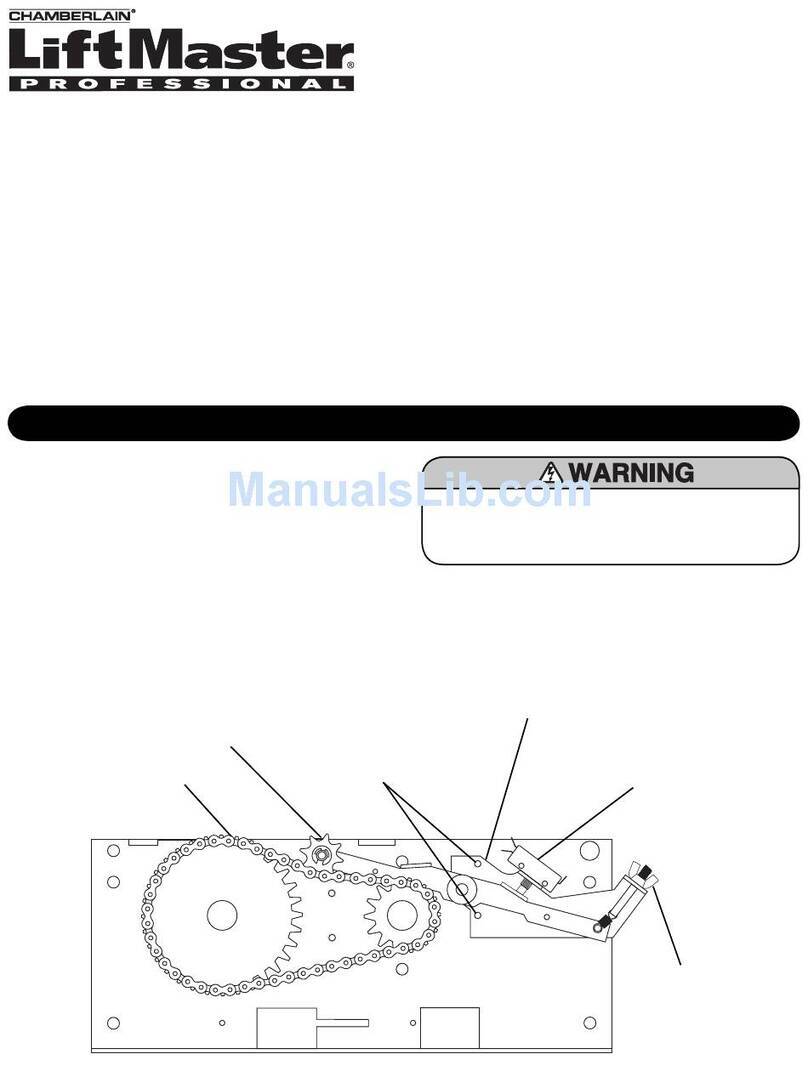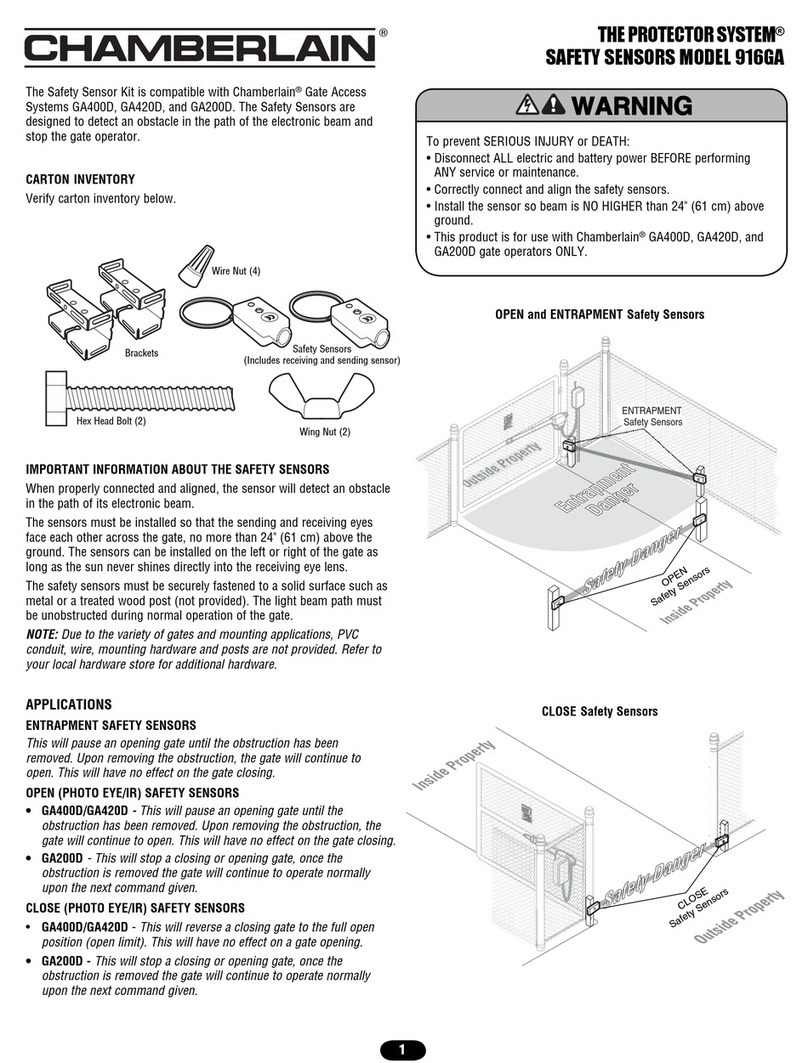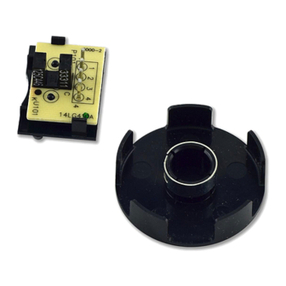Test the Protector System™
•Press the remote control push button to open the
door.
•Place the opener carton in the path of the door.
•Press the remote control push button to close the
door. The door will not move more than an inch, and
the opener light(s) will flash.
The garage door opener will not close from a
remote control if the indicator light in either
sensor is off, (alerting you to the fact that the
sensor is misaligned or obstructed).
The garage door can be closed by pressing and
holding the Door Control push button until down travel
is completed.
Without a properly working Protector System™
persons (particularly children) could be
seriously injured or killed by a closing garage
door. Repeat this test once a month.
Professional service is required if the opener
closes the door when the Protector System is
obstructed.
Test the Safety Reverse System
TEST:
•Place a one-inch board (or a 2x4 laid flat) on the
floor, centered under the garage door.
•Operate the door in the down direction. The door
must reverse on striking the obstruction.
ADJUSTMENT:
If the door stops on the obstruction, it is not traveling
far enough in the down direction.
•Increase the DOWN limit by turning the DOWN limit
adjustment screw counterclockwise 1/4 turn.
•Repeat the test.
On a sectional door, make sure limit adjustments
do not force the door arm beyond a straight up
and down position.
•When the door reverses on the one-inch object,
remove the obstruction and run the opener through
3 or 4 complete travel cycles to test adjustment.
If the door will not reverse after repeated
adjustment attempts, call for professional door
service.
Failure to test and adjust the safety reverse
system may result in serious injury or death
from a closing garage door. Repeat this test
once a month and adjust as needed.
One-Inch board (or a 2x4 laid flat)
Trouble Shooting
1. If the sending eye indicator light does not glow
steadily after installation, check for:
•Electric power to the opener.
•A short in the white or black/white wires. These
can occur under staples or at screw terminal
connections.
•Incorrect wiring between sensors and opener.
•An open wire (wire break).
2. If the sending eye indicator light glows steadily but
the receiving eye indicator light doesn’t:
•Check alignment.
•Check for an open wire to the receiving eye.
114A1577F ©1995, The Chamberlain Group, Inc. Printed in Mexico
All Rights Reserved
Replacement Parts
Safety sensor hardware bag . . . . . . . . . . . . . . . . .41A4116
Safety Sensor Kit (receiving and sending eyes
with 3' 2-conductor bell wire attached) . . . . . . . .41A4373A
C-Wrap Bracket . . . . . . . . . . . . . . . . . . . . . . . . . . .12B483
Square Hole Bracket . . . . . . . . . . . . . . . . . . . . . . . .12B484
Slotted Bracket . . . . . . . . . . . . . . . . . . . . . . . . . . . . .12B485