Chamberlain DH Quick start guide
Other Chamberlain Accessories manuals

Chamberlain
Chamberlain Protector System 770E User manual

Chamberlain
Chamberlain CPS-UN4 User manual

Chamberlain
Chamberlain 915GA User manual
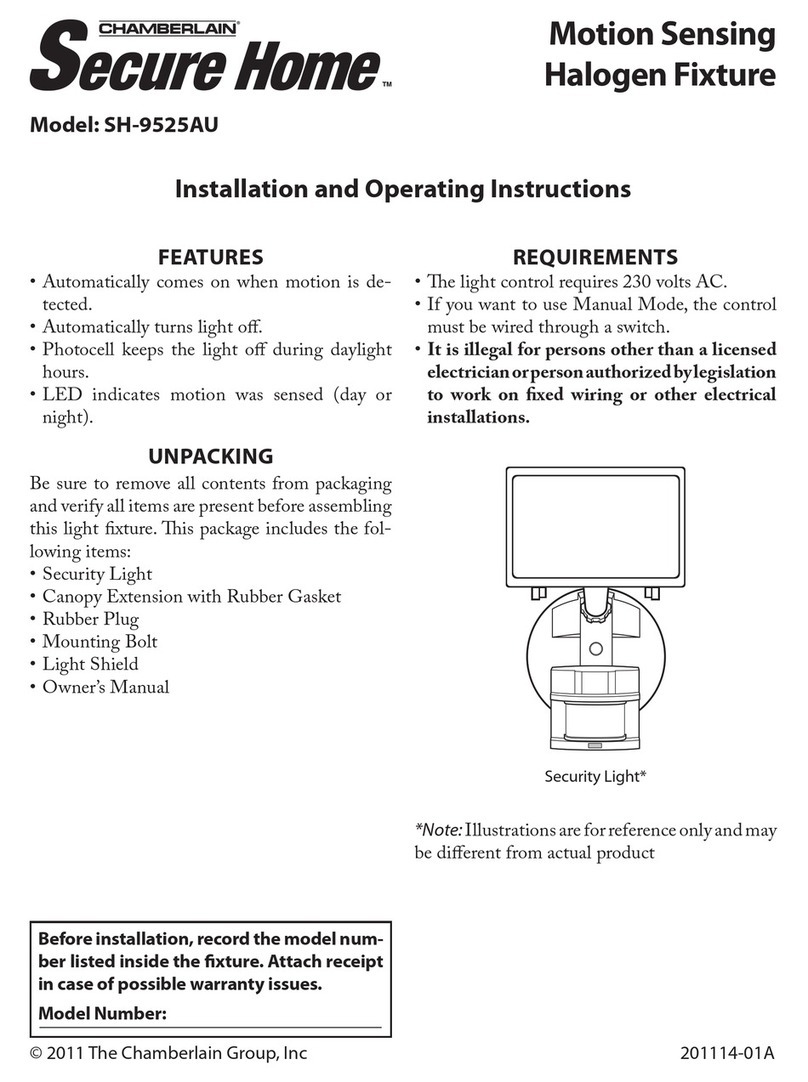
Chamberlain
Chamberlain Secure Home SH-9525AU User manual
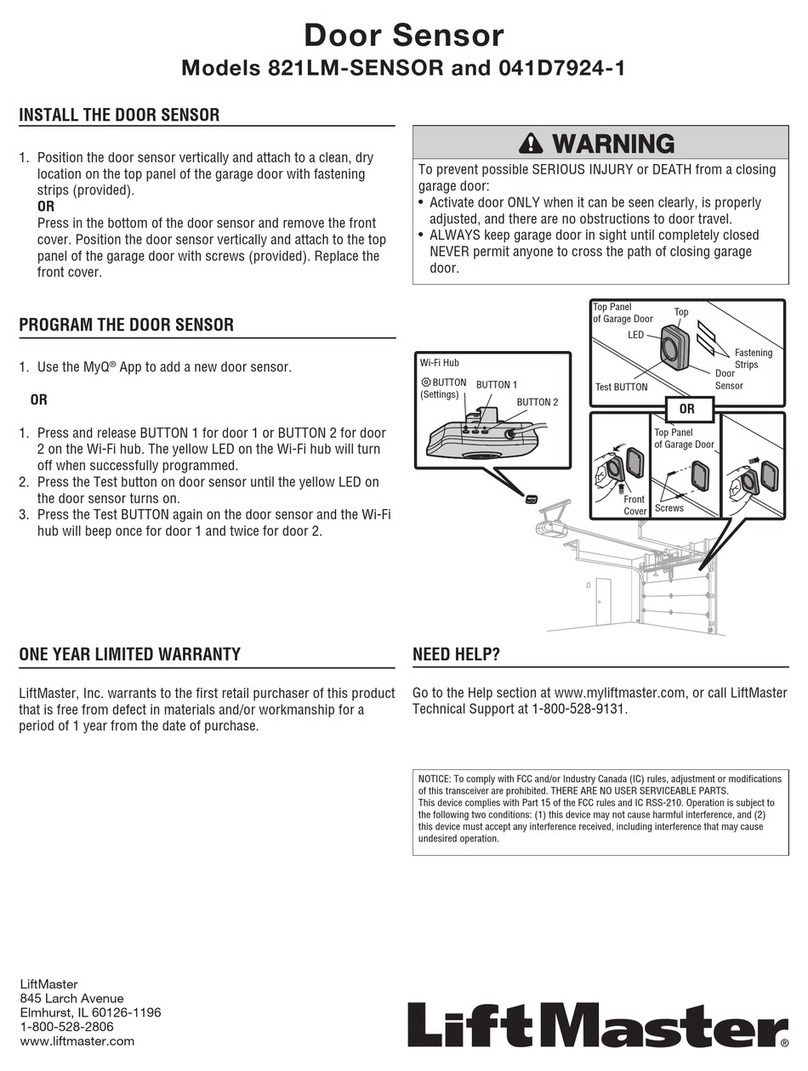
Chamberlain
Chamberlain 821LM-SENSOR User manual
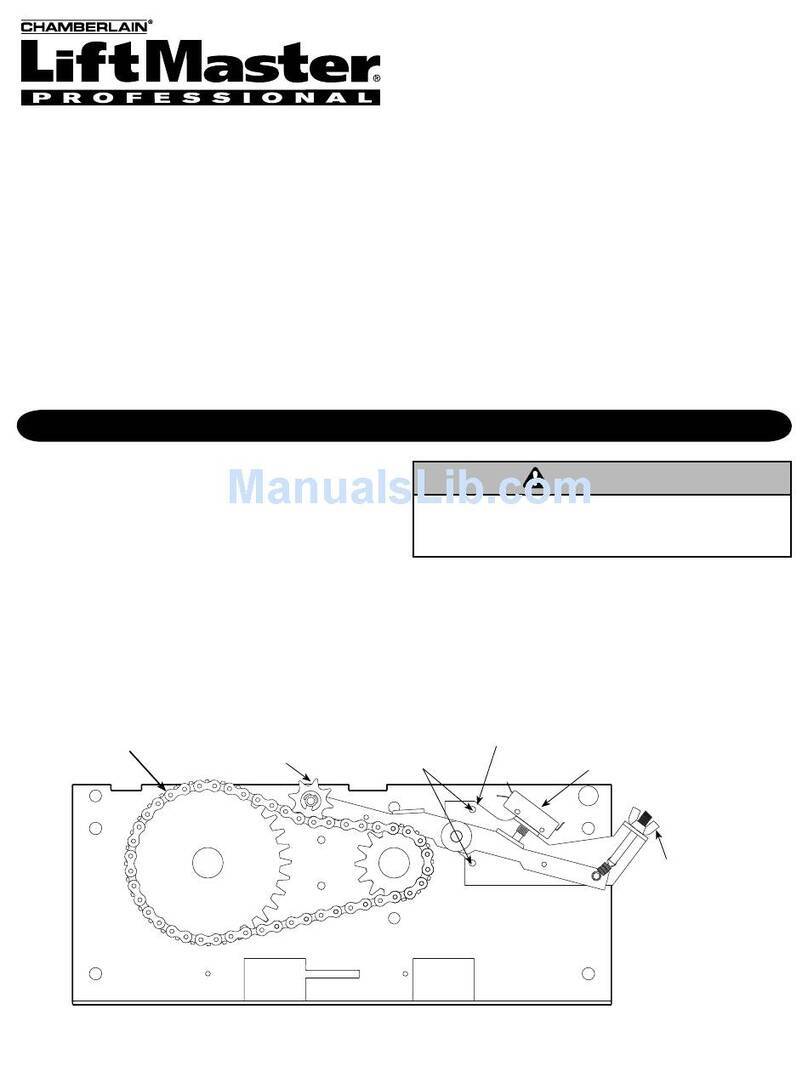
Chamberlain
Chamberlain DH Installation and operating instructions
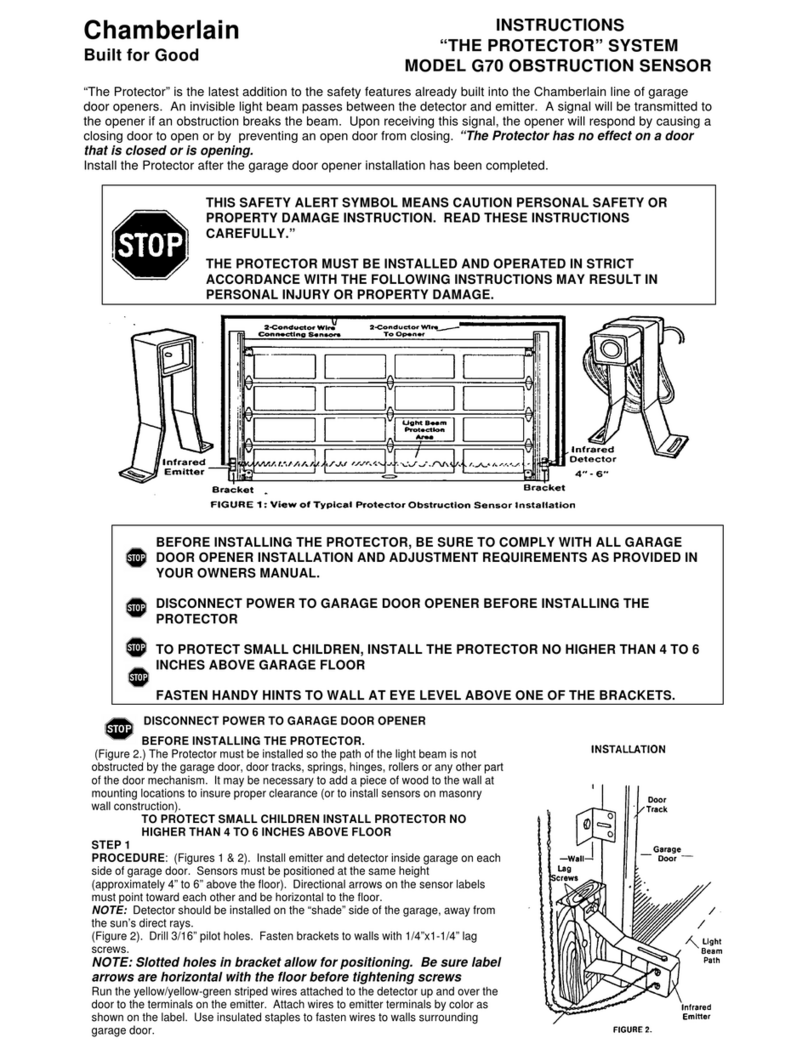
Chamberlain
Chamberlain The Protector G70 User manual
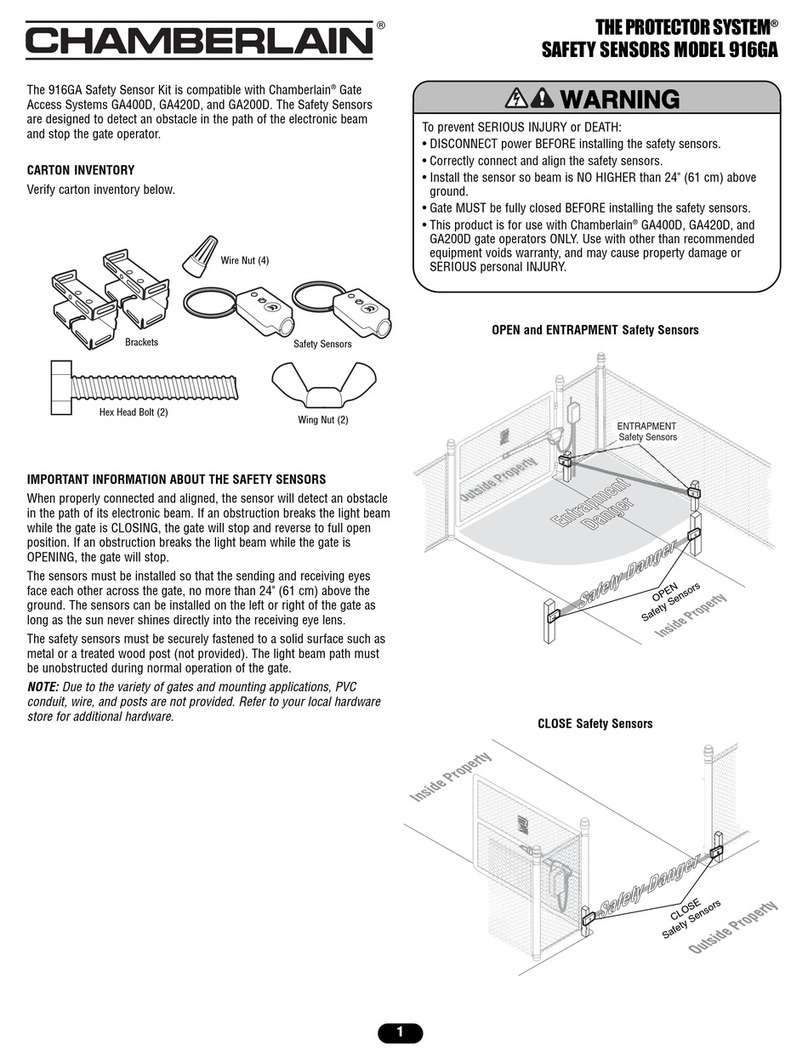
Chamberlain
Chamberlain 916GA User manual

Chamberlain
Chamberlain LMTBUL User manual
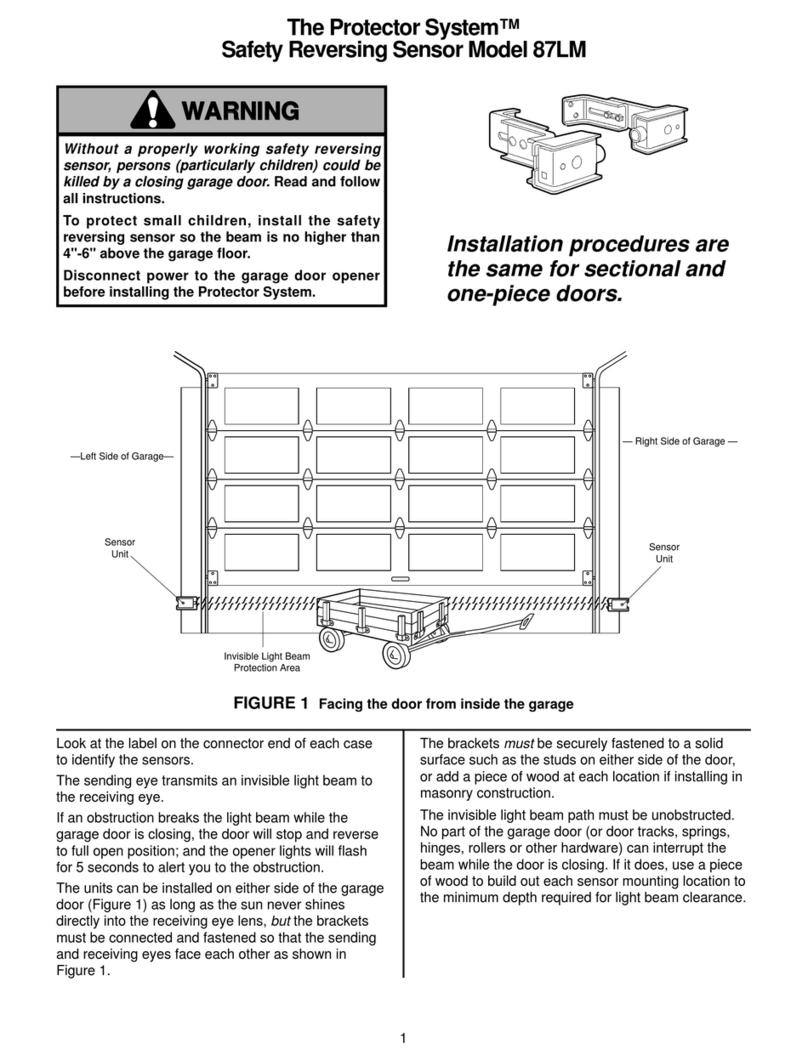
Chamberlain
Chamberlain Protector 87LM User manual

Chamberlain
Chamberlain PROFESSIONAL TCLS1E User manual

Chamberlain
Chamberlain PIRV400R User manual

Chamberlain
Chamberlain 771ANZ User manual

Chamberlain
Chamberlain 771E User manual
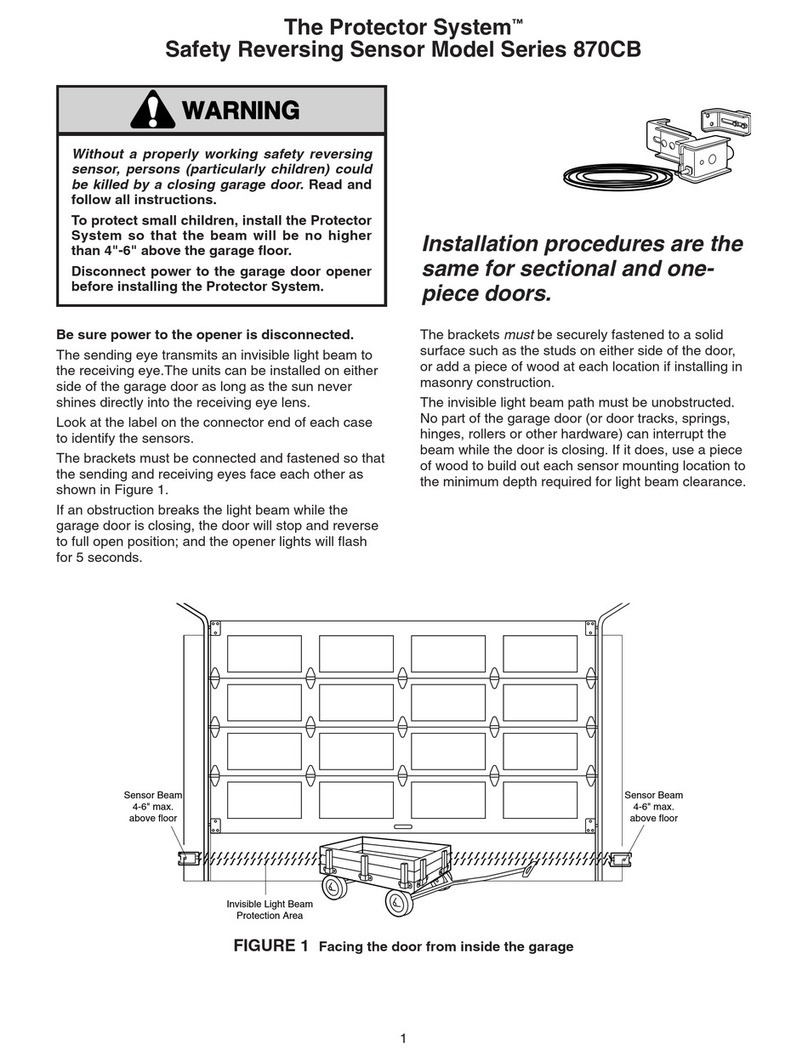
Chamberlain
Chamberlain 870CB Series User manual

Chamberlain
Chamberlain LMRRU User manual
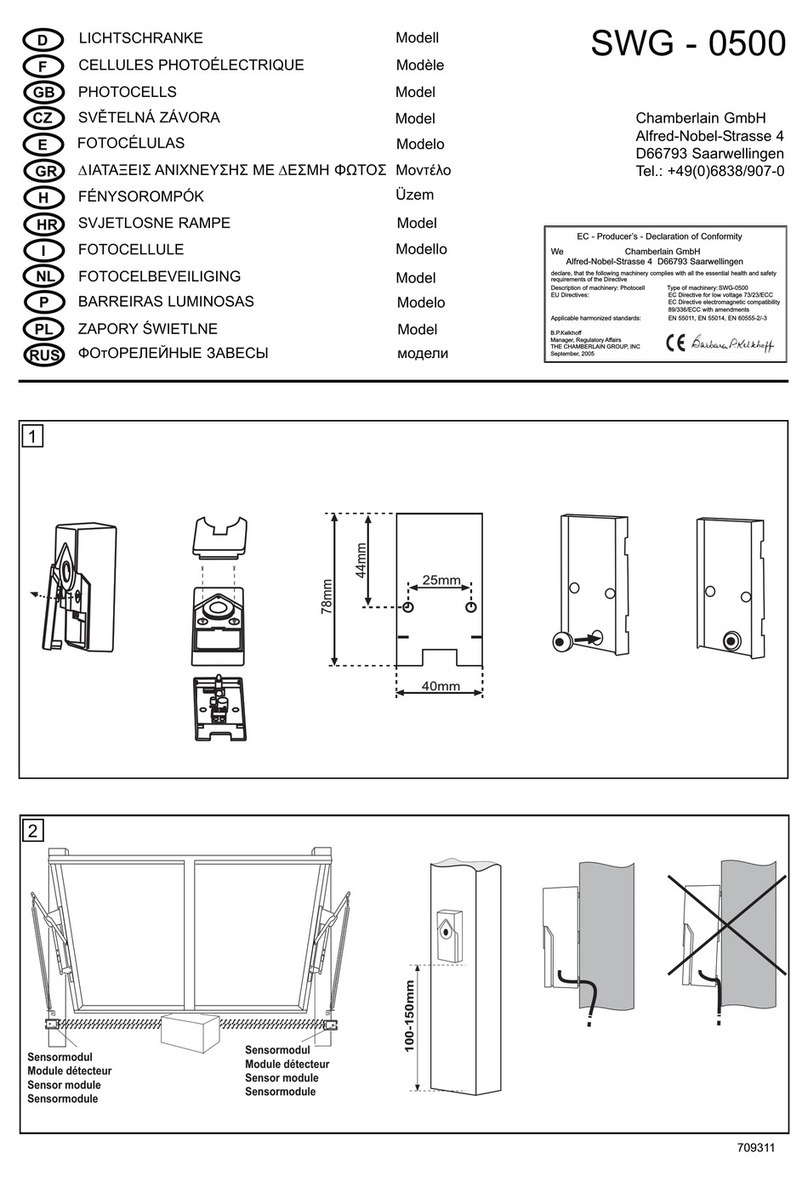
Chamberlain
Chamberlain SWG-0500 User manual
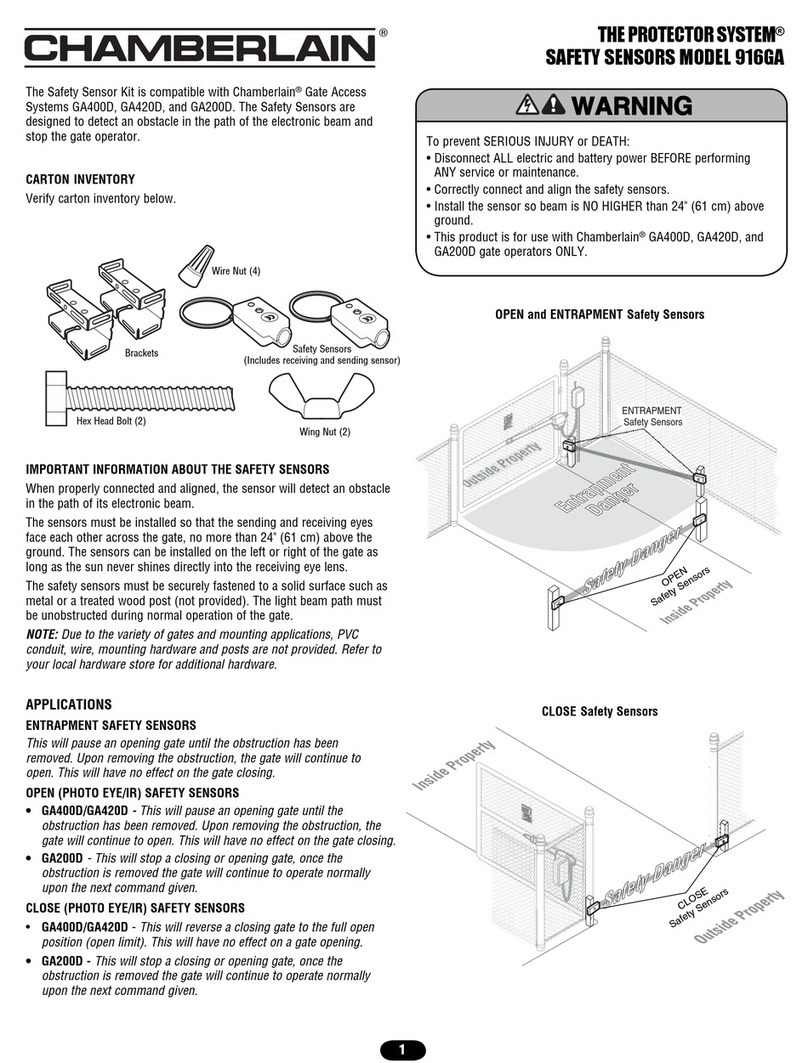
Chamberlain
Chamberlain THE PROTECTOR SYSTEM 916GA User manual
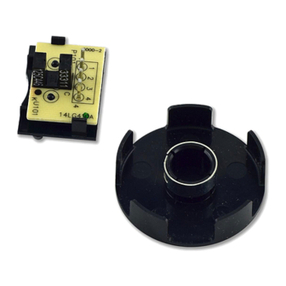
Chamberlain
Chamberlain 41C4672 Guide
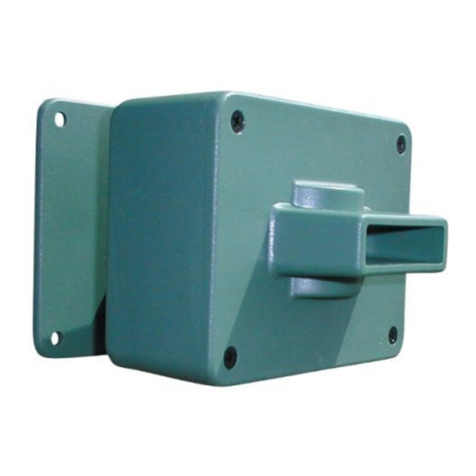
Chamberlain
Chamberlain PIR2300R User manual

























