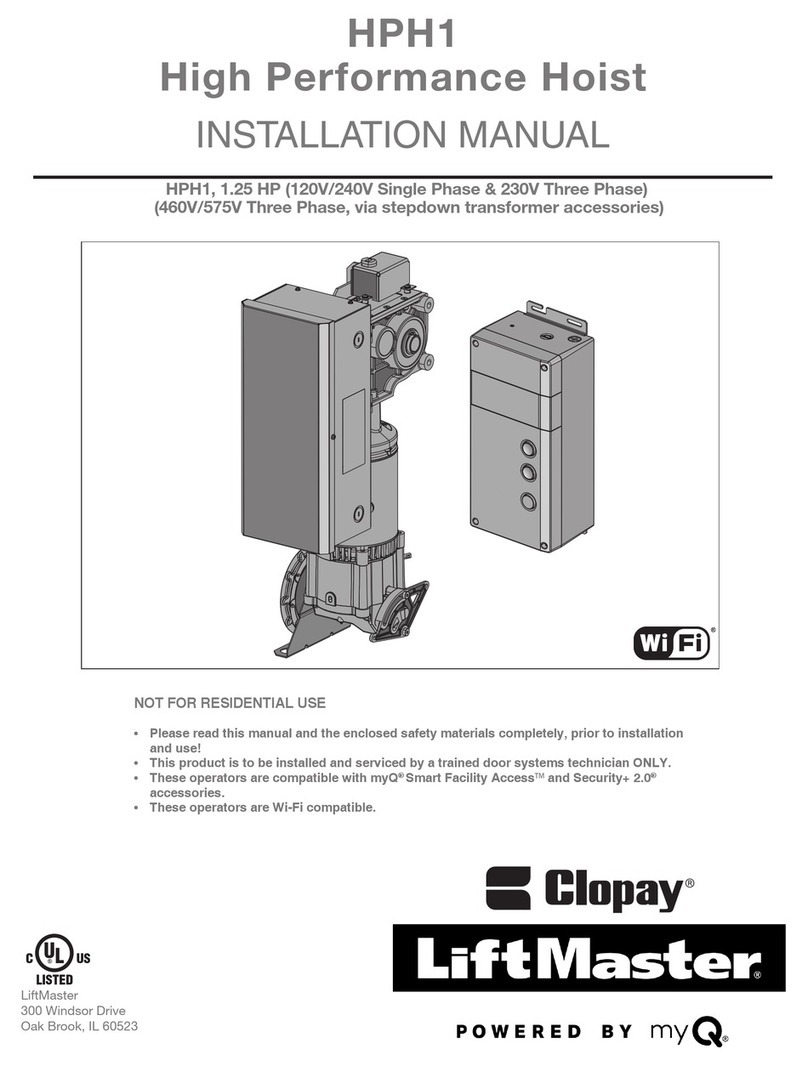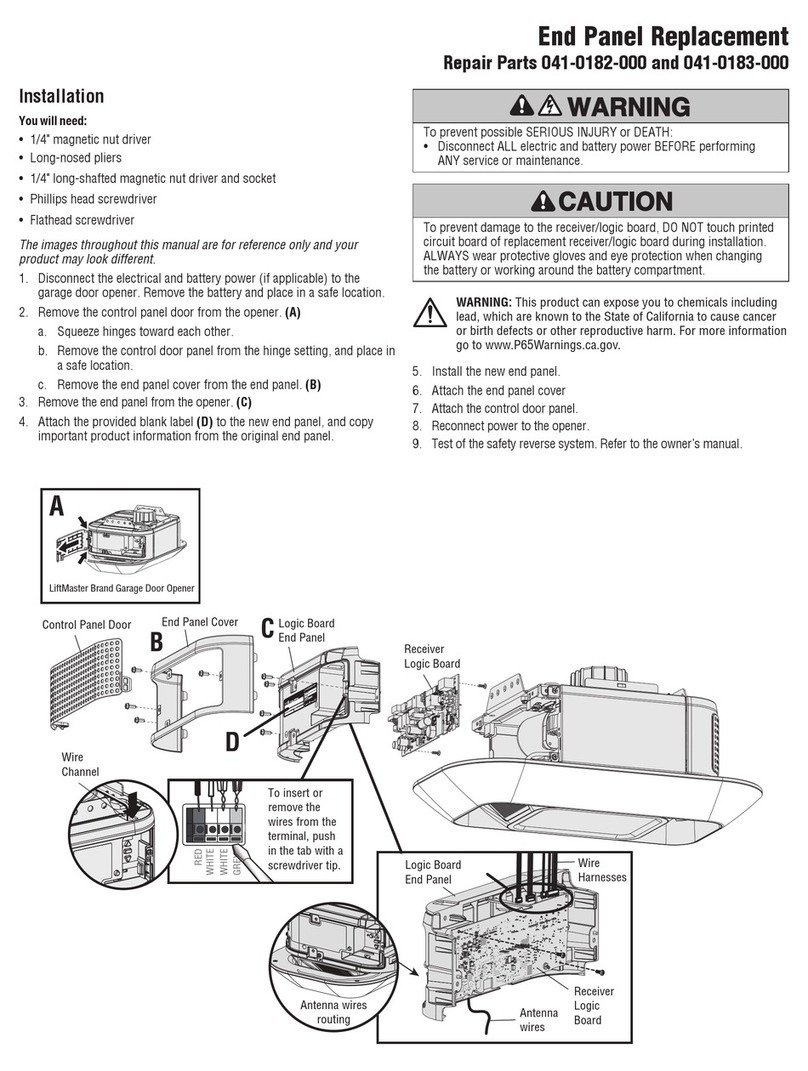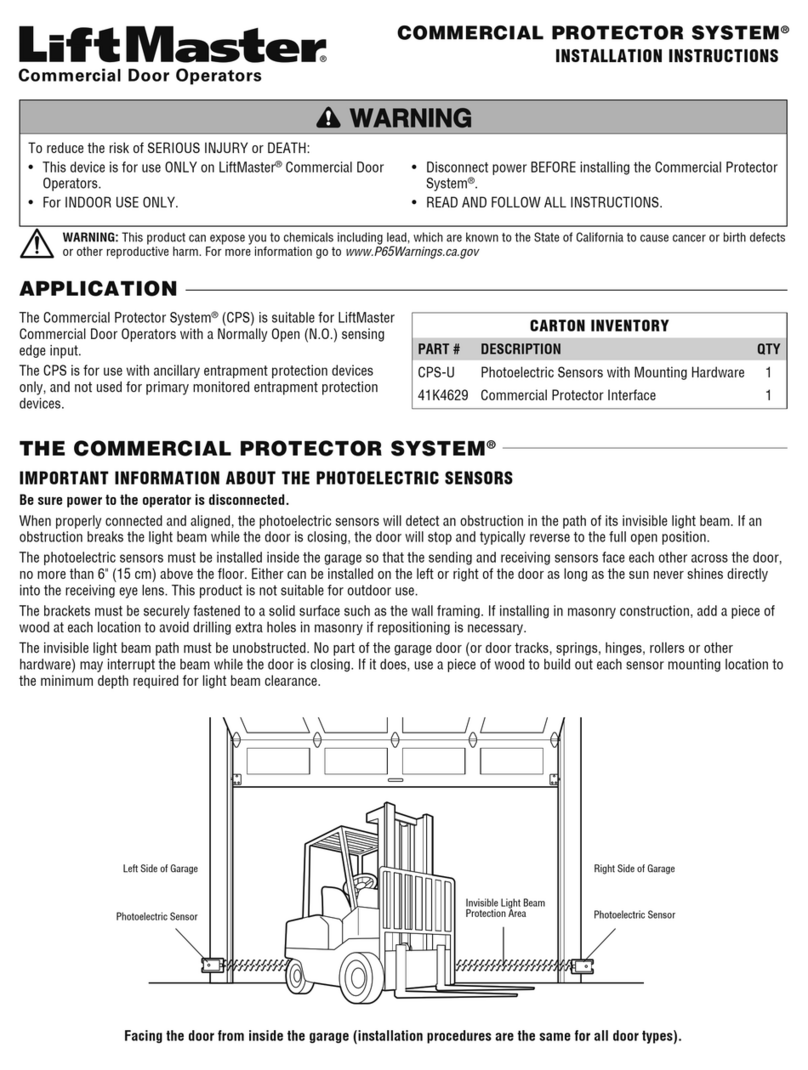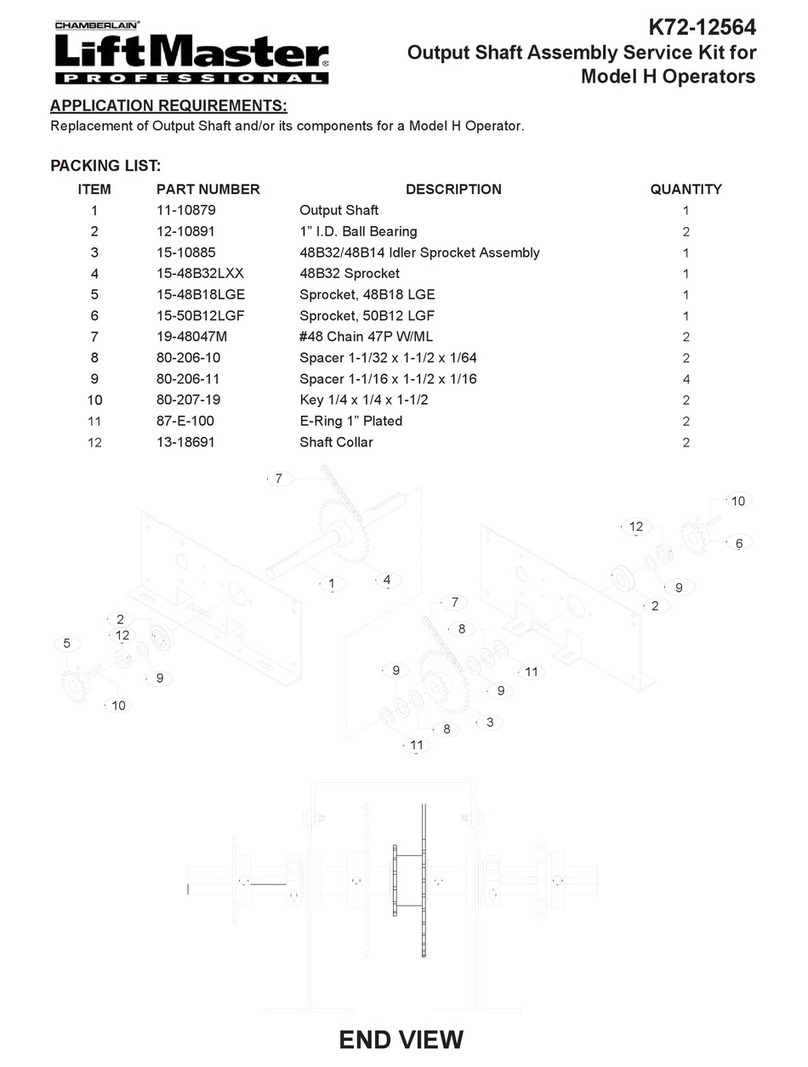3
SINGLE PHASE WIRING
NOTE: For additional help with wiring, refer to the wiring diagram
on next page.
EXISTING WIRES
JUMPER WIRES
NOTE: Remove jumpers from original board and install them on
new logic board as follows.
1. Reconnect the original blue wire from pin J18 to pin J12.
2. Reconnect the original yellow wire from pin J23 to pin J22.
3. Reconnect the original black wire from pin J21 to pin J20.
4. Reconnect the original black wire from pin J24 to pin J25.
5. Reconnect the original brown wire that runs from #16 to #23
on the J2 TERMINAL BLOCK.
TRANSFORMER
1. Reconnect the original black wire that runs from the
transformer to pin J20.
2. Reconnect the original white wire that runs from the primary
on the transformer to pin J27.
BRAKE
1. Reconnect the original white wire that runs from the brake to
pin J17.
2. Reconnect the original white wire that runs from the brake to
pin J16.
LOAD RESISTOR
Reconnect the original black wire that runs from the resistor
pin J30.
TERMINAL BLOCK TB1
1. Reconnect the original brown wire that runs from #3 of TB1 to
J9.
2. Reconnect the original brown wire that runs from #4 of TB1 to
J8.
3. Reconnect the original red wire that runs from #2 of TB1
through the inline fuse to J12.
4. Reconnect the original black wire that runs from #1 of TB1 to
the J2 terminal block #15.
5. Reconnect the original black wire that runs from #6 of TB1 to
the J2 terminal block #16.
6. Reconnect the original black wire that runs from #5 of TB1
through the thermal sensor to the J2 terminal block #3.
LIMIT SWITCHES
Reconnect the original limit harness to the 4 pin terminal on the
board marked J3 LIMIT SWITCH.
BATTERY
Reconnect the original black wire that runs from the battery
negative terminal to J14.
MOTOR
NOTE: Steps 1 and 2 affect motor run direction.
1. Reconnect the original grey wire from the motor to pin where it
was removed from either J6 or J7.
2. Reconnect the original purple wire from the motor to pin where
it was removed from either J6 or J7.
3. Reconnect the original yellow wire from the motor to pin J5.
4. Reconnect the original blue wire from the motor to pin J28.
OVERLOAD
1. Reconnect one of the original black wires from the overload to
pin J27.
2. Reconnect one of the original black wires from the overload to
pin J26.
CHARGER BOARD
1. Reconnect the original black wire from the J6 charger terminal
to J15 on the logic board.
2. Reconnect the original white wire from the J1 charger terminal
to #13 on the logic board J2 TERMINAL BLOCK.
3. Reconnect the original white wire from the J2 charger terminal
to #14 on the logic board J2 TERMINAL BLOCK.
4. Reconnect the original blue wire from the J7 charger terminal
to J19 on the logic board.
5. Reconnect the original red wire from the J4 charger terminal to
J13 on the logic board.
NOTE: For pushbuttons, sensing devices, power wiring and other
additional options, refer to the wiring diagram on next page.
INFRARED SENSOR AND BATTERY INDICATORS
1. Reconnect the original white/black wire to J2 terminal block
#1.
2. Reconnect the original white wire to J2 terminal block #2.
3. Reconnect the low battery indicator original white wire to J2
terminal block #15 and the red wire to J2 terminal block #24.
SYSTEM TEST
1. Restore AC and reconnect DC power.
2. Allow the system to stabilize. The alarm may sound for the first
minute. The alarm should remain off after 3 minutes.
3. Verify the OPEN, CLOSE, STOP buttons operate correctly.
4. Verify the safety edge and eyes operate correctly, if
appropriate.
5. Verify the alarm functionality by initiating a Key-Test.