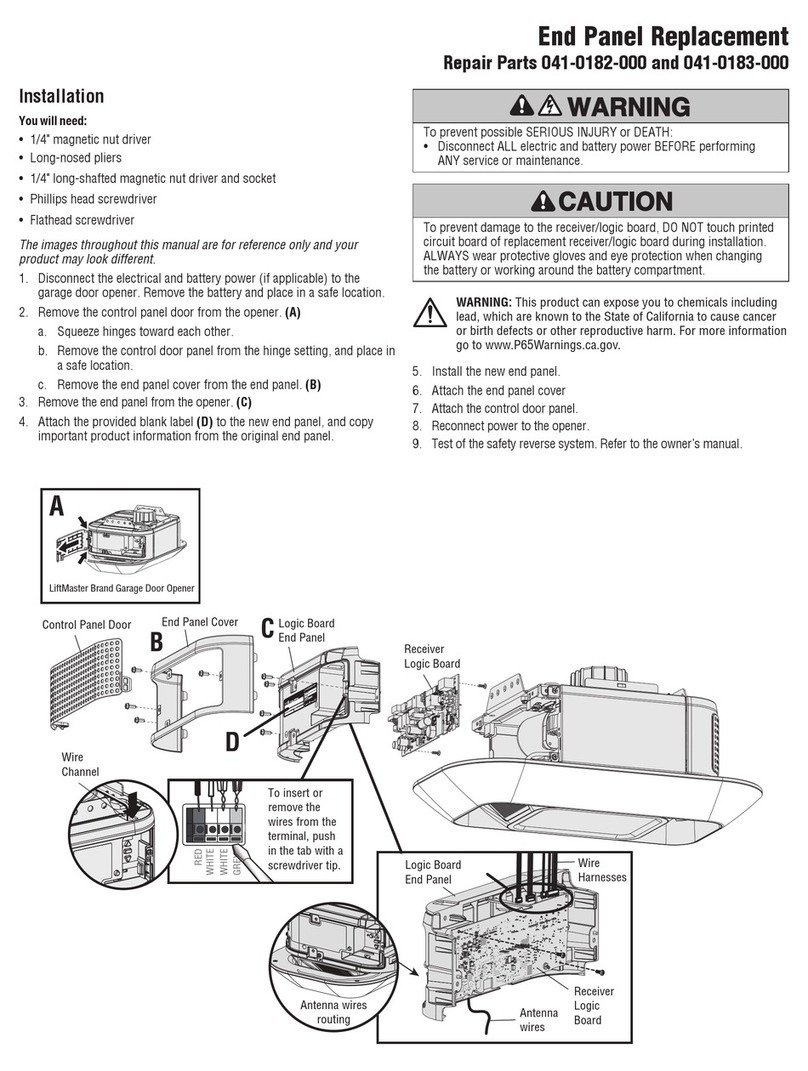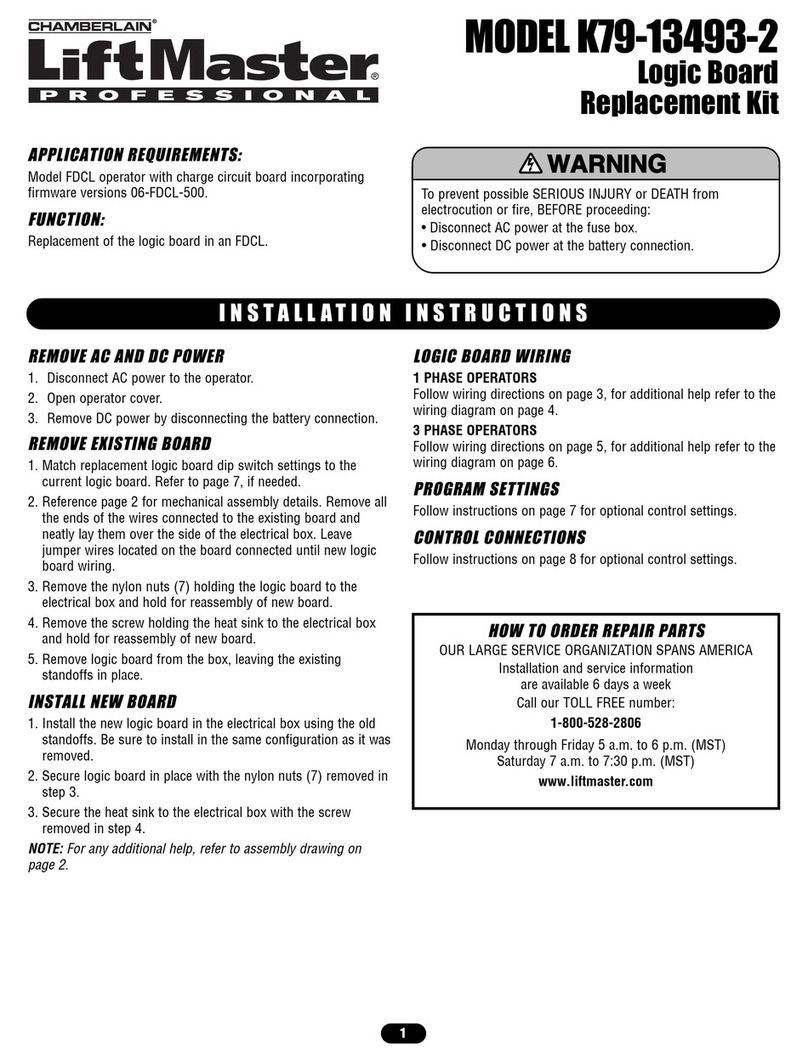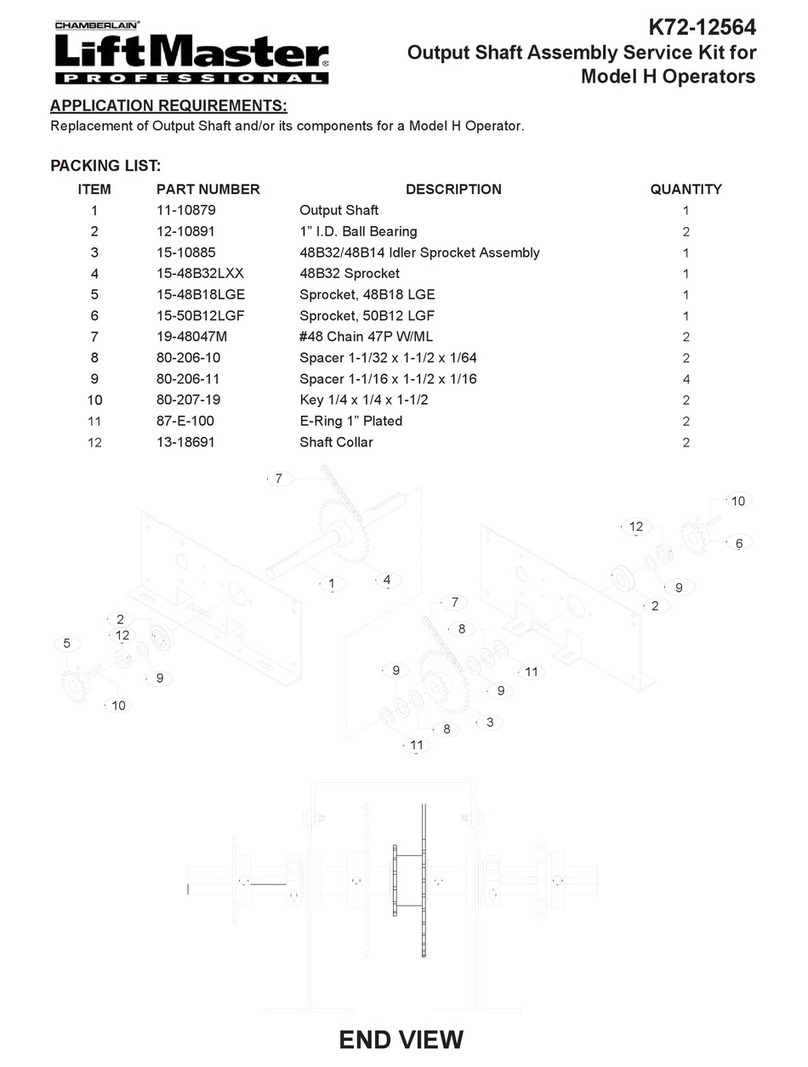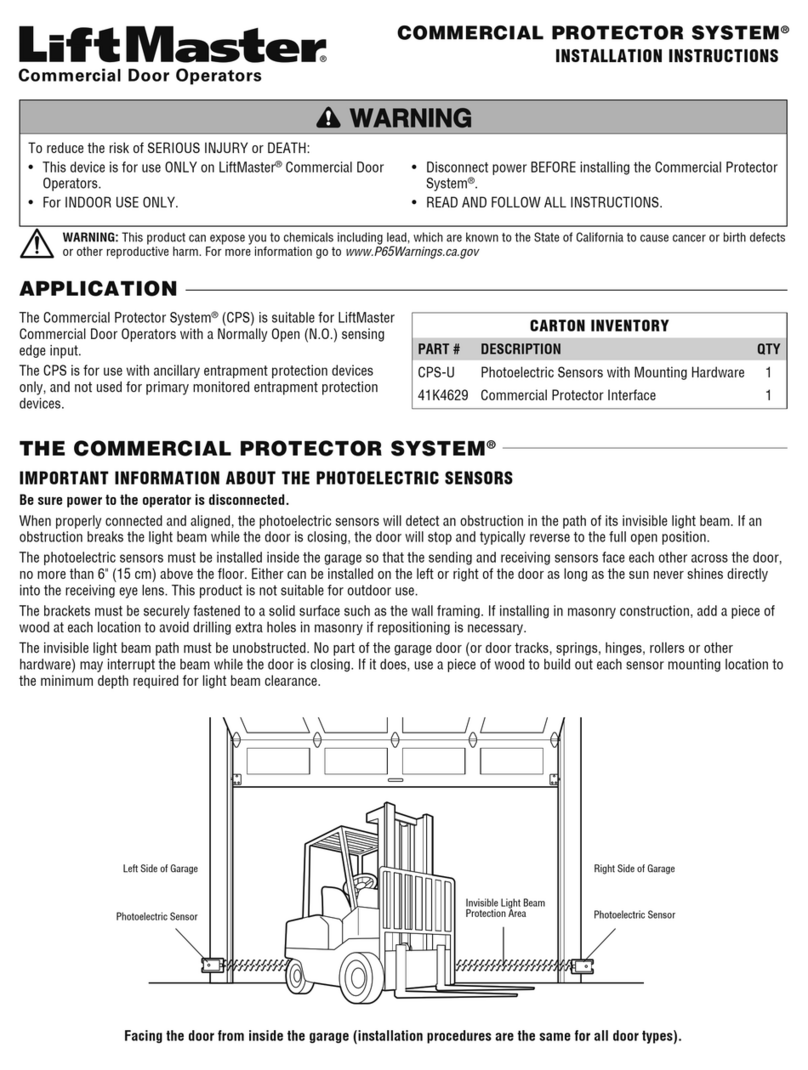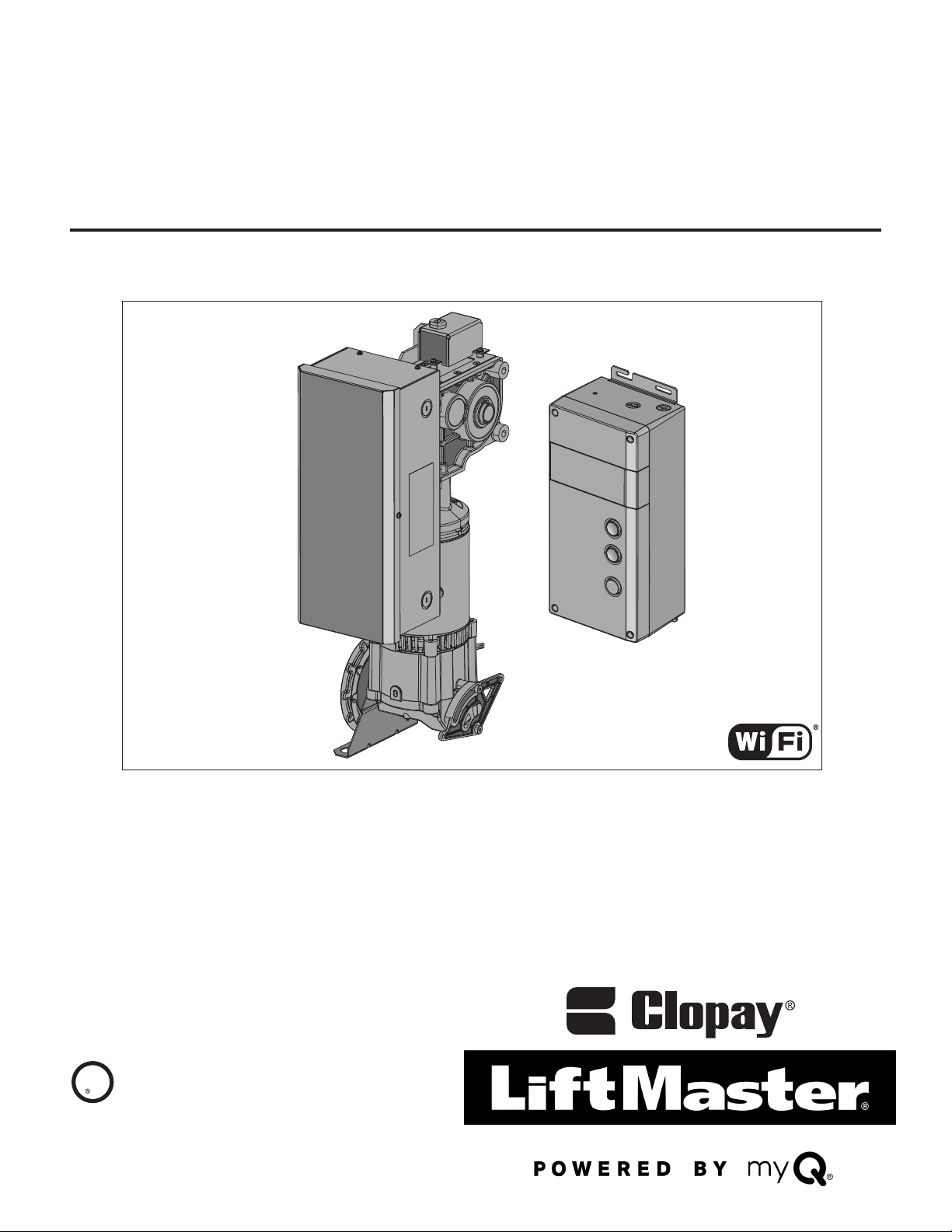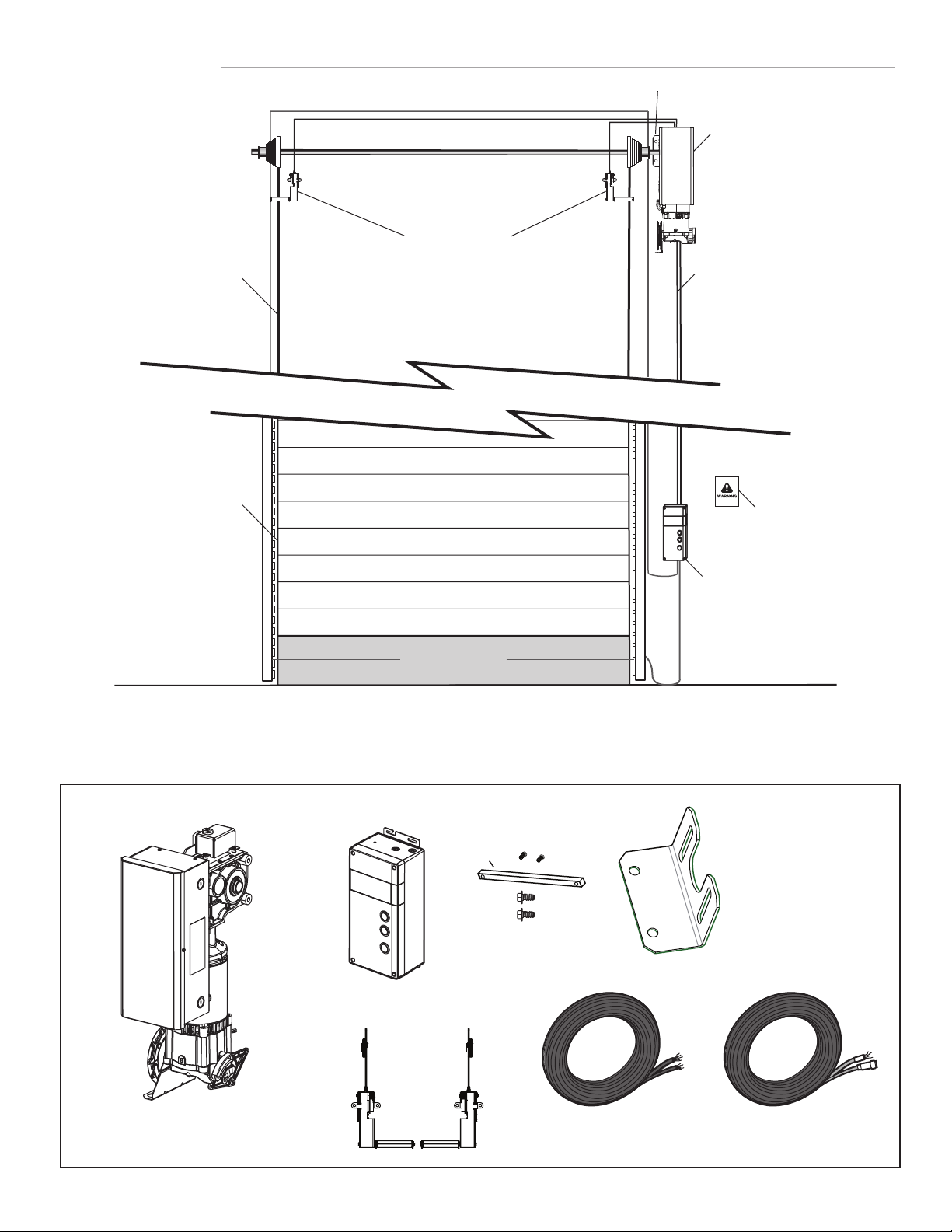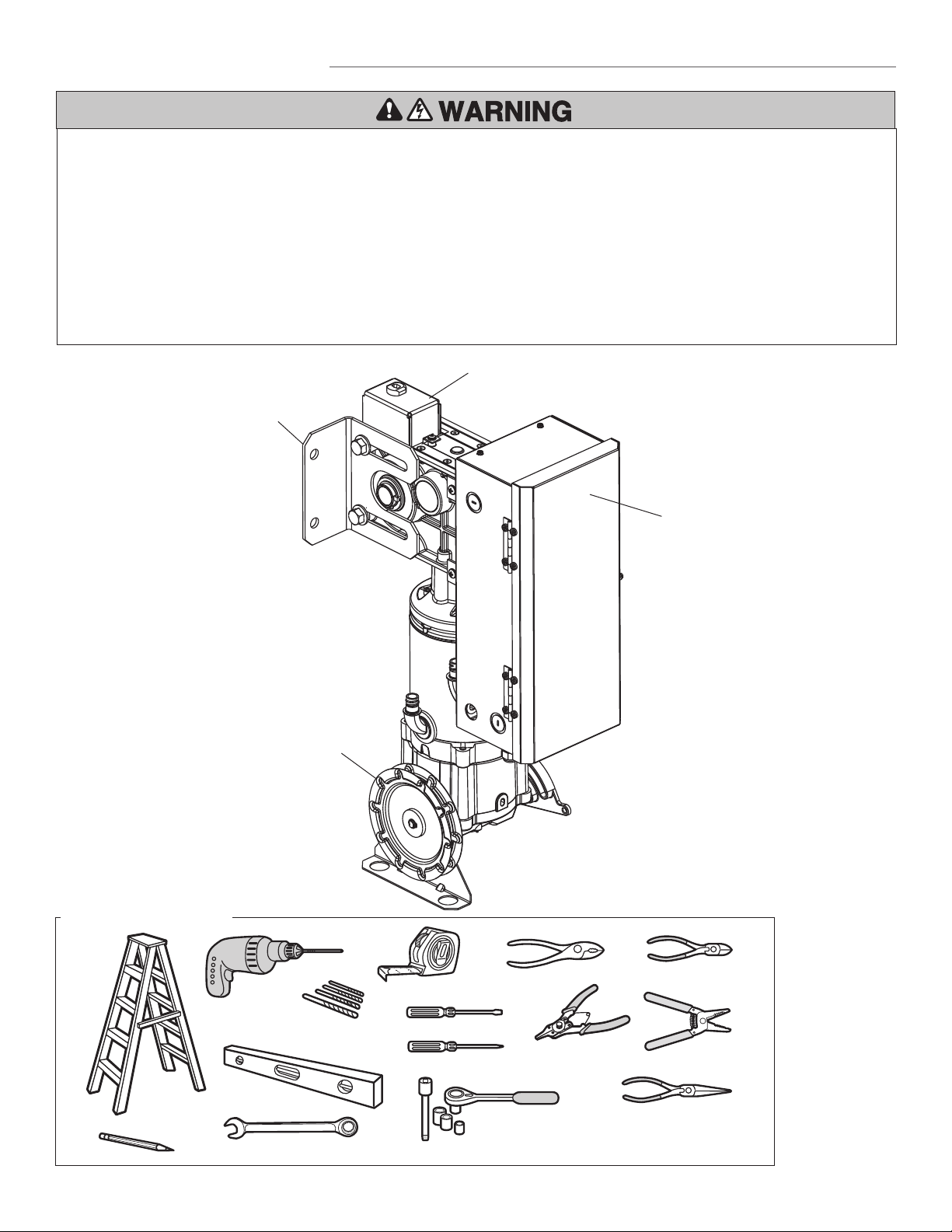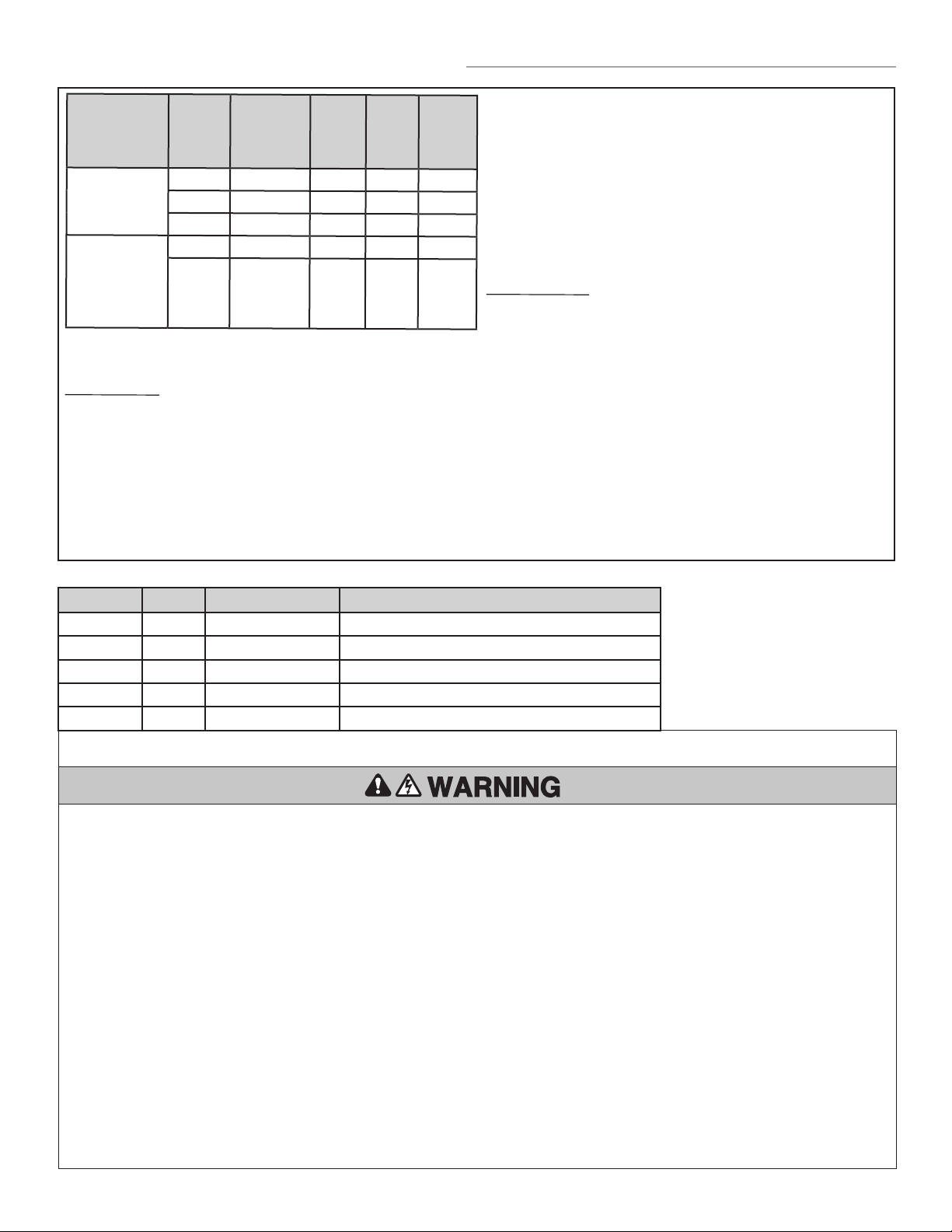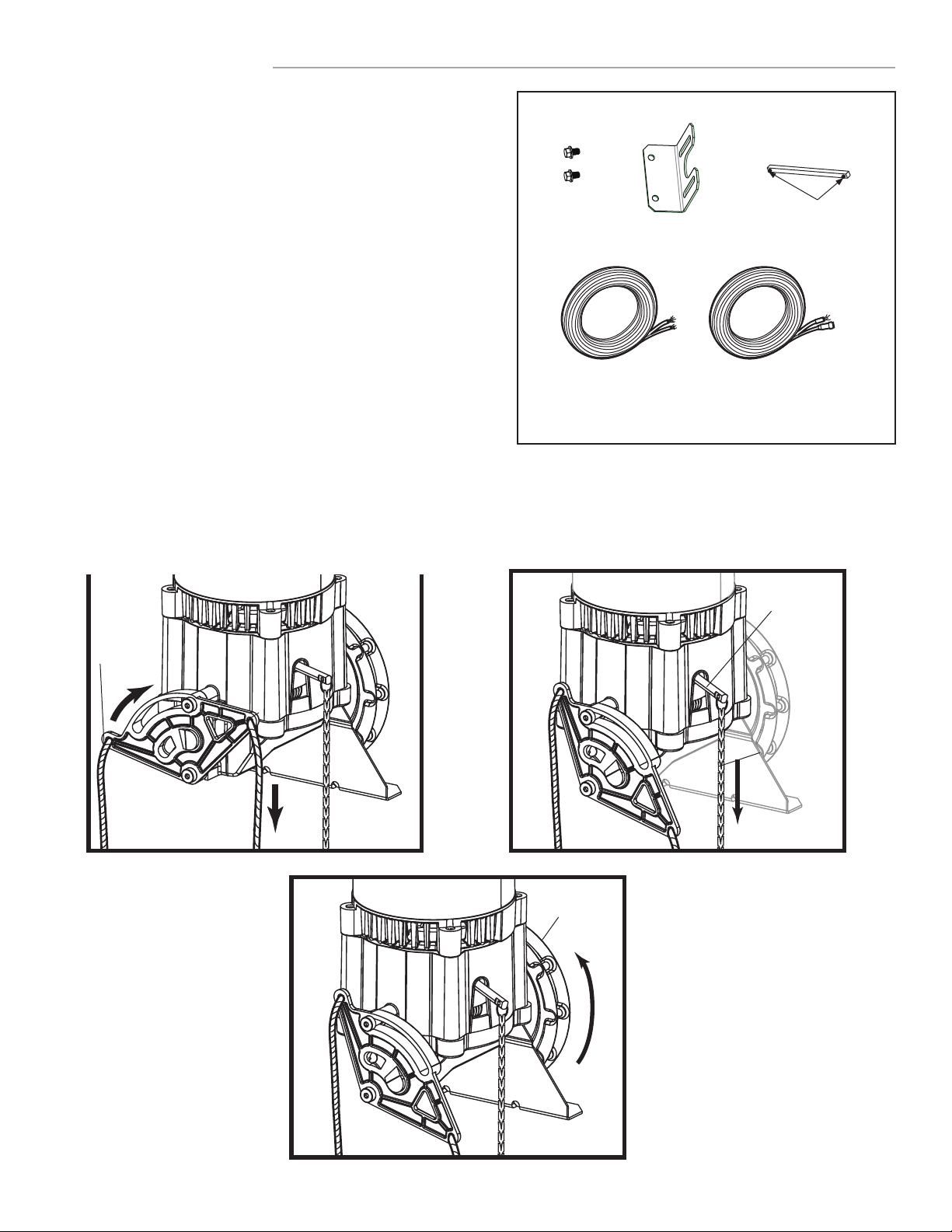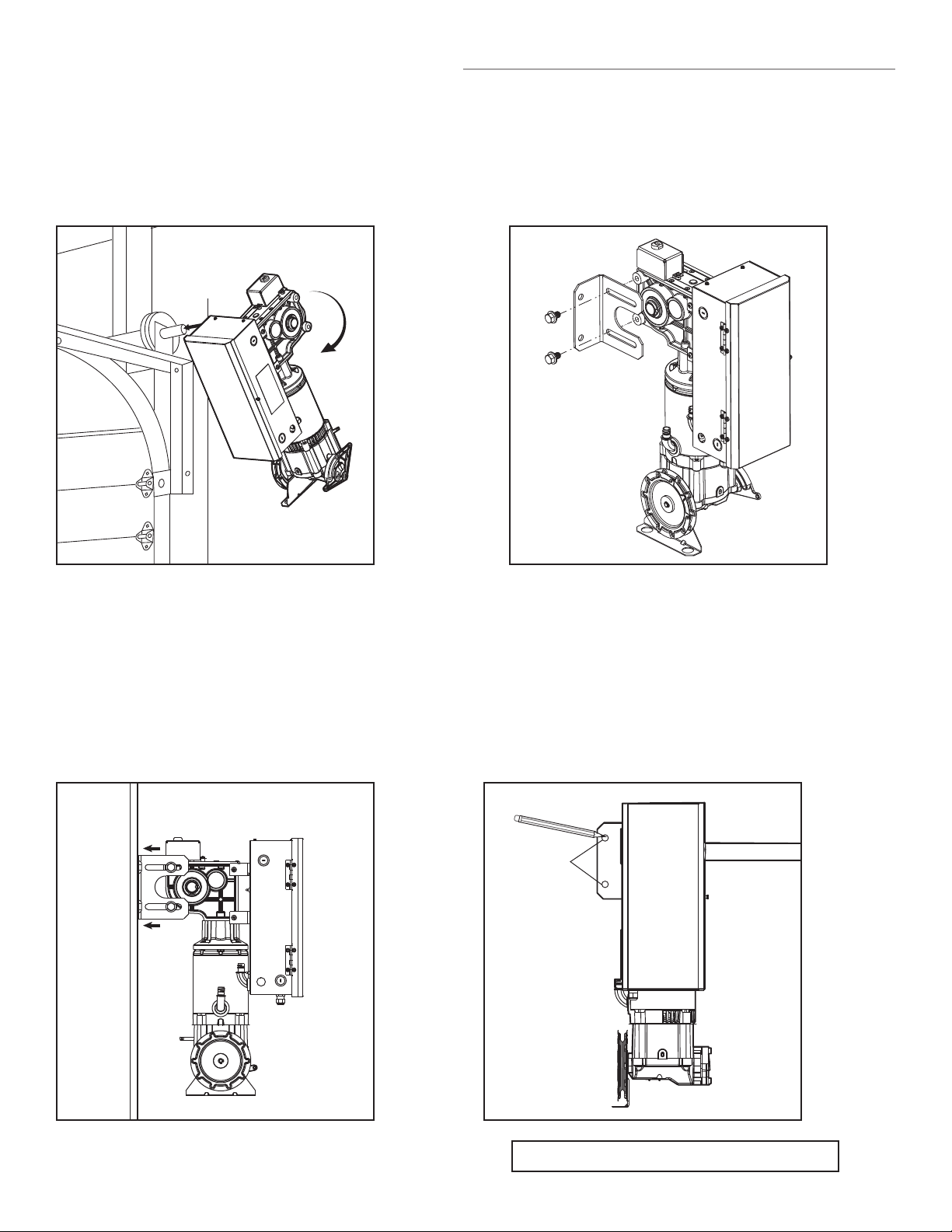6
MODEL HP VOLTAGE PHASE AMPS POWER
(FT
LBS/
SEC)
HPH1
1.25 HP 120V 116A 348
1.25 HP 240V 1 9A 348
1.25 HP 230V 39A 348
HPH1 W/
STEP DOWN
TRANS-
FORMER
1.25 HP 460V 34A 348
1.25 HP 575V 34A 348
TYPE: Limited Duty: up to 100 cycles per hour
up to 600 cycles per day
ELECTRICAL
DOOR IN MOTION RELAY: 5A @ 42Vdc
AUXILIARY OUTPUT VOLTAGE: 24Vdc ; 500mA
CONTROL STATION: VFD Controller with Integrated Open/Close/
Stop Controls, LCD Display, floor level
wiring, and floor level commissioning
through intuitive user menu.
OPERATING MODES: B2, C2, D1, E2. See page 23 for more
information regarding operating modes.
BRAKE: Solenoid powered-off brake standard on all
units.
MANUAL HOIST: Manual hoist with integral manual operation
protection circuit.
CABLE TENSION MONITOR: Detects ANY slack that may
occur in the cables and responds
accordingly.
MECHANICAL
DRIVE REDUCTION:
1.25HP Operator: 20:1 High-Efficiency 2-Stage
Gearbox.
DOOR SPEED: Automatically set based on door type.
LIMIT ADJUST: Electronic limits, Floor level adjustability up
to 20ft.
TEMPERATURE RATINGS: -20°C (14°F) to +40°C (104°F)
ENVIRONMENT: For indoor use only.
MAX. DOOR WEIGHT: 92–1025 lbs
DOOR DIMENSIONS (W X H): 8'x7' – 16'x14'
OPERATOR SPECIFICATIONS
VOLTAGE SELECTION
MODEL HP VOLTAGE PHASE
HPH1 1.25 120V 1 Phase
HPH1 1.25 240V 1 Phase
HPH1 1.25 230V 3 Phase
HPH1 1.25 460V 3 Phase (via separate stepdown transformer)
HPH1 1.25 575V 3 Phase (via separate stepdown transformer)
TO REDUCE THE RISK OF SEVERE INJURY OR DEATH:
IMPORTANT SAFETY INSTRUCTIONS
1. READ AND FOLLOW ALL WARNINGS AND INSTRUCTIONS.
2. ALWAYS keep remote controls out of reach of children.
NEVER permit children to operate or play with door control
push buttons or remote controls.
3. ONLY activate a door when it can be seen clearly, it is
properly adjusted and no obstructions exist in the path the
door will travel.
4. Personnel should keep away from a door in motion and
ALWAYS keep a door in sight until completely closed. NO
ONE SHOULD CROSS THE PATH OF A MOVING DOOR.
5. NO ONE SHOULD GO UNDER A STOPPED OR PARTIALLY
OPENED DOOR.
6. If possible, use the manual release handle to disengage a
door ONLY when a door is CLOSED. Weak or broken springs
or an unbalanced door could result in an open door falling
rapidly and/or unexpectedly causing SEVERE INJURY or
DEATH.
7. NEVER use manual release handle unless the doorway is
clear of persons and obstructions.
8. After ANY adjustments are made, the entrapment protection
device(s) MUST be tested. Failure to adjust the operator
properly may cause SEVERE INJURY and DEATH.
9. Entrapment protection device(s) MUST be tested every
month. Failure to adjust the operator properly may cause
SEVERE INJURY and DEATH.
10. ALWAYS KEEP DOOR PROPERLY BALANCED. An
improperly balanced door may NOT reverse when required
and could result in SEVERE INJURY or DEATH. See the door
manufacturer’s owners manual.
11. ALL repairs to cables, spring assemblies and other
hardware, ALL of which are under EXTREME tension, MUST
be made by an Authorized Service Technician.
12. ALWAYS disconnect electric power to the door operator
BEFORE making ANY repairs or removing covers.
13. SAVE THESE INSTRUCTIONS.