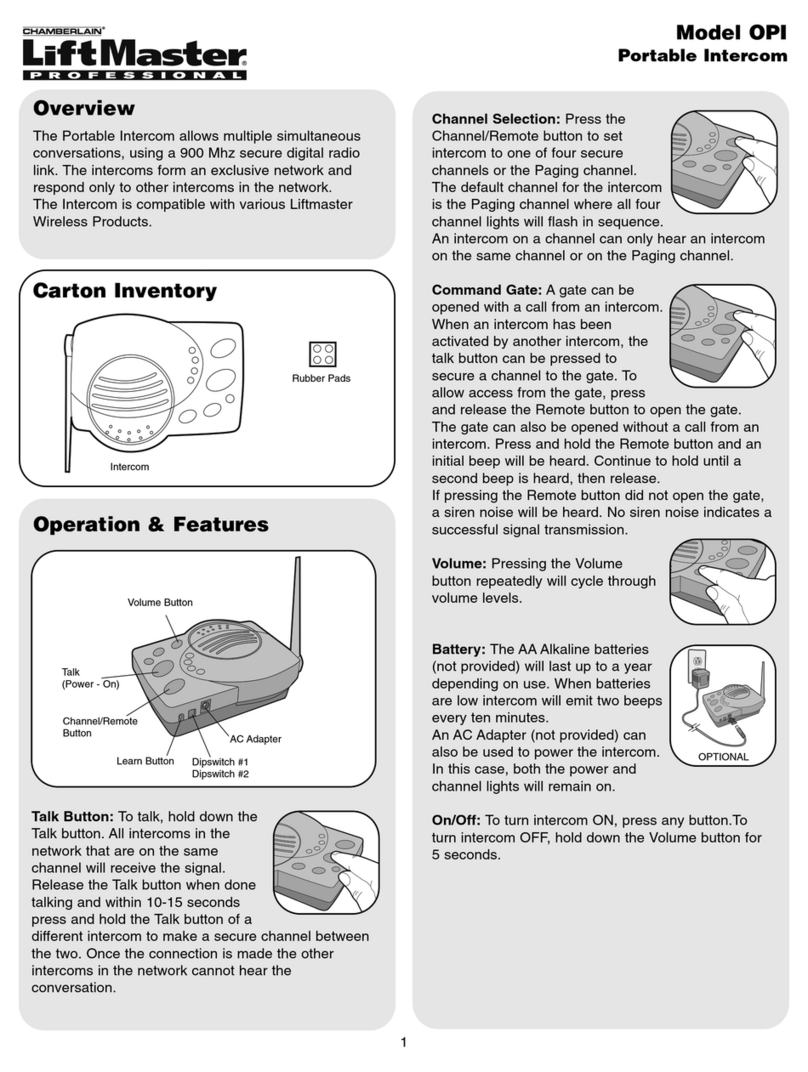Chamberlain LiftMaster ELITE EL25 User manual
Other Chamberlain Intercom System manuals
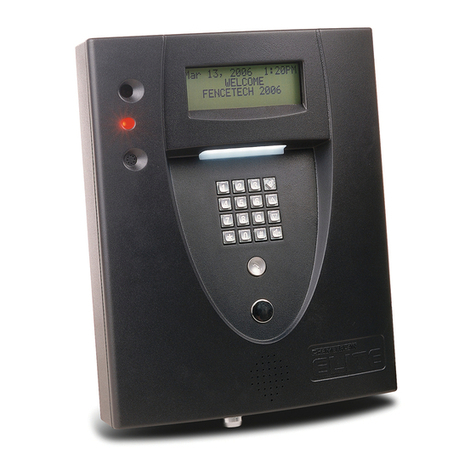
Chamberlain
Chamberlain Elite EL Series Owner's manual

Chamberlain
Chamberlain LiftMaster 833-1LM User manual

Chamberlain
Chamberlain Smart Video Intercom M User manual

Chamberlain
Chamberlain LiftMaster ELITE EL25 User manual

Chamberlain
Chamberlain RFDIC User manual

Chamberlain
Chamberlain CAPXS User manual
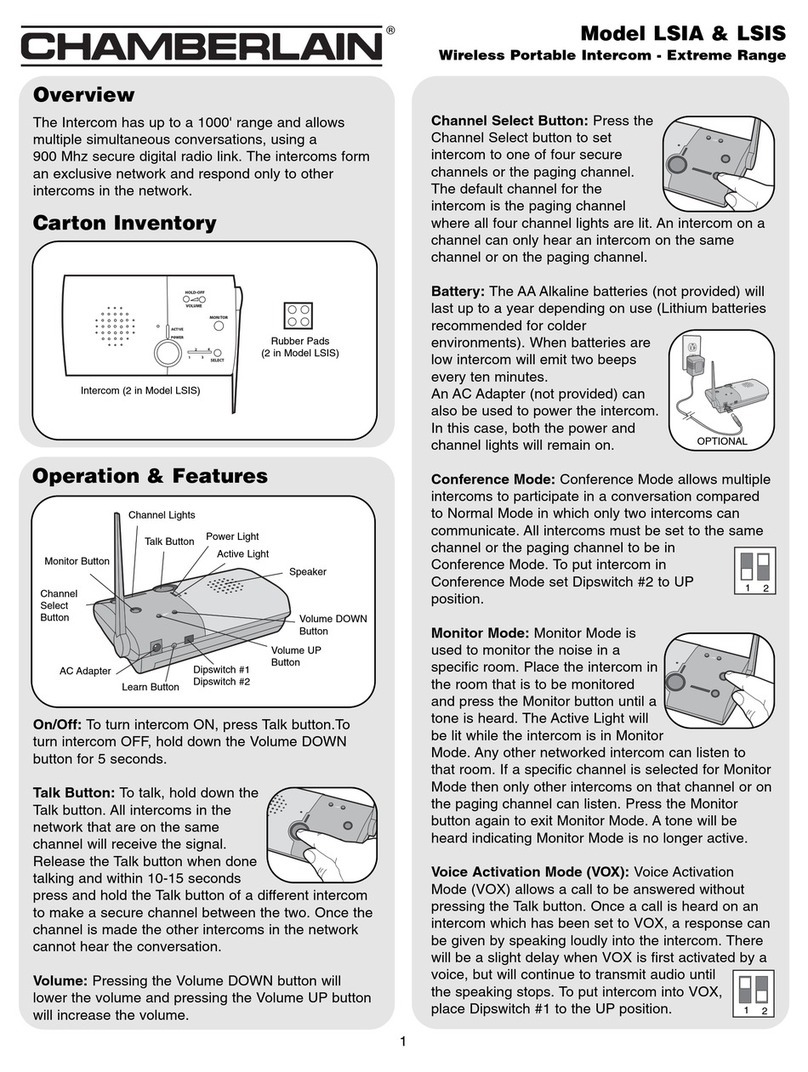
Chamberlain
Chamberlain LSIA User manual

Chamberlain
Chamberlain LiftMaster ELITE EL2000 User manual

Chamberlain
Chamberlain MyQ Business CAPXL User manual

Chamberlain
Chamberlain NLS1 User manual
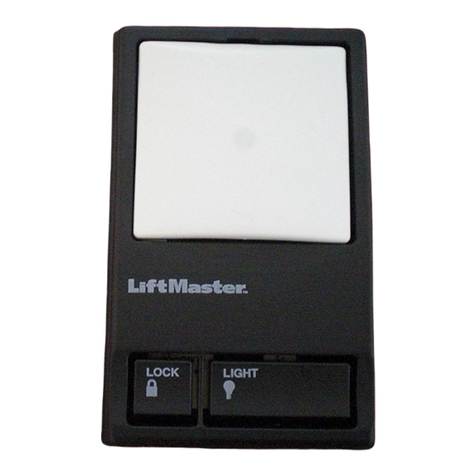
Chamberlain
Chamberlain 845EML User manual

Chamberlain
Chamberlain TAC11 Assembly instructions
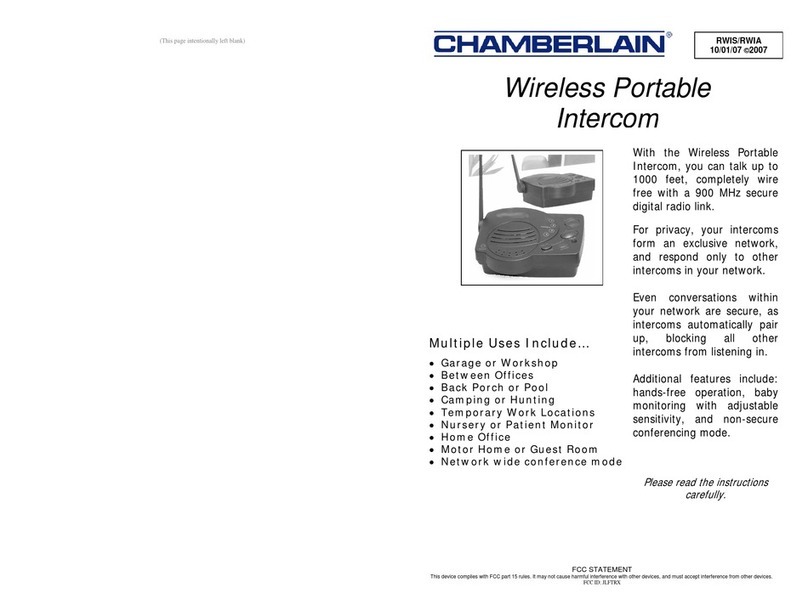
Chamberlain
Chamberlain RWIS User manual
Chamberlain
Chamberlain Icon26 series User manual

Chamberlain
Chamberlain NDIS User manual

Chamberlain
Chamberlain EL1SS User manual

Chamberlain
Chamberlain LiftMaster FDI User manual

Chamberlain
Chamberlain EL1SS User guide
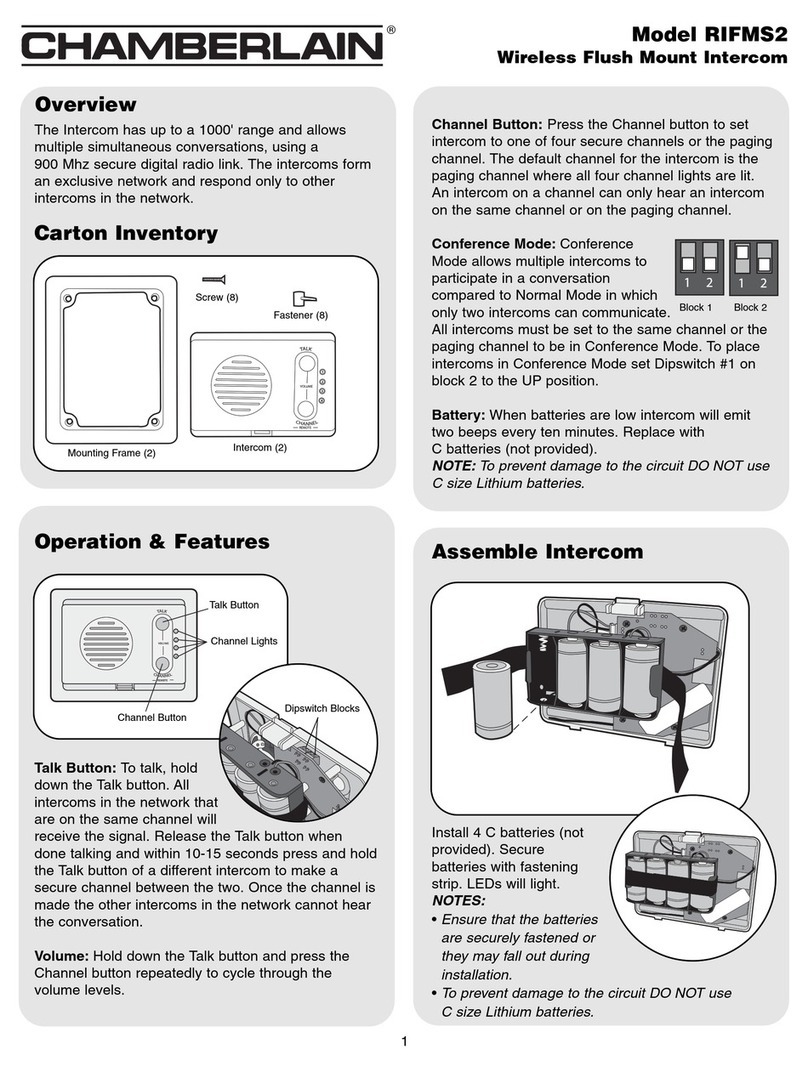
Chamberlain
Chamberlain RIFMS2 User manual

Chamberlain
Chamberlain Elite EL25N User manual