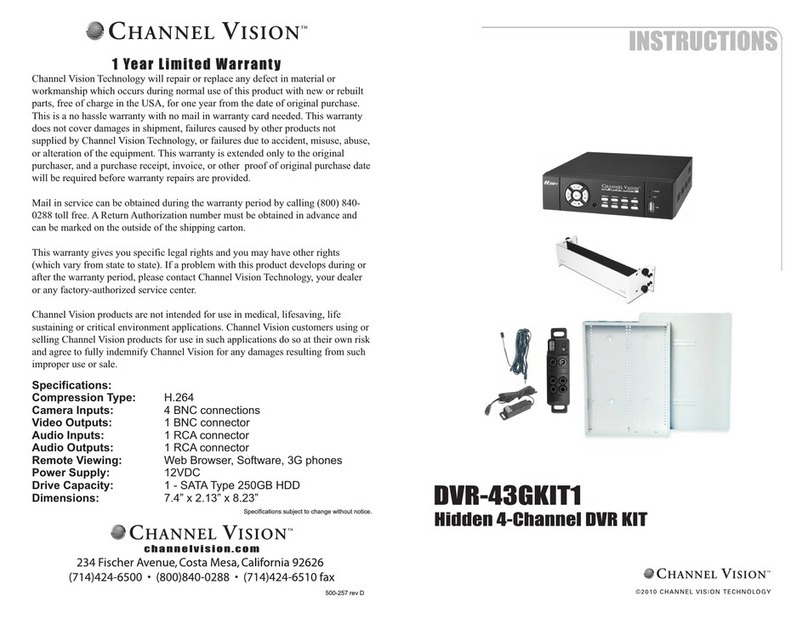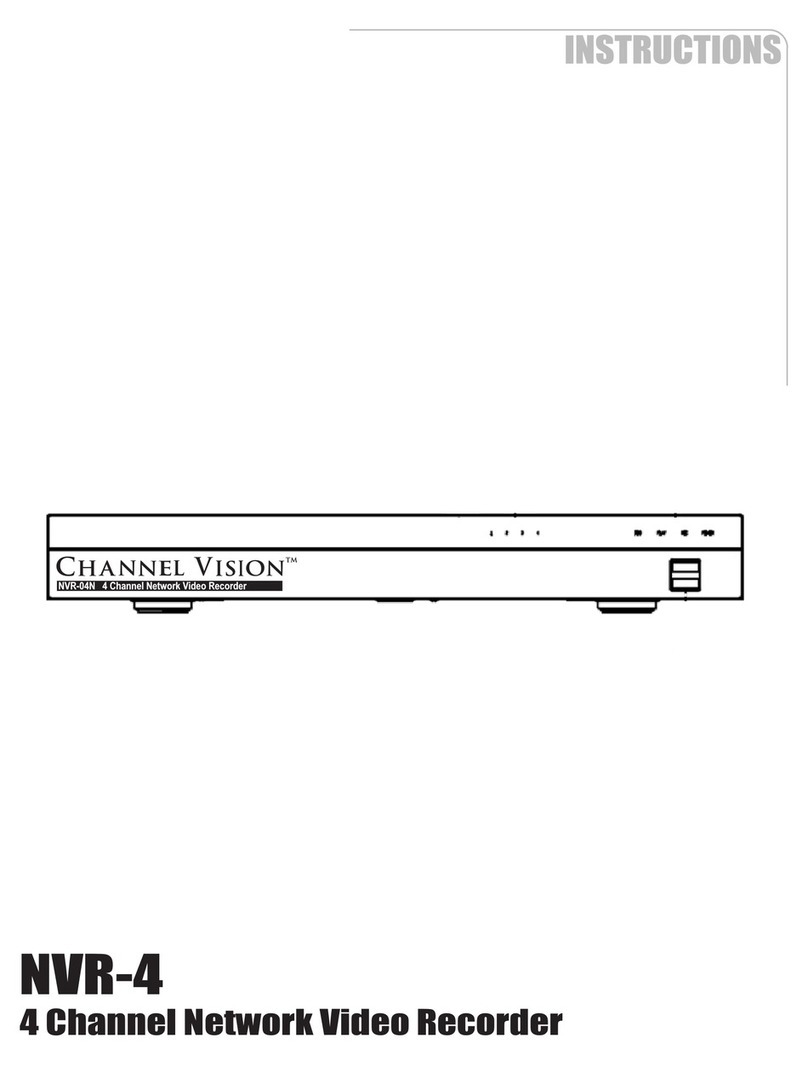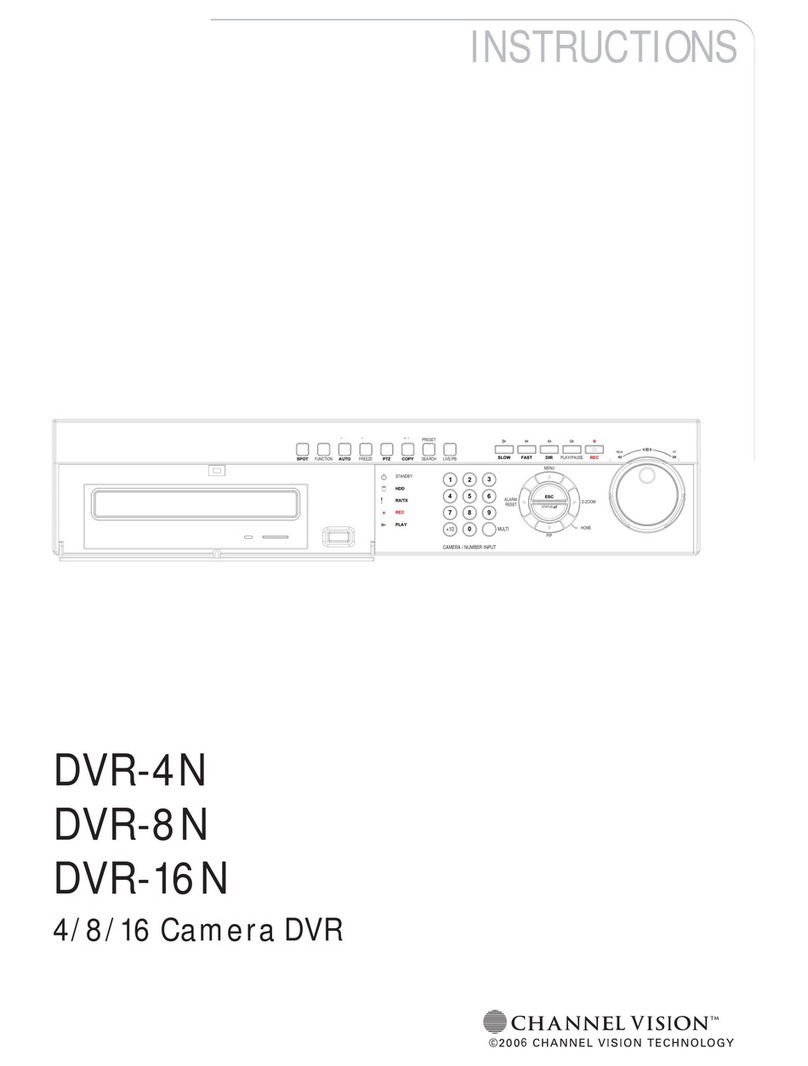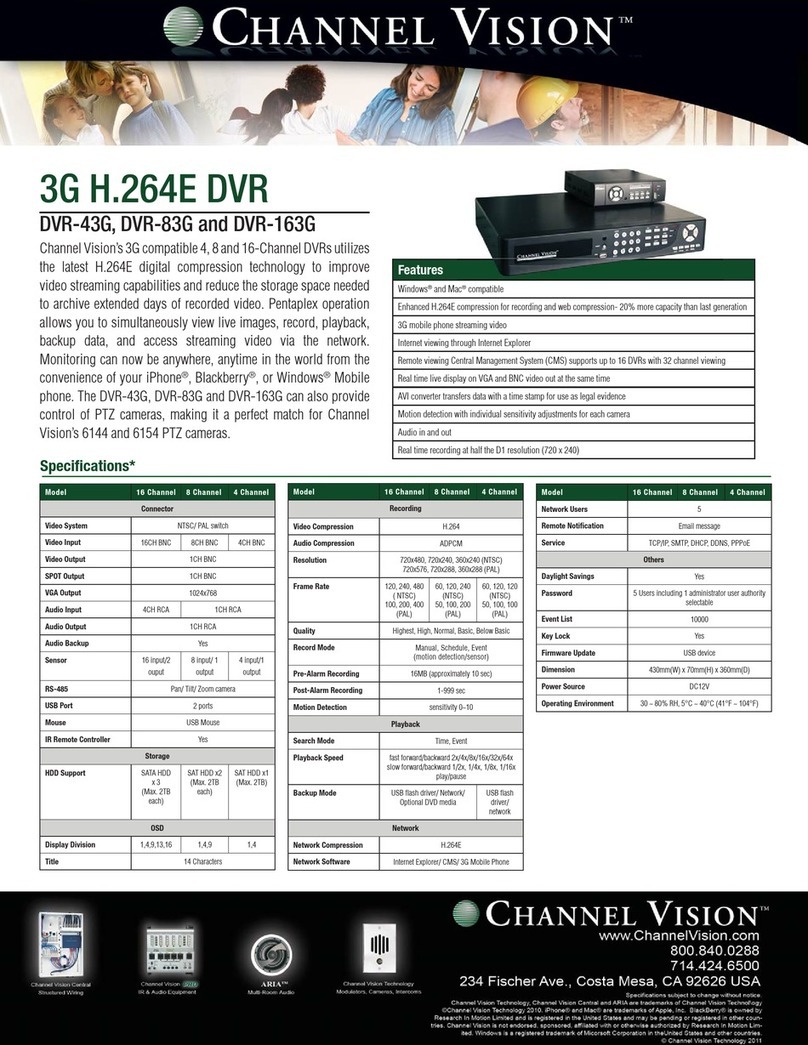2
DVR Features:
h
h
h
h
h
h
h
4-channel camera recording capability
H.264 compression to maximize Hard Drive Space
1-channel audio recording and playback
3G compatibility for easy viewing on your smart phone
Ethernet connection for easy networking
IR control capability
PTZ camera control
Central Management System (CMS) for viewing multiple
DVRS
h
Channel Vision’s DVR-KIT43G Structured Wire DVR Kit
includes the DVR-43G Compact 3G compatible 4-Channel
DVR as well as two C-1322 Universal Product Holders. The
DVR-KIT43G is the easiest way to bring digital video
surveillance to your structured wiring enclosure. Finally, your
DVR is in a place where it can be easily connected to your
data network and its video output can be modulated into
your TV distribution system. Add in Channel Vision’s IR
repeating technology and you can control the DVR from
anywhere in the home with the hand held remote control.
Installation:
h
h
h
h
Reverse the back plate of the C-1312 brackets (see its
manual for details).
Place the back end of the DVR into the first C-1312 and
tighten the thumb screws to secure it.
Place the front end of the DVR into the second C-1312
Secure the completed assembly in the structured wire
enclosure by pushing the snap pins into place.
and tighten the thumb screws to secure it.
3
The DVR-KIT43G can be installed into Channel Vision’s 19”
and larger enclosures, including models: C-0119E, C-0128E,
C-0138E, and C-0150E.
Specifications:
Compression Type:
Camera Inputs:
Remote Viewing:
Power Supply:
Dimensions:
H.264
4 BNC connections
Web Browser, Software, 3G phones
12VDC
7.4 x 2.13
Video Outputs:
Audio Inputs:
Audio Outputs:
Drive Capacity:
1 BNC connector
1 RCA connector
1 RCA connector
1 - SATA Type HDD
” ” x 8.23”
Specifications subject to change without notice.
Installation
C VHA N N E L I S I O NT M
Central
C-1312
C VHA N N E L I S I O NT M
Central
C-1312
DVR-43G COMPACT3G COMPATIBLE 4CH. DVR
Tighten thumbscrews
to secure product.
Secure brackets by
snapping push pins
into place.