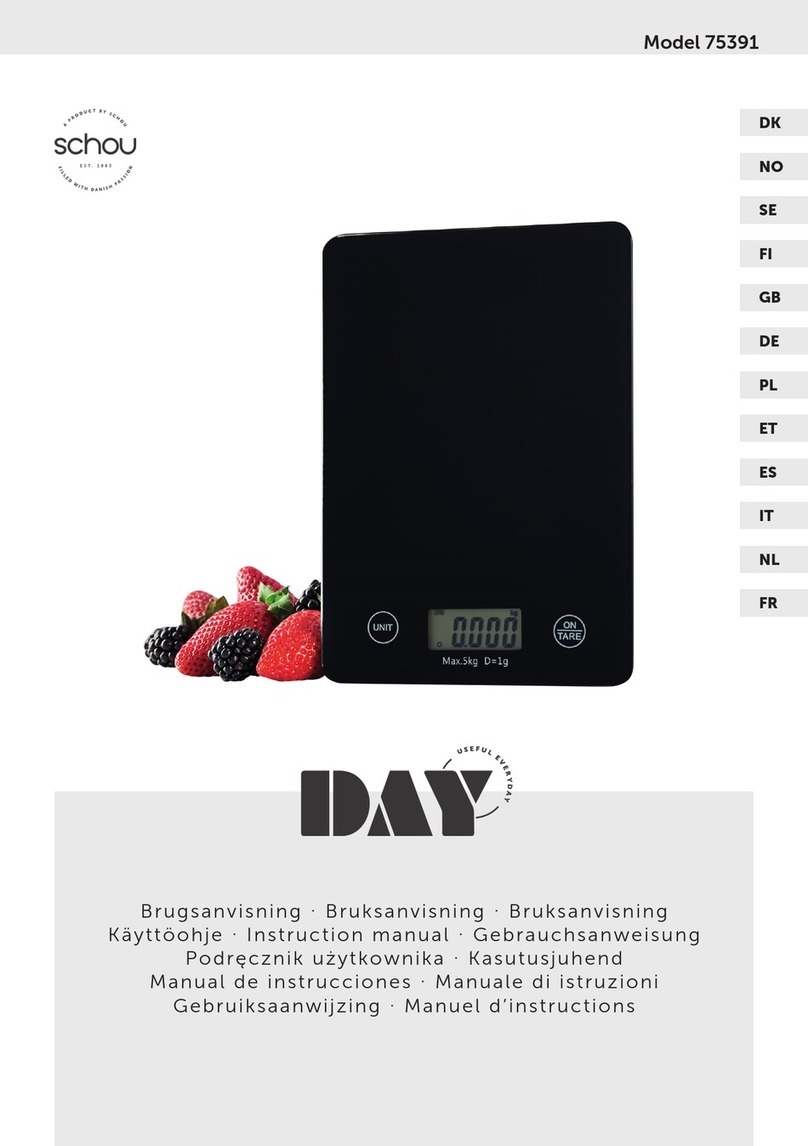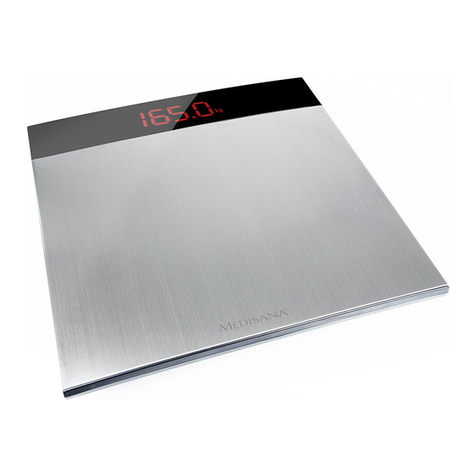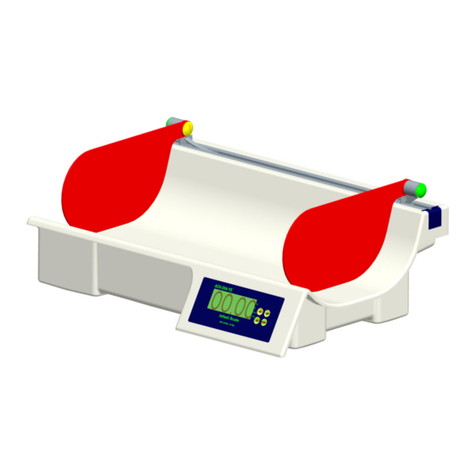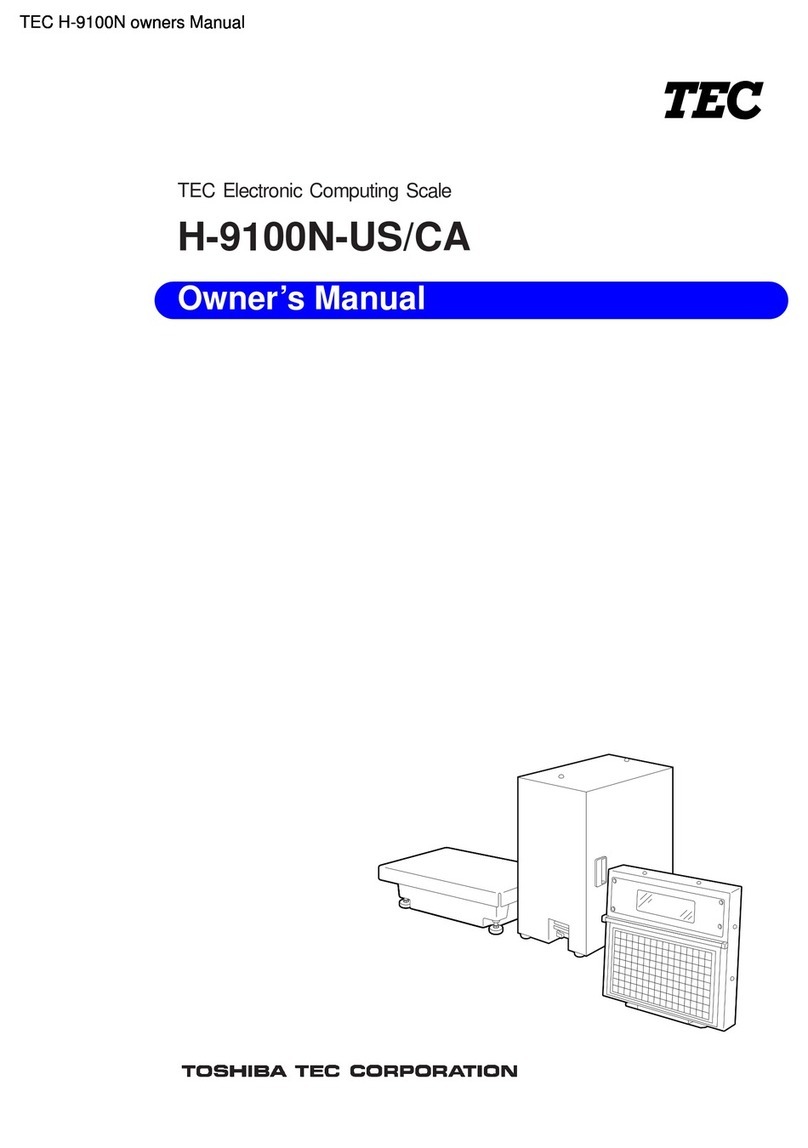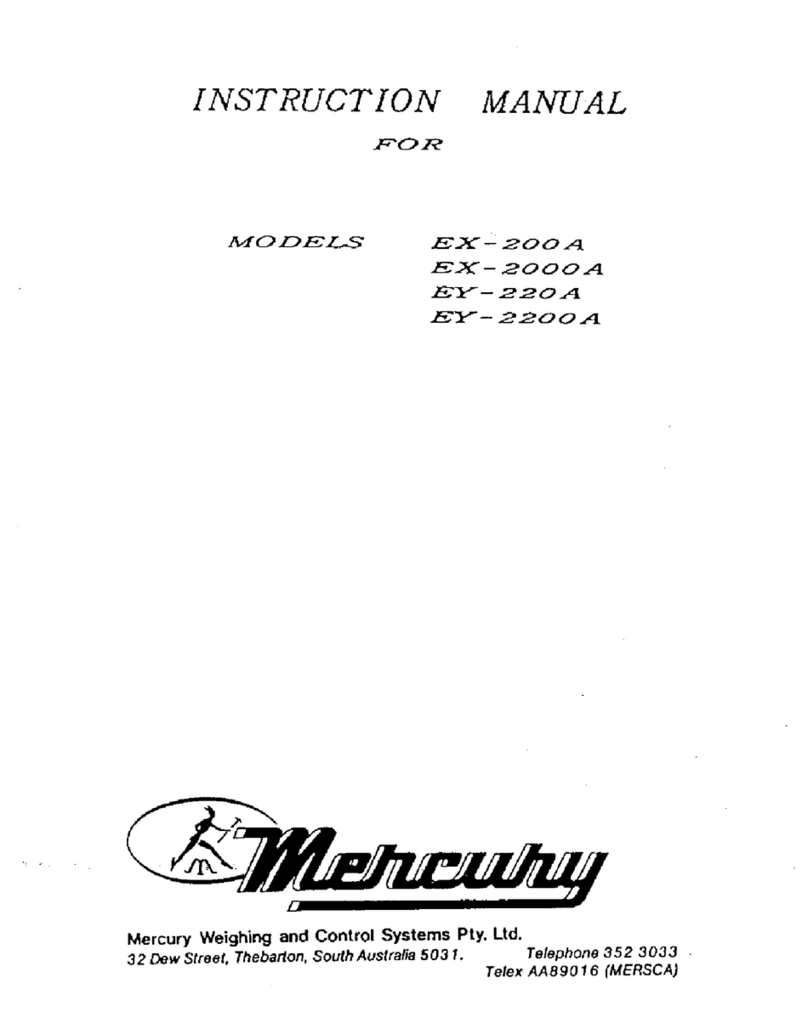Charder P510 User manual

0CD-IN-XXXXX REV001 2020/04
Price Computing Scale
P510
User Manual
www.charder.com
Please read this manual carefully before operating your device and retain it for future reference.

P510 Series
1CD-IN-XXXXX REV001 2020/04
Table of Contents
I. INTRODUCTION ........................................................................................................... 2
Safety Precautions .................................................................................................................................................... 2
Level Adjustment ...................................................................................................................................................... 2
II. INSTALLATION ............................................................................................................ 2
Package Contents...................................................................................................................................................... 2
Selecting the Location............................................................................................................................................... 3
Display & Keypad Description ................................................................................................................................... 3
Operation .................................................................................................................................................................. 4
Power On ............................................................................................................................................................ 4
Weight Measurement ......................................................................................................................................... 4
Standard Unit Price Computation....................................................................................................................... 5
Pre-Pack .............................................................................................................................................................. 5
Price Look Up (PLU)............................................................................................................................................. 5
III. SETTINGS .................................................................................................................. 7
IV. CARE & CLEANING ..................................................................................................... 8
V. ERROR AND STATUS MESSAGES .................................................................................. 9
VI. WARRANTY ............................................................................................................. 10
VII. SPECIFICATIONS ..................................................................................................... 10

P510 Series
2CD-IN-XXXXX REV001 2020/04
I. INTRODUCTION
This manual provides detailed instructions for the installation and operation of the P510 Price Computing Scale. Please
read this manual in its entirety before installing and operating the device.
Safety Precautions
•Do not allow liquids or foreign devices to enter device.
•Place the device in an environment free from excessive dust and moisture.
•Place the device on a stable, vibration-free, level surface away from direct sunlight
•Place the device in a location safe from wind, to avoid sudden temperature changes or unstable weight readings
•Do not drop loads or leave permanent load on the platform. This may damage the measuring system.
Level Adjustment
Before use, make certain the device is level. The level indicator is located on the front of the device. If the device is not
level, loosen the locking ring on all four adjustment feet, and adjust as needed to center the bubble. Once level, lock
the adjustment feet in place by tightening the adjustment locking rings against the bottom of the device.
II. INSTALLATION
Package Contents
•P510 Price Computing Scale
•User Manual
User Manual
P510 Price Computing Scale
AC Adapter

P510 Series
3CD-IN-XXXXX REV001 2020/04
Selecting the Location
Place the device in an environment free from excessive dust and moisture. Place the device on a stable, vibration-free,
level surface away from direct sunlight. If the AC adapter is used, ensure that power cable is routed to minimize
tripping hazard.
Display & Keypad Description
Arrow Display symbols
1.lb: indicates weight is displayed in pounds, and UNIT PRICE is per pound.
2. kg: indicates weight is displayed in kilograms, and UNIT PRICE is per kilogram.
3. NET: indicates displayed weight is net weight. Net weight is calculated by subtracting tare weight from gross weight.
4. ZERO: indicates the gross scale weight is zero.
5. : indicates weight on device is stable
6. : red light indicates battery is charging. Green light indicates battery is fully charged.
7. PRE-PACK: indicates device is in Pre-Pack mode, used for repetitive price computing.
Key Functions
1. : Clear Unit Price. Exists PLU and clears Tare.
2. : Stores current Gross Weight as new Tare Weight, and changes device to Net Weight mode.
3. : Sets weight display to zero.
4. : Retains Unit Price and Tare for repetitive price computing
5. : Enter input
6. : Print label

P510 Series
4CD-IN-XXXXX REV001 2020/04
7. : Price Look Up for PLU 15-99
8. : Program Price Look Up for PLU 1-99
9. : Price Look up for PLU 1-14
10. : Numeric keys 0-9
Operation
Power On
The power switch is located on the bottom right-side panel towards the front of the device. After device is switched on,
it will perform a brief display test. After test completion, software version will be displayed, followed by weight display
showing zero weight, indicating device is now ready for use.
Before using the device, it should be "warmed up" (switched on and unloaded for about 15-20 minutes)
Weight Measurement
Displaying Weight
1. With device in weigh mode, "0.000" will be displayed on the weight indicator, and "0.00" will be displayed on the
UNIT PRICE and TOTAL PRICE indicators.
2. Place item to be weighed upon the measurement platform.
3. WEIGHT display will show weight of item on measurement platform.
Note: UNIT PRICE and TOTAL PRICE will remain at "0.00"
Zero Weight Display
1. Press the ZERO key.
2. Weight display will return to zero. The ZERO symbol will be marked on the display.
Tare
1. Place empty container on measurement platform.
2. Press TARE key.
3. WEIGHT display will change to zero, and the NET WEIGHT symbol will be marked on the display.
4. Key in unit price using keypad.
5. Place item in container. Net weight of item will be displayed.
6. Read net item weight and total price.
7. If label printer is connected to device, press PRINT key to print a label.
8. Remove container and item from measurement platform.
9. Device will return to zero, and clear tare and unit price information.
10. Device is ready for next operation.
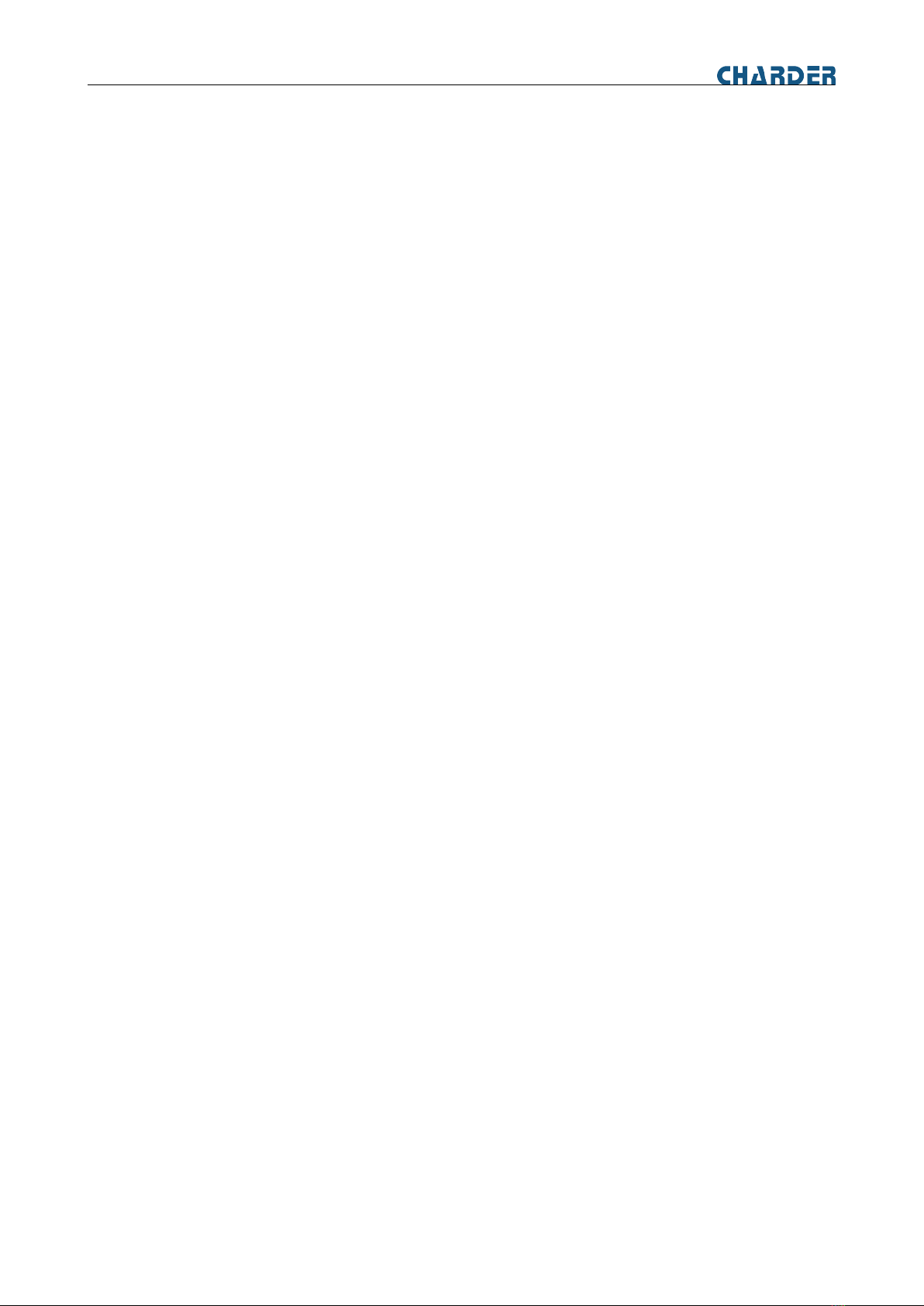
P510 Series
5CD-IN-XXXXX REV001 2020/04
Standard Unit Price Computation
1. Place item on device.
2. Enter UNIT PRICE using keypad.
3. Read WEIGHT and TOTAL PRICE.
4. If label printer is connected to device, press PRINT key to print a label.
5. Remove item from measurement platform. Weight will return to zero, and price will be cleared.
Pre-Pack
Used for repetitive price-computing of items with the same unit price.
1. Enter tare is needed (see "Tare"). Tare entry will be stored in PRE-PACK mode.
2. Enter unit price and press PRE-PACK key. The PRE-PACK symbol will be marked on the display.
3. Place items on device.
4. If label printer is connected to device, press PRINT key to print a label.
5. Once pre-packing operation is complete, press CLEAR key to clear unit price, turn off PRE-PACK mode, and clear Tare.
Price Look Up (PLU)
PLU Programming (without tare weight)
1. Press PLU PGM key.
2. Press the PLU key (PLU1-PLU14) or enter the pre-programmed PLU number (15-99)
3. Press ENTER.
4. Enter the UNIT PRICE using keypad, and press ENTER twice.
PLU Programming (with tare weight)
1. Press PLU PGM key.
2. Press the PLU key (PLU1-PLU14) or enter the pre-programmed PLU number (15-99)
3. Press ENTER.
4. Enter the UNIT PRICE using keypad, and press ENTER.
5. Enter known Tare weight using keypad, or place empty container on measurement platform and press ENTER.
PLU Operation
1. Press the key to call up desired PLU (PLU1-PLU14 key, or PLU key followed by 15-99).
2. The PLU Unit Price will be displayed.
3. If a Tare weight is programmed for the selected PLU, the displayed Weight will be negative, and the NET symbol will
be marked on the display.
4. Place the item on the scale. Be sure to use the proper container if a Tare weight is programmed.
5. The Total Price will be displayed.
6. If label printer is connected to device, press PRINT key to print a label.
7. Remove the item. Device will exit from PLU, and return to zero weight.

P510 Series
6CD-IN-XXXXX REV001 2020/04
Pre-Pack Operation with PLU
Used for repetitive price-computing of items with the same unit price.
1. Select the desired PLU as above.
2. Press the PRE-PACK key. The PRE-PACK symbol will be marked on the display.
3. Place item on scale.
4. If label printer is connected to device, press PRINT key to print a label.
5. Repeat until all items have been weighed.
6. When pre-packing operation is complete, press the CLEAR key to turn off pre-pack mode and exist PLU.

P510 Series
7CD-IN-XXXXX REV001 2020/04
III. SETTINGS
To access settings, press and hold the PRE-PACK key while switching the device on. Screen will display "SETUP". Use
the following keys to navigate the settings:
PRE-PACK ↓Accept displayed setting, proceed to next step
TARE →Toggles available settings for the current step
ZERO ↑Returns to previous step
CLEAR.Exit setup, save settings
Settings Overview

P510 Series
8CD-IN-XXXXX REV001 2020/04
Setting Details
Beep
When turned on, device will emit "beeping" noise when keys are pressed. Press TARE to toggle between on/off, and
press PRE-PACK to confirm setting.
Sleep
When turned on, device will enter sleep mode after a certain period of time. Press TARE to toggle between 30/60
seconds, and press PRE-PACK to confirm setting.
Auto Off
When turned on, device will automatically turn off after a certain period of time. Press TARE to toggle between
120/180/240/300/600 seconds, and press PRE-PACK to confirm settings.
Backlight
When turned on, screen will light up when keys are pressed or weight change occurs. Press TARE to toggle between
on/off, and press PRE-PACK to confirm setting.
Unit Switch
Press TARE to toggle between kg/lb, and press PRE-PACK to confirm setting.
Save Settings
Determine whether or not to save changes made in settings. Press TAR E to toggle between Yes/No, and press
PRE-PACK to confirm setting.
IV. CARE & CLEANING
DO NOT
Submerge the device in water, or spray directly at device.
Use acetone, thinner, or other volatile or corrosive solvents for cleaning.
DO.
Clean the indicator with a damp soft cloth and mild non-abrasive detergent
Remove AC adapter before cleaning
Clean and store device in dry environment
Charge internal battery every 3 months while in storage
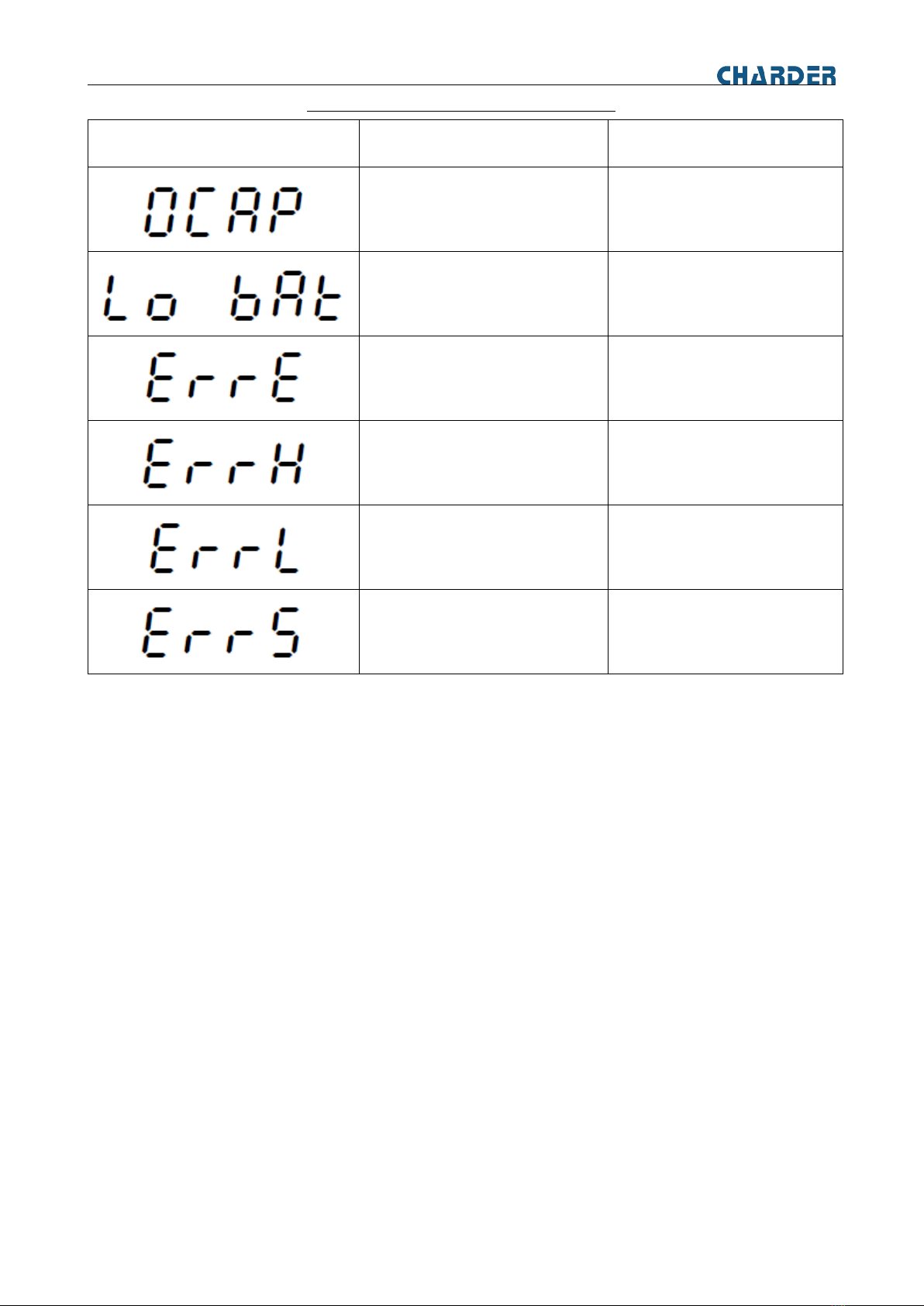
P510 Series
9CD-IN-XXXXX REV001 2020/04
V. ERROR AND STATUS MESSAGES
ERROR MESSAGE DESCRIPTION REMEDY
Maximum capacity exceeded Remove excess weight, and use
device within capacity limits.
Low battery Recharge batteries and/or
connect device to AC adapter
Program error Contact distributor for service
Zero value too high Empty measurement pan. Check if
device is placed correctly.
Recalibrate device.
Zero value too low Check if device is placed correctly.
Recalibrate device.
Keypad error Contact distributor for service
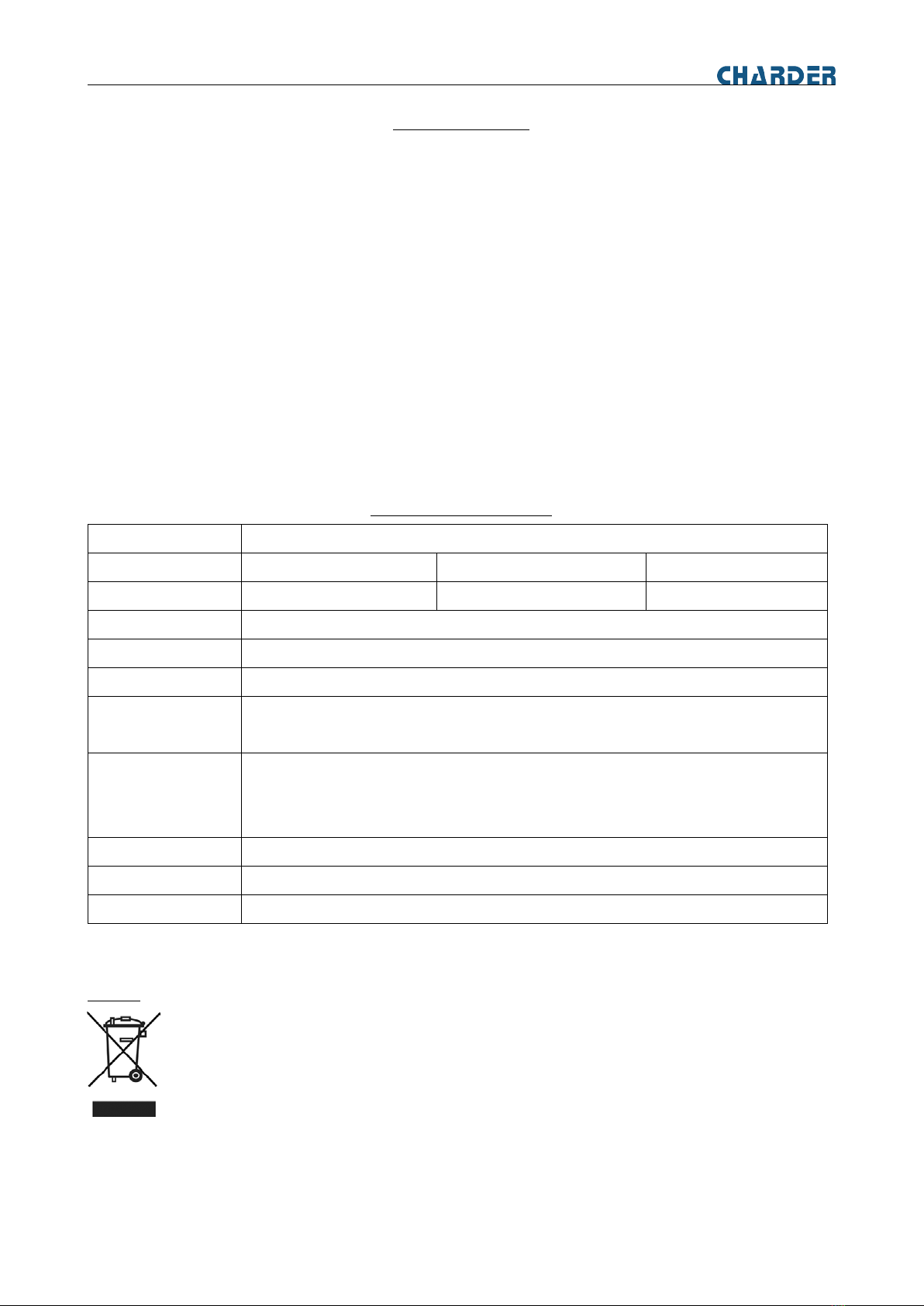
P510 Series
10 CD-IN-XXXXX REV001 2020/04
VI. WARRANTY
․If Charder is responsible for a fault or defect present upon receipt of the unit, Charder shall either repair the fault,
or supply a replacement unit. Should the repairs or replacement delivery fail, statutory provisions shall be valid.
The period of warranty shall be two years, beginning on the date of purchase. Please retain your receipt as proof
of purchase.
․No responsibility shall be accepted for damage caused through any of the following reasons: unsuitable or
improper storage or use, incorrect installation or commissioning by the owner or third parties, natural wear and
tear, changes or modifications, incorrect or negligent handling, chemical, electrochemical, or electrical
interference, unless damage is attributable to negligence on the part of Charder.
This device does not contain any user-maintained parts. All maintenance, technical inspections, and repairs should be
conducted by an authorized Charder service partner, using original Charder accessories and spare parts. Charder is not
liable for any damages arising from improper maintenance or usage. Dismantlement of the device will void the
warranty.
VII. SPECIFICATIONS
MODEL P510
Capacity 6 kg / 15 lb 15 kg / 30 lb 30 kg / 60 lb
Graduation 2 g / 0.005 lb 5 g / 0.01 lb 10 g / 0.02 lb
Power Requirements Rechargeable battery pack and AC adapter
Weighing Units kg, lb
Display 0.5-inch high seven-segment backlit LCD
Key Function Price Look Up (PLU), PLU Program (PLU PGM), Clear, Tare, Zero, Pre-Pack, Print, 0-9
Keypad, On/Off
Operating
Temperature and
Humidity
0°C to 40° C / 32°F to 104°F
15% - 85% RH
Device Dimensions 340 x 340 x 127 mm / 13.39" x 13.39" x 5" in
Platform Dimensions 320 x 230 mm / 12.60" x 9.06"
Device Weight 4 kg / 8.8 lb
Disposal
In conformance with the European Directive 2002/96 EC on Waste Electrical and Electronic Equipment
(WEEE), this device may not be disposed of with domestic waste. This also applies to countries outside
the EU, according to their specific requirements.
Please dispose of this product in accordance with local regulations at the collecting point specified for
electrical and electronic equipment. For more detailed information about recycling this product, please contact the
local distributor from which you purchased this device.

P510 Series
11 CD-IN-XXXXX REV001 2020/04
Charder Electronic Co., Ltd.
No.103, Guozhong Rd.,
Dali Dist., Taichung City
41262 Taiwan (R.O.C.)
Tel: +886-4-2406 3766
Fax: +886-4-2406 5612
http://www.charder.com
Table of contents
Other Charder Scale manuals

Charder
Charder MS4200 User manual

Charder
Charder MS2500 User manual

Charder
Charder MS4910 User manual

Charder
Charder MS 5900 User manual

Charder
Charder MS4900 User manual
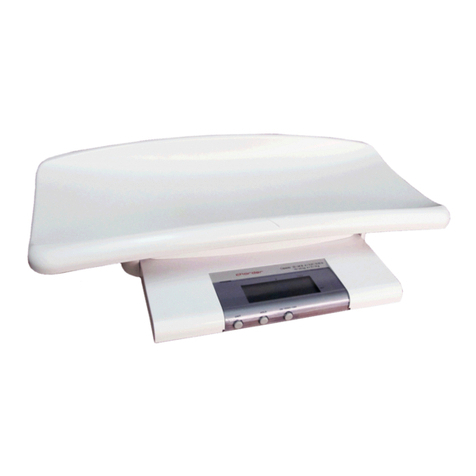
Charder
Charder MS-3500 User manual

Charder
Charder CUPID 3 User manual

Charder
Charder W330 User manual

Charder
Charder MS 2100 User manual

Charder
Charder Marsden M-610 User manual

Charder
Charder MS 4940 User manual

Charder
Charder MS5711 User manual

Charder
Charder MS4200 User manual

Charder
Charder MS-3500 User manual

Charder
Charder DP3700 User manual

Charder
Charder MS3510 User manual

Charder
Charder P520 User manual

Charder
Charder MS 4971 User manual

Charder
Charder MS3400-1 User manual

Charder
Charder MS2350 User manual