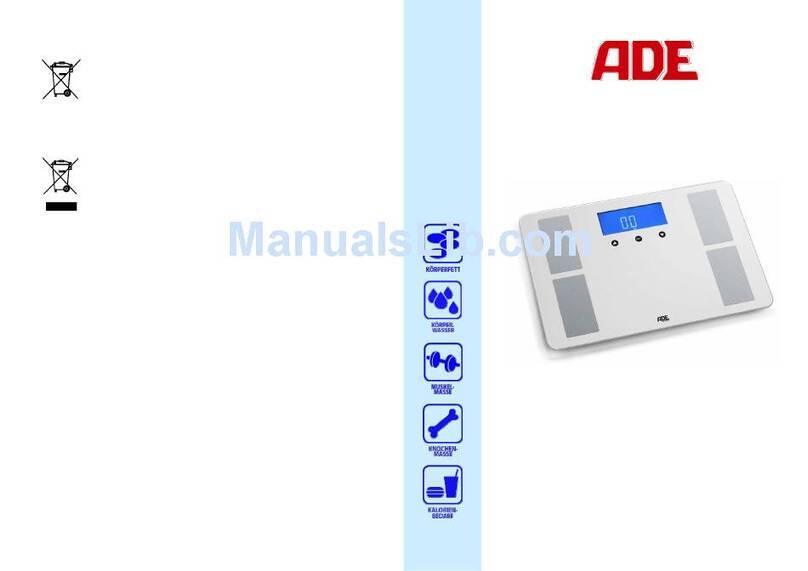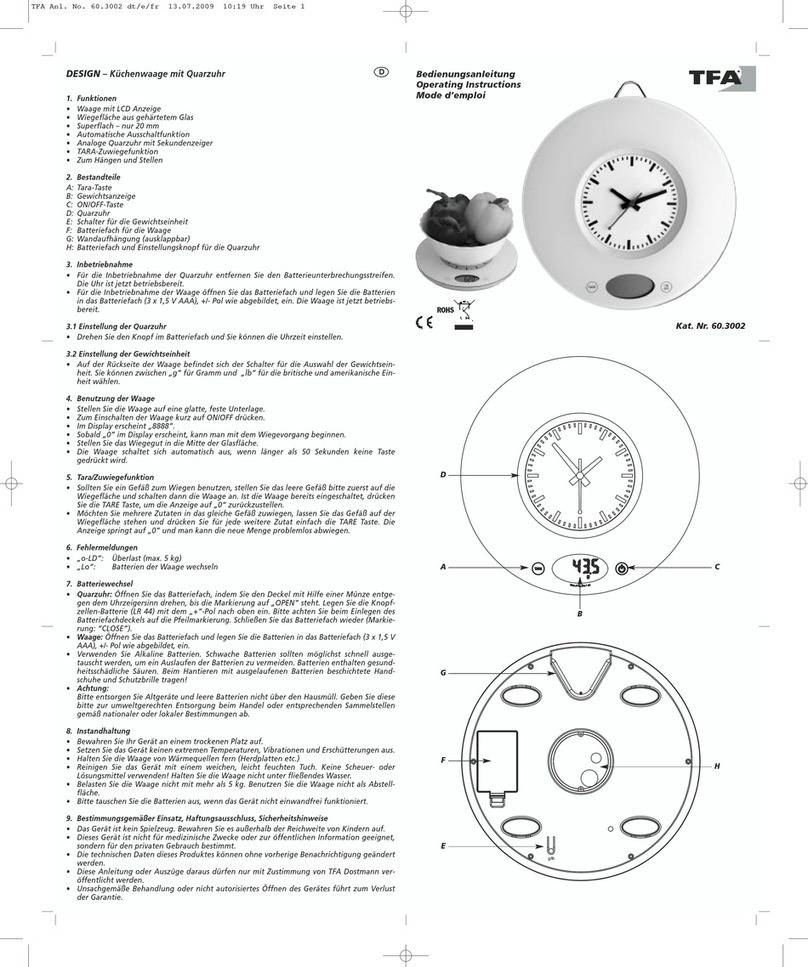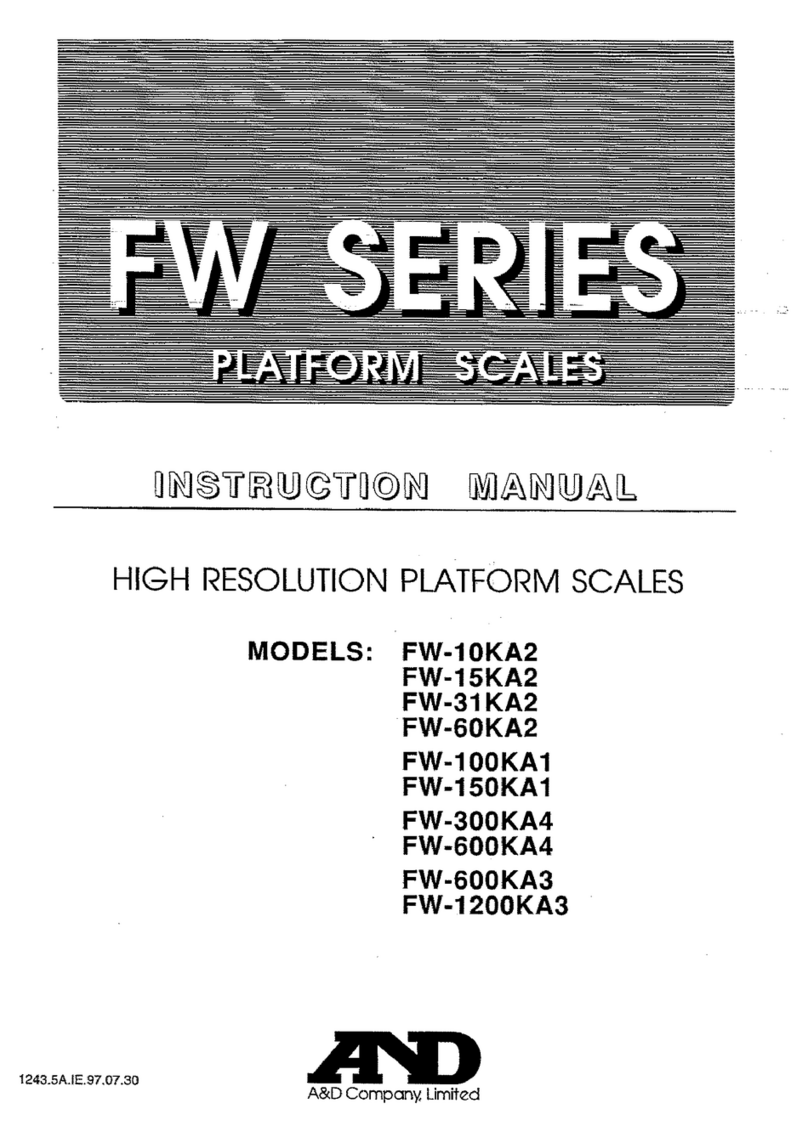Charder MS-3500 User manual

1
USER MANUAL
MS3500
Infant Scale
Please keep the instruction manual at hand all the time for future reference.

2
Explanation of Graphic Symbols on Label/Packaging
Caution, consult
accompanying documents
before use
Separate collection for
waste of electrical and
electronic equipment,
in accordance with
Directive 2002/96/EC
Manufacturer of medical
device
Manufacturing year of
medical device
Carefully read user manual
before installation and
usage, and follow
instructions for use.
Medical electrical
equipment with Type B
applied part
Device catalogue number
Authorized
representative in the
European Community
Manufacturer's batch or lot
number
Device is a medical
device
Serial number
Unique Device Identifier
Device conforms to 93/42/EEC as amended
by 2007/47/EC Medical Device Directive. Four
digit number refers to Notified Body.

3
Copyright Notice
Charder Electronic Co., Ltd.
No.103, Guozhong Rd., Dali Dist., Taichung City 41262 Taiwan
Tel: +886-4-2406 3766
Fax: +886-4-2406 5612
Website: www.chardermedical.com E-mail: info_cec@charder.com.tw
Copyright© Charder Electronic Co., Ltd. All rights reserved.
This user manual is protected by international copyright law. All content
is licensed, and usage is subject to written authorization from Charder
Electronic Co., Ltd. (hereinafter Charder) Charder is not liable for any
damage caused by a failure to adhere to requirements stated in this
manual. Charder reserves the right to correct misprints in the manual
without prior notice, and modify the exterior of the device for quality
purposes without customer consent.
Charder Electronic Co., Ltd.
No. 103, Guozhong Rd., Dali Dist.,
Taichung City, 41262 Taiwan

4
CONTENTS
I. Safety Notes .......................................................................... 5
A. General Information ............................................................ 5
B. EMC Guidance and Manufacturer's Declaration........................ 8
II. Installation..........................................................................12
A. Attaching tray....................................................................12
B. Height Measure Attachment ................................................13
B. Inserting Batteries .............................................................14
C. Using AC Adapter...............................................................15
III. Indicator............................................................................15
A. Indicator and Key Functions ................................................15
IV. Using Device .......................................................................16
A. Basic Operation .................................................................16
B. Tare .................................................................................16
C. Hold .................................................................................16
VI. Device Setup.......................................................................17
VII. Troubleshooting ................................................................19
VIII. Product Specifications .....................................................21
IX. Declaration of Conformity ...................................................24

5
I. Safety Notes
A. General Information
Thank you for choosing this Charder Medical device. It is designed to be
easy and straightforward to operate, but if you encounter any problems
not addressed in this manual, please contact your local Charder service
partner.
Before beginning operation of the device, please read this user manual
carefully, and keep it in a safe place for reference. It contains important
instructions regarding installation, proper usage, and maintenance.
Intended Use
This device is intended to measure the weight of babies and toddlers, for
diagnosis of weight-related issues by professionals.
General Handling
Device should be placed on stable, flat, solid, non-slippery surface.
Usage on soft surfaces (ex: carpet) may result in inaccurate results.
Ensure all parts are properly locked and tightened before operating
the device.
Device is intended to measure one subject at a time.
Safety Instructions
Batteries should be kept away from children. If swallowed, promptly
seek medical assistance.
Expected service life: 5 years.
Always comply with appropriate regulations when using electrical
components under increased safety requirements.
Ensure voltage marked on power supply matches mains power
supply.
The device is intended for indoor use only.
Observe permissible ambient temperatures for use
Environmental
All batteries contain toxic compounds; batteries should be disposed
of via designated competent organizations. Batteries should not be
incinerated.
Cleaning
Device surface should be cleaned using alcohol-based wipes.

6
Corrosive cleansing liquids should not be used. Pressure-washers
should not be used.
Do not use large amounts of water when cleaning the device, as it
may cause damage to the internal electronics.
Always disconnect device from mains power before cleaning.
Maintenance
Device does not require routine maintenance. However, regular
checking of accuracy is recommended; frequency to be determined
by level of use and state of device. If results are inaccurate, please
contact local distributor.
Warranty/Liability
The period of warranty shall be eighteen (18) months, beginning on
the date of purchase. Please retain your receipt as proof of purchase.
No responsibility shall be accepted for damage caused through any
of the following reasons: unsuitable or improper storage or use,
incorrect installation or commissioning by the owner or third parties,
natural wear and tear, changes or modifications, incorrect or
negligent handling, chemical, electrochemical, or electrical
interference.
All maintenance, technical inspections, and repairs should be
conducted by an authorized Charder service partner, using original
Charder accessories and spare parts. Charder is not liable for any
damages arising from improper maintenance or usage.
Disposal
This product is not to be treated as regular household waste, but
should be taken to a designated collection points for electronics.
Further information should be provided by local waste disposal
authorities.
Warning
Only the original adapter should be used with the device. Using an
adapter other than the one provided by Charder may cause
malfunction.
Do not touch the power supply with wet hands.
Do not crimp the power cable, and avoid sharp edges.
Do not overload extension cables connected to the device.
Route cables carefully, to avoid tripping.
Keep device away from liquids.
Do not remove the plug by yanking on the cable.

7
Use only a correctly wired (100-240VAC) outlet, and do not use a
multiple outlet extension cable.
Do not under any circumstances dismantle or alter the device, as this
could result in electric shock or injury as well as adversely affect the
precision of measurements.
Do not place the device in direct sunlight, or in close proximity to an
intense heat source. Excessively high temperatures may damage the
internal electronics.
Incident Reporting
Any serious incident that has occurred in relation to the device should be
reported to the manufacturer, EU representative (if device is used in EU
member state), and competent authority of user/subject's member state.

8
B. EMC Guidance and Manufacturer's Declaration
Guidance and manufacturer’s declaration-electromagnetic emissions
The MS3500 Infant Scale is intended for use in the electromagnetic environment specified
below. The customer or the user of the device should assure that it is used in such an
environment.
Emission test
Compliance
Electromagnetic
environment-guidance
RF emissions CISPR 11
Group 1
The device uses RF energy only for
its internal function. Therefore, its
RF emissions are very low and are
not likely to cause any interference
in nearby electronic equipment.
RF emissions CISPR 11
Class B
The device is suitable for use in all
establishments, including domestic
establishments and those directly
connected to the public low-voltage
power supply network that supplies
buildings used for domestic
purposes.
Harmonic emissions IEC
61000-3-2
Class A
Voltage fluctuations /flicker
emissions IEC 61000-3-3
Compliance

9
Guidance and manufacturer’s declaration-electromagnetic immunity
The MS3500 Infant Scale is intended for use in the electromagnetic environment specified
below. The customer or the user of the device should assure that it is used in such an
environment.
Immunity test
IEC 60601
test level
Compliance
level
Electromagnetic
environment-guidance
Electrostatic
discharge(ESD)
IEC 61000-4-2
±8 kV contact
±2 kV, ± 4 kV,
± 8 kV, ± 15 kV
air
±8 kV contact
±2 kV, ± 4 kV,
± 8 kV, ± 15 kV
air
Floors should be wood, concrete
or ceramic tile. If floors are
covered with synthetic material,
the relative humidity should be
at least 30%
Electrical fast
transient/burst
IEC 61000-4-4
± 2kV for
power supply
lines
+ 1kV for
input/output
lines
+ 2kV for power
supply lines
+ 1kV for
input/output
lines
Mains power quality should be
that of a typical commercial or
hospital environment.
Surge IEC
61000-4-5
± 1kV line(s) to
line(s)
± 2kV line(s) to
earth
+ 1kV line(s) to
line(s)
+ 2kV line(s) to
earth
Mains power quality should be
that of a typical commercial or
hospital environment.
Voltage Dips,
short interruptions
and voltage
variations on
power supply
input lines IEC
61000-4-11
0% UT for 0,5
cycle
0% UT for 1
cycle
70% UT(30%
dip in UT) for
25 cycles
0% UT for 5 s
0% UT for 0,5
cycle
0% UT for 1
cycle
70% UT(30%
dip in UT) for 25
cycles
0% UT for 5 s
Mains power quality should be
that of a typical commercial or
hospital environment. If the
user of the device requires
continued operation during
power mains interruptions, it is
recommended that the device
be powered from an
uninterruptible power supply or
a battery.
Power
frequency(50/60
Hz) magnetic field
IEC 61000-4-8
30 A/m
30 A/m
The device power frequency
magnetic fields should be at
levels characteristic of a typical
location in a typical commercial
or hospital environment.
NOTE UT is the a.c. mains voltage prior to application of the test level.

10
Guidance and manufacturer’s declaration-electromagnetic immunity
The MS3500 Infant Scale is intended for use in the electromagnetic environment specified
below. The customer or the user of the device should assure that is used in such an
environment.
Immunity test
IEC 60601 test
level
Compliance
level
Electromagnetic
environment-guidance
Conducted RF
IEC 61000-4-6
Radiated RF IEC
61000-4-3
3 Vrms
150 KHz to 80 MHz
6 V in ISM bands
between 0,15 MHz
and 80 MHz
80 % AM at 1 kHz
3 V/m
80MHz to 2,7 GHz
3 Vrms
150 KHz to 80
MHz
6 V in ISM
bands between
0,15 MHz and
80 MHz
80 % AM at 1
kHz
3 V/m
80MHz to 2,7
GHz
Portable and mobile RF
communications equipment
should be used no closer to any
part of the device including
cables, than the recommended
separation distance calculated
from the equation applicable to
the frequency of the
transmitter.
Recommended separation
distance:
d = 1,2 √P
d = 1,2 √P 80MHz to 800 MHz
d = 2,3 √P 800MHz to 2,5 GHz
Where P is the maximum output
power rating of the transmitter
in watts (W) according to the
transmitter manufacturer and d
is the recommended separation
distance in metres (m).
Field strengths from fixed RF
transmitters, as determined by
an electromagnetic site surveya,
should be less than the
compliance level in each
frequency rangeb.
Interference may occur in the
vicinity of equipment marked
with the following symbol:

11
NOTE1 At 80 MHz and 800 MHz, the higher frequency range applies.
NOTE2 These guidelines may not apply in all situations. Electromagnetic propagation is
affected by absorption and reflection from structures, objects and people.
a Field strengths from fixed transmitters, such as base stations for radio (cellular/cordless)
telephones and land mobile radios, amateur radio, AM and FM radio broadcast and TV
broadcast cannot be predicted theoretically with accuracy. To assess the electromagnetic
environment due to fixed RF transmitters, an electromagnetic site survey should be
considered. If the measured field strength in the location in which the device is used
exceeds the applicable RF compliance level above, the device should be observed to
verify normal operation. If abnormal performance is observed, additional measures may
be necessary, such as re-orienting or relocating the device.
b Over the frequency range 150 kHz to 80 MHz, field strengths should be less than 3 V/m.
Recommended separation distance between portable and mobile RF
communications equipment and the MS3500 Infant Scale
The device is intended for use in an electromagnetic environment in which radiated RF
disturbances are controlled. The customer or the user of the device can help prevent
electromagnetic interference by maintaining a minimum distance between portable and
mobile RF communications equipment (transmitters) and the device as recommended
below, according to the maximum output power of the communications equipment.
Rated maximum
output power of
transmitter
W
Separation distance according to frequency of
transmitter m
150 kHz to 80
MHz
d =1,2√P
80 MHz to 800
MHz
d =1,2√P
800 MHz to 2,5
GHz
d =2,3√P
0,01
0,12
0,12
0,23
0,1
0,38
0,38
0,73
1
1,2
1,2
2,3
10
3,8
3,8
7,3
100
12
12
23
For transmitters rated at a maximum output power not listed above, the recommended
separation distance d in metres (m) can be estimated using the equation applicable to the
frequency of the transmitter, where p is the maximum output power rating of the
transmitter in watts (W) according to the transmitter manufacturer.
NOTE1 At 80 MHz and 800 MHz, the separation distance for the higher frequency range
applies.
NOTE2 These guidelines may not apply in all situations. Electromagnetic propagation is
affected by absorption and reflection from structures, objects and people.

12
II. Installation
A. Attaching tray
1. Slide tray onto device
2. Turn device upside down. Secure tray to device by turning knob on
each side of tray. (turn clockwise to tighten, turn counter-clockwise to
loosen)
3. Device can now be used for measurement.

13
B. Height Measure Attachment
1. Attach bracket to device and baby tray, and fasten screws using
screwdriver.
2. Connect height measure attachment to bracket. A clicking noise will be
heard.
Bracket

14
B. Inserting Batteries
1. Locate battery cover on bottom
of device
2. Take battery connector out from
housing
3. Device uses 9V battery
4. Connect 9V battery to connector
5. Place battery into housing. Close cover and turn scale right-side up.
Power on device to test if batteries are installed correctly.

15
C. Using AC Adapter
Device can be powered via adapter using port located at rear of device.
Plug adapter into device before plugging into mains.
III. Indicator
A. Indicator and Key Functions
Key Functions
1. UNIT: Switch between kg/lb
2. HOLD: Determine stable weighing value - used when weight is
unstable
3. ON/ZERO/ OFF: Turn device on and off. Zero scale (± 2% of full
capacity). Press and hold for 3 seconds to turn off device
Indicator
4. Hold: Hold function is active
5. Net: current result is net weight
1
2
3
5
4
AC adapter port

16
IV. Using Device
A. Basic Operation
Switch on the device using [ON/ZERO/OFF] key. The device will
automatically perform self-calibration, displaying software version.
Once "0.00 kg" appears on indicator, device is ready for measurement.
Note: If "0.00 kg" does not display on indicator, press [ON/ZERO/OFF]
key to zero the device. This function can be used for weight within ±2%
of full capacity.
Carefully place subject upon the measurement platform. After the weight
has stabilized, the "stable" symbol will appear on indicator.
Note: If subject's weight exceeds scale capacity (including tare),
indicator will display "Err" prompt due to overload.
B. Tare
The tare function allows the user to deduct the weight of objects from the
device's measurement result. Tare can be used when weight of object is
≧at/above 2% of 20 kg capacity.
1. Place object that needs to be tared onto measurement platform.
2. Press [ON/ZERO/OFF] key after stable symbol appears on indicator.
Display will indicate "0.00 kg".
3. Place subject (plus tared object) to be weighed upon measurement
platform. Conduct measurement.
4. To clear tare value, remove all objects from measurement platform,
and press [ON/ZERO/OFF] key.
C. Hold
The hold function determines average weight, designed to be used if
subject's weight will not stabilize (ex: an active infant).
Note: if fluctuation is too severe, average weight determination will be
difficult and hold may not function correctly
1. Switch on the device normally.
2. Press the [HOLD] key. "HOLD" will be displayed on the indicator.
3. Carefully place subject on measurement platform.
4. After a few seconds, the average weight will be displayed on the
indicator. This weight will be locked - at this point, subject can be

17
removed from device.
5. To release the locked weight, press the [HOLD] key again to return to
the device to normal mode.
Note: Hold function can be activated before or after subject is placed on
measurement platform. However, if subject finds it difficult to hold still,
we recommend activating Hold after subject is placed on platform
VI. Device Setup
When the device is switched off, press and hold the [ON/ZERO/OFF]
key. You will hear one beep- without letting go of the [ON/ZERO/OFF]
key, press [UNIT] 3 times, and release the [ON/ZERO/OFF] key. The
display will show the software version followed by "Unit”(first option in
setting menu).
In device setup:
[UNIT] to toggle menu option
[HOLD] to confirm selection / enter submenu
To save changes, toggle menu options using [UNIT] until
is displayed, and press [HOLD] to exit settings.
Unit: activate and de-activate units.
Unit options: kg, lb, oz, lb:oz
Press [UNIT] to toggle between unit options. Press [HOLD] to select a
unit option, and press [UNIT] to toggle between On and Off. Press
[HOLD] to confirm selection.
Auto Power-Off: Instruct device to shut off automatically after a certain
period of time.
Auto off options: 120 sec / 180 sec / 240 sec / 300 sec / off
Press [UNIT] to select target time. Press [HOLD] to confirm selection.

18
Capacity: toggle maximum capacity (this function should only be
changed by qualified distributors)
Capacity options: 10 kg / 15 kg / 20 kg
Press [UNIT] to toggle between options. Press [HOLD] to confirm
selection.
Gravity Compensation: activate or de-activate gravity compensation
(this function should only be changed by qualified distributors)
Gravity compensation options: on / off
Press [UNIT] to toggle between on/off. Press [HOLD] to confirm
selection.
If Gravity Compensation is ON, press [ON/OFF/ZERO] in setting menu
to adjust value. Press [HOLD] to adjust value, and [UNIT] to move to
next digit. (this function should only be changed by qualified distributors)
Beep: When function is turned on, beeping noise will be made when:
indicator is turned on, keys are pressed, and weight is stable.
Press [UNIT] to toggle between on/off. Press [HOLD] key to confirm
selection.

19
VII. Troubleshooting
Product Defects
Before contacting your local Charder distributor for repair service, we
recommend considering the following troubleshooting procedures:
Self-inspection
1. Device will not power on
If battery power is depleted, replace with new batteries
If batteries are not used, check if the power adapter is plugged into
the device properly. Check if power adapter is plugged into mains
properly
2. Indicator showing "0000" ZERO SPAN out of range
Interference due to factors such as RF disturbance or ground
vibration. Relocate device to location without interference and try
again
Unstable platform. Relocate device to stable location and try again
External objects interfering with measurement platform. Clear
platform of objects and try again
Device may not function properly on soft surfaces such as carpets or
lawns. Relocate device to location with solid, stable floor
If the steps above cannot resolve the problem, re-calibration may be
required to correct weighing accuracy
Distributor support required
If the following errors occur, we recommend contacting your local
Charder distributor for repair or replacement services:
1. Device will not power on
Faulty on/off key
Broken or damaged wires causing short circuit or faulty connection
Safety fuse burnout
Faulty adapter
2. Indicator damage
Possible hardware defects include: uneven brightness in LCD screen,
blurred text, smeared rainbow screen, incorrect decimal display
Unable to save or read data
Indicator shows "ERRL" after device is switched on
Keys not responding
Buzzer malfunction

20
Error Messages
Error Message
Reason
Action
Low battery warning
Voltage of battery is too
low to operate device
Replace batteries, or
plug in adapter
Overload
Total load exceeds
device's maximum
capacity
Reduce weight on
measurement
platform and try again
Counting Error (too
high)
Signal from loadcells too
high
Error normally caused
by faulty loadcell or
wiring. Please contact
distributor
Counting Error (too
low)
Signal from loadcells too
low
Error normally caused
by faulty loadcell or
wiring. Please contact
distributor
Zero count over
calibration zero range
+10% while power on
Re-calibration
required. Please
contact distributor
Zero count under
calibration zero range
-10% while power on
Re-calibration
required. Please
contact distributor
Program Error
Fault with device software
Error normally caused
by faulty loadcell or
wiring. Please contact
distributor
Other manuals for MS-3500
2
Table of contents
Other Charder Scale manuals

Charder
Charder MS7321 User manual

Charder
Charder MS4980 User manual

Charder
Charder MS 6000 User manual

Charder
Charder MS3450 User manual

Charder
Charder MHS2510I User manual

Charder
Charder MS4910 User manual
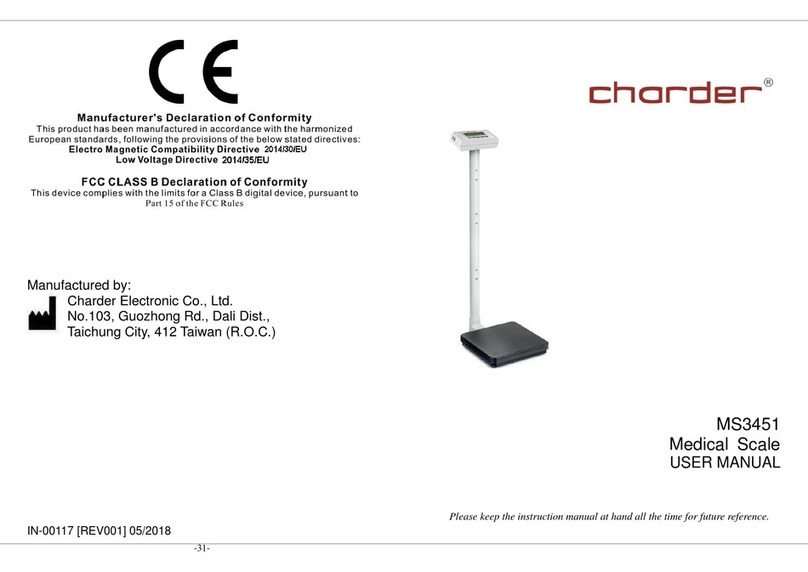
Charder
Charder MS3451 User manual

Charder
Charder MS5461 User manual

Charder
Charder MS3400 User manual

Charder
Charder MS6110 User manual
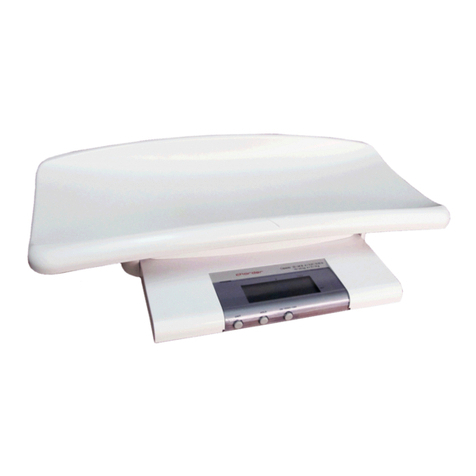
Charder
Charder MS-3500 User manual

Charder
Charder MS2500 User manual

Charder
Charder MS 2210R User manual

Charder
Charder W310 User manual

Charder
Charder Marsden M-610 User manual

Charder
Charder MS5810 User manual
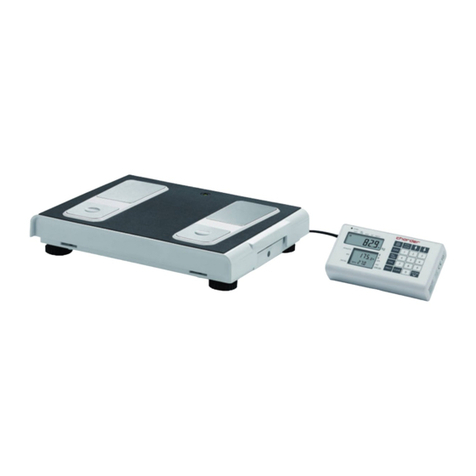
Charder
Charder MBF6000 User manual

Charder
Charder MS 5900 User manual

Charder
Charder R230 User manual

Charder
Charder MS2510 Manual