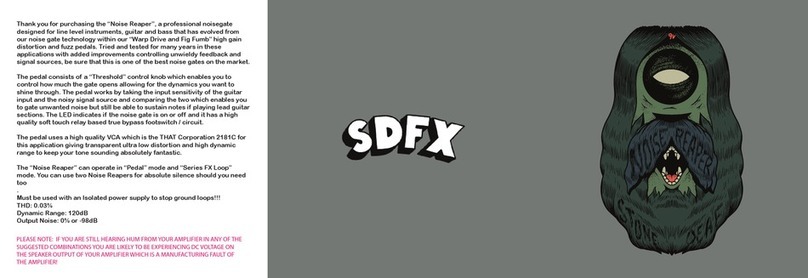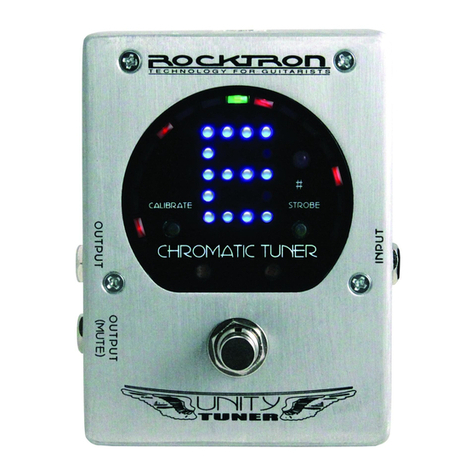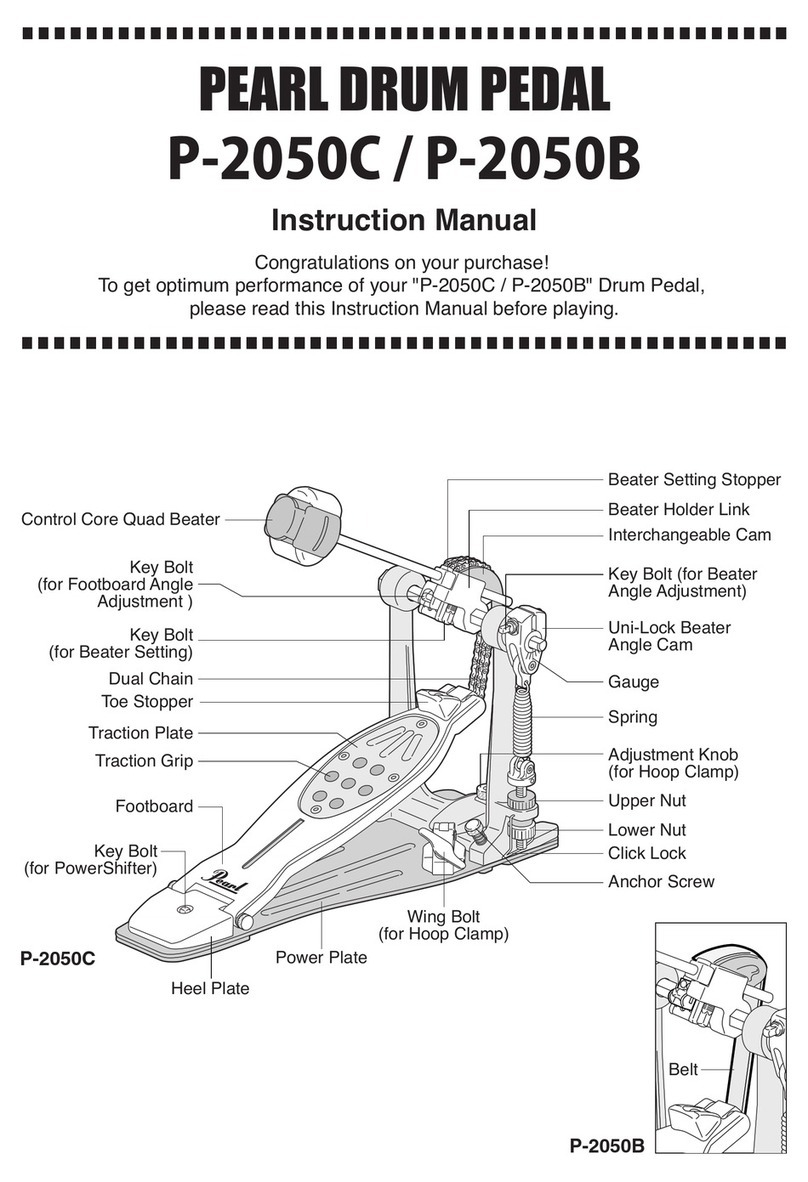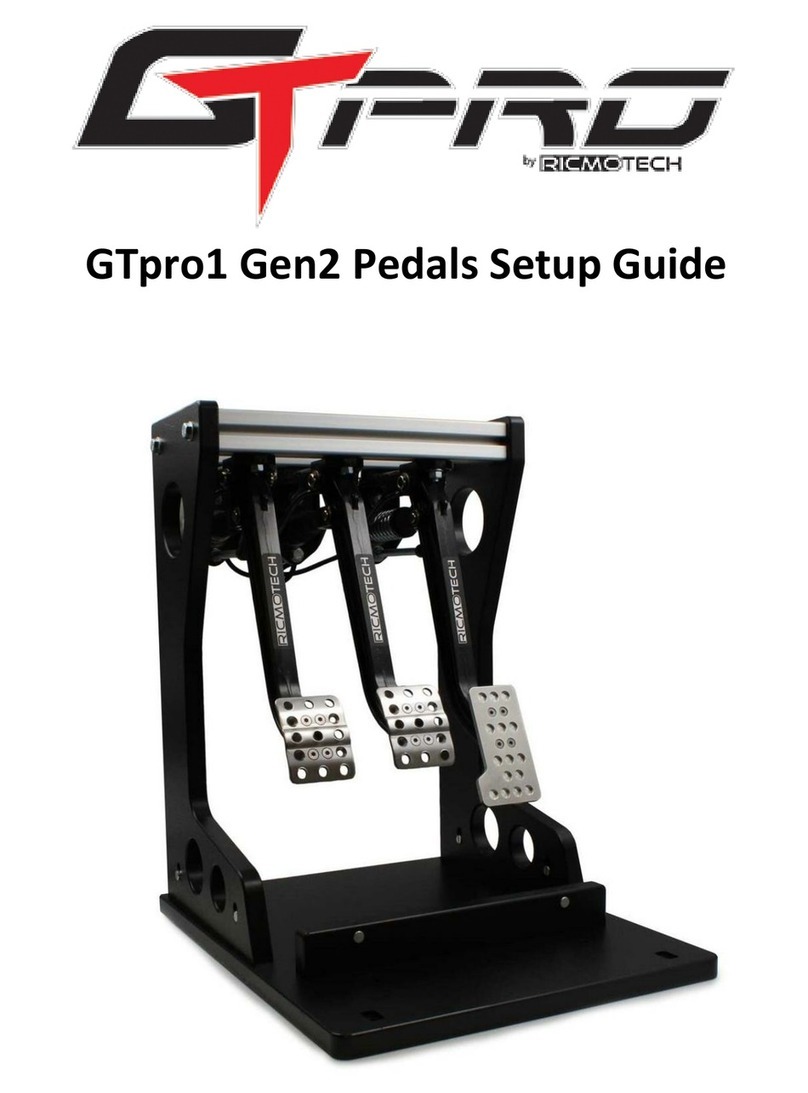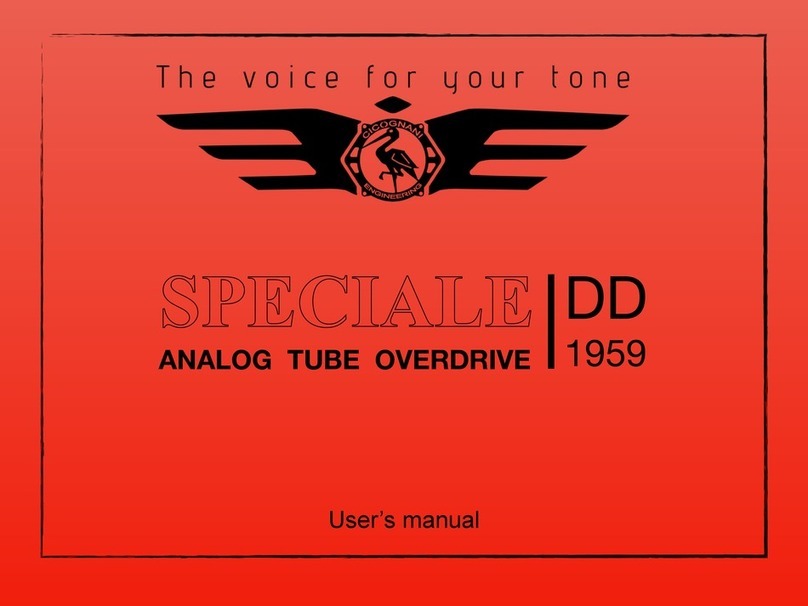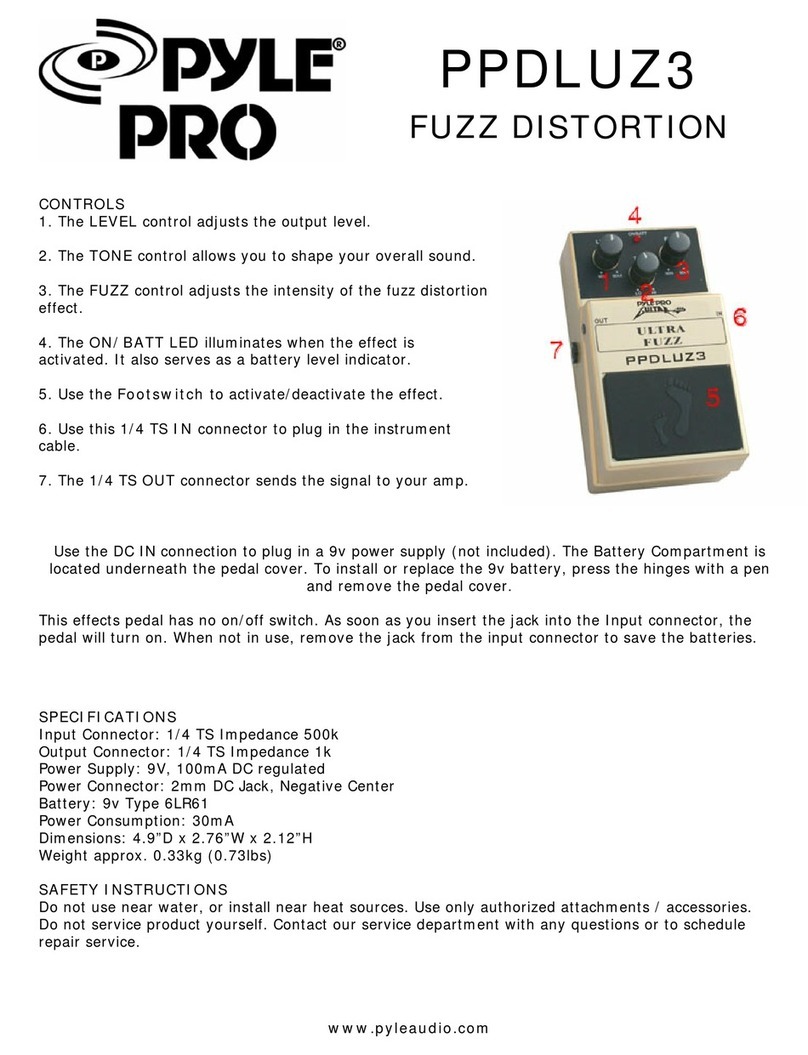Chase Bliss Audio Brothers User manual

BROTHERS
INSTRUCTIONS
OVERVIEW
Boost. Drive. Fuzz. Not necessarily in that order. Designed in
collaboration with Resonant Electronic Design™, Brothers™ is built
upon two independent JFET / IC analog channels comprising a total
of six unique boost, drive, or fuzz circuits in one small enclosure.
The pedal can be routed in thirty-three distinct ways, including
mixing them in parallel or changing the order of the effects. As with
every Chase Bliss pedal, you can save everything and recall presets
instantly, on-the-y either on the pedal or with MIDI. Every knob
and switch is connected to a little digital brain while your guitar
signal stays 100% analog the entire time and never gets digitally
processed. Since the control of the effect is digital, it opens up
unprecedented effects and features that have never been heard or
offered in analog stompboxes.
MIX / STACK
This knob is used only when both channels are
active. It serves two purposes dependent on where
the “PARA | A >> B | B >> A” toggle is set. If the
toggle is set to “PARA” then this knob controls
the “MIX” between the two channels as they
will be wired in parallel. If the knob is all the way
counterclockwise, then the effect will be 100%
channel A. If the knob is all the way clockwise, then
the effect will be 100% channel B. If the knob is in
the middle at “noon” then there will be a 50/50 mix
between channel A and channel B. All other knob
positions reect in between states. If the “PARA |
A >> B | B >> A” toggle is set to “A >> B” then
the circuit from channel A is cascaded in series into
the circuit from channel B. If the toggle is set to “B
>> A” then the circuit from channel B is cascaded
in series into the circuit from channel A. This knob
is now controlling “STACK” which is essentially a
volume control between the two circuits. That is,
you can control how hard the rst channel hits the
second channel.
PARA | A > B | B > A TOGGLE
This toggle is used only when both channels are
active. “PARA” sets the channels in parallel, while
the other two position set the channels in series. “A
>> B” means channel A is cascaded in series into
the circuit of channel B. “B >> A” means channel B
is cascaded in series into the circuit of channel A.
MASTER
Sets the master volume of the pedal regardless of
whether channel A or channel B are on individually
or used together.
GAIN A
Sets the gain of channel A for all modes
(i.e. boost, drive, fuzz). The tapers on these knobs
change according to effect type to emphasize the
“sweet spots.”
TONE A
This is the tone stack for channel A for all modes
(i.e. boost, drive, fuzz). The tapers on these knobs
change according to effect type to allow for the
most useful and musical sweep. The tonestack on
channel A has an emphasis on transparency.
GAIN B
Sets the gain of channel B for all modes
(i.e. boost, drive, fuzz). The tapers on these knobs
change according to effect type to emphasize the
“sweet spots.”
TONE B
This is the tone stack for channel B for all modes
(i.e. boost, drive, fuzz). The tapers on these knobs
change according to effect type to allow for the
most useful and musical sweep.The tonestack on
channel B has a general emphasis on midrange.
This device complies with part 15 of the FCC rules.
Operation is subject to the following two conditions:
(1) This device may not cause harmful interference, and
(2) this device must accept any interference received,
including interference that may cause undesired operation.

BOOST | DRIVE | FUZZ TOGGLES
These toggles select which type of effect is
associated with each channel. The circuits in channel
A were designed in collaboration with Resonant
Electronic Design™ while the circuits in channel B
were designed by Chase Bliss Audio™.
A & B BYPASS STOMPS
Activates or bypasses each channel. These can be
changed to a momentary bypass or momentary
active via a dip switch in the back of the pedal if it
is desired. This pedal allows for “True Bypass” via a
relay, or buffered bypass selectable via a dip switch
in the back of the pedal.
LOWER TOGGLE
This switch recalls presets. The right position recalls
preset #1, the left position recalls preset #2. The
middle position will always reect wherever the knob
positions, toggle positions, and dip switch positions
are currently at. In order to save to the right preset
slot, you hold down the right stomp (bypass) for 3
seconds and then hold down both stomp switches
simultaneously for another 3 seconds. The LED
blinks and your setting is saved. For the left slot, you
do the same thing but hold the left stomp rst. If
you recall a preset, and move a knob, you will notice
that the LED above the toggle goes dim. This is to
signify that something has changed on the preset. If
you want to save this change in the preset, you will
have to save it again.
IN / OUT
¼” mono input jack.
EXP / CV
¼” TRS jack for expression pedal (parameter
selectable via dip switch in the back of the pedal).
Tip goes to wiper. We recommend Mission
expression pedals (EP-1 or EP-25k). Can also be
used to for 0-5V Control Voltage (CV) on tip – the
ring should be left oating in this case. There are
many expression pedals that work with Chase Bliss
Audio products, the Mission stuff just happens to be
what we have here.
EXT(A) / MIDI
¼” TRS jack. This can be used as a secondary
switch to activate / bypass channel A with
a momentary normally open (NO) switch.
In addition, it can be used to interface the
pedal with a Chase Bliss Midibox. Much more
information on this in the MIDI manual.
POWER & OTHER INFO
This pedal consumes ~60mA and should be
operated with a standard 2.1mm 9V DC center
negative adapter with current supply capabilities
of 100mA or more. A battery can also be used but
be mindful that the pedal will not last and maintain
optimal performance more than a few hours at this
high of a current draw. Input impedance of this
device is 1M, and output impedance is 10k.
EXP / CV CONTROL & DIP SWITCHES
The Master, M/S, Gain A, Tone A, Gain B,
and Tone B dip switches in the left bank allow you to
control parameters via Expression Pedal / CV.
SETTING EXPRESSION / CV RANGE
The range of the expression / CV is controlled by
the parameter knob position and the “sweep” dip
switch. For example, if you wanted an expression
pedal to control the master parameter from zero
volume to unity gain, you would make sure the
“sweep” dip switch is in the bottom position and
set the master knob at unity gain. If you need
more volume you simply turn the master knob up
slightly. This will increase the maximum range of the
expression pedal. This allows you to control multiple
parameters with an expression pedal, but you can
ne tune the range that you want for
each parameter.
The Master, M/S, Gain A, Tone A,
Gain B, and Tone B dip switches on the left side
simply turn that parameter on or off expression /
CV capability.
Master, M/S, Gain A, Tone A, Gain B, and
Tone B dip switches on the right side control
whether or not the parameters will rise
UNDERSTANDING THE DIP SWITCHES
When you save a preset, all of this information gets saved.
The parameters in black below correspond to an expression
pedal (if one is plugged in).
Continued on next page

(go clockwise with expression) or fall (go
counterclockwise with expression)
MoToByp A
Momentary engage or bypass for channel
A. It changes from “momentary engage” or
“momentary bypass” dependent on what state
(i.e. active or bypass) the pedal was in when
this dip switch was changed. If the channel was
engaged, then it acts as a momentary bypass. If
the channel was in bypass, then it acts
as a momentary engage.
MoToByp B
Momentary engage or bypass for channel
B. It changes from “momentary engage” or
“momentary bypass” dependent on what state
(i.e. active or bypass) the pedal was in when
this dip switch was changed. If the channel was
engaged, then it acts as a momentary bypass.
If the channel was in bypass, then it acts as a
momentary engage.
Bypass
“B” stands for “buffered bypass”
and “T” stands for “true bypass.”
Sweep
This controls where ramp sweeps. In “T” (top)
the expression control will occur between the
current knob position and the max position (fully
clockwise). In “B” (bottom) the expression control
will occur between the current knob position and
the minimum position (fully counterclockwise).
NOTE: It may seem overwhelming and difcult
for users to take all this in at rst. My suggestion is always to
forget about the dip switches for a while when you get the
pedal. Get to know the basic functionality of it, and then if/
when you want to experiment with ramping or expression,
it will likely be easier.
Some of these concepts are much easier to
explain and demonstrate on video, and I have
many tutorials available on my youtube channel at
www.youtube.com/c/ChaseBlissAudio.
We also love to hear from customers and answer
questions so feel free to write us anytime at
chaseblissaudio.com/contact.
Thank you so much for purchasing this product
and ENJOY!
AUTOMATONE
Active Channels A B
COLD SWEAT
Active Channels B
Example presets continued on next page
All presets created by Mason Stoops.
Hear them at soundcloud.com/chaseblissaudio
chaseblissaudio.com

CROW’S NEST
ESCALATOR TEMPORARILY STAIRS
Active Channels A
Active Channels A B
GAIN THE ROCK JOHNSON
Active Channels A B
MUTINEER
Active Channels A B
Example presets continued on next page

OUT YOUR OWN BACKYARD
Active Channels A B
QUANTUM IV
Active Channels A B Expression
Controlled
SHOTGUN SHINDIG
Active Channels A B
STATIC ADDICT
Active Channels A B
Other Chase Bliss Audio Music Pedal manuals
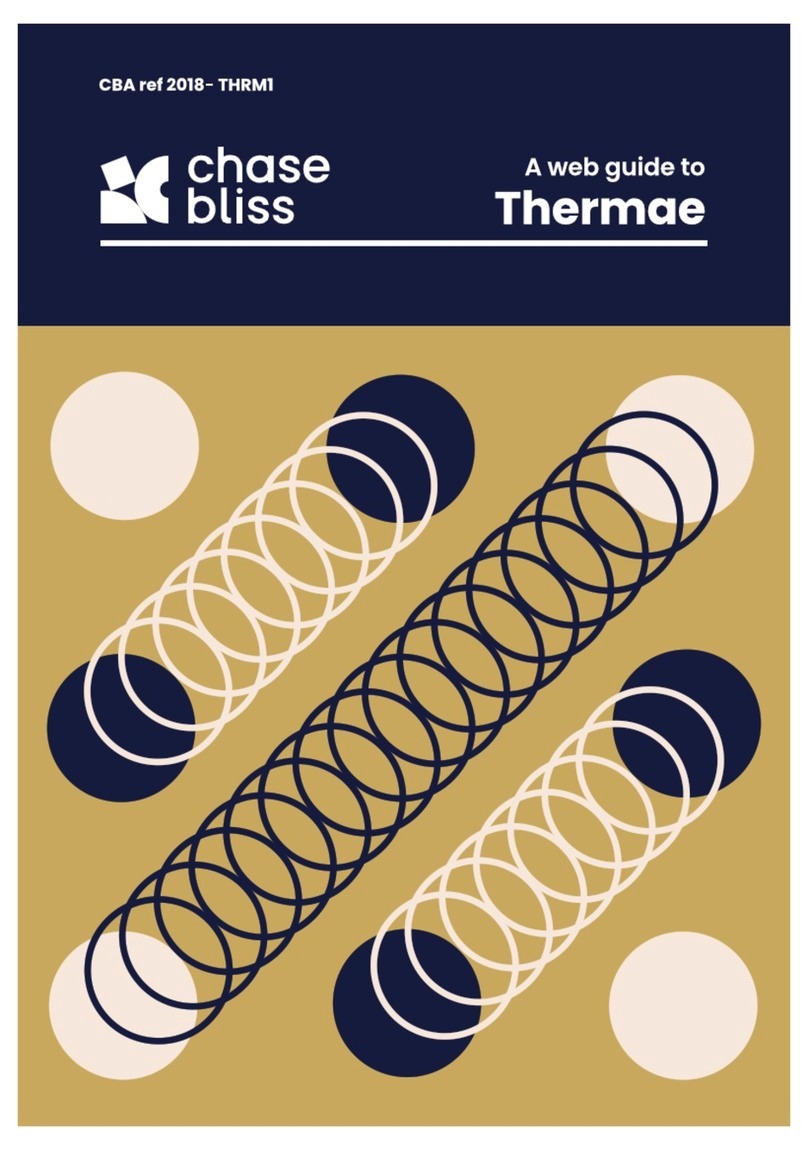
Chase Bliss Audio
Chase Bliss Audio Thermae User manual

Chase Bliss Audio
Chase Bliss Audio MOOD MKII User manual
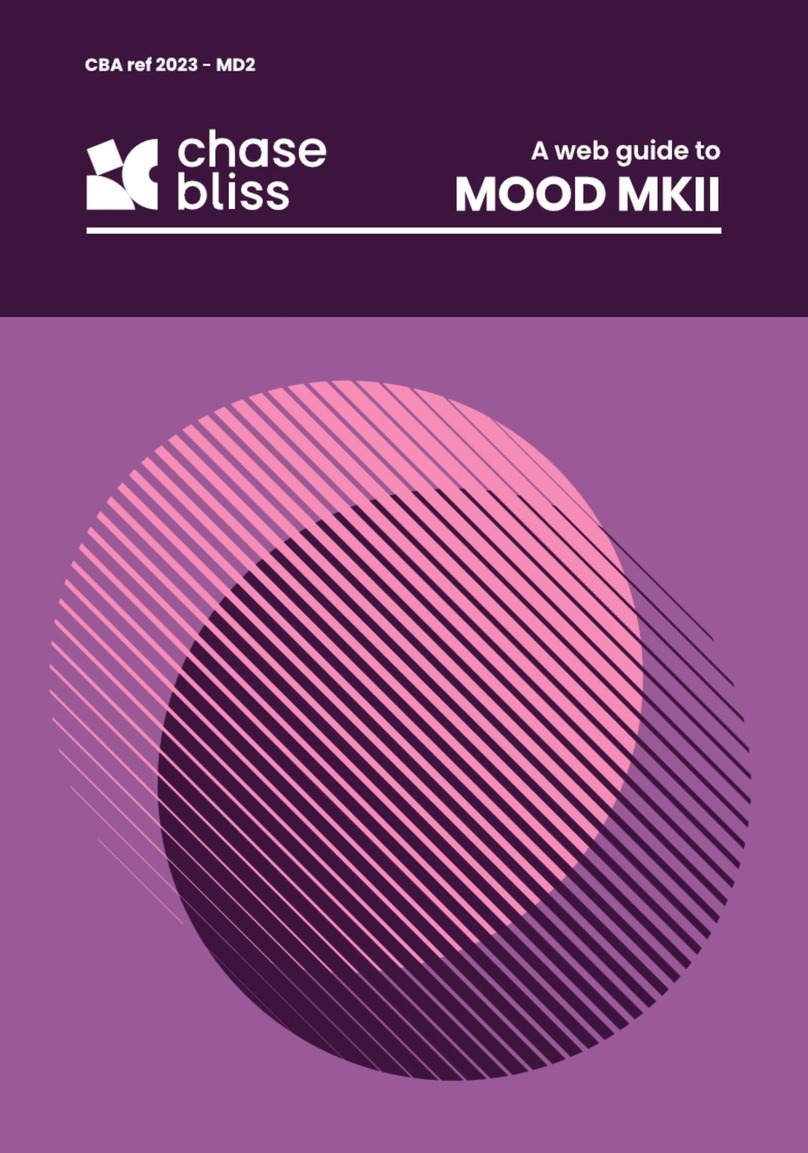
Chase Bliss Audio
Chase Bliss Audio MOOD MKII User manual

Chase Bliss Audio
Chase Bliss Audio Blooper User manual
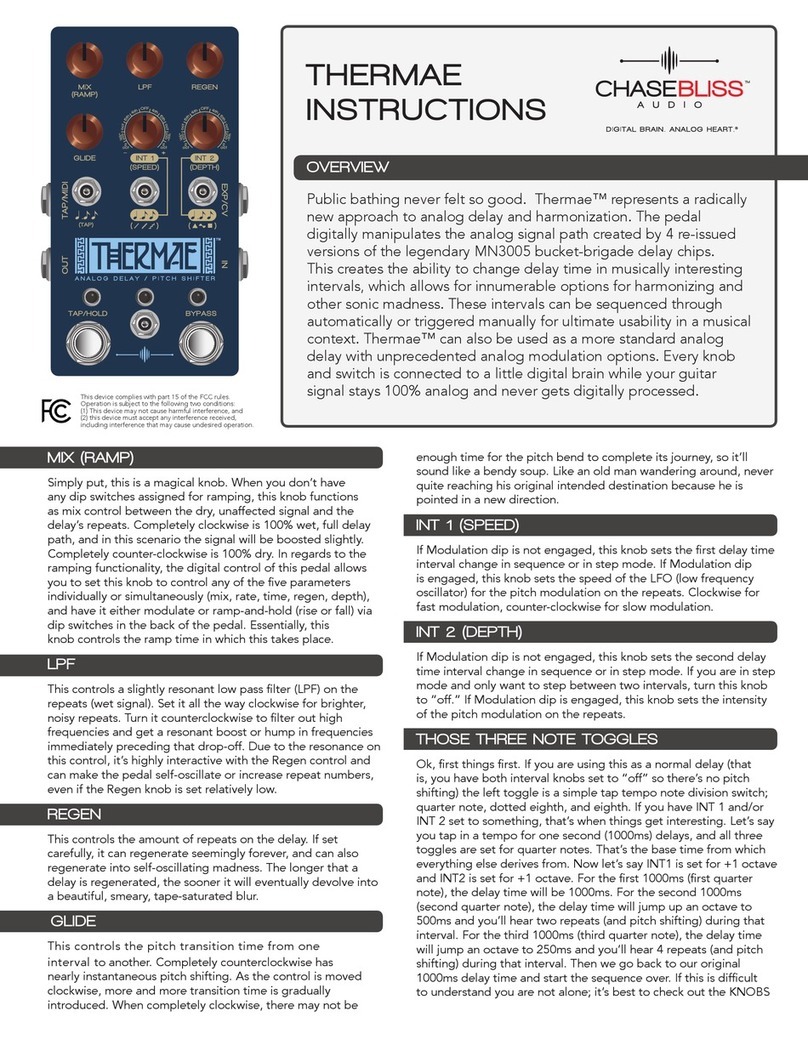
Chase Bliss Audio
Chase Bliss Audio Thermae User manual
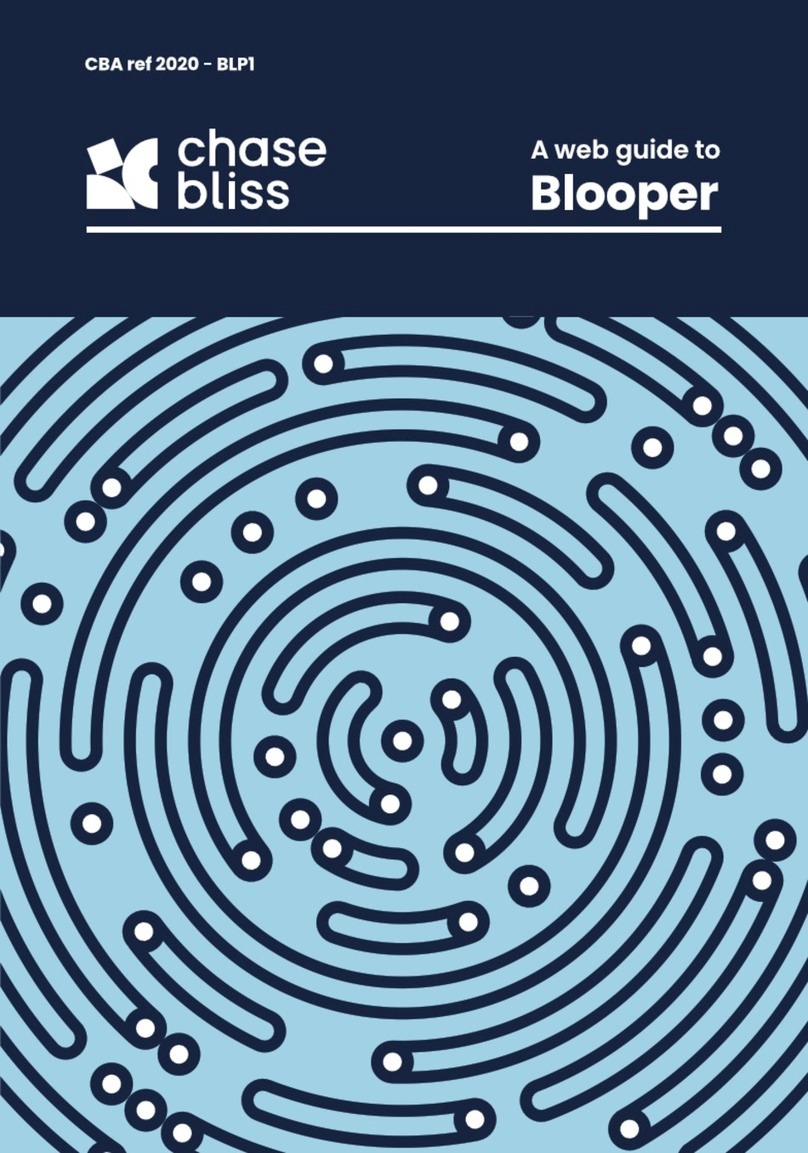
Chase Bliss Audio
Chase Bliss Audio Blooper User manual

Chase Bliss Audio
Chase Bliss Audio Mood User manual

Chase Bliss Audio
Chase Bliss Audio Generation Loss MKII User manual

Chase Bliss Audio
Chase Bliss Audio Reverse Mode C User manual

Chase Bliss Audio
Chase Bliss Audio Lossy User manual