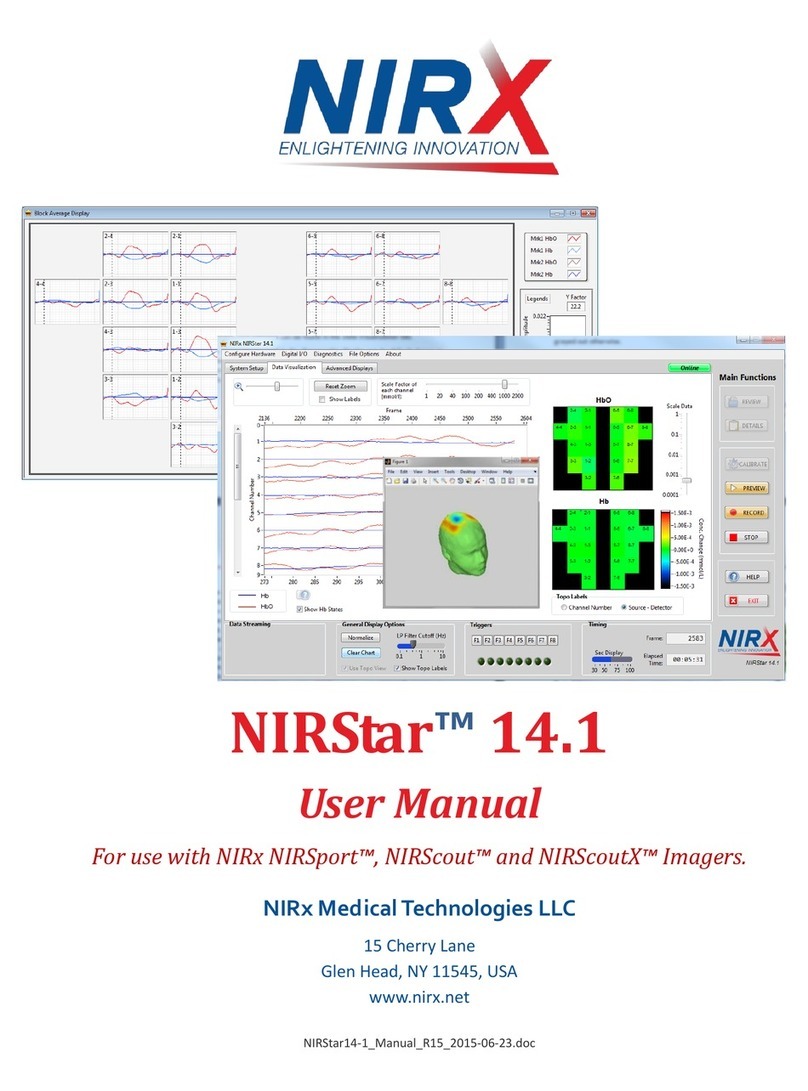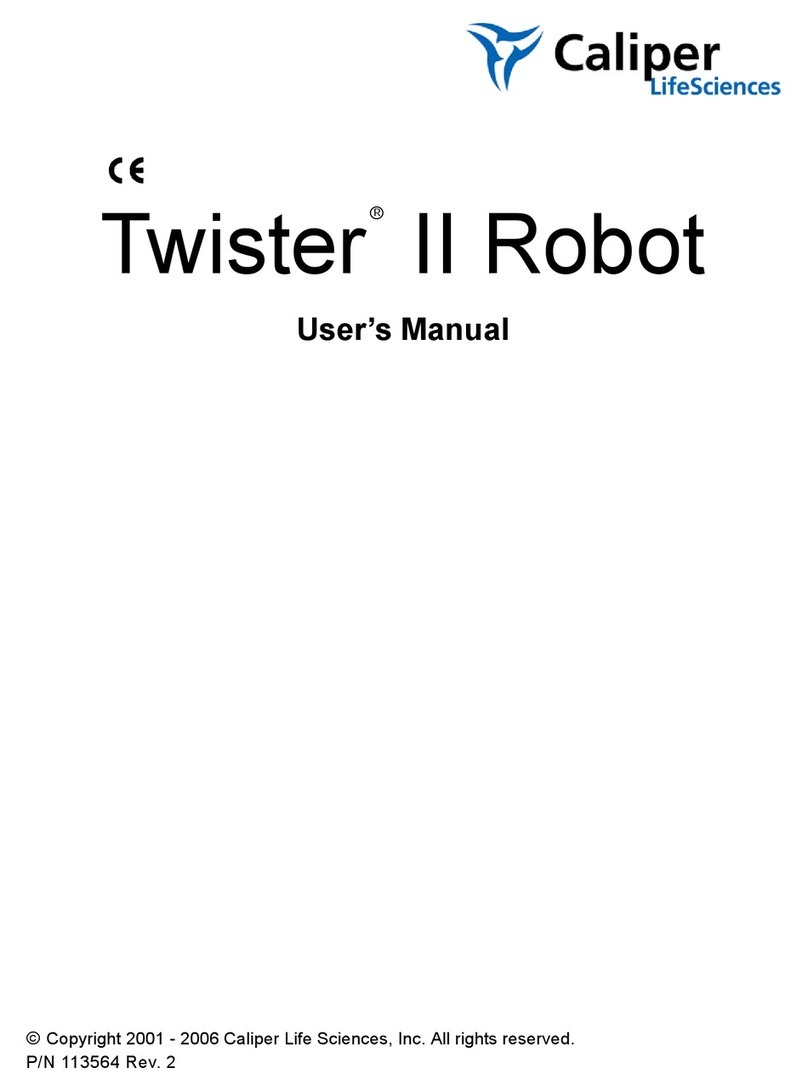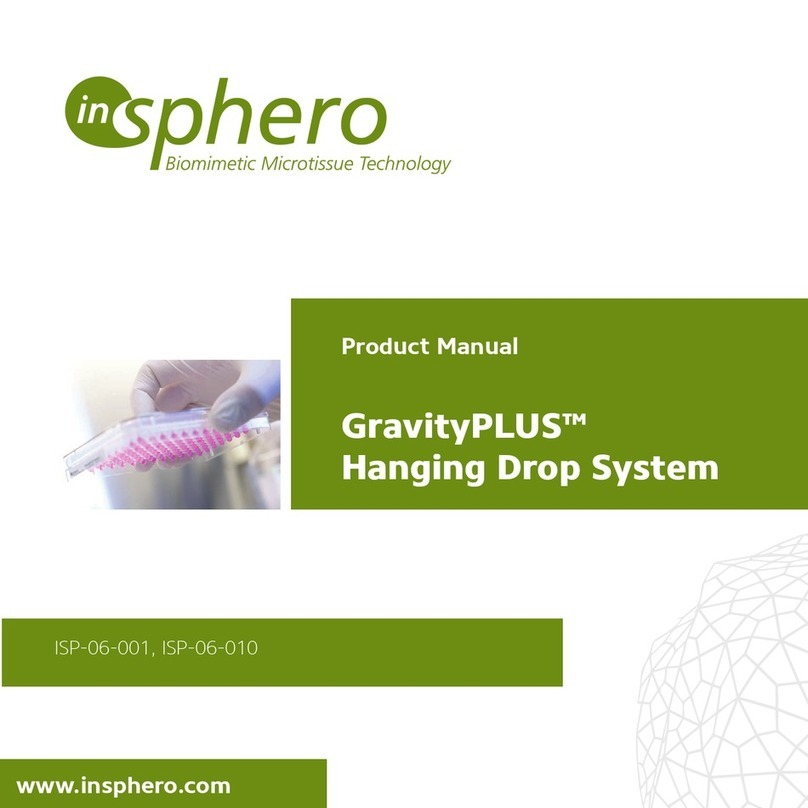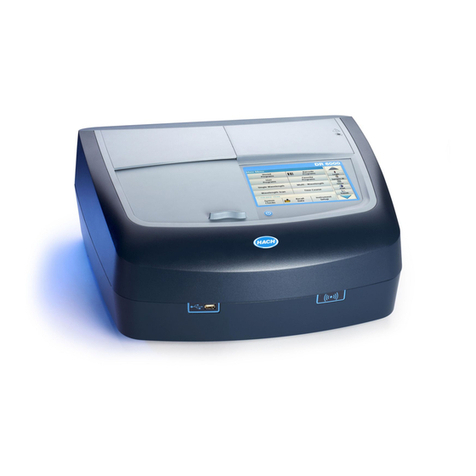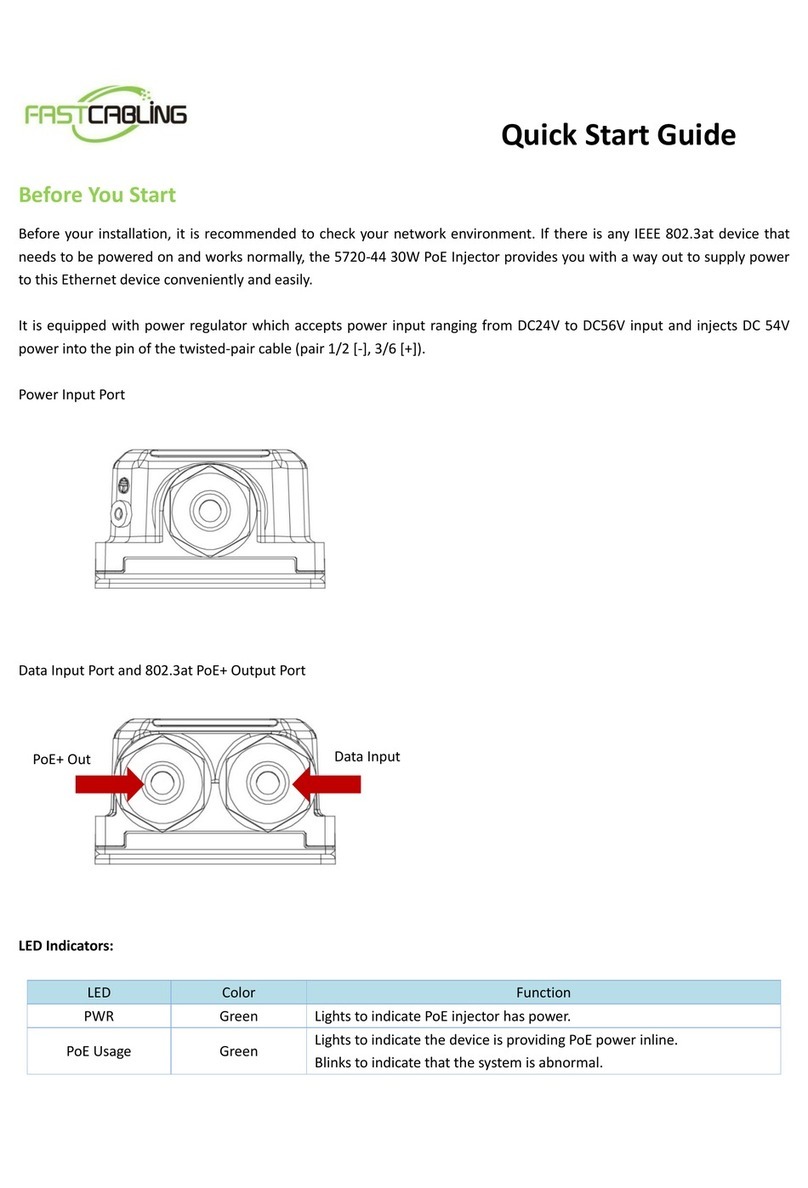Chesterton CMS 2000 Manual instruction

CMS 2000
Pneumatic Injection System
Instructions
Setup and Operation
SAFETY INFORMATION
To avoid personal injury or property
damage during system operation, read
and follow all cautions, warnings, and
instructions, included with or attached
to each product. Chesterton cannot
be responsible for damage or injury
resulting from unsafe use of product,
lack of maintenance, or incorrect
product and system application.
Contact Chesterton Packing Application
Engineering when in doubt as to safety
precautions or applications.
3. Disconnect air supply when pump
is not in use. NEVER remove swivel air
connector while air line is pressurized.
4. The pump is equipped with an overload
valve, preset for maximum operating
pressure. DO NOT attempt to adjust the
overload valve. If adjustment is required,
contact the factory. Adjustment by other
than qualified personnel may cause
malfunction, damage to the system,
and/or personal injury.
Set Up:
1. Remove the CMS 2000 PNEUMATIC
INJECTION SYSTEM (004536) from
the Packing Box.
2. Take note that the CMS 2000
PNEUMATIC / HYD PUMP (004537)
is permanently fixed to a removable
plate attached to the bottom of the
Toolbox.
3. The pump can be removed from the
toolbox bracket along with mounting
plate, by unclipping the four swing
fasteners holding the plate in place.
4. Barrel (16) is pre-fitted permanently
to cylinder (11) with coupling (10).
Do not attempt to disassemble.
NOTE: The CMS 2000 PNEUMATIC / HYD PUMP comes from the factory pre-filled with the proper amount of
hydraulic oil. There should be no need to add hydraulic oil when the system is new.
WARNING
1. Always wear proper personal
protective gear when operating
hydraulic equipment (i.e. safety
glasses, gloves, etc.).
2. The system operating pressure
must not exceed the pressure rating
of the lowest rated component in the
system. Make sure that all system
components are protected from
external sources of damage, such
as excessive heat, flame, moving
machine parts, sharp edges, and
corrosive chemicals.
MECHANICAL PACKING
INSTALLATION INSTRUCTIONS
FORM NO. 071137 Rev. 1
PRINTED IN USA 01/06
860 Salem Street
Groveland, MA 01834 USA
Tel: 781- 438-7000 • Fax: 978-469-6528
www.chesterton.com
©A.W. Chesterton Company, 2006. All rights reserved.
®Registered trademark owned and licensed by the
A.W. Chesterton Company in USA and other countries.
PRIMING THE PUMP
If pump does not operate properly,
it may have lost its prime. Follow the
procedure below to prime your pump,
if necessary.
1. Fill pump with hydraulic oil (004211),
if necessary. See filling instructions.
2. Place pump on horizontal surface.
3. Set air supply pressure to 30-40 psi
(2,1 – 2,7 bar).
4. Move pump treadle to RELEASE
position.
5. Depress the button under the treadle
to activate pump. Operate pump
in RELEASE position momentarily
several times to allow oil to flow back
into pump and fill passage ways.
6. To verify that pump is primed, operate
as normal with cylinder attached.
If pump still does not deliver oil, contact
Chesterton Packing Application Engineering.
When the unit will be stored for 30 days or more:
1. Wipe the entire unit clean.
2. Disconnect all air pressure and hydraulic lines to prevent accidental operation.
3. Cover the unit.
4. Store in a clean, dry environment. DO NOT expose equipment to extreme temperatures.
3. Change hydraulic oil after every
100 hours of operation. In dusty
or dirty areas, it may be necessary
to change the oil more frequently.
To change the oil, drain used oil
through the fill opening and fill
reservoir to 1/2" (1 cm) below the
fill opening with clean hydraulic oil.
Dispose of used oil in accordance
with local regulations.
MAINTENANCE
1. Periodically check all hydraulic and air
connections to be sure they are tight.
Loose or leaking connections may
cause erratic and / or total loss of
operation. Replace or repair all
defective parts promptly.
2. Periodically check the hydraulic
oil level in your system. See filling
instructions on page 2.
5. Replace the fill plug making sure the
seal is centered properly on the plug.
If leakage still occurs, remove oil and
call your inside Chesterton Customer
Service Representative.
3. Replace the fill plug and finger tighten.
CAUTION: DO NOT use a wrench.
Over-tightening will tear the reservoir bladder.
4. Tip the pump for leakage. If leakage
occurs, remove the plug and check
the plug seal for cuts or nicks.
Replace the seal if necessary.
ISO Certifications available at www.chesterton.com/corporate/iso

Connect the Air Supply
Recommended air inlet pressure
is 60 - 100 psi (4,1 - 6,9 bar).
Loading:
A. Unscrew barrel cap (15).
B. Load CMS-2000 injection compound.
Refer to Item #073738, CMS-2000 Automated
Installation Instructions for details.
C. Replace system barrel cap (15).
D. Tighten system cap (15) with the
spanner wrench (004220) included.
E. Be sure to have appropriate CMS-
2000 transmission hose (17) firmly
attached before system is operated.
Connect an air line to the 1/4" quick
disconnect (20) on the pump.
Make sure connection is tight.
Adjust Hydraulic Pressure
The hydraulic pressure output of your
air pump is controlled by the air pressure
into the pump. Increasing the air inlet
pressure will increase hydraulic output
pressure, and decreasing air inlet
pressure will decrease the hydraulic
output pressure.
Use the above illustrations for reference
Hydraulic Connections:
Connect Gauge / Tee assembly to swivel fitting Afirst.
Then connect hose (18) to the gage tee (12) and the hydraulic cylinder (13).
Assure all fittings are tight.
NOTE: Chesterton requires installing a gauge in line to monitor hydraulic system pressure.
Operation:
1. Check the oil level in the pump, and add oil if necessary.
2. Check to make sure all air and hydraulic connections
are secure before operating the pump.
To Activate the Pump
Depress the ADVANCE end (air input
end) of the treadle* as shown in Figure 6
and the air motor will be activated to
pump Hydraulic oil to the system.
Fig. 6
Fig. 6a
Fig. 6b
To Hold Load Pressure
The air motor will stop and hold
load pressure when the treadle
is in the free NEUTRAL position.
See Figure 6a.
To Release Load Pressure
To release load pressure or
retract a cylinder, depress
the RELEASE end of the
treadle as shown in Figure 6b.
ADVANCE
treadle*
NEUTRAL
2 3
RELEASE
The CMS-2000 Injection System will need re-loading if the pressure gauge reads
over 5000 psi. This is an indication that the piston has reached the barrel cap (15).
A. Release the hydraulic pressure by depressing the treadle as shown in Figure 6b.
B. Remove system barrel cap (15).
C. Using either bulk or cartridge, refill the CMS-2000 Injection System (16).
D. Replace the system barrel cap (15) and tighten with the spanner wrench.
E. The CMS-2000 Pneumatic Injection system is now ready for service.
* CAUTION: Gauge pressure greater than 5000 psi may result in rupturing safety disk.
Adding Oil to the Reservoir
1. Hold pump on end as shown in Figure 1 and remove fill plug.
2. Fill to 1/2" (1 cm) below the fill opening with supplied hydraulic
oil (004211). Use of fluids other than the supplied hydraulic oil
may cause damage and will void your warranty.
WARNING: Attempting to overfill the reservoir will cause the reservoir to
become pressurized. If the reservoir is subjected to high pressure, the
casing may rupture, causing personal injury and/or equipment damage. Fig. 1
Fill Plug
20
17 16 10 11 12
13
18
A
A
15
Other manuals for CMS 2000
1
Popular Laboratory Equipment manuals by other brands

CYTENA
CYTENA x.sight Software manual
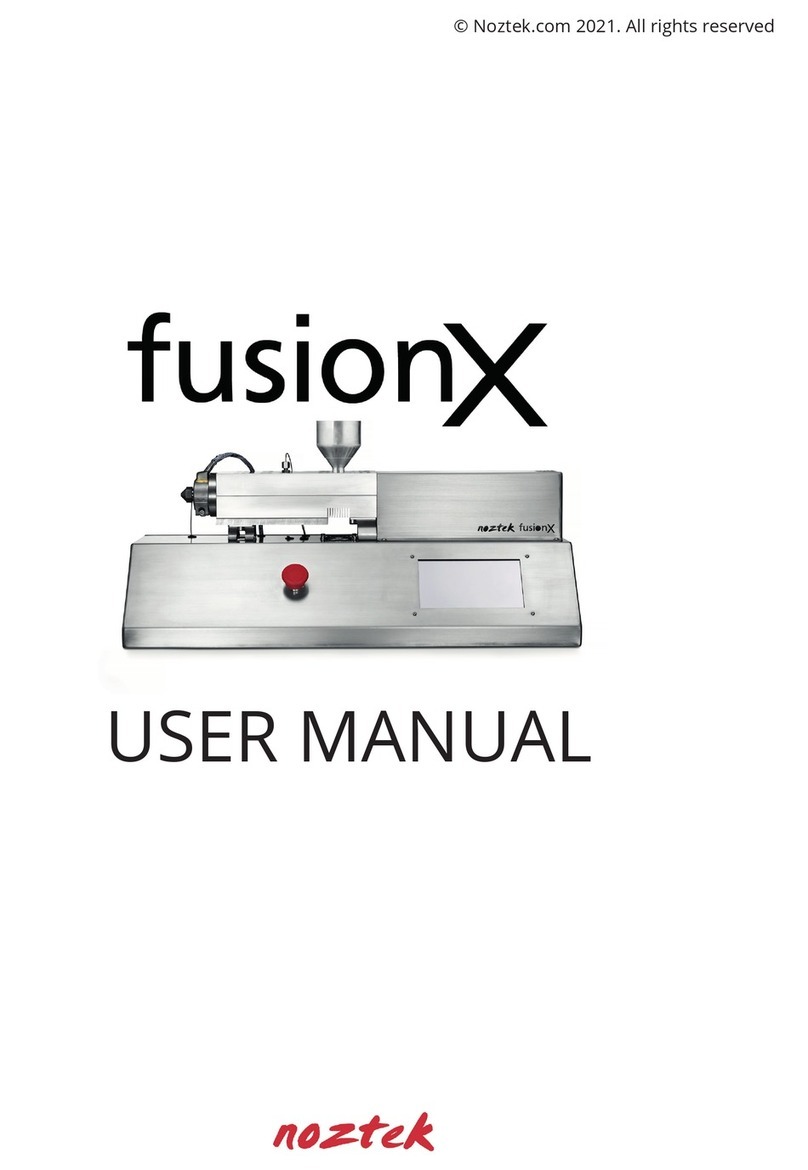
Noztek
Noztek fusionX user manual
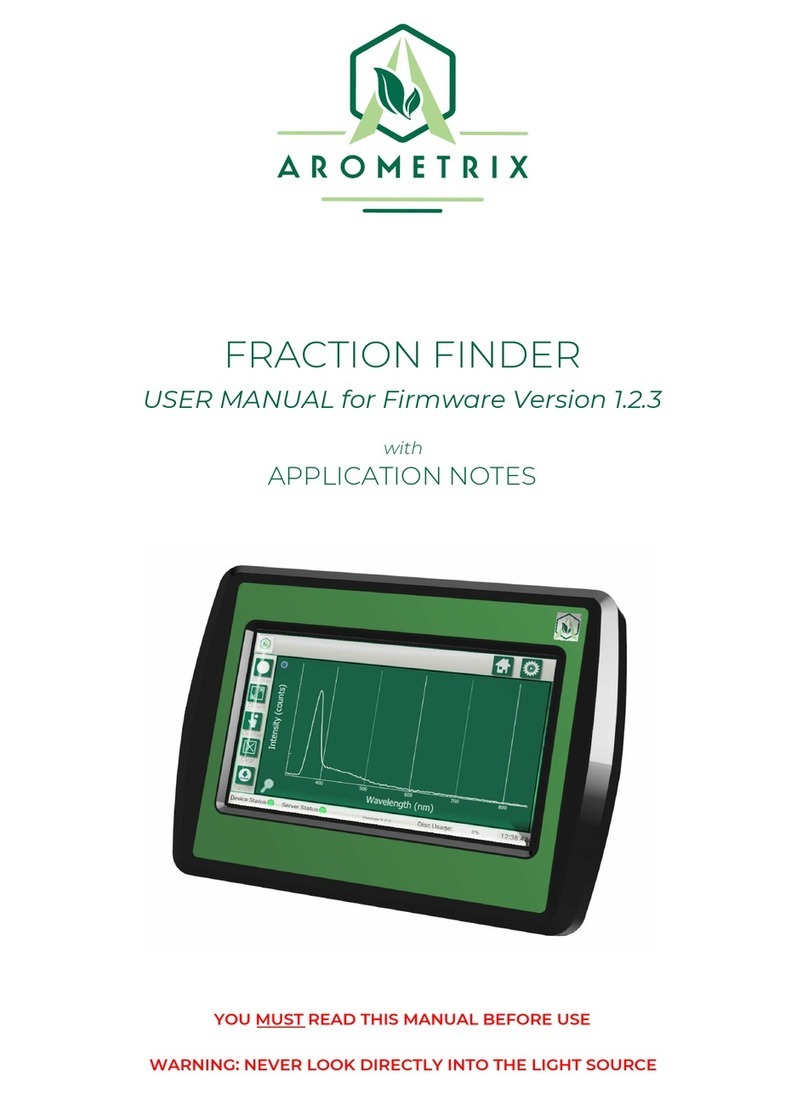
Arometrix
Arometrix FRACTION FINDER User manual with application notes

tecan
tecan infinite 200 Instructions for use

Lifeguard Aquatics
Lifeguard Aquatics AquaStep PRO R440515 instruction manual

Ovation
Ovation BioNatural 1160-0020 Operator's guide