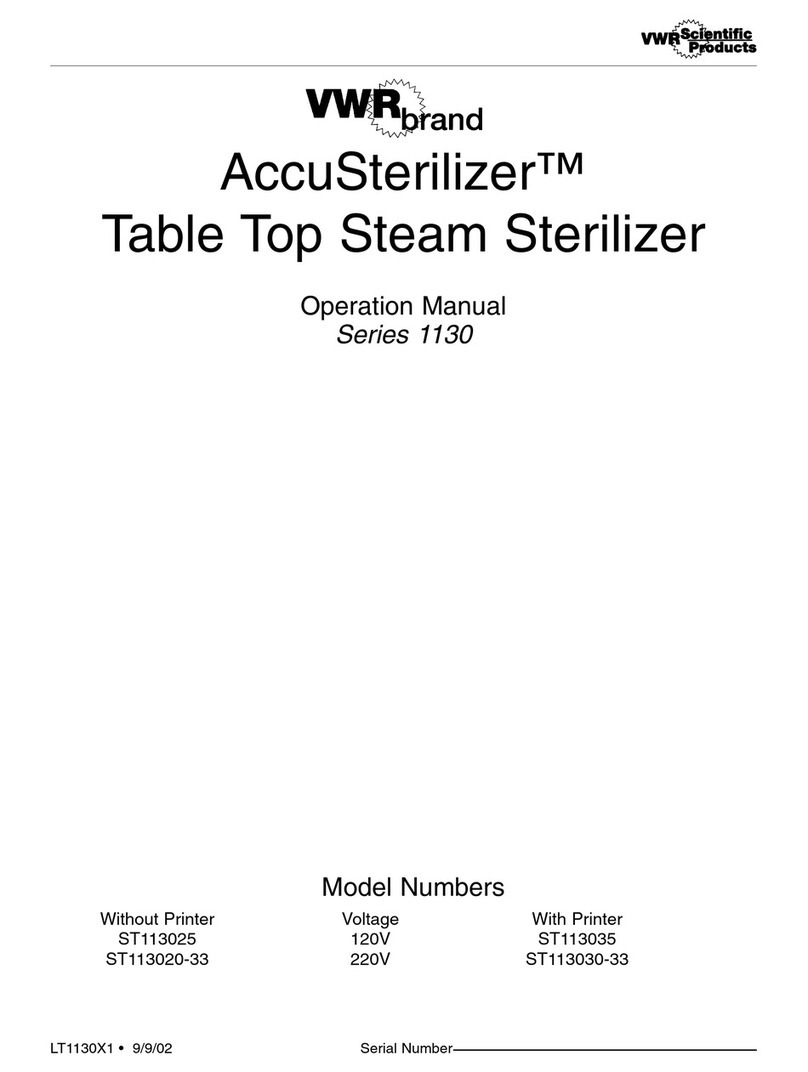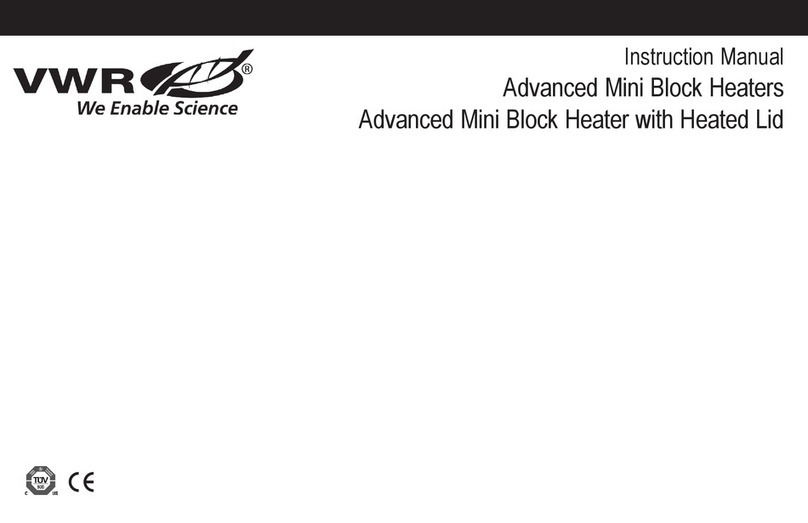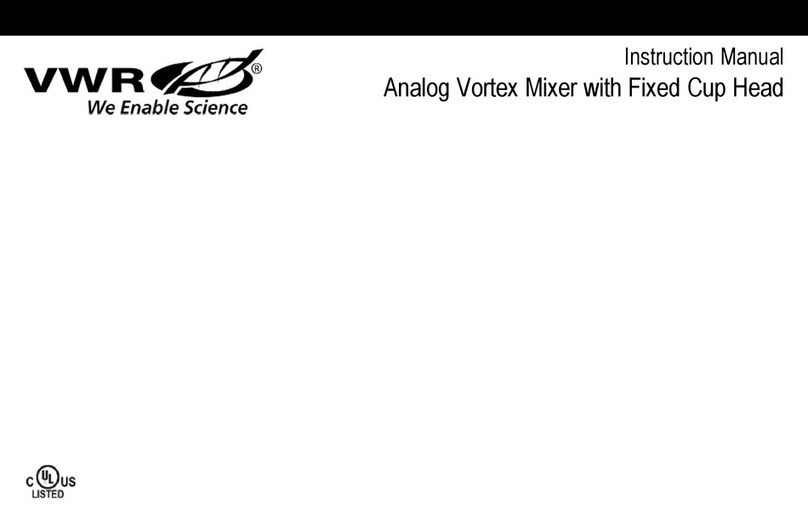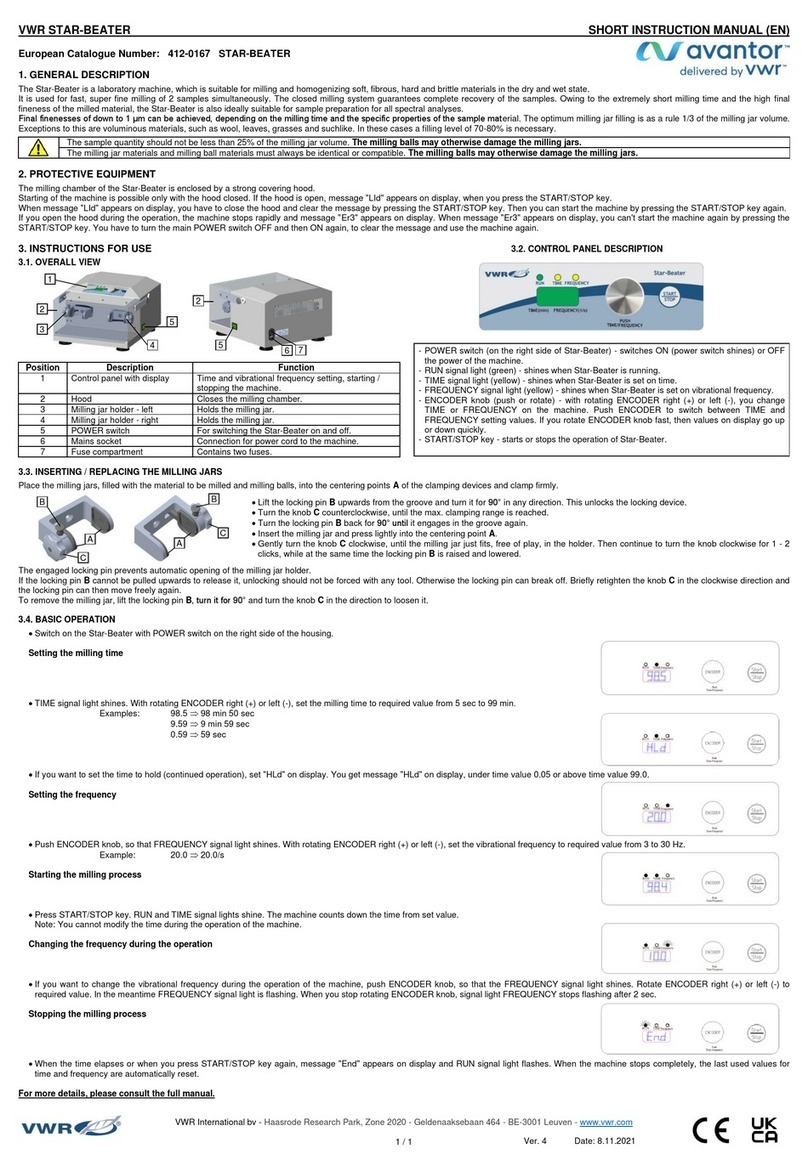6. $?<8381?83>900
a. To turn the unit off, press the standby button. The temperature, speed and time
displays will be blank, the standby indicator light will illuminate. The Incubating
Orbital Shaker should be kept in standby mode when not in use. To complete-
ly cut off power to the unit, disconnect the power cord from the unit or unplug
from the wall outlet.
"$$ #
Opening the lid on the Incubating Orbital Shaker will cause the unit to pause shaking
and/or heating. Close the lid and the unit will resume shaking and/or heating at cur-
rent settings.
Centering your sample and even weight distribution on the tray helps with
balance and stability.
As a safety feature, a built-in program will shut power off to the motor if the tray is pre-
vented from rotating, or the unit is overloaded beyond its recommended weight capacity.
The shaker will automatically restart after a power interruption. Built-in memory main-
tains the last used temperature, speed and time settings during a power interruption.
##%$
The Incubating Orbital Shaker is equipped with a load sensing function that can be
activated by the user. This function provides protection against improper positioning of
load and maximum load being exceeded. When activated, the unit will automatically
sense improper load conditions and slow to a safe running speed, then display that
speed followed by an E04 error message on the speed display. The unit will also beep
three (3) times every 60 seconds until the error is reset by pressing the speed on/off
button. To activate the load sensing function use the following steps:
1. Place the unit in standby mode.
2. Press and hold the speed on/off button and press the standby button. The unit will
beep two (2) times, confirming the function is enabled.
3. To restore normal operation, remove AC power to the unit for ten (10) seconds and
7
4. #/>>381>37/>9D/<9+8.-98>38?9?=79./ Accumulated time.
a. Press and hold the on/off button below the time display. After three (3) seconds
the display will indicate the previous set time.
b. Simultaneously press both the up and the down arrows, the display will indicate
zero (0:00). The unit time is now set to zero (0:00) minutes. Alternately, you can
use the up/down arrows to get to zero (0:00).
c. Press the on/off button below the time display. The display will indicate accumu-
lated time. The up/down arrows will become inactive. To stop timer, press the
on/off button again. "$$ This will $ interrupt the shaking function.
Press the on/off button below the speed display to interrupt the shaking function.
d. To reset, press and hold the on/off button below the time display. After three (3)
seconds the display will indicate the previous set time, which was zero (0:00).
5. #/>>381>37/.79./ Programmed time.
a. Press the up/down arrows below the time display until you reach the desired
time.
b. Start this function by pressing the on/off button below the time display. The unit
will run for the selected time, the up/down arrows will become inactive while the
timer is running. The unit will stop shaking when time display reaches zero
(0:00). our (4) audible beeps will indicate the count down function is complete.
The time display will default back to the set time. To repeat for the same time,
simply press the on/off button again.
c. To interrupt an automatic timing cycle before it is completed, press the on/off
button below the time display. The display will flash off and on to indicate the
time function is on "hold". "$$ This will $ interrupt the shaking
function. Press the on/off button below the speed display to interrupt the shak-
ing function. Restart the timer by pressing the on/off button below the time dis-
play. Unit will continue counting down to zero (0:00). When the display reaches
zero (0:00), you will hear the four (4) audible beeps that indicate the count down
function is complete and the shaking function will cease.
"$ #$"%$# $a
EN