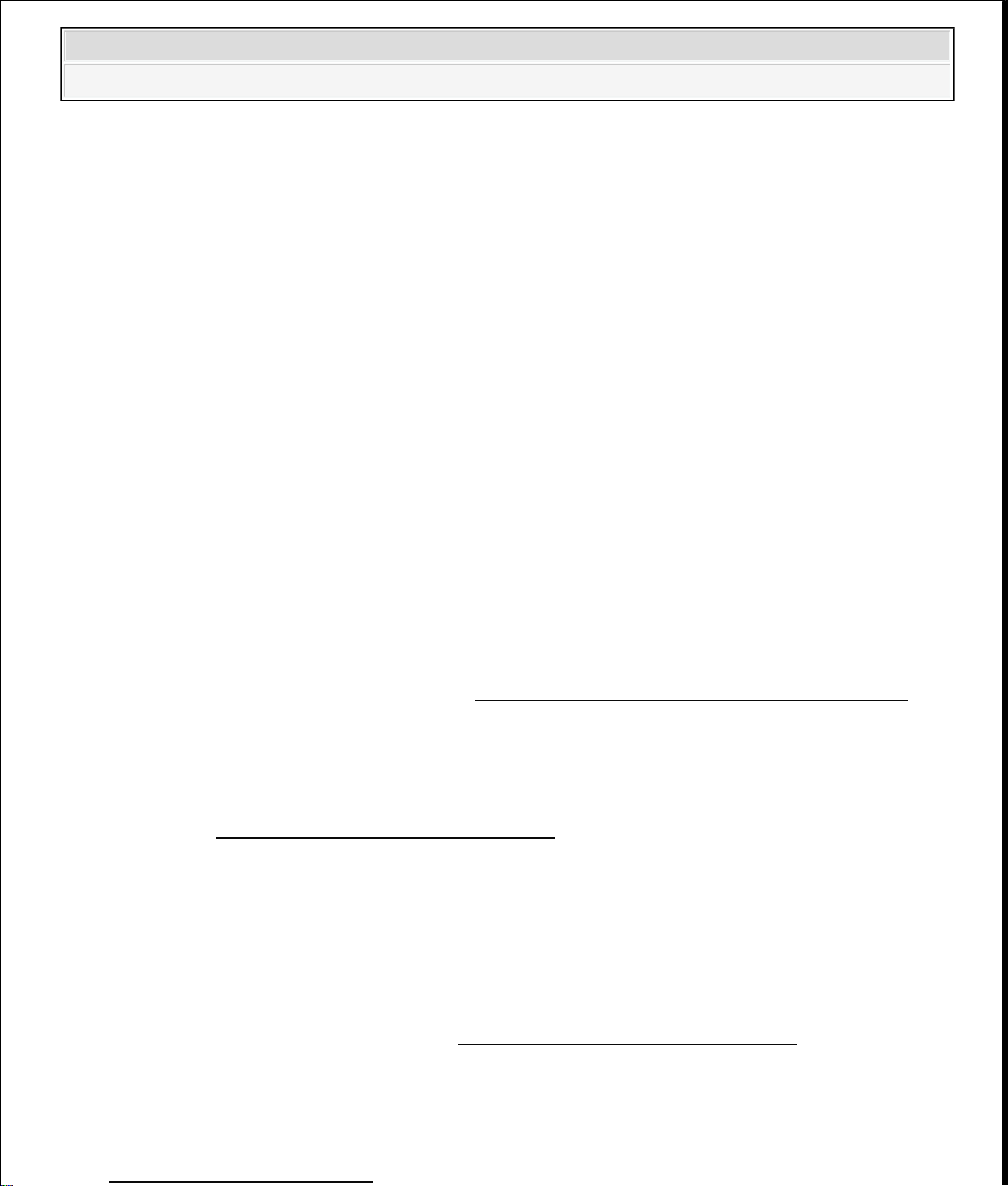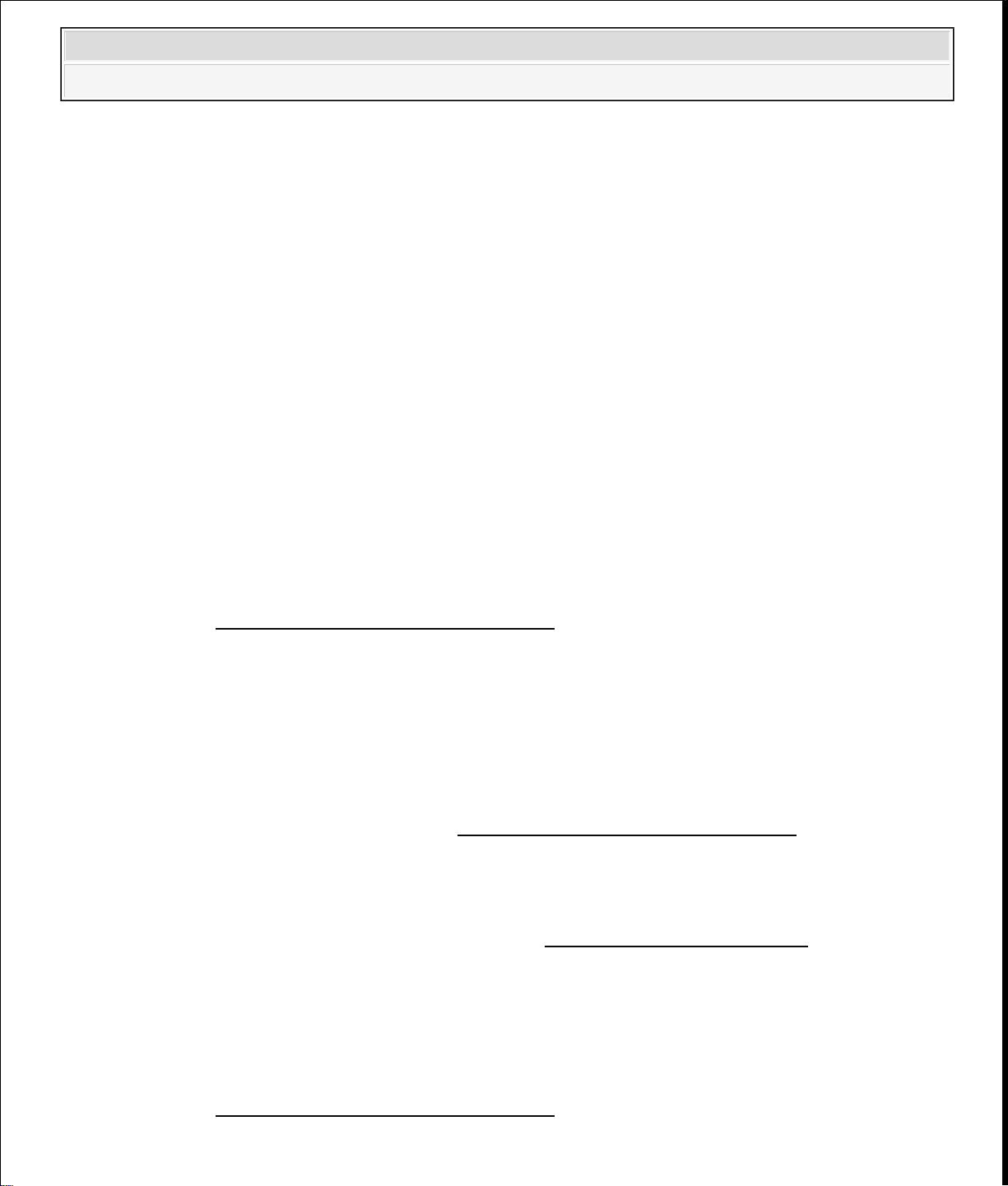3. Remove A/C CLU relay from underhood electrical center. Disconnect A/C compressor
clutch harness connector. Check continuity between ground and Dark Green wire terminal
of A/C compressor clutch harness connector. If continuity exists, go to next step. If
continuity doesnot exist, repair open or high resistance in Dark Green wire between A/C
CLU relay and terminal No. 18 of PCM. Underhood electrical center and A/C compressor
clutch harness connector and go to step 6 .
4.
Connect fused jumper wire between terminal No. 30 and terminal No. 87 of A/C CLU relay
connector in underhood electrical center. Measure voltage between ground and Dark Green
wire terminal of A/C compressor clutch. If battery voltage exists, go to next step. If battery
voltage does not exist, repair open or high resistance in Dark Green wire between
underhood electrical center and A/C compressor clutch harness connector and go to step 6 .
5. Check continuity between ground and Black wire terminal of A/C compressor clutch
harness connector. If continuity exists, replace A/C compressor clutch coil and go to step 6
See COMPRESSOR SERVICING in GENERAL SERVICING. If continuity does not
exist, repair open or high resistance in Black wire between A/C compressor clutch harness
connector and ground (located at rear of right front wheelwell) and go to step 6 .
6. Use scan tool to clear DTCs. Operate vehicle and verify that DTCs do not reset. If DTCs
reset, go to DIAGNOSTIC SYSTEM CHECK under TROUBLE SHOOTING. If DTCs
do not reset, system is okay.
COMPRESSOR CLUTCH DOES NOT DISENGAGE
1. Perform diagnostic system check. See DIAGNOSTIC SYSTEM CHECK under
TROUBLE SHOOTING. After diagnostic system check, go to next step.
2. Use scan tool to display HVAC inputs screen. Turn A/C switch off. If scan tool indicates
A/C button is off , replace PCM and go to step 4 . If scan tool does not indicate A/C button
is off, replace HVAC control head (panel). See HVAC CONTROL HEAD under
REMOVAL & INSTALLATION.
3. Disconnect A/C compressor clutch harness connector C1. Turn ignition on. If A/C
compressor clutch disengages, replace PCM and go to step 4 . If A/C compressor clutch
does not disengage, replace A/C compressor clutch and go to step 4 .
4. Use scan tool to clear DTCs. Operate vehicle and verify that DTCs do not reset. If DTCs
reset, go to DIAGNOSTIC SYSTEM CHECK under TROUBLE SHOOTING. If DTCs
do not reset, system is okay.
INCORRECT OUTLET AIRFLOW
NOTE: A/C compressor clutch will not disengage when A/C request is
commanded off and no DTCs are present.
2001 Chevrolet Corvette
2000-01 AUTOMATIC A/C-HEATER SYSTEMS Corvette
MY
Monday, April06, 2009 2:30:56 PM Page 9 ©
2005 MitchellRepair Information Company, LLC.