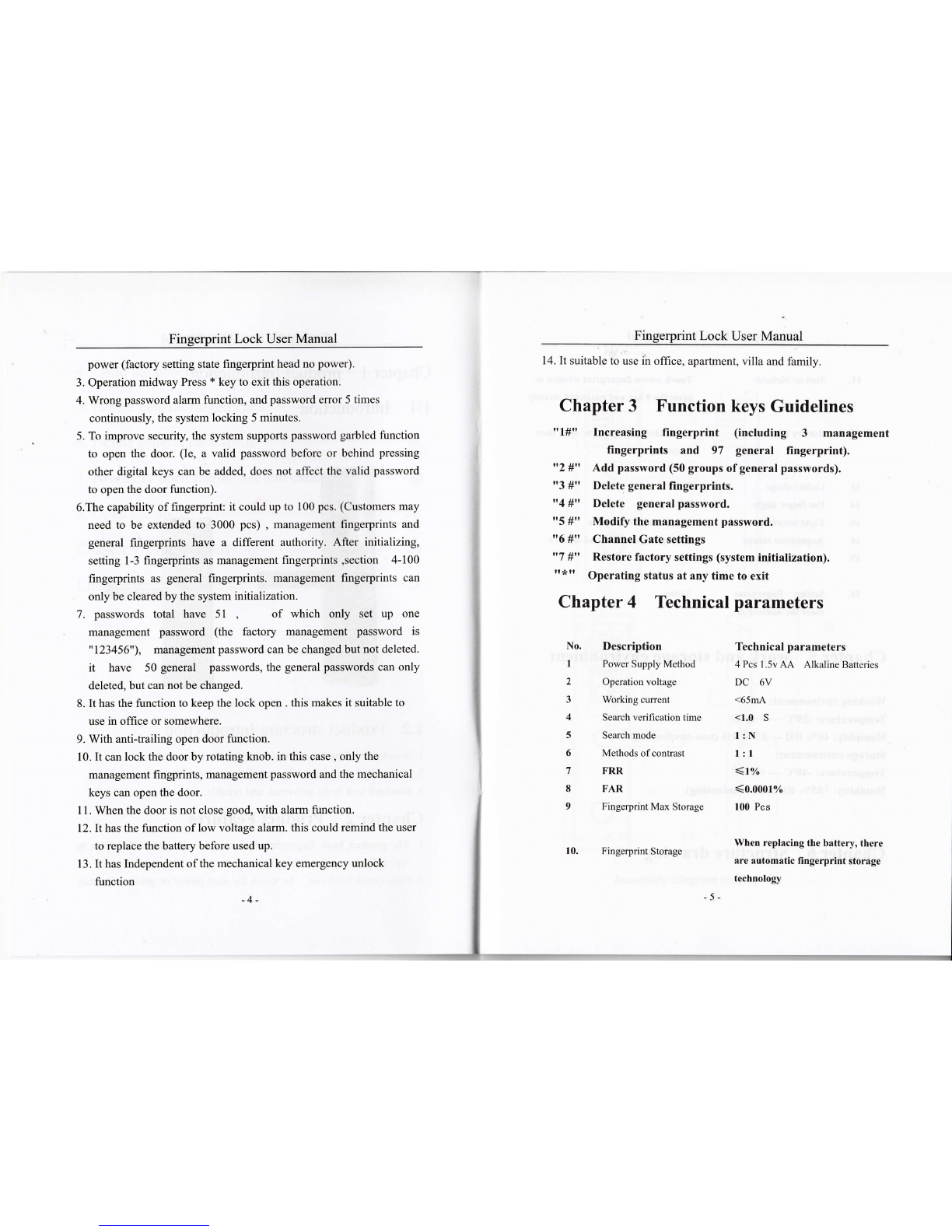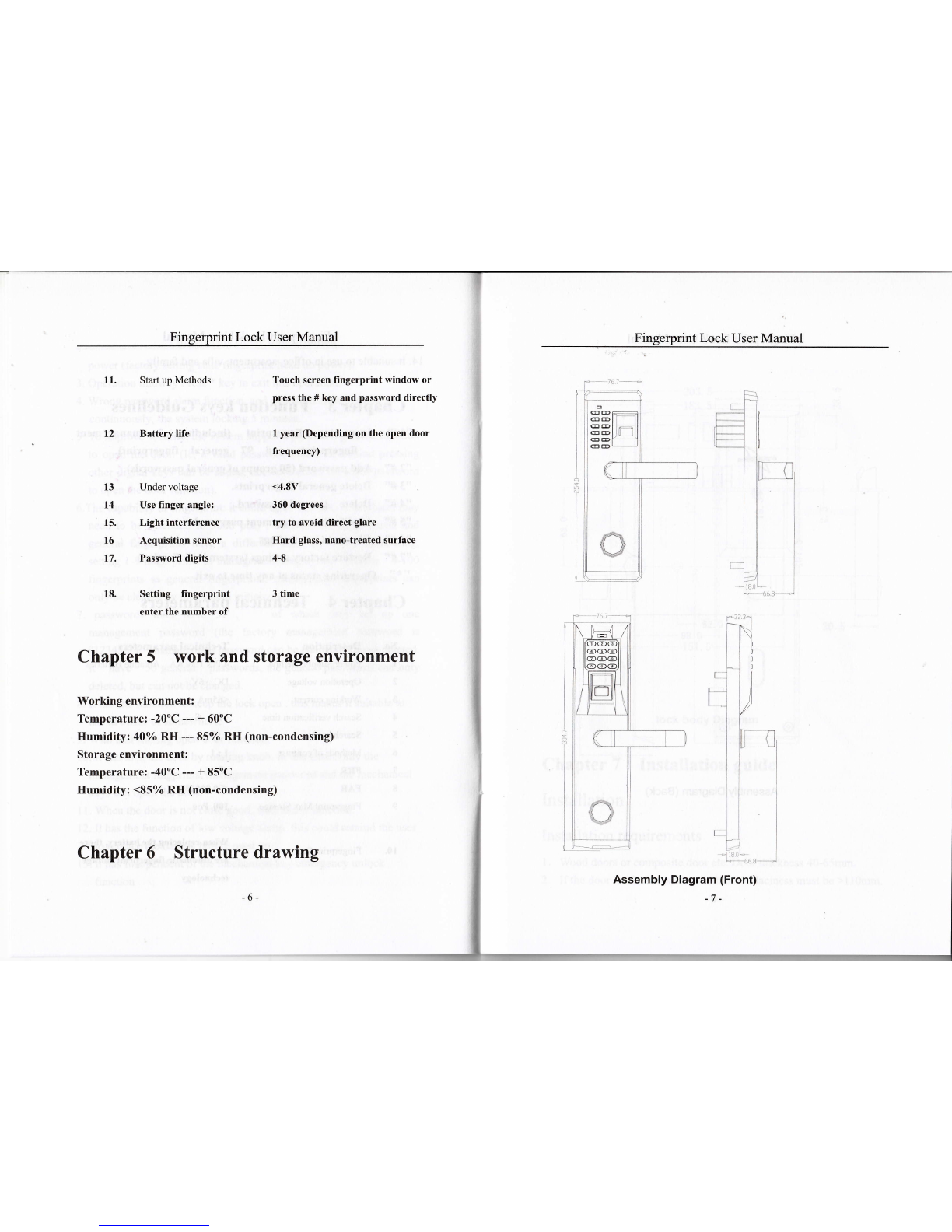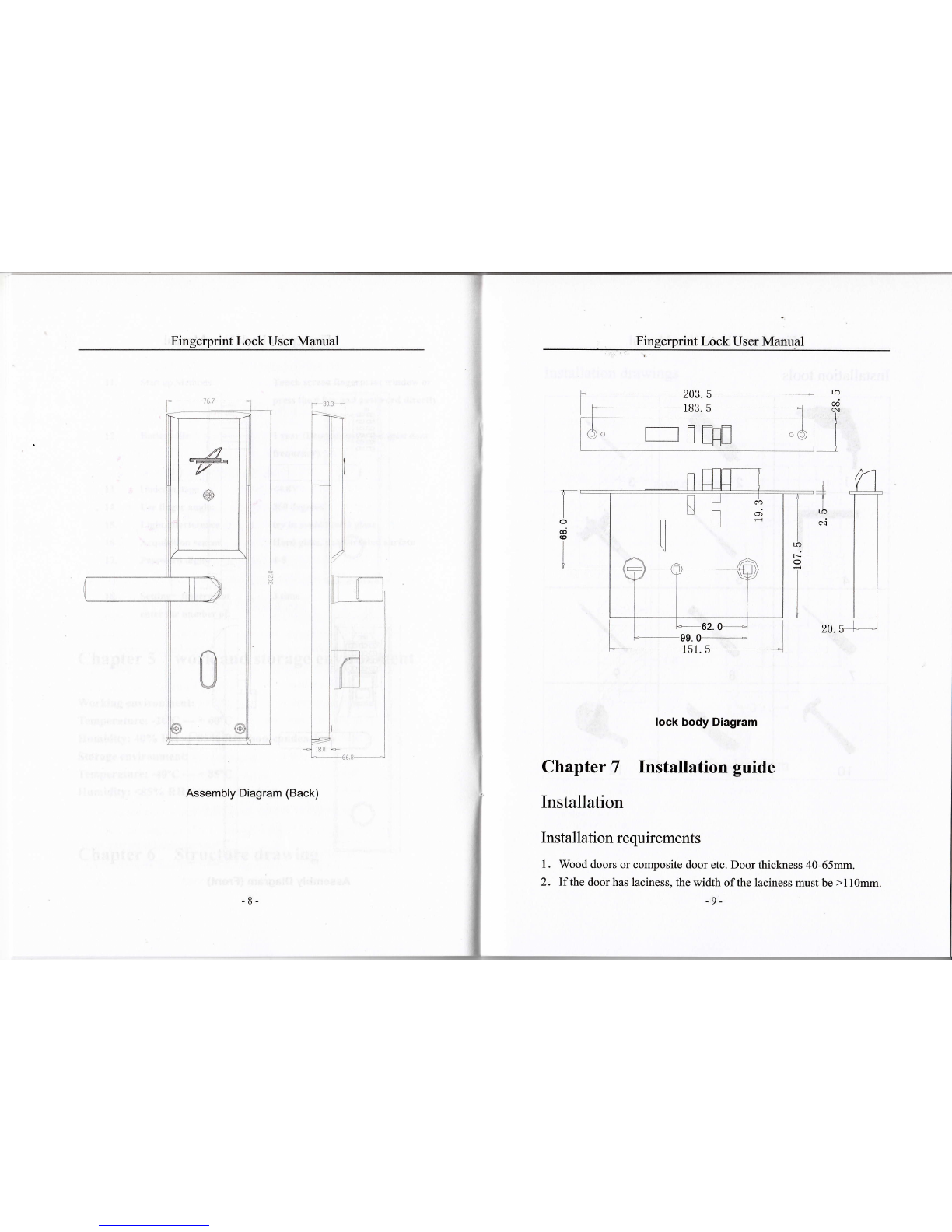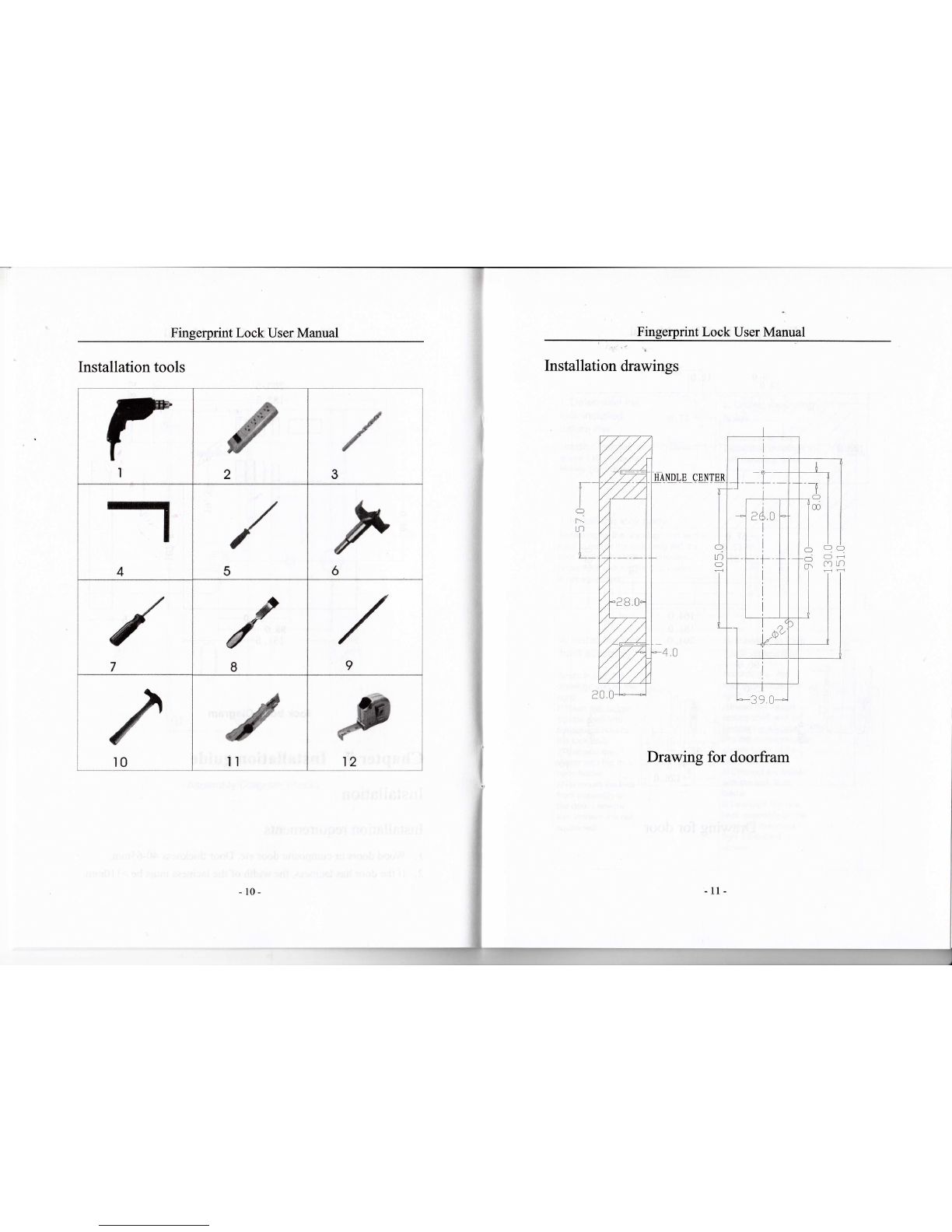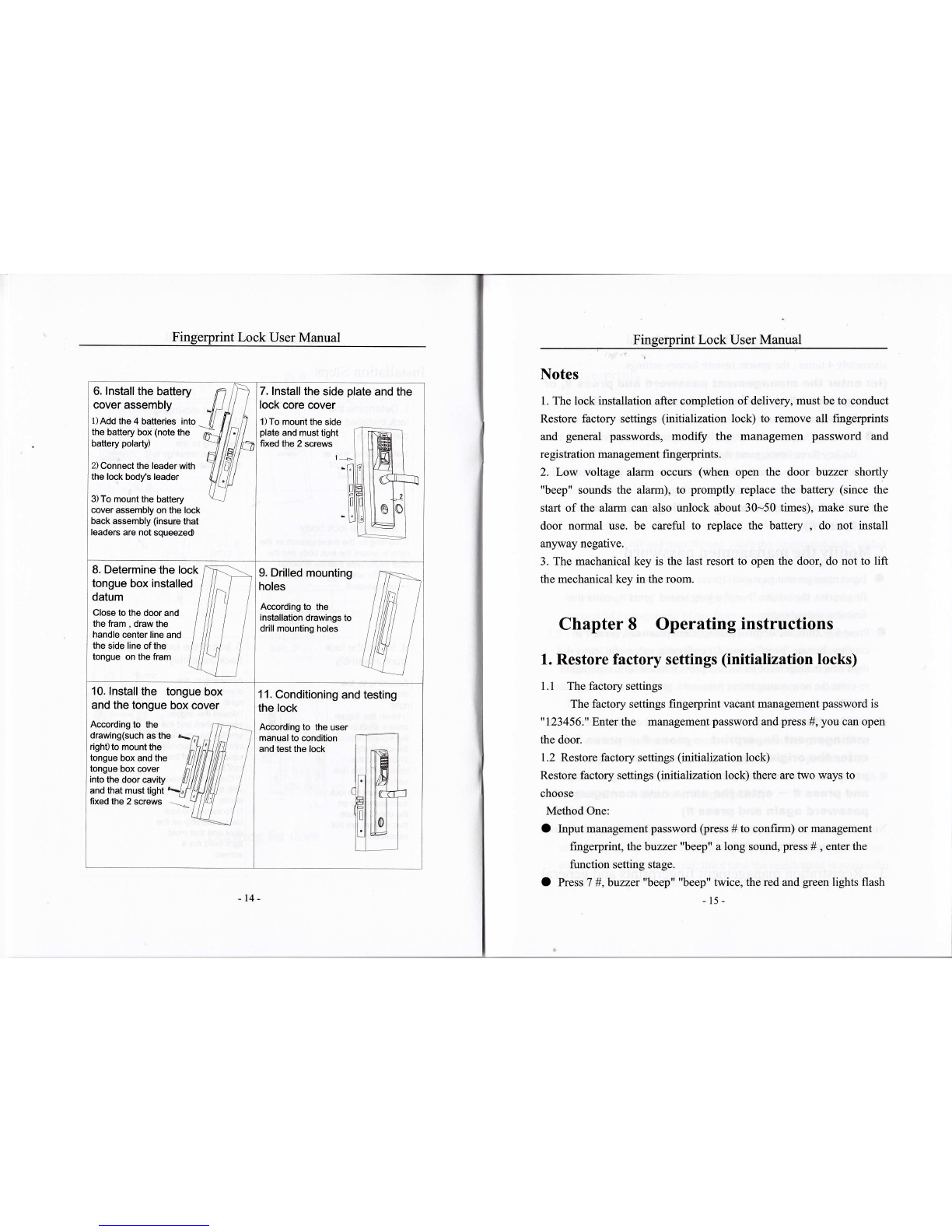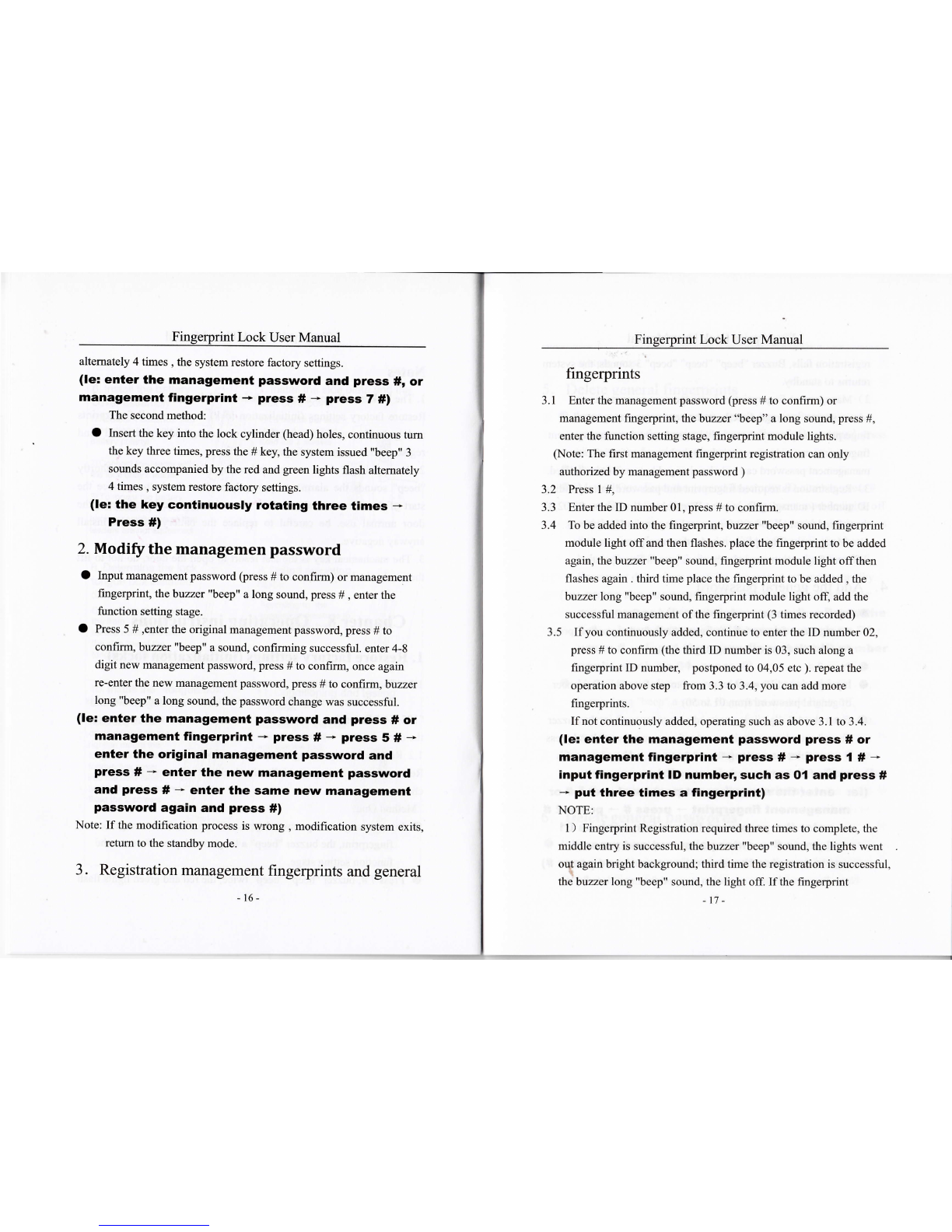Fingerprint Lock User Manual
alteⅡlatc1y4timcs,伍c system restore factory se“ ngs.
(■ ●∶e"ter the■"a"ageme"t password a"d press#,or
mamageme"tJ"gerpr:"tˉ◆
press#ˉˉ
press7#)
The second1ne曲od∶
●hscrtthe key hto the lock cylhdcr Oead,hol∞ ,contmuous缸 m
thc kcy threc times,pre“ 山e#ky山 c system osued%eep"3
sotmds accompan忆d by the rcd and green lights nash altemately
4ti1ncs,systcm restorc factory settings.
(:e∶ the k°y co"t:""o"sIy r0tat:"g three t:■ η●
sˉˉ
Press△)
2.Modi饣 the managemen password
●I叩ut managemcnt password ω
rcss#to conⅡ∏
ωor management
f1ngerpri眦,the buzzcr"beep"a1ong sound,press#,cntcr the
洫 cjon setthg stagc.
●Prcss5#,entcr the oⅡginalrnanagement passwo人、
press#to
conflI^11,buzZCr"beep"a sound,conf-ing sucGcs曲 1.enter4ˉ 8
digit ncw management passwOrd,press#tO cOnflIⅡ 1,onCC again
rc-cntcr the ncw rnanagcment passwOrd,press#to conf-,buzzer
1ong"beep"a long sound,the password change was success壬 、Ⅱ
.
(■ e〓 emter the口ma"agemo"t password a"d press#or
ma"agem●mt f:"gerpr:"t-氵 press#-◆ press5#-◆
e"ter the● Jg:Ⅱ a:|1|a"agemeⅡ t password a"d
press#-÷ e"ter the"ew ma"ageme"t password
amJ press#-emter the same"ew ma"agememt
passw●rd aga:"a"d press#)
Notc∶ Ifthc modi丘cation process is wTOng,modiication systeⅡ1ex⒒s,
rcturn to thc standby rnode.
3. Registration rnanagement flngerprints and general
ˉ
16-
3,2
3,3
⒊
4
FingerpⅡnt Lock Uscr b1anual
flngerprints
Entcrthc management passwOrd ω
rcss#to con丘II【 1)or
manaεemcnt flngerprint,山 e buzzer‘ ℃ccp” a long sound,prcss#,
enter the1i1】 ncton se缸ng哎age,丘ngerpnnt module Ⅱ
ghts.
㈧otC∶ ThC Ⅱ
st managcmcnt ⅡngerpⅡntrc臼 strat0n can only
author弦 cd by managcmcnt passwOrd)
Press1#,
Entcrthc ⅡD numbcr01,prcss#to confI∏n.
To bc addcd intO thc Ⅱ
ngcrpHn1buzzer"beep"sound,flngcrprint
module light ofF and then Ⅱashes,placc伍 c丘ngerpⅡntto be added
again,the buzzer"bcep"sound,flngcrprint rnodule light offthen
nashes ag缸 n,曲ird t!mC place thc丘 ngcrprintto be added,the
buzzer long%eep"sound,Ⅱ ngcrprint modulc Ⅱ
ght o战 add the
suCcess血 l managcmcnt ofthc丘 ngerpHnt r3times recorded)
Ifyou continuously added,continuc to cnter the ID nu血 bcr02,
prcss#to conⅡⅡII Che th△d ID number怂 03,such along a
丘ngcrpⅡntID nu血ber, postponed to04,05ctc).rCpeat thc
opcration above stcp fr。 n13.3to3.4,you can add rnorc
fIngcrpⅡnts.
Ifnot continuously addcd,operating such as above3.1to3.4。
(Ie∶ e"t● r the口 "a"ageme"t password press#or
ma"ageme"tf:mgerpⅡ "t-÷ ρ
ress#^→ press1#→
:"p"tⅡ"gerpr:"t■ D"umber,such as o1a"J press#
→p"t three t:■"es af:"gerpⅡ "t)
NoTE∶
1) Fingerprint Registration requircd thrcc thnes to complcte,the
mⅡdle c“γ心succcss壬、ll,the buzzcr"l,ccp"sound,the hghts went
o刂 ag缸n bⅡ ght background;曲 ird timc伍 c rc鲈strat0n怂 succ∞ sml,
the buzzer long’ ’
beep"sound,the light on⒏ Ifthe flngerprint
-17¨
3,5