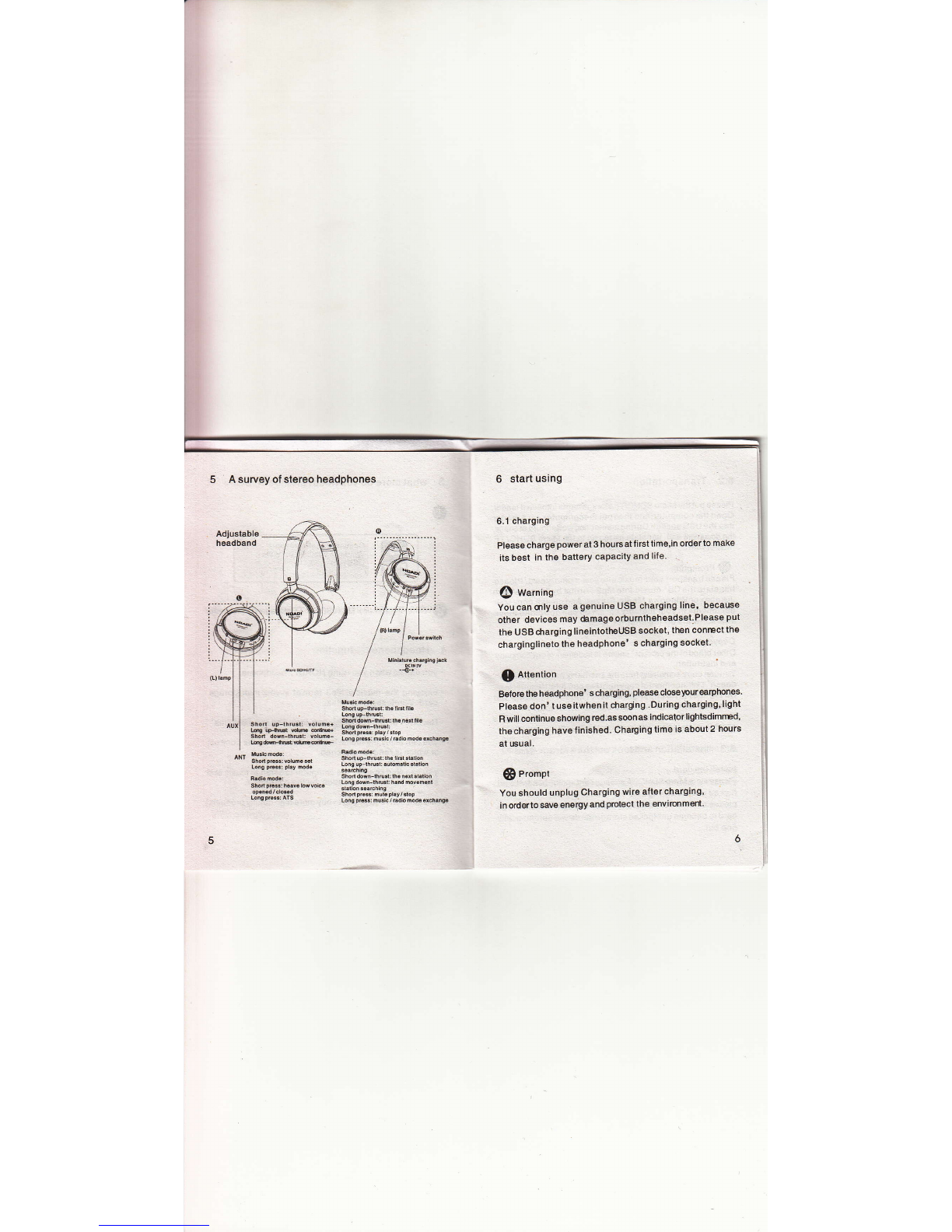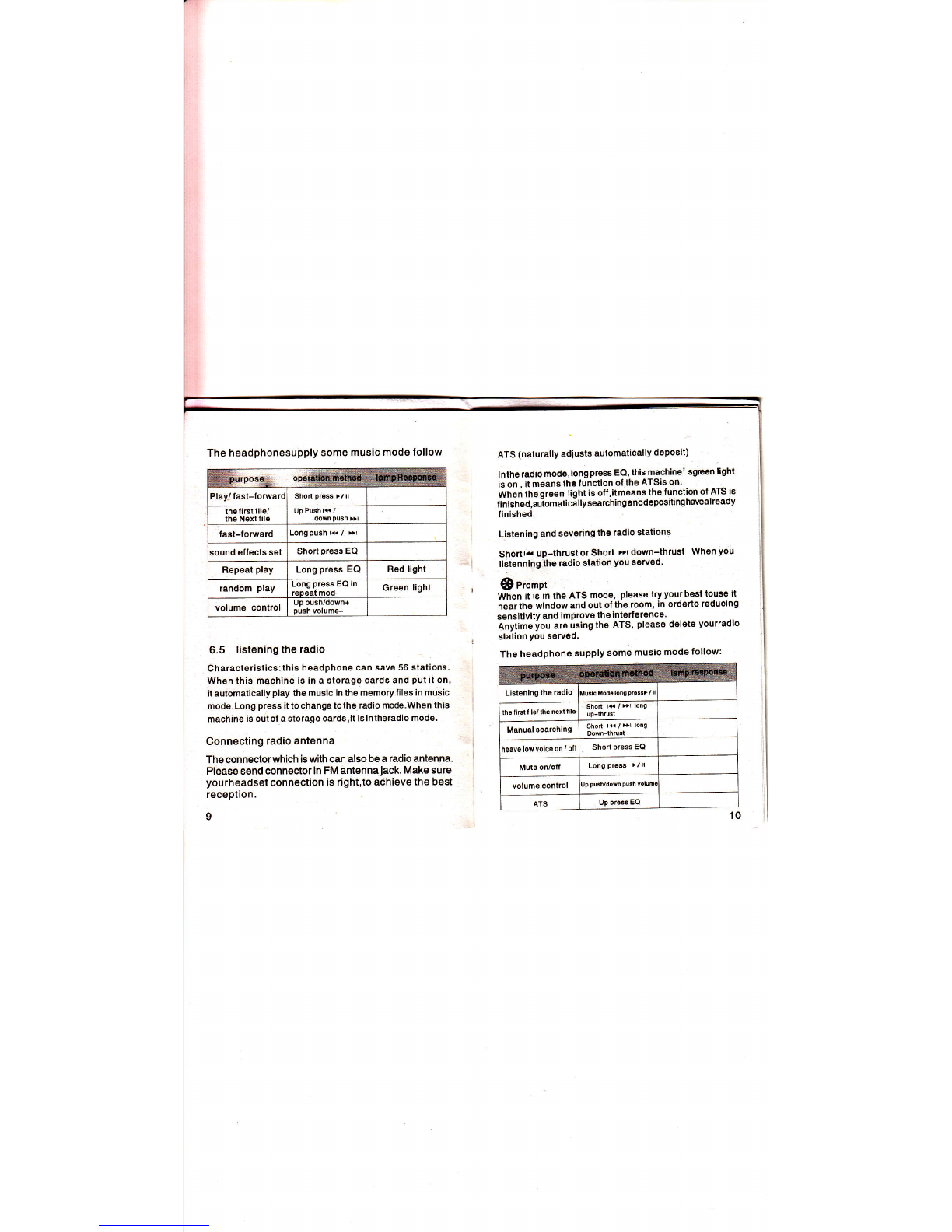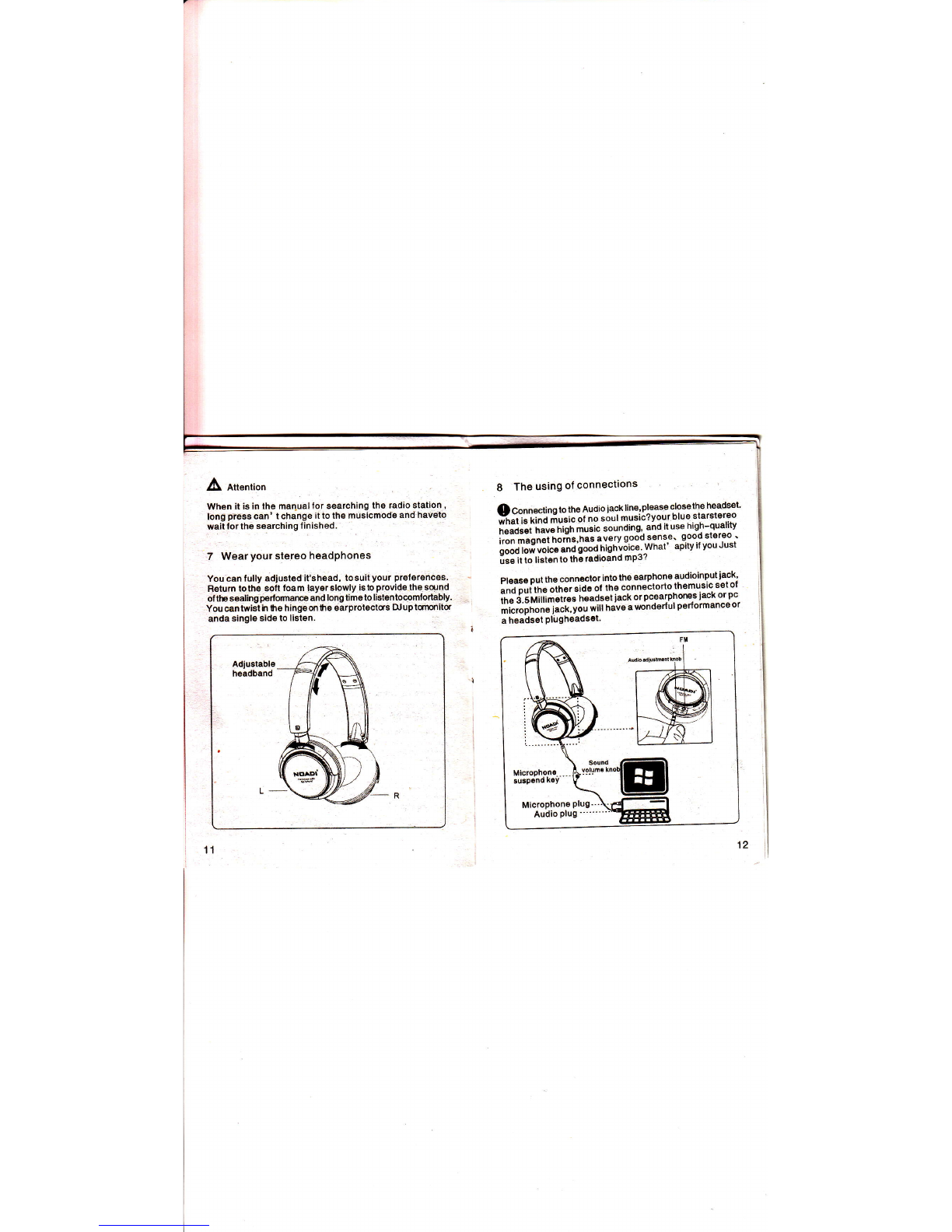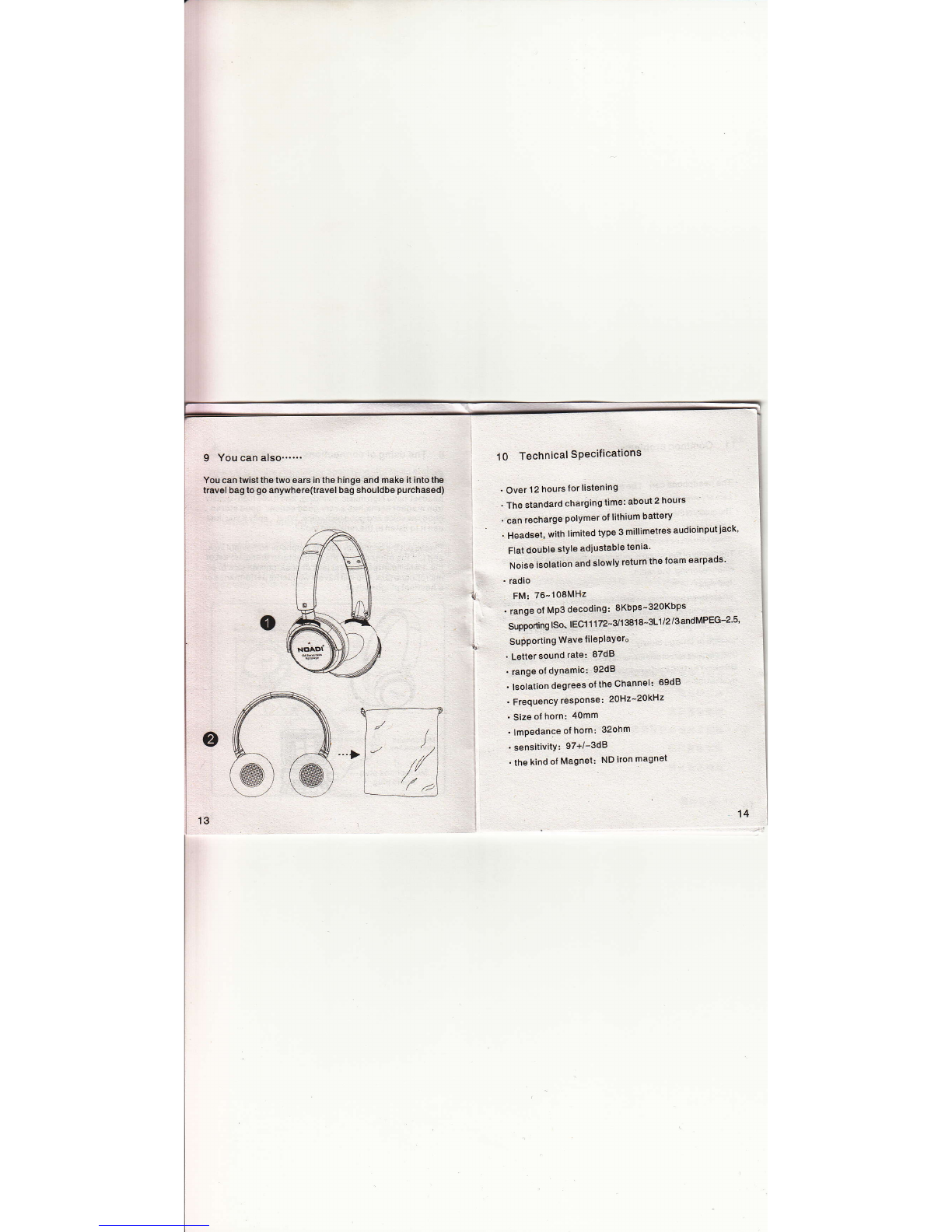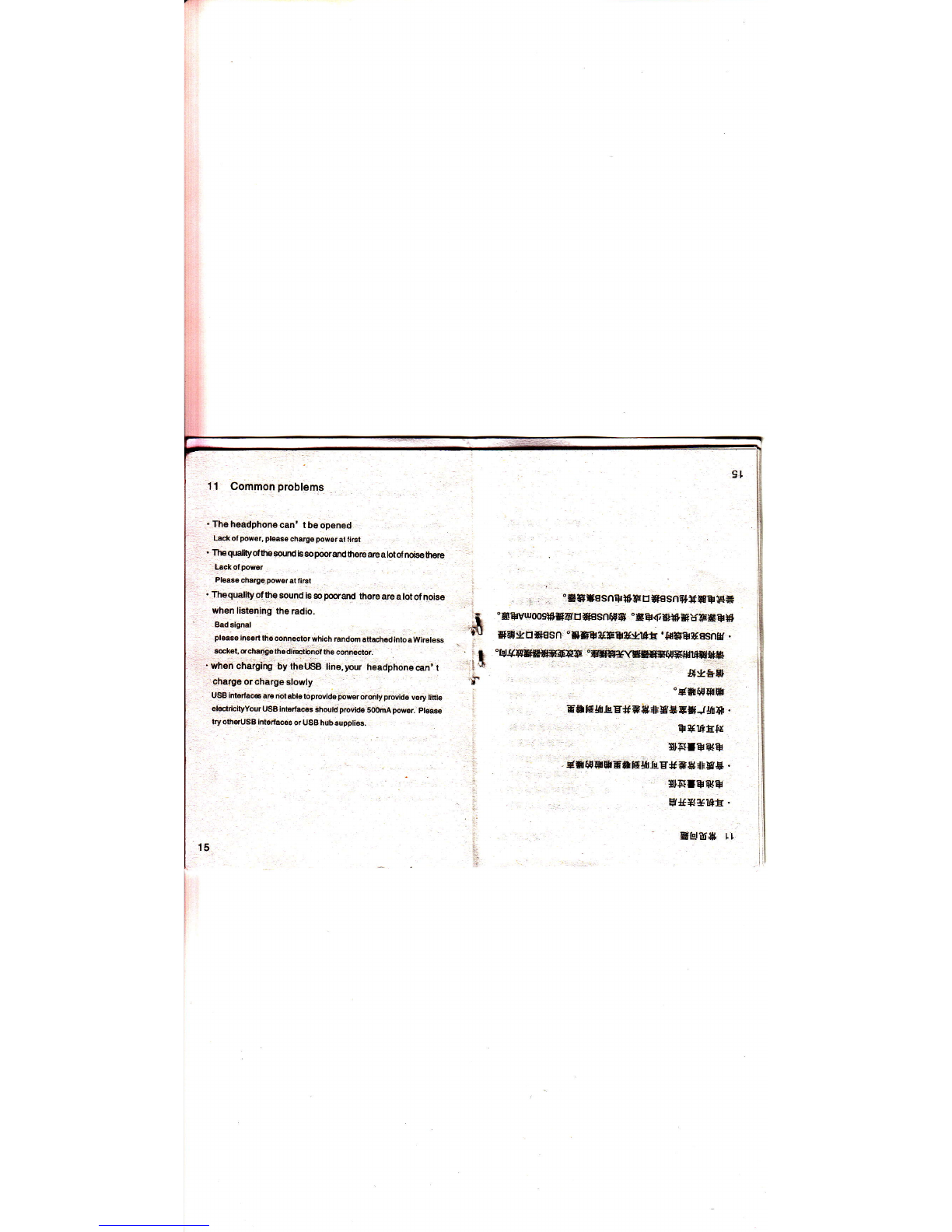The headphonesupply some music mode follow
6.5 listening the radio
Characteristics: this headphone can sava 56 stations-
When this machine is in a storage cards and put it on,
it automatically play tho music in the memory filas in music
mode.Long press it to change to the radio rnode.When this
machins is out ol a storage cards,it is in theradio mode.
Connecting radio antenna
The connectorwhich iswith can also be a radio antenna.
Please send connector in FM antennaiack. Make sure
yourheadset connection is right,to aahieve th€ best
rec€ption.
I
ATS (naturally adiusls automatically deposit)
lnthe radio modc,longpress EQ, ttis machine' sgeen lighl
is on , it moans tho lunction of lhe ATSis on.
When theqreen lioht is off,itmoans the lunction of ATS is
f inish6d,au-tomaticrlry searching anddepositingha,ealready
tinishod.
Listening and severifig tho radio stations
Shortr( up-thrust or Short Dr down-thrust Whsn you
li;tenniog the radio station you sorved.
@prorpt
whon it is in the ATS mode, pleasa lry your bsst touse it
near the window and out of tho room, in orderto reducing
sensitivitv and improve iho interference.
Anytime iou ar€ using the ATS, please delste yourradio
station you sBrvod.
Th6 headphon€ supply some music mode follow:
Listening tho radio
thd flBl lile/the n€nlils Shon I( / Dr long
Manual searching Shod l< / *r lofiE
resve lowvoice on /otl Shon press EO
Mut6 on/off Long Prcas >/il
volume conttol ,p push/dof,n p$hvolum
ATS Up press EO 10