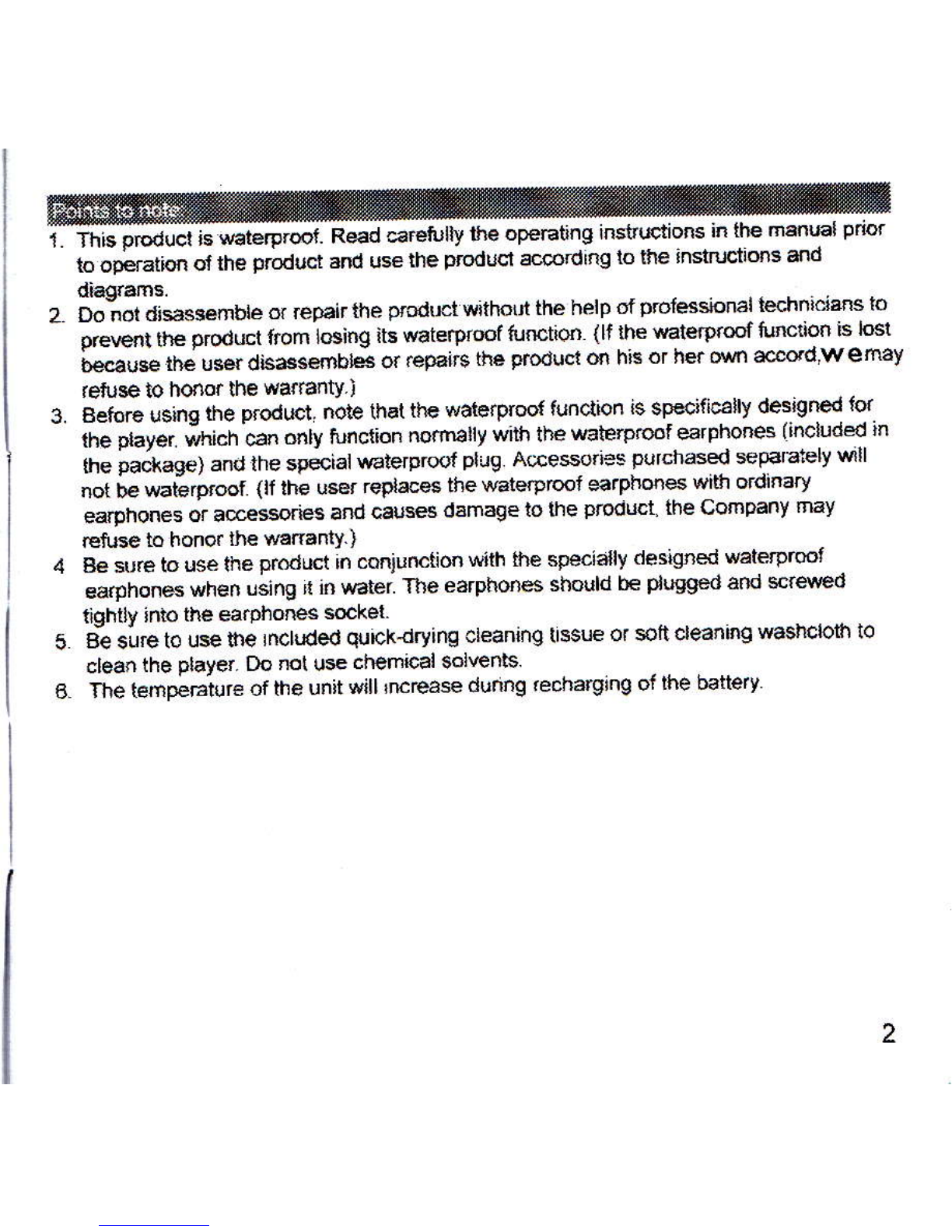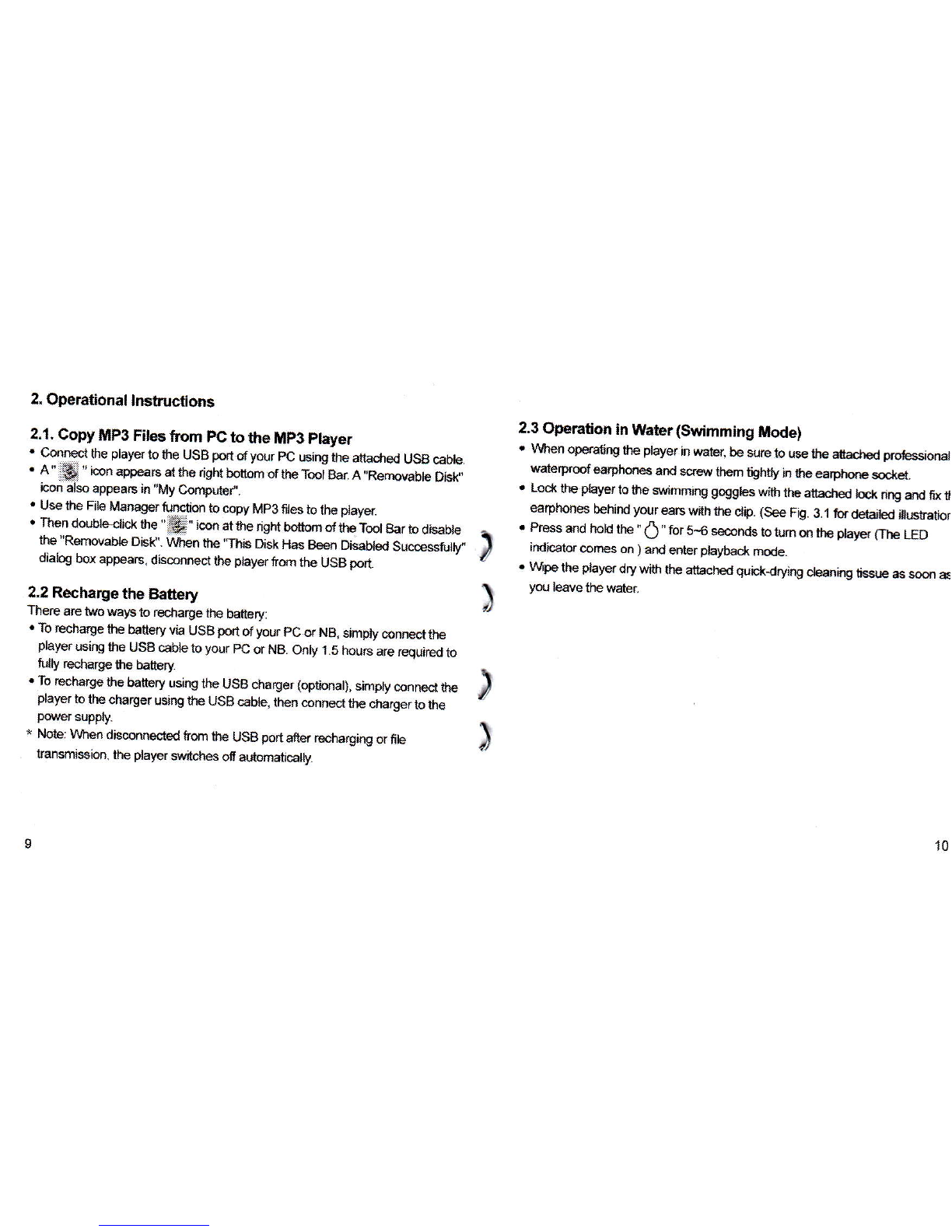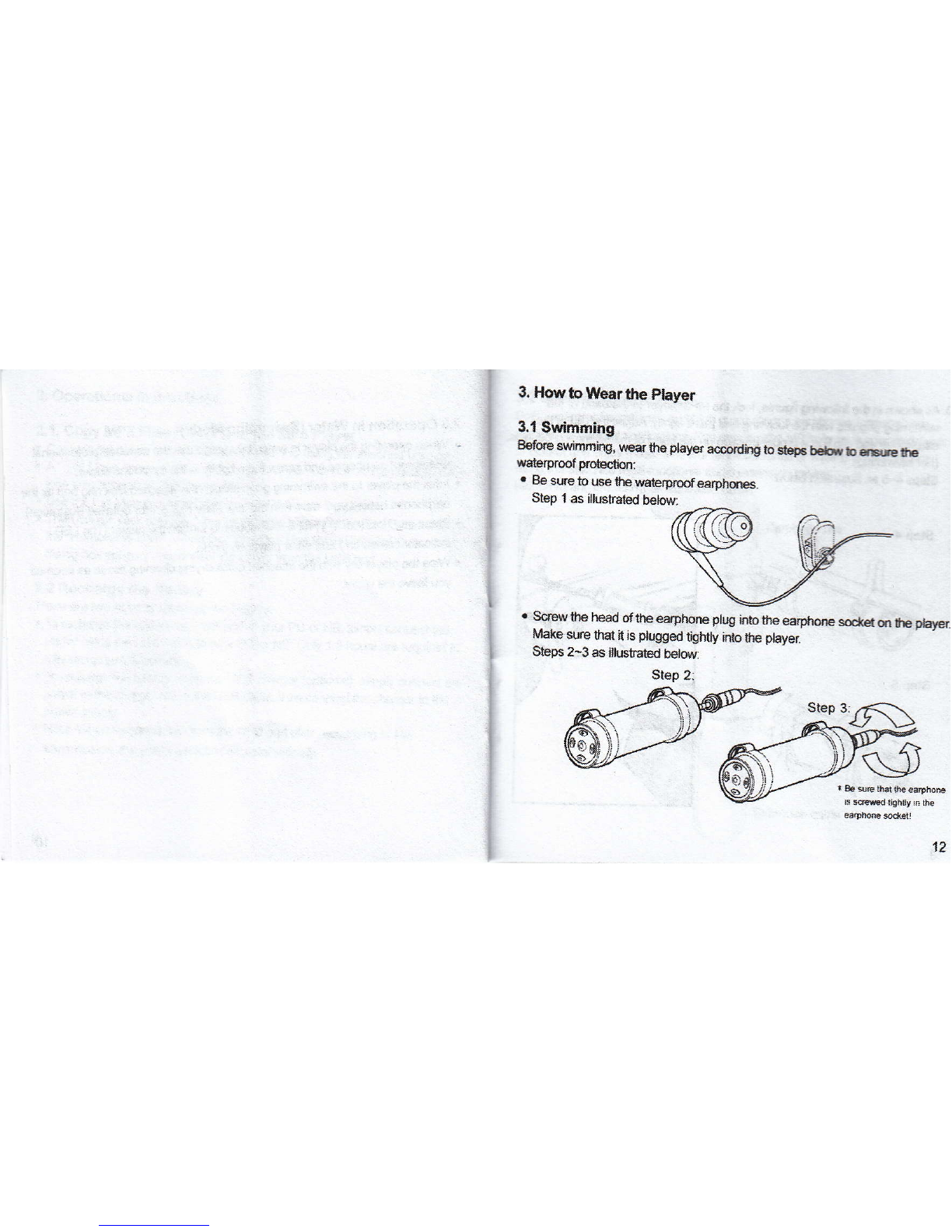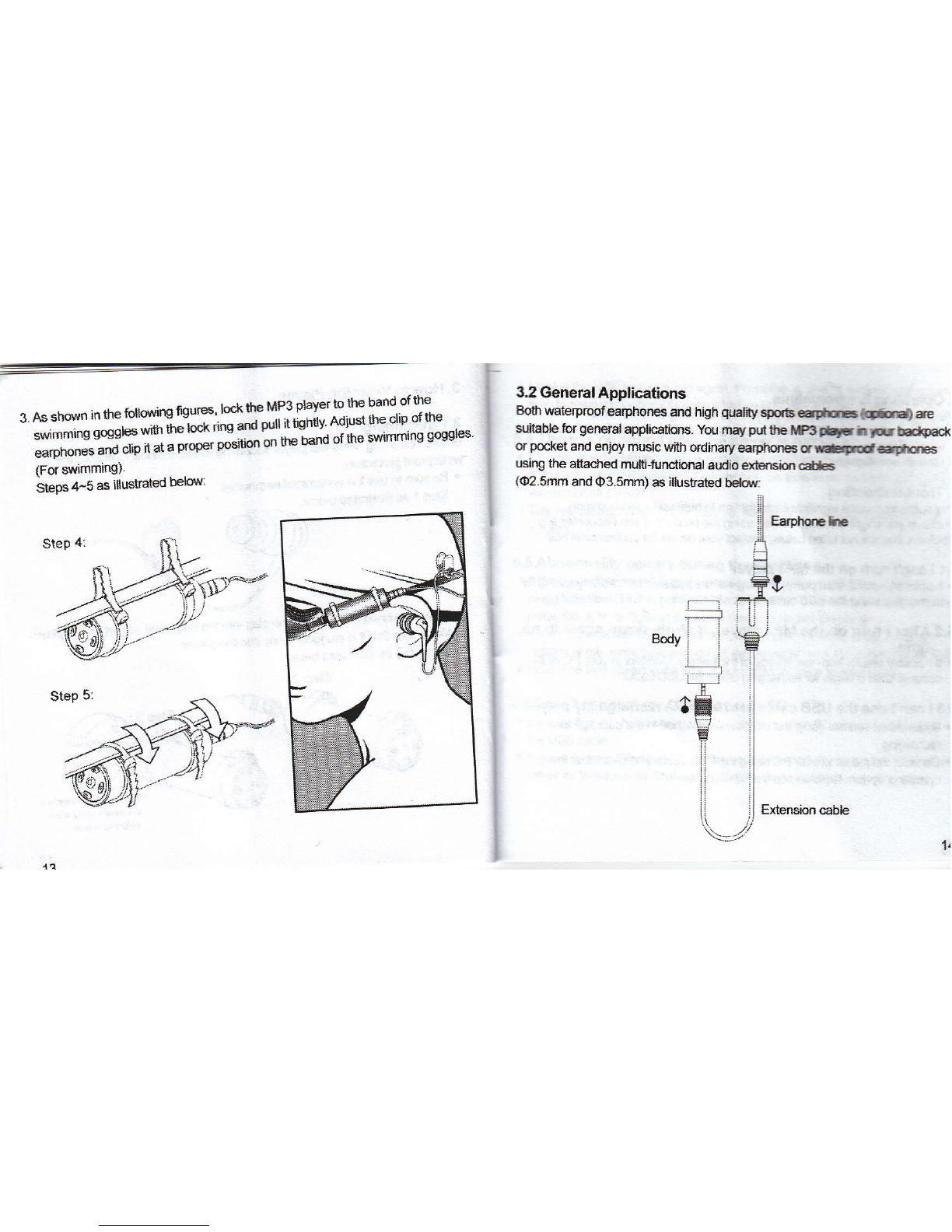4. Operating Environments .
lrJJr"uo "rirunarn approprialely in tP follilirq ewtronren
'j'ffi ii "',y"iii *"]rg^fu ndSpdsurirur/srcrkelrns/wndsrring and oths
water activilies
. Nqmal eruitoflmenl
5. Troubleshooting
il;#;;;;il; frnifimnt inromatron to help vou solve common --
ffi;#il ft;t;nJounterut'm u"i* the Drodwt lf vou enmunts any
;r"#* i* arJ ".i hsted belw ontaivou; d€br fot profes$ional help'
5,1 I can'tturn on the MP3 Pleyer
-. i 6"ilir'*"rrt" lrm pwe' sito'tage of tho battery' csrect to your Pc for
' lffi"";ilffi;tn" uSL *ur"' tn"r"' to No 7 in 'r 5 "LED lndrmto''')
5.2 After I tum on the MP3 player' it shuts down again in no
time, ^ --.1^...,.Dn^rsa
. t #srirv rmlts trom lil cfia'ge o{the battery connrct toyilr PC orlho
- #*J riiri.nrser ftr ffiharging 6ing tte usB cble
5.3 I can't use thc USB cable or charger to recharge my player
-.-4" ** ,nJ V* ,re using the USB mble altached in the package Jor
rechargmg.
' "*-"":itL on * to vdr Pc using the usB cabb and chec* that u1e
opeEtng system is picking up the MP3 player
15
. Uoplug lhe USB and plug it in again. pl6 tle A ad V hrEr d the sffi
tjre to rest the ssttings io default be{o.e ya, sAt l'P reAarg.
5-4 There is no sound after the player b tl'tEd o[
. Be sure thatlhe #rphoms are properly duggEd b AE aCE sod(et
lf yoq ae usng the walerprcf erphoe, be "* O * f* ngt ry-Jto
the earphse seket.
r The volume mbht be tm low Us Volure Up V cr+ himr b iEEe tlE
volunre.
5.5 Abnormality occurs during the opeiation.
. lr.there b slill no sound during operation ot EE phyer wi0r the 6drc
plugged/sseed in the righl psihon ard the LED indi:ao. iast rE ;[y,
prs the V butons at the sare tire and Btart ltE player,
o lf the LED indietor siays on but6e player des not rcriq pr* tE AV
buttons at lhe sme tre and .srart the player to rest tte *ttirBs to rbfaulL
* I+ote: The fibs stored in trle ptaysr will rEt be lost due to tr€ lea
5.6 I cant connect my tilp3 player to pC
. Be sure that you have @nMted tl€ playa to your pC appropriatety using
the USB eble.
. lf you are-using Wndws 98, go !o our rebste and dwnlmd ttE Mp3 player
driver br Wndm 98. Make sure that ttE drirer is installed appropriately.