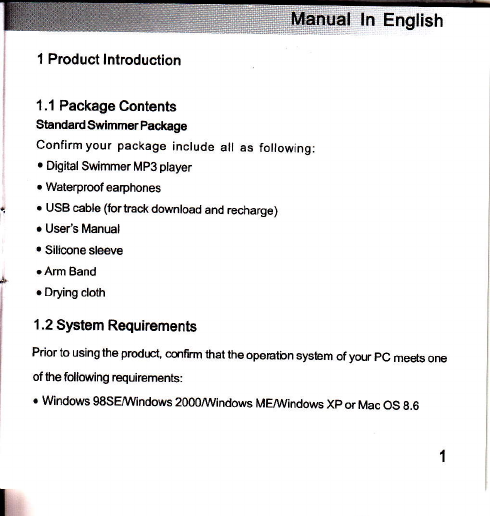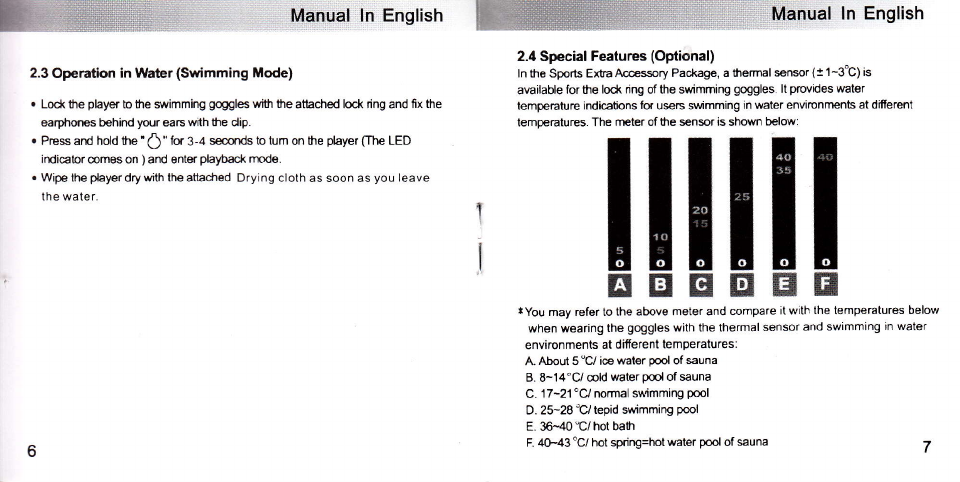ln English
2. Operational lnskuclions
2.1. Copy IllP3 Files from PC to the MP3 Player
. Conned the pl4pr b the USB port of your PC using the atEcfEd USB cable'
. A ' ffi " imn appea6 at the right bottom of tle Tool Bar A "Removable Disk'
icon also appears in "My Compute/'-
. Use the File Manager tunction to mpy MP3 fibs to the Playen
. Then doublsdick the "f icon at tre rlght bottom of the Tool Bar to disable
the "Removable Disk'. When lhe "This Disk Has Been Disabled Sucstully''
dialog box appeaE, disconnecl the player tom the USB port
2.2 Recharge the BatGry
There are two ways to rmharge the battery:
. To Echarge the batery via USB port of your PC or NB, simply connecl the
phyBr using he USB eble to your PC or NB. Only 1.5 hous are requirod lo
fully recharge the battery
. To recharge $e banery using the UsB charger (optional), simply conned the
player to the c*ra€er using the USB cable, then connecl the charger to the
power supply.
* Nolg: When disoonneded from the USB port aner recfiarging or file
tansmision, the player switch6 ofi aulomatielly.
oFM Mode
. When play music pause,press the ooro button,
The lightfast flash then into FM mode,The light on
and stop-
. Hold the@orobutton for 3s into the search FM
signal and save it. The light keep on and no flash.
. When search finish.Presstheooro button to
choosethe FM channel.
. Press pause,Then press button to exit
Fl\4 mode
@LED
lndicator
Power on/Play: Hold the button for 3s to ture on
the player.The power light on,lf have music files in
the player memory,Then will be automatic into
player mode,The light on and flash
Pause:Press the button when in playing,Then
pause play.The light keep on and no flash.
Powerofi: Hold the button for 3s to ture offthe
player.The power lightfastflash then power off.
Recharge:Use the USB cable to contact the player
to Notebook or PC usb,The light on and flash during
charge.About 2h later the charge finish.
Contactto USB: Use the USB cable to contact the
playerto Notebmk or PC usb,The light on and
flash,You €n up/download the ftles forthe player
memory