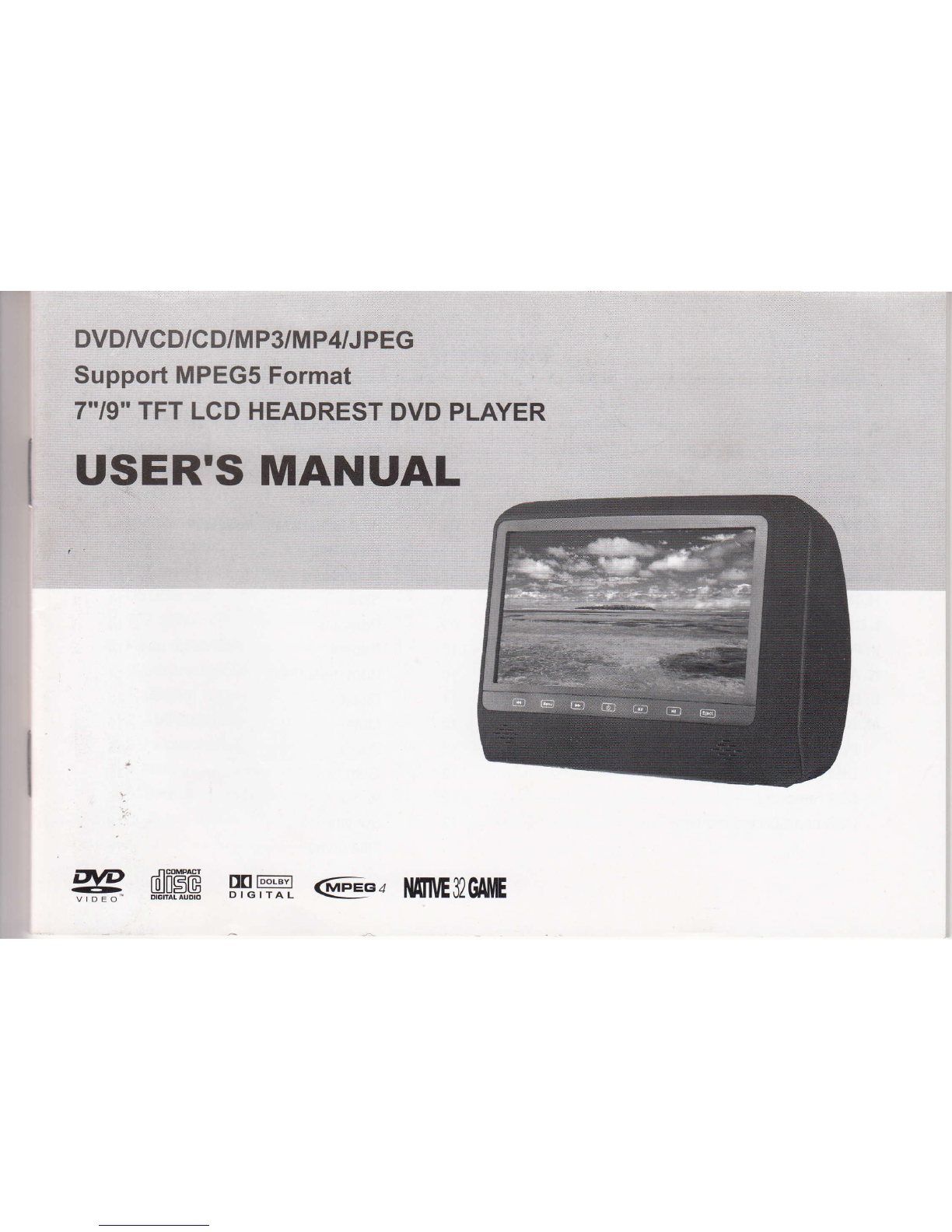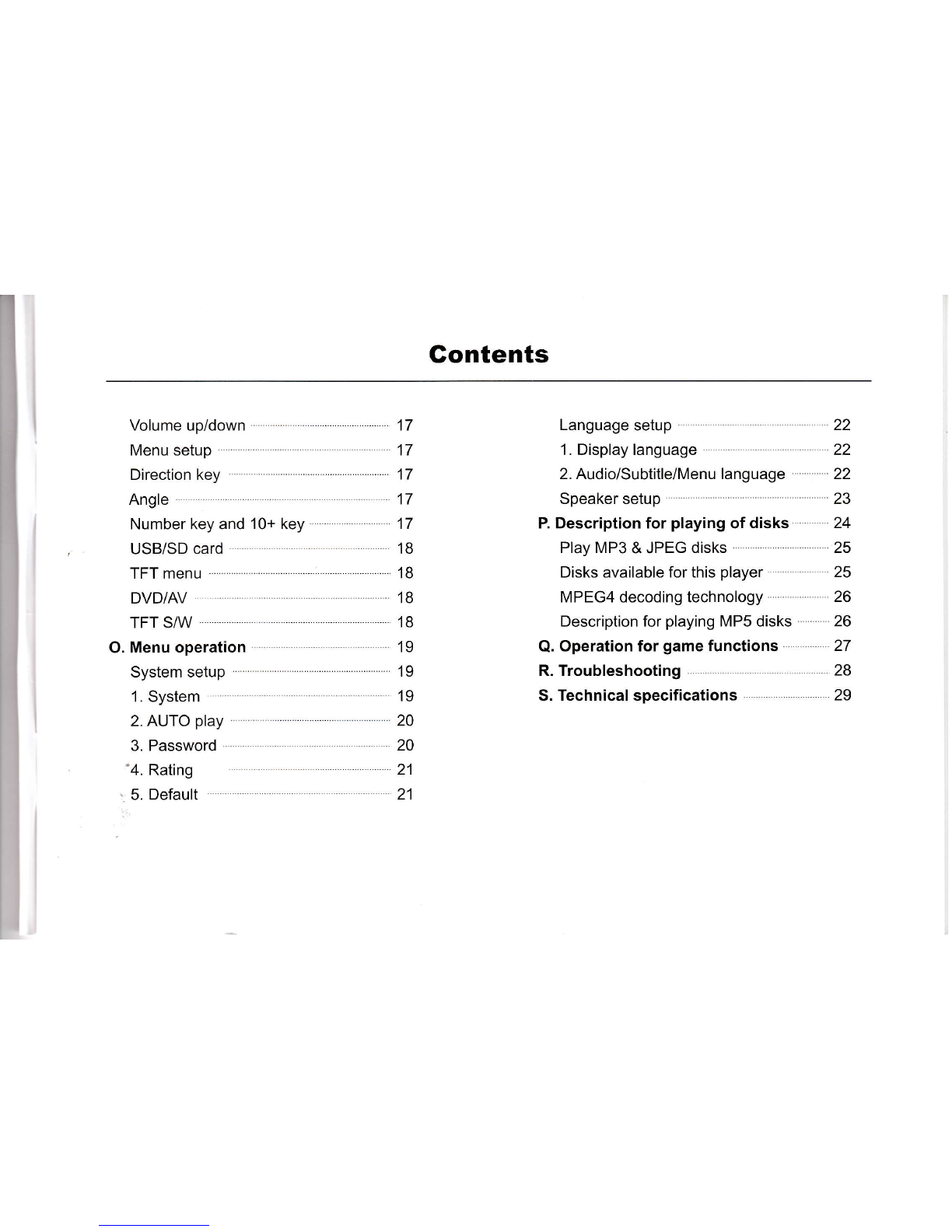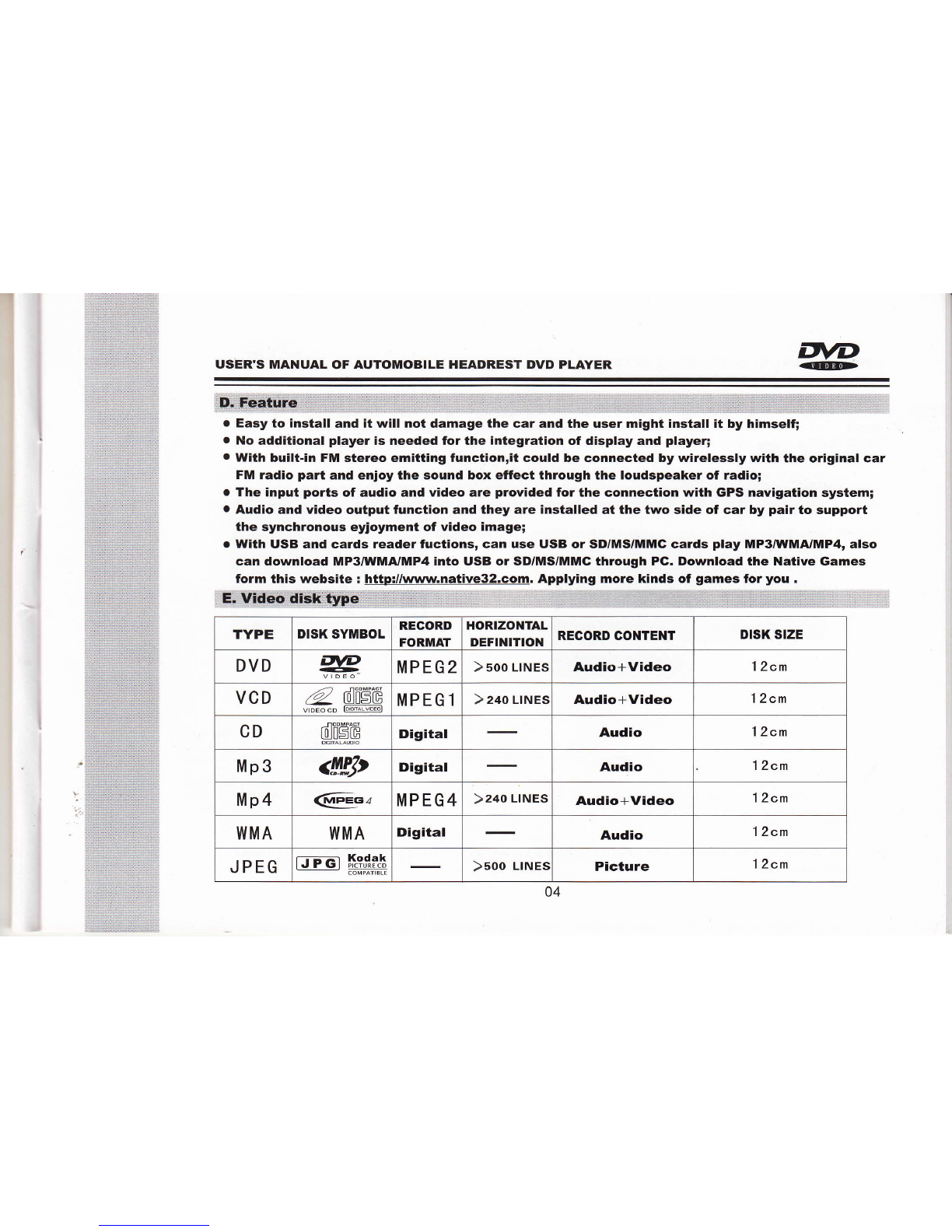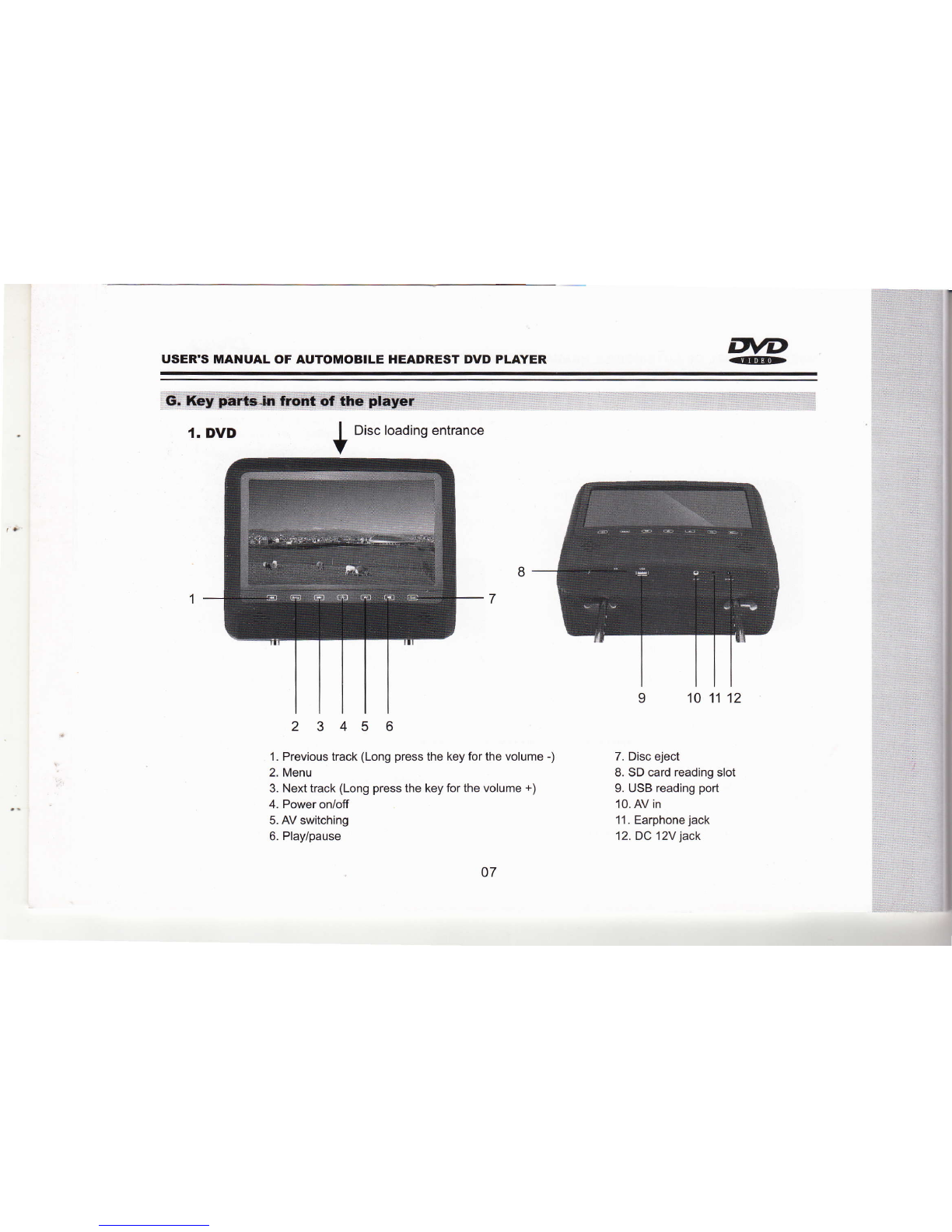〓 〓
UsER=sⅢ^NU^L OF^UtomOB:LE"E^DREsT Dˇ D PLAYER
B."ot:ce before operat:o"
safe圩
●
Before operating the produd'pIease oheck the voltage of Vour car amd it shouId be comsistent WⅡ h the workimg
ˇ
oltage of the ρ
Iaver.
●
Do grasp the powerplug firmlv∶ n co""eCting or discomnect∶ngt° the power、do not pu"the power Ⅱne bV force
●
The radium emitting Iight beam used by the productis harmfulto eyes'do not d∶ smantIe the encIosure Without
permission and onIv the professionaItechn∶ cians are a"owed to conductthe repair or rna∶ ntenance
PⅡ aceme"t
·
l:稀:l∶∶l∶1I:岛:∶ 1描Ir菇:l:%m冒锣
m^he st。 rage“mperature shoⅢ №
-30° C to75℃ and the
●
To preve"t dust fa"ing on the Iaser head'it shaⅡ a仟 ect the pIaying effect'ifthe head∶ s dusted'pIease used the
Iaser head cIeaning disk to cIea"~Refe″ to the instruσtio"s of ρ
urchased cIeanimg dish for detaⅡ ed oρeration.
●It shouId be damp-pr° °
△
¢
rash-ρ oof and ρ
ressure-proof
DeW
ln the beIoW conditions`noisture shall be formed on the Iens(deW formation⒈
●
C臼 rry the pIayer fronn the Co】 d pIace to、″arm pIace;
●In the conditIon of big temperature diⅡ erence such as at the1noment of
opening the heating device;
●
Ifthe deW is formed'it shaⅡ affect the normaI work of the pIayer、 and
pIease remoˇ e out the disk'lay the ρ
Iayer on table for one hour under
the co"ditiom of conmec刂 ng to ρ
oWerso asto vap° r the Inoisrure.
Precauti● "s fbr d:sk
●
In orderto keep the disk clean'pIease take the edge of disk and do not touch its surface;
●
Do not adhibit anv paster ortape on the disk;
●
Keep the disk away from d∶ reσt sunsh∶ ne or heat source;
●
Please pIaCe the disk in the disk boX aⅡ er be∶ ng used;
●
Before pIaying the disk'if the disk is di"ed'pIease cIean it vVith soⅡ oIoth fron∩ the center to out;
●
Do not use Voat"eo"and thinmer to cIean the disk
貊
鼹
怡
o2