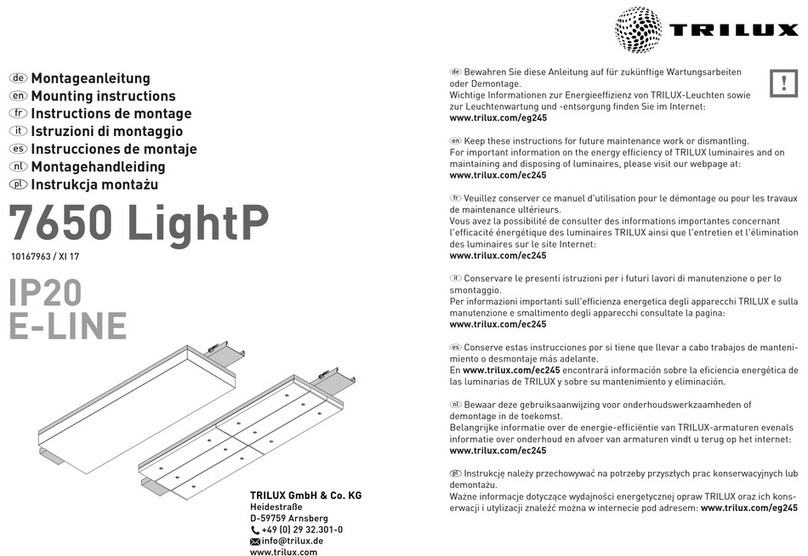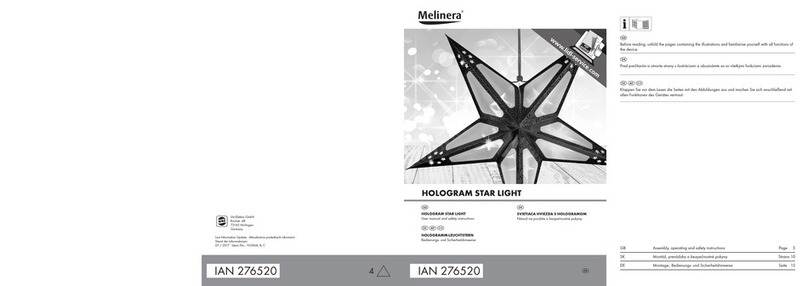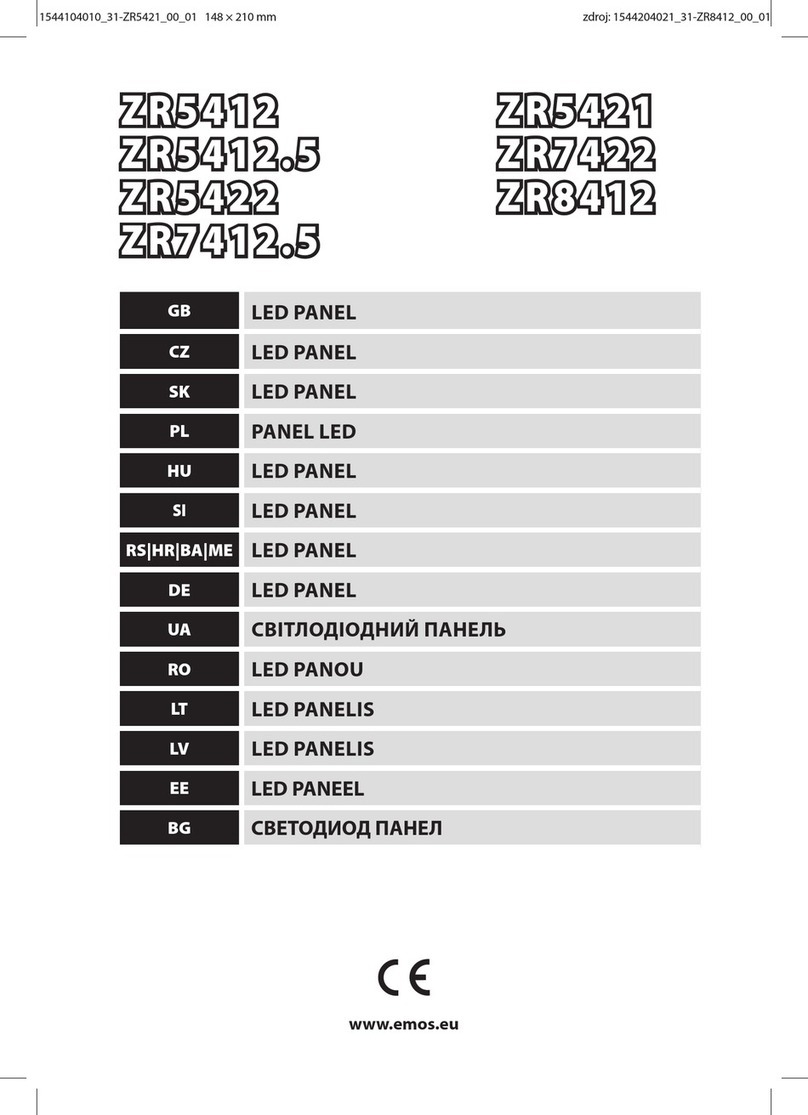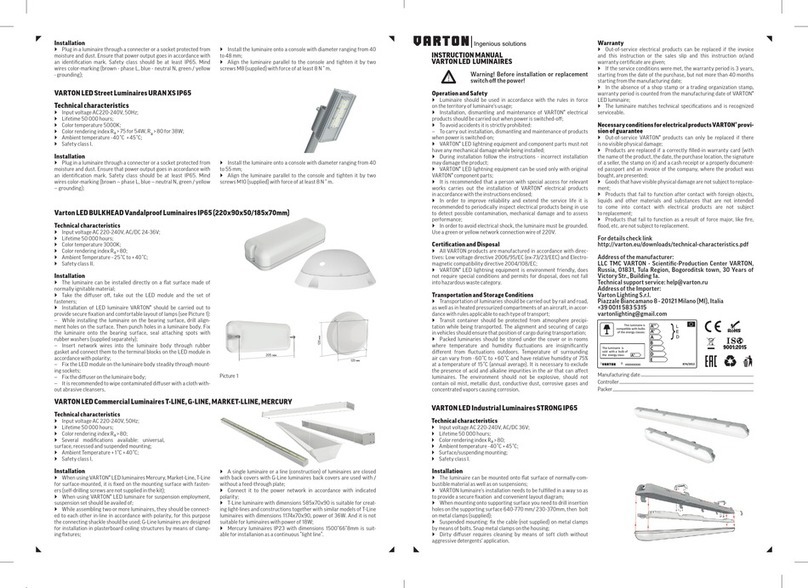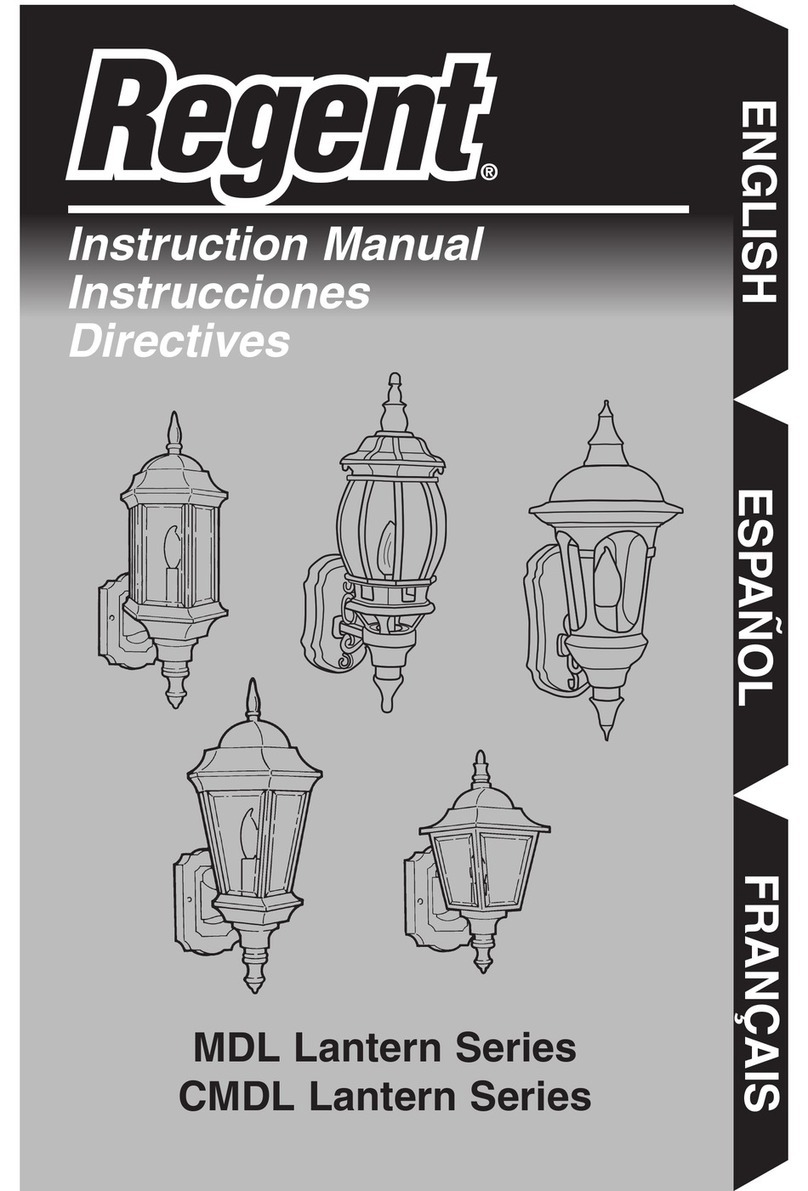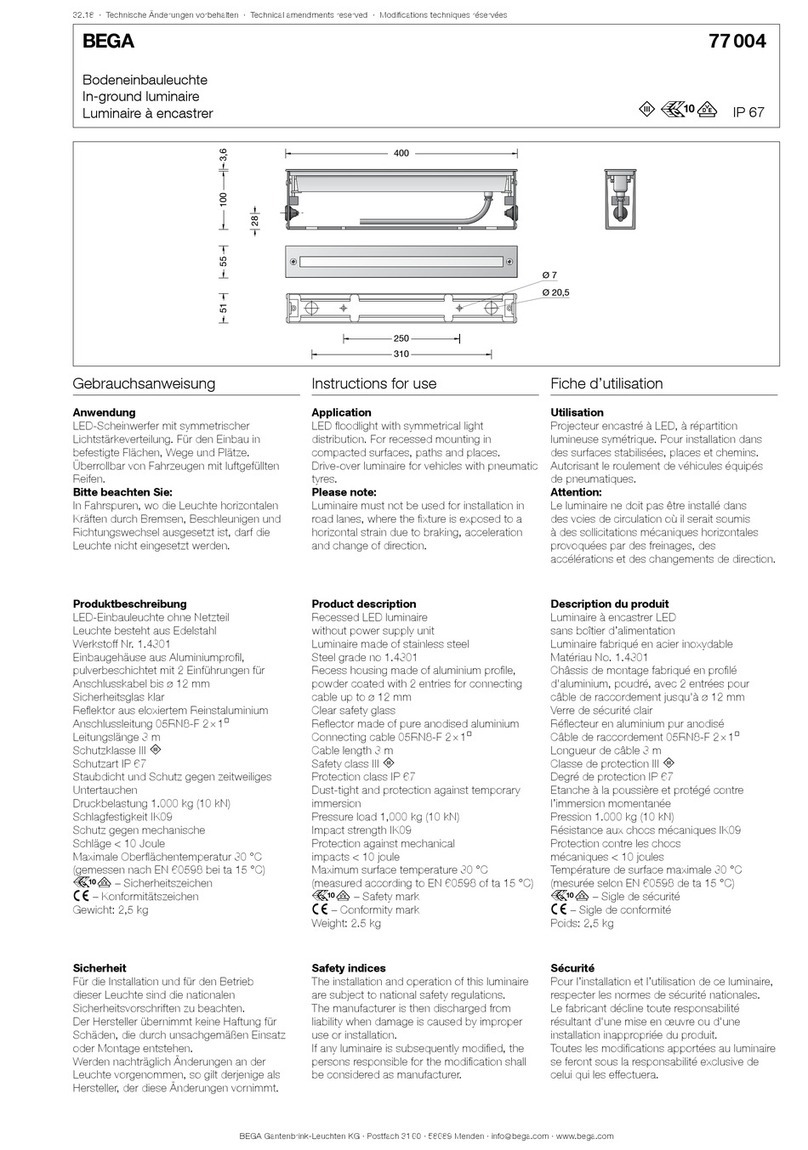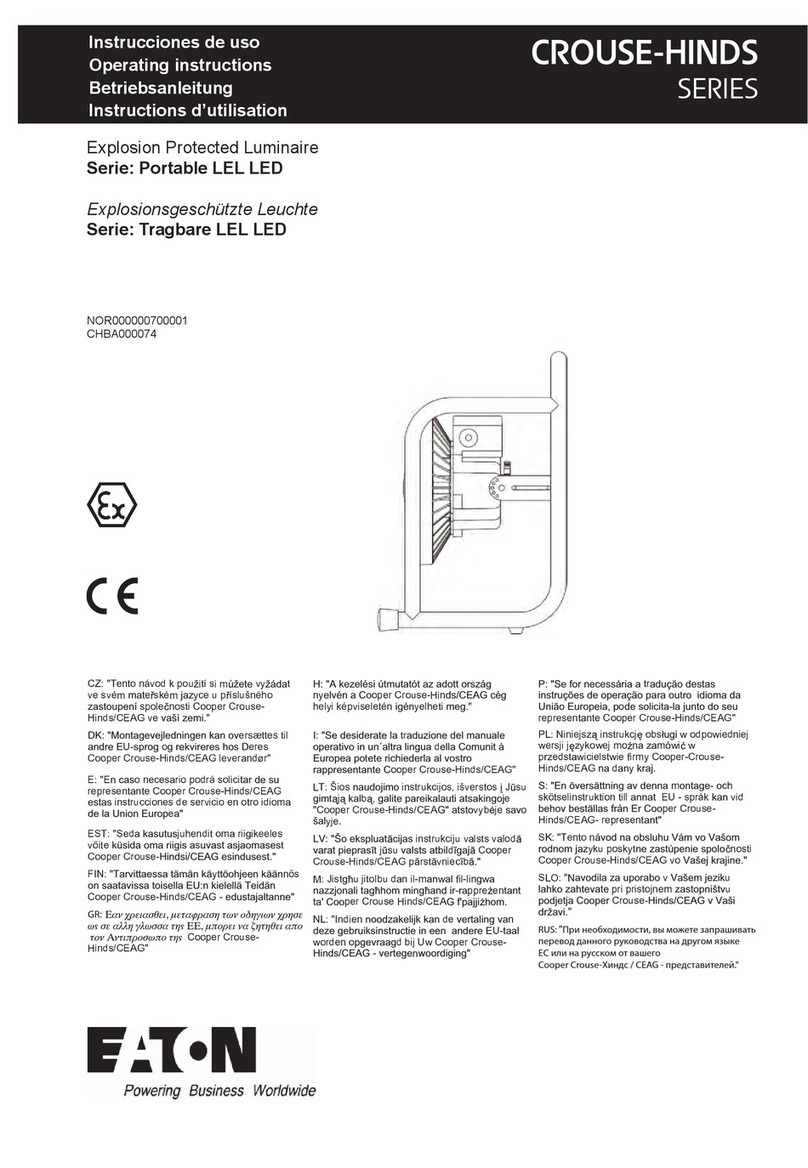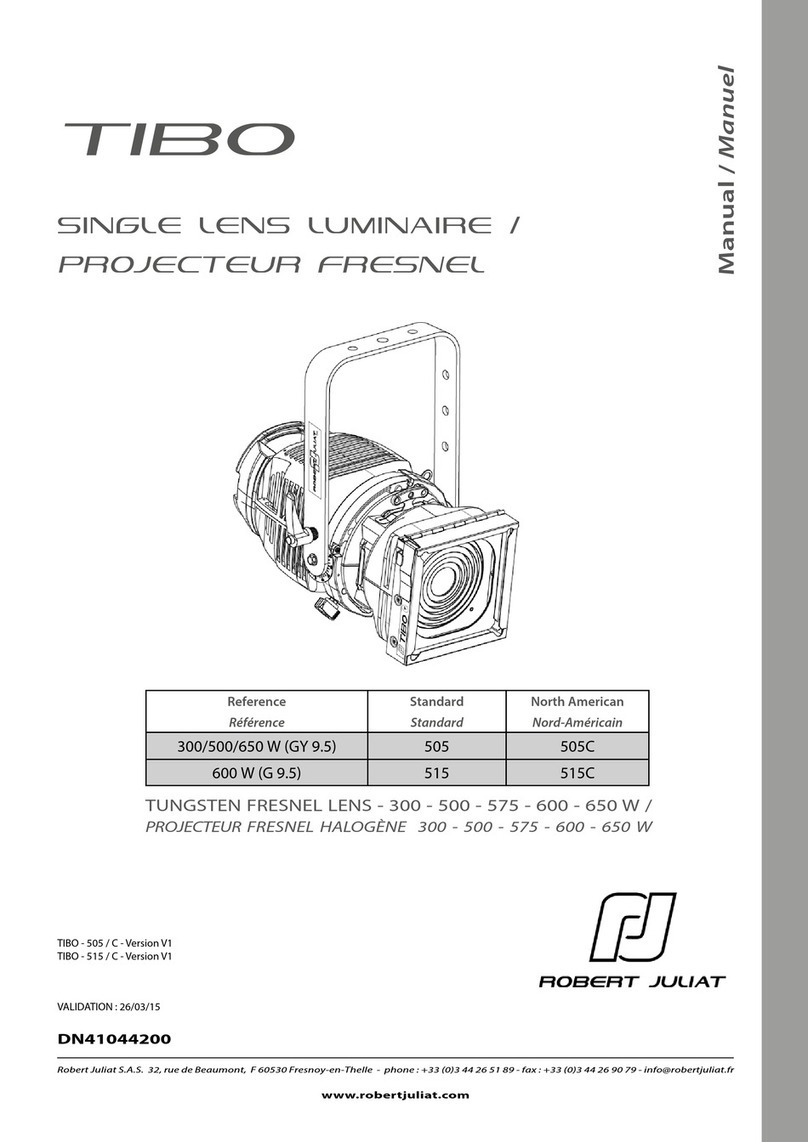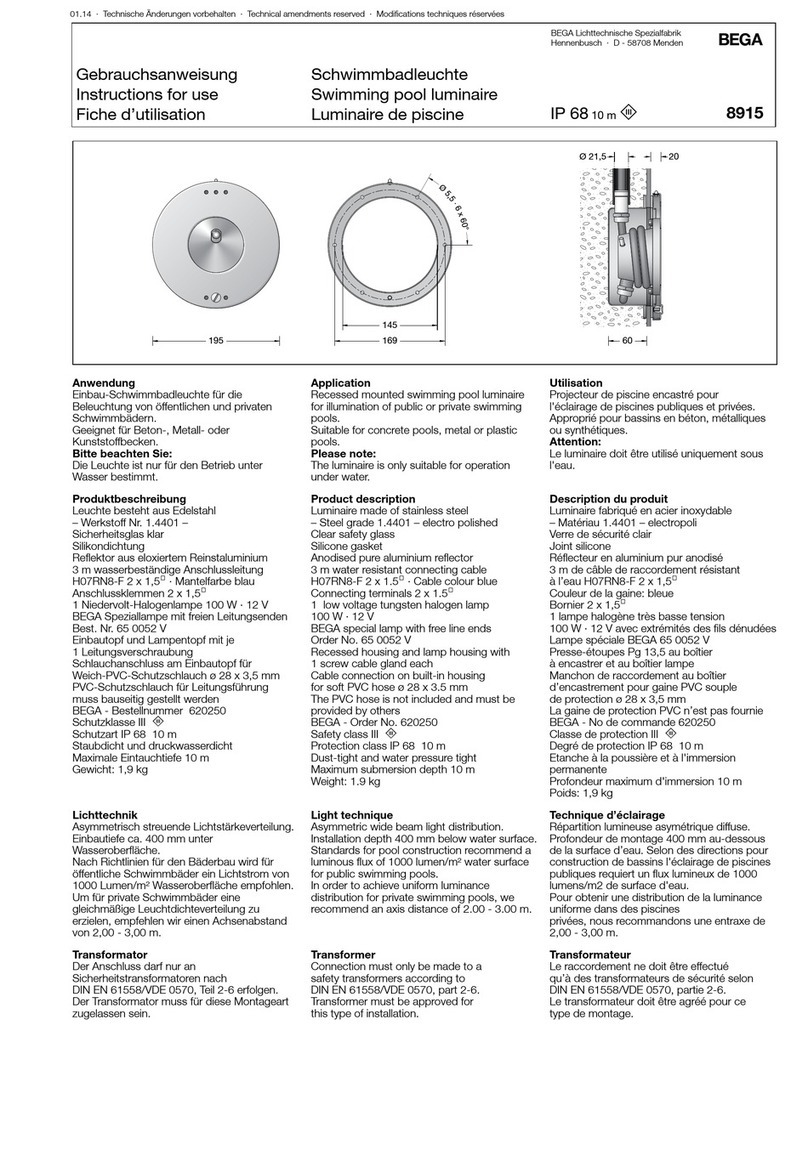Signify Canada Ltd
281 Hillmount Road
Markham ON, Canada L6C 2S3
Phone: 800-668-9008
12NC: 443580520981
Signify North America Corporation
400 Crossing Blvd, Suite 600
Bridgewater, NJ08807, USA
Phone: 800-555-0050
www.chloride-lighting.com
GENERAL INSTRUCTIONS
1) Begin the installation process by determining
mounting options.
2) The slotted, circular keyways can be used to
secure the housing to a standard junction box.
The junction box must be secured sufficiently
to handle the weight of the unit.
3) Additionally, two slotted vertical keyway
slots (Figure 1) may be used to attach the
housing to independent anchor supports. Use
three #8 toggle bolts (supplied by others) for
securing to wallboard or hollow concrete
walls. If the wiring is wall recessed, run wires
through center hole of housing in preparation
for unit wiring.
Figure 1
HOOKUP INSTRUCTIONS
Standard Units:
Connect A.C. service to unit charger leads:
Blue = 277 VAC
Black = 120 VAC
White = Common
Green = Ground
1. Connect remote lamps, if applicable. Connect
orange lead to RL+ and yellow lead to RL-.
Ensure total unit load (including internal
lamps) does not exceed unit rating
2. Install battery(ies). Refer to next section and
illustrations.
3. Adjust head(s) to illuminate desired area(s).
4. Close cover. Ensure electrical wires and
membrane switch cable remains inside unit
and do not interfere with cover closure.
INSTALLING BATTERIES
1. Units may ship without batteries installed
depending on the wattage of the unit. For
lead units, battery wiring harnesses are
already connected to PCB assembly and
connection to the batteries is required. In the
case of Nicad units, connection of battery
harness to the PCB is required.
2. Install and wire batteries as appropriate. (See
Pages 5-7 for battery configurations)
3. Tighten straps to secure batteries inside unit.