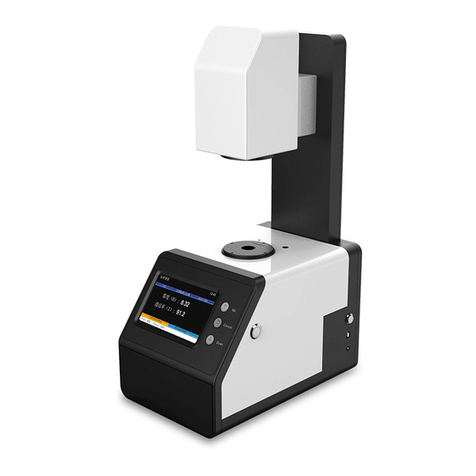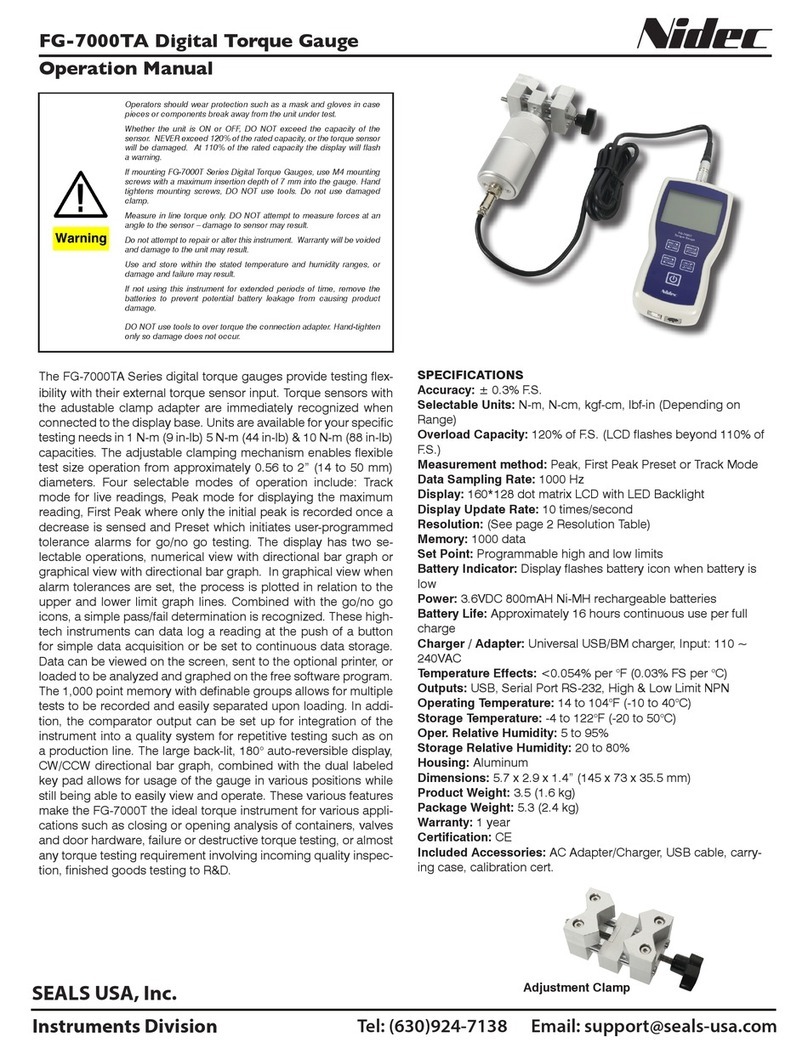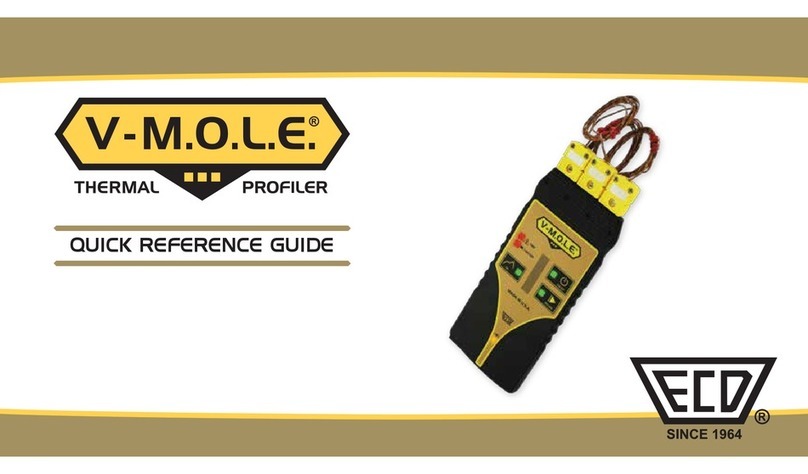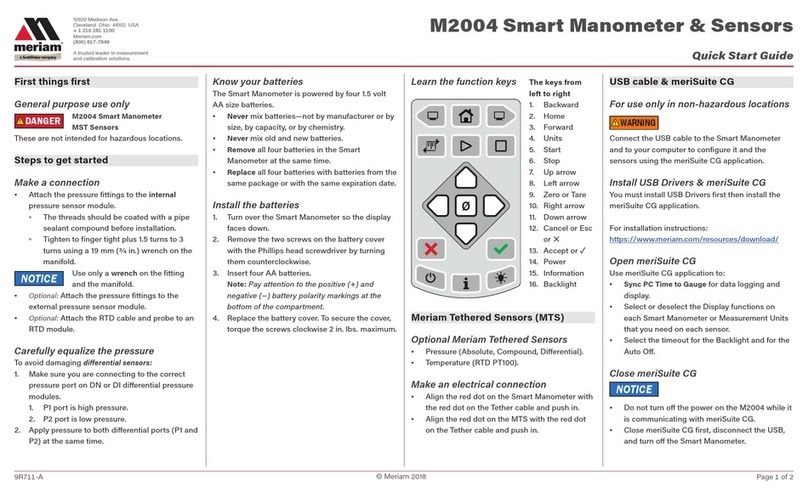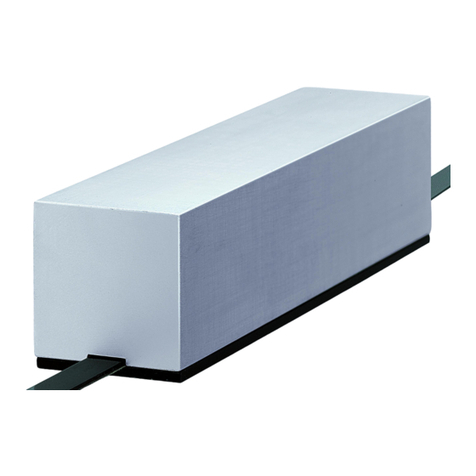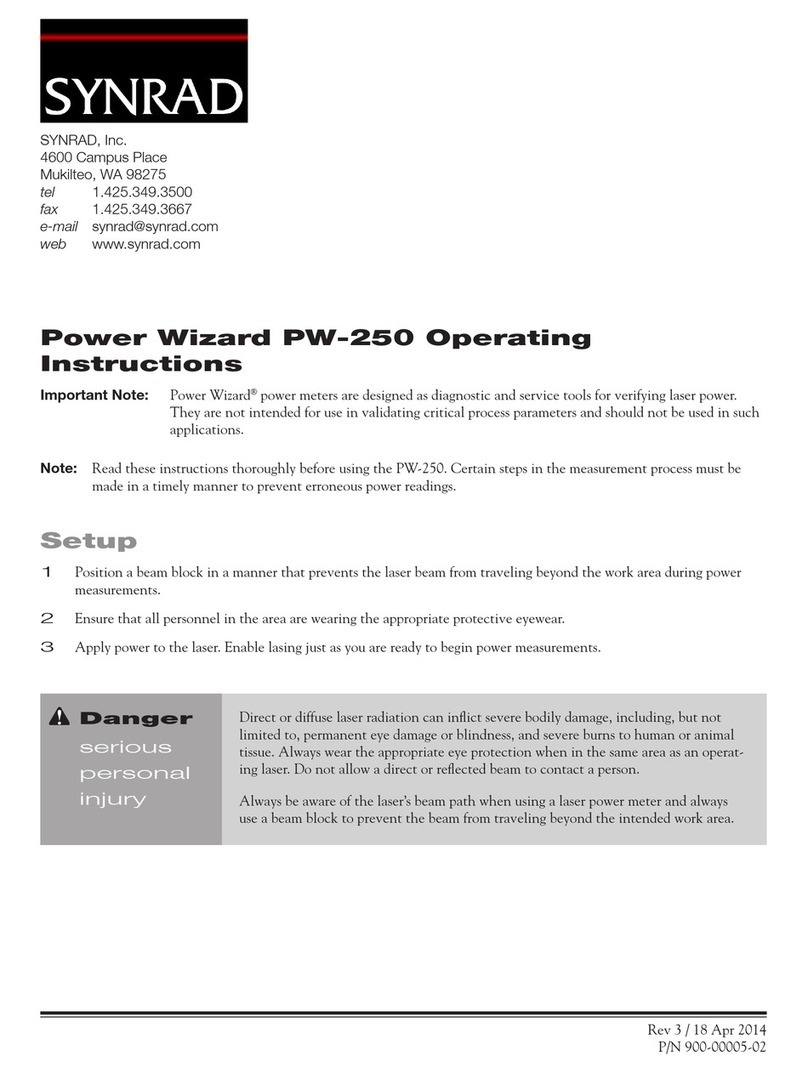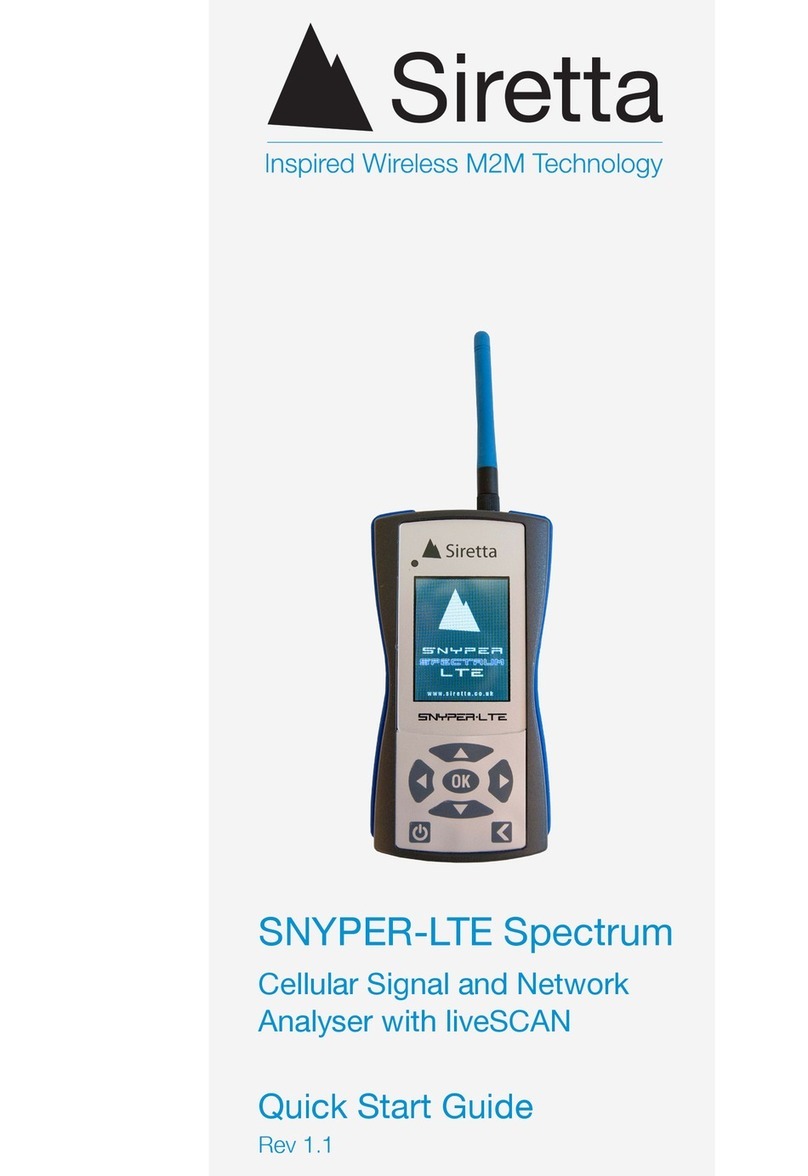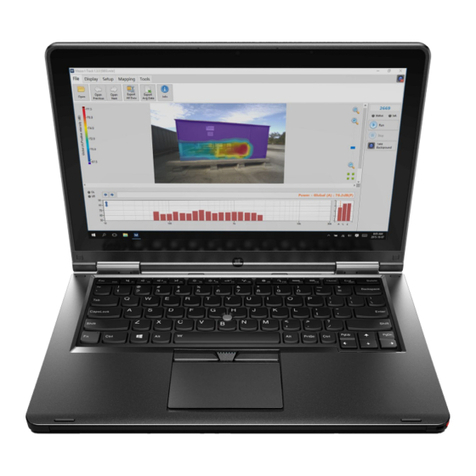CHN Spec CS-600C User manual

分光系列测色仪
产品使用说明
CS-600C/600CG
R
China’s leading expert of color and gloss analysis
地址:杭州市经济技术开发区文渊北路166号7楼
全国免费电话:4007-7272-81
传真:0571-85888727
杭州彩谱科技有限公司
HANGZHOU CHNSPEC TECHNOLOGY CO.,LTD
www.hzcaipu.com
V. 2022.1

[一]分光测色仪使用须知------------------------------------------01
[二]分光测色仪注意事项------------------------------------------01
[三]分光测色仪功能描述------------------------------------------02
[四]分光测色仪技术参数------------------------------------------02
[五]外观结构介绍 -----------------------------------------------03
[六]测量流程图--------------------------------------------------05
[七]程序界面介绍 ----------------------------------------------06
[八]测量--------------------------------------------------------06
8.1标样测量 ----------------------------------------------07
8.2试样测量 ----------------------------------------------07
[九]数据查看 --------------------------------------------------08
[十]设置 ------------------------------------------------------10
10.1测量设置-----------------------------------------------10
10.2系统设置-----------------------------------------------14
10.3颜色校准 ----------------------------------------------17
10.4光泽校准 ----------------------------------------------18
[十一]USB通信---------------------------------------------------18
[十二]配件介绍--------------------------------------------------20
[十三]系统配置图------------------------------------------------21
[十四]异常处理--------------------------------------------------22
[十五]测试结果分析 ---------------------------------------------22
[十六]公司声明--------------------------------------------------22
CATALOGUE

分光测色仪使用须知
注意事项
分光测色仪是国内分光技术平台的测色仪,本机采用创新的45°/0环形照明系统,
剔除了方向依赖性,无论改变样品位置、倾斜样品或旋转仪器均可达到较高的精
度和重复性,将纹路带来的影响降到最低。主要用于测量样品的光谱数据、光谱图、
色度值、色差值、呈现合格/不合格、色彩仿真示意图等。结构紧凑轻便测试稳定
性好、操作简易。
分光测色仪广泛应用于实验室、工厂、或现场操作,足以在几乎所有应用领域的
质量控制中实现优秀的色彩测量。
限制性保修的时间段是自购买本仪器开始起(时间:如一年)的时间。如果您的
仪器需要服务,请将仪器带到当地的销售部或通过网址:www.hzcaipu.com 联系
我们来进行维修。
为了避免仪器精度受影响,请不要将仪器私自拆开。如果由于私自拆卸机器或不
正确的使用而导致仪器损坏,请用户自行负责。
本机属精密仪器,不能承受因跌落而导致的碰撞,使用时请放置于相对平整的地方。
本机不能防潮或抗潮,受潮或液体溅入易损坏本机,需在干燥的地方存放。
本机的屏幕是由玻璃制成,受到异常外力或锐器的作用易损坏。
本公司建议使用原配电源适配器。
为保障本机正常工作,请不要在过冷或过热的地方存贮和使用,也勿将本机放置
在潮湿或阳光长期直射的地方,更不要在强震等恶劣的环境中使用本机,以免发
生意外。
为了保证测试的准确性,请在测试之前仔细检查锂电池。
本机是精密仪器,使用时请避开强电磁干扰。
为保证测量准确,请不要用本机测量不平整的表面。
为保证测量准确,测试时请保持仪器平稳,不要摇晃。
测试时请将仪器的测试口紧贴测试物体表面,但不要用力按压。
本机属精密仪器,使用完毕请将仪器装入包装箱内保管。
本机及说明书如有进一步改进或补充,恕不另行通知。如有疑问,敬请垂询本公
司。
分光测色仪功能描述
技术参数
1、可实现多个颜色参数的测试:
2、大容量存储空间;
3、超大TFT显示屏;
4、良好的人机交互界面;
5、采用LED光源,使用寿命更长;
6、低功耗设计,大容量可充电锂电池配置;
7、具有低电能提示功能,数据空间满提示功能;
8、USB传输数据,PC软件管控色彩数据;
9、可连接微型打印机进行打印。
ΔE*ab,ΔE*ch,ΔE*uv,ΔE*cmc(2:1),ΔE*cmc(1:1),ΔE&94,ΔE*00,
ΔEab(Hunter),555色调分类,CIE-L*a*b*,L*C*h,L*u*v,XYZ,Yxy,
反射率,Hunter-lab,Munsell MI,CMYK等具体详看技术参数;
1、
1、
2、
3、
4、
5、
6、
7、
8、
9、
10、
11、
12、
2、
3、
4、
型号 CS-600C CS-600CG
颜色、60°光泽颜色
功能
测量条件
400-700nm
波长范围
10nm
波长间隔
高灵敏度硅光电二极管
传感器
LED
照明光源
分光反射率:标准偏差在0.08%以内。色度值:ΔE*ab 0.03(校正后,以间隔5s测量白板30
次标准偏差),最大值0.05
重复性
11mm
45/0(45°环形照明、垂直接收)
测试口径
台间差 ΔE*ab 0.2以内(在12块BCRA II板上测量的平均值)
语言 中文、英语
标准观察者
2°/ 10°
观察光源 A,C,D50,D55,D65,D75,F1 ̄F12,CWF,U30,DLF,NBF,TL83,TL84.U35
色空间 CIE-L*a*b,L*C*h,L*u*v,XYZ,Yxy,反射率,Hunter-lab,Munsell MI,CMYK
色差公式 ΔE*ab,ΔE*CH,ΔE*uv,ΔE*cmc(2:1),ΔE*cmc(1:1),ΔE*94,ΔE*00,ΔEab(Hunter),555色调分类
指数 WI(ASTM E313-00,ASTM E313-73,CIE/ISO,AATCC,Hunter,Taube Berger Stensby),YI(ASTM D19
25,ASTM E313-00,ASTM E313-73),Tint(ASTM E313,CIE,Ganz),同色异谱指数Milm,沾色牢度,变色
牢度,ISO亮度,A密度,T密度,M密度,E密度
测量角度 60°
测量区域 5x10 mm
0201 www.hzcaipu.comwww.hzcaipu.com

测试指示灯
显示屏
保存键
取消/后退键
通过按Up、Down键,来改变数值、移动小数点的位置和选择功能
确认键
菜单键
打印功能快捷键,定位
测试孔
测试面板
电池盖
11
6
1
7
8
9
10
2
3
4
5
开、关机键
电源指示灯
微型打印机接口
直流适配器插孔
USB端口
绳钩
测试键
16
15
14
13
17
18
12
外观结构介绍
测量范围 0-1000 GU
光源寿命 10年300万次
重复性 0.2%(100-1000GU)0.2 GU(0-100GU)
储存 20000条
语言 中文、英文
显示屏 2.8寸全色真彩屏
接口 USB
电源 可重复充电,连续测量20000次,7.4V/6000mAh
工作环境 0-45℃,相对湿度 80% 或更低(在 35°C下),无水气凝结
尺寸 350*300*200mm(L*W*H)
重量 约800g(不含电池)
重现性 1.0%(100-1000GU)1.0 GU(0-100GU)
光泽校准盒
标准配件 电源适配器、锂电池、说明书、颜色管理软件、驱动软件、说明书电子版、颜色管理教程、
数据线、黑白校正盒、便携包
0403 www.hzcaipu.comwww.hzcaipu.com

黑白校准、光泽校准(CS-600CG)黑白校准(CS-600C)
第二次及以后使用仪器
第一次开关打到“ON” 开关打到“ON”
设置(测量设置、
系统设置)
标样测量 数据查看
选择标样
试样测量
测量
检查测量结果
保存/不保存测量结果
完成
第一次使用仪器
测量流程图
在主页面,通过Up、Down选择键,选择“测量”图标,“Enter”键进入“测
量”页面。
在该页面下,用户可以测量样品的色空间、色度指标参数,查看样品的光谱反
色率等信息。还可以测量样品与标样之间的色差、色度指标参数,查看样品与
标样的光谱反射率对比,以及查看对样品合格与否的判断。
测量
USB通信
数据查看测量
设置
主页面
① 标题栏:显示当前页面的主要
功能信息。
② 工作区:显示页面下属子菜单
的主要功能或是测试
时的数值。
③ 状态栏:指引当前操作情况。
A-1
程序基本操作方法
通过Up、Down选择键,选择“相应的功能按钮”,按“Enter”键进入“选
择的功能界面”进行相应操作,按“Cancel”键返回上一步骤,“Save”键
对测试结果或状态设置进行保存,“Menu”调出菜单,“Print”输出打印测
试数据。
测量:用户可以测量样品的各项颜色参数,测量样品与标样之间的颜色差异
测试以及查看所保存的测试记录等。
数据查看:在该页面中用户可以查看已保存的标样下的各项参数。并可对选
择的样品进行查看试样、删除和编辑名称操作。
设置:用户可以对仪器测量条件的各项参数进行选择设置。
USB通信:用户可以通过USB接口与PC机连接进行数据传输,以及进行上位
机操作。
程序界面介绍
A-1
0605 www.hzcaipu.comwww.hzcaipu.com

测量
*
*
*
标样测量
T001 D65/10° L*a*b*
12:45
[Menu]-试样测量 [Save]-保存
**
*
*
*
*
*
[Save]-保存
测试结果的标题栏中,第一列为标样名称,当按“Save”键保存后,显示为保存
之后的标样名,若标样未保存,则标样名称一律显示为“Txxx”。
第二列为测试结果的测量条件,格式为光源/观察者,测量前可在“测量设置”中
进行设置(参看设置)。第三列为可查看的内容,可通过“Enter”键选择查看测
量标样的光谱反射率数据。
查看标样测量中光谱反射率时,通过Up、Down键移动光标,即可查看不同波长
反射率值。
注:G60参数只在CS-600CG型号中有
注:G60参数只在CS-600CG型号中有
试样测量
标样测量
USB通信
在上面的标样测量完成并保存后,按“Menu”键,即可进入该标样下的“试样测
量”界面,按“Test”键进行测量,“滴”声后完成色差测量,查看测量结果。再
次按下“Test”键可进行新的色差测量。与标样测量相同,试样测量在未保存时,
在测量结果的标题栏中,第一列名称中的试样名称显示为“Sxxx”,保存后则显示
为保存后的名称。
在“数据查看”界面下,同样可以进行色差测量。通过Up、Down键选择已有的标
样,按“Enter”键进入查看所选的标样。然后在“查看标样”页面下,按
“Menu”键,进入该标样下的试样测量界面,按“Test”键进行测量。“滴”声
后完成色差测量,查看测试结果。再次按下“Test”键进行新的色差测量。
注:色差测量前请先设置容差。(参看容差设置)
在“试样测量”页面中,可按“Enter”键,通过Up、Down选择光谱反射率。
在主页面,通过Up、Down选择键,选择“数据查看”图标,按“Enter”键进入
“数据查看”页面,查看已保存标样名称、试样数、测试时间以及色彩仿真等信
息。
数据查看
试样测量
测量
设置
数据查看
B-1
C-1
D-1
G60 96.0
G60 96.0 G60 0.0
0807 www.hzcaipu.comwww.hzcaipu.com

保存平均
显示
测量设置
光源 容差观察者
加标样
E-2/1
[Enter]-查看标样 [Menu]-菜单
查看试样
删除
编辑名称
样品名称 测试时间 色彩仿真
查看试样
通过Up、Down选择键选择所需查看的标样,按“Menu”键,即可弹出菜单窗,通过
Up、Down选择键,进行查看试样、删除、编辑名称等操作。
通过Up、Down选择键选择所需查看的标样,按“Enter”键即可查看所选标样的测试
数据。
查看试样:查看所选样品作为标样下的所有色差测试记录。按“Menu”键即可在弹出
如图所示的菜单窗,对所选测试记录进行删除、编辑名称等操作。
删除:将删除该条试样下的所有测试记录。
编辑名称:编辑更改所选样品的名称。
全部删除:将删除全部试样测试结果。
通过Up、Down选择键选择”设置”图标,按“Enter”键进入“设置”页面,有测
量设置、系统设置、颜色校准和光泽校准。
12:45
测量设置 系统设置
光泽校准颜色校准
E-1/1
测量设置:在该页面下,用户可以对仪器测量中的显示、光源、观察者、容差、平
均、保存、加标样进行设置。
系统设置:在该页面下,用户可以对语言、时间、电源管理进行设置,以及对仪器
进行恢复出厂设置,查看本仪器的版本号信息。
颜色校准:在该页面下,用户可以对仪器进行黑白校准。
光泽校准:在该页面下,用户可以对仪器进行光泽校准。
通过Up、Down选择键选择,按“Enter”键进入“测量设置”页面。
设置
测量设置
E-2/1
E-1/1
D-3
D-2
数据查看
样品名称 试样数 测试时间 色彩仿真
[Enter]-查看标样 [Menu]-菜单
删除
编辑名称
全部删除
1009 www.hzcaipu.comwww.hzcaipu.com

E-4/1
光源选择
显示设置:通过Up、Down选择键选择“显示”,按“Enter”键进入显示设置页
面。按Up和Down键,选择您所需要显示的色空间、色坐标或者指数,按Enter键
确认。当您选择某一项后,测量页面将显示您所选的内容。
注:”同色异谱“按Enter键后,可以对需要进行同色异谱比较的光源和观察者角
度进行设置。
光源选择:通过Up、Down选择键选择“光源”,按“Enter”键进入光源设置页面
。本页面下可以选择在测量页面显示任一种光源下的测量数据。本仪器提供A光源、
C光源、D50光源、D55、D65光源、D75光源、F1光源、F2光源、F3光源、F4光源
、F5光源、F6光源、F7光源、F8光源、F9光源、F10光源、F11光源、F12光源、
CWF光源、U30光源、DLF光源、NBF光源、TL83光源、TL84光源,U35,共25种光
源。通过Up和Down键进行选择光源选择。
L*a*b*,ΔE*ab
L*a*b*,CMC2.0:1.0
L*C*h,CMC2.0:1.0
L*C*h,ΔE*ch
L*C*h,ΔE*94,ΔE*00
L*u*v,ΔE*uv
X,Y,Z
Y,x,y
WI(CIE)
WI(ASTM E313-1973)
WI(ASTM E313-2010)
WI(Hunter)
WI(AATCC)
WI(Berger)
WI(Taube)
WI(Stensby)
E-3/1
显示设置
E-3/1
E-4/1
E-5/1
标准观察者
10
E-6/1
容差设置
观察者:通过Up、Down键选择“观察者”,按“Enter”键进入观察者选择页面。
本仪器提供2°、10°两种标准观察视角,通过Up、Down键选择。
容差设置:通过Up、Down键选择“容差设置”,按“Enter”键进入容差设置页面。
Up、Down键修改数值,按“Enter”键确认。
E-5/1
E-6/1
F2 F9 NBF
TL83F10F3C
TL84F11F4D50
U35F12F5D55
CWFF6D65
U30F7D75
DLFF8F1
1211 www.hzcaipu.comwww.hzcaipu.com

保存设置:通过Up、Down键选择“保存设置”,按“Enter”键进入
保存设置页面。Up、Down键选择手动保存或自动保存,按“Enter”
键确认,其中勾选自动保存后每次标样测量与试样测量均会自动保存(
例如显示为T040和S001),而勾选手动保存则不会自动保存(即显示
为Txxx和Sxxx)。
E-8/1
保存设置
手动保存
自动保存
E-9/1
添加标样:通过Up、Down键选择“加标样”,按“Enter”键进入添加标样
选择页面。通过Up、Down键和Enter键可选择多种颜色空间,具体设置所需
要的颜色标量,然后进行添加,颜色模拟区域可对设置的标样提供直观的视觉
参考。
E-9/1
添加标样
L*:
a*:
b*:
颜色空间
颜色模拟
L*a*b*
添加 取消
050.00
-00.00
+00.00
E-9/1
E-7/1
平均设置
平均设置:通过Up、Down键选择“平均设置”,按“Enter”键进入平均设置页面。
Up、Down键修改平均测试次数,按“Enter”键确认。
E-7/1
F-1/1
语言选择
恢复出厂 版本号
时间设置 电源管理
通过Up、Down选择键选择,按“Enter”键进入该“系统设置”页面。“系
统设置”页面中可进行:语言设置、时间设置、电源管理、恢复出厂、查看版
本等操作。
系统设置
F-1/1
1413 www.hzcaipu.comwww.hzcaipu.com

F-2/1
语言选择:通过Up、Down选择键选择“语言选择”,按“Enter”键进入语言
设置页面。本仪器提供英文、中文两种界面语言,通过Up、Down键选择。
F-2/1
电源管理:通过Up、Down选择键选择“电源管理”,按“Enter”键进入电源管理页
面。可对仪器的背光时间、关机时间进行修改设置。Up、Down键选择修改项,
“Enter”键确认,再按Up、Down键修改数值,按“Cancel”键选择保存、退出。
(注:背光时间设置为0时代表不关背光;关机时间设置为0时代表不自动关机)
F-4/1
电源管理
F-4/1
F-5/1
恢复出厂:通过Up、Down选择键选择“恢复出厂”,按“Enter”键进入恢复出产页
面。恢复出厂后,所有的数据将会被删除,并且设置系统将会恢复到默认设置。选择
保存、退出。
F-5/1
F-3/1
时间设置:通过Up、Down选择键选择“时间设置”,按“Enter”键进入时间设
置页面。设置修改本仪器的测量显示时间,可对年、月、日、时、分进行设置,
Up、Down键选择修改项,“Enter”键确认,再按Up、Down键修改数值,按
“Cancel”键选择保存、退出。
F-3/1
6
1615 www.hzcaipu.comwww.hzcaipu.com

版本:通过Up、Down选择键选择“版本”,按“Enter”键进入版本查看页面。显示
本仪器的版本号信息,包括仪器型号、产品序列号、软件版本号以及公司名称。
(注:版本号若有更改,恕不另行通知。)
仪器型号:xxx
产品序列号:xxxxxx
软件版本号:xxx
杭州彩谱科技有限公司
扫微信二维码保修提升3年
F-6/1
F-6/1
[Enter]-校准 [Cancel]-退出 F-7/1
黑校准
将仪器测试口放在黑腔上,按“Enter”键进行校准。短鸣“滴”声后完成黑校准;黑
校准完成后,将仪器测试口放在白板上,按“Enter”键进行校准,短鸣“滴”声后完
成白校准。
颜色校准
颜色校准
请将仪器对准黑腔
黑校准
白校准
G-1 G-9/1
USB通信USB通信
[Enter]-校准 [Cancel]-退出 F-8/1
光泽校准
2017/05/23 12:45:00
请将仪器对准光泽板
黑校准
将仪器测试口放在光泽校准盒上,按“Enter”键进行校准。短鸣“滴”声后完成光泽
校准。
光泽校准
H-1
1817 www.hzcaipu.comwww.hzcaipu.com

打印机(可选附件)
光泽校准盒
(属CS-600CG标配件)
外部电源适配器
USB数据线
黑白校准盒
数据管理软件光盘
主机(含锂电池组件)
定位板(可选附件)
配件介绍
I-2/1
G-9/2
I-1/1
在主页面,通过Up、Down选择键,选择“USB通信”图标,按“Enter”键,进入
“USB通信”页面。
使用本仪器标配的USB数据线将仪器与PC机相连,根据提示安装驱动(驱动程序在本
仪器提供的光盘内,具体软件的使用请参考软件的帮助文档)当驱动程序正确安装,
将如图显示。正确安装后即可在PC机上进行上位机操作。
当USB线未插入USB接口或USB线与USB接口接触不良时,将如图显示。插入USB接
口或重新插入即可正常连接,进行上位机操作。
2019 www.hzcaipu.comwww.hzcaipu.com

USB电脑连接线
软件光盘
PC电脑
黑白校准盒
光泽校准盒
(属CS-600CG标配件)
主机
电源适配器
打印
通信数据线连接
微型打印机
锂电池组件
计算机进程
系统配置图
本公司向用户承诺,我们生产的测色仪系列产品,保修期限为购买之日起的三年
时间内有效,正常使用情况下非人为造成的故障问题,本公司将负责给予免费维
修,超过保修期或人为因素导致的故障,本公司将提供维护,将收取维修材料及
相关费用。(详细保修参看彩谱保修细则)
本公司对于第三者因使用本产品引起的任何损失或索赔不负任何责任。
本公司对由于因故障、维修或断电造成的数据丢失而导致的任何损害或损失均不
负任何责任。为防止重要数据的丢失,请务必对所有重要数据进行备份。
本产品中预置的所有作品之版权归彩谱公司所有,受《中华人民共和国著作权
法》保护。
我公司出售本产品的行为不代表向用户转让或授予与作品版权相关的任何权利。
本说明书所提到的产品规格及信息仅供参考,内容亦会随时更新,恕不另行通知
最新版本可到 www.hzcaipu.com 查询。
●
●
●
●
●
公司声明
异常处理
1、仪器无法开机
2、开机后不能进
入主程序
3、测量结果报错
4、测试数值异常
5、两次测量结果
相差较大
1、检查仪器是否连接到外部直流电源
适配器或是否装了电池组
2、检查电池电量是否充足
1、检查是否进行过校准
2、检查校准过程是否有误
检查容差设置是否合理
1、检查测量时仪器及测试品是否
平稳,测量口与测量 面接触
是否紧密良好
2、检查测量物体是否太薄漏光
3、检查测量部位是否是混色
检查电池消耗是否在20%以下
安装电池或插入直流电源
重新进行校准再次进入
重新调整容差设置
1、保持仪器及测试品平稳
2、在测试品底部放置一个厚的塑料
垫或一张白纸
3、测量单一颜色部分,不要测量混
色部位使用直流电源
使用直流电源
异常情况 分析 处理方法
异常处理
测试结果分析:
▼ΔE总色差的大小
ΔL+值表示偏白,ΔL-值表示偏黑;Δa+值表示偏红,Δa-值表示偏绿;Δb+值表示偏黄,Δb-
值表示偏蓝。当一种颜色用CIEL*a*b*表示时,L*表示明度值;a*表示红/绿值及b*表示黄/蓝值。
▼CIE LCH
CIE LCH颜色模型采用了同L*a*b*一样的颜色空间,但它采用L*表示明度值;C*表示饱和度值及h
表示色调角度值的柱形坐标。
▼CIE LAB
CIE LAB色空间是基于一种颜色不能同时既是绿又是红、也不能同时既是蓝又是黄这个理论而建
立。所以,单一数值可用于描述红/绿色及黄/蓝色特征。当一种颜色用CIE*a*b*表示时,L*表示
明度值;a*表示红/绿值及b*表示黄/蓝值。
ΔE*ab= (ΔL*)²+(Δa*)²+(Δb*)²
2221 www.hzcaipu.comwww.hzcaipu.com

CS-600C/600CG
SERIES OF
SPECTROPHOTOMETER
OPERATION MANUAL
www.hzcaipu.com/en
www.chnspec.com
Service hotline:+86 571 85888707
WARNING
Please do not disassemble the product without the assistance of
customer support center, If you have any questions, please contact the
local agency.
China’s leading expert of color
and gloss analysis
R
V. 2022.1
Address:No.166,Wenyuan North Road,Jianggan District,Hangzhou City,China

CATALOGUE
01
01
02
02
03
05
06
06
07
07
08
10
10
14
17
18
18
20
20
21
22
22
23
[ I ] Term of Use
[ II ] Notes
[ III ] Instrument functions
[ IV ]Technical Parameters
[ V ]Appearance and structure
[ VI ]Measurement flow chart
[ VII ] Program interface
[ VIII ] Measurement
8.1 Target measurement
8.2 Sample measurement
[ IX ] Data view
[ X ]Settings
10.1 Measurement setup
10.2 System setup
10.3 Color calibration
10.4 Gloss calibration
[ XI ] USB communication
[ XII ] Accessories
12.1 Standard accessories
12.2 System deployment graph
[ XIII ] Trouble Shooting
[ XIV]Testing Result Analysis
[ XV] Company’s statements

1.Our spectrophotometer is the first model in China that incorporates
spectrum splitting technology in the measurement of color. This instrument
adopts 45/0 geometry,directional dependence is eliminated ,regardless of
changing the sample position, tilting sample or rotating instrument can
achieve higher accuracy and repeatability.It is mainly used to measure the
sample’s spectral data, spectral graph, color values, color differences and so
on. The structure is compact and handy; measurement is easy to carry out,
accurate and precise.
2.Our spectrophotometer is widely used in factories, labs and on spot. It can
achieve great color measurement result in the quality control of almost all
fields.
3.The warranty period starts from the date you purchase the spectrophotometer.
If you need warranty service, please contact local agency or visit our website
www.chnspec.com to contact us.
4.To avoid damage to instrument accuracy or precision, please do not
disassemble the instrument. Damage to the instrument caused by
1.Carefully put the instrument on a flat surface.
2.This instrument is not moisture proof,Please store the instrument in a
dry area.
3.Large force, or sharp objects may damage the screen.
4.It is recommended to use the original power adapter with the
instrument.
5.To ensure that the instrument works properly, please do not store, or
use the instrument in places that are too hot or too cold; please do not put
the machine in damp locations, or directly under sunlight. Do not use the
instrument in severe environment such as strong shock or quake.
6.Check battery before usage.
7.Please avoid strong electromagnetic interference in usage.
8.Please do not use the instrument to measure surfaces that are not flat.
9.Please keep the instrument steady; do not shake the instrument in
usage.
10.Please put the instrument directly on the spot to be measured, but do
not apply strong force.
11.If this user manual is further updated, we are not obliged to notify you.
12.If any questions, please contact us directly.
Terms of use
Notes
1.To test multiple color parameters:
ΔE*ab,ΔE*ch,ΔE*uv,ΔE*cmc(2:1),ΔE*cmc(1:1),ΔE&94,ΔE*00,
ΔEab(Hunter),555,color classification,CIE-L*a*b*,L*C*h,L*u*v,XYZ,Yxy,
Hunter-lab,Munsell MI,CMYK
2.Large data storage space;
3.TFT display screen;
4.Friendly man-machine interactive interface;
5.LED light source, and possess longer service life;
6.Low power consumption design, high capacity rechargeable lithium-
ion battery configuration;
7.Low battery prompt function; full data space prompt function;
8.USB data transfer, PC color QC software;
9.Be able to connect with the mini-printer for printing.
Instrument functions
Technical Parameters
Language Chinese and English
Observer 2°/ 10°
Illuminants A,C,D50,D55,D65,D75,F1~F12,CWF,U30,DLF,NBF,TL83,TL84,U35
Color Space CIE-L*a*b,L*C*h,L*u*v,XYZ,Yxy, Reflectance,Hunter-lab,Munsell MI,CMYK
Index
WI(ASTM E313-00,ASTM E313-73,CIE/ISO,AATCC,Hunter,Taube Berger Stensby),
YI(ASTM D1925,ASTM E313-00,ASTM E313-73),Tint(ASTM E313,CIE,Ganz),
Metamerism index Milm, Stick color fastness, Color fastness,ISO brightness, A density,
T density, M density, E density
Model
Function color color and gloss
Geometry 45/0
Aperture
400-700nmWavelength
10nm
Wavelength
Interval
Sensor high sensitivity silicon photodiode
LEDIllumination
Repeatability
Reflectance: standard deviation within 0.08%
Chromaticity value: ΔE*ab 0.03 (when a white plate is measured 30 times at
5 second interval),Maximum 0.05
Inter
Instrument
Agreement ΔE*ab 0.2 Within (BCRA II color tiles, average test value of 12 tiles)
CS-600C CS-600CG
11mm
01 02 www.chnspec.comwww.chnspec.com

On & Off
Power indicator
Micro-printer interface
DC adapter socket
USB interface
Rope groove
Test
Test indicator light
Display screen
Save
Cancel / Back
Up / down
Enter
Menu
Printing /Camera
Measurement slot
Measurement panel
Battery lid
1
2
3
4
5
6
7
8
9
12
13
14
15
16
17
18
10
11
Appearance and structure
03 04
Color
Difference
ΔE*ab,ΔE*CH,ΔE*uv,ΔE*cmc(2:1),ΔE*cmc(1:1),ΔE*94,ΔE*00,ΔEab(Hunter),
555 shade sort
Test Angle 60°
Test Range 0-1000 GU
Illumination
Life Time 10 years 3million test
Test Area 5x10 mm
0.2%(100-1000GU)
Repeatability 0.2 GU(0-100GU)
Storage 20000 samples
Interface USB
Power rechargeable Lithium Battery, continuous measurement 20000 times, 7.4V/600mAh
Work
Condition 0-45℃ relative humidity 80% or less (at 35℃) with no condensation
Size 350*300*200mm(L*W*H)
Weight about 800g (without battery)
Screen 2.8 inch color screen
1.0%(100-1000GU)
Reproducibility 1.0 GU(0-100GU)
Gloss calibration tile
Standard
accessories
AC adapter, Lithium Battery, operate manual, color QC software, driver software,
USB cable, Calibration tile (Black and white), carrying bag
www.chnspec.comwww.chnspec.com

Measurement flow chart
The first time to use the instrument
Turn ON Turn ON
Not the first time
Black calibration and White calibration/Black and White calibration,gloss calibration
Target Measurement
Standard sample measurement Color difference
measurement
Select Target
Sample Measurement
Measure
View test data
Save / not save
measurement results
test complete
05 06 www.chnspec.comwww.chnspec.com
A-1
Main interface
①Title area: display primary
functions of the current page
②Working area:display primary
functions of sub-pages of current
page, or measurement data
③Condition area: display current
conditions of the current page
Basic operations:
Use up or down buttons to select the function, then press “Enter” to enter that
function’s sub-page; press “Cancel” to return to the previous page, “Save” to
save measurement data or system settings; “Menu” to show the menu, “Print”
to print measurement data or call out camera view.
Measurement: the user can measure the color values of the sample, color
differences, and view saved measurement data;
Data view: in this page the user can view the measurement data under saved
target, and can view, delete or edit the name of selected sample;
Settings: user can change the measurement and system settings under this
page;
USB user can use the USB cable to connect the instrument to with PC.
In the main page, use up and down buttons to select “measure”, and press
“Enter” to enter the measurement page.
Under this page, user can measure the sample’s color values, reflectance and
so on; and can measure the color difference between two samples and
compare their reflectance figure.
Program interface
Measurement
USB
Data ViewMeasure
Settings
A-1

07 08 www.chnspec.comwww.chnspec.com
Press “print” to view the area being measured, then press the “Test” .
In the title of the measurement results, first column is target name, after
pressing “save” to save, it will show the saved name; before being saved,
target’s default name would be “Txxx”.
Second column shows measurement conditions, isuch as, light source
,observe angle and test mode, all of which can be changed in the “settings”
page. The third column includes data that can be viewed; press “Enter” to
view the reflectance value and figure of the selected data.
When viewing reflectance, press “Up” and “Down” to see reflectance value at
different wavelengths.
After measure and save at least one target, press “Menu” to enter the sample
measurement page under this target. Press “Test” to measure the color
difference; which is same as measuring target, after pressing “save” to save,
it will show the saved name; before being saved, sample’s default name
would be “Sxxx”.
Sample test can also be done under data view page. Press “Up” and “Down”
to select a target, and press “Test” to measure the color difference.
Note: please set the tolerance before measurement;
On sample measurement page, press “Enter”, and then you can select
reflectance with “Up” and “Down”.
In the main page, use “Up” or “Down” to select “Data View”, press enter to enter
the data view page, and view saved target.
Target measurement
Sample measurement
Data View
*
*
*
Target measure
T001 SCI/D65/10° L*a*b*
12:45
[Menu]-Smeas [Print]-Camera [Save]-Save
Sample measure
测量
USB
Measure
Settings
Data View
**
*
*
*
*
*
[Print]-Camera [Save]-Save
PASS
PASS
PASS
PASS
Sample measure

E-1/1
E-2/1
Use “Up” or “Down” to select the target, then press “Enter” to view the
measurement results of selected target.
Use “Up” or “Down” to select the target, then press “Menu” to open a menu, in
which you can view or delete a standard sample, or change its name. Delete
will also delete all test samples under the target.
In the main page, use up and down buttons to select “Settings”, and press
“Enter” to enter the settings page.
Measure Setup:the user can change settings of light source, spectator,
tolerance.
System settings:user can set language, time and power do factory reset,
and check the version of the instrument.
Color calibration:In the page,the user can perform color calibration.
Gloss calibration:In the page,the user can perform gloss calibration.
Use “Up” and “Down” to select; press “Enter” to enter measurement setup
page.
Settings
Measurement setup
Save.SAverage
Dis.Set
Measurement Setup
Illum Toler.Observer
Add.T
E-2/1
[Enter]-Target View [Menu]-Menu
Sample View
Delete
Editing name
S Name Testing time Pseudo
Sample View
12:45
Meas Setup
Settings
System Setup
Gloss CalColor Cal
E-1/1
Data View
T Name S Num Tasting time Pseudo
[Enter]-Target View [Menu]-Menu
09 10 www.hzcaipu.com/en
www.hzcaipu.com/en
Delete
Delete all
Editing name
This manual suits for next models
1
Table of contents
Other CHN Spec Measuring Instrument manuals