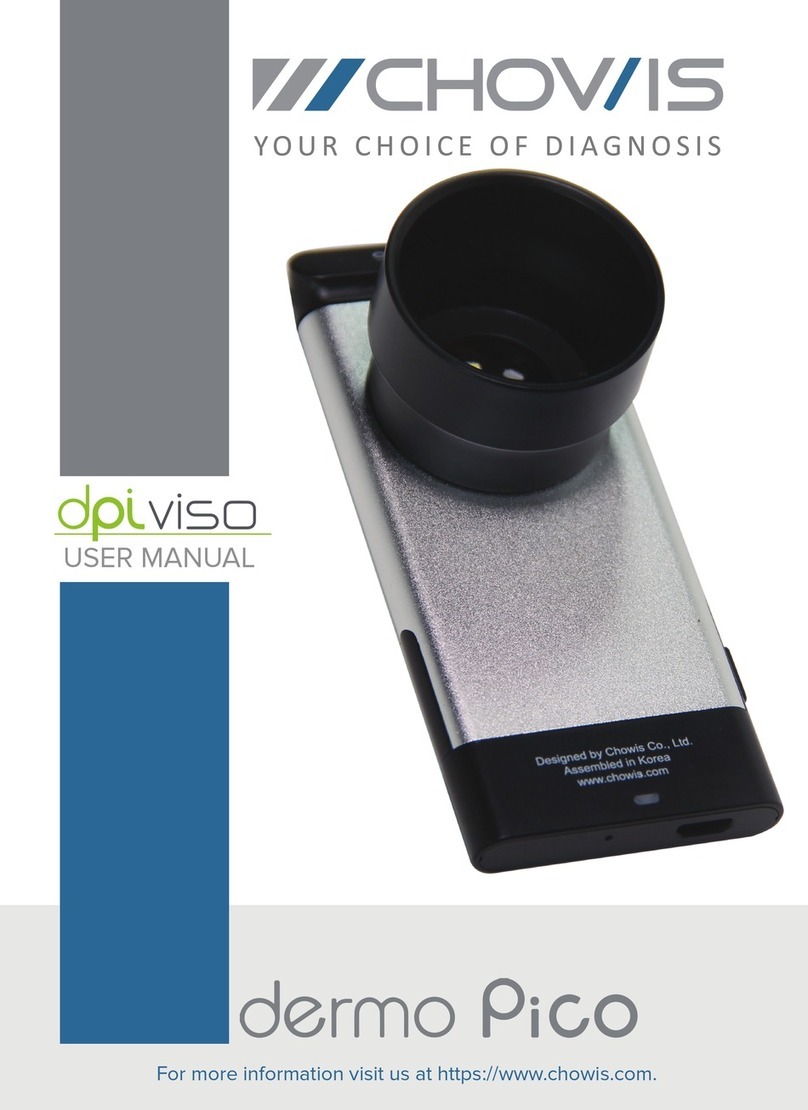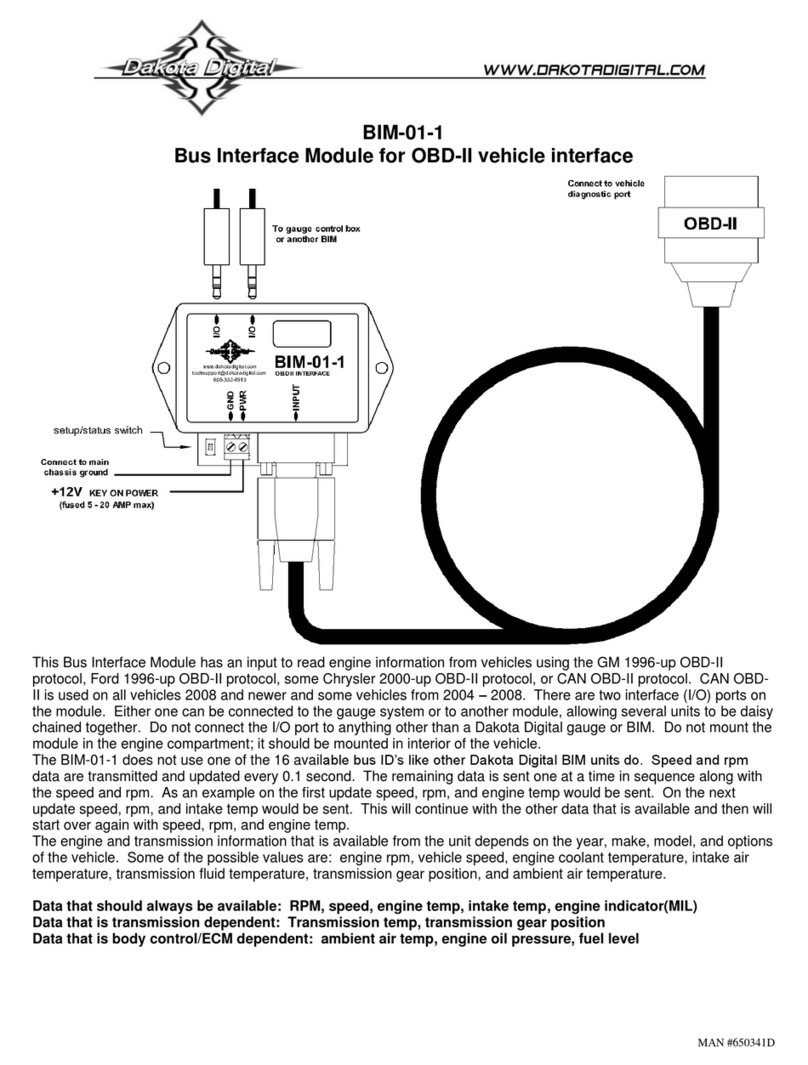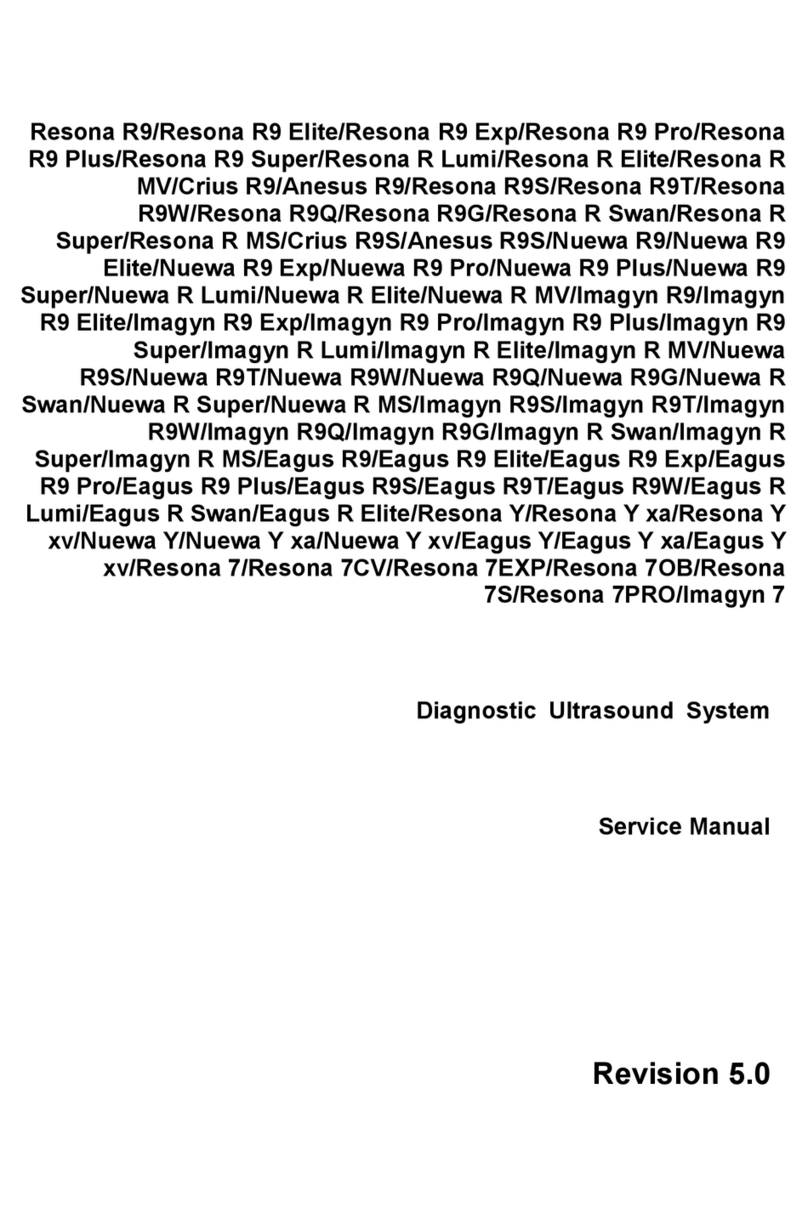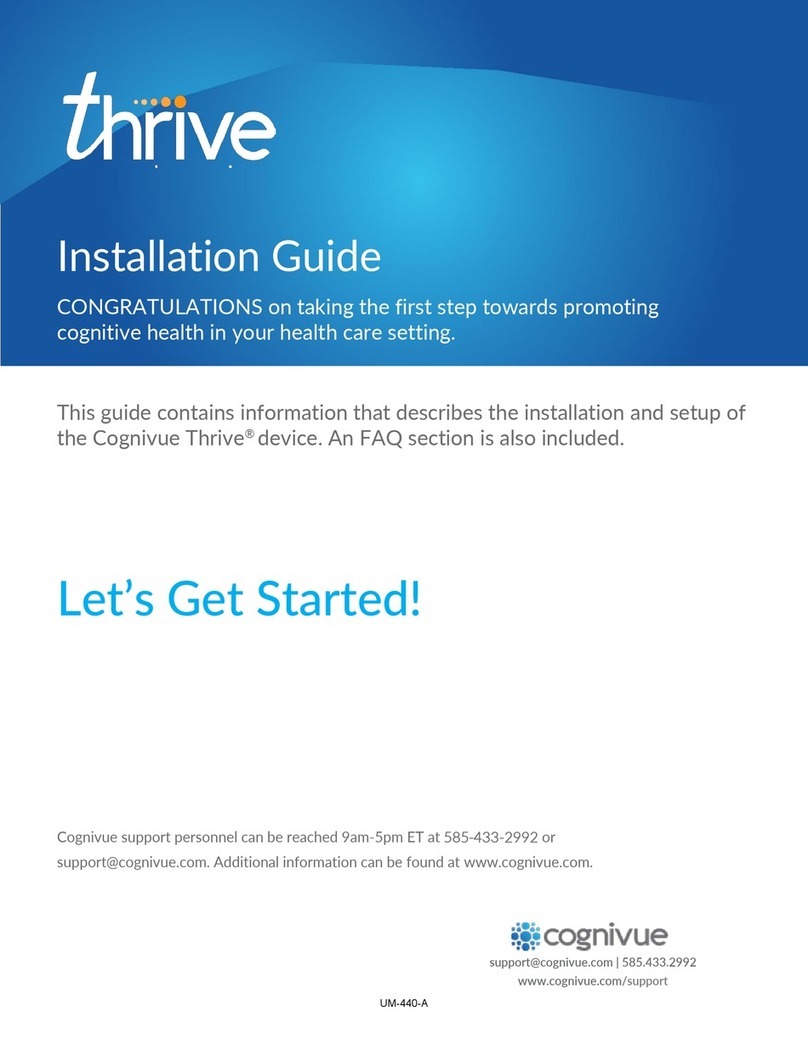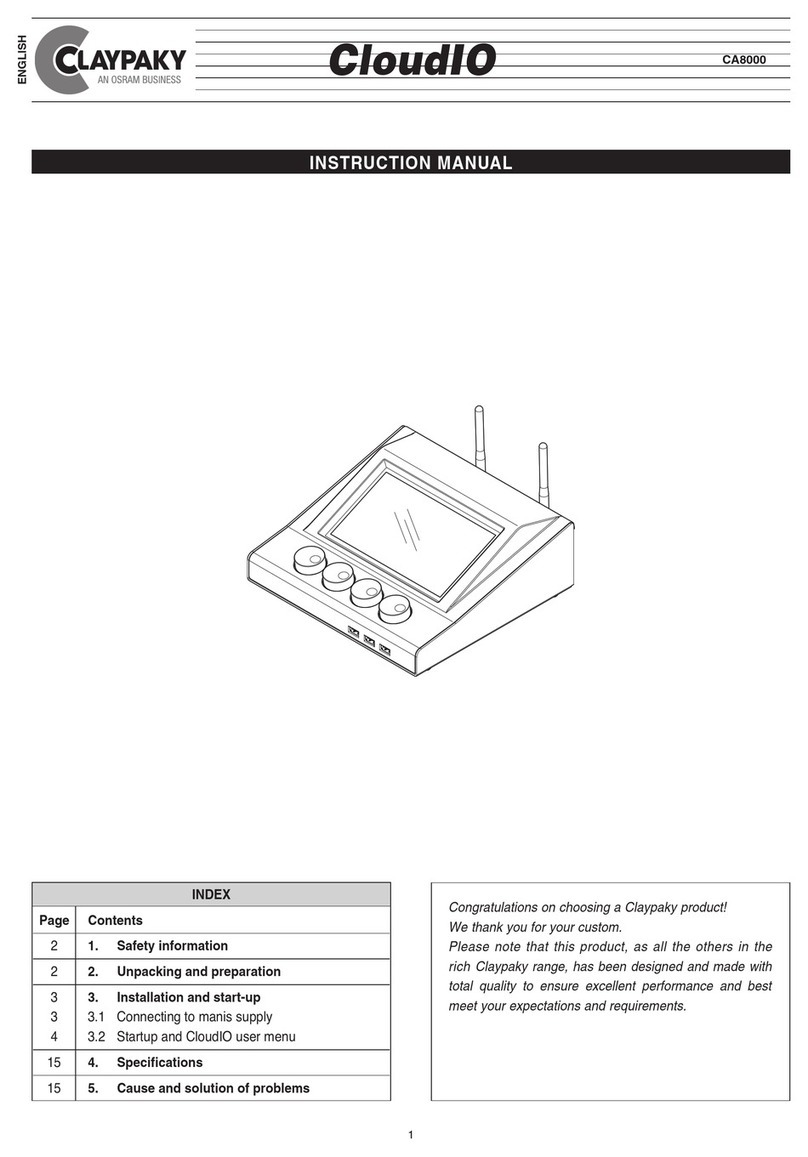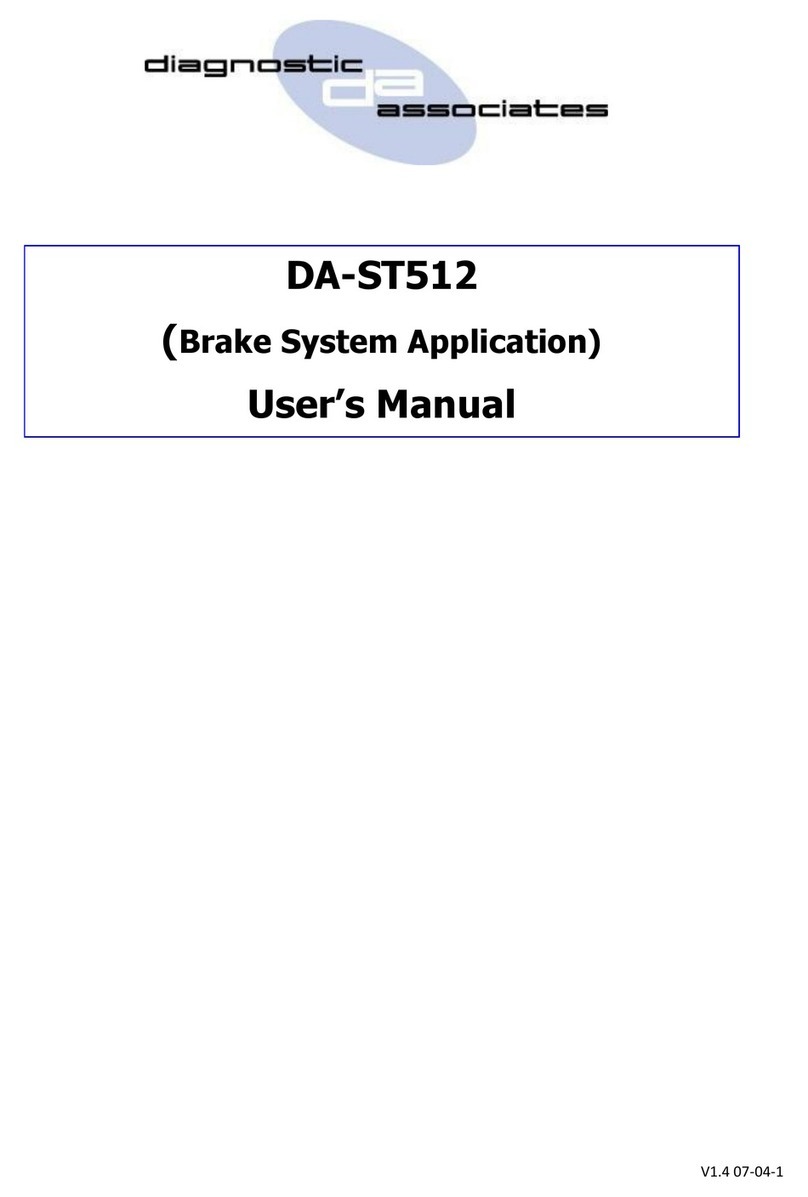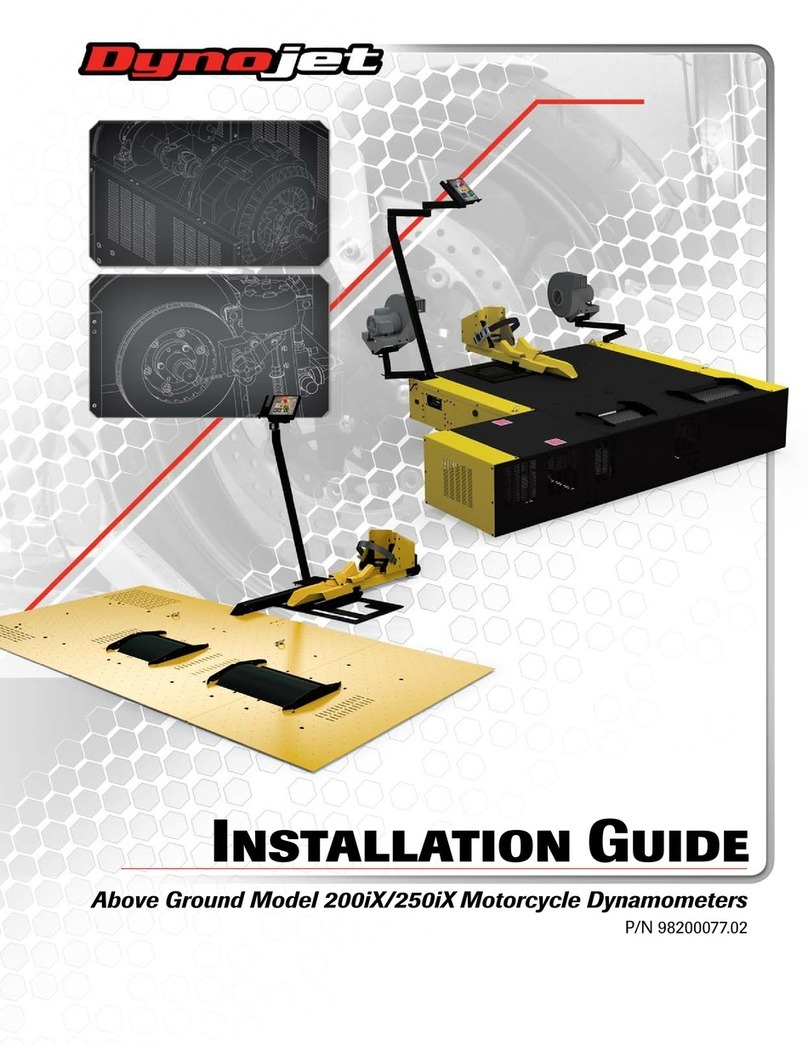CHOWIS CDP-020-A User manual

QuickStartGuide
ModelName:CDP‐020‐AENG

1 DeviceDescriptionandSpecification
BattryIndicator MoistureSensor
MeasurementModeIndicator OpticalUnitSkin
Mode/FocusButto
CaptureButto
ChargingPin
SerialNumber
SwitchOn/Off
PowerSupply
Magnification
Productsize
Productweight
Analysisresult
Measurement
Input:100‐240V,50‐60HzOutput:12V,1‐2A
x20
Handset:15*6*7(mm)Stand:10.5*18.5*8(mm)
Handset:about150gStand:515g
Indexpermeasurement(0–99)
Moisture/Sebum,Pores,Spots,
ImpuritiesWrinkles,Kerati

2 TurnOnDevice
1.
PluginUSBcordtothedocktochargethehandset.
a.
TheDpvisohandsetisonitsdocking.
b.
DCpowersocketlocatedatthebacksideofdocking
c.
Thebaeryneedstobefullychargedaround
4hoursandthedeviceneedstobeturnedoff.
d.
Singlefullchargingenablesthe
devicetobeusedforaround2hours
e.
Docking‐handsetholderchargesthehandset.
PowerAdaptorJack Powerswitch
2.
TurnondevicebyswitchingOn/Offbuon.
MeasurementIndicatorwillhaveblinkinglight.

3
UsingApp
ConnectingDermobellaSkinAppandDiagnosis
1.
Downloadandinstall“DermobellaSkin”on
AppStoreforIOSorGooglePlayStoreforAndroid.orscanQR
code:
2.
InputOpticNumberonapp
3.
ConnectwithdeviceviaWi‐FiwithdefaultpasswordDEFAULT
PASSWORD:1234567890
4.
Skinapp:TotaldiagnosisandQuickdiagnosis
TotalDiagnosisshowsatableofcustomer.Add,editordelete
customers,alsoseeorcompareresults.
QuickDiagnosisdon’tneedfullcustomerinformation.Onlyneeds:
Gender>Age>Skincolorgroup
InsidetheDermobellaSkinAppare3buttonsontheupperright
cornerofthescreen.
1.
Wi‐Fibuonforinternetconnectionvailable.
2.
Settingsbonforsetting tionsoftheApp
3.
Powerbuontoshutdownorrestartdevice.

4
HowtoMeasure
DermobellaSkinMeasurement
1.
DermobellaSkinhas3programstoselect.
a.
TotalProgramcoversallmeasurments:Moisture/Sebum,
Pore,Spots,Impuries,Wrinkles,Kerati
b.
PersonalizedProgramcoversonlycustomizedandselected
measurementtheuserwantstohave.
c.
MoistureProgrammeasuresin‐depthanalysisoftheskin
moisture
2.
Howtomeasuremoisture:
a.
Tap
ontheTapscreen
b.
TapT‐Zoneonthescreen
c.
PuttheMoisturesensorontheForeheadand
presstheCapturebuonontheHandset
d.
DothesameforU‐zone.
3.
HowtomeasureSebum
a.
DabSebumT‐zonetoforehead
b.
DabSebumU‐zonetolowercheek
c.
Tap
onthescreen
d.
TapT‐zoneandtakeimageonthesebum
e.
TapU‐zoneandtakeimageonthesebum
HowtoMeasureKeratin
1.
Peelofftransparentfilmandpressthetapeon
theskinfor6seconds.
2.
CaptureImageofkeratinfimasshownbelow:

5
HowtoMeasure
HowtoCaptureImages
1.
Ensurethatthecamerafullyandlightlytouchestheskin,
asshownbelow:
2.
Makesurewhentakingimages,cameraisfocused.
Asshownbelow:
Sampleshots:
Wrinkle Pore Impuritie

6 HowtoAnalyze
ResultsAfterMeasurement
1.
AnalyzingDiagnosisafterallmeasurements
a.
AnalyzeonebyoneorAnalyzeall.
2.
Showallresults
a.
Compare,Analyzeorshow3Dview
b.
3DviewonlyappliestoPoreandWrinkle
3.
Fullresults
a.
Tap
buontoshowresults
b.
“Results”buonisontheupperrightcorner
c.
Fullresultswillshowgraphsofallmeasurements
4.
Theminimumdistancethatconsumersusetheproductis15mmormore.
(15mmormoredistancefromtheantenna).

‐
FCC§15.21Informationtouser.
Theusersmanualorinstructionmanualforanintentionlorunintentionlradiatorshallcauontheuserthatchangesormodificationnot
expresslyapprovedbythepartyresponsibleforcompliancecouldvoidtheuser'sauthoritytooperatetheequipment.Incaseswherethe
manualisprovidedonlyinaformotherthanpaper,suchasonacomputerdiskorovertheInternet,theinformationrequiredbythissection
maybeincludedinthemanualinthatalternatieform,providedtheusercanreasonablybeexpectedtohavethecapabilitytoaccess
informationinthatform.
‐
FCC§15.105Informationtotheuser.
(b)ForaClassBdigitaldeviceorperipheral,theinstructionfurnishedtheusershallincludethefollowingorsimilarstatement,placedina
prominentlocationinthetextofthemanual:
Note:ThisequipmenthasbeentestedandfoundtocomplywiththelimitsforaClassBdigitaldevice,pursuanttopart15oftheFCCRules.
TheselimitsaredesignedtoprovidereasonableprotectionagainstharmfulinterferenceinaresidentiainstallationThisequipment
generates,usesandcanradiateradiofrequencyenergyand,ifnotinstalledandusedinaccordancewiththeinstruction,maycauseharmful
interferencetoradiocommunication.However,thereisnoguaranteethatinterferencewillnotoccurinaparticulrinstallationIfthis
equipmentdoescauseharmfulinterferencetoradioortelevisionreception,whichcanbedeterminedbyturningtheequipmentoffandon,
theuserisencouragedtotrytocorrecttheinterferencebyoneormoreofthefollowingmeasures:
—Reorientorrelocatethereceivingantenna.
—Increasetheseparationbetweentheequipmentandreceiver.
—Connecttheequipmentintoanoutletonacircuitdifferentfromthattowhichthereceiverisconnected.
—Consultthedealeroranexperiencedradio/TVtechnicianforhelp.
‐ FCCNotice:
1.1
Liabilityforillegalacts
Anyonewhousesthisproductforillegalpurposesshallbeliableandheorsheshallbeheldresponsibleforallandanyconsequences.
1.2
FCClicensinginformatio
FederalCommunicationCommissionstatement
NOTE:Changeormodificationnotexpresslyapprovedbythepartyresponsibleforcompliancecouldvoidtheuser’sauthoritytooperatethe
equipment.NOTE:ThisequipmenthasbeentestedandfoundtocomplywiththelimitsforaClassBdigitaldevice,pursuanttoPart15oftheFCC
Rules.Theselimitsaredesignedtoprovidereasonableprotectionagainstharmfulinterferenceinaresidentiainstallation
Thisequipmentgenerates,uses,andcanradiateradiofrequencyenergyand,ifnotinstalledandusedinaccordancewiththeinstruction,may
causeharmfulinterferencetoradiocommunication.However,thereisnoguaranteethatinterferencewillnotoccurinaparticulrinstallation
Ifthisequipmentdoescauseharmfulinterferencetoradioortelevisionreceptionwhichcanbedeterminedbyturningtheequipmentoffandon,
theuserisencouragedtotrytocorrecttheinterferencebyoneormoreofthefollowingmeasures.
‐
Reorientorrelocatethereceivingantenna.
‐
Increasetheseparationbetweentheequipmentandreceiver.
‐
Connecttheequipmentintoanoutletonacircuitdifferentfromthattowhichthereceiverisconnected.
‐
Consultthedealeroranexperiencedradio,TVtechnicianforhelp.
‐
Onlyshieldedinterfacecableshouldbeused.
Finally,anychangesormodificationtotheequipmentbytheusernotexpresslyapprovedbythegranteeormanufacturercouldvoidtheuser’s
authoritytooperatesuchequipment.
NOTE:ExposuretoRadioFrequencyRadiationAntennashallbemountedinsuchamannertominimizethepotentiaforhumancontactduring
normaloperation
TheantennashouldnotbecontactedduringoperationtoavoidthepossibilityofexceedingtheFCCradiofrequencyexposurelimit.
NOTE:Thisdevicecomplieswithpart15oftheFCCRules.
NOTE:OperationissubjecttothefollowingtwoCondions:
① Thisdevicemaynotcauseharmfulinterference,and
②Thisdevicemustacceptanyinterferencereceived,includinginterferencethatmaycauseundesiredoperation
NOTE:Thisapplianceanditsantennamustnotbeco‐locatedoroperatedinconjunconwithanyotherantennaor
transmier.ThisequipmentcomplieswithFCCradiationexposurelimitssetforthforanuncontrolledenvironment.
EndusersmustfollowthespecificoperatingintructionforsatifyingRFexposurecompliance.
Thistransmiermustnotbeco‐locatedoroperatinginconjunctionwithanyotherantennaortransmier.
Thistransmierisconsideredasmobiledeviceandshouldnotbeusedcloserthan15mmfromahumanbody.
ScantoseeTrainingVideos
Password:CHOWISDBSKIN2020
Email:[email protected]SkypeID:
HelloChowisSkype
Table of contents
Other CHOWIS Diagnostic Equipment manuals