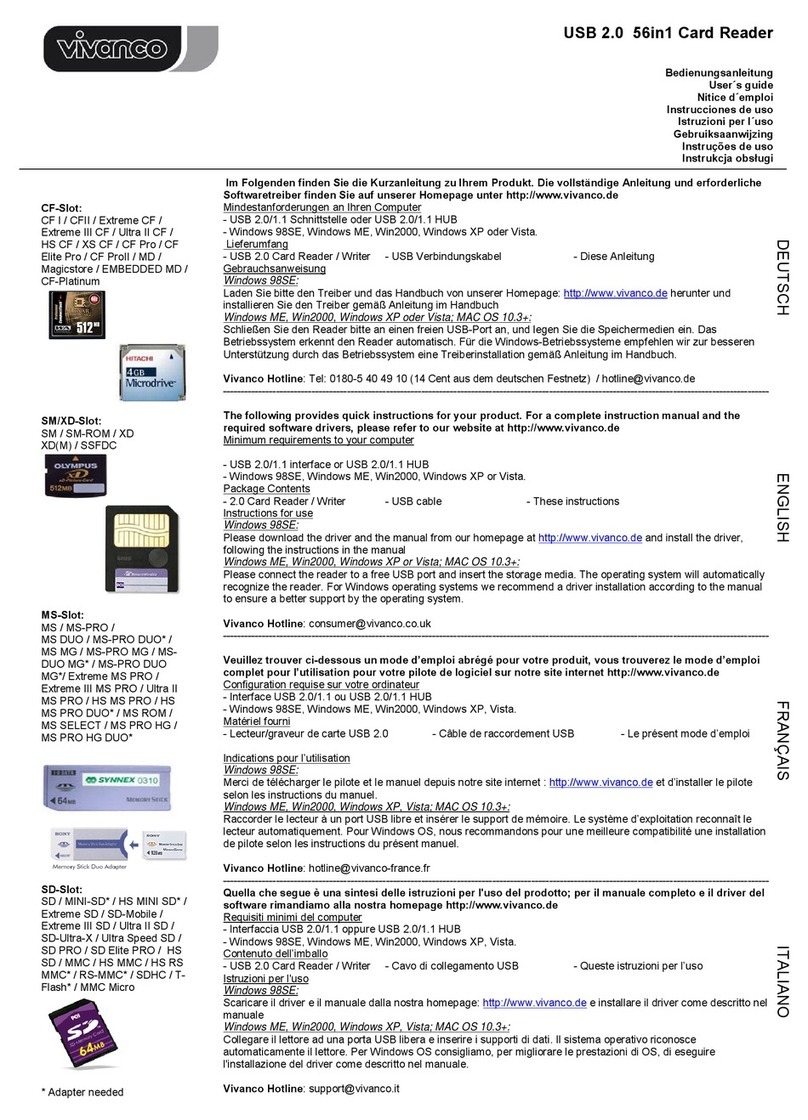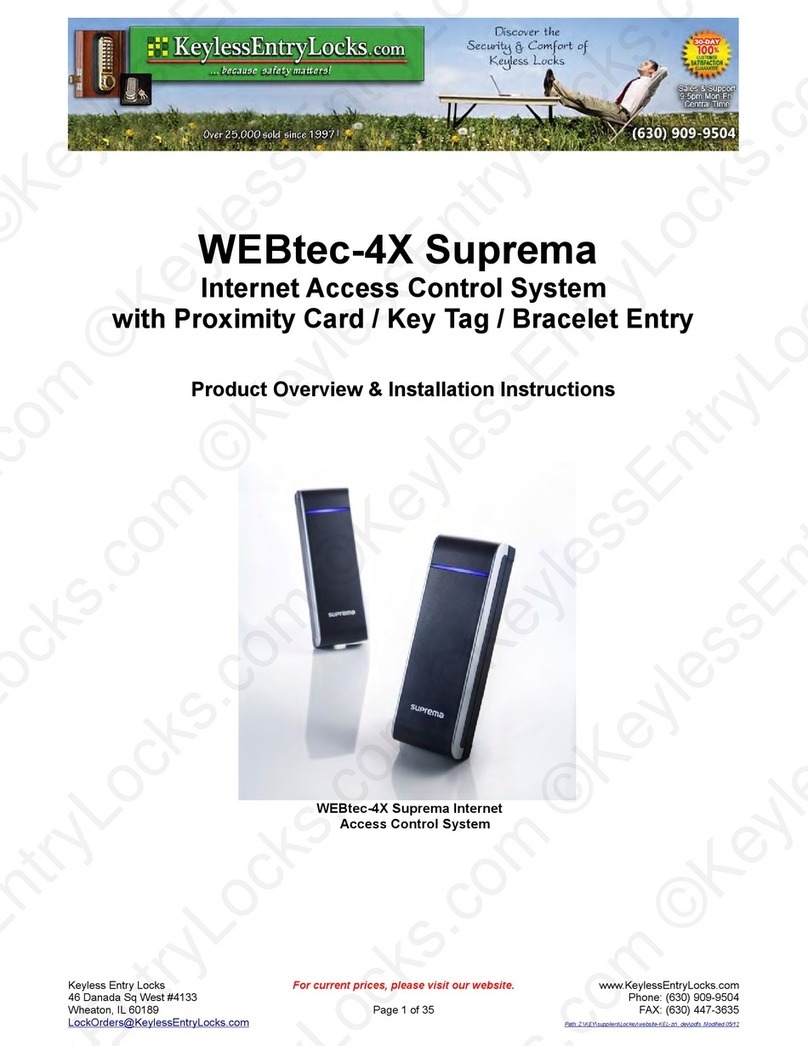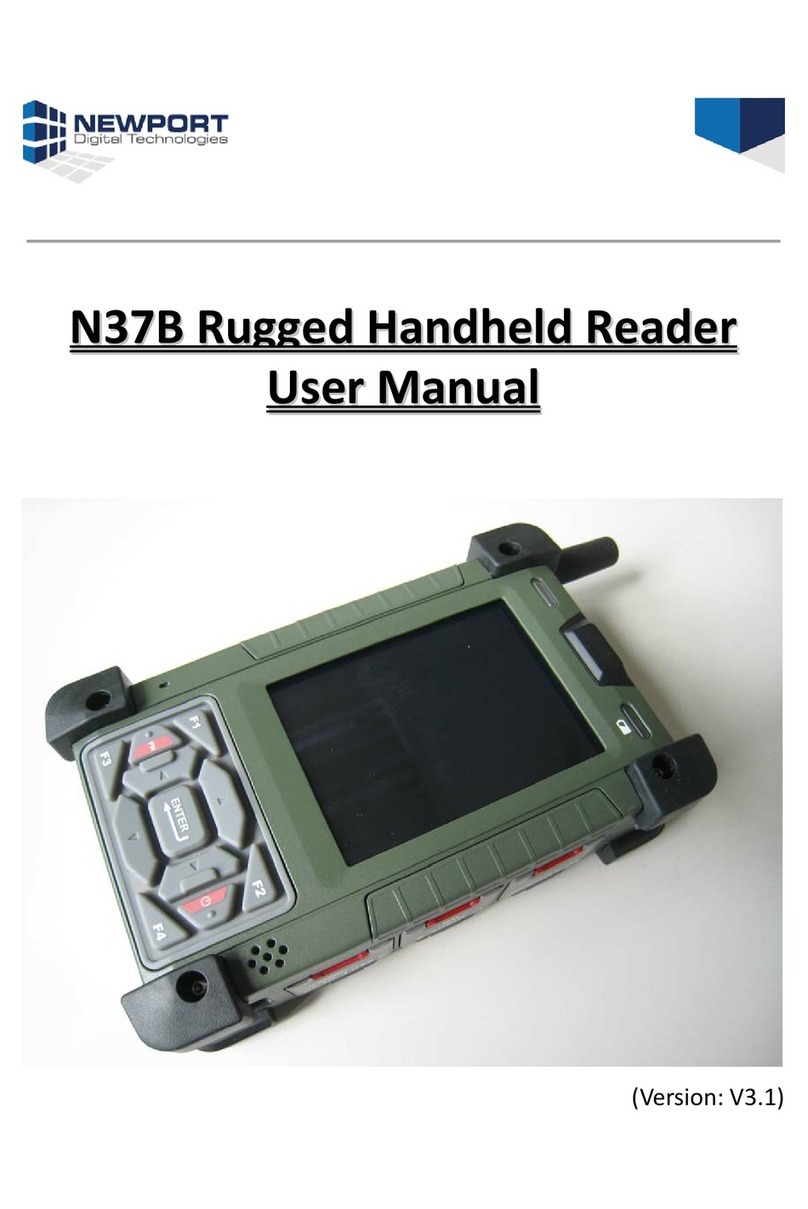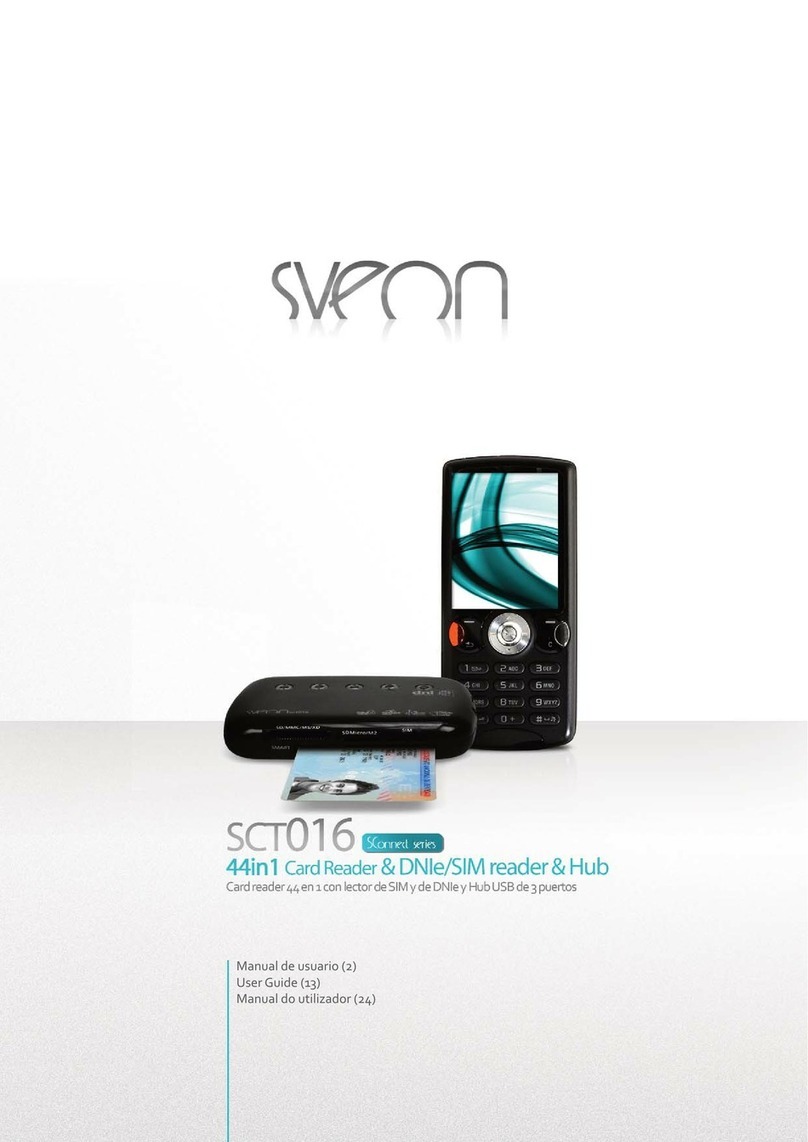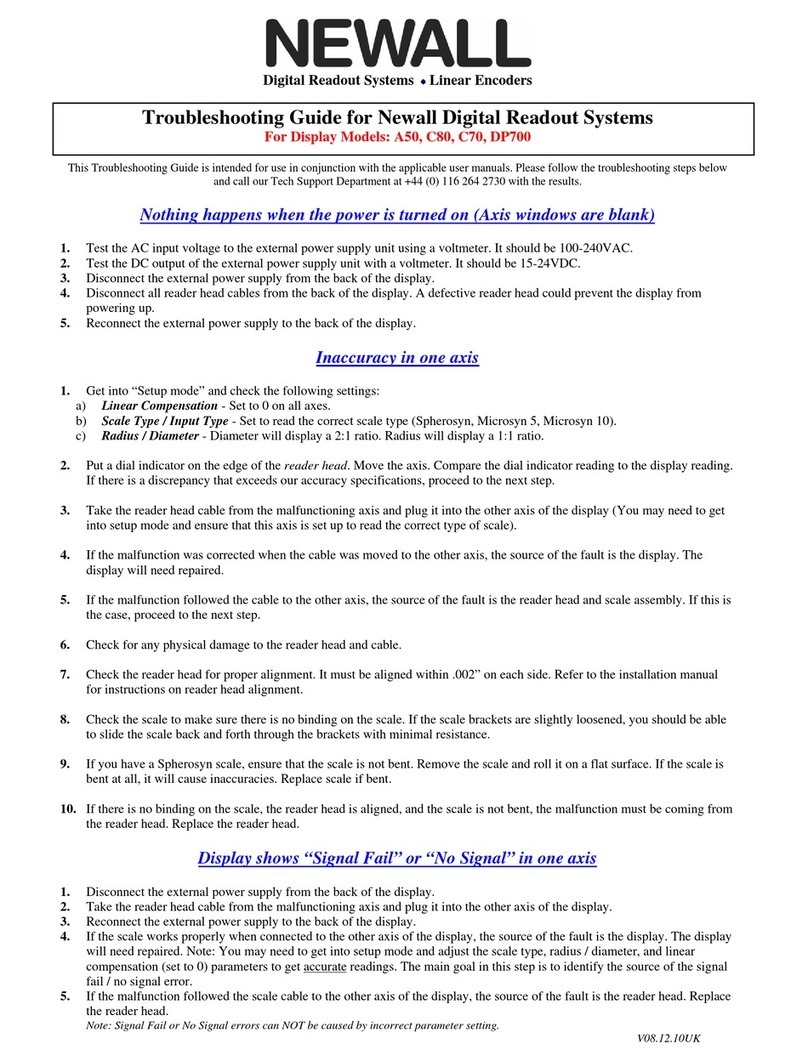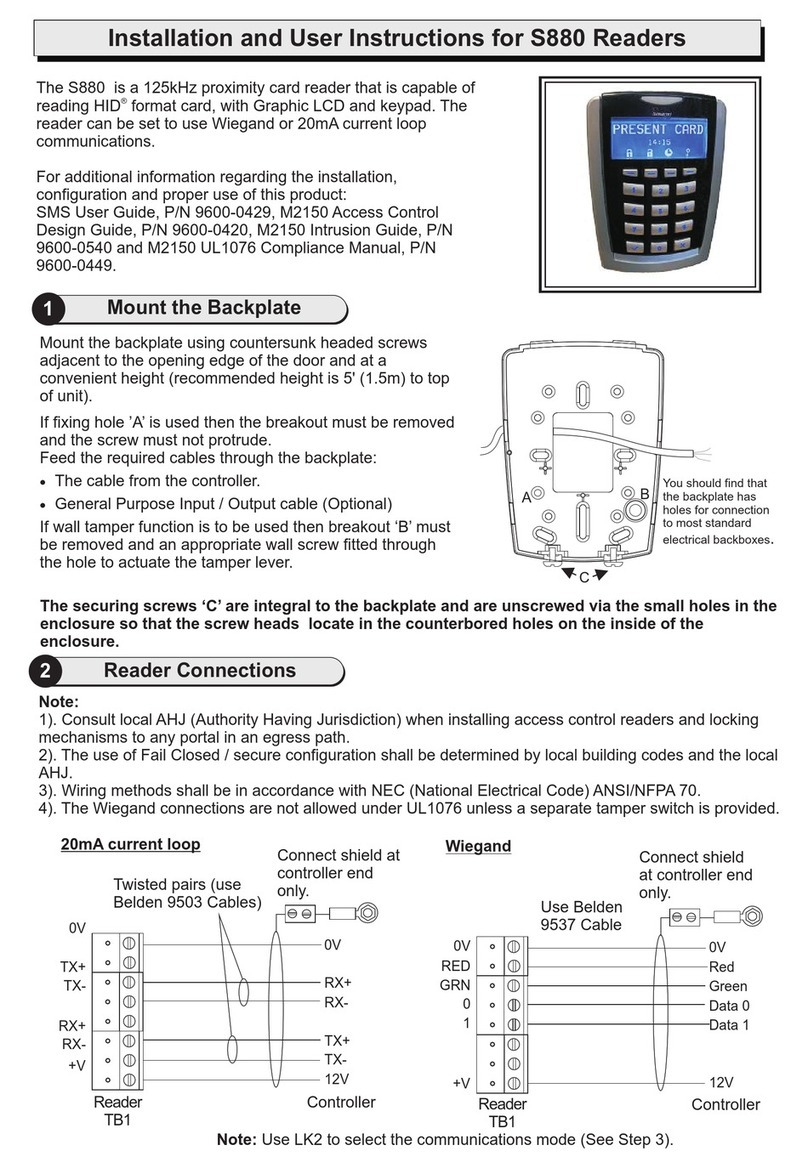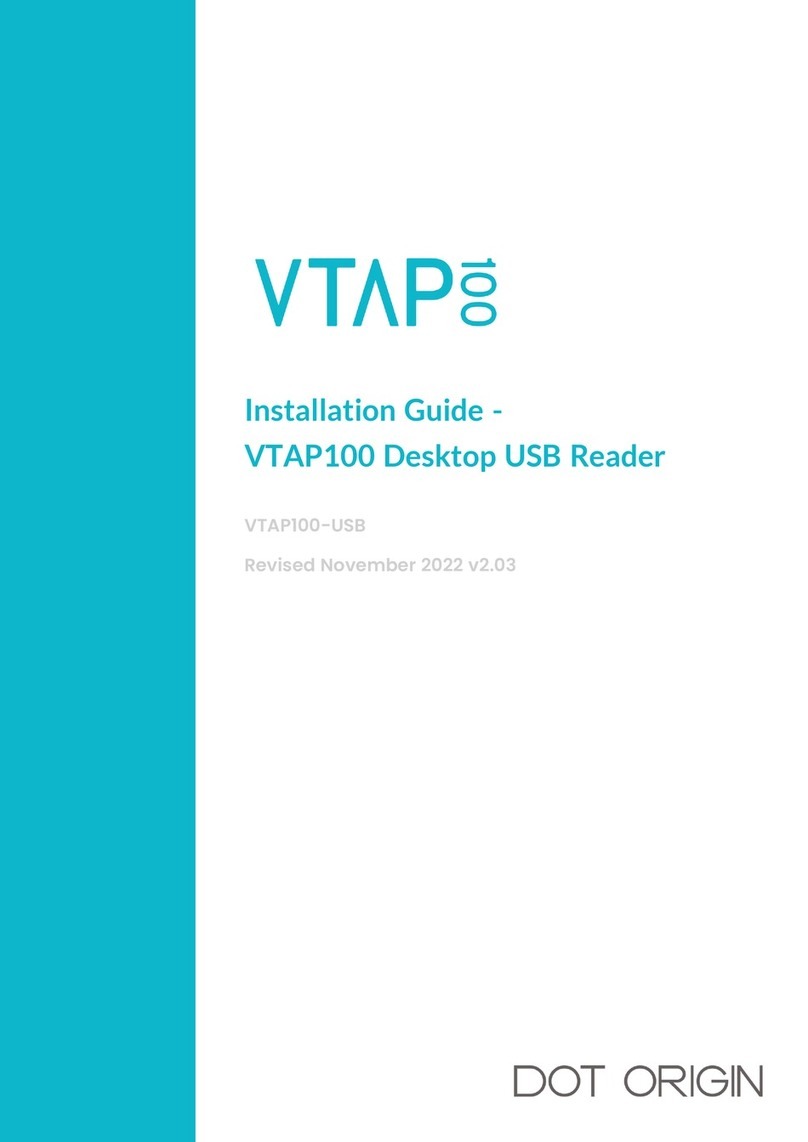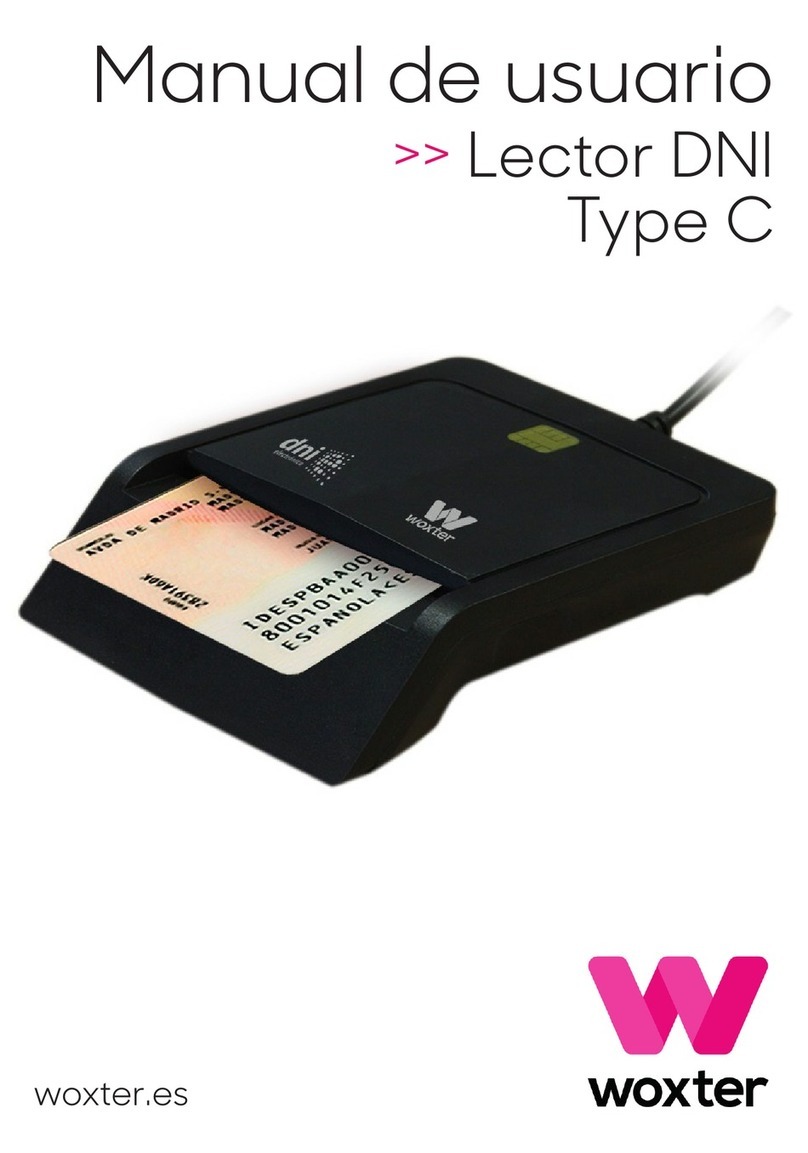Chr. Hansen MilkSafe User manual

MilkSafe™ App
and Portable
Reader
User Manual

2
The information contained herein is presented in good faith and is, to the best of our knowledge and belief, true
and reliable. It is oered solely for your consideration, testing and evaluation, and is subject to change without
prior and further notice unless otherwise required by law or agreed upon in writing. There is no warranty being
extended as to its accuracy, completeness, currentness, noninfringement, merchantability or fitness for a
particular purpose. To the best of our knowledge and belief, the product(s) mentioned herein do(es) not infringe
the intellectual property rights of any third party. The product(s) may be covered by pending or issued patents,
registered or unregistered trademarks, or similar intellectual property rights. All rights reserved.

3
Introduction
Intended use
Materials included
Warranty
Main features of the app
Run Test
Test Records
Settings
Safety precautions
Ambient conditions
Power supply
Getting started
Setting up the Reader
Setting up the App
Reader Operation
Performing a test
Reading the Test Results
Verification procedure
Updates
App
Maintenance Notes
Cleaning of the Reader
Service and repairs
Troubleshooting
Contents
4
4
4
4
4
4
5
5
5
5
5
6
6
6
6
6
7
7
8
8
8
8
8
9

4
Introduction
Intended use
The MilkSafe® Portable Reader (referred to as “the Reader”) is used for digital
interpretation of MilkSafe® Rapid Tests for antibiotic residues in milk together
with the MilkSafe™ App and MilkSafe™ Cloud for data traceability and
transparency.
Materials included
Portable Reader
Cartridge
A CR2 3V lithium battery (not supplied by Chr. Hansen additionally)
Warranty
The MilkSafe® Portable Reader is covered by a warranty for one year against
defects in materials and workmanship. This period begins from the date of first
delivery, and within this period readers will be repaired or replaced as decided by
Chr. Hansen A/S.
The warranty does not cover defects caused by excessive wear and tear or
damage due to shipping, accident, abuse, misuse, problems with electrical power,
or usage not in accordance with product instructions, if other than original spare
parts supplied by the manufacturer have been used or if repairs or alterations
have been performed by anyone else than the manufacturer or agents approved
by the manufacturer. The warranty does not cover removable parts (such as
cartridges for the test strips) or consumables. The battery included is not covered
by the warranty and Chr. Hansen does not carry any responsibility of use.
Main features of the app
Run Test
When selecting the Run test button in the app, the user will be asked to connect
to the Reader via Bluetooth. After connecting to the Reader, the user will be able
to select a test and analyze the results thereof.

5
Test Records
Test Records in the app allow the user to view the previous test results. Each test
record can be reviewed in simple and detailed view which gives the user access
to; date, type of test, overall test result, test result per antibiotic group and status
of synchronization with the MilkSafe™ Cloud.
Furthermore, test records can be shared by mail directly from the menu by using
the share functionality.
Settings
Settings located on the home page in the app enables the user to configure the
language settings of the app.
Safety precautions
Ambient conditions
Temperature range: 5 to 70°C / 41 to 158°F
Humidity: Max 80%
The Reader should be protected from humidity, including water splashes.
The Reader can be operated up to 2,000 m altitude.
Power supply
The instrument is powered by a CR2 3V lithium battery. The battery should
be removed when the Reader is not in use for any longer period. The Reader
will automatically turn o after 7 minutes without activity if the battery is
not removed and the cartridge remains inserted. Turn the reader on again by
reinserting the cartridge.
When connecting to a Reader in the app and the battery power is at 10% or
below a screen will notify you to replace it. It is recommended to change the
battery upon notification to avoid running out of power.

6
Getting started
Setting up the Reader
Unpack the Reader carefully and check that all parts are present:
Reader
Cartridge
One CR2 3V lithium battery
Insert the battery with the +upward. The Reader is now ready for use (the
Reader will only turn on when the test cartridge is inserted).
Setting up the App
Download the MilkSafe™ app from App Store or Google Play.
Sign in with the username and password provided by your MilkSafe™
Administrator*, select Continue without login if you do not have an account
or select the ?in the upper right corner to find help.
Reader Operation
In the following paragraph, the steps to read a test strip is described. Please note
that the procedure below is not a complete description of all the steps in the test
procedure. Please confer with the respective test kit manual for an elaborate test
procedure.
Performing a test
Run a test according to the specific product insert.
Remove the sample pad from the test strip after incubation.
Open the App and sign in or Continue without login. Please note that results are
only stored and synchronized with the MilkSafe™ Cloud when you are signed in.
Select Run Test.
Insert the cartridge into the Portable Reader. The window in the cartridge
must face towards the LED light. The LED light on the Reader will turn on.
Connect to the Reader via Bluetooth by selecting the serial number
corresponding to the one on the back of the Reader and press Confirm.
2
1
2
1
2
1
3
4
5
6
*Administrator: an internal person managing the MilkSafe™ Cloud

7
Enter relevant test information such as route number / sample id info and
press Continue.
Insert the test strip into the test cartridge so the red lines face towards the
cartridge window. Make sure that the test strip is inserted all the way into
the cartridge. If it is not, the reading result may be incorrect.
Select the relevant test type and press Confirm.
Press the button to begin the analysis. Wait for the analysis to be completed
and read the results. See the section about Reading Test Results for
interpretation guidance. OPTIONAL: Add photo documentation as a part of
the test.
9
8
10
7
Reading the Test Results
Positive results are shown in red and with a +after the substance line. Negative
results are shown in green and with a -after the substance line.
The numbers given after the substance in the results screen represent the line
ratio: the intensity of the test line divided by the intensity of the control line.
Ratio < 0.9: Positive
Ratio 0.9 – 1.1: Weak positive
Ratio >1.1: Negative
Verification procedure
Verify the accuracy of the measurements performed with the MilkSafe™ Portable
Reader by reading standard strips. The standard strips with 4 lines can be used to
verify the results of MilkSafe™ 2BC while standard strips with 5 lines can be used
to verify the results of MilkSafe™ 3BTC, 3BTS and 4BTSC.
Select the standard strip corresponding to the test you are using.
Complete step 3 through 10 in section Performing a test with the standard
strip. The strip is ready for use.
The obtained ratios for each substance line should be 1.0 ± 0.1. If the ratios
exceed 1.0 ± 0.2, perform the reading again. If the ratios again exceed
1.0 ± 0.2, please contact your local Chr. Hansen representative.
2
1
3

8
Updates
App
App updates happen automatically through Apple AppStore and Google Play
when available.
Maintenance Notes
Cleaning of the Reader
It is recommended to clean the Reader on a regular basis. If you use the Reader
in a working area that is subject to dust or contamination, you should clean the
Reader more often. Use a dry cloth to clean the Reader. If the contamination is
persistent, you can also rub the surface of the Reader with a cloth that has been
moisturized with 75% alcohol (isopropanol or ethanol). Do not use aggressive
cleaning agents such as acetone. If the inside of the Reader is contaminated,
please contact your supplier for technical assistance.
The cartridge should be cleaned with 75% isopropanol or ethanol regularly to
avoid clogging.
Service and repairs
For all service or repair needed beyond the change of battery, please contact your
supplier for assistance. Attempts to open or repair the Reader beyond the battery
port by any non-authorized personnel will void the warranty.

9
Troubleshooting
Issue Cause Action
LED light not
lit/Bluetooth
cannot find the
reader
Test cartridge not
properly inserted
Low or exhausted battery
LED light or hardware
failure
Reinsert test cartridge
Change the battery
Contact your local Chr. Hansen
Sales representative
Unable to read
the test strip
Test strip not correctly
inserted/Sample pad not
removed
Direction and position of
the test cartridge
Check and adjust the position
of the test strip/remove sample
pad and reinsert the test strip
Check the direction and
position the test cartridge

Experts for the dairy industry
Chr. Hansen believes in improving the quality of food and health. We believe the
best results are achieved when working closely with you.
Our experienced application and industry specialists provide you with the
knowledge, inspiration, support, and customized solutions you need to be
successful.
Contact your local Chr. Hansen representative to learn more about how we can
work together to find the perfect solution for you.
info@chr-hansen.com
www.chr-hansen.com
+45 74 74 74 74
Version 2
Other manuals for MilkSafe
3
Table of contents